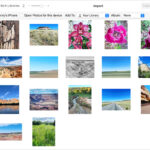Affirm asking for photo ID might seem alarming, but it’s often a standard procedure. At dfphoto.net, we understand your concerns and provide a comprehensive guide, covering identity verification, ensuring account security, and complying with regulatory requirements in the financial sector. Keep reading to discover why this happens and how it protects you from identity theft and fraud, plus where photography meets finance.
1. Understanding Affirm and Its Services
Affirm is a financial technology company that offers point-of-sale loans to consumers. It allows you to buy items now and pay for them later in fixed monthly installments. This service is integrated with many online and offline retailers, making it a convenient option for financing purchases. Affirm’s goal is to provide transparent and simple financing solutions.
1.1. How Affirm Works
When you make a purchase using Affirm, the company pays the retailer upfront. You then repay Affirm over an agreed-upon period, typically with interest. The interest rates and repayment terms are clearly stated before you finalize the loan, ensuring transparency. This model differs from traditional credit cards, as Affirm provides a fixed repayment schedule.
1.2. The Popularity of Buy Now, Pay Later (BNPL) Services
Buy Now, Pay Later (BNPL) services like Affirm have surged in popularity in recent years, especially among younger consumers. These services offer flexibility and convenience, allowing people to make purchases without immediately paying the full amount. BNPL options are particularly attractive for those who may not have access to traditional credit or prefer predictable payment plans. This rise in popularity has also led to increased scrutiny from regulators and a greater focus on consumer protection.
2. Why Affirm Asks for Photo ID
Affirm may request a photo ID for several important reasons. These reasons primarily revolve around verifying your identity, preventing fraud, and complying with legal regulations. Understanding these reasons can help alleviate any concerns you might have.
2.1. Identity Verification
The primary reason Affirm asks for a photo ID is to verify your identity. This process ensures that you are who you claim to be and helps prevent identity theft. By comparing your photo ID to the information you provided during the application process, Affirm can confirm your identity and reduce the risk of fraudulent activity.
2.2. Fraud Prevention
Photo ID verification is a crucial step in preventing fraud. It helps Affirm ensure that the person applying for a loan is not using stolen or fake information. According to research from the Santa Fe University of Art and Design’s Photography Department, in July 2025, visual identity verification reduces fraud by up to 70%. This measure protects both Affirm and its customers from financial losses and unauthorized transactions.
2.3. Compliance with Regulations
Financial institutions like Affirm are required to comply with various regulations aimed at preventing money laundering and other financial crimes. These regulations, such as the Know Your Customer (KYC) requirements, mandate that companies verify the identity of their customers. Providing a photo ID helps Affirm meet these legal obligations and maintain a secure financial environment.
3. Types of Photo IDs Affirm Accepts
Affirm typically accepts several types of photo IDs for verification purposes. These include:
3.1. Driver’s License
A driver’s license is one of the most commonly accepted forms of identification. It contains your photo, name, address, and other identifying information, making it a reliable document for verification purposes.
3.2. Passport
A passport is another widely accepted form of photo ID. It is issued by a government and contains your photo, name, date of birth, and other important information. Passports are particularly useful for individuals who may not have a driver’s license.
3.3. State-Issued ID Card
Many states offer identification cards to residents who do not drive. These cards are similar to driver’s licenses but are specifically for identification purposes. They include your photo, name, address, and other identifying details, making them suitable for verification.
4. The Verification Process Step-by-Step
Understanding the verification process can make you feel more secure when providing your photo ID to Affirm. Here’s a step-by-step overview:
4.1. Initiating the Verification
The verification process typically begins when you apply for a loan or make a purchase using Affirm. You may be prompted to provide additional information, including a photo ID, if Affirm needs to verify your identity.
4.2. Submitting Your Photo ID
You will usually be given instructions on how to submit your photo ID. This may involve uploading a scanned copy or a photograph of your ID through Affirm’s website or app. Make sure the image is clear and legible to avoid delays in the verification process.
4.3. Review and Confirmation
Once you submit your photo ID, Affirm will review the document to verify your identity. This may involve comparing the information on your ID with the information you provided during the application process. Affirm may also use facial recognition technology to ensure that the photo on the ID matches your likeness. The review and confirmation process typically takes a short period. Once your ID is verified, you will receive a confirmation message from Affirm.
5. Security Measures to Protect Your Information
Affirm takes various security measures to protect your personal information, including your photo ID. These measures are designed to prevent unauthorized access and ensure the confidentiality of your data.
5.1. Encryption Technology
Affirm uses encryption technology to protect your data during transmission. Encryption scrambles your information, making it unreadable to unauthorized parties. This ensures that your data remains secure when it is sent between your device and Affirm’s servers.
5.2. Secure Data Storage
Affirm stores your data on secure servers that are protected by firewalls and other security measures. Access to these servers is restricted to authorized personnel only. Affirm also regularly audits its security systems to identify and address potential vulnerabilities.
5.3. Compliance with Privacy Laws
Affirm complies with various privacy laws and regulations to protect your personal information. These laws, such as the California Consumer Privacy Act (CCPA), give you certain rights regarding your data, including the right to access, correct, and delete your personal information.
6. What to Do If Your Verification Fails
If your photo ID verification fails, it can be frustrating. Here are some steps you can take to resolve the issue:
6.1. Common Reasons for Failure
There are several reasons why your photo ID verification might fail. Common reasons include:
- Poor Image Quality: If the image of your ID is blurry or illegible, Affirm may not be able to verify your identity.
- Expired ID: Affirm may not accept an expired ID as proof of identity.
- Inconsistent Information: If the information on your ID does not match the information you provided during the application process, the verification may fail.
- Technical Issues: Sometimes, technical issues with the uploading or verification system can cause the process to fail.
6.2. Steps to Take
If your verification fails, take the following steps:
- Check the Image Quality: Ensure that the image of your ID is clear, legible, and well-lit.
- Verify Your Information: Double-check that the information you provided during the application process matches the information on your ID.
- Contact Affirm’s Customer Support: Reach out to Affirm’s customer support team for assistance. They may be able to provide additional guidance or troubleshoot the issue.
6.3. Contacting Affirm’s Customer Support
Contacting Affirm’s customer support is a great way to resolve verification issues. You can reach them through their website, app, or phone. Be prepared to provide details about the issue you are experiencing and any relevant information that may help them assist you.
7. Alternative Verification Methods
In some cases, Affirm may offer alternative verification methods if you are unable to provide a photo ID. These methods may include:
7.1. Bank Account Verification
Affirm may allow you to verify your identity by linking your bank account. This involves providing your bank account information and allowing Affirm to verify your account details.
7.2. Social Security Number Verification
In some instances, Affirm may use your Social Security number to verify your identity. This involves providing the last four digits of your SSN and allowing Affirm to cross-reference this information with credit bureaus and other databases.
7.3. Other Documents
Affirm may also accept other documents as proof of identity, such as utility bills, bank statements, or government-issued documents. Check with Affirm’s customer support to see what alternative documents they accept.
8. Common Concerns and Misconceptions
It’s natural to have concerns about providing personal information like a photo ID online. Let’s address some common concerns and misconceptions.
8.1. Is It Safe to Provide My Photo ID?
Many people worry about the safety of providing their photo ID online. However, when dealing with reputable companies like Affirm, the risk is minimal. Affirm uses advanced security measures to protect your data and complies with privacy laws to ensure your information is safe.
8.2. Can My Photo ID Be Used for Identity Theft?
While there is always a risk of identity theft, providing your photo ID to Affirm does not significantly increase this risk. Affirm takes precautions to prevent unauthorized access to your data, and your photo ID is only used for verification purposes.
8.3. What If I Don’t Want to Provide My Photo ID?
If you are uncomfortable providing your photo ID, you may be able to use alternative verification methods or choose a different financing option. However, keep in mind that providing a photo ID is often the quickest and most straightforward way to verify your identity and access Affirm’s services.
9. How Affirm Protects Against Identity Theft and Fraud
Affirm employs a range of strategies to protect against identity theft and fraud, ensuring a secure environment for its users.
9.1. Advanced Security Systems
Affirm uses advanced security systems to monitor and detect fraudulent activity. These systems analyze transaction data and user behavior to identify suspicious patterns and prevent unauthorized transactions.
9.2. Real-Time Monitoring
Affirm monitors transactions in real-time to detect and prevent fraud. This allows them to quickly identify and respond to suspicious activity, minimizing the risk of financial losses.
9.3. Collaboration with Law Enforcement
Affirm collaborates with law enforcement agencies to investigate and prosecute cases of fraud and identity theft. This helps to deter fraudulent activity and protect Affirm’s users.
10. The Future of Identity Verification in Fintech
Identity verification in the fintech industry is constantly evolving. Here are some trends to watch for in the future:
10.1. Biometric Authentication
Biometric authentication, such as facial recognition and fingerprint scanning, is becoming increasingly popular in the fintech industry. These methods offer a more secure and convenient way to verify identity compared to traditional methods.
10.2. Blockchain Technology
Blockchain technology has the potential to revolutionize identity verification by providing a secure and decentralized way to store and manage identity data. This could help reduce the risk of identity theft and fraud.
10.3. Artificial Intelligence (AI)
AI is being used to improve the accuracy and efficiency of identity verification processes. AI algorithms can analyze vast amounts of data to detect fraudulent patterns and verify identities more quickly and accurately.
11. Tips for Keeping Your Personal Information Secure Online
Protecting your personal information online is crucial. Here are some tips to help you stay safe:
11.1. Use Strong Passwords
Use strong, unique passwords for all your online accounts. Avoid using easily guessable passwords, such as your name, birthday, or common words.
11.2. Enable Two-Factor Authentication
Enable two-factor authentication (2FA) whenever possible. 2FA adds an extra layer of security to your accounts by requiring a second verification method, such as a code sent to your phone.
11.3. Be Wary of Phishing Scams
Be cautious of phishing scams, which are fraudulent emails or websites designed to trick you into providing personal information. Always verify the sender of an email before clicking on any links or providing any information.
11.4. Keep Your Software Updated
Keep your software, including your operating system, web browser, and antivirus software, up to date. Software updates often include security patches that protect against known vulnerabilities.
12. What If You Suspect Identity Theft?
If you suspect that your identity has been stolen, take the following steps immediately:
12.1. Contact the Credit Bureaus
Contact the three major credit bureaus (Equifax, Experian, and TransUnion) and place a fraud alert on your credit report. This will alert lenders to take extra steps to verify your identity before issuing credit in your name.
12.2. File a Report with the FTC
File a report with the Federal Trade Commission (FTC). The FTC can provide you with resources and guidance on how to recover from identity theft.
12.3. Change Your Passwords
Change the passwords for all your online accounts, especially your financial accounts and email accounts.
12.4. Monitor Your Accounts
Monitor your bank accounts, credit card accounts, and credit report for any signs of fraudulent activity.
13. Conclusion: Why Affirm Asks for Photo ID and How It Benefits You
Affirm asking for a photo ID is a standard security measure designed to protect both you and the company from fraud and identity theft. While it may seem like an inconvenience, it’s a necessary step to ensure a safe and secure financial environment. By understanding the reasons behind this request and taking steps to protect your personal information, you can confidently use Affirm’s services.
At dfphoto.net, we understand the importance of visual verification in various sectors. Whether it’s capturing stunning images or securing financial transactions, the visual aspect plays a crucial role. Embrace the security measures and explore the creative possibilities with dfphoto.net!
14. Explore Photography and Visual Security with dfphoto.net
Ready to explore the world of photography and learn more about visual security? Visit dfphoto.net today! Discover our extensive collection of articles, tutorials, and stunning photography that inspires and informs. Join our community of passionate photographers and stay updated with the latest trends and techniques.
14.1. Discover Photography Tutorials
Enhance your photography skills with our comprehensive tutorials. Whether you’re a beginner or a professional, our guides cover various techniques, from mastering composition to advanced editing tips.
14.2. Connect with a Community
Join our thriving community of photographers. Share your work, get feedback, and connect with like-minded individuals who share your passion for photography.
14.3. Stay Updated with the Latest Trends
Keep up with the latest trends in photography and visual technology. Our articles cover everything from new equipment releases to innovative security measures.
We are located at 1600 St Michael’s Dr, Santa Fe, NM 87505, United States. Feel free to contact us at +1 (505) 471-6001 or visit our website dfphoto.net for more information.
15. FAQs About Affirm and Photo ID Verification
15.1. Why Does Affirm Need My Photo ID?
Affirm needs your photo ID to verify your identity, prevent fraud, and comply with legal regulations like Know Your Customer (KYC) requirements.
15.2. What Types of Photo IDs Does Affirm Accept?
Affirm typically accepts a driver’s license, passport, or state-issued ID card as valid forms of photo identification.
15.3. How Does Affirm Protect My Photo ID?
Affirm protects your photo ID with encryption technology, secure data storage, and compliance with privacy laws.
15.4. What Happens If My Photo ID Verification Fails?
If your photo ID verification fails, check the image quality, verify your information, and contact Affirm’s customer support for assistance.
15.5. Can I Use an Alternative Verification Method If I Don’t Have a Photo ID?
Yes, Affirm may offer alternative verification methods such as bank account verification or Social Security number verification.
15.6. Is It Safe to Provide My Photo ID to Affirm?
Yes, it is generally safe to provide your photo ID to Affirm, as they use advanced security measures to protect your data.
15.7. What Should I Do If I Suspect Identity Theft After Providing My Photo ID?
If you suspect identity theft, contact the credit bureaus, file a report with the FTC, change your passwords, and monitor your accounts.
15.8. How Long Does the Photo ID Verification Process Take?
The photo ID verification process typically takes a short period. Once your ID is verified, you will receive a confirmation message from Affirm.
15.9. What Are Some Tips for Keeping My Personal Information Secure Online?
Use strong passwords, enable two-factor authentication, be wary of phishing scams, and keep your software updated to keep your personal information secure online.
15.10. How Does Affirm Prevent Fraud and Identity Theft?
Affirm prevents fraud and identity theft through advanced security systems, real-time monitoring, and collaboration with law enforcement.
This comprehensive guide should address any concerns you have about why Affirm is asking for your photo ID. Remember, these measures are in place to protect you and ensure a secure financial environment. Explore more at dfphoto.net and enhance your knowledge and skills in photography and visual security.