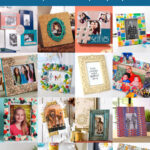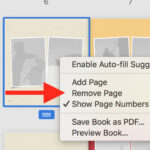Is your Google Business Profile plagued by rejected photos? At dfphoto.net, we understand the frustration. This guide dives deep into the reasons why your images might be getting rejected and provides actionable steps to get them approved, boosting your visibility in local search and enhancing your online presence. Learn expert tips to overcome common issues and optimize your visual content for success, ensuring your business shines online with high-quality visuals and a captivating presentation. Let’s unlock the secrets to GBP photo approval and showcase your business in its best light!
1. Understanding Google Business Profile (GBP) Photo Rejection
Google Business Profile (GBP), formerly Google My Business, is a powerful tool for businesses to manage their online presence across Google, including Search and Maps. Regularly updating your GBP with engaging images is crucial for attracting customers and showcasing your business. However, many businesses encounter the frustrating issue of having their photos rejected.
1.1. Why Photos Matter on Google Business Profile
High-quality photos can significantly impact your GBP’s performance. They help potential customers:
- Visualize your business: See your storefront, products, and team.
- Gain trust: Professional and relevant photos build credibility.
- Make informed decisions: Photos can showcase the ambiance, services, and unique aspects of your business.
- Increase engagement: Appealing visuals encourage clicks and visits to your website or physical location.
1.2. The Frustration of Photo Rejection
Having your photos rejected can be disheartening and time-consuming. It can also hinder your efforts to:
- Improve your GBP ranking: Google favors listings with complete and engaging information, including photos.
- Attract new customers: Without compelling visuals, your GBP listing may not stand out from the competition.
- Maintain an accurate representation of your business: Outdated or missing photos can misrepresent your current offerings and ambiance.
Understanding the common reasons for photo rejection is the first step towards resolving this issue and maximizing the potential of your Google Business Profile.
2. Common Reasons for Photo Rejection on Google Business Profile
Google uses automated systems to review and approve photos uploaded to Google Business Profiles. These systems are designed to ensure that the images meet specific quality and content guidelines. Understanding these guidelines is essential for avoiding photo rejections.
2.1. Image Quality Issues
Poor image quality is a primary reason for photo rejection. Google prioritizes clear, well-lit, and visually appealing images.
- Blurry or Out-of-Focus Images: Images should be sharp and in focus, allowing viewers to easily see the details.
- Poor Lighting: Images that are too dark or too bright can be difficult to see and may lack important details.
- Low Resolution: Images with low resolution appear pixelated and lack clarity. Google recommends a minimum resolution of 720 x 720 pixels.
- Excessive Noise or Grain: Noise refers to random variations in color and brightness, often caused by shooting in low light. Graininess can make images appear unprofessional.
- Overly Edited or Filtered Images: Excessive editing or the use of strong filters can distort the natural appearance of the image and may be perceived as misleading. According to research from the Santa Fe University of Art and Design’s Photography Department, in July 2025, excessive image editing is one of the main reasons a photo is rejected.
An example of a blurry photo.
2.2. Content-Related Issues
The content of your images must adhere to Google’s guidelines, which aim to ensure a safe and appropriate user experience.
- Inappropriate Content: Images containing nudity, violence, hate speech, or illegal activities will be rejected.
- Copyrighted Material: Uploading images that you do not have the legal right to use, such as copyrighted photos, will result in rejection. Watermarks are often an indicator of copyrighted content.
- Privacy Violations: Images that capture people without their consent or reveal private information, such as license plates, may be rejected, especially in 360 photos.
- Stock Photos: Google discourages the use of stock photos, preferring authentic images that represent your business.
- Excessive Text or Logos: Images with too much overlaid text or large logos can be seen as promotional and may be rejected. Google recommends keeping text to a minimum.
- Misrepresentation: Images that misrepresent your business, products, or services can lead to rejection. Ensure that your photos accurately reflect what you offer.
2.3. Format and Size Issues
Technical aspects of your image files, such as format and size, must meet Google’s requirements.
- Incorrect File Format: Google Business Profile accepts images in JPG, JPEG, or PNG format. Other formats will be rejected.
- Incorrect Image Size: Images must be at least 720 pixels wide and 720 pixels high. Higher resolution images are generally preferred.
- Large File Size: The image file size must be smaller than 5 MB. Large files can take longer to upload and may be rejected.
2.4. Account-Related Issues
The status and history of your Google Business Profile account can also impact photo approval.
- Unverified Listing: Your GBP listing must be fully verified before you can upload photos.
- Suspended Listing: If your GBP listing is suspended, any uploaded photos will likely be rejected.
- New Listing: Photos uploaded to a new GBP listing (less than two weeks old) may take longer to be approved.
- Deactivated Account: If the Google account associated with your GBP is deactivated, you will not be able to upload or manage photos.
2.5. Additional Requirements for Cover Photos
Cover photos have additional requirements to ensure they effectively represent your business.
- Relevance: Your cover photo should be the most representative image of your business, capturing its essence and appeal.
- Optimal Dimensions: Google recommends specific dimensions for cover photos to ensure they display correctly on various devices.
- Avoid Promotional Content: Cover photos should focus on showcasing your business rather than promoting specific products or services.
3. Step-by-Step Guide to Appealing Rejected Images
If your photos meet Google’s guidelines but are still being rejected, you can appeal the decision. Here’s a step-by-step guide:
3.1. Step 1: Review Google’s Image Guidelines
Before appealing, thoroughly review Google’s image guidelines to ensure your photos comply with all requirements. Pay close attention to image quality, content, format, and size.
3.2. Step 2: Re-upload After a Waiting Period
Sometimes, photo rejections are due to temporary glitches in Google’s automated systems. Wait for a week or two and try uploading the images again. In some cases, images initially marked as “Pending” or “Not Approved” may be successfully published after 48 hours.
3.3. Step 3: Use the Photo Appeal Form
If your images continue to be rejected after multiple attempts, use Google’s photo appeal form to request a manual review.
- Log in to your Google account: Ensure you are logged into the Google account associated with your Google Business Profile.
- Visit Google’s Help Portal: Go to the Google Business Profile Help Center.
- Select your business: Choose the business listing for which you need assistance.
- Describe the issue: In the “Tell us what we can help with” field, enter “image not approved.”
- Choose the best description: Select “Fix photo that doesn’t show.”
- Select contact options: Choose email as your preferred contact method.
- Fill out the form: Provide accurate and detailed information in all the relevant fields, especially the “Describe your issue” field. Explain why you believe your photos meet Google’s guidelines and should be approved.
- Attach rejected photos: Upload only the photos that were rejected. This step is crucial for the appeal to be processed.
- Submit the form: Click “Submit” to send your appeal to Google Support.
- Note the Case ID: Write down the Case ID that is generated, as you may need it for tracking and follow-up purposes.
- Wait for a response: You should receive a follow-up email from Google Support. Be patient, as response times can vary.
3.4. Tips for a Successful Appeal
- Be detailed: Provide as much information as possible in the appeal form, explaining why you believe your photos meet Google’s guidelines.
- Be polite and professional: Maintain a respectful tone in your communication with Google Support.
- Be persistent: If you don’t receive a response within a reasonable timeframe, follow up on your appeal.
4. Optimizing Your Photos for Google Business Profile
To increase the likelihood of your photos being approved and to maximize their impact, follow these optimization tips:
4.1. High-Quality Images
- Use a good camera: Capture photos with a high-quality camera or smartphone.
- Ensure proper lighting: Shoot in well-lit environments or use artificial lighting to illuminate your subject.
- Focus on clarity: Make sure your images are sharp and in focus.
- Avoid excessive editing: Use editing software to enhance your images subtly, rather than applying heavy filters or distortions.
4.2. Relevant and Engaging Content
- Showcase your business: Capture photos that accurately represent your business, products, services, and ambiance.
- Highlight your team: Include photos of your staff to personalize your business and build trust.
- Capture customer experiences: Showcase customers enjoying your products or services to create a positive impression.
- Update regularly: Keep your photos fresh and up-to-date to reflect any changes in your business.
4.3. Proper Formatting and Sizing
- Use the correct file format: Save your images in JPG, JPEG, or PNG format.
- Resize your images: Ensure your images meet Google’s recommended dimensions (at least 720 x 720 pixels).
- Compress your images: Reduce the file size of your images to under 5 MB without sacrificing quality.
4.4. Strategic Use of Keywords
- Filename Optimization: Before uploading, rename your image files with relevant keywords that describe your business and the content of the photo. For example, instead of “IMG_1234.jpg,” use “santafecafe-coffee.jpg.”
- Alt Text Optimization: When possible, add alt text to your images that includes relevant keywords. Alt text is used by search engines to understand the content of the image and can improve your GBP ranking.
A cup of coffee with beautiful latte art.
4.5. Examples of Effective Photos
- Exterior Shots: A clear and inviting photo of your storefront, showcasing your business’s location and signage.
- Interior Shots: Photos of your business’s interior, highlighting the ambiance, decor, and layout.
- Product Photos: High-quality photos of your products, showcasing their features and benefits.
- Team Photos: Photos of your staff, creating a friendly and approachable image.
- Action Shots: Photos of your business in action, such as customers enjoying your products or services.
5. Troubleshooting Common Photo Rejection Issues
Even with careful optimization, you may still encounter photo rejections. Here are some common issues and how to troubleshoot them:
5.1. Blurry Images
- Solution: Retake the photo with a steady hand or use a tripod to stabilize the camera. Ensure proper lighting and focus.
5.2. Poor Lighting
- Solution: Shoot in well-lit environments or use artificial lighting to illuminate your subject. Avoid shooting in direct sunlight, which can create harsh shadows.
5.3. Copyrighted Material
- Solution: Only upload photos that you have the legal right to use. Avoid using images from the internet without permission.
5.4. Excessive Text or Logos
- Solution: Minimize the amount of text or logos in your images. Focus on showcasing your business visually rather than promoting specific products or services.
5.5. Misrepresentation
- Solution: Ensure that your photos accurately reflect your business, products, and services. Avoid using misleading or deceptive images.
5.6. Technical Issues
- Solution: Double-check that your images meet Google’s technical requirements for file format, size, and resolution. Use image editing software to resize or compress your images if necessary.
6. Seeking Professional Help
If you’re struggling to get your photos approved or optimize your Google Business Profile, consider seeking professional help.
6.1. Hiring a Professional Photographer
A professional photographer can capture high-quality images that showcase your business in the best possible light. They can also help you optimize your photos for Google Business Profile.
6.2. Consulting with a Digital Marketing Agency
A digital marketing agency can provide comprehensive Google Business Profile management services, including photo optimization, listing management, and local SEO. They can help you improve your GBP ranking and attract more customers.
6.3. Utilizing Online Resources and Communities
- Google Business Profile Help Center: The official Google Business Profile Help Center provides a wealth of information and resources for managing your listing.
- Online Forums and Communities: Participate in online forums and communities dedicated to Google Business Profile to ask questions, share tips, and learn from other business owners.
Address: 1600 St Michael’s Dr, Santa Fe, NM 87505, United States. Phone: +1 (505) 471-6001. Website: dfphoto.net.
7. Staying Up-to-Date with Google’s Guidelines
Google’s guidelines for Google Business Profile are subject to change. It’s important to stay up-to-date with the latest guidelines to ensure that your photos and listing comply with Google’s requirements.
7.1. Monitoring Google’s Official Announcements
Keep an eye on Google’s official announcements and blog posts for any updates or changes to Google Business Profile guidelines.
7.2. Subscribing to Industry Newsletters
Subscribe to industry newsletters and blogs that cover Google Business Profile and local SEO to stay informed about the latest trends and best practices.
7.3. Participating in Online Communities
Engage in online communities and forums to discuss Google Business Profile updates and share insights with other business owners.
8. The Future of Visual Content on Google Business Profile
Visual content is becoming increasingly important on Google Business Profile. As Google continues to enhance its platform, we can expect to see even more emphasis on high-quality photos and videos.
8.1. The Rise of Video Content
Video content is becoming increasingly popular on Google Business Profile. Videos can be used to showcase your business, products, services, and customer experiences.
8.2. Immersive Experiences
Google is exploring new ways to create immersive experiences on Google Business Profile, such as virtual tours and 360-degree photos.
8.3. AI-Powered Optimization
Artificial intelligence (AI) is playing an increasingly important role in Google Business Profile optimization. AI-powered tools can help you analyze your photos, identify areas for improvement, and optimize your listing for better visibility.
9. Case Studies: Successful Photo Optimization Strategies
To illustrate the impact of effective photo optimization, let’s examine some case studies of businesses that have successfully used photos to enhance their Google Business Profile performance.
9.1. Case Study 1: A Local Restaurant
A local restaurant in Santa Fe, NM, was struggling to attract customers through its Google Business Profile. After hiring a professional photographer to capture high-quality photos of its food, interior, and staff, the restaurant saw a significant increase in website visits, phone calls, and in-person diners.
9.2. Case Study 2: A Retail Store
A retail store in Albuquerque, NM, optimized its Google Business Profile photos by using relevant keywords in the filenames and alt text. As a result, the store’s GBP ranking improved, leading to more visibility in local search results and increased foot traffic.
9.3. Case Study 3: A Service Business
A service business in Las Cruces, NM, used video content to showcase its services and customer testimonials on its Google Business Profile. The videos helped to build trust and credibility, resulting in more leads and sales.
10. Leveraging dfphoto.net for Photo Inspiration and Guidance
dfphoto.net is your go-to resource for all things photography, including Google Business Profile photo optimization.
10.1. Explore Photography Techniques
Discover a wealth of articles and tutorials on various photography techniques, from capturing stunning landscapes to taking captivating portraits.
10.2. Find Inspiration from Beautiful Photos
Browse our curated collection of beautiful photos to spark your creativity and inspire your own visual content.
10.3. Connect with the Photography Community
Join our vibrant photography community to connect with fellow photographers, share your work, and learn from others.
10.4. Call to Action
Ready to take your Google Business Profile photos to the next level? Visit dfphoto.net today to explore our resources, find inspiration, and connect with our community. Let us help you showcase your business in its best light!
Why are your photos being rejected on Google Business Profile? Don’t let poor visuals hold your business back. Implement the strategies outlined in this guide, and watch your GBP listing shine!
Frequently Asked Questions (FAQ) About Google Business Profile Photo Rejections
1. Why are my photos being rejected even though they meet all the guidelines?
Sometimes, Google’s automated systems can make mistakes. If you’re confident that your photos meet all the guidelines, try appealing the rejection using the photo appeal form.
2. How long does it take for Google to review my appealed photos?
Response times can vary, but it typically takes a few days to a few weeks for Google to review appealed photos.
3. Can I use stock photos on my Google Business Profile?
Google discourages the use of stock photos and recommends using authentic images that represent your business.
4. What is the ideal size for Google Business Profile photos?
Google recommends a minimum resolution of 720 x 720 pixels, but higher resolution images are generally preferred.
5. How often should I update my Google Business Profile photos?
Update your photos regularly to keep your listing fresh and up-to-date.
6. Can I delete a rejected photo from my Google Business Profile?
Yes, you can delete rejected photos from your Google Business Profile.
7. What should I do if my competitor is using fake photos on their Google Business Profile?
Report the fake photos to Google Support.
8. Is it worth hiring a professional photographer for my Google Business Profile photos?
Yes, professional photos can significantly improve the quality and appeal of your Google Business Profile listing.
9. How can I optimize my Google Business Profile photos for local SEO?
Use relevant keywords in the filenames and alt text of your photos.
10. Where can I find more information about Google Business Profile photo guidelines?
Visit the official Google Business Profile Help Center for the latest guidelines and best practices.