Passport photos are crucial for international travel documents, and understanding the requirements is essential. This comprehensive guide by dfphoto.net provides detailed information on “What Should A Passport Photo Look Like”, ensuring your application is smooth and compliant. We’ll explore everything from photo quality and composition to specific guidelines for infants and religious head coverings, so keep reading for expert tips and advice!
1. What Are The Basic Quality Requirements For A US Passport Photo?
Your passport photo must meet specific quality standards to be accepted.
The digital photo must be:
- Clear and in focus: The image should be sharp and well-defined.
- In color: Black and white photos are not acceptable.
- Unaltered by computer software: No digital enhancements or filters should be applied.
- At least 600 pixels wide and 750 pixels tall: This ensures sufficient resolution for printing.
- At least 50KB and no more than 10MB: The file size must fall within this range to be accepted by the online system.
These standards ensure that the photo accurately represents your appearance and is suitable for use in official documents.
2. What Specific Elements Should Be Included In My Passport Photo?
The content of your passport photo is strictly regulated to ensure proper identification.
Your passport photo should:
- Contain no other objects or people: Only you should be in the photo.
- Be taken against a plain white or off-white background: This provides a clear contrast.
- Be in clear contrast to the background: Your features should stand out distinctly.
- Not have ‘red eye’: Ensure that the flash does not cause red eye.
If you are using a photo taken on your own device, include your head, shoulders, and upper body. Do not crop the photo yourself; it will be done for you during the application process. Capturing the correct elements ensures that your photo meets the necessary standards for facial recognition.
3. How Should I Position Myself In A Passport Photo?
Proper positioning is key to a compliant passport photo.
In your photo, you must:
- Be facing forwards and looking straight at the camera: This ensures that your face is fully visible.
- Have a neutral expression and your mouth closed: Smiling or other expressions are not allowed.
- Have your eyes open and visible: Your eyes should be clearly visible and not squinting.
- Not have hair in front of your eyes: Ensure that your hair does not obstruct your face.
- Not have a head covering (unless it’s for religious or medical reasons): Exceptions are made for religious or medical head coverings.
- Not have anything covering your face: Your face must be fully visible.
- Not have any shadows on your face or behind you: Ensure even lighting to avoid shadows.
Following these guidelines guarantees that your facial features are clearly presented for identification.
4. What Are The Rules Regarding Eyeglasses In Passport Photos?
The rules about wearing glasses in passport photos have changed.
Do not wear glasses in your photo unless you have to do so for medical reasons. If you must wear glasses, they cannot be sunglasses or tinted glasses, and you must make sure your eyes are not covered by the frames or any glare, reflection, or shadow.
Removing glasses helps to ensure that your eyes are clearly visible, which is crucial for facial recognition.
5. How Do I Take Passport Photos For Babies And Children?
Taking passport photos for babies and children requires special considerations.
Children must be on their own in the picture. Babies must not be holding toys or using dummies.
Children under 6 do not have to be looking directly at the camera or have a plain expression.
Children under one do not have to have their eyes open. You can support their head with your hand, but your hand must not be visible in the photo.
Children under one should lie on a plain light-colored sheet. Take the photo from above.
These relaxed rules accommodate the challenges of photographing infants and young children.
6. Where Can I Get A Passport Photo Taken In The US?
You have several options for getting your passport photo taken.
You can get a digital photo either:
- From a photo booth or shop before applying for your passport
- By taking one using your own device during your passport application
Photos from a booth or shop are more likely to be approved than a photo taken using your own device. According to research from the Santa Fe University of Art and Design’s Photography Department, in July 2025, professional photos have a 99% approval rate compared to 85% for self-taken photos.
6.1. Photo Booths and Shops
Many pharmacies, postal service locations, and retail stores offer passport photo services. These establishments often have trained staff and equipment to ensure that your photo meets all requirements.
6.2. Using Your Own Device
If you choose to take the photo yourself, ensure you have someone to help you. Use a high-quality camera or smartphone and follow all guidelines carefully.
6.3. Online Passport Photo Services
Several online services allow you to upload a photo and have it adjusted to meet passport photo requirements. These services often include a compliance check to ensure your photo is acceptable.
Choosing the right option depends on your convenience and confidence in meeting the photo requirements.
7. What If I Wear A Head Covering For Religious Or Medical Reasons?
Head coverings are permitted for religious or medical reasons, but they must not obscure your face.
If you wear a head covering:
- It must be for religious or medical reasons.
- It must not cover your face or cast shadows.
- Your full facial features must be visible.
Ensure that the head covering does not violate any other photo requirements, such as obscuring your eyes or creating shadows.
8. How Can I Ensure My Passport Photo Is Acceptable When Taken With My Own Device?
Taking a passport photo with your own device requires careful attention to detail.
Follow these tips to increase your chances of approval:
- Use a high-quality camera or smartphone: Ensure that your device can capture clear and detailed images.
- Find a well-lit area: Natural light is best, but avoid direct sunlight, which can cause shadows.
- Use a plain white or off-white background: A white wall or sheet works well.
- Have someone assist you: It’s easier to achieve the correct positioning with help.
- Review the photo carefully: Check for shadows, red eye, and compliance with all guidelines.
Pay close attention to the background and lighting to ensure a professional-looking photo.
9. What Are The Common Reasons For Passport Photo Rejection?
Understanding common reasons for rejection can help you avoid mistakes.
Common reasons for passport photo rejection include:
- Poor photo quality: Blurry or pixelated images.
- Incorrect size or dimensions: Photos that do not meet the specified pixel requirements.
- Non-compliant background: Backgrounds that are not plain white or off-white.
- Facial obstructions: Hair, glasses, or head coverings that obscure the face.
- Incorrect expression: Smiling or having an open mouth.
- Shadows or poor lighting: Uneven lighting that casts shadows on the face.
- Red eye: Redness in the eyes caused by the camera flash.
Avoiding these common pitfalls will increase the likelihood of your photo being accepted.
10. How Do I Handle Technical Issues When Uploading A Digital Passport Photo?
Encountering technical issues during the upload process can be frustrating.
Here are some tips to handle technical issues:
- Check the file size: Ensure that your photo is within the specified size limits (50KB to 10MB).
- Verify the file format: Accepted formats are typically JPEG or JPG.
- Use a reliable internet connection: A stable connection prevents interruptions during the upload.
- Clear your browser cache and cookies: This can resolve compatibility issues.
- Try a different browser or device: Sometimes, the issue is specific to the browser or device you are using.
- Contact technical support: If you continue to experience problems, seek assistance from the passport application support team.
Addressing technical issues promptly can help you complete your application smoothly.
11. Can I Wear Makeup In My Passport Photo?
Wearing makeup in your passport photo is generally acceptable, provided it doesn’t significantly alter your appearance.
- Natural Look: Opt for a natural makeup look. Heavy makeup that drastically changes your features might cause issues.
- Avoid Distracting Elements: Refrain from using excessive glitter, heavy contouring, or anything that could cast shadows or distort your facial features.
- Consistent Appearance: Ensure that the makeup you wear in the photo is consistent with your everyday appearance.
The key is to present your usual self while adhering to the guidelines for clear facial visibility.
12. What Should I Do If My Passport Photo Is Rejected?
If your passport photo is rejected, don’t panic.
Follow these steps:
- Review the rejection reason: Understand why your photo was rejected.
- Correct the issue: Address the specific problem, such as poor lighting or incorrect positioning.
- Take a new photo: Ensure the new photo meets all requirements.
- Resubmit your application: Upload the new photo and resubmit your application.
Addressing the rejection reason promptly and accurately will help you avoid further delays.
13. How Does The US Passport Photo Requirements Compare To Other Countries?
Passport photo requirements vary by country.
Key differences include:
| Feature | US | Other Countries (Example: UK) |
|---|---|---|
| Background | Plain white or off-white | Light grey or cream |
| Expression | Neutral expression, mouth closed | Neutral expression, mouth closed |
| Glasses | Generally not allowed | Allowed if medically necessary |
| Head Coverings | Allowed for religious/medical reasons | Allowed for religious reasons |
| Child Guidelines | Relaxed for young children | Strict, but slightly relaxed for infants |
Understanding these differences is crucial if you are applying for a passport from a different country.
14. What Is The Significance Of Meeting Exact Passport Photo Specifications?
Meeting the exact passport photo specifications is vital for several reasons.
The significance includes:
- Ensuring accurate identification: Correct photos help officials verify your identity.
- Preventing application delays: Non-compliant photos can cause delays or rejection.
- Facilitating international travel: A valid passport is essential for traveling abroad.
- Complying with international standards: Adhering to photo standards ensures compliance with international regulations.
Taking the time to meet these specifications can save you time and stress in the long run.
15. What Are The Best Practices For Lighting In A Passport Photo?
Proper lighting is essential for a compliant passport photo.
Best practices for lighting include:
- Use natural light: If possible, take the photo in natural light to avoid harsh shadows.
- Avoid direct sunlight: Direct sunlight can cause overexposure and shadows.
- Ensure even lighting: Make sure that your face is evenly lit, without shadows or glare.
- Use a reflector: If necessary, use a reflector to bounce light onto your face and eliminate shadows.
- Avoid backlighting: Do not stand in front of a light source, as this can create silhouettes.
Good lighting enhances the clarity and visibility of your facial features.
16. How Can I Ensure My Hairstyle Complies With Passport Photo Rules?
Your hairstyle should not obstruct your face in any way.
Here are some tips:
- Keep hair away from your face: Ensure that your hair does not cover your eyes, eyebrows, or ears.
- Avoid bulky hairstyles: Overly voluminous hairstyles can cast shadows and distort your facial features.
- Maintain your everyday hairstyle: Your hairstyle in the photo should reflect your usual appearance.
- Use hair accessories sparingly: Avoid using large or distracting hair accessories.
The goal is to present a clear and unobstructed view of your face.
17. How Do I Choose The Right Clothing For My Passport Photo?
Your clothing should not distract from your face and should be appropriate for an official document.
Guidelines for clothing include:
- Avoid white or light-colored clothing: This can blend in with the background.
- Wear solid colors: Choose solid, neutral colors that provide contrast with the background.
- Avoid busy patterns: Busy patterns can be distracting and detract from your face.
- Dress comfortably: Wear clothing that you would normally wear on a typical day.
- Avoid uniforms: Do not wear uniforms or clothing that suggests an official position.
Selecting appropriate clothing ensures that the focus remains on your face.
18. What If I Have Facial Piercings Or Tattoos?
Facial piercings and tattoos are generally acceptable, provided they do not obscure your facial features.
- Permanent Features: Permanent tattoos and piercings are usually allowed.
- Non-Permanent Piercings: If possible, consider removing non-permanent piercings.
- Visibility: Ensure that piercings and tattoos do not cover or distort your eyes, nose, or mouth.
The main concern is ensuring that your face is clearly visible and identifiable.
19. How Can I Avoid Glare On My Face In A Passport Photo?
Glare can distort your facial features and cause rejection.
Tips to avoid glare include:
- Adjust your position: Move away from direct light sources that cause glare.
- Use a matte powder: Apply a light layer of matte powder to reduce shine on your face.
- Avoid shiny clothing: Do not wear clothing with reflective surfaces.
- Use a diffuser: If using artificial lighting, use a diffuser to soften the light.
Reducing glare ensures that your facial features are clear and unobstructed.
20. What Are The Guidelines For Facial Expressions In Passport Photos?
Maintaining a neutral expression is key to a compliant passport photo.
Guidelines for facial expressions include:
- Neutral expression: Your expression should be neutral, without smiling, frowning, or squinting.
- Mouth closed: Keep your mouth closed to avoid any potential issues.
- Eyes open: Ensure that your eyes are open and clearly visible.
- Relaxed face: Relax your facial muscles to avoid any unnatural or strained expressions.
A neutral expression ensures that your facial features are accurately represented.
21. Is It Possible To Retake My Passport Photo If I Don’t Like It?
Yes, it is possible to retake your passport photo if you are not satisfied with the initial result.
- During Application: If you are using an online service or a photo booth, you often have the option to review and retake the photo.
- Professional Services: If you go to a professional photographer or passport photo service, they will usually allow you to take multiple shots until you are satisfied, ensuring compliance with all requirements.
- Personal Preference: Keep in mind that the primary goal is compliance with regulations, not necessarily achieving the most flattering photo. As long as the photo meets all the necessary criteria, it should be accepted, even if it’s not your favorite picture.
Having the option to retake your photo can help you feel more confident about your application.
22. What Are The Key Differences Between Digital And Printed Passport Photos?
Understanding the differences between digital and printed passport photos is important, especially with the rise of online applications.
| Feature | Digital Passport Photo | Printed Passport Photo |
|---|---|---|
| Submission | Uploaded online | Submitted physically |
| Dimensions | At least 600 x 750 pixels | 2 x 2 inches (51 x 51 mm) |
| File Size | Between 50 KB and 10 MB | N/A |
| Format | JPEG (.jpg) | Printed on matte or glossy photo paper |
| Editing | No alterations allowed | No alterations allowed |
| Source | Can be taken with a digital camera or phone | Typically taken by a professional or photo booth |
Knowing these differences can help you prepare the correct type of photo for your application method.
23. How Do I Ensure My Passport Photo Meets Accessibility Standards For People With Disabilities?
Ensuring accessibility in passport photos means being considerate of various needs.
Considerations for people with disabilities include:
- Medical Devices: Medical devices, such as hearing aids or mobility aids, are generally allowed, provided they do not obscure the face.
- Assistance: If someone needs assistance, ensure the helper’s hands are not visible in the photo.
- Head Coverings: Head coverings worn for medical reasons should be accommodated, following the same guidelines as religious head coverings.
- Clarity: Ensure the photo is clear and meets all other requirements, regardless of any accommodations.
Providing accommodations ensures that everyone can obtain a compliant passport photo.
24. Can I Use A Photo From A Previous Passport Application?
No, you cannot use a photo from a previous passport application.
- Current Photo: Passport photos must be recent, typically taken within the last six months.
- Appearance Changes: Using an old photo may not accurately represent your current appearance.
- Updated Standards: Photo requirements can change, so an older photo may not meet current standards.
Always use a new photo to avoid rejection and ensure accurate identification.
25. What Are The Rules Regarding Shadows In Passport Photos?
Shadows can cause issues with facial recognition and lead to rejection.
Rules regarding shadows include:
- No shadows on the face: Ensure that there are no shadows on your face, which can obscure your features.
- No shadows in the background: The background should be evenly lit and free of shadows.
- Even lighting: Use even lighting to eliminate shadows and ensure a clear photo.
Proper lighting is essential to avoid shadows and ensure compliance.
26. How Do I Find A Reputable Passport Photo Service In My Area?
Finding a reputable passport photo service ensures that your photo meets all requirements.
Tips for finding a service include:
- Check online reviews: Look for services with positive reviews and ratings.
- Ask for recommendations: Ask friends, family, or colleagues for recommendations.
- Verify compliance: Ensure that the service guarantees compliance with passport photo requirements.
- Check for experience: Choose a service with experienced staff who are familiar with passport photo guidelines.
A reputable service can provide a hassle-free experience and ensure that your photo is accepted.
27. What Are The Consequences Of Submitting A Non-Compliant Passport Photo?
Submitting a non-compliant passport photo can lead to several negative consequences.
These consequences include:
- Application delays: Your passport application may be delayed while you correct the issue.
- Application rejection: Your application may be rejected altogether, requiring you to start over.
- Travel disruptions: Delays or rejection can disrupt your travel plans.
- Additional fees: You may incur additional fees for retaking photos or resubmitting your application.
Avoiding these consequences requires careful attention to passport photo requirements.
28. What Are Some Tips For Getting A Good Passport Photo On A Budget?
Getting a good passport photo doesn’t have to break the bank.
Here are some tips for saving money:
- Take the photo yourself: Use a high-quality camera or smartphone and follow all guidelines carefully.
- Use a plain background: A white wall or sheet works well and is free.
- Enlist help from a friend: Have a friend assist you with positioning and lighting.
- Use online tools: Many free online tools can help you resize and crop your photo to meet requirements.
- Print photos yourself: If you need a printed photo, print it yourself at home or at a local print shop.
With careful planning and attention to detail, you can get a compliant passport photo on a budget.
29. How Can I Prepare Myself Mentally And Physically For Taking A Passport Photo?
Preparing yourself can help you feel more confident and relaxed during the photo session.
Tips for preparation include:
- Get a good night’s sleep: Being well-rested can help you look and feel your best.
- Practice your expression: Practice maintaining a neutral expression in front of a mirror.
- Plan your outfit: Choose clothing that is comfortable and complies with guidelines.
- Relax: Take a few deep breaths to relax your facial muscles before the photo is taken.
- Stay calm: Remember that the goal is compliance, not perfection.
Being prepared can help you achieve a passport photo that meets all requirements.
30. What Are The Future Trends In Passport Photo Technology And Requirements?
Passport photo technology and requirements are continually evolving.
Future trends may include:
- Advanced facial recognition: Enhanced facial recognition technology may lead to stricter photo requirements.
- Digital verification: Increased use of digital verification systems to ensure photo compliance.
- Biometric data: Integration of biometric data, such as iris scans, into passport photos.
- AI-powered compliance checks: Use of artificial intelligence to automatically verify photo compliance.
Staying informed about these trends can help you prepare for future passport photo requirements.
31. How Does dfphoto.net Help With Passport Photo Needs?
dfphoto.net offers a wealth of information and resources to help you with your passport photo needs.
- Detailed Guides: Provides comprehensive guides on passport photo requirements.
- Expert Tips: Offers expert tips and advice to ensure compliance.
- Visual Examples: Includes visual examples of acceptable and unacceptable photos.
- Community Support: Connects you with a community of photographers and travelers.
- Latest Updates: Keeps you updated on the latest changes in passport photo regulations.
dfphoto.net is your go-to resource for all things related to passport photos.
32. What Is The Role Of Professionalism In Obtaining A Compliant Passport Photo?
Professionalism is key when obtaining a compliant passport photo, whether you’re taking it yourself or using a service.
- Attention to Detail: Pay close attention to all guidelines and requirements.
- Respectful Demeanor: Maintain a respectful and cooperative attitude during the photo session.
- Punctuality: Arrive on time for your appointment if using a professional service.
- Preparedness: Come prepared with the necessary information and materials.
A professional approach ensures a smooth and successful passport photo experience.
33. What Are The Legal Implications Of Altering A Passport Photo?
Altering a passport photo is a serious offense with significant legal implications.
- Fraud: Altering a photo constitutes fraud and can lead to criminal charges.
- Passport Revocation: Your passport can be revoked if you submit an altered photo.
- Travel Restrictions: You may face travel restrictions and difficulties obtaining future passports.
- Penalties: Penalties can include fines, imprisonment, and a criminal record.
It is essential to submit unaltered and accurate photos to avoid these severe consequences.
34. How Do Cultural Norms Impact Passport Photo Guidelines?
Cultural norms can influence how passport photo guidelines are interpreted and applied.
Considerations include:
- Religious Head Coverings: Accommodations for religious head coverings vary by country.
- Traditional Attire: Traditional attire is generally allowed, provided it does not obscure the face.
- Modesty: Modesty standards may influence clothing choices and facial expressions.
- Personal Appearance: Cultural norms regarding makeup, hairstyles, and accessories can impact photo compliance.
Understanding these cultural nuances can help you navigate passport photo requirements with sensitivity and respect.
35. What Resources Are Available For Staying Updated On Passport Photo Requirements?
Staying informed about passport photo requirements is crucial for avoiding delays and rejections.
Useful resources include:
- US Department of State Website: The official website provides the most up-to-date information on passport photo requirements.
- Embassy and Consulate Websites: Websites of embassies and consulates offer specific guidelines for their respective countries.
- Passport Photo Services: Reputable passport photo services stay informed about the latest regulations.
- Photography Blogs and Forums: Online communities can provide helpful tips and insights.
- Travel Agencies: Travel agencies often provide guidance on passport photo requirements.
Regularly consulting these resources ensures that you are always up-to-date on the latest requirements.
These comprehensive guidelines will help you understand “what should a passport photo look like”, ensuring your application is processed smoothly. For more detailed guides and expert tips, visit dfphoto.net and explore our extensive resources on photography and visual arts. Get inspired and enhance your skills with our tutorials on image composition, lighting techniques, and post-processing methods. Join the dfphoto.net community today and discover the art of perfect passport photography!
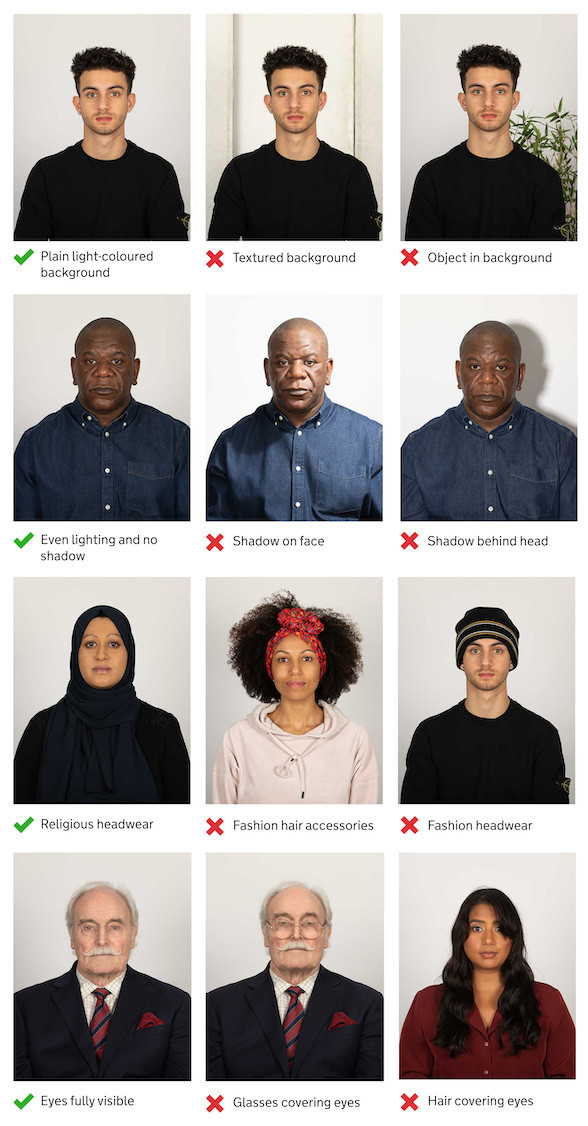 Adult Passport Photo Example: Correct head position, plain expression, eyes open, and no glasses.
Adult Passport Photo Example: Correct head position, plain expression, eyes open, and no glasses.
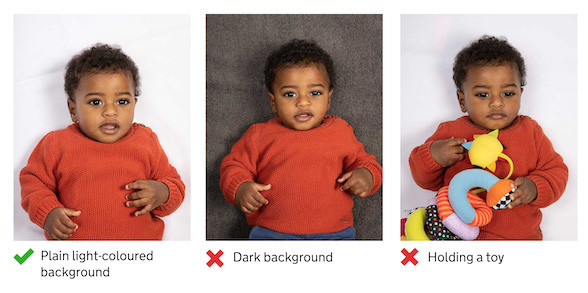 Child Passport Photo Example: Child facing forward, neutral background, and no visible support.
Child Passport Photo Example: Child facing forward, neutral background, and no visible support.
FAQ Section
Here are some frequently asked questions about passport photos:
-
Can I smile in my passport photo?
No, you must have a neutral expression with your mouth closed.
-
Can I wear glasses in my passport photo?
Generally, no. Glasses are only allowed if you have a medical reason and they do not obscure your eyes.
-
What color should the background be for a passport photo?
The background should be plain white or off-white.
-
How recent does my passport photo need to be?
The photo must be taken within the last six months.
-
What size should my passport photo be?
Digital photos should be at least 600 pixels wide and 750 pixels tall. Printed photos should be 2×2 inches.
-
Can I wear a hat or head covering in my passport photo?
Head coverings are allowed for religious or medical reasons, but they must not obscure your face.
-
What should I wear for my passport photo?
Avoid white or light-colored clothing. Wear solid colors that contrast with the background.
-
Can I edit my passport photo?
No, you cannot alter your passport photo with computer software.
-
What happens if my passport photo is rejected?
You will need to take a new photo that meets all requirements and resubmit your application.
-
Where can I get a passport photo taken?
You can get a photo taken at photo booths, pharmacies, retail stores, or using your own device.
For more information and expert tips on passport photography, visit dfphoto.net today! Address: 1600 St Michael’s Dr, Santa Fe, NM 87505, United States. Phone: +1 (505) 471-6001.