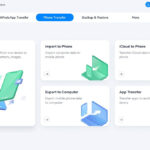Are you curious about What Are The Sizes Of Photo Prints available for your cherished memories? At dfphoto.net, we help you understand the common dimensions and pixel requirements for different photo print sizes, helping you achieve the best results when transforming your digital images into tangible keepsakes. This guide dives deep into various photo print sizes, pixel dimensions, aspect ratios, and tips for choosing the right size for your needs, ultimately enhancing your photographic vision and visual artistry.
1. Understanding Standard Photo Print Sizes
What exactly are the typical dimensions when you consider what are the sizes of photo prints? Photo printing offers a range of sizes, each suited to different purposes, from small wallet prints to large format displays. Understanding these standard sizes is crucial for selecting the right one for your photographs.
1.1. What Are The Most Common Photo Print Sizes?
The most common photo print sizes include 4×6, 5×7, 8×10, and 12×18 inches. These sizes are popular because they cater to various needs, such as framing, albums, and wall displays.
- 4×6 inches: This is perhaps the most ubiquitous size, closely resembling the 3:2 aspect ratio common in digital cameras. It’s perfect for snapshots, fitting into albums, or small frames.
- 5×7 inches: Slightly larger, this size is ideal for portraits and greeting cards, offering a bit more visual impact.
- 8×10 inches: A classic choice for framed photos, this size is often used for displaying family portraits or memorable events.
- 12×18 inches: This larger format is suitable for showcasing landscape photography or creating a statement piece on your wall.
1.2. What Are the Pixel Dimensions for High-Quality Prints?
To ensure your photos look their best when printed, understanding the relationship between print size and pixel dimensions is key. The higher the pixel count, the sharper and more detailed the print.
Here’s a general guideline:
| Print Size (Inches) | Recommended Pixel Dimensions |
|---|---|
| 4×6 | 1200×1800 pixels |
| 5×7 | 1500×2100 pixels |
| 8×10 | 2400×3000 pixels |
| 12×18 | 3600×5400 pixels |
These dimensions are based on a standard printing resolution of 300 DPI (dots per inch), which is generally considered the benchmark for high-quality photo prints.
1.3. What About Aspect Ratios?
Aspect ratio refers to the proportional relationship between an image’s width and height. Understanding aspect ratios is crucial because it determines how your image will fit within a specific print size.
Common aspect ratios include:
- 3:2: This is the standard for many digital cameras and works perfectly with 4×6 prints.
- 3:5:2.5: Slightly different, this ratio is suitable for 5×7 prints, requiring minimal cropping.
- 5:4: Often used in medium format photography, this ratio aligns well with 8×10 prints.
- 4:3: This ratio is common in older digital cameras and some smartphone cameras.
Using the correct aspect ratio ensures that your photos fit the print size without unwanted cropping or distortion.
2. Exploring Less Common, Yet Impactful, Photo Print Sizes
While standard sizes are popular, several less common sizes can make your photos stand out. These unique dimensions can add a distinctive touch to your prints, catering to specific artistic visions.
2.1. What Are Some Unique Photo Print Dimensions?
Unique photo print dimensions include 6×6, 8×8, 10×10, 11×14, and panoramic formats like 6×12 or 8×20. These sizes offer creative possibilities for displaying your images.
- 6×6 and 8×8 inches: These square formats are perfect for Instagram photos or any image with a square composition.
- 10×10 inches: Another square option, this size provides a larger canvas for square images, ideal for wall displays.
- 11×14 inches: This size offers a balance between standard and large formats, suitable for portraits and art prints.
- Panoramic formats (e.g., 6×12 or 8×20 inches): These elongated prints are designed to showcase landscape photography or any wide-angle shot.
2.2. How Do You Determine Pixel Dimensions for Uncommon Sizes?
To determine the ideal pixel dimensions for these less common sizes, maintain the 300 DPI standard. For example:
- 6×6 inches: 1800×1800 pixels
- 8×8 inches: 2400×2400 pixels
- 10×10 inches: 3000×3000 pixels
- 11×14 inches: 3300×4200 pixels
For panoramic formats, calculate the pixel dimensions based on the specific width and height while adhering to the 300 DPI resolution.
2.3. Why Choose Uncommon Sizes?
Choosing uncommon sizes can offer several advantages:
- Aesthetic Appeal: Unique dimensions can make your prints more visually appealing and distinctive.
- Creative Expression: These sizes allow you to experiment with different compositions and layouts.
- Personalization: Uncommon sizes can be tailored to specific projects or artistic visions.
- Display Versatility: These formats can be used in various display settings, from gallery walls to personalized gifts.
3. Large Format Printing: Making a Statement
For those looking to make a bold statement, large format printing is the way to go. These oversized prints command attention and transform any space into a gallery.
3.1. What Sizes Qualify as Large Format?
Large format prints typically start at 16×20 inches and can go up to 40×60 inches or even larger. These sizes are ideal for professional displays, exhibitions, and creating impactful home décor.
Common large format sizes include:
- 16×20 inches: A popular choice for portraits and landscape prints, suitable for larger frames.
- 20×30 inches: This size offers a more significant presence, ideal for showcasing detailed images.
- 24×36 inches: Often used for movie posters and art prints, this size makes a strong visual impact.
- 30×40 inches: A substantial size that’s perfect for creating a focal point in any room.
- 40×60 inches and larger: These oversized prints are designed for maximum impact, ideal for commercial spaces or grand displays.
3.2. What Resolution Is Needed for Large Prints?
Maintaining high resolution is critical for large format prints to ensure sharpness and detail. Aim for at least 300 DPI, but you can sometimes get away with 150-200 DPI if the viewing distance is greater.
Here are the recommended pixel dimensions for common large format sizes:
| Print Size (Inches) | Recommended Pixel Dimensions |
|---|---|
| 16×20 | 4800×6000 pixels |
| 20×30 | 6000×9000 pixels |
| 24×36 | 7200×10800 pixels |
| 30×40 | 9000×12000 pixels |
3.3. What Factors Affect Large Format Print Quality?
Several factors affect the quality of large format prints:
- Image Resolution: As mentioned, high resolution is crucial for maintaining detail and sharpness.
- Printing Technology: Professional printers use advanced technologies like inkjet or giclée printing to ensure accurate color reproduction and longevity.
- Paper Quality: The type of paper or material used can significantly impact the final result. Options include glossy, matte, canvas, and fine art papers.
- Color Calibration: Accurate color calibration ensures that the colors in your print match the colors in your digital image.
3.4. When Should You Consider Large Format Printing?
Consider large format printing for:
- Exhibitions: Showcasing your work in galleries or exhibitions.
- Commercial Displays: Creating impactful displays for retail spaces or events.
- Home Décor: Adding a statement piece to your living room or office.
- Gifts: Creating personalized and memorable gifts for special occasions.
4. Understanding Print Resolution and DPI
Print resolution, measured in DPI (dots per inch), is a critical factor in determining the quality of your photo prints. Understanding DPI and its impact on print quality can help you achieve the best results.
4.1. What Does DPI Mean?
DPI stands for dots per inch, which refers to the number of individual dots of ink or toner that a printer places within one inch of the printed image. The higher the DPI, the more detailed and sharper the print will be.
4.2. What DPI Is Considered High Resolution?
A DPI of 300 is generally considered high resolution for photo printing. This means that the printer will place 300 dots of ink within every inch of the print, resulting in a sharp and detailed image.
4.3. Can You Print at Lower DPI?
Yes, you can print at lower DPIs, but the quality of the print will be reduced. For example, printing at 150 DPI will result in a less detailed and potentially blurry image. However, lower DPIs can be acceptable for large format prints viewed from a distance.
4.4. How Does DPI Affect Print Size?
DPI affects the maximum print size you can achieve without sacrificing quality. For example, if you have an image with 1200×1800 pixels, printing it at 300 DPI will result in a 4×6 inch print. Printing the same image at a larger size will reduce the DPI and potentially degrade the quality.
4.5. What DPI Should You Use for Different Print Sizes?
Here’s a general guideline for DPI based on print size:
| Print Size (Inches) | Recommended DPI |
|---|---|
| 4×6 | 300 DPI |
| 5×7 | 300 DPI |
| 8×10 | 300 DPI |
| 12×18 | 300 DPI |
| 16×20 | 300 DPI |
| 20×30 | 300 DPI |
| Large Format | 150-300 DPI |
4.6. How Can You Check the DPI of an Image?
You can check the DPI of an image using photo editing software like Adobe Photoshop or GIMP. Simply open the image and look for the “Image Size” or “Resolution” settings.
4.7. Can You Increase the DPI of an Image?
While you can increase the DPI of an image in software, it’s important to note that this process doesn’t actually add more detail to the image. Instead, it interpolates or guesses the missing pixels, which can sometimes result in a softer or artificial-looking image. It’s always best to start with a high-resolution image if possible.
5. Choosing the Right Photo Print Size for Your Needs
Selecting the right photo print size depends on several factors, including the intended use, display location, and personal preferences.
5.1. What Factors Should You Consider?
When choosing a photo print size, consider the following:
- Intended Use: Are you printing photos for an album, framing, or a wall display?
- Display Location: Where will the print be displayed? A small desk frame requires a different size than a large gallery wall.
- Image Content: Does the image contain a lot of detail that would benefit from a larger print size?
- Personal Preferences: Do you prefer small, intimate prints or large, impactful displays?
- Budget: Larger prints are generally more expensive than smaller ones.
5.2. How Do You Choose a Size for Framing?
When choosing a size for framing, consider the dimensions of the frame and the amount of matting you want to include. A standard frame size like 8×10 inches is a safe bet, but you can also opt for larger sizes like 11×14 or 16×20 inches for a more dramatic effect.
5.3. What Size Is Best for Photo Albums?
For photo albums, smaller sizes like 4×6 or 5×7 inches are ideal. These sizes are easy to handle and allow you to fit multiple photos on each page.
5.4. How Do You Select a Size for Wall Displays?
When selecting a size for wall displays, consider the size of the wall and the overall aesthetic of the room. A single large print can make a statement, while a gallery wall of smaller prints can add visual interest.
5.5. What Are Some Common Mistakes to Avoid?
Common mistakes to avoid when choosing a photo print size include:
- Printing too small: Small prints can get lost on a large wall or in a spacious room.
- Printing too large: Oversized prints can overwhelm a small space.
- Ignoring aspect ratio: Printing an image with the wrong aspect ratio can result in unwanted cropping or distortion.
- Forgetting about DPI: Printing at a low DPI can result in a blurry or pixelated image.
6. Working with Aspect Ratios: Ensuring a Perfect Fit
Understanding aspect ratios is crucial for ensuring that your photos fit perfectly within your chosen print size without unwanted cropping or distortion.
6.1. What Is Aspect Ratio?
Aspect ratio refers to the proportional relationship between an image’s width and height. It’s typically expressed as two numbers separated by a colon, such as 3:2 or 4:3.
6.2. What Are Common Aspect Ratios in Photography?
Common aspect ratios in photography include:
- 3:2: This is the standard for many digital cameras and full-frame DSLRs.
- 4:3: This ratio is common in older digital cameras and some smartphone cameras.
- 16:9: This widescreen ratio is often used for videos and panoramic photos.
- 1:1: This square ratio is popular for Instagram photos.
6.3. How Does Aspect Ratio Affect Print Size?
Aspect ratio determines how your image will fit within a specific print size. If the aspect ratio of your image doesn’t match the aspect ratio of the print size, you’ll need to crop the image to make it fit.
6.4. How Can You Calculate Aspect Ratio?
To calculate aspect ratio, simply divide the width of the image by its height. For example, if an image is 1200 pixels wide and 800 pixels high, the aspect ratio is 1200/800 = 1.5, which can be expressed as 3:2.
6.5. How Do You Adjust Aspect Ratio in Editing Software?
Most photo editing software programs, such as Adobe Photoshop and GIMP, allow you to adjust the aspect ratio of your images. You can use the crop tool to select a specific aspect ratio or manually enter the desired width and height.
6.6. What Happens if You Don’t Match Aspect Ratios?
If you don’t match aspect ratios, your image will either be cropped or distorted. Cropping removes portions of the image to make it fit, while distortion stretches or compresses the image, which can result in a less natural-looking result.
6.7. Can You Change Aspect Ratio After Taking a Photo?
Yes, you can change the aspect ratio of a photo after it’s been taken using photo editing software. However, it’s always best to shoot with the desired aspect ratio in mind to minimize the need for cropping or distortion.
7. Optimizing Images for Print: A Step-by-Step Guide
Optimizing your images for print is essential for achieving the best possible results. This involves adjusting resolution, color settings, and sharpness to ensure your prints look their best.
7.1. How Do You Prepare an Image for Printing?
To prepare an image for printing, follow these steps:
- Check Resolution: Ensure your image has a resolution of at least 300 DPI for optimal print quality.
- Adjust Color Settings: Convert your image to the sRGB color space, which is the standard for most printing services.
- Sharpen the Image: Apply a subtle sharpening filter to enhance details and counteract any softening that may occur during printing.
- Adjust Brightness and Contrast: Fine-tune the brightness and contrast to ensure your image looks its best in print.
- Save in the Correct Format: Save your image as a JPEG file with high-quality settings to minimize compression artifacts.
7.2. What Color Space Should You Use?
The sRGB color space is the standard for most printing services and online displays. Converting your image to sRGB ensures that the colors in your print will match the colors in your digital image.
7.3. How Do You Sharpen Images for Print?
Sharpening images for print involves applying a subtle sharpening filter in photo editing software. Use the “Unsharp Mask” filter in Photoshop or a similar tool in other programs. Start with a low radius and amount, and gradually increase the settings until you achieve the desired level of sharpness without introducing artifacts.
7.4. How Do You Adjust Brightness and Contrast?
Adjusting brightness and contrast can help ensure that your image looks its best in print. Use the brightness and contrast sliders in your photo editing software to fine-tune the overall tonality of the image. Pay attention to the highlights and shadows to avoid clipping or blocking.
7.5. What File Format Is Best for Printing?
The JPEG file format is generally the best choice for printing photos. JPEG files offer a good balance between file size and image quality, making them easy to share and print. Be sure to save your JPEG files with high-quality settings to minimize compression artifacts.
7.6. Should You Calibrate Your Monitor?
Yes, calibrating your monitor is highly recommended for accurate color representation. A calibrated monitor ensures that the colors you see on your screen are as accurate as possible, which is essential for making informed editing decisions.
7.7. How Can You Soft Proof Your Image?
Soft proofing is the process of simulating how your image will look when printed on a specific paper type. This allows you to make adjustments to color and tonality to compensate for any differences between your monitor and the printed result.
8. Printing Services: Choosing the Right Provider
Choosing the right printing service is crucial for achieving high-quality photo prints. Different providers offer varying levels of quality, paper options, and services.
8.1. What Should You Look for in a Printing Service?
When choosing a printing service, consider the following factors:
- Print Quality: Look for a service that uses high-quality printers and papers to ensure accurate color reproduction and sharpness.
- Paper Options: Choose a provider that offers a variety of paper options, including glossy, matte, and fine art papers.
- Color Management: Ensure the service uses proper color management techniques to accurately reproduce the colors in your images.
- Customer Service: Choose a provider with responsive and helpful customer service in case you have any questions or issues.
- Pricing: Compare prices from different providers to find the best value for your money.
- Turnaround Time: Consider the turnaround time if you need your prints quickly.
8.2. What Are Some Popular Online Printing Services?
Popular online printing services include:
- Mpix: Known for its high-quality prints and excellent customer service.
- Shutterfly: Offers a wide range of print sizes and products, including photo books and cards.
- AdoramaPix: Provides professional-grade printing services with a variety of paper options.
- Snapfish: Offers affordable printing services with a user-friendly interface.
- Printique: Specializes in fine art printing with museum-quality papers.
8.3. What Are the Pros and Cons of Local Print Shops?
Local print shops can offer several advantages, including:
- Personalized Service: You can work directly with the printer to discuss your needs and preferences.
- Faster Turnaround Time: Local shops can often provide faster turnaround times than online services.
- Hands-On Inspection: You can inspect the prints in person before taking them home.
However, local print shops may also have some disadvantages:
- Higher Prices: Local shops may be more expensive than online services.
- Limited Paper Options: Local shops may have a limited selection of paper options.
- Inconsistent Quality: The quality of local print shops can vary widely.
8.4. How Do You Test a Printing Service?
To test a printing service, start by ordering a small test print. This allows you to evaluate the print quality, color accuracy, and paper options before committing to a larger order.
8.5. What Questions Should You Ask a Printing Service?
When contacting a printing service, ask the following questions:
- What type of printers and papers do you use?
- What color management techniques do you employ?
- What is your turnaround time?
- What is your pricing structure?
- Do you offer a satisfaction guarantee?
9. Displaying Your Prints: Framing and Presentation Tips
Displaying your prints effectively can enhance their visual impact and create a stunning presentation.
9.1. How Do You Choose the Right Frame?
When choosing a frame, consider the following factors:
- Frame Size: Select a frame that is slightly larger than your print to allow for matting.
- Frame Style: Choose a frame style that complements the image and the décor of the room.
- Frame Material: Consider the material of the frame, such as wood, metal, or plastic.
- Frame Color: Select a frame color that enhances the colors in the image.
9.2. What Is Matting and Why Is It Important?
Matting is the process of placing a border around your print within the frame. Matting serves several purposes:
- Enhances Visual Appeal: Matting can enhance the visual appeal of the print by creating a sense of depth and separation.
- Protects the Print: Matting can protect the print from coming into direct contact with the glass or acrylic of the frame.
- Provides Breathing Room: Matting provides breathing room around the print, which can help prevent it from feeling crowded or overwhelming.
9.3. How Do You Create a Gallery Wall?
Creating a gallery wall involves arranging multiple prints in a visually appealing way on a wall. Here are some tips for creating a gallery wall:
- Choose a Theme: Select a theme or color palette to create a cohesive look.
- Mix and Match Sizes: Use a variety of print sizes to add visual interest.
- Arrange the Prints: Experiment with different arrangements before hanging the prints.
- Use a Level: Use a level to ensure the prints are straight and evenly spaced.
9.4. What Are Some Alternative Display Options?
Alternative display options include:
- Canvas Prints: Printing your images on canvas provides a textured, gallery-wrapped look.
- Metal Prints: Printing on metal creates a sleek, modern look with vibrant colors.
- Acrylic Prints: Printing on acrylic provides a glossy, high-definition look.
- Wood Prints: Printing on wood creates a rustic, natural look.
9.5. How Do You Protect Your Prints from Damage?
To protect your prints from damage, follow these tips:
- Use Archival Materials: Use archival frames, mats, and papers to prevent fading and discoloration.
- Avoid Direct Sunlight: Avoid displaying prints in direct sunlight, which can cause fading.
- Control Humidity: Control the humidity in the room to prevent warping or mildew.
- Handle with Care: Handle prints with clean, dry hands or wear gloves.
10. Trends in Photo Printing: What’s New and Exciting
The world of photo printing is constantly evolving, with new technologies and trends emerging all the time.
10.1. What Are Some Current Trends in Photo Printing?
Current trends in photo printing include:
- Large Format Prints: Oversized prints are becoming increasingly popular for creating statement pieces.
- Metal Prints: Metal prints are gaining popularity for their sleek, modern look.
- Sustainable Printing: Environmentally friendly printing options, such as recycled paper and eco-friendly inks, are becoming more widely available.
- Personalized Photo Products: Personalized photo products, such as phone cases, mugs, and blankets, are popular gift items.
- Augmented Reality Prints: Augmented reality prints that come to life when viewed through a smartphone or tablet are a novelty trend.
10.2. How Is Technology Shaping Photo Printing?
Technology is shaping photo printing in several ways:
- Improved Print Quality: Advances in printer technology are resulting in higher-quality prints with more accurate colors and sharper details.
- Faster Turnaround Times: Automated printing processes are reducing turnaround times, making it easier to get your prints quickly.
- More Paper Options: New paper options, such as metallic and textured papers, are expanding the creative possibilities for photo printing.
- Online Ordering: Online printing services are making it easier than ever to order prints from the comfort of your home.
10.3. What Innovations Can We Expect in the Future?
Future innovations in photo printing may include:
- 3D Photo Printing: 3D photo printing could allow you to create three-dimensional prints of your images.
- Interactive Prints: Interactive prints that respond to touch or movement could add a new dimension to photo displays.
- Self-Healing Prints: Self-healing prints that automatically repair scratches or damage could extend the life of your prints.
- Holographic Prints: Holographic prints that create the illusion of depth and realism could revolutionize the way we display photos.
By understanding these trends and innovations, you can stay ahead of the curve and create cutting-edge photo prints that stand out from the crowd.
In conclusion, understanding what are the sizes of photo prints involves navigating a landscape of dimensions, resolutions, and aspect ratios. Whether you’re printing snapshots for an album, creating a gallery wall, or showcasing your work in an exhibition, choosing the right print size is essential for achieving the best possible results. By following the tips and guidelines in this comprehensive guide, you can master the art of photo printing and transform your digital images into stunning tangible keepsakes.
If you’re eager to dive deeper into the world of photography, dfphoto.net offers a wealth of resources, including detailed tutorials, inspiring galleries, and a vibrant community of photographers. Explore our site today to elevate your skills and discover new ways to express your creative vision. For inquiries or assistance, contact us at Address: 1600 St Michael’s Dr, Santa Fe, NM 87505, United States, Phone: +1 (505) 471-6001, or visit our website: dfphoto.net.
FAQ: Everything You Need to Know About Photo Print Sizes
Q1: What is the standard size for a photo print?
The standard size for a photo print is 4×6 inches, which closely matches the 3:2 aspect ratio of many digital cameras.
Q2: How many pixels do I need for a good quality 8×10 print?
For a good quality 8×10 print, you need approximately 2400×3000 pixels at a resolution of 300 DPI (dots per inch).
Q3: What is the best aspect ratio for printing photos?
The best aspect ratio depends on the print size. Common aspect ratios include 3:2 for 4×6 prints, 5:4 for 8×10 prints, and 16:9 for panoramic prints.
Q4: Can I print a photo larger than its original size?
You can print a photo larger than its original size, but the quality may be reduced. It’s best to avoid excessive upscaling to maintain sharpness and detail.
Q5: What DPI is considered high resolution for printing?
A DPI of 300 is generally considered high resolution for photo printing, ensuring sharp and detailed images.
Q6: What is the difference between DPI and PPI?
DPI (dots per inch) refers to the number of ink dots a printer places per inch, while PPI (pixels per inch) refers to the number of pixels in an image per inch.
Q7: How do I choose the right photo print size for framing?
When choosing a photo print size for framing, consider the frame size, the amount of matting you want to include, and the overall aesthetic of the room.
Q8: What is the best file format for printing photos?
The JPEG file format is generally the best choice for printing photos, offering a good balance between file size and image quality.
Q9: How do I calibrate my monitor for accurate color representation?
You can calibrate your monitor using a hardware calibration tool or software calibration tools like the ones built into Windows and macOS.
Q10: What are some popular online printing services?
Popular online printing services include Mpix, Shutterfly, AdoramaPix, Snapfish, and Printique, each offering varying levels of quality, paper options, and services.