Google Photos and iCloud are popular choices for backing up your precious memories, but Is Google Photos The Same As Icloud? No, they are distinct cloud storage services with different features, pricing, and integrations. While both let you store photos and videos, dfphoto.net will guide you through a detailed comparison to help you choose the best option for your photography and visual arts needs. Understanding these differences in user interface, editing capabilities, and sharing options is crucial for optimizing your digital workflow. Discover which platform aligns perfectly with your artistic vision with considerations of digital asset management, media organization, and image preservation.
1. Understanding the Basics: Google Photos vs. iCloud
What are Google Photos and iCloud? Let’s start with an overview.
1.1. What is Google Photos?
Google Photos is a dedicated photo and video storage and sharing service. It seamlessly backs up your photos from various devices. With a user-friendly interface, Google Photos offers intelligent organization, powerful search capabilities, and convenient sharing options, much like Google Drive. As long as you have a Google account and an internet connection, you can access and manage your photos from any device on the dfphoto.net website.
1.2. What is iCloud?
iCloud, deeply integrated into the Apple ecosystem, is a comprehensive cloud service. It stores various types of content, including documents, music, videos, photos, and other files. With over a billion users driven by Apple’s extensive product sales, iCloud provides a centralized storage solution for Apple device users.
2. Key Differences: A Head-to-Head Comparison
Let’s dive into the specific differences between Google Photos and iCloud.
2.1. Price and Storage: Which Offers More?
Which is more cost-effective for your storage needs, Google Photos or iCloud? Here’s a breakdown of their pricing plans:
| Plan | Google Photos (per month) | iCloud (per month) |
|---|---|---|
| Free | 15 GB (shared with Drive) | 5 GB |
| 50 GB | – | $0.99 |
| 100 GB | $1.99 | – |
| 200 GB | $2.99 | $2.99 |
| 2 TB | $9.99 | $9.99 |
Google Photos provides 15 GB of free storage, shared with Google Drive, while iCloud offers only 5 GB. However, Google Photos primarily focuses on photos and videos, whereas iCloud stores various types of data.
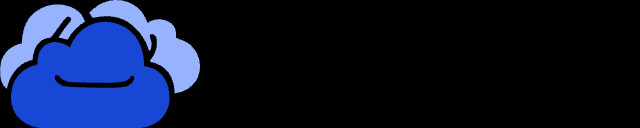 Price comparison of Google Photos vs iCloud
Price comparison of Google Photos vs iCloud
2.2. Sync and Backup: Cross-Platform Compatibility
Which service offers broader compatibility for your devices, Google Photos or iCloud? iCloud seamlessly backs up data from Apple devices, while Google Photos works across both Apple and Android platforms.
2.3. Editing and Searching: Powerful Tools for Management
Does Google Photos or iCloud offer superior photo editing and search capabilities? Both offer photo editing, but Google Photos boasts richer search functionalities.
2.4. Photo Sharing: Ease of Collaboration
How do Google Photos and iCloud compare in photo-sharing capabilities? Google Photos allows sharing via links and social media, while iCloud lacks direct sharing links.
3. Feature Breakdown: Delving Deeper
Let’s explore the specific features of each service in detail.
3.1. Upload, Sync, and Backup: Accessibility Across Devices
How do Google Photos and iCloud handle uploading, syncing, and backing up your photos? Both allow backups from various devices, but cross-platform accessibility differs.
3.1.1. iCloud’s Limitations
iCloud applications are exclusive to Apple devices. No dedicated iCloud app exists for Windows or Android, limiting users to a web interface without local device syncing. New photos from Windows and Android must be manually uploaded via iCloud Web, adding an extra step to the process.
3.1.2. Google Photos’ Versatility
Google Photos provides applications for iOS, Android, Windows, and macOS. Accessing Google Photos through the app or browser offers a consistent experience. You can select folders or albums to automatically sync to the cloud, simplifying the backup process.
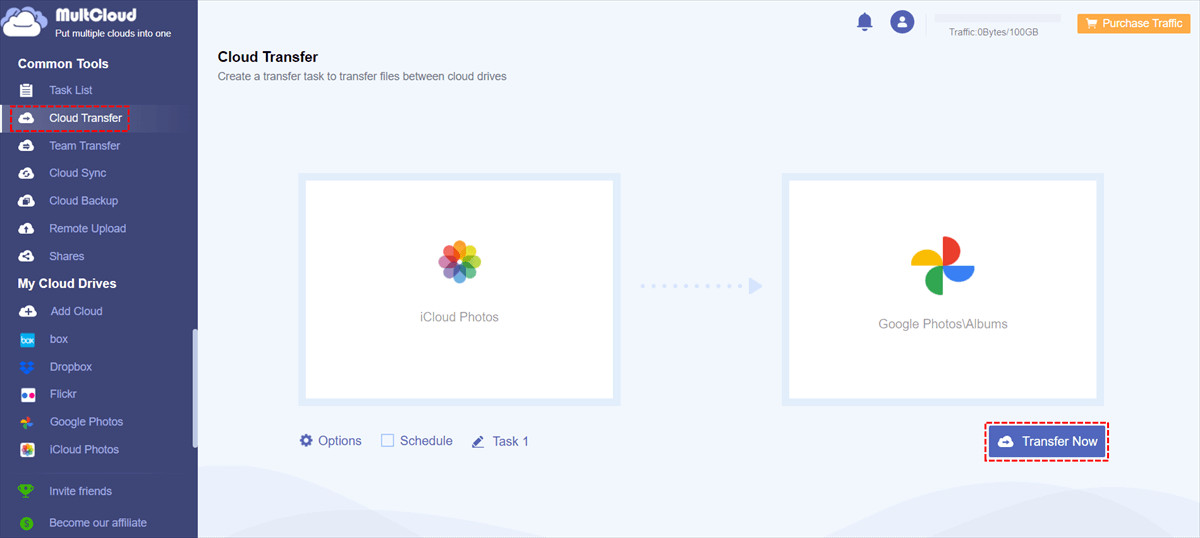 Cross-platform syncing of Google Photos
Cross-platform syncing of Google Photos
3.2. Editing and Searching: Fine-Tuning Your Images
Let’s examine the editing and searching features of each service.
3.2.1. Google Photos’ Automatic Enhancements
Google Photos focuses on automatic color correction and stylized filters. Regardless of the device, you can easily edit photos after signing in with your Google account. The platform’s intelligent algorithms automatically enhance your images, making them visually appealing.
3.2.2. iCloud’s Native Integration
iCloud Photos allows users to adjust color levels and use auto-corrections for quick enhancements. Furthermore, iCloud users can fully utilize the editing capabilities of Apple’s native Photos app on iPhone, iPad, and Mac, offering a more comprehensive editing experience.
3.2.3. Google Photos’ Advanced Search
Google Photos provides extensive search capabilities. Beyond searching by date and location, it sifts through photos based on detected individuals, places, and subjects. This feature makes it easy to find specific pictures quickly.
3.2.4. iCloud’s Manual Keywords
iCloud Photos lacks this advanced searchability, requiring users to manually embed searchable keywords into photos. While iCloud Photos can distinguish faces and recognize objects using iOS functions, the manual keyword embedding is less intuitive and time-consuming.
3.3. Photo Sharing: Connecting with Others
How do Google Photos and iCloud handle sharing your photos with friends and family?
3.3.1. iCloud’s Sharing Constraints
In iCloud, creating a link to email photos is possible, but direct sharing through other apps is limited. However, using iCloud Photos primarily within the Photos app on iOS and macOS offers various sharing options via social media apps installed on the device.
3.3.2. Google Photos’ Versatile Sharing
Similar to Google Drive, Google Photos allows creating direct sharing links for photos or albums. You can share photos with other Google Photos users via link or email, and also share them on Facebook and Twitter, providing more flexible sharing options.
4. Choosing the Right Service: Factors to Consider
Which service is right for you? Consider these factors:
4.1. Device Ecosystem: Apple or Multi-Platform?
If you are deeply entrenched in the Apple ecosystem, iCloud might be a natural choice. If you use a mix of devices, Google Photos offers broader compatibility.
4.2. Storage Needs: How Much Space Do You Need?
Assess your storage requirements. Google Photos offers more free storage, but iCloud integrates seamlessly with other Apple services.
4.3. Editing Preferences: Simple or Advanced?
Do you prefer simple, automatic enhancements or more advanced editing tools? Google Photos offers quick fixes, while iCloud integrates with Apple’s robust Photos app.
4.4. Sharing Habits: Direct Links or Social Media Integration?
Consider how you typically share photos. Google Photos offers direct sharing links, while iCloud relies on social media integration through the Photos app.
5. The Importance of Understanding Your Needs
Before making a decision, take a moment to reflect on your personal preferences and usage patterns.
5.1. Personal Photography Style
What kind of photos do you take most often? Are you a casual snapshot taker or a serious photographer? This will influence the storage space and editing features you need.
5.2. Frequency of Sharing
How often do you share photos with others? If you’re a frequent sharer, Google Photos’ direct sharing links might be more convenient.
5.3. Integration with Other Services
Do you use other Google or Apple services? Integration with existing services can streamline your workflow and simplify your digital life.
6. User Experience: A Matter of Preference
Ultimately, the best service depends on personal preference.
6.1. Interface and Design
Do you prefer Google’s clean, minimalist interface or Apple’s sleek, intuitive design? Take some time to explore both interfaces and see which one feels more natural to you.
6.2. Ease of Use
How easy is it to upload, organize, and share your photos? Both services are relatively user-friendly, but some users might find one more intuitive than the other.
6.3. Customer Support
What kind of customer support is available? Both Google and Apple offer online support resources, but some users might prefer one over the other based on their past experiences.
7. Cloud-to-Cloud Transfer: Seamless Data Migration
If you decide to switch from iCloud to Google Photos, a cloud-to-cloud transfer service can simplify the process.
7.1. Introducing MultCloud
MultCloud is a professional cloud-to-cloud data transfer service. It offers mobile apps and a secure web interface for easily managing all your clouds in one place and transferring data across clouds with a single click.
7.2. Benefits of Using MultCloud
Here are some benefits of using MultCloud:
- Efficient: One-key data transfer, backup, and sync between clouds.
- Fast: 10 high-speed threads without costing cellular data traffic.
- Safe: Full-time 256-bit AES encryption & OAuth authorization.
- Automatic: Daily, weekly, or monthly schedules for offline transfer.
- Extensive: 30+ clouds and on-premise services are supported.
7.3. Transferring Photos from iCloud to Google Photos with MultCloud
Here’s how to transfer photos from iCloud to Google Photos using MultCloud:
- Create a MultCloud account on the website or in the app.
- Click “Add Cloud” and choose the iCloud Photos icon. Log in with your Apple ID and complete the two-step verification to add iCloud Photos to MultCloud. Then, add your Google Photos account as well.
- Go to the Cloud Transfer page. Select photos and videos in iCloud Photos as the source, and select a location in Google Photos as the destination. Click “Transfer Now,” and your photos will be immediately transferred from iCloud Photos to Google Photos without any risk of data loss.
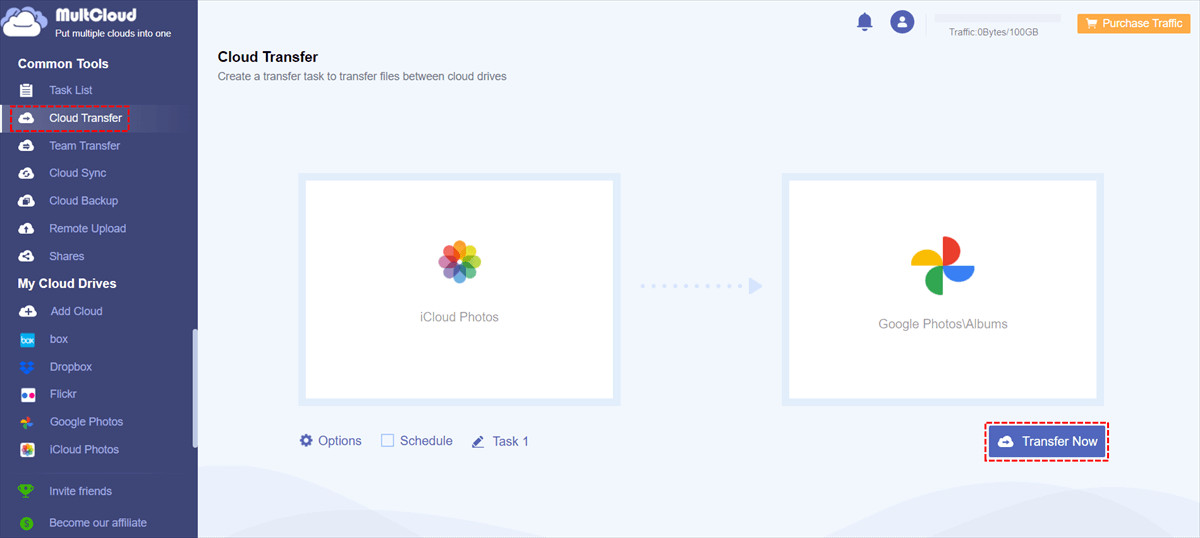 Cross-platform syncing of Google Photos
Cross-platform syncing of Google Photos
8. Real-World Scenarios: Examples of Use
Let’s consider some real-world scenarios to illustrate which service might be a better fit.
8.1. The Apple Enthusiast
Meet Sarah, an Apple enthusiast who owns an iPhone, iPad, and MacBook. For Sarah, iCloud is a natural choice. It seamlessly integrates with all her devices, providing a unified storage solution for photos, videos, documents, and more. She appreciates the ease of use and the seamless syncing across her Apple devices.
8.2. The Multi-Device User
John owns an Android phone, a Windows laptop, and an iPad. For John, Google Photos is a more versatile option. It works seamlessly across all his devices, allowing him to access his photos from anywhere. He also appreciates Google Photos’ powerful search capabilities, which make it easy to find specific photos quickly.
8.3. The Social Media Sharer
Emily loves sharing her photos on social media. For Emily, Google Photos is a better choice. It offers direct sharing links and integrates seamlessly with Facebook and Twitter, making it easy for her to share her photos with friends and family.
9. Exploring dfphoto.net: Your Photography Resource
As you navigate the world of photo storage and management, remember to explore dfphoto.net for valuable resources and inspiration.
9.1. Tutorials and Guides
dfphoto.net offers a wealth of tutorials and guides to help you master various photography techniques. Whether you’re a beginner or an experienced photographer, you’ll find valuable information to improve your skills.
9.2. Inspiring Photo Galleries
Immerse yourself in stunning photo galleries showcasing the work of talented photographers. Find inspiration for your own projects and discover new perspectives on the world around you.
9.3. Community Forum
Connect with fellow photography enthusiasts in the dfphoto.net community forum. Share your work, ask questions, and learn from others in a supportive and collaborative environment.
9.4. Equipment Reviews
Stay up-to-date on the latest photography equipment with dfphoto.net’s comprehensive reviews. Find the perfect camera, lens, or accessory to enhance your creative vision.
Address: 1600 St Michael’s Dr, Santa Fe, NM 87505, United States
Phone: +1 (505) 471-6001
Website: dfphoto.net
10. Is Google Photos the Same as iCloud: Frequently Asked Questions
Here are some frequently asked questions about Google Photos and iCloud:
10.1. Can I use both Google Photos and iCloud?
Yes, you can use both services simultaneously. This provides redundancy and ensures your photos are backed up in multiple locations.
10.2. Is Google Photos safe?
Yes, Google Photos uses industry-standard security measures to protect your data.
10.3. Is iCloud safe?
Yes, iCloud also employs robust security measures to safeguard your information.
10.4. What happens if I run out of storage?
You’ll need to purchase additional storage or delete some files to free up space.
10.5. Can I access my photos offline?
Yes, both services allow you to download photos for offline access.
10.6. Can I edit photos on both platforms?
Yes, both Google Photos and iCloud offer photo editing capabilities.
10.7. Which is better for sharing with non-Apple users?
Google Photos is generally better for sharing with non-Apple users due to its cross-platform compatibility.
10.8. Which is better for privacy?
Both services have privacy settings, but you should review them carefully to ensure your photos are shared only with the people you intend.
10.9. Can I automatically back up my photos?
Yes, both services offer automatic backup options.
10.10. How do I transfer photos from one service to another?
You can use a cloud-to-cloud transfer service like MultCloud to simplify the process.
11. Final Thoughts: Choosing What’s Right for You
Ultimately, the choice between Google Photos and iCloud depends on your individual needs and preferences. Consider your device ecosystem, storage requirements, editing preferences, and sharing habits. Both services offer compelling features and benefits, so take the time to explore both and see which one feels like the right fit.
If you’re seeking a reliable place to store your photos and videos online, Google Photos is a solid choice. If you’re an iOS or macOS user, iCloud is great to try because it’s pre-installed and can sync across all these devices. No matter which service you choose, be sure to back up your precious memories and explore the world of photography with dfphoto.net!
