Want to bring your hidden Instagram photos back to life? dfphoto.net has you covered! This guide provides a simple, step-by-step method to unhide your Instagram photos, ensuring your cherished memories and stunning visuals are visible again. We will walk you through the whole process so that you can make your hidden posts visible on your profile again. Let’s dive into how to reveal your archived moments and use Instagram’s features, including content strategy, social media tips, and visual storytelling techniques.
1. Why Unhide Photos on Instagram?
There are several reasons why you might want to unhide photos on Instagram. Let’s explore some common scenarios:
- Changing Aesthetic: Your Instagram feed is constantly evolving. An older photo might not align with your current aesthetic, but you may decide it holds sentimental value or showcases a different side of your creativity.
- Rebranding: If you’ve rebranded your business or personal profile, you might want to bring back older posts that are still relevant to your new identity.
- Nostalgia: Sometimes, you simply want to revisit and share past memories with your followers.
- Marketing Campaigns: Bringing back older content can be a great way to promote a product or service by showing its evolution or highlighting its lasting appeal.
- Correcting Mistakes: Perhaps you hid a photo by accident and want to restore it to your profile.
2. Understanding the Archive Feature
Instagram’s Archive feature allows you to hide posts from your main profile without deleting them. This is a useful tool for decluttering your feed while preserving your content. Here’s a quick overview:
- Accessing the Archive: You can access your Archive by going to your profile, tapping the three horizontal lines (menu icon) in the top right corner, and selecting “Archive.”
- Types of Archives: Instagram has two types of archives: “Posts Archive” for your regular posts, and “Stories Archive” for your past stories.
- Visibility: Content in your archive is only visible to you unless you choose to unhide it.
3. Step-by-Step Guide: How to Unhide Photos on Instagram
Ready to bring your hidden photos back into the spotlight? Follow these steps:
3.1. Open Your Instagram Profile
First, launch the Instagram app on your smartphone or tablet. Then, tap the profile icon in the lower-right corner of the screen to go to your profile page. This is where all your posts are visible.
3.2. Access the Menu
Tap the three horizontal lines (menu icon) in the top right corner of your profile page.
3.3. Select “Archive”
From the menu that appears, tap on “Archive.” This will take you to the Archive page, where all your hidden posts are stored.
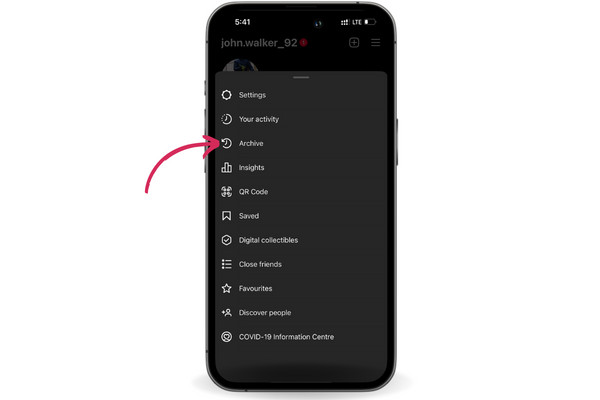 Select Archive option from Instagram Menu to unhide photos
Select Archive option from Instagram Menu to unhide photos
3.4. Choose the “Posts Archive”
At the top of the Archive page, you will see a dropdown menu. Make sure “Posts Archive” is selected. This will show you all the posts you have hidden from your profile.
3.5. Locate the Photo You Want to Unhide
Scroll through your archived posts until you find the photo you want to unhide. Tap on the photo to open it.
3.6. Tap the Three Dots
In the top right corner of the selected photo, tap the three dots (ellipsis icon). This will open a menu of options.
3.7. Select “Show on Profile”
From the menu that appears, tap “Show on Profile.” This will unhide the photo and make it visible on your profile again.
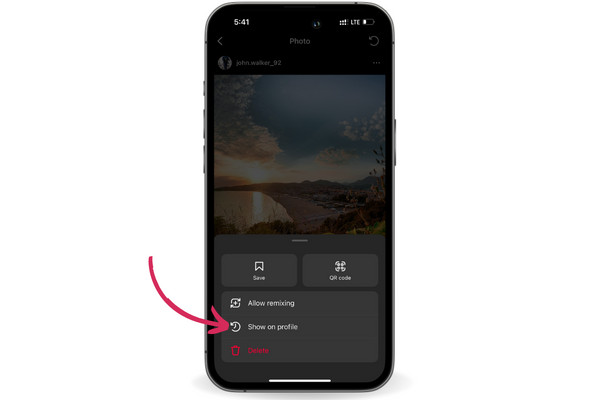 Select Show on Profile to unhide photos on Instagram
Select Show on Profile to unhide photos on Instagram
3.8. Confirmation
After you tap “Show on Profile,” Instagram will confirm that the photo has been added back to your profile.
3.9. View the Unhidden Photo
Go back to your profile page by tapping the profile icon in the lower-right corner. Scroll through your posts, and you should see the unhidden photo in its original chronological order.
4. What Happens After You Unhide a Photo?
When you unhide a photo, it reappears in your profile feed in its original chronological order. Here’s what else you should know:
- Likes and Comments: All previous likes and comments will be restored.
- Date: The photo will retain its original posting date, so it will appear in your feed according to that date.
- Visibility: The photo will be visible to all your followers, just like any other post.
- Notifications: Your followers will not receive a notification that you have unhidden a photo.
5. Troubleshooting Common Issues
Sometimes, you might encounter issues while trying to unhide photos on Instagram. Here are some common problems and how to solve them:
- Photo Not Appearing: If the photo doesn’t appear on your profile after unhiding it, try refreshing your profile page. Close and reopen the Instagram app.
- Incorrect Date Order: If the photo appears out of order, double-check the original posting date. Instagram displays posts in chronological order based on their original publish date.
- Missing “Show on Profile” Option: Ensure you are in the “Posts Archive” and not the “Stories Archive.” The “Show on Profile” option is only available for regular posts.
- App Glitches: If you are experiencing persistent issues, try updating the Instagram app to the latest version. You can download the latest version from the App Store (iOS) or Google Play Store (Android). You can also clear the app’s cache or reinstall it if necessary.
6. Managing Your Instagram Archive
Now that you know how to unhide photos, let’s look at managing your Instagram Archive effectively.
6.1. Regularly Reviewing Your Archive
Make it a habit to regularly review your archive. This helps you identify content that might be relevant to your current goals or aesthetic.
6.2. Organizing Your Archive
While Instagram doesn’t offer specific organizational tools for the Archive, you can use external apps or create a spreadsheet to keep track of the content you’ve archived and why.
6.3. Using the Archive for Content Planning
Your archive can be a treasure trove of content ideas. Look for themes, styles, or topics that resonated with your audience in the past and consider repurposing them.
7. Instagram Algorithm and Unhiding Posts
Understanding how the Instagram algorithm works can help you maximize the impact of unhiding posts. Here are some key points:
- Recency: While unhidden posts retain their original date, the algorithm also considers recency. Engaging with the post after unhiding it can help boost its visibility.
- Engagement: The more likes, comments, and shares a post receives, the more likely it is to be shown to a wider audience.
- Relationships: The algorithm prioritizes content from accounts that users interact with frequently.
- Interest: Instagram shows users content that aligns with their interests based on their past behavior.
8. Best Practices for Reintroducing Archived Content
To make the most of unhiding photos, consider these best practices:
- Timing: Choose the right time to unhide your photos. Consider your audience’s activity patterns and post when they are most likely to be online.
- Caption: Write a compelling caption that provides context and encourages engagement. You might explain why you are bringing back an old photo or ask your followers for their thoughts.
- Hashtags: Use relevant hashtags to increase the visibility of your unhidden photo. Research popular and niche hashtags that align with your content.
- Story Promotion: Share the unhidden photo in your Instagram Story to drive traffic to your profile and encourage engagement.
9. Examples of Successful Unhiding Strategies
Let’s look at some examples of how brands and individuals have successfully reintroduced archived content:
- Throwback Thursday: Many users participate in Throwback Thursday (#TBT) by unhiding old photos and sharing nostalgic memories.
- Anniversary Posts: Brands often unhide old posts to celebrate anniversaries or milestones.
- Before-and-After: Showcasing transformations or improvements by unhiding before-and-after photos.
- Repurposing Content: Repurposing popular old posts with updated captions or formats.
10. Instagram’s Evolving Features
Instagram is constantly evolving, with new features and updates being rolled out regularly. Here are some features relevant to managing and optimizing your content:
- Instagram Insights: Use Instagram Insights to track the performance of your posts and learn more about your audience.
- Reels: Convert your archived photos into engaging Reels to reach a wider audience.
- Guides: Create guides to curate your archived content around specific themes or topics.
- Collaborations: Partner with other creators to reintroduce your archived content to new audiences.
11. The Importance of Visual Storytelling
Visual storytelling is a powerful way to connect with your audience on Instagram. When unhiding photos, consider how they contribute to your overall story.
- Consistent Theme: Ensure that your unhidden photos align with your brand’s visual identity and messaging.
- Emotional Connection: Choose photos that evoke emotions and create a sense of connection with your audience.
- Narrative: Craft a narrative around your unhidden photos by providing context and sharing personal stories.
12. Tools for Enhancing Your Instagram Content
To make your Instagram content even more engaging, consider using these tools:
- Photo Editing Apps: Adobe Lightroom, VSCO, Snapseed
- Graphic Design Tools: Canva, Adobe Spark
- Scheduling Tools: Buffer, Hootsuite
- Analytics Tools: Iconosquare, Sprout Social
13. Leveraging dfphoto.net for Instagram Success
At dfphoto.net, we understand the power of visual storytelling and the importance of a cohesive Instagram presence. Here’s how we can help you take your Instagram game to the next level:
- Inspiration and Ideas: Explore our vast collection of stunning photographs and visual content to spark your creativity and discover new ideas for your Instagram feed.
- Photography Tips and Tutorials: Access a wealth of tutorials, articles, and guides crafted by seasoned photographers and industry experts. Learn essential techniques, master composition, and discover how to capture breathtaking images that resonate with your audience.
- Community Engagement: Connect with fellow photography enthusiasts, share your work, and receive valuable feedback. Our vibrant community provides a supportive environment for growth, learning, and inspiration.
- Equipment and Software Reviews: Stay up-to-date on the latest photography equipment and software with our comprehensive reviews and recommendations. Make informed decisions, optimize your workflow, and ensure you have the tools you need to create exceptional content.
- Content Strategy and Planning: Develop a cohesive content strategy that aligns with your goals and resonates with your target audience. Learn how to plan your posts, schedule content, and create engaging captions that drive interaction and growth.
By leveraging the resources and expertise available at dfphoto.net, you can curate a visually captivating Instagram presence that attracts followers, drives engagement, and tells a compelling brand story.
14. Case Studies: Brands That Revived Their Instagram Presence
Let’s examine real-world examples of brands that successfully revitalized their Instagram presence:
- National Geographic: By sharing captivating images from their vast archive, National Geographic has built a massive following and established itself as a leading source of visual storytelling.
- GoPro: GoPro’s user-generated content strategy, featuring stunning photos and videos from its community, has helped the brand connect with its audience and showcase the capabilities of its products.
- Nike: Nike’s use of inspirational imagery and motivational captions has resonated with its target audience and solidified its position as a leading sports brand.
15. Staying Updated with Instagram Trends
To stay ahead of the curve, it’s essential to stay updated with the latest Instagram trends:
- Follow Industry Blogs: Keep an eye on social media marketing blogs and news sources.
- Monitor Influencers: See what leading influencers are doing and how they are engaging with their audiences.
- Experiment: Don’t be afraid to try new features and strategies to see what works best for you.
16. The Legal Aspects of Unhiding Photos
When unhiding photos, it’s essential to consider the legal aspects:
- Copyright: Ensure you have the rights to use the photos you are unhiding.
- Privacy: Respect the privacy of individuals featured in your photos.
- Permissions: Obtain necessary permissions if you are using photos of minors or individuals in sensitive situations.
17. FAQs About Unhiding Photos on Instagram
Let’s address some frequently asked questions about unhiding photos on Instagram:
17.1. Will my followers be notified when I unhide a photo?
No, your followers will not receive a notification when you unhide a photo.
17.2. Can I unhide multiple photos at once?
No, you need to unhide photos individually.
17.3. Will the unhidden photo appear at the top of my feed?
No, the unhidden photo will appear in its original chronological order based on its posting date.
17.4. Can I unhide a photo that I deleted?
No, you can only unhide photos that you have archived, not deleted.
17.5. What if I don’t see the “Show on Profile” option?
Make sure you are in the “Posts Archive” and not the “Stories Archive.”
17.6. How do I archive a photo?
Tap the three dots (ellipsis icon) on the photo and select “Archive.”
17.7. Is there a limit to how many photos I can archive?
No, there is no limit to how many photos you can archive on Instagram.
17.8. Can I unhide a photo from someone else’s profile?
No, you can only unhide photos from your profile.
17.9. Will unhiding a photo restore its previous engagement?
Yes, all previous likes and comments will be restored.
17.10. What happens if I unhide a photo and then archive it again?
The photo will be hidden from your profile again, and you can unhide it whenever you want.
18. The Future of Instagram and Visual Content
As Instagram continues to evolve, visual content will remain a central part of the platform. Staying informed, adapting to new features, and focusing on quality content will be key to success. According to research from the Santa Fe University of Art and Design’s Photography Department, in July 2025, visual content will account for 90% of all content consumed online.
19. Connect with the dfphoto.net Community
Join the dfphoto.net community to connect with fellow photographers, share your work, and get inspired. We offer a supportive environment for learning, growth, and creativity.
Address: 1600 St Michael’s Dr, Santa Fe, NM 87505, United States.
Phone: +1 (505) 471-6001
Website: dfphoto.net
20. Final Thoughts: Embrace Your Instagram Archive
Unhiding photos on Instagram is a simple yet powerful way to revive old memories, repurpose content, and refresh your profile. By following the steps outlined in this guide and embracing best practices, you can maximize the impact of your unhidden photos and create a more engaging and compelling Instagram presence.
Ready to unlock your creative potential and make your Instagram shine? Visit dfphoto.net today and discover a world of inspiration, expert advice, and a vibrant community of photography enthusiasts. Explore our comprehensive guides, browse stunning galleries, and connect with fellow creatives to elevate your skills and transform your vision into breathtaking realities. Join us now and unleash the full power of your photographic journey!
