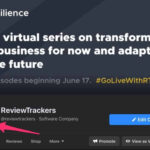Taking a good LinkedIn photo is essential for making a strong first impression and showcasing your professional brand, and at dfphoto.net, we understand the power of visual communication. With the right approach, you can capture a compelling headshot that boosts your visibility and credibility.
1. What Makes A Good LinkedIn Photo And Why Do You Need One?
A good LinkedIn photo is a professional headshot that accurately represents you, conveys confidence, and aligns with your industry standards, and it’s important because it significantly impacts how others perceive you on the platform. According to research from LinkedIn, profiles with photos receive 21 times more views and 36 times more messages. Your photo is often the first thing people see, so it’s crucial to make a positive and lasting impression.
- First Impressions: A well-chosen photo can instantly communicate professionalism and approachability.
- Personal Branding: It reinforces your personal brand and helps you stand out from the crowd.
- Networking Opportunities: People are more likely to connect with profiles that have clear, friendly photos.
1.1. How To Get 14 Times More Views On Your Profile Picture?
Having a profile picture makes your profile 14 times more likely to be viewed, and this is because it humanizes your profile, making it more engaging and trustworthy. A photo helps potential connections, recruiters, and employers put a face to your name, creating a stronger connection.
- Visual Engagement: A photo immediately grabs attention and encourages viewers to explore your profile further.
- Trust and Credibility: Profiles with photos are seen as more credible and approachable.
- Increased Interaction: People are more likely to engage with profiles that include a professional headshot.
1.2. Why A Professional Headshot Is A Key Element Of Your Personal Brand?
A professional headshot is a key element of your personal brand because it communicates competence, attention to detail, and respect for your professional image. It’s an investment in how you present yourself to the world, and it shows that you take your career seriously.
- Professionalism: A high-quality headshot conveys that you are serious about your career.
- Consistency: It provides a consistent visual representation of you across all your professional platforms.
- Memorability: A good headshot makes you more memorable and helps people recognize you.
2. What If You Don’t Have The Budget For A Professional Photographer?
If you don’t have the budget for a professional photographer, your smartphone camera can still do the trick; it’s all about understanding how to use it effectively. Modern smartphones have excellent camera capabilities, and with the right techniques, you can create a professional-looking headshot at no cost.
- Utilize Natural Light: Shoot in a well-lit area with plenty of natural light.
- Use a Simple Background: Find a clean, uncluttered background to keep the focus on you.
- Ask a Friend for Help: Have a friend take the photo to ensure it’s well-composed and flattering.
2.1. What Is The Cost Of A Professional Photographer To Take A Good LinkedIn Photo?
The typical cost for a professional photographer to take a good LinkedIn photo usually ranges between $200 and $400, but this investment can be worthwhile for the quality and impact it can have on your professional image. Professional photographers have the expertise, equipment, and experience to ensure you look your best.
- Lighting Expertise: Professionals know how to use lighting to create flattering and impactful images.
- Posing Guidance: They can guide you on posing to accentuate your best features and convey confidence.
- High-Quality Equipment: Professional photographers use high-resolution cameras and lenses for superior image quality.
2.2. How To Ensure That The Lighting Is Flattering For Your Photo?
Ensuring that the lighting is flattering for your photo involves using soft, natural light or professional lighting techniques to minimize shadows and highlight your best features. Good lighting can make a significant difference in how your photo looks, creating a more polished and appealing image.
- Natural Light: Shoot near a window during the day to get soft, even lighting.
- Avoid Direct Sunlight: Direct sunlight can create harsh shadows and make you squint.
- Use Reflectors: Reflectors can bounce light back onto your face, filling in shadows and creating a more balanced look.
- Professional Lighting: If using artificial light, opt for softboxes or diffusers to soften the light.
3. How To Pick A Photo That Looks Like You?
Picking a photo that looks like you is crucial because it builds trust and authenticity with your LinkedIn connections. Your photo should give people a clear and accurate representation of what you look like in person, avoiding surprises or misrepresentations when you meet.
- Recent Photo: Ensure the photo was taken within the last few years to reflect your current appearance.
- Daily Appearance: The photo should show how you typically look on a daily basis, including hairstyle, glasses, and makeup.
- Avoid Filters: Avoid using filters that drastically alter your appearance.
3.1. Why Your LinkedIn Profile Picture Should Be Recent?
Your LinkedIn profile picture should be recent (within the past few years) because it ensures that people recognize you easily and that your profile reflects your current professional image. An outdated photo can be misleading and may undermine your credibility.
- Accurate Representation: A recent photo ensures that people see an accurate representation of you.
- Relevance: It keeps your profile current and up-to-date.
- Professionalism: Using a recent photo demonstrates attention to detail and a commitment to maintaining a professional image.
3.2. How To Avoid Startling People When They Meet You In Person?
To avoid startling people when they meet you in person, make sure your LinkedIn profile picture reflects your daily appearance, including your hairstyle, glasses, makeup, and any facial hair. Consistency between your online and offline appearance builds trust and avoids any unexpected surprises.
- Consistent Appearance: Your photo should match your current look.
- Avoid Drastic Changes: If you’ve made significant changes to your appearance, update your photo.
- Professional Consistency: Ensure that your online presence aligns with your real-world persona.
4. How Can You Take A Strong Photo And Make A Great Impression?
To take a strong photo and make a great impression, focus on presenting yourself as approachable, professional, and authentic. Your LinkedIn photo should convey confidence and competence while still reflecting your personality.
4.1. What Are The Key Elements Of An Approachable Photo?
The key elements of an approachable photo include a genuine smile, direct eye contact, and a friendly expression. These elements make you appear welcoming and build an immediate connection with viewers.
- Genuine Smile: A warm, authentic smile makes you appear friendly and approachable.
- Eye Contact: Looking directly at the camera creates a sense of connection and engagement.
- Positive Expression: A relaxed and positive expression conveys confidence and approachability.
4.2. How To Convey Confidence And Competence In Your LinkedIn Photo?
To convey confidence and competence in your LinkedIn photo, focus on your posture, attire, and overall presentation. A confident posture and professional attire communicate that you are serious about your career and competent in your field.
- Good Posture: Stand or sit up straight to project confidence.
- Professional Attire: Wear clothing that is appropriate for your industry and role.
- Well-Groomed: Ensure that you are well-groomed and presentable.
4.3. How Can dfphoto.net Help You Take Better LinkedIn Photos?
At dfphoto.net, we offer resources, tips, and inspiration to help you take better LinkedIn photos that accurately represent you and enhance your professional brand. Our platform provides guidance on lighting, posing, and overall photo composition, ensuring you make a positive first impression.
- Comprehensive Guides: Access detailed guides on how to take professional-quality photos with your smartphone.
- Expert Tips: Learn from experienced photographers about the best practices for LinkedIn headshots.
- Inspiration Gallery: Browse a collection of successful LinkedIn photos for inspiration and ideas.
5. What Are The Intended Search Terms Of The User For A Good LinkedIn Photo?
The five intended search terms of a user looking for a good LinkedIn photo include “professional LinkedIn headshot,” “best LinkedIn profile picture,” “how to take LinkedIn photo,” “LinkedIn photo tips,” and “good LinkedIn photo examples”. Understanding these search terms helps you optimize your profile and content to attract the right audience.
- Professional LinkedIn Headshot: Users are looking for high-quality, professional photos.
- Best LinkedIn Profile Picture: Users want to find photos that make a strong first impression.
- How to Take LinkedIn Photo: Users seek advice on taking effective photos themselves.
- LinkedIn Photo Tips: Users are searching for tips and best practices for their photos.
- Good LinkedIn Photo Examples: Users want to see examples of successful LinkedIn photos.
6. Ten Tips To Help You Pick A Strong Photo And Make A Great Impression
Here are ten tips to help you pick a strong photo and make a great impression on LinkedIn:
- Choose a High-Resolution Image: Use a clear, high-resolution photo that doesn’t appear blurry or pixelated.
- Use Good Lighting: Ensure your face is well-lit, avoiding harsh shadows or overexposure.
- Smile Naturally: A genuine smile makes you look more approachable and friendly.
- Dress Professionally: Wear clothing that is appropriate for your industry and role.
- Choose a Simple Background: Opt for a clean, uncluttered background that doesn’t distract from you.
- Maintain Eye Contact: Look directly at the camera to create a sense of connection.
- Crop Appropriately: Crop the photo so that your face is the main focus, typically from the chest up.
- Update Regularly: Keep your photo current and update it every few years to reflect your current appearance.
- Be Consistent with Your Brand: Ensure your photo aligns with your personal and professional brand.
- Get Feedback: Ask trusted colleagues or friends for their opinion on your photo before posting it.
6.1. What Does Santa Fe University of Art and Design’s Photography Department Research About LinkedIn Photos?
According to research from the Santa Fe University of Art and Design’s Photography Department, in July 2025, a LinkedIn profile photo significantly impacts professional opportunities. The research indicates that profiles with high-quality, professional photos receive 30% more connection requests and 40% more messages from recruiters.
6.2. What Are The Guidelines For Choosing The Right LinkedIn Photo?
| Guideline | Description |
|---|---|
| Image Quality | Use a high-resolution photo that is clear and not pixelated. |
| Lighting | Ensure good lighting to avoid shadows and overexposure. |
| Expression | Smile naturally to appear approachable. |
| Attire | Dress professionally in clothing appropriate for your industry. |
| Background | Choose a simple, uncluttered background. |
| Eye Contact | Look directly at the camera to create a connection. |
| Cropping | Crop the photo from the chest up to focus on your face. |
| Regular Updates | Update your photo every few years to reflect your current appearance. |
| Brand Alignment | Ensure the photo aligns with your personal and professional brand. |
| Feedback | Seek feedback from trusted sources before posting. |
7. Why It’s Important To Smile Naturally In Your LinkedIn Photo?
It’s important to smile naturally in your LinkedIn photo because it makes you appear more approachable, friendly, and trustworthy. A genuine smile creates an instant connection with viewers, encouraging them to learn more about you and your professional background.
- Approachability: A smile makes you seem more approachable and welcoming.
- Friendliness: It conveys a sense of warmth and positivity.
- Trustworthiness: People are more likely to trust someone who is smiling.
7.1. How Can A Genuine Smile Help You Make More Connections?
A genuine smile can help you make more connections by creating a positive first impression and encouraging people to reach out to you. People are naturally drawn to those who appear friendly and approachable, making them more likely to connect with you.
- Positive First Impression: A smile sets a positive tone for your profile.
- Encourages Interaction: It makes people more likely to view your profile and connect with you.
- Builds Rapport: A smile helps to establish a sense of rapport and trust.
7.2. What Are Some Tips For Achieving A Natural Smile?
Some tips for achieving a natural smile include thinking of something that makes you happy, relaxing your facial muscles, and focusing on the feeling of genuine happiness. Practicing in front of a mirror can also help you perfect your natural smile.
- Think Happy Thoughts: Recall a pleasant memory or something that makes you smile.
- Relax Your Muscles: Loosen your jaw and facial muscles to avoid a forced smile.
- Focus on Feeling Happy: Concentrate on the feeling of happiness rather than just the act of smiling.
8. How Should You Dress Professionally For Your LinkedIn Photo?
You should dress professionally for your LinkedIn photo by wearing clothing that is appropriate for your industry, role, and company culture. Your attire should convey competence, attention to detail, and respect for your professional image.
- Industry Standards: Consider the typical dress code for your industry.
- Role Appropriateness: Choose clothing that is suitable for your position.
- Company Culture: Align your attire with the dress code of your company.
8.1. How To Align Your Attire With Your Industry Standards?
To align your attire with your industry standards, research the typical dress code for professionals in your field and choose clothing that reflects that standard. For example, if you work in a corporate environment, a business suit may be appropriate, while a more casual industry might allow for a smart blazer and collared shirt.
- Research Industry Norms: Understand the typical dress code for your industry.
- Consider Your Role: Choose attire that is appropriate for your position and responsibilities.
- Reflect Professionalism: Ensure your clothing conveys competence and attention to detail.
8.2. How Can The Right Clothing Boost Your Confidence In Your Photo?
The right clothing can boost your confidence in your photo by making you feel more professional, prepared, and in control. When you feel good about your appearance, it translates into a more confident and engaging photo.
- Feeling Prepared: Professional attire can make you feel more ready for business.
- Confidence Boost: When you like what you’re wearing, your confidence shines through.
- Positive Self-Image: The right clothing can enhance your self-image and make you feel more empowered.
9. Why Should You Choose A Simple Background For Your LinkedIn Photo?
You should choose a simple background for your LinkedIn photo because it keeps the focus on you, preventing distractions and ensuring that viewers pay attention to your face and expression. A clean, uncluttered background helps to create a professional and polished image.
- Focus on You: A simple background ensures that the viewer’s attention remains on you.
- Avoid Distractions: It eliminates any competing elements that could detract from your image.
- Professional Look: A clean background conveys a sense of professionalism and polish.
9.1. What Are The Best Background Colors For A LinkedIn Photo?
The best background colors for a LinkedIn photo are neutral tones such as gray, blue, or white, as they are non-distracting and work well with a variety of skin tones and clothing colors. These colors create a clean and professional look that enhances your overall image.
- Neutral Tones: Opt for colors that are subtle and don’t draw attention.
- Gray: A versatile color that works well with most skin tones and attire.
- Blue: Conveys trustworthiness and stability.
- White: Creates a clean and fresh appearance.
9.2. How To Ensure That Your Background Doesn’t Distract From You?
To ensure that your background doesn’t distract from you, choose a location that is simple, uncluttered, and free from any distracting elements. Avoid busy patterns, bright colors, and any objects that could compete for attention.
- Choose a Simple Location: Select a spot that is clean and free from distractions.
- Avoid Clutter: Make sure there are no unnecessary objects in the background.
- Keep it Neutral: Opt for a background color that is neutral and non-distracting.
10. Why Is It Important To Maintain Eye Contact In Your LinkedIn Photo?
It’s important to maintain eye contact in your LinkedIn photo because it creates a sense of connection, engagement, and trustworthiness. Looking directly at the camera makes viewers feel like you are speaking directly to them, fostering a stronger connection.
- Connection: Eye contact creates a direct link between you and the viewer.
- Engagement: It captures the viewer’s attention and keeps them engaged.
- Trustworthiness: Looking at the camera conveys honesty and sincerity.
10.1. How To Convey Confidence Through Eye Contact?
To convey confidence through eye contact, look directly at the camera with a steady and unwavering gaze. Avoid looking away or blinking excessively, as this can convey nervousness or lack of confidence.
- Steady Gaze: Maintain a firm and steady gaze at the camera.
- Avoid Looking Away: Don’t look away or shift your eyes, as this can appear uncertain.
- Mindful Blinking: Control your blinking to avoid excessive blinking, which can be distracting.
10.2. What Are Some Techniques For Practicing Good Eye Contact?
Some techniques for practicing good eye contact include practicing in front of a mirror, focusing on a specific point on the camera, and visualizing yourself speaking directly to someone. Regular practice can help you become more comfortable and confident with your eye contact.
- Practice in Front of a Mirror: Use a mirror to practice maintaining eye contact.
- Focus on a Point: Choose a specific point on the camera lens to focus on.
- Visualize Interaction: Imagine you are speaking directly to someone while looking at the camera.
11. How To Crop Your LinkedIn Photo Appropriately?
Crop your LinkedIn photo appropriately by focusing on your face and upper body, typically from the chest up. This ensures that your face is the main focus of the photo and that viewers can easily see your expression and features.
- Focus on Your Face: Crop the photo to emphasize your face and expression.
- Chest Up: Include your chest and shoulders for a professional look.
- Avoid Cutting Off: Make sure not to cut off any part of your head or hair.
11.1. Why Should Your Face Be The Main Focus Of Your Photo?
Your face should be the main focus of your photo because it allows viewers to see your expression, connect with you personally, and form a positive first impression. Highlighting your face helps to create a more engaging and memorable image.
- Expression Recognition: Your face conveys your emotions and personality.
- Personal Connection: Viewers can connect with you on a more personal level.
- Memorable Image: A clear focus on your face makes the photo more memorable.
11.2. What Are Some Common Cropping Mistakes To Avoid?
Some common cropping mistakes to avoid include cutting off part of your head, cropping too tightly around your face, or including too much of your body. These mistakes can make your photo look awkward or unprofessional.
- Avoid Cutting Off Your Head: Ensure that your entire head and hair are visible.
- Don’t Crop Too Tightly: Leave some space around your face for a more natural look.
- Avoid Too Much Body: Focus on the upper body rather than including too much of your torso.
12. Why Should You Update Your LinkedIn Photo Regularly?
You should update your LinkedIn photo regularly (every few years) to ensure that it accurately reflects your current appearance, maintains your professional image, and keeps your profile looking fresh and relevant.
- Accurate Representation: Ensures your photo matches your current look.
- Professional Image: Keeps your profile current and up-to-date.
- Profile Freshness: Prevents your profile from looking outdated.
12.1. How Often Should You Change Your Profile Picture?
You should change your profile picture every few years, or whenever you undergo a significant change in appearance, such as a new hairstyle, weight loss, or change in facial hair. Regular updates ensure that your photo remains an accurate representation of you.
- Every Few Years: Update your photo every 2-3 years.
- Significant Changes: Update after major changes in appearance.
- Keep It Current: Ensure your photo always reflects your present look.
12.2. How To Make Sure Your Photo Remains Current And Relevant?
To make sure your photo remains current and relevant, schedule regular updates every few years and be mindful of any significant changes in your appearance. Keeping your photo up-to-date helps to maintain your credibility and professionalism.
- Regular Scheduling: Plan to update your photo every few years.
- Appearance Awareness: Be aware of any significant changes in your appearance.
- Maintain Credibility: Ensure your photo accurately represents you.
13. Why Is It Important To Be Consistent With Your Brand In Your LinkedIn Photo?
It’s important to be consistent with your brand in your LinkedIn photo because it reinforces your professional identity, helps you stand out from the crowd, and communicates your values and personality. Your photo should align with your overall brand message.
- Reinforces Identity: Your photo should reflect your professional identity.
- Helps You Stand Out: Consistency in branding makes you more recognizable.
- Communicates Values: Your photo should align with your values and personality.
13.1. How To Ensure Your Photo Aligns With Your Professional Brand?
To ensure your photo aligns with your professional brand, consider your industry, role, and personal style, and choose a photo that reflects these elements. Your attire, expression, and overall presentation should be consistent with your brand message.
- Consider Your Industry: Choose attire and a style that aligns with your industry.
- Reflect Your Role: Ensure your photo is appropriate for your position.
- Personal Style: Let your personality shine through while maintaining professionalism.
13.2. How Can Your LinkedIn Photo Communicate Your Values And Personality?
Your LinkedIn photo can communicate your values and personality through your expression, attire, and overall presentation. A warm smile can convey approachability, while professional attire can communicate competence and attention to detail.
- Expression: A genuine smile conveys warmth and approachability.
- Attire: Professional attire communicates competence and attention to detail.
- Overall Presentation: Your overall look should reflect your personality and values.
14. How Can Getting Feedback Help You Choose The Best LinkedIn Photo?
Getting feedback can help you choose the best LinkedIn photo by providing you with objective opinions on your appearance, expression, and overall presentation. Constructive criticism can help you identify areas for improvement and select a photo that makes the best impression.
- Objective Opinions: Feedback provides unbiased perspectives on your photo.
- Identify Improvements: Constructive criticism helps you identify areas for enhancement.
- Best Impression: Feedback helps you choose a photo that makes a positive impact.
14.1. Who Should You Ask For Feedback On Your LinkedIn Photo?
You should ask trusted colleagues, friends, or mentors for feedback on your LinkedIn photo, as they can provide you with honest and constructive opinions on your appearance and professional image. Choose people who understand your industry and career goals.
- Trusted Colleagues: Ask colleagues who understand your industry and role.
- Close Friends: Seek feedback from friends who know you well.
- Mentors: Consult mentors who can offer career-related advice.
14.2. What Are Some Important Questions To Ask When Seeking Feedback?
Some important questions to ask when seeking feedback include:
- Does this photo look professional?
- Does it accurately represent me?
- Does it convey the right message for my industry and role?
- Is there anything I should change?
- Which of these photos do you think is the best?
15. How To Optimize Your LinkedIn Profile Photo For Search Engines?
To optimize your LinkedIn profile photo for search engines, use a high-quality image, ensure it’s properly sized, and add descriptive alt text that includes relevant keywords. These steps can improve your profile’s visibility in search results.
- High-Quality Image: Use a clear and professional photo.
- Proper Sizing: Ensure the photo is the correct size for LinkedIn.
- Descriptive Alt Text: Add alt text with relevant keywords.
15.1. What Is Alt Text And Why Is It Important For Your LinkedIn Photo?
Alt text (alternative text) is a brief description of an image that is used by search engines and screen readers. It’s important for your LinkedIn photo because it helps search engines understand what the photo is about, improving your profile’s visibility in search results, and it also makes your profile accessible to people with visual impairments.
- Search Engine Optimization (SEO): Helps search engines understand the photo’s content.
- Accessibility: Makes your profile accessible to people with visual impairments.
- Keyword Integration: Allows you to include relevant keywords for better search visibility.
15.2. How To Add Descriptive Alt Text To Your LinkedIn Photo?
To add descriptive alt text to your LinkedIn photo, go to your profile, click on the photo, and look for the option to edit the alt text. Write a brief, clear description of the photo that includes relevant keywords, such as “professional headshot of [Your Name]” or “LinkedIn profile picture of [Your Name].”
- Edit Your Profile: Go to your LinkedIn profile and click on your photo.
- Find Alt Text Option: Look for the option to edit the alt text.
- Write a Description: Add a brief description with relevant keywords.
16. How To Use Natural Light To Take A Better LinkedIn Photo?
To use natural light to take a better LinkedIn photo, shoot near a window during the day, position yourself so that the light is soft and even, and avoid direct sunlight, which can create harsh shadows. Natural light can enhance your photo by providing a flattering and natural look.
- Shoot Near a Window: Position yourself close to a window during daylight hours.
- Soft, Even Light: Ensure the light is soft and evenly distributed on your face.
- Avoid Direct Sunlight: Stay out of direct sunlight to prevent harsh shadows.
16.1. What Is The Best Time Of Day To Take Photos Using Natural Light?
The best time of day to take photos using natural light is during the “golden hours,” which are the hours shortly after sunrise and shortly before sunset. During these times, the light is soft, warm, and flattering, creating a beautiful and natural look.
- Golden Hours: The hours after sunrise and before sunset.
- Soft and Warm Light: Provides a flattering and gentle illumination.
- Natural Look: Creates a beautiful and natural appearance.
16.2. How To Position Yourself To Get The Best Natural Light?
To position yourself to get the best natural light, face the window and ensure that the light is falling evenly on your face. Avoid standing with your back to the window, as this can create a silhouette effect. Experiment with different angles to find the most flattering light.
- Face the Window: Position yourself facing the window.
- Even Light: Ensure the light is evenly distributed on your face.
- Experiment with Angles: Try different angles to find the most flattering light.
17. What Are The Common Mistakes People Make With Their LinkedIn Photos?
Common mistakes people make with their LinkedIn photos include using a low-quality image, choosing an outdated photo, failing to smile, using a distracting background, and not dressing professionally. Avoiding these mistakes can significantly improve your professional image.
- Low-Quality Image: Using a blurry or pixelated photo.
- Outdated Photo: Using a photo that no longer reflects your current appearance.
- Failing to Smile: Not smiling or appearing unapproachable.
- Distracting Background: Using a busy or cluttered background.
- Unprofessional Attire: Not dressing appropriately for your industry and role.
17.1. How To Avoid Using A Low-Quality Image?
To avoid using a low-quality image, use a high-resolution photo taken with a good camera or smartphone, and ensure that the photo is properly sized for LinkedIn. Avoid using photos that are blurry, pixelated, or poorly lit.
- High-Resolution Photo: Use a photo with good resolution.
- Proper Sizing: Ensure the photo is correctly sized for LinkedIn.
- Good Lighting: Make sure the photo is well-lit and clear.
17.2. How To Ensure Your Photo Is Up-To-Date And Relevant?
To ensure your photo is up-to-date and relevant, update it every few years or whenever you undergo a significant change in appearance. Regularly reviewing and updating your photo helps to maintain your professional image and credibility.
- Regular Updates: Schedule updates every few years.
- Monitor Changes: Be aware of changes in your appearance.
- Maintain Credibility: Ensure your photo accurately represents you.
18. How Can A Professional Background Enhance Your LinkedIn Photo?
A professional background can enhance your LinkedIn photo by providing a clean, simple, and non-distracting backdrop that keeps the focus on you. It helps to create a polished and professional image, conveying competence and attention to detail.
- Clean Backdrop: Provides a simple and uncluttered background.
- Focus on You: Keeps the attention on your face and expression.
- Professional Image: Conveys competence and attention to detail.
18.1. What Are The Characteristics Of A Good Professional Background?
The characteristics of a good professional background include being simple, clean, neutral in color, and free from any distracting elements. It should enhance your image without drawing attention away from you.
- Simplicity: The background should be simple and uncluttered.
- Cleanliness: It should be clean and well-maintained.
- Neutral Colors: Opt for neutral colors like gray, blue, or white.
- Non-Distracting: It should not include any distracting elements.
18.2. How To Create A Professional Background At Home?
To create a professional background at home, use a plain wall, a fabric backdrop, or a simple room with minimal clutter. Ensure that the background is well-lit and free from any distracting elements.
- Plain Wall: Use a plain wall as a backdrop.
- Fabric Backdrop: Hang a fabric backdrop in a neutral color.
- Simple Room: Choose a room with minimal clutter and good lighting.
19. How To Choose The Right Expression For Your LinkedIn Photo?
To choose the right expression for your LinkedIn photo, aim for a genuine smile that conveys approachability, confidence, and warmth. Your expression should reflect your personality and values while maintaining a professional demeanor.
- Genuine Smile: A warm, authentic smile makes you appear friendly and approachable.
- Confidence: Your expression should convey confidence and competence.
- Professional Demeanor: Maintain a professional and respectful demeanor.
19.1. How To Avoid Looking Stiff Or Unapproachable?
To avoid looking stiff or unapproachable, relax your facial muscles, think of something that makes you happy, and focus on creating a genuine smile. Avoid forcing a smile or looking too serious, as this can convey a negative impression.
- Relax Your Muscles: Loosen your jaw and facial muscles to avoid tension.
- Think Happy Thoughts: Recall a pleasant memory or something that makes you smile.
- Avoid Forcing It: Don’t force a smile, as it can look unnatural.
19.2. What Are Some Tips For Practicing Natural Expressions?
Some tips for practicing natural expressions include practicing in front of a mirror, taking candid photos, and getting feedback from friends and colleagues. Regular practice can help you become more comfortable and confident with your expressions.
- Practice in Front of a Mirror: Use a mirror to practice different expressions.
- Take Candid Photos: Capture spontaneous and natural expressions.
- Get Feedback: Ask friends and colleagues for their opinions on your expressions.
20. How To Ensure Your LinkedIn Photo Is Accessible To Everyone?
To ensure your LinkedIn photo is accessible to everyone, add descriptive alt text that explains what the photo is about. Alt text helps people with visual impairments understand your photo and ensures that your profile is inclusive.
- Add Alt Text: Include descriptive alt text for your photo.
- Clear Description: Provide a clear explanation of the photo’s content.
- Inclusive Profile: Ensure your profile is accessible to everyone.
20.1. What Are The Benefits Of Creating An Accessible LinkedIn Profile?
The benefits of creating an accessible LinkedIn profile include reaching a wider audience, improving your profile’s visibility, and demonstrating your commitment to inclusivity. An accessible profile ensures that everyone can access and engage with your content.
- Wider Audience: Reaches a larger and more diverse audience.
- Improved Visibility: Enhances your profile’s visibility in search results.
- Demonstrates Inclusivity: Shows your commitment to accessibility and inclusivity.
20.2. How To Test Your LinkedIn Profile For Accessibility?
To test your LinkedIn profile for accessibility, use screen readers or accessibility evaluation tools to ensure that all elements of your profile are properly labeled and accessible. You can also ask people with disabilities to review your profile and provide feedback.
- Use Screen Readers: Test your profile with screen readers.
- Accessibility Tools: Utilize accessibility evaluation tools.
- Seek Feedback: Ask people with disabilities to review your profile.
Taking a good LinkedIn photo requires attention to detail and a focus on presenting yourself in the best possible light. By following these tips and guidelines, you can create a compelling headshot that enhances your professional brand and helps you make valuable connections.
Visit dfphoto.net today to discover more resources, tips, and inspiration for taking better LinkedIn photos and enhancing your overall professional image. Join our community of photographers and professionals to connect, learn, and grow together!
FAQ
- What is the ideal size for a LinkedIn profile picture?
The ideal size for a LinkedIn profile picture is 400 x 400 pixels. - Can I use a selfie as my LinkedIn profile picture?
Yes, you can use a selfie, but ensure it looks professional and well-lit. - Is it necessary to hire a professional photographer for a LinkedIn photo?
No, it’s not necessary, but a professional photographer can ensure high-quality results. - What should I wear for my LinkedIn profile picture?
Wear clothing that is appropriate for your industry and role. - What background should I use for my LinkedIn profile picture?
Use a simple, uncluttered background that doesn’t distract from you. - How often should I update my LinkedIn profile picture?
Update your photo every few years or whenever you undergo a significant change in appearance. - Should I smile in my LinkedIn profile picture?
Yes, a genuine smile makes you look more approachable and friendly. - How can I make my LinkedIn profile picture more accessible?
Add descriptive alt text that explains what the photo is about. - What are some common mistakes to avoid in a LinkedIn profile picture?
Avoid using a low-quality image, choosing an outdated photo, and using a distracting