Are you looking to enhance your TikTok experience by sharing photos directly with friends? Understanding How To Send Photos On Tiktok Messages is key to more personal interactions, and dfphoto.net is here to guide you through it. This guide will explore how you can use this feature to connect more deeply with your TikTok community, share visual content, and even boost your brand’s presence. Dive in to discover tips and tricks for mastering TikTok’s messaging and photography features, enhancing your digital storytelling and engagement strategies.
1. Understanding TikTok Direct Messages (DMs)
What exactly is a TikTok DM and why should you care?
TikTok Direct Messages (DMs) are a built-in feature that allows you to send private messages within the TikTok app, and are similar to direct messaging on other social platforms. It allows you to have personal conversations, privately share your favorite videos, and send multimedia content such as photos and text messages. With TikTok DMs, you can interact directly with other users, create closer connections and build private communities. If you’re aiming to share images with your connections on TikTok, enabling and understanding how to use DMs is your first step. This private channel enhances user engagement and fosters personalized content sharing.
1.1. Benefits of Using TikTok DMs for Photo Sharing
Why should you use TikTok DMs to share photos?
- Enhanced Privacy: Share your photos with selected friends or followers instead of posting them publicly.
- Personal Connection: Creates a personal space for sharing moments and memories.
- Direct Engagement: Encourages direct engagement with your audience, enhancing your relationship.
- Networking Opportunities: It allows professionals to privately share their portfolios and discuss collaborations.
- Content Exclusivity: Providing followers exclusive sneak peeks of content can reward their loyalty and build anticipation.
2. Step-by-Step Guide: Sending Photos on TikTok DMs
Can you send photos on TikTok? Here’s how to send pictures on TikTok:
- Open TikTok: Launch the TikTok app on your smartphone.
- Go to Inbox: Tap the “Inbox” icon located at the bottom of your screen.
- Select a Chat or Start a New One: Choose an existing conversation or tap the “New message” icon in the top right corner to start a new chat.
- Access the Photo Option: In the message bar, tap the “+” icon.
- Select Photo from Gallery: Choose the photo you wish to share from your phone’s gallery.
- Add a Caption (Optional): Write a caption to add context to your photo.
- Send: Tap the “Send” button to send your photo.
2.1. Troubleshooting Common Issues
Encountering issues while trying to send photos? Here are a few troubleshooting tips:
- Check Internet Connection: Make sure you have a stable internet connection.
- Update TikTok: Keep your app updated to the latest version to prevent bugs.
- Clear Cache: Clear the app’s cache to improve performance.
- Check Privacy Settings: Ensure that the recipient’s privacy settings allow them to receive messages from you.
- File Size Restrictions: Be aware of any file size limitations that might prevent sending large images.
3. Optimizing Your TikTok Privacy Settings
How can you manage who sends you messages on TikTok?
Adjusting your privacy settings is crucial for managing who can send you messages. Here’s how:
- Go to Profile: Tap “Profile” in the bottom right corner.
- Open Settings: Tap the three horizontal lines in the top right corner, then select “Settings and privacy.”
- Navigate to Privacy: Tap “Privacy.”
- Direct Messages: Under “Direct messages,” select “Who can send you direct messages.”
- Choose Your Option: Select “Everyone,” “Friends,” or “No one.”
According to research from the Santa Fe University of Art and Design’s Photography Department, in July 2025, customizing these settings significantly enhances user experience by providing more control over interactions.
3.1. Understanding Each Privacy Option
What does each privacy setting mean for your TikTok account?
- Everyone: Anyone on TikTok can send you direct messages.
- Friends: Only people you follow and who follow you back can send you messages.
- No One: No one can send you direct messages.
4. Creative Ways to Use Photo Sharing on TikTok
What are some creative uses for sharing photos on TikTok?
- Behind-the-Scenes: Give your followers an exclusive look at your creative process.
- Product Teasers: Share sneak peeks of upcoming products or services.
- Personal Stories: Use photos to tell a story or share a personal experience.
- Interactive Content: Ask followers to send you photos related to a specific theme or challenge.
- Collaborations: Share photos with other creators to cross-promote content.
4.1. Leveraging DMs for Content Promotion
How can you use DMs to boost your content’s visibility?
Sharing exclusive photos through DMs can increase engagement and drive traffic to your public content. For instance, send a captivating photo related to your latest video and encourage recipients to check it out. This method not only rewards your followers but also increases views and engagement on your main content.
5. Using TikTok DM for Business and Marketing
How can businesses effectively use TikTok DMs for marketing?
TikTok DMs offer unique opportunities for business and marketing, including direct communication with customers and personalized marketing campaigns. By leveraging this feature, businesses can enhance customer engagement, provide exclusive content, and drive sales.
5.1. Building Brand Loyalty Through Personalized Messages
What is the best way to build relationships with customers through DMs?
Personalized messages create a sense of value and connection. Address followers by name, respond thoughtfully to their inquiries, and offer exclusive content tailored to their interests. Such personalized interactions can significantly enhance brand loyalty and encourage repeat business.
5.2. Marketing Strategies Using TikTok DMs
What are some effective DM marketing strategies?
- Exclusive Promotions: Offer special discounts or early access to products for DM subscribers.
- Feedback Requests: Directly solicit feedback on new products or services.
- Contests and Giveaways: Host exclusive contests or giveaways for DM followers.
- Personalized Recommendations: Provide tailored product or content recommendations based on user preferences.
- Customer Support: Offer direct customer support through DMs to quickly resolve issues.
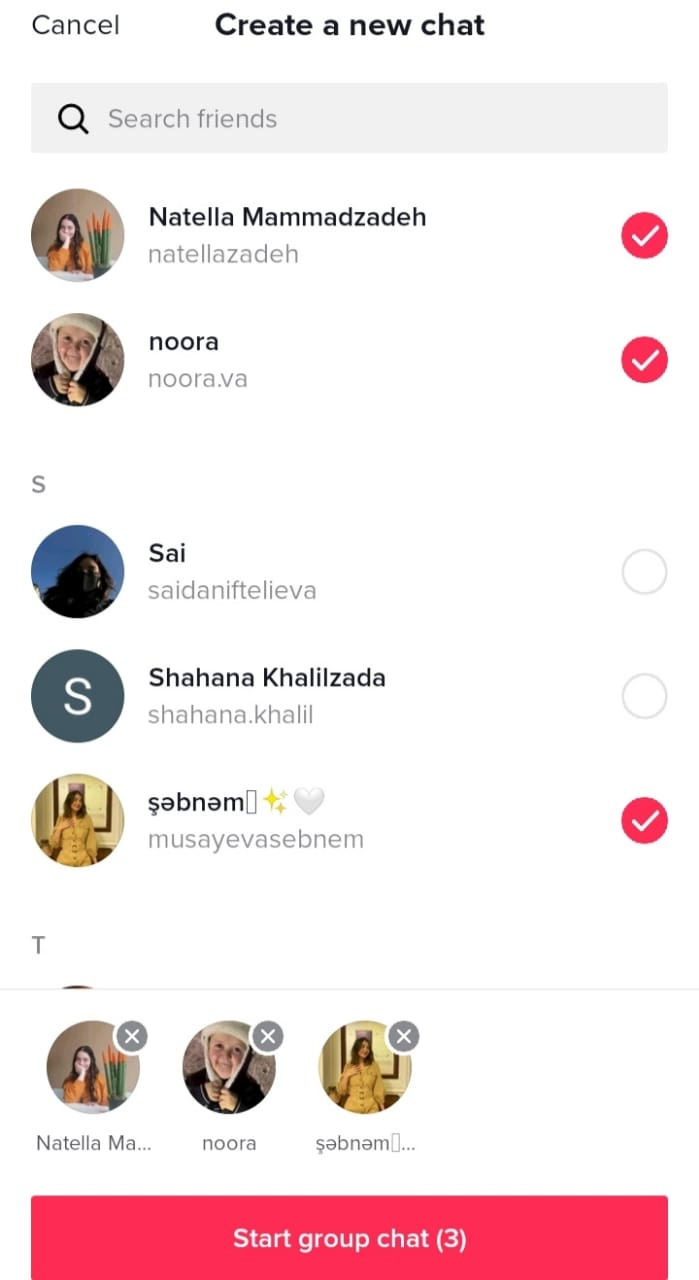 Sharing TikTok Profile
Sharing TikTok Profile
6. Tips for Effective Communication on TikTok DM
How can you ensure your messages are effective and engaging?
Effective communication on TikTok DM requires being respectful, clear, and engaging. Here are some tips to improve your messaging:
- Be Clear and Concise: Get straight to the point to respect the recipient’s time.
- Use a Friendly Tone: Maintain a warm and approachable demeanor.
- Personalize Your Messages: Use the recipient’s name and reference previous interactions.
- Provide Value: Ensure your messages offer something of value, such as information, entertainment, or exclusive content.
- Respond Promptly: Answer messages in a timely manner to show you value the conversation.
- Proofread Before Sending: Check for typos and grammatical errors to maintain professionalism.
6.1. Dos and Don’ts of TikTok DM Etiquette
What are the best practices for TikTok DM etiquette?
Dos:
- Be respectful and courteous.
- Keep your messages brief and to the point.
- Personalize your messages when possible.
- Provide value in your interactions.
- Respond in a timely manner.
Don’ts:
- Send unsolicited or spam messages.
- Use offensive or inappropriate language.
- Ignore privacy boundaries.
- Send excessively long or complex messages.
- Forget to proofread your messages.
7. Enhancing Your Photos for TikTok DMs
How can you make your photos stand out in TikTok DMs?
To make your photos more appealing in TikTok DMs, consider using editing tools to enhance their quality and visual appeal. High-quality, well-edited photos are more likely to capture attention and generate interest.
7.1. Recommended Photo Editing Apps
What are some great apps for editing photos before sending them on TikTok?
- Adobe Lightroom Mobile: Offers professional-grade editing features.
- VSCO: Known for its aesthetic filters and editing tools.
- Snapseed: A free, powerful editor with a range of tools.
- Canva: Great for adding text and graphics to your photos.
- PicsArt: Offers a wide range of creative editing options.
7.2. Quick Editing Tips for Eye-Catching Photos
How can you quickly improve your photos before sending them?
- Adjust Brightness and Contrast: Make sure your photos are well-lit and have good contrast.
- Crop for Composition: Use cropping to improve the composition and focus on the main subject.
- Apply Filters: Use filters to add a unique style to your photos.
- Sharpen Details: Sharpening can make your photos look more detailed and crisp.
- Correct Colors: Adjust the color balance to make your photos look more natural and vibrant.
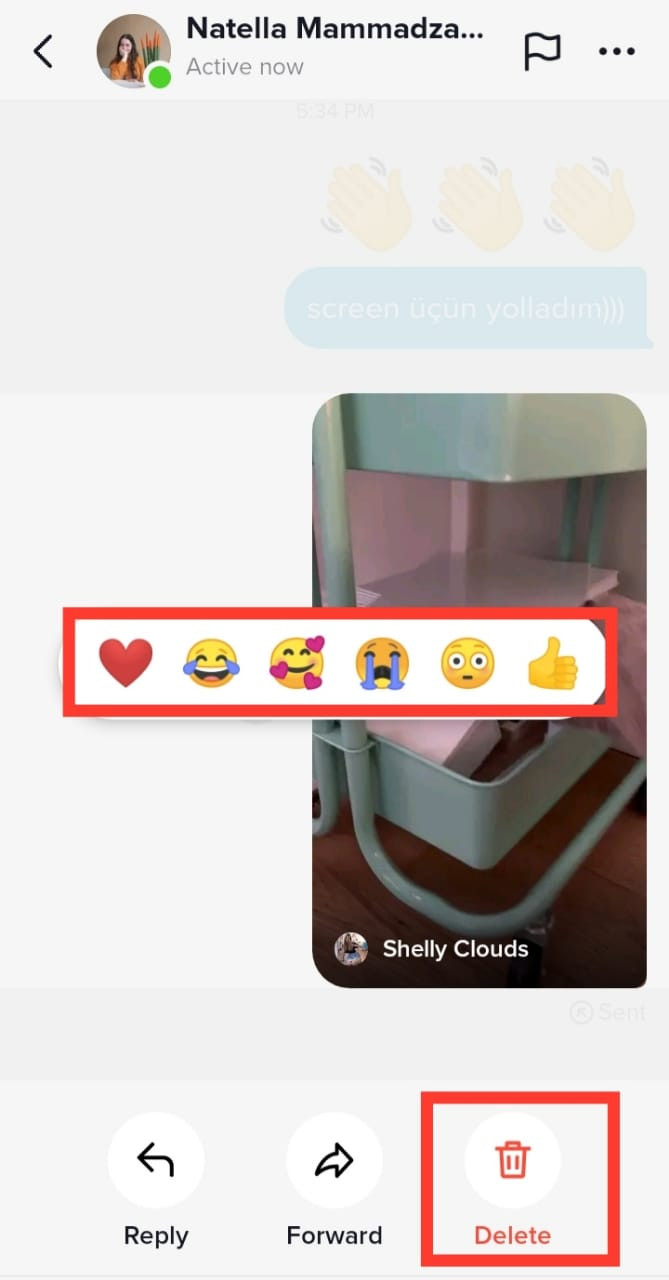 Adding stickers to TikTok
Adding stickers to TikTok
8. Managing TikTok DM Notifications
How do you control notifications from TikTok DMs?
Managing your TikTok DM notifications helps you stay updated without feeling overwhelmed. Here’s how to customize your notification settings:
- Go to Profile: Tap “Profile” in the bottom right corner.
- Open Settings: Tap the three horizontal lines in the top right corner, then select “Settings and privacy.”
- Navigate to Notifications: Tap “Notifications.”
- Direct Messages: Adjust notification settings for direct messages.
8.1. Customizing Your Notification Settings
What notification options are available?
- Push Notifications: Receive notifications on your device when you receive a new message.
- In-App Notifications: See notifications within the TikTok app.
- Email Notifications: Receive email notifications for new messages.
- Mute Notifications: Temporarily disable notifications for a specified period.
9. Reporting and Blocking Users
What steps should you take if you receive unwanted messages?
If you receive inappropriate or unwanted messages, TikTok allows you to block or report the user. Here’s how:
- Open the Message: Go to the message from the user you want to report or block.
- Go to the User’s Profile: Tap on the user’s profile picture to go to their profile.
- Tap the Three Dots: Tap the three dots in the top right corner of their profile.
- Select Block or Report: Choose either “Block” to prevent them from contacting you again, or “Report” to report them to TikTok’s moderation team.
9.1. Ensuring a Safe Messaging Environment
How can you contribute to a safer TikTok community?
By actively reporting inappropriate content and users, you help maintain a safe and respectful messaging environment. Always adhere to TikTok’s community guidelines and encourage others to do the same.
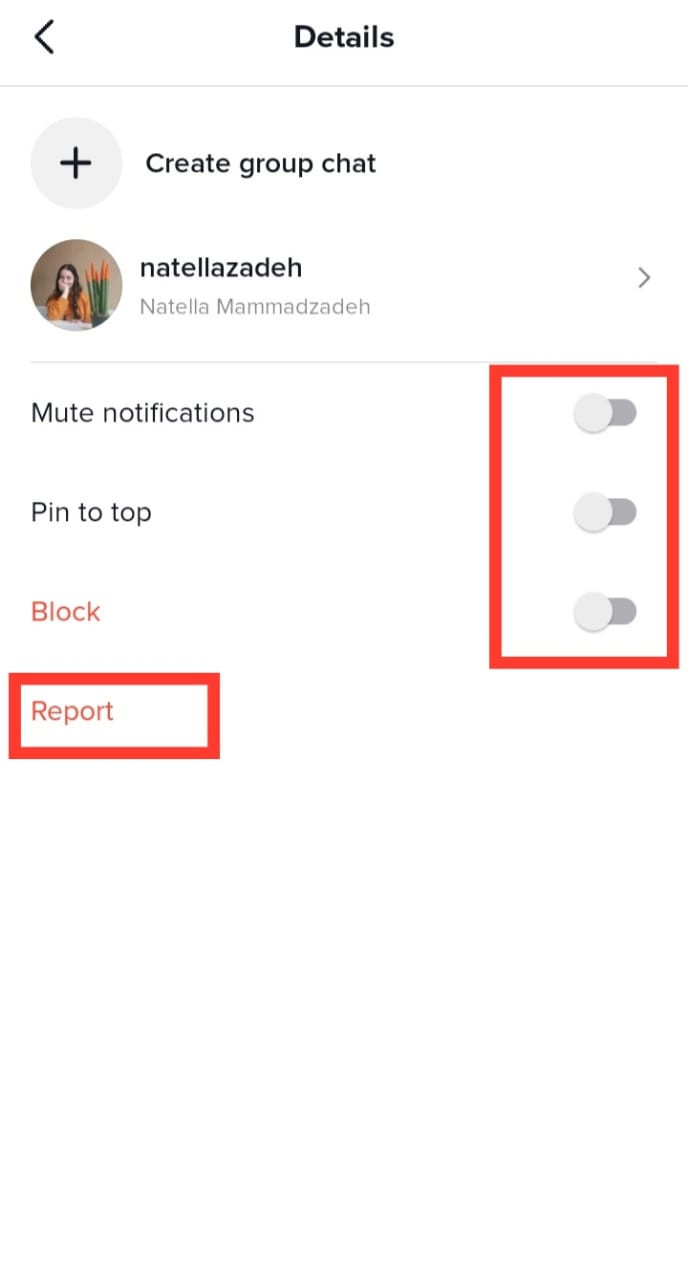 Blocking someone on TikTok
Blocking someone on TikTok
10. Future Trends in TikTok Messaging
What new features can we expect in TikTok DMs in the future?
As TikTok continues to evolve, we can expect to see more advanced messaging features, such as enhanced multimedia support, improved privacy controls, and more integration with e-commerce and business tools.
10.1. Predictions for TikTok DM Enhancements
What enhancements might TikTok introduce?
- Enhanced Multimedia Support: Improved support for sharing high-resolution photos and videos.
- End-to-End Encryption: Enhanced security to protect user privacy.
- Integration with E-commerce: More tools for businesses to conduct sales and promotions through DMs.
- Advanced Group Chat Features: More robust group chat options, including polls and shared media libraries.
- AI-Powered Messaging Assistance: AI-driven tools to help users compose messages and manage their inbox.
11. TikTok DM and Copyright Considerations
What copyright rules apply when sharing photos on TikTok DM?
When sharing photos on TikTok DM, it’s important to respect copyright laws. Only share photos that you own or have permission to use. Unauthorized use of copyrighted material can lead to legal issues.
11.1. Understanding Copyright Laws for Shared Media
How can you ensure you are not violating any copyright laws?
- Obtain Permission: Always get permission from the copyright holder before sharing their work.
- Use Original Content: Whenever possible, use your own original photos.
- Cite Sources: If you use someone else’s work with permission, give proper credit.
- Understand Fair Use: Familiarize yourself with the concept of fair use, which allows limited use of copyrighted material for purposes such as criticism, commentary, and education.
12. TikTok DM: Addressing Misconceptions
What are some common misconceptions about TikTok DM?
There are several misconceptions about TikTok DM, including assumptions about privacy and functionality. Here are a few common myths debunked:
- Myth: All messages are private.
- Fact: While DMs are more private than public posts, TikTok can still access and review messages for safety and compliance purposes.
- Myth: Anyone can send you messages.
- Fact: You can control who sends you messages through your privacy settings.
- Myth: DMs are only for personal use.
- Fact: Businesses can effectively use DMs for marketing and customer engagement.
- Myth: You can’t delete sent messages.
- Fact: You can delete messages you’ve sent, although the recipient may have already seen them.
13. Frequently Asked Questions (FAQs)
Still have questions about TikTok DMs? Check out these FAQs:
13.1. Top 10 Frequently Asked Questions
- Can I send photos to non-followers on TikTok?
- Yes, if your privacy settings allow “Everyone” to send you messages.
- How do I know if someone has read my message?
- TikTok does not currently offer a “read receipt” feature.
- Can I send videos through TikTok DM?
- Yes, you can send videos in the same way you send photos.
- Is there a limit to the number of messages I can send per day?
- TikTok may impose limits to prevent spam, but the exact number is not publicly disclosed.
- How do I report a user who is sending inappropriate messages?
- Go to the user’s profile, tap the three dots, and select “Report.”
- Can I use TikTok DM on a computer?
- TikTok DM is primarily designed for mobile use, but you can access it through some browser extensions or emulators.
- How do I create a group chat on TikTok?
- Go to your inbox, tap the “+” icon, and select the friends you want to add to the group.
- Can I delete messages I’ve already sent?
- Yes, you can delete sent messages, but the recipient may have already seen them.
- What happens when I block someone on TikTok?
- The blocked user will no longer be able to see your profile, send you messages, or interact with your content.
- Are TikTok DMs encrypted?
- TikTok uses encryption to protect messages, but it is not end-to-end encryption.
14. The Role of dfphoto.net in Your TikTok Journey
How can dfphoto.net help you enhance your TikTok photo sharing?
dfphoto.net offers resources, tutorials, and inspiration to help you improve your photography skills and create captivating content for TikTok. Whether you’re looking to enhance your photos with professional editing techniques or find new ideas for content creation, dfphoto.net has you covered.
14.1. Resources and Tutorials for TikTok Creators
What can you find on dfphoto.net?
- Photography Tutorials: Step-by-step guides to improve your photography skills.
- Editing Tips: Techniques for enhancing your photos using various editing software.
- Inspiration Gallery: A collection of stunning photos to inspire your creativity.
- Equipment Reviews: Expert reviews and recommendations for photography equipment.
- Community Forum: A place to connect with other photographers and share your work.
Address: 1600 St Michael’s Dr, Santa Fe, NM 87505, United States. Phone: +1 (505) 471-6001. Website: dfphoto.net.
15. Conclusion: Mastering Photo Sharing on TikTok DM
Ready to take your TikTok experience to the next level?
Understanding how to send photos on TikTok messages opens up a world of creative and personal communication possibilities. By following the tips and strategies outlined in this guide, you can effectively use TikTok DMs to enhance your interactions, build stronger connections, and boost your brand’s presence. Remember to respect privacy, adhere to community guidelines, and always strive to provide value in your messages.
Ready to explore more creative photography techniques and discover stunning visual content? Visit dfphoto.net today to access a wealth of resources and inspiration. Start creating and sharing amazing photos that capture the attention of your TikTok community and beyond. Unleash your creative potential and connect with a vibrant community of photographers.
