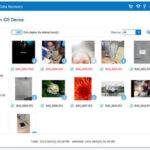Google Photos stands out as a premier platform for managing your photos and videos, designed for today’s dynamic photo-taking habits. Praised by The Verge as “The best photo product on Earth,” Wired as “Google Photos is your new essential picture app,” and The New York Times for its effortless experience of “Upload the pictures, and let Google Photos do the rest,” it’s clear why users love this service. If you’re wondering how to effectively see and enjoy your memories within Google Photos, this guide will walk you through everything you need to know.
Google Photos provides a seamless experience across devices, ensuring your photos are always accessible. Let’s explore the different ways you can view your Google Photos.
One of the most convenient ways to see your Google Photos is through the mobile app. Available for both Android and iOS, the Google Photos app puts your entire library at your fingertips. Simply download the app from the Google Play Store or Apple App Store, sign in with your Google Account, and instantly access all your backed-up photos and videos. The app interface is intuitive, allowing you to easily scroll through your timeline, explore albums, and use the powerful search feature to quickly find specific moments.
Beyond mobile, accessing your Google Photos on a computer is just as straightforward. Open your web browser and navigate to the Google Photos website. Log in with your Google Account, and you’ll be presented with the same familiar layout as the mobile app, but on a larger screen. This is perfect for reviewing photos in detail, creating albums, or managing your library. The web interface offers all the functionalities of the mobile app, ensuring a consistent experience regardless of the device you use.
For a more immersive viewing experience, Google Photos integrates seamlessly with your TV. If you have a Chromecast or Airplay-compatible device, you can easily cast your Google Photos to your TV screen. This makes sharing memories with family and friends in your living room effortless. Simply select the cast icon within the Google Photos app or website, choose your TV, and enjoy your photos and videos on the big screen.
Beyond simple viewing, Google Photos is packed with features that enhance how you see and interact with your photos. The fast and powerful search is a game-changer. You can search for people, places, and things within your photos without any tagging. Want to see all your beach photos? Just type “beach” into the search bar. Looking for pictures of your dog? Search for “dog.” This intuitive search functionality makes finding and revisiting specific memories incredibly easy, transforming how you see and rediscover your photo library.
Smart sharing suggestions further improve how you see and share photos with others. Google Photos intelligently suggests photos you might want to share with friends based on who’s in them. This feature simplifies the process of sharing memories and also ensures you receive photos from others, enriching your own collection and how you see events from multiple perspectives.
The “Rediscover” feature is another delightful way to see photos you might have forgotten. Google Photos creates collages of photos from years past, reminding you of special moments and bringing old memories back to life. These “On This Day” collages are perfect for a nostalgic trip down memory lane and offer a unique way to regularly see and appreciate your growing photo history.
Moreover, Google Photos automatically creates movies, collages, and GIFs from your photos, presenting your memories in fun and engaging new formats. These automatically generated creations offer a fresh way to see your photos, turning everyday moments into shareable and enjoyable visual stories.
In conclusion, Google Photos offers multiple avenues for you to see and enjoy your photos, whether through the intuitive mobile apps, the accessible website, or via TV casting for a shared viewing experience. Coupled with its smart search, sharing, and rediscovery features, Google Photos ensures that your memories are not just stored but are easily seen, relived, and shared. Start exploring Google Photos today and transform how you interact with your visual memories.