Losing precious photos can be devastating. Fortunately, recovering accidentally deleted photos is often possible. Whether you’re using iCloud, an iPhone, or a Mac, there are built-in features and methods to help you retrieve your lost images. This guide provides step-by-step instructions on How To Restore Accidentally Deleted Photos on various Apple devices.
Recovering Deleted Photos from iCloud
iCloud Photos automatically backs up your photos and videos, making recovery from accidental deletions relatively simple. Deleted photos are moved to the Recently Deleted album for 30 days before being permanently erased.
To recover photos from iCloud:
- Go to iCloud.com and log in.
- Open Photos and navigate to the Recently Deleted album in the sidebar. If you don’t see the sidebar, click the sidebar icon.
- Select the photos you wish to recover.
- Click the Recover button.
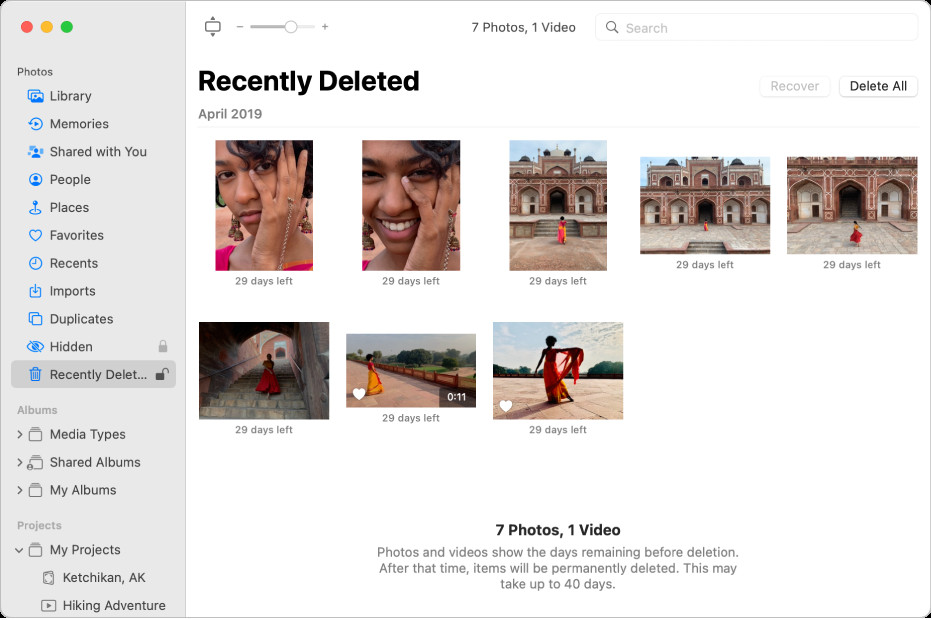 iCloud Photos showing the Recently Deleted album.
iCloud Photos showing the Recently Deleted album.
Restoring Deleted Photos on iPhone
Similar to iCloud, your iPhone retains deleted photos in the Recently Deleted album for 30 days.
Here’s how to restore deleted photos on your iPhone:
- Open the Photos app.
- Tap Albums at the bottom of the screen.
- Scroll down to Utilities and tap Recently Deleted.
- Use Face ID or Touch ID to unlock the Recently Deleted album if prompted.
- Select the photos you want to recover by tapping Select, then choosing individual photos or tapping Recover All.
- Confirm by tapping Recover Photo or Recover Photos.
Retrieving Deleted Photos on Mac
The Photos app on your Mac also features a Recently Deleted album for recovering accidentally deleted photos within 30 days.
Follow these steps to restore deleted photos on a Mac:
- Open the Photos app.
- In the sidebar, click Recently Deleted. If the album is locked, unlock it with Touch ID or your password.
- Select the photos you want to restore.
- Click Recover. The photos will be returned to your main photo library.
Restoring Photos After 30 Days
If your photos have been deleted for more than 30 days, recovery becomes more challenging. If you use Time Machine to back up your Mac, you might be able to restore your photo library from a previous backup.
Recovering photos after permanent deletion from iCloud requires specialized data recovery software or professional assistance, and success is not guaranteed.
Conclusion
Recovering accidentally deleted photos is often a straightforward process thanks to features like the Recently Deleted album. Act quickly, as deleted photos are only temporarily stored. Regular backups using iCloud, Time Machine, or other backup solutions are crucial for safeguarding your irreplaceable photos and ensuring you can restore them if needed.
