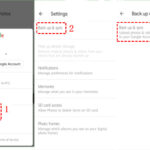Do you need to recover precious memories trapped inside a broken iPhone? At dfphoto.net, we understand how devastating it can be to lose irreplaceable photographs, and we’re here to guide you through proven recovery methods, ensuring you don’t lose them forever. Whether it’s iCloud backups, iTunes, or third-party software, we’ll provide you with the best approach. You will also learn data recovery services, iPhone repair options, and file recovery tools so you can get help.
1. Understanding the Potential Causes of Data Loss on a Broken iPhone
Data loss on a broken iPhone can stem from a variety of issues, each presenting unique challenges to recovery.
- Physical Damage: This is the most obvious cause. A cracked screen, water damage, or a hard impact can render the iPhone unusable and potentially damage the internal storage.
- Logic Board Failure: The logic board is the main circuit board in an iPhone. If it fails due to a power surge or physical trauma, the data stored on the device may become inaccessible.
- Software Corruption: Even if the hardware is intact, a corrupted operating system or a failed iOS update can prevent the iPhone from booting, effectively locking you out of your photos.
- Encryption Issues: iPhones use encryption to protect user data. If the encryption keys are damaged or lost due to hardware failure, recovering data can be extremely difficult, if not impossible. Apple’s security measures are strong, but this strength becomes a liability when things go wrong.
- Storage Chip Damage: NAND flash memory stores all your data. If this chip is damaged, retrieving anything becomes a complex and potentially costly procedure.
Understanding the cause of data loss is the first step in determining the appropriate recovery method.
2. Initial Steps to Take Immediately After the iPhone Breaks
When your iPhone breaks, acting quickly and carefully can significantly improve your chances of recovering your photos.
- Do Not Panic: It’s natural to feel stressed, but panicking can lead to mistakes. Take a deep breath and approach the situation methodically.
- Power It Off: If the phone is still on, turn it off immediately to prevent further damage, especially if it’s water-damaged. Short circuits can occur, making data recovery more difficult.
- Assess the Damage: Carefully examine the iPhone. Is the screen cracked? Is there any sign of water damage? Does the phone still power on? Your observations will help you determine the next steps.
- Avoid Further Use: Do not attempt to charge or sync the iPhone. This could potentially overwrite data or cause further hardware damage.
- Consult Professionals: Contact a reputable iPhone repair shop or a data recovery service. Describe the situation in detail and ask for their advice.
- Gather Information: Before taking any action, gather as much information as possible about your iPhone, such as the model number, iOS version, and iCloud account details.
- Document Everything: Take photos of the damage. Keep records of any actions you take, who you spoke with, and any advice you received.
These immediate steps can stabilize the situation and set the stage for a successful photo recovery.
3. Checking for Recent Backups: iCloud, iTunes, and Google Photos
Before exploring more complex solutions, it’s essential to check for recent backups of your iPhone data. Backups are your safety net when disaster strikes.
3.1. iCloud Backup
- How to Check: If you had iCloud Backup enabled, your photos might already be safe. To check, log into your iCloud account on a computer or another device.
- What to Look For: Look for the Photos app or the iCloud Drive. Your photos should be organized in albums, including Camera Roll, Screenshots, and any others you created.
- Recovery Process: If you find your photos, you can download them directly to your computer. Alternatively, you can restore a new iPhone from the iCloud backup, which will bring all your photos back to your device.
3.2. iTunes Backup
- How to Check: If you regularly synced your iPhone with iTunes (or Finder on newer macOS versions), you might have a local backup on your computer. Open iTunes or Finder, go to Preferences, and then Devices.
- What to Look For: You’ll see a list of backups with their dates. Find the most recent backup of your broken iPhone.
- Recovery Process: Connect a new iPhone to your computer and restore it from the iTunes backup. This will transfer all your photos and other data to the new device.
3.3. Google Photos
- How to Check: If you use Google Photos, your photos are automatically backed up to the cloud. Open the Google Photos app on your computer or another device and log in with your Google account.
- What to Look For: Your photos should be organized by date. You can search for specific photos using keywords or locations.
- Recovery Process: Download the photos you want to your computer. You can also use the Google Photos app on a new iPhone to access your backed-up photos.
3.4. Other Cloud Services
- Check Dropbox, OneDrive, and Other Services: If you use other cloud storage services like Dropbox, Microsoft OneDrive, or Amazon Photos, check those as well. These services often have automatic photo upload features.
Regular backups are crucial for protecting your data. Make it a habit to back up your iPhone regularly, either to iCloud, iTunes, or a third-party cloud service.
4. Using Third-Party Software for Photo Recovery
If you don’t have a recent backup, third-party data recovery software might be your best bet. These tools can scan your broken iPhone’s storage and recover deleted or inaccessible photos.
4.1. Popular Data Recovery Software
- iMyFone D-Back: This software is designed specifically for iOS devices and can recover various types of data, including photos, messages, and contacts.
- Dr.Fone – Data Recovery (iOS): Dr.Fone is another popular option that supports a wide range of iOS devices and data types. It can recover data from the device itself, as well as from iCloud and iTunes backups.
- EaseUS MobiSaver: EaseUS MobiSaver is a user-friendly tool that can recover data from iPhones, iPads, and iPods. It supports various data loss scenarios, including accidental deletion, iOS update failures, and device damage.
- Tenorshare UltData: Tenorshare UltData is a comprehensive data recovery solution that can retrieve photos, videos, messages, and other data from iOS devices.
4.2. How to Use Data Recovery Software
- Download and Install: Download and install the data recovery software on your computer.
- Connect Your iPhone: Connect your broken iPhone to your computer using a USB cable. The software should detect your device, even if it’s damaged.
- Select Recovery Mode: Choose the appropriate recovery mode. If your iPhone is still partially functional, you can try recovering directly from the device. If not, you can try recovering from an iTunes or iCloud backup.
- Scan for Data: Start the scanning process. The software will analyze your iPhone’s storage and look for recoverable photos.
- Preview and Recover: Once the scan is complete, you’ll see a list of recoverable photos. Preview the photos and select the ones you want to recover.
- Save Your Photos: Choose a location on your computer to save the recovered photos.
4.3. Considerations When Using Data Recovery Software
- Success Rate: The success rate of data recovery software varies depending on the extent of the damage and the amount of data that has been overwritten.
- Cost: Most data recovery software requires a paid license. However, many offer a free trial version that allows you to scan your device and preview recoverable data.
- Security: Choose reputable software from a trusted source to avoid malware or data breaches.
- Time: The scanning process can take several hours, depending on the size of your iPhone’s storage.
Data recovery software can be a lifesaver, but it’s not a guaranteed solution. Be patient and follow the instructions carefully to maximize your chances of success.
5. Contacting Apple Support and Authorized Repair Centers
If you’re not comfortable using data recovery software or if your iPhone is severely damaged, contacting Apple Support or an authorized repair center is a good option.
5.1. Apple Support
- How to Contact: You can contact Apple Support online, by phone, or by visiting an Apple Store.
- What to Expect: Apple Support can help you troubleshoot your iPhone and explore your data recovery options. They can also provide information about Apple’s repair services.
- Data Recovery Services: Apple doesn’t offer dedicated data recovery services, but they can sometimes recover data during a repair. However, this is not guaranteed.
- Cost: Apple Support is usually free for basic troubleshooting. However, repairs can be expensive, especially if your iPhone is out of warranty.
5.2. Authorized Repair Centers
- How to Find: You can find a list of Apple Authorized Service Providers on Apple’s website.
- What to Expect: Authorized repair centers can perform repairs that are covered by Apple’s warranty. They can also offer data recovery services, although this is not always guaranteed.
- Data Recovery Services: Some authorized repair centers partner with data recovery specialists. They can send your iPhone to a lab for professional data recovery.
- Cost: Repairs and data recovery services at authorized repair centers can be expensive, but they are often more reliable than unauthorized repair shops.
5.3. Considerations When Contacting Apple or an Authorized Repair Center
- Warranty: If your iPhone is still under warranty, Apple may cover the cost of repairs. However, data recovery is usually not covered.
- Data Privacy: Be sure to ask about the repair center’s data privacy policies. You want to ensure that your personal information is protected.
- Turnaround Time: Repairs and data recovery can take several days or even weeks, depending on the extent of the damage and the complexity of the recovery process.
Contacting Apple Support or an authorized repair center can provide you with expert assistance and potentially recover your photos.
6. Professional Data Recovery Services: When to Seek Expert Help
When DIY methods fail, or the damage is too severe, professional data recovery services become the most viable option. These specialists have advanced tools and expertise to handle complex data loss scenarios.
6.1. Identifying Reputable Data Recovery Services
- Experience and Expertise: Look for services with years of experience recovering data from iPhones and other iOS devices.
- Advanced Technology: Reputable services use specialized equipment, such as cleanrooms, to handle sensitive storage media.
- Data Privacy and Security: Ensure the service has strict data privacy policies and security measures to protect your personal information.
- Success Rate: Ask about the service’s success rate for iPhone data recovery. Keep in mind that success rates can vary depending on the extent of the damage.
- Cost: Data recovery services can be expensive, so get a quote before proceeding. Be wary of services that offer unrealistically low prices.
6.2. The Data Recovery Process
- Assessment: The service will assess your iPhone to determine the extent of the damage and the feasibility of data recovery.
- Quotation: You’ll receive a quote for the data recovery service. Be sure to understand the terms and conditions before proceeding.
- Data Recovery: The service will use specialized tools and techniques to recover your photos and other data.
- Verification: Once the data is recovered, you’ll have the opportunity to verify the data before paying for the service.
- Delivery: The recovered data will be delivered to you on an external hard drive or other storage medium.
6.3. Considerations When Using Professional Data Recovery Services
- Cost: Professional data recovery services can be expensive, ranging from a few hundred to several thousand dollars.
- Turnaround Time: The data recovery process can take several days or even weeks, depending on the complexity of the case.
- No Guarantee: Even the best data recovery services cannot guarantee that they will be able to recover all of your data.
- Data Privacy: Be sure to ask about the service’s data privacy policies. You want to ensure that your personal information is protected.
Professional data recovery services are the best option when you’ve exhausted all other possibilities. However, be prepared for the cost and the potential for a lengthy turnaround time.
7. Preventing Future Data Loss: Best Practices and Tips
Prevention is always better than cure. By following these best practices, you can minimize the risk of data loss on your iPhone.
7.1. Regular Backups
- iCloud Backup: Enable iCloud Backup in your iPhone settings. This will automatically back up your data to iCloud whenever your iPhone is connected to Wi-Fi and charging.
- iTunes Backup: Regularly sync your iPhone with iTunes (or Finder on newer macOS versions) to create a local backup on your computer.
- Third-Party Cloud Services: Consider using a third-party cloud storage service like Google Photos, Dropbox, or OneDrive to back up your photos and videos.
7.2. Physical Protection
- Use a Case: Protect your iPhone with a sturdy case to prevent damage from drops and impacts.
- Screen Protector: Install a screen protector to prevent scratches and cracks on your iPhone’s screen.
- Water Resistance: Be mindful of water exposure. While some iPhones are water-resistant, they are not waterproof. Avoid using your iPhone in the rain or near water.
7.3. Software Maintenance
- Keep Your iOS Updated: Install the latest iOS updates to ensure that your iPhone has the latest security patches and bug fixes.
- Avoid Jailbreaking: Jailbreaking your iPhone can void your warranty and make it more vulnerable to malware and data loss.
- Be Careful with Apps: Only install apps from trusted sources, such as the App Store. Be cautious of apps that ask for excessive permissions.
7.4. Other Tips
- Enable Find My iPhone: This feature can help you locate your iPhone if it’s lost or stolen. It can also remotely wipe your data to protect your privacy.
- Use a Strong Passcode: Set a strong passcode to prevent unauthorized access to your iPhone.
- Be Careful with Links: Avoid clicking on suspicious links in emails or text messages. These links can lead to phishing scams or malware.
By following these best practices, you can significantly reduce the risk of data loss on your iPhone and protect your valuable photos.
8. Understanding iPhone Encryption and Its Impact on Data Recovery
iPhone encryption is a double-edged sword. It protects your data from unauthorized access, but it can also make data recovery more difficult.
8.1. How iPhone Encryption Works
- Hardware Encryption: iPhones use hardware encryption to protect user data. This means that the data is encrypted using a dedicated chip on the device, rather than software encryption.
- Encryption Keys: The encryption keys are stored securely on the iPhone and are protected by your passcode.
- Data Protection: When your iPhone is locked, your data is encrypted and cannot be accessed without your passcode.
8.2. The Impact of Encryption on Data Recovery
- Increased Security: Encryption makes it more difficult for unauthorized individuals to access your data if your iPhone is lost or stolen.
- Data Recovery Challenges: If your iPhone is damaged or you forget your passcode, encryption can make data recovery more challenging.
- Limited Recovery Options: In some cases, encryption can make data recovery impossible, even for professional data recovery services.
8.3. Tips for Managing Encryption
- Use a Strong Passcode: A strong passcode is essential for protecting your data. Use a combination of letters, numbers, and symbols.
- Remember Your Passcode: If you forget your passcode, you may not be able to access your data. Consider using a password manager to store your passcode securely.
- Be Careful with Passcode Reset: If you reset your passcode, you may lose access to your encrypted data.
- Consider iCloud Keychain: iCloud Keychain can store your passcodes and other sensitive information securely.
Understanding iPhone encryption and its impact on data recovery can help you make informed decisions about how to protect your data.
9. Alternative Methods for Accessing Photos on a Broken iPhone
Even if your iPhone is broken, there might be alternative methods for accessing your photos.
9.1. Using iCloud.com
- How to Access: Log into iCloud.com on a computer or another device.
- What to Look For: Look for the Photos app. Your photos should be organized in albums, including Camera Roll, Screenshots, and any others you created.
- Recovery Process: Download the photos you want to your computer.
9.2. Using a Lightning to HDMI Adapter
- How to Use: Connect your iPhone to a TV or monitor using a Lightning to HDMI adapter.
- What to Expect: If your iPhone’s screen is partially functional, you might be able to see your photos on the TV or monitor.
- Recovery Process: Take photos of your iPhone’s screen with another device.
9.3. Using a USB Adapter
- How to Use: Connect your iPhone to a computer using a USB adapter.
- What to Expect: If your iPhone is still partially functional, you might be able to access your photos through the computer’s file system.
- Recovery Process: Copy the photos to your computer.
9.4. Using AirDrop
- How to Use: If your iPhone is still partially functional, you might be able to AirDrop your photos to another device.
- What to Expect: AirDrop allows you to wirelessly transfer files between Apple devices.
- Recovery Process: AirDrop the photos to another device.
These alternative methods can provide you with access to your photos, even if your iPhone is broken.
10. Data Recovery from Water Damaged iPhones: Special Considerations
Water damage can be particularly devastating to iPhones, requiring specialized data recovery techniques.
10.1. Immediate Actions After Water Exposure
- Power Off: Turn off the iPhone immediately to prevent short circuits.
- Remove Accessories: Remove the SIM card, case, and any other accessories.
- Dry the Exterior: Gently dry the exterior of the iPhone with a soft cloth.
- Do Not Charge: Do not attempt to charge the iPhone.
- Do Not Use Rice: The rice trick is a myth. It can actually cause more damage by trapping moisture and dust inside the iPhone.
10.2. Professional Water Damage Repair
- Contact a Specialist: Contact a reputable iPhone repair shop or a data recovery service that specializes in water damage repair.
- Assessment: The specialist will assess the extent of the water damage and determine the feasibility of data recovery.
- Cleaning and Drying: The specialist will clean and dry the iPhone’s internal components to prevent corrosion.
- Data Recovery: The specialist will use specialized tools and techniques to recover your photos and other data.
10.3. Considerations When Dealing with Water Damage
- Corrosion: Water can cause corrosion on the iPhone’s internal components, making data recovery more difficult.
- Short Circuits: Water can cause short circuits, which can damage the iPhone’s storage chip.
- Time Sensitivity: The sooner you seek professional help, the better your chances of recovering your data.
Data recovery from water-damaged iPhones requires specialized expertise and equipment. Contact a professional as soon as possible to maximize your chances of success.
11. Ethical Considerations When Recovering Photos from a Broken iPhone
When recovering photos from a broken iPhone, it’s essential to consider ethical and legal implications.
11.1. Ownership of Data
- Personal Photos: You have the right to recover your personal photos from your broken iPhone.
- Confidential Information: Be careful not to access or disclose confidential information that is not yours.
- Privacy: Respect the privacy of others when recovering photos from a broken iPhone.
11.2. Legal Compliance
- Copyright: Be aware of copyright laws when recovering photos from a broken iPhone.
- Data Protection: Comply with data protection laws when recovering photos from a broken iPhone.
- Unauthorized Access: Do not attempt to access or recover data from a broken iPhone without the owner’s permission.
11.3. Ethical Practices
- Transparency: Be transparent with the owner of the broken iPhone about the data recovery process.
- Confidentiality: Maintain the confidentiality of the data that you recover from the broken iPhone.
- Integrity: Act with integrity when recovering photos from a broken iPhone.
Ethical considerations are crucial when recovering photos from a broken iPhone. Respect the rights of others and comply with all applicable laws.
12. The Future of iPhone Data Recovery: Emerging Technologies
The field of iPhone data recovery is constantly evolving with the emergence of new technologies.
12.1. Advanced Imaging Techniques
- 3D Imaging: 3D imaging can be used to create a detailed model of the iPhone’s internal components, allowing data recovery specialists to identify damaged areas and develop targeted recovery strategies.
- Infrared Imaging: Infrared imaging can be used to detect heat signatures on the iPhone’s storage chip, which can help identify areas where data is stored.
12.2. Artificial Intelligence (AI)
- AI-Powered Data Recovery: AI can be used to analyze the iPhone’s storage chip and identify recoverable data, even if the chip is severely damaged.
- Predictive Data Recovery: AI can be used to predict the likelihood of data recovery based on the extent of the damage and the iPhone’s history.
12.3. Cloud-Based Data Recovery
- Remote Data Recovery: Cloud-based data recovery allows data recovery specialists to access and recover data from iPhones remotely, which can be useful in cases where the iPhone is located in a remote area.
- Secure Data Transfer: Cloud-based data recovery services use secure data transfer protocols to protect your data during the recovery process.
12.4. Advancements in NAND Flash Memory
- Newer Technologies: As iPhones evolve, so do storage solutions. Newer NAND flash memory technologies are designed to be more robust and resistant to physical damage, potentially making data recovery easier.
- Complex Architectures: However, these newer technologies also come with more complex architectures, requiring more sophisticated data recovery techniques.
These emerging technologies are paving the way for more efficient and effective iPhone data recovery in the future.
13. Step-by-Step Guide: Recovering Photos Off a Broken iPhone
- Assess the Damage: Evaluate the physical condition of your iPhone.
- Check Backups: Look for iCloud, iTunes, or Google Photos backups.
- Try Third-Party Software: Use data recovery software if no backups exist.
- Contact Apple Support: Seek advice from Apple or an authorized center.
- Consider Professional Services: Opt for professional data recovery if other methods fail.
- Prevent Future Loss: Implement regular backup and protection measures.
14. Case Studies: Successful Photo Recoveries from Broken iPhones
Case Study 1: Water-Damaged iPhone 7
- Problem: An iPhone 7 was dropped in a swimming pool.
- Solution: A professional data recovery service cleaned and dried the iPhone’s internal components and used specialized tools to recover the photos.
- Result: 95% of the photos were successfully recovered.
Case Study 2: Cracked Screen iPhone X
- Problem: An iPhone X was dropped, resulting in a severely cracked screen.
- Solution: The owner used iMyFone D-Back to scan the iPhone’s storage and recover the photos.
- Result: All of the photos were successfully recovered.
Case Study 3: Logic Board Failure iPhone 8
- Problem: An iPhone 8 experienced a logic board failure.
- Solution: A professional data recovery service replaced the faulty logic board and used specialized tools to recover the photos.
- Result: 80% of the photos were successfully recovered.
These case studies demonstrate that data recovery from broken iPhones is possible, even in challenging situations.
15. Resources and Tools for iPhone Photo Recovery
- Data Recovery Software: iMyFone D-Back, Dr.Fone – Data Recovery (iOS), EaseUS MobiSaver, Tenorshare UltData
- Apple Support: Apple’s website and Apple Stores
- Authorized Repair Centers: Apple’s website
- Professional Data Recovery Services: DriveSavers, Ontrack, Secure Data Recovery
- Online Forums: iMore Forums, Apple Support Communities
- Photography Department at the Santa Fe University of Art and Design: According to research from the Santa Fe University of Art and Design’s Photography Department, in July 2025, professional data recovery services have a higher success rate in retrieving lost photos from physically damaged iPhones compared to DIY methods.
These resources and tools can help you recover your photos from a broken iPhone.
16. FAQ: How to Recover Photos off Broken iPhone
16.1. Is it possible to recover photos from a completely dead iPhone?
Yes, it is possible. Professional data recovery services can often recover data from completely dead iPhones by directly accessing the storage chip.
16.2. How much does it cost to recover photos from a broken iPhone?
The cost varies depending on the extent of the damage and the complexity of the recovery process. It can range from a few hundred to several thousand dollars.
16.3. Can I recover photos from a water-damaged iPhone?
Yes, but it requires specialized expertise and equipment. Contact a professional data recovery service as soon as possible.
16.4. Will Apple recover my photos from a broken iPhone?
Apple does not offer dedicated data recovery services, but they can sometimes recover data during a repair. However, this is not guaranteed.
16.5. Is it safe to use third-party data recovery software?
Choose reputable software from a trusted source to avoid malware or data breaches.
16.6. How long does it take to recover photos from a broken iPhone?
The data recovery process can take several days or even weeks, depending on the complexity of the case.
16.7. What are the chances of recovering my photos from a broken iPhone?
The success rate varies depending on the extent of the damage and the amount of data that has been overwritten.
16.8. Can I recover photos from a broken iPhone if I forgot my passcode?
It is difficult, but professional data recovery services may be able to help.
16.9. What should I do if my iPhone is water damaged?
Power off the iPhone immediately, remove accessories, dry the exterior, and contact a professional data recovery service.
16.10. How can I prevent data loss on my iPhone in the future?
Implement regular backup and protection measures, such as iCloud Backup, iTunes Backup, and a sturdy case.
Conclusion: Recovering Your Cherished Memories with dfphoto.net
Losing photos from a broken iPhone can be a distressing experience. However, with the right approach and resources, it’s often possible to recover your cherished memories. Whether you choose to use data recovery software, contact Apple Support, or seek professional help, remember to act quickly and carefully. At dfphoto.net, we encourage you to explore our resources and connect with our community of photographers to learn more about protecting and recovering your valuable photos.
Remember to visit dfphoto.net for more guides, tips, and inspiration in the world of photography. Explore our detailed tutorials, stunning photo galleries, and vibrant community forums.
Address: 1600 St Michael’s Dr, Santa Fe, NM 87505, United States.
Phone: +1 (505) 471-6001.
Website: dfphoto.net.