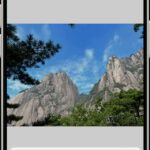TikTok has become a dominant force in social media, captivating audiences with its short-form video content. While videos are central to the platform, you don’t need to be a videographer to create compelling TikToks. Photos offer a fantastic alternative, allowing you to craft engaging slideshow-style videos that tell stories, showcase products, or simply share moments. Creating a TikTok video with photos is surprisingly easy and unlocks a world of creative possibilities.
Here’s your guide on how to transform your photos into captivating TikTok videos that grab attention and boost your presence.
Step-by-Step Guide to Creating a TikTok Photo Slideshow
Turning your still images into dynamic TikTok content is a straightforward process. Follow these steps to create your own photo slideshow video:
1. Open TikTok and Access the Upload Feature
Start by launching the TikTok app on your mobile device. Look for the ‘+’ icon located at the bottom center of your screen. Tapping this icon initiates the video creation process. Once you’re in the creation interface, you’ll see a button labeled ‘Upload’ in the bottom right corner. Tap ‘Upload’ to access your device’s media library.
2. Select Your Photos
After tapping ‘Upload’, you’ll be taken to your phone’s gallery. At the top of the screen, you’ll see options to filter by ‘Videos’ or ‘Photos’. Select ‘Photos’. Now you can browse and choose the images you want to include in your TikTok slideshow. You can select up to 35 photos. It’s important to select them in the order you want them to appear in your video, as you can’t rearrange photos within the TikTok editor like you can with video clips. Once you’ve made your selections, tap ‘Next’ to proceed to the editing stage.
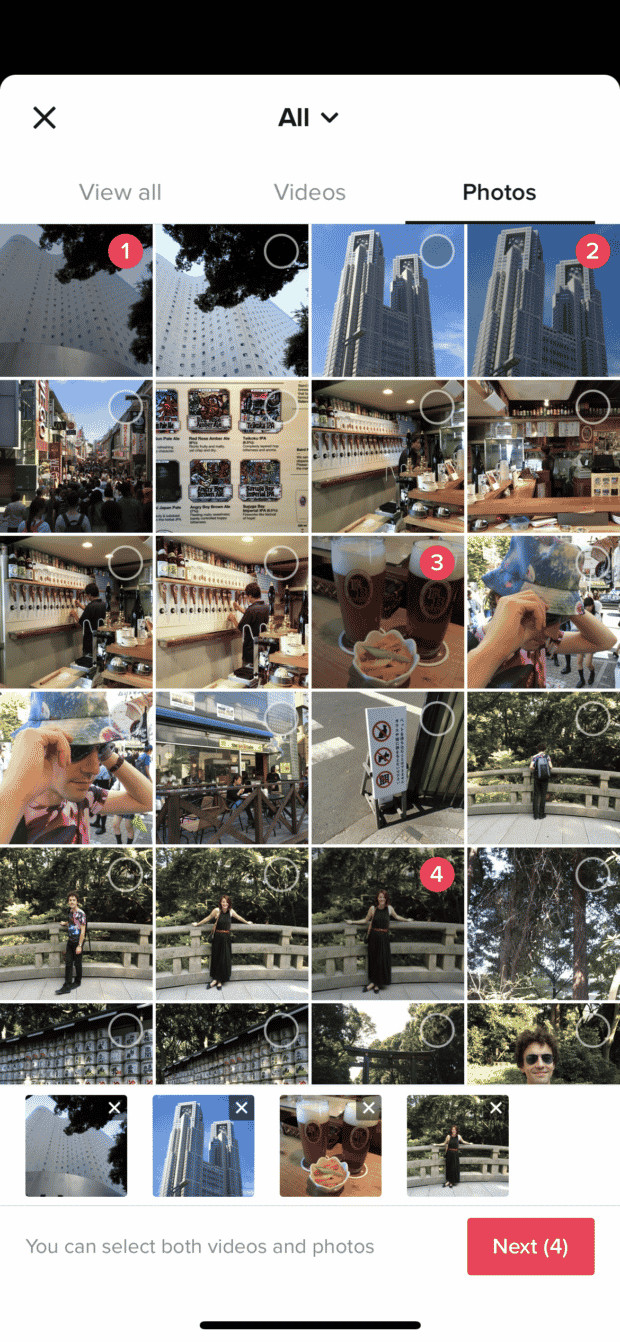 Selecting photos from phone media library for TikTok video
Selecting photos from phone media library for TikTok video
3. Enhance Your Photo TikTok with Music and Sounds
Sound is a crucial element of any successful TikTok video. After selecting your photos, you’ll be directed to the editing screen. Look for the ‘Add sound’ option at the top. TikTok offers a vast library of music clips and sound effects. You can browse trending sounds, explore curated playlists, or use the search bar to find specific tracks. Choosing the right music will significantly enhance the mood and engagement of your photo slideshow. Consider selecting music that complements the theme or story you’re conveying with your photos.
4. Add Text, Stickers, and Effects for Visual Appeal
To make your photo TikTok even more engaging, utilize TikTok’s creative tools. On the right-hand menu, you’ll find options to add ‘Effects’, ‘Stickers’, and ‘Text’. Effects can range from filters to visual enhancements that change the overall look and feel of your photos. Stickers add fun, decorative elements, and text allows you to overlay messages, captions, or calls to action directly onto your images. Experiment with these tools to add personality and information to your slideshow. Keep the text concise and readable, and use stickers and effects to enhance, not distract from, your photos.
5. Choose Video Mode vs. Photo Mode
TikTok offers two distinct modes for displaying photos: ‘Video Mode’ and ‘Photo Mode’. By default, your photos will be displayed in ‘Video Mode’, where they play sequentially like a standard video clip with a set duration for each image. Alternatively, you can switch to ‘Photo Mode’. In ‘Photo Mode’, viewers can manually swipe through your images like a slideshow album. Consider your content and desired viewer experience when choosing between these modes. ‘Video Mode’ is ideal for a more directed, rhythmic experience synced to music, while ‘Photo Mode’ gives viewers more control to explore the images at their own pace.
6. Voiceover for Storytelling and Engagement
Adding a voiceover can dramatically elevate your photo TikTok, especially if you’re aiming to tell a story, provide commentary, or offer explanations related to your photos. The ‘Voiceover’ option is typically found within the editing tools (often represented by a microphone icon). Tapping this allows you to record audio directly over your photo slideshow. A voiceover can add a personal touch, guide viewers through your photos, and provide context that images alone might not fully convey. This is particularly effective for tutorials, storytelling, or adding humor.
7. Finalize and Post Your Photo TikTok
Once you’re satisfied with your edits, tap ‘Next’ to move to the final posting screen. Here, you’ll write your caption – use this space to provide context, ask questions, or include a call to action. Hashtags are essential for discoverability on TikTok. Research relevant and trending hashtags to increase the chances of your video being seen by a wider audience. You can also tag other users if relevant. Before posting, review settings like ‘Allow Duet’ and ‘Allow Stitch’ to control how others can interact with your content. Finally, tap ‘Post’ to share your photo TikTok with the world!
Tips for Creating High-Engagement Photo TikToks
Creating a photo TikTok is just the first step. To make videos that truly resonate and gain traction, consider these best practices:
Choosing High-Quality Photos
The foundation of a great photo TikTok is, naturally, your photos. Opt for high-resolution, clear, and visually appealing images. Ensure your photos are well-lit and in focus. Avoid blurry or pixelated images as they can detract from the viewing experience. Curate your photo selection to maintain a consistent aesthetic or theme that aligns with your intended message.
Storytelling with Photos: Craft a Visual Narrative
Think about how your photos can tell a story. Arrange them in a sequence that creates a narrative flow. Whether it’s a travelogue, a recipe demonstration, or a before-and-after transformation, a clear storyline will keep viewers engaged. Use transitions (if offered in ‘Video Mode’) or the natural progression of images to create a compelling visual journey.
Trending Sounds and Music: Stay Relevant and Discoverable
TikTok thrives on trends, and music is a significant driver of these trends. Using trending sounds can significantly increase the visibility of your photo TikTok. Pay attention to what audio is currently popular on the platform and consider incorporating trending sounds into your videos, where appropriate. This can help your content reach a broader audience through TikTok’s algorithm.
Use Text and On-Screen Graphics Effectively
Text overlays are powerful tools for communication in photo TikToks. Use text to highlight key information, add context, inject humor, or pose questions to your audience. Keep text concise and easy to read, and ensure it’s displayed for an adequate duration for viewers to process. Graphics, like arrows or pointers, can also be used to draw attention to specific elements within your photos.
Call to Action in Your Photo TikToks
Encourage interaction by including a clear call to action (CTA) in your photo TikTok. Do you want viewers to follow your account, leave a comment, share the video, or visit a link in your bio? Explicitly tell them what you want them to do. A strong CTA can significantly boost engagement and help you achieve your goals on TikTok.
Creating TikTok videos with photos is an accessible and effective way to participate in the TikTok community and share your creativity. By following these steps and tips, you can craft photo slideshows that are not only visually appealing but also engaging and optimized for the TikTok platform. Start experimenting with your photos and discover the potential of visual storytelling on TikTok!