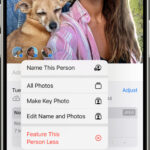Myspace, a social networking pioneer launched in 2003, reigned as the most popular social platform from 2005 to 2008. While other platforms have since taken center stage, Myspace remains active, evolving into a hub for music and entertainment.
For those with Myspace profiles from its heyday, the desire to revisit and recover old photos is understandable. Whether you’ve lost your password or haven’t logged in for years, you’re in the right place. This guide will answer your questions about how to find and recover your old Myspace photos.
Why You Might Lose Myspace Photos
Myspace’s long history and former widespread use mean many users have moved on to other social media platforms. Accessing your old Myspace account might only happen sporadically. Here are common reasons why you might find your Myspace photos missing:
- 🔒 Forgotten Password: If it’s been a long time since your last Myspace login, a forgotten password can block access to your old profile pictures.
- 🗑️ Deleted Photos: Deleting photos on Myspace might mean permanent loss, as the platform doesn’t offer built-in backup or recovery for deleted content.
- ⚙️ Account Sync Issues: Myspace’s server migration could have resulted in photo loss if your old account wasn’t properly synced to the new system. In such cases, recovering old Myspace photos directly might be impossible.
The 2019 Myspace Data Loss Incident: During a server migration in 2019, Myspace unfortunately lost approximately 12 years of user-uploaded content, including music and photos. Data uploaded before 2016 was permanently lost during this process, with no recovery options available. While data from “classic” Myspace accounts was intended to be transferred, this migration glitch resulted in significant data loss.
Is it Still Possible to Get My Old MySpace Pictures Back?
Yes, it is still possible to recover your old Myspace pictures in some situations.
☁️ Important Note: Recovery is generally possible if your old “classic” Myspace account was successfully synced to the current Myspace platform. If synced, your photo albums should have been transferred and can usually be found in the ‘Mixes’ section.
If you can’t locate your photos, it likely means that Myspace did not have a copy to transfer during the server migration, making direct retrieval impossible.
📸 You might also find this helpful: 5 Ways to Recover Deleted Photos on Any Device
How to Recover Myspace Photos: Step-by-Step Methods
When Myspace underwent its redesign, most older accounts were transferred to the new platform. Ideally, your photos, music, and videos should have also migrated.
However, if your Myspace photos aren’t loading or seem missing, there are methods you can try to recover them. Let’s explore these methods to help you find your lost Myspace photos.
Method 1: Recover Photos from ‘Mixes’ in Myspace
If your old Myspace account was synced to the new platform, the ‘Mixes’ section is the first place to check for your photos. Here’s how:
- Log in to the Myspace website. Go to myspace.com and sign in with your Myspace credentials.
- Navigate to ‘Mixes’. On the left-hand navigation pane, click on ‘Mixes’.
- Access ‘Classic — My Photos’. Within the Mixes section, select ‘Classic — My Photos’. This area should contain your old photo albums if they were successfully migrated. You can attempt to restore your old photos from here.
It’s also worth exploring beyond the ‘My Photos’ album within ‘Mixes’. Old profile pictures or cover images might be located in folders named ‘ProfileMix’ or ‘CoverMix’.
If you cannot find your old Myspace pictures in the ‘Mixes’ section, it unfortunately might indicate that your account was not synced during the platform migration, and your photos might be permanently lost from Myspace’s servers.
Method 2: Recover MySpace Photos Without Password (Public Profiles)
It’s possible your old Myspace profile might still exist publicly on the web, even if you’ve forgotten your password. If your account was set to ‘public,’ you might be able to find and recover photos directly from your old profile.
Here’s how to try recovering photos from a public Myspace profile without a password:
- Go to Myspace.com. Open your web browser and go to myspace.com.
- Use the Search Bar. Locate the search bar, usually on the left side of the page. Type your name or the display name you used on Myspace and press Enter. The search might take a moment to scan for profiles.
- Look for Your Old Profile. If your old Myspace profile is still public, it might appear in the search results. If found, click on your profile to open it.
- Browse Photos. Once on your profile, look for photo sections or albums. If visible, you can view and potentially download any photos that are still available.
If your profile doesn’t appear in the search results, try different name variations or display names you might have used. If it still doesn’t show up, it’s possible your old Myspace account was either set to private or has been permanently removed from the public search index.
Method 3: Using Data Recovery Software to Find Myspace Photos
Even if your photos are no longer on Myspace, you might have downloaded or saved them to your computer or an external storage device at some point. Search your PC, hard drives, USB drives, or any folders where you might have stored old Myspace photos.
If you find traces of these photos, professional data recovery software like Disk Drill can help. This type of software can retrieve data that was deleted, even years ago, provided the deleted data hasn’t been overwritten by new data.
🔰 Disk Drill is a reputable data recovery software known for its user-friendly interface and powerful recovery capabilities. It’s compatible with both Windows and macOS.
Here’s how to use Disk Drill to try and recover deleted Myspace photos from your local storage:
-
Download and Install Disk Drill. Download Disk Drill from the official website to ensure you get a safe and malware-free version.
Data recovery for free Your Companion for Deleted Files Recovery
-
Launch Disk Drill and Select Drive. Open Disk Drill. Select the drive where you believe you might have saved your Myspace photos. For a comprehensive search, choose ‘All Recovery Methods’.
-
Start Scanning for Lost Data. Click ‘Search for Lost Data’. Disk Drill will begin scanning the selected drive for recoverable files, including photos. The software provides progress updates during the scan. Disk Drill offers free data recovery up to 500MB on Windows in its trial version.
-
Review Found Files. Once the scan is complete, click ‘Review Found Files’.
-
Filter and Preview Myspace Photos. Use the filter options to narrow down the search results and look for photo file types (like JPEG, PNG). You can preview files by clicking the eye icon before recovery.
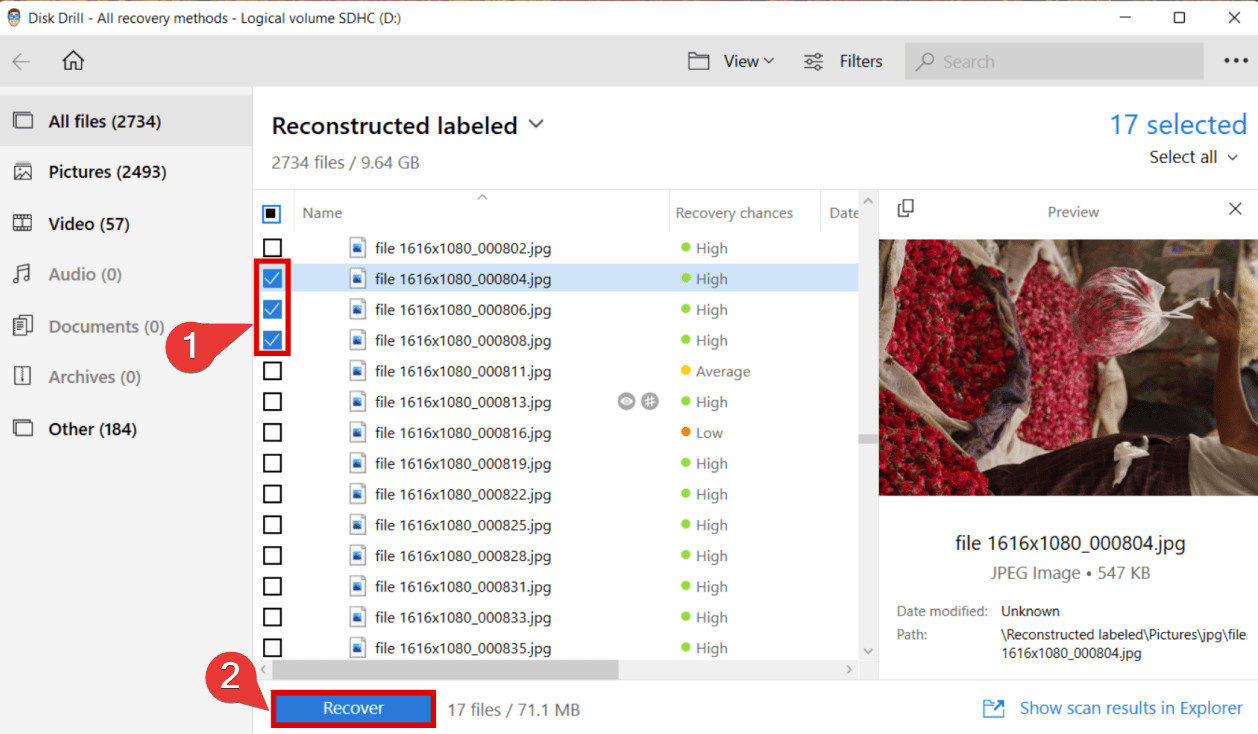 Selecting specific Myspace images for recovery in Disk Drill
Selecting specific Myspace images for recovery in Disk Drill -
Select Recovery Location and Recover. Choose the Myspace photos you want to recover, and then select a recovery location. Crucially, choose a different drive than the one you are recovering from to prevent overwriting data. Click ‘Recover’ to start the photo recovery process.
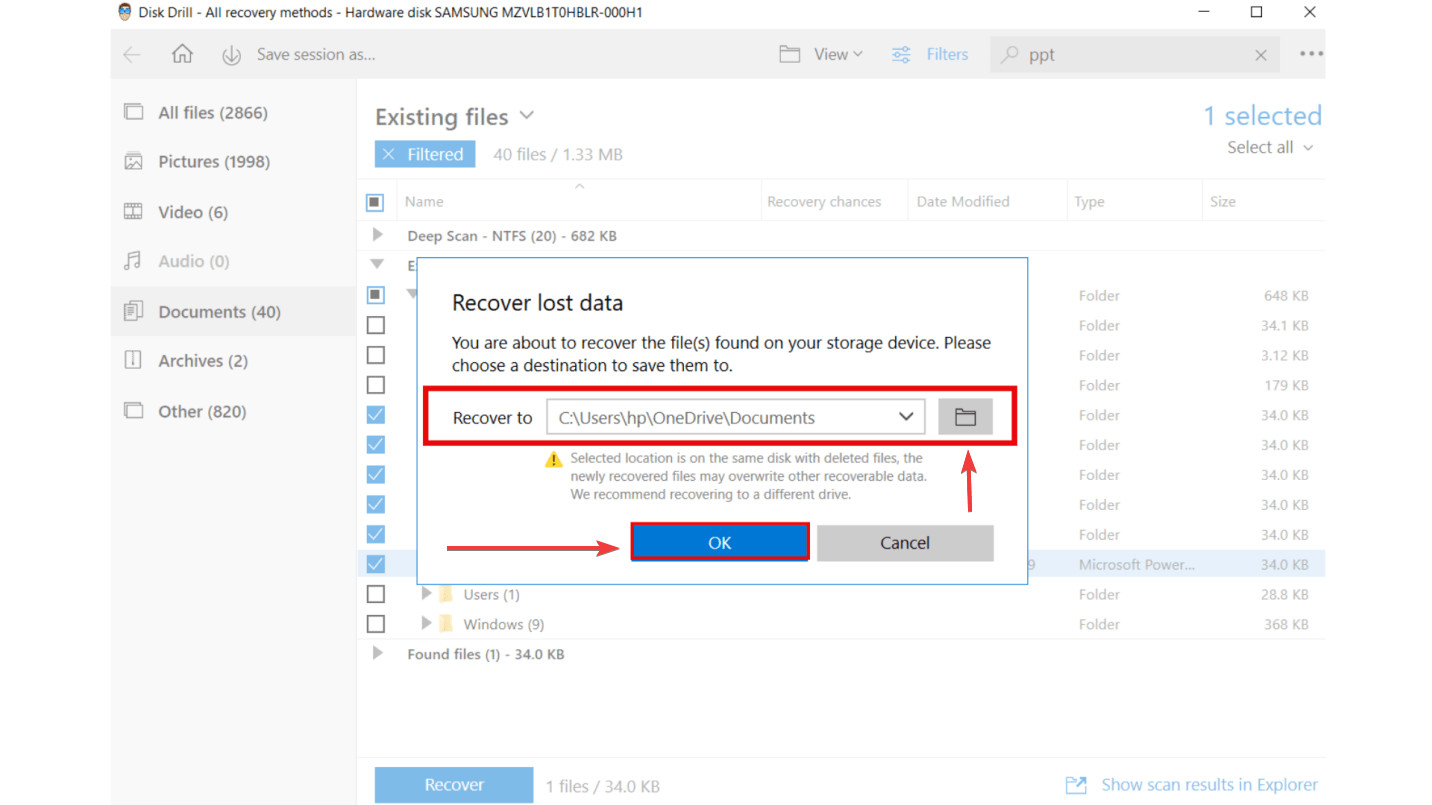 Choosing a destination folder for recovered Myspace photos in Disk Drill
Choosing a destination folder for recovered Myspace photos in Disk Drill
📸 Related Reading: How to Find and Remove Duplicate Photos on Mac
How to Protect Your Myspace Photos Going Forward
If you are still actively using Myspace, remember that the platform doesn’t offer built-in backup features. Deleted photos are at risk of permanent loss.
The best way to protect your Myspace photos is to create your own backups. You can store copies of your photos in folders on your computer, on external hard drives, or use cloud backup services to safeguard against data loss.
💻 Related Article: Top 6 Best Free Backup Tools for Mac
Conclusion: Reconnecting with Your Myspace Memories
While Myspace’s peak popularity is in the past, it still holds valuable memories for many users. If you’re looking to recover old Myspace photos, the methods outlined in this guide offer several paths to try.
Despite past server issues that resulted in data loss, you can still attempt to find your photos using these techniques and hopefully reconnect with your cherished Myspace memories.
Read also:
Best Free Photo Recovery Software
How to Recover Deleted Photos in Windows 10
![]() Recovering photos from a microSD card
Recovering photos from a microSD card
Recover Deleted Photos from SD Card
Ways to Recover Deleted Photos from an iPhone
FAQ – Frequently Asked Questions
Can I get my MySpace pictures back?
Yes, you can potentially get your Myspace pictures back by:
1. Signing in to Myspace.
2. Clicking on ‘Mixes’.
3. Selecting ‘Classic — My Photos’ in the Mixes section to check for migrated photos.
Why can’t I see my old photos on MySpace?
You might not see old photos if your classic Myspace account was not synced during the server migration. This means photos from your old account were not transferred to the new Myspace platform and are likely not directly recoverable from Myspace itself.
How do I get my pictures off MySpace?
To remove photos from your Myspace stream or profile:
* **From Stream:** Hover over the photo, click ‘X’, and confirm deletion.
* **From Profile:** Go to Profile > Photos, hover over the circle, select ‘Delete’, and confirm.
Did old MySpace accounts get deleted?
In 2019, Myspace announced data loss from before 2016 due to server migration issues. While old account data was intended to be synced, the migration made older accounts largely inaccessible, and data from before 2016 was permanently lost from Myspace’s servers.