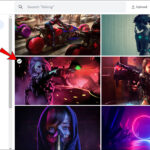Finding heart photos on your iPhone can be straightforward, especially after updates to the Photos app. This guide from dfphoto.net provides you with effective methods to locate those cherished images, ensuring you can easily access and share your favorite heart-themed moments and master photo management. We’ll also discuss enhancing your iPhone photography skills.
1. What Are The Ways To Find Heart Photos On Your iPhone?
You can find heart photos on your iPhone primarily by using the “Favorites” album or through the search function within the Photos app. The “Favorites” album automatically collects all photos you’ve marked with a heart icon, while the search function allows you to find images based on descriptions, locations, or dates.
1.1. Using The “Favorites” Album To Find Heart Photos
The “Favorites” album is your go-to spot for quickly accessing heart photos. Here’s how to make the most of it:
-
Accessing the Album: Open the Photos app and look for the “Albums” tab at the bottom. Scroll through the list of albums until you find “Favorites.”
-
Pinning for Easy Access: To ensure “Favorites” is always at the top, scroll down in the Albums view to “Customize” and tap the “+” icon next to “Favorites” to pin it. This keeps it readily accessible.
1.2. Searching For Specific Heart Photos
If you’re looking for a particular heart photo or a group of heart photos, the search function is incredibly useful:
- Open the Search Tab: Tap the “Search” icon at the bottom-right corner of the Photos app.
- Enter Keywords: Type keywords related to the photos you’re seeking, such as “beach,” “sunset,” or specific dates.
- Utilize Smart Suggestions: The Photos app offers smart suggestions as you type, making it easier to refine your search.
1.3. Creating Custom Albums For Heart Photos
For better organization, consider creating custom albums specifically for your heart photos:
- Create a New Album: In the Albums view, tap the “+” icon and select “New Album.”
- Name Your Album: Give your album a descriptive name, such as “Heartwarming Moments” or “Favorite People.”
- Add Photos: Select the heart photos you want to include in the album.
1.4. Using Third-Party Apps
Several third-party apps can help you manage and find heart photos more efficiently:
- Google Photos: This app offers robust search and organization features, including facial recognition and smart album creation.
- Adobe Lightroom: Ideal for photographers, Lightroom allows you to tag and categorize heart photos with detailed metadata.
- Flickr: This app provides advanced organizational tools and the ability to create groups and sets for your heart photos.
2. Why Is It Difficult To Find Heart Photos On iPhone?
Finding heart photos on your iPhone can be challenging due to iOS updates that change the Photos app layout, making the “Favorites” album less prominent. Also, the sheer volume of photos can make manual searching tedious, and syncing issues with iCloud can sometimes misplace or delay the appearance of your heart photos.
2.1. Changes In iOS Updates
Apple’s iOS updates often bring changes to the Photos app layout and functionality. While these updates aim to improve user experience, they can sometimes make it harder to find familiar features like the “Favorites” album. Many users have expressed frustration over the relocation of the “Favorites” album in recent updates.
2.2. Large Volume Of Photos
If you’re like many iPhone users, your Photos app likely contains thousands of images. This sheer volume can make it difficult to manually scroll through and find the heart photos you’re looking for. Efficient organization and search methods are essential to manage a large photo library.
2.3. iCloud Syncing Issues
iCloud is designed to seamlessly sync your photos across all your Apple devices. However, syncing issues can occur, leading to delays in the appearance of new heart photos or even causing some to go missing temporarily. Ensuring a stable internet connection and proper iCloud settings can help mitigate these problems.
2.4. Lack Of Proper Organization
Without a systematic approach to organizing your photos, finding specific heart photos can be a daunting task. Relying solely on the “Favorites” album may not be sufficient, especially if you have a large number of heart photos. Creating custom albums and using keywords can significantly improve your photo management.
2.5. Confusing User Interface
Some users find the Photos app’s user interface confusing, especially after major updates. The placement of albums and the steps required to customize the view can be unclear, making it harder to locate the “Favorites” album and other important features. Apple continually refines its UI, but some users may still struggle with the changes.
3. What Makes A Photo “Heart Photo” Worthy?
A photo becomes “heart photo” worthy when it evokes strong positive emotions, captures a precious memory, or showcases exceptional artistic quality. These photos often feature loved ones, significant life events, or stunning scenery. The emotional connection, visual appeal, and personal significance all contribute to a photo’s “heart photo” status.
3.1. Emotional Connection
The primary reason a photo becomes a “heart photo” is the emotional connection it evokes. These photos often capture moments of joy, love, or nostalgia, reminding you of cherished experiences and people. The emotional resonance makes these photos particularly valuable and worthy of being marked as favorites.
3.2. Capturing Special Moments
Photos that document significant life events, such as weddings, graduations, or births, are often designated as “heart photos.” These images serve as visual reminders of important milestones and help you relive those special moments. The ability to preserve and revisit these memories makes them invaluable.
3.3. Artistic Appeal
A photo’s artistic quality can also make it “heart photo” worthy. Images with exceptional composition, lighting, or color can be visually stunning and emotionally impactful. Whether it’s a breathtaking landscape or a perfectly framed portrait, artistic photos stand out and capture your attention.
3.4. Personal Significance
Sometimes, a photo’s significance is deeply personal. It might remind you of a particular time in your life, a special place, or a meaningful relationship. These photos hold a unique value that transcends their visual appearance, making them “heart photo” worthy.
3.5. Technical Excellence
While emotional and personal factors are crucial, technical excellence also plays a role. A well-exposed, sharp, and properly composed photo is more likely to be considered a “heart photo.” Technical aspects enhance the overall impact and longevity of the image.
4. What Are The Benefits Of Marking Heart Photos On Your iPhone?
Marking heart photos on your iPhone offers several benefits, including quick access to your favorite images, improved organization of your photo library, and the ability to easily share your cherished moments with others. Additionally, it helps in creating a curated collection that reflects your personal taste and preferences.
4.1. Quick Access To Favorite Images
The most immediate benefit of marking heart photos is the quick access they provide. By designating certain photos as favorites, you can easily find them in the “Favorites” album without having to scroll through your entire photo library. This is especially useful when you want to quickly show a cherished photo to someone.
4.2. Improved Photo Organization
Marking heart photos helps you organize your photo library more effectively. By identifying and tagging your favorite images, you create a curated collection that stands apart from the rest. This makes it easier to manage and navigate your photos, saving you time and effort.
4.3. Easy Sharing Of Cherished Moments
When you want to share your favorite photos with friends and family, having them already marked as heart photos simplifies the process. You can quickly select the images from the “Favorites” album and share them via text, email, or social media. This is particularly useful for sharing highlights from a recent trip or event.
4.4. Creating A Curated Collection
Marking heart photos allows you to create a curated collection that reflects your personal taste and preferences. This collection becomes a visual representation of the moments, people, and places that are most important to you. It’s a way to preserve and celebrate your memories in a meaningful way.
4.5. Enhancing Memory Recall
Studies have shown that revisiting photos can enhance memory recall and boost positive emotions. By regularly reviewing your heart photos, you can relive cherished experiences and strengthen your connection to those memories. This can have a significant impact on your overall well-being.
5. How Can I Optimize My iPhone Photos For Heart Photo Worthiness?
To optimize your iPhone photos for heart photo worthiness, focus on capturing genuine emotions, mastering composition techniques, utilizing natural light, and editing your photos to enhance their visual appeal. By paying attention to these elements, you can create images that are not only visually stunning but also emotionally resonant.
5.1. Capture Genuine Emotions
The most compelling heart photos are those that capture genuine emotions. Whether it’s a spontaneous laugh, a tender embrace, or a moment of quiet reflection, authentic emotions make a photo more meaningful and memorable. Encourage your subjects to relax and be themselves to capture these moments.
5.2. Master Composition Techniques
Effective composition can transform an ordinary photo into an extraordinary one. Use techniques like the rule of thirds, leading lines, and symmetry to create visually balanced and engaging images. Pay attention to the placement of your subject and the elements surrounding them to guide the viewer’s eye.
5.3. Utilize Natural Light
Natural light is your best friend when it comes to iPhone photography. Soft, diffused light can create flattering portraits and enhance the colors and textures in your photos. Avoid harsh midday sun, which can cause unflattering shadows and blown-out highlights. Instead, shoot during the golden hours (early morning and late afternoon) for the best results.
5.4. Edit Your Photos
Editing your photos can enhance their visual appeal and correct any minor imperfections. Use the built-in editing tools in the Photos app or third-party apps like Adobe Lightroom Mobile to adjust brightness, contrast, color, and sharpness. Be careful not to over-edit, as a natural look is often more appealing.
5.5. Experiment With Different Perspectives
Don’t be afraid to experiment with different perspectives to capture unique and interesting photos. Try shooting from a low angle to make your subject appear larger and more imposing, or from a high angle to provide a broader view of the scene. Changing your perspective can add visual interest and create more compelling images.
6. What Are The Common Mistakes People Make When Managing Heart Photos?
Common mistakes people make when managing heart photos include neglecting to back up their photos, failing to organize them properly, over-editing them, and not regularly reviewing their collection. These mistakes can lead to lost memories, disorganized photo libraries, and photos that don’t accurately reflect the original moment.
6.1. Not Backing Up Photos
One of the most critical mistakes is failing to back up your photos. iPhones can be lost, stolen, or damaged, and without a backup, your precious heart photos could be gone forever. Use iCloud, Google Photos, or a physical storage device to regularly back up your photo library.
6.2. Failing To Organize Photos
Without proper organization, your heart photos can get lost in the shuffle. Take the time to create custom albums, use keywords, and tag your photos to make them easier to find. A well-organized photo library is a joy to browse and share.
6.3. Over-Editing Photos
While editing can enhance your photos, over-editing can ruin them. Avoid excessive adjustments to brightness, contrast, and color, which can make your photos look unnatural and artificial. Aim for subtle enhancements that preserve the original feel of the moment.
6.4. Not Regularly Reviewing Photos
Failing to regularly review your heart photos means you might miss out on reliving cherished memories. Set aside time each month to browse your collection, delete duplicates, and rediscover forgotten gems. This practice keeps your photo library fresh and meaningful.
6.5. Ignoring Metadata
Metadata, such as date, time, and location, can be valuable for organizing and finding your heart photos. Make sure your iPhone’s location services are enabled and that you’re not stripping metadata when sharing or exporting your photos. This information can help you sort and filter your photos more effectively.
7. How Does The iPhone Photos App Use AI To Help Find Heart Photos?
The iPhone Photos app uses artificial intelligence (AI) to analyze your photos and help you find heart photos by recognizing faces, objects, and scenes. AI-powered search suggestions and automatic album creation make it easier to locate specific images and organize your photo library efficiently.
7.1. Facial Recognition
The Photos app uses facial recognition to identify people in your photos. This allows you to search for photos of specific individuals, making it easier to find heart photos that feature loved ones. The AI learns to recognize faces over time, improving its accuracy.
7.2. Object And Scene Recognition
AI algorithms analyze the content of your photos to identify objects and scenes. This means you can search for photos containing specific objects, such as “cake,” “flowers,” or “beach,” or scenes, such as “sunset” or “mountains.” This feature is particularly useful for finding heart photos related to specific events or locations.
7.3. Smart Search Suggestions
As you type in the search bar, the Photos app provides smart suggestions based on your past searches and the content of your photos. This can help you refine your search and quickly find the heart photos you’re looking for. The AI learns from your behavior to provide more relevant suggestions over time.
7.4. Automatic Album Creation
The Photos app automatically creates albums based on events, locations, and people. This can help you organize your heart photos without having to manually create albums. The AI identifies patterns in your photo library and groups related images together, saving you time and effort.
7.5. Memories Feature
The Memories feature uses AI to create slideshows and videos of your photos based on themes, events, and people. This can be a fun way to rediscover your heart photos and relive cherished memories. The AI selects the best photos and adds music and transitions to create an engaging viewing experience.
8. What Are Some Creative Ways To Use Heart Photos?
Creative ways to use heart photos include creating personalized gifts, making digital photo albums, sharing them on social media, using them as phone wallpapers, and printing them for home decor. These ideas allow you to showcase your favorite images and share your cherished memories with others in unique and meaningful ways.
8.1. Personalized Gifts
Turn your heart photos into personalized gifts for friends and family. Create custom photo books, mugs, calendars, or phone cases featuring your favorite images. These gifts are thoughtful and unique, showing your loved ones how much you care.
8.2. Digital Photo Albums
Create digital photo albums to share your heart photos with others online. Use platforms like Google Photos, iCloud Shared Albums, or social media to create albums that can be easily viewed and shared. Add captions and stories to provide context and enhance the viewing experience.
8.3. Social Media Sharing
Share your heart photos on social media to connect with friends and family and showcase your favorite moments. Use platforms like Instagram, Facebook, and Pinterest to share your images and stories. Add relevant hashtags to increase visibility and engagement.
8.4. Phone Wallpapers
Use your heart photos as phone wallpapers to keep your favorite images close at hand. Choose a photo that makes you smile every time you look at your phone. You can also create a rotating wallpaper album that changes throughout the day.
8.5. Home Decor
Print your heart photos and use them to decorate your home. Create a gallery wall featuring your favorite images, or frame individual photos and display them on shelves and tables. Printed photos add a personal touch to your home decor and serve as constant reminders of cherished memories.
9. How Can I Ensure My Heart Photos Are Safe And Secure?
To ensure your heart photos are safe and secure, use strong passwords, enable two-factor authentication, regularly back up your photos, encrypt sensitive images, and be cautious when sharing them online. These measures protect your photos from unauthorized access and data loss.
9.1. Use Strong Passwords
Protect your iCloud account and other photo storage services with strong, unique passwords. Avoid using easily guessable passwords like “password” or “123456.” Use a combination of upper and lower case letters, numbers, and symbols to create a secure password.
9.2. Enable Two-Factor Authentication
Enable two-factor authentication (2FA) on your iCloud account and other photo storage services. 2FA adds an extra layer of security by requiring a verification code from your trusted device in addition to your password. This makes it much harder for unauthorized users to access your account.
9.3. Regularly Back Up Photos
Regularly back up your photos to multiple locations, such as iCloud, Google Photos, and a physical storage device. This ensures that your photos are protected even if one backup method fails. Automate your backups to make the process easier and more consistent.
9.4. Encrypt Sensitive Images
Encrypt sensitive heart photos to protect them from unauthorized access. Use the built-in encryption features in the Files app or third-party apps like Signal to encrypt your images. This ensures that only you can view the encrypted photos.
9.5. Be Cautious When Sharing Online
Be cautious when sharing your heart photos online. Avoid sharing sensitive images on public social media platforms. Use private sharing options or messaging apps to share your photos with trusted friends and family. Be aware of the privacy settings on each platform and adjust them accordingly.
10. What Are The Latest Trends In iPhone Photography That Can Enhance Heart Photos?
Latest trends in iPhone photography that can enhance heart photos include computational photography, cinematic mode, macro photography, night mode, and using third-party lenses. These trends leverage advanced technology and creative techniques to capture stunning and emotionally resonant images.
10.1. Computational Photography
Computational photography uses AI and software algorithms to enhance the quality of your photos. Features like Smart HDR, Deep Fusion, and Photographic Styles optimize the dynamic range, detail, and color of your images. These features can significantly improve the overall look and feel of your heart photos.
10.2. Cinematic Mode
Cinematic mode allows you to record videos with a shallow depth of field, creating a cinematic look. You can adjust the focus point in real-time or after recording, adding a professional touch to your videos. Use cinematic mode to capture emotionally resonant moments with a beautiful, blurred background.
10.3. Macro Photography
Macro photography allows you to capture incredibly detailed close-up shots. The iPhone 13 Pro and later models feature a dedicated macro lens, enabling you to photograph small objects and textures with stunning clarity. Use macro photography to capture intimate details in your heart photos, such as the texture of a flower or the sparkle in someone’s eye.
10.4. Night Mode
Night mode allows you to capture bright and clear photos in low-light conditions. The iPhone automatically detects when night mode is needed and adjusts the exposure settings to capture more light. Use night mode to capture stunning heart photos in dimly lit environments, such as evening gatherings or nighttime landscapes.
10.5. Third-Party Lenses
Enhance your iPhone’s camera capabilities with third-party lenses. Companies like Moment and Olloclip offer a range of lenses, including wide-angle, telephoto, and macro lenses, that can significantly improve the quality and versatility of your photos. Use these lenses to capture unique perspectives and enhance the visual impact of your heart photos.
Searching for heart photos on your iPhone is possible if you know the correct methods. By using the “Favorites” album, the search function, and custom albums, you can easily organize and access your most cherished images. Embrace these strategies to keep your heart photos safe, secure, and always within reach. Visit dfphoto.net for more tips and tricks on mastering iPhone photography and photo management. Explore our extensive collection of articles, tutorials, and community forums to elevate your photography skills and connect with fellow enthusiasts.
Address: 1600 St Michael’s Dr, Santa Fe, NM 87505, United States
Phone: +1 (505) 471-6001
Website: dfphoto.net
FAQ: Finding Heart Photos On iPhone
1. How Do I Access The “Favorites” Album On My iPhone?
To access the “Favorites” album, open the Photos app, tap the “Albums” tab, and scroll to find “Favorites.” Pin the album for easy access.
2. Can I Search For Heart Photos By Location?
Yes, use the search bar in the Photos app and enter a location keyword to find heart photos taken in that area.
3. How Do I Create A Custom Album For My Heart Photos?
In the Albums view, tap the “+” icon, select “New Album,” name your album, and add the heart photos you want to include.
4. What Should I Do If My Heart Photos Are Not Syncing With iCloud?
Ensure you have a stable internet connection, check your iCloud settings, and restart your device to resolve syncing issues.
5. How Can I Back Up My Heart Photos?
Use iCloud, Google Photos, or a physical storage device to regularly back up your heart photos and prevent data loss.
6. What Makes A Photo “Heart Photo” Worthy?
Photos that evoke strong positive emotions, capture precious memories, or showcase exceptional artistic quality are “heart photo” worthy.
7. How Does The iPhone Photos App Use AI To Help Find Heart Photos?
The Photos app uses AI for facial, object, and scene recognition, smart search suggestions, and automatic album creation to help you find heart photos.
8. How Can I Optimize My iPhone Photos For Heart Photo Worthiness?
Capture genuine emotions, master composition techniques, utilize natural light, and edit your photos to enhance their visual appeal for “heart photo” worthiness.
9. What Are The Latest Trends In iPhone Photography That Can Enhance Heart Photos?
Latest trends include computational photography, cinematic mode, macro photography, night mode, and using third-party lenses to enhance your heart photos.
10. What Are Some Creative Ways To Use Heart Photos?
Create personalized gifts, make digital photo albums, share them on social media, use them as phone wallpapers, and print them for home decor to creatively use your heart photos.