Converting a photo from JPEG to JPG is surprisingly simple and often unnecessary. JPEG and JPG are actually the same image format with different file extensions. This article clarifies the difference and guides you through the conversion process if needed.
Understanding JPEG and JPG
The confusion arises from the different file extensions: .jpeg and .jpg. Both represent the same Joint Photographic Experts Group image format, a widely used method for compressing digital images. The variation stems from early versions of Windows systems having a three-letter limit for file extensions, hence .jpg. Modern systems accept both, making them functionally interchangeable. Therefore, a conversion often involves just renaming the file extension.
Why Convert JPEG to JPG?
While technically not a format change, renaming a .jpeg file to .jpg might be necessary for compatibility with specific software or systems that have stricter file extension requirements. Although rare, these situations can arise with older programs or specific web platforms.
How to Convert JPEG to JPG: A Step-by-Step Guide
If you need to change the file extension, here’s how:
-
Locate your JPEG file: Find the image you want to convert in your file explorer.
-
Rename the file: Right-click on the file and select “Rename.”
-
Change the extension: Simply delete the “e” from “.jpeg” leaving “.jpg” and press Enter. Confirm the change if prompted.
Converting with Online Tools
Several online tools, including Smallpdf, offer JPEG to JPG conversion. These tools typically involve uploading the JPEG, which is then processed and downloaded as a JPG. While convenient, it’s important to note that this process doesn’t change the underlying image format; it essentially renames the file for you.
Batch Converting Multiple Files
For converting a large number of JPEG files to JPG, consider using batch renaming tools available in various operating systems or specialized software. This automates the renaming process, saving significant time and effort.
Conclusion
Converting a photo from JPEG to JPG is ultimately about changing the file extension, not the image format itself. Understanding this fundamental difference simplifies the process. Whether through a simple rename or using online tools, the conversion is straightforward and quick. Remember to choose the method that best suits your needs and the number of files you need to convert.