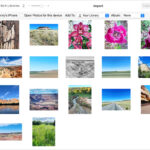Blurring the background of a photo is a popular technique that helps draw attention to the subject and create a professional, aesthetically pleasing image. This effect, often called “bokeh,” can be achieved through various methods, from using a dedicated camera with a wide aperture lens to utilizing photo editing apps on your smartphone.
Simple Ways to Blur a Photo Background
Several readily available tools offer easy ways to blur a photo’s background.
Using Smartphone Camera Settings
Some smartphones have a “Portrait Mode” or similar feature built directly into the camera app. This mode automatically blurs the background while keeping the subject in focus. Simply select the Portrait Mode and take your picture. The results can be surprisingly effective for quick and easy background blurring.
Leveraging Photo Editing Apps
Numerous photo editing applications, available for both iOS and Android devices, provide background blurring capabilities. Apps like “BlurBackground” offer a range of blur effects, including:
- Blur/Unblur Tool: Allows for precise blurring or unblurring of specific areas within the image.
- Gaussian Blur: Creates a smooth, evenly blurred background.
- Zoom Blur: Simulates the effect of a fast zoom, blurring the edges of the image.
- Motion Blur: Mimics the look of movement, blurring the background in a specific direction.
- Mosaic, Pixel, Crystallize, Dots, and Glass Effects: Offer unique artistic blurring options for creative photo editing.
These apps often include additional features like zoom, full resolution saving, and easy sharing to social media platforms.
BlurBackground App Features and Subscription
The BlurBackground app, as described in its description, offers a free version with in-app purchases. A Pro subscription unlocks additional features, removing watermarks and ads for a seamless editing experience. The subscription options include:
- Monthly Subscription: $2.99 per month.
- Yearly Subscription: $11.99 per year.
Subscriptions automatically renew unless turned off at least 24 hours before the end of the current period. Management of subscriptions and auto-renewal can be done through the user’s iTunes Account Settings after purchase. Cancellation during a free trial period is possible via the subscription settings in your iTunes account.
Contacting BlurBackground Developers
For questions, issues, or suggestions regarding the app, users can contact the developers directly through the in-app settings: setting button -> Mail to Developer.
The app also provides links to its Privacy Policy: https://sites.google.com/view/noonus-ltd/privacy-policy and Terms of Service: https://sites.google.com/view/noonus-ltd/terms-condition.
In conclusion, blurring the background in a photo is readily achievable with various tools and techniques. Smartphone camera settings, dedicated editing apps, and understanding fundamental photography principles allow for creating visually compelling images with beautifully blurred backgrounds. Choose the method that best suits your needs and creative vision.