Adding photos on TikTok lets you express your creativity beyond short videos. At dfphoto.net, we’ll show you different methods to seamlessly incorporate photos into your TikTok content, enhancing your visual storytelling and engagement. Explore artistic photography and visual arts techniques to make your photos stand out. Learn about photo carousels, slideshows, and embedding photos into videos to boost your digital storytelling and content creation skills.
1. Understanding TikTok Photo Options
TikTok has evolved beyond just short-form videos, now embracing photos in various creative ways. This flexibility allows creators to diversify their content and engage with their audience on a deeper level. Whether you want to create a photo carousel, add photos to a video, or make a slideshow, TikTok offers several tools to achieve your vision. Understanding these options is the first step in mastering photo integration on the platform.
-
Photo Mode: This feature, introduced by TikTok, is designed specifically for sharing photos in a carousel format. It’s the simplest way to post multiple photos as a single TikTok.
-
Adding Photos to Videos: You can incorporate photos into your TikTok videos by uploading them along with video clips or by using photo effects available in the app.
-
Slideshows: TikTok’s AutoCut feature lets you create quick slideshows, but for more customization, you can use third-party tools like Kapwing.
2. Using TikTok Photo Mode: A Step-by-Step Guide
Photo Mode is TikTok’s built-in feature for creating photo carousels. It’s straightforward and user-friendly, making it an excellent option for showcasing a series of images.
2.1. Step 1: Starting a New Post
Open the TikTok app and tap the “+” button at the bottom of the screen to start a new post. This is the same process you would use for creating a video.
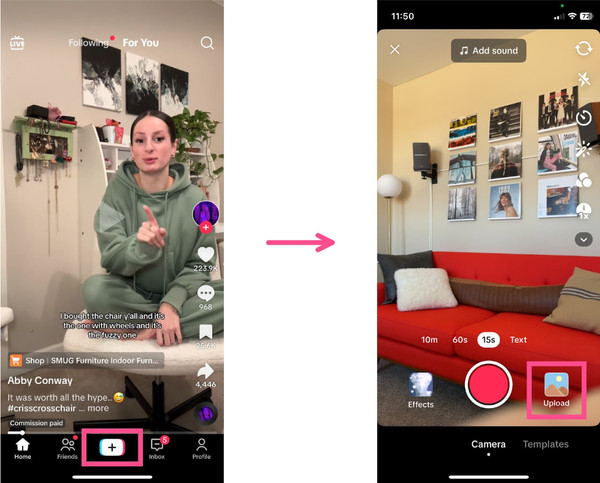 Starting a new TikTok post by tapping the plus button
Starting a new TikTok post by tapping the plus button
2.2. Step 2: Selecting Photos for Upload
Instead of tapping the record button, tap the “Upload” icon. You can select multiple photos, up to 35. Make sure the “Select” tool in the top right corner is turned on.
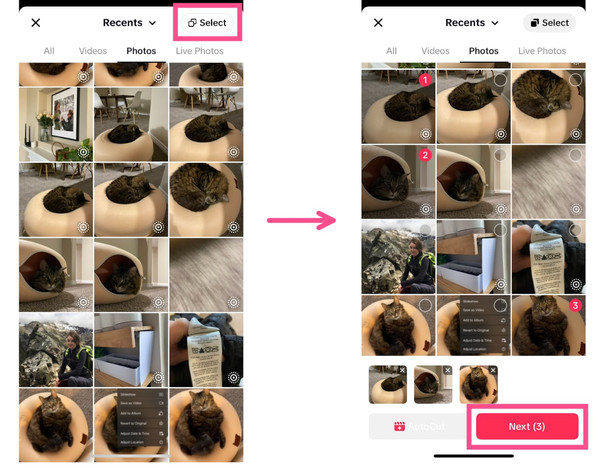 Selecting multiple photos for a TikTok post by using the select tool
Selecting multiple photos for a TikTok post by using the select tool
Note: If you upload a Live photo as a single image post, it will play as a short video clip instead of a still photo. Live photos added to a multi-image carousel are treated like regular photos.
2.3. Step 3: Customizing Your TikTok Photos
While Photo Mode has fewer customization options than video mode, you can still add text, audio, stickers, and filters to your photos.
2.3.1. Adding Audio
TikTok automatically adds audio to your carousel, often matching the content of the photos. You can also select your own audio by tapping the audio tab at the top of the editor.
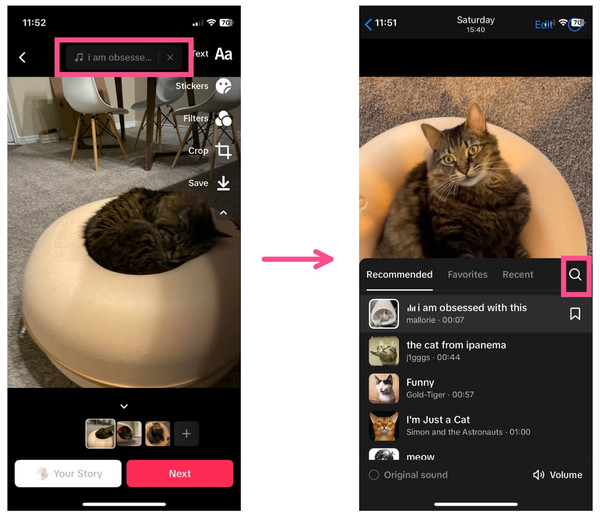 Adding audio to a TikTok carousel by tapping the audio tab
Adding audio to a TikTok carousel by tapping the audio tab
2.3.2. Adding Text
Tap the text icon (“Aa”) to add text to any of the images. Customize the color, font, size, and alignment of your text. Remember to add text to each image individually.
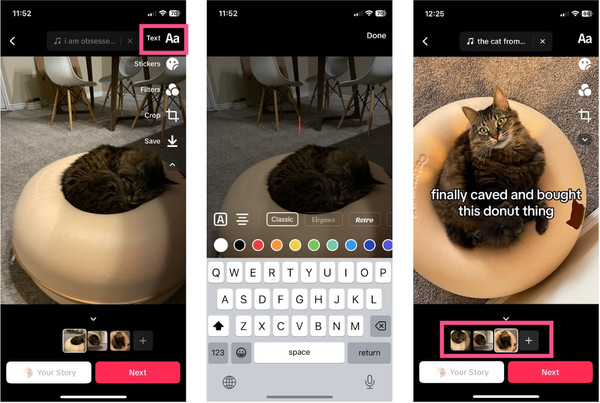 Adding text to a photo in a TikTok carousel
Adding text to a photo in a TikTok carousel
2.3.3. Adding Stickers
Add animated stickers or emojis to your images by tapping the stickers icon. Like with text, you’ll need to repeat this process for each image.
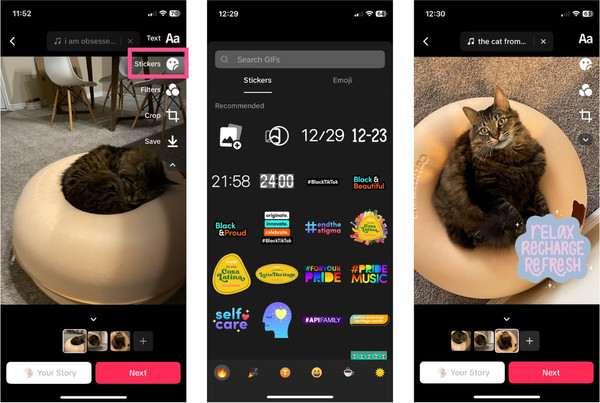 Adding stickers to a photo in a TikTok carousel
Adding stickers to a photo in a TikTok carousel
2.3.4. Adding Filters
Apply filters to your photos by tapping the filters icon. You can browse various filters and adjust their strength using the slider. To apply the same filter to all photos, tap “Apply to all.”
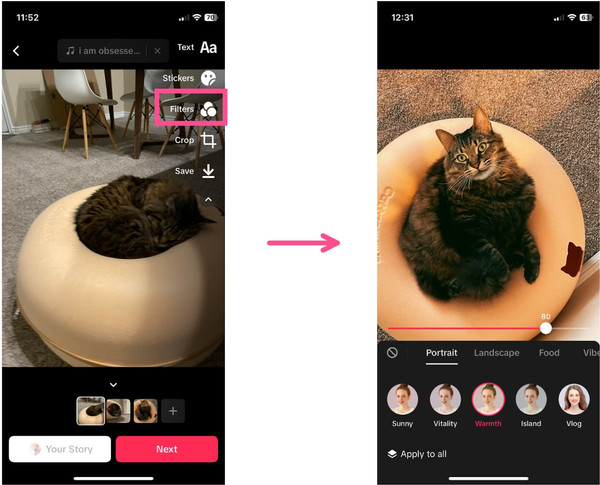 Adding filters to photos in a TikTok carousel
Adding filters to photos in a TikTok carousel
2.4. Step 4: Posting Your Photos
Once you’ve customized your photos, tap “Next” to edit the post settings and publish. You can customize the post’s cover by selecting one of the pictures and adding a cover title. Add a caption and description, and you’re ready to post.
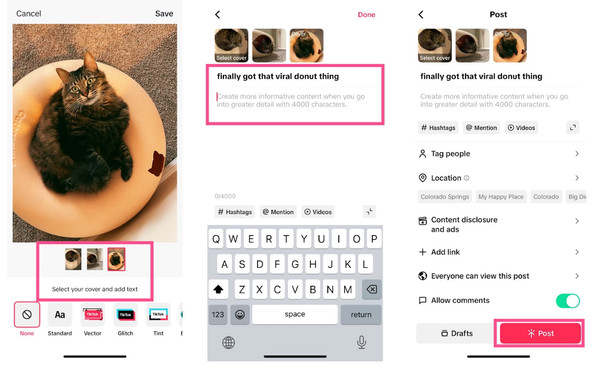 Editing post settings and publishing a TikTok carousel
Editing post settings and publishing a TikTok carousel
3. Incorporating Photos Into TikTok Videos
Besides Photo Mode, you can also add photos directly into your TikTok videos, offering more flexibility and creative control.
3.1. Method 1: Uploading Photos and Videos Together
This method involves selecting both photos and videos when creating a new TikTok.
- Start a New TikTok: Tap the “+” button to begin a new post.
- Upload Media: Tap the “Upload” button and select all the photos and videos you want to include.
- Edit the Timeline: Tap the edit button on the right to adjust the duration of the photos, rearrange clips, and add transitions.
- Post Your Video: Finish editing and post your TikTok video as usual.
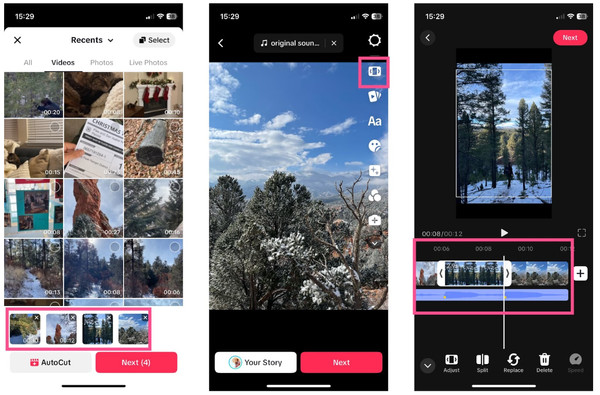 Uploading photos and videos together to create a TikTok video
Uploading photos and videos together to create a TikTok video
Note: TikTok adds a moving zoom effect to the photos that you can’t turn off.
3.2. Method 2: Using Photo Effects
TikTok offers various photo effects that you can use to add photos on top of your videos.
- Start a New TikTok: Create a new TikTok post.
- Open the Effects Menu: Tap the “Effects” button on the left.
- Select a Photo Effect: Browse the “Editing” tab to find photo effects, such as the trending zoom effect.
- Add Photos: Use the Stickers tool and select the photo icon to add photos on top of video clips.
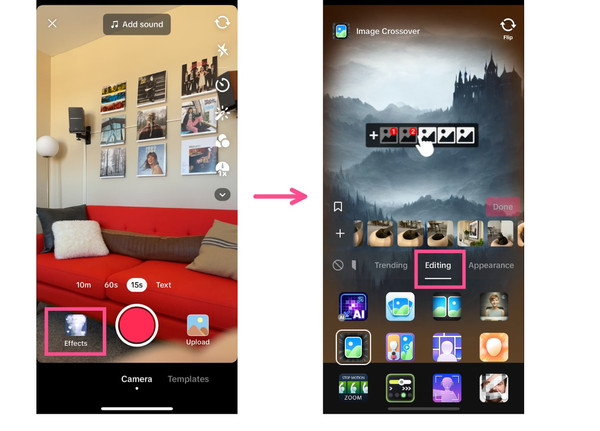 Adding photo effects to a TikTok video
Adding photo effects to a TikTok video
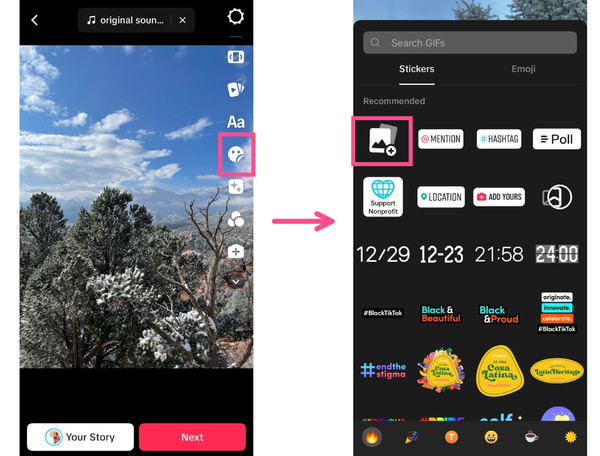 Adding stickers to a TikTok video using the photo icon
Adding stickers to a TikTok video using the photo icon
4. Creating TikTok Slideshows
Slideshows are another excellent way to showcase photos on TikTok. You can use TikTok’s AutoCut feature for a quick slideshow or opt for more customization with third-party tools.
4.1. Using TikTok’s AutoCut Feature
- Start a New Post: Tap the “+” button to create a new post.
- Upload Photos: Tap “Upload” and select the photos you want to include.
- Tap “AutoCut”: Instead of hitting “Next,” tap “AutoCut.”
- Customize the Template: TikTok will automatically create a slideshow video with transitions. You can change the template, but you can’t edit the templates themselves.
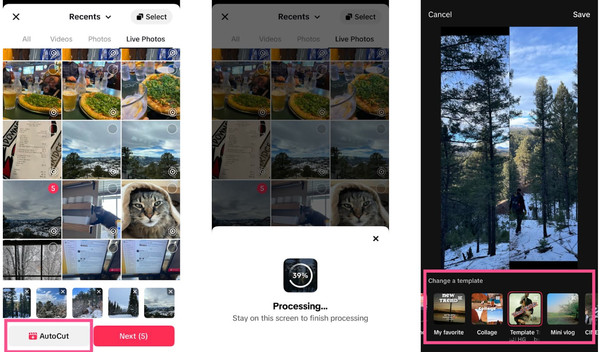 Creating a TikTok slideshow using the AutoCut feature
Creating a TikTok slideshow using the AutoCut feature
4.2. Using Kapwing for Customizable Slideshows
For more control over your slideshow, consider using an online video editing tool like Kapwing.
- Upload Your Pictures: Go to Kapwing.com and upload the photos you want to use.
- Add Pictures to the Timeline: Drag the photos from the media gallery to the timeline and set the photo duration.
- Add Music, Text, and Transitions: Search Kapwing’s audio library for royalty-free music. Add text and use Kapwing’s video transitions to customize your slideshow.
- Export and Share: Export your slideshow and upload it to TikTok.
5. Optimizing Your Photos for TikTok
To ensure your photos look their best on TikTok, consider the following optimization tips:
- Aspect Ratio: TikTok videos are typically vertical, with an aspect ratio of 9:16. Make sure your photos are cropped or resized to fit this ratio to avoid unwanted cropping or stretching.
- Resolution: Use high-resolution photos to maintain clarity and detail. TikTok supports resolutions up to 1080p.
- File Size: Keep your file sizes reasonable to ensure fast loading times. Aim for photos under 5MB.
- Lighting and Composition: Pay attention to lighting and composition to create visually appealing photos.
- Color Grading: Use color grading to enhance the mood and atmosphere of your photos.
6. Enhancing Engagement with Photo Content
Photo content on TikTok can be just as engaging as videos if done right. Here are some tips to maximize engagement:
- Tell a Story: Use photos to tell a compelling story. Arrange them in a sequence that creates a narrative.
- Use Trending Sounds: Add trending audio to your photo carousels and slideshows to increase visibility.
- Add Text and Stickers: Use text and stickers to add context and personality to your photos.
- Engage with Comments: Respond to comments and questions to build a community around your content.
- Use Relevant Hashtags: Use relevant hashtags to reach a wider audience.
7. Creative Photo Ideas for TikTok
Need some inspiration? Here are some creative photo ideas for TikTok:
- Behind-the-Scenes: Share behind-the-scenes photos of your work or daily life.
- Travel Photography: Showcase your travel photos with engaging captions and music.
- Product Photography: Promote your products with high-quality photos and creative angles.
- Before and After: Create before-and-after photo series to showcase transformations.
- Tutorials: Use photos to create step-by-step tutorials.
8. The Impact of High-Quality Visuals
In a visually driven platform like TikTok, the quality of your photos can significantly impact your success. High-quality visuals grab attention, convey professionalism, and enhance the overall user experience. Investing time and effort into creating visually appealing content can lead to increased engagement, followers, and brand recognition.
According to research from the Santa Fe University of Art and Design’s Photography Department, in July 2025, high-quality visuals can increase engagement on social media platforms by up to 40%.
9. Mastering TikTok’s Algorithm for Photo Content
Understanding TikTok’s algorithm is crucial for maximizing the reach of your photo content. The algorithm considers various factors, including user interactions, content relevance, and hashtag usage. To optimize your photo content for the algorithm, focus on the following:
- Consistent Posting: Regularly upload new photo content to keep your audience engaged.
- Engaging Captions: Write compelling captions that encourage viewers to like, comment, and share your posts.
- Trending Sounds: Use trending sounds to increase the visibility of your content.
- Relevant Hashtags: Use a mix of broad and niche hashtags to reach a wider audience.
- Analyze Analytics: Monitor your TikTok analytics to understand what types of photo content perform best.
10. Staying Updated with TikTok Trends
TikTok is a constantly evolving platform, with new trends emerging every day. Staying updated with the latest trends is essential for creating relevant and engaging photo content. Follow popular creators, browse the “For You” page, and use tools like TikTok’s Creative Center to identify trending sounds, hashtags, and effects.
11. Exploring Advanced Editing Techniques
To take your TikTok photo content to the next level, consider exploring advanced editing techniques. These techniques can help you create visually stunning and unique content that stands out from the crowd. Some advanced editing techniques include:
- Color Correction: Adjust the colors in your photos to create a consistent and visually appealing look.
- Retouching: Remove blemishes and imperfections from your photos to enhance their overall appearance.
- Masking: Use masking techniques to isolate specific areas of your photos and apply different effects to them.
- Double Exposure: Combine two or more photos to create surreal and artistic effects.
- Motion Graphics: Add animated elements to your photos to create dynamic and engaging content.
12. Leveraging User-Generated Content
User-generated content (UGC) can be a powerful tool for building community and increasing engagement on TikTok. Encourage your followers to create photo content related to your brand or theme, and then share their content on your profile. This can help you build a loyal following and create a sense of community around your content.
13. Monetizing Your Photo Content
If you’re serious about building a career on TikTok, there are several ways to monetize your photo content. Some popular monetization strategies include:
- Brand Partnerships: Collaborate with brands to create sponsored photo content.
- Affiliate Marketing: Promote products and services and earn a commission on sales.
- Selling Merchandise: Sell branded merchandise to your followers.
- TikTok Creator Fund: Apply to the TikTok Creator Fund and earn money based on your content’s performance.
- Live Gifting: Receive virtual gifts from viewers during live streams.
14. Ensuring Copyright Compliance
When using photos on TikTok, it’s essential to ensure that you comply with copyright laws. Only use photos that you have the rights to use, whether they’re your own creations or licensed from a stock photo provider. Avoid using copyrighted images without permission, as this can lead to legal issues.
15. Case Studies of Successful Photo Content on TikTok
To illustrate the power of photo content on TikTok, let’s examine some case studies of successful creators and brands:
- Travel Influencers: Travel influencers like @TravelWithSarah use stunning travel photos to inspire wanderlust and promote travel destinations.
- Fashion Brands: Fashion brands like @Zara use product photography to showcase their latest collections and drive sales.
- Food Bloggers: Food bloggers like @DeliciouslyElla use mouthwatering food photos to share recipes and promote healthy eating.
16. Common Mistakes to Avoid
To ensure your photo content on TikTok is successful, avoid these common mistakes:
- Using Low-Quality Photos: Always use high-resolution photos to maintain clarity and detail.
- Ignoring Aspect Ratio: Make sure your photos are cropped or resized to fit TikTok’s 9:16 aspect ratio.
- Over-Editing: Avoid over-editing your photos, as this can make them look unnatural.
- Ignoring Trends: Stay updated with the latest trends and incorporate them into your content.
- Failing to Engage: Respond to comments and questions to build a community around your content.
17. The Future of Photo Content on TikTok
As TikTok continues to evolve, the future of photo content on the platform looks bright. With new features and trends constantly emerging, there are endless opportunities for creators to innovate and engage with their audience through photos. By staying updated with the latest developments and experimenting with different creative techniques, you can position yourself for success in the exciting world of TikTok photo content.
18. SEO Optimization for TikTok Photos
Optimizing your TikTok photos for search engines can help you reach a wider audience and increase your visibility on the platform. Here are some SEO tips for TikTok photos:
- Use Relevant Keywords: Include relevant keywords in your captions and descriptions.
- Optimize Hashtags: Use a mix of broad and niche hashtags to reach a wider audience.
- Create Engaging Content: Create high-quality, engaging photo content that people will want to share.
- Encourage Engagement: Encourage viewers to like, comment, and share your posts.
- Promote Your Content: Promote your TikTok photos on other social media platforms and websites.
19. Accessibility Considerations
When creating photo content for TikTok, it’s essential to consider accessibility for all users. Here are some tips for making your photos more accessible:
- Use Alt Text: Add alt text to your photos to provide descriptions for visually impaired users.
- Provide Captions: Add captions to your videos to make them accessible to deaf and hard-of-hearing users.
- Use High Contrast: Use high contrast between text and background to make your content easier to read.
- Avoid Flashing Images: Avoid using flashing images, as these can trigger seizures in people with epilepsy.
20. Building a Photography Community on TikTok
TikTok can be a great place to connect with other photographers and build a community around your work. Here are some tips for building a photography community on TikTok:
- Follow Other Photographers: Follow other photographers and engage with their content.
- Use Relevant Hashtags: Use hashtags like #photography, #photographer, and #photooftheday to connect with other photographers.
- Participate in Challenges: Participate in photography challenges to showcase your skills and connect with other photographers.
- Host Live Streams: Host live streams to share your knowledge and answer questions from other photographers.
- Collaborate with Others: Collaborate with other photographers to create unique and engaging content.
By following these tips, you can build a thriving photography community on TikTok and connect with other photographers from around the world. You can also visit dfphoto.net to learn more about photography and connect with other photographers.
21. Choosing the Right Equipment
Selecting the right equipment is vital for enhancing the quality of your TikTok photos. Here’s a guide to help you make informed decisions:
- Smartphones: Modern smartphones offer excellent camera capabilities, often sufficient for high-quality TikTok content. Look for features like high resolution, good low-light performance, and image stabilization.
- Cameras: For professional-grade photos, consider using a DSLR or mirrorless camera. These cameras offer superior image quality, manual controls, and interchangeable lenses.
- Lenses: Different lenses serve different purposes. Wide-angle lenses are great for landscapes, while telephoto lenses are ideal for capturing distant subjects.
- Lighting: Good lighting is crucial for taking great photos. Natural light is often the best option, but you can also use artificial lighting such as ring lights or softboxes.
- Tripods: A tripod can help you keep your camera steady, especially in low-light conditions.
| Equipment | Description | Pros | Cons |
|---|---|---|---|
| Smartphones | Modern smartphones with high-resolution cameras and image stabilization. | Convenient, portable, and often sufficient for high-quality TikTok content. | Limited manual controls, smaller sensor size. |
| DSLR/Mirrorless | Professional-grade cameras with superior image quality, manual controls, and interchangeable lenses. | Excellent image quality, versatile, and suitable for professional photography. | Bulky, expensive, and require more technical knowledge. |
| Lenses | Wide-angle, telephoto, macro, and standard lenses for different photographic purposes. | Enhance image quality, provide creative options, and allow for specific photographic techniques. | Can be expensive, require knowledge of lens types and their applications. |
| Lighting | Natural light, ring lights, softboxes, and other artificial lighting sources. | Crucial for taking great photos, improves image quality, and enhances the mood and atmosphere of your photos. | Requires understanding of lighting techniques, can be expensive, and may require additional equipment. |
| Tripods | Stable camera support for sharp, blur-free photos, especially in low-light conditions. | Provides stability, reduces camera shake, and allows for longer exposures. | Can be bulky, requires setup time, and may not be suitable for all shooting situations. |
22. Call to Action
Ready to elevate your TikTok game with stunning photos? Visit dfphoto.net for in-depth tutorials, creative inspiration, and a vibrant community of photographers. Discover new techniques, explore breathtaking images, and connect with fellow enthusiasts to unleash your photographic potential. Start your journey today and transform your TikTok content into captivating visual stories.
Address: 1600 St Michael’s Dr, Santa Fe, NM 87505, United States. Phone: +1 (505) 471-6001. Website: dfphoto.net.
FAQ: Adding Photos on TikTok
1. How do I add photos on TikTok?
You can add photos on TikTok using Photo Mode, by uploading photos and videos together, or by using photo effects. Photo Mode is the simplest way to create a photo carousel.
2. What is TikTok Photo Mode?
TikTok Photo Mode is a feature that allows you to share photos in a carousel format. It’s the easiest way to post multiple photos as a single TikTok.
3. How many photos can I upload in Photo Mode?
You can upload up to 35 photos in TikTok Photo Mode.
4. Can I add music to my TikTok photos?
Yes, you can add music to your TikTok photos. TikTok will automatically add audio, but you can also select your own audio from the audio tab.
5. How do I add text to my TikTok photos?
You can add text to your TikTok photos by tapping the text icon (“Aa”) and customizing the color, font, size, and alignment of your text.
6. Can I add stickers to my TikTok photos?
Yes, you can add animated stickers or emojis to your photos by tapping the stickers icon.
7. How do I create a slideshow on TikTok?
You can create a slideshow on TikTok using the AutoCut feature, which automatically creates a slideshow with transitions. For more customization, use tools like Kapwing.
8. What aspect ratio should I use for TikTok photos?
The ideal aspect ratio for TikTok photos is 9:16, which is the standard vertical format for the platform.
9. How can I optimize my photos for TikTok?
To optimize your photos for TikTok, use high-resolution images, ensure they fit the 9:16 aspect ratio, and keep file sizes reasonable for fast loading times.
10. Is it legal to use any photo I find online for my TikTok?
No, it is not legal to use any photo you find online without permission. Ensure you have the rights to use the photos, either by using your own creations or licensing images from a stock photo provider.