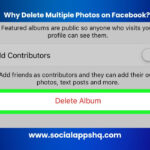Saving Instagram photos is a skill everyone needs to master, whether you’re a photographer looking to archive your work or simply wanting to keep inspiring images. At dfphoto.net, we provide all of the information you need to master photography. This guide will show you how to save your own photos, download images from other users, and manage your visual content effectively.
1. Why Save Instagram Photos?
There are numerous reasons why you might want to save Instagram photos.
- Personal Archive: Keeping a backup of your own photos ensures they’re safe, even if something happens to your Instagram account.
- Inspiration: Saving photos from other users can serve as a source of inspiration for your own photography projects.
- Offline Access: Having photos saved on your device allows you to view them anytime, even without an internet connection.
- Content Sharing: Downloading images lets you share them on other platforms or use them in creative projects.
- Preserving Memories: Saving old photos is a great way to preserve memories, especially if you’re considering deleting your Instagram account.
2. Saving Your Own Instagram Photos to Your Phone
Instagram offers a straightforward way to automatically save photos you’ve created and edited within the app to your phone’s photo library.
2.1. Steps to Enable Automatic Saving
- Open Instagram: Launch the Instagram app on your phone.
- Go to Your Profile: Tap the profile icon (usually a person-shaped icon or your profile picture) at the bottom right of the screen.
- Access the Menu: Tap the three horizontal lines (menu icon) at the top right of your profile page.
- Open Settings: In the menu, select “Settings.”
- Go to Account: Tap on “Account.”
- Find Original Photos/Posts:
- iOS: Tap on “Original Photos.”
- Android: Tap on “Original Posts.”
- Enable Saving: Toggle the “Save Original Photos/Posts” option to the on position (it should turn blue).
2.2. Benefits of Automatic Saving
- Convenience: Every photo you post on Instagram is automatically saved to your phone.
- Backup: Provides a secure backup of your visual content.
- Easy Access: Quickly access your photos for sharing or editing on other platforms.
3. Saving Other Users’ Instagram Photos Within the App
Instagram allows you to save posts from public accounts to a private area within the app, making it easy to revisit them later.
3.1. Steps to Save a Post
- Find the Post: Locate the photo or video you want to save.
- Tap the Bookmark Icon: Tap the bookmark icon located below the post, on the right side. This adds the post to your “Saved” folder.
3.2. Creating Collections
For better organization, you can save posts into specific collections.
- Tap and Hold: Tap and hold the bookmark icon instead of just tapping it.
- Create New Collection: This brings up a pop-up of your existing collections and an option to create a new one by tapping the “plus” symbol.
- Name Your Collection: Give your new collection a relevant name (e.g., “Inspiration,” “Recipes,” “Travel”).
- Save to Collection: Choose the collection you want to save the post to.
3.3. Accessing Your Saved Posts
- Go to Your Profile: Tap the profile icon at the bottom right.
- Tap the Menu: Tap the three horizontal lines at the top right.
- Select Saved: Choose the “Saved” option from the menu.
- View Your Collections: You’ll see all the content you’ve saved, organized into collections.
3.4. Privacy Considerations
- Only you can see what you’ve saved.
- Other users will not be notified that you have saved their content.
4. Downloading Instagram Photos Using a Desktop Browser: The Workaround
Due to copyright restrictions, Instagram doesn’t provide a direct way to download photos from other users on desktop or mobile devices. However, there’s a workaround you can use on a desktop browser.
4.1. Important Note
This method should be used responsibly and ethically. Always respect copyright laws and the original content creator’s wishes. Do not use downloaded content for commercial purposes without permission.
4.2. Steps to Download an Instagram Photo
-
Open the Image: Open the Instagram image you want to download in a new browser tab. If you’re not logged in, right-click on the image and select “Copy Link Address”.
-
View Page Source: Right-click anywhere on the page and select “View Page Source”.
-
Find the .jpg Link: In the page source code, scroll down or use your browser’s “Find” tool (Ctrl+F or Cmd+F) to search for the first “.jpg” link.
-
Copy the URL: Copy the URL text that appears between the quotation marks.
-
Paste and Download: Paste the URL into a new browser tab. Once the image loads, right-click on it and select “Save Image As” to download it to your computer.
4.3. Ethical Considerations
- Copyright: Always respect the copyright of the image owner.
- Permission: Seek permission from the content creator before using their images.
- Non-Commercial Use: Use downloaded images for personal, non-commercial purposes only.
5. Third-Party Apps and Websites for Downloading Instagram Photos
While the methods above cover Instagram’s built-in features and a browser workaround, several third-party apps and websites offer more streamlined downloading capabilities. Here’s a detailed look:
5.1. Overview of Third-Party Tools
These tools are designed to simplify the process of downloading Instagram photos and videos. They range from browser extensions to dedicated mobile apps and websites.
5.2. Popular Apps and Websites
- InstaSave:
- Description: A popular app for Android devices that allows users to download photos and videos from Instagram quickly.
- Features: Supports downloading multiple files at once, saving to a custom folder, and reposting content.
- How to Use: Copy the link of the Instagram post, paste it into InstaSave, and tap the download button.
- Repost for Instagram:
- Description: While primarily a reposting app, it also allows users to save photos and videos to their devices.
- Features: Includes attribution options for reposting and simple download functionality.
- How to Use: Share the Instagram post to Repost for Instagram and choose the download option.
- SaveFrom.net:
- Description: A versatile website that supports downloading content from various platforms, including Instagram.
- Features: Easy-to-use interface, supports high-quality downloads, and no need for an account.
- How to Use: Copy the Instagram post link, paste it into SaveFrom.net, and click the download button.
- iGram:
- Description: A web-based tool specifically designed for downloading Instagram content.
- Features: Supports downloading photos, videos, Reels, and IGTV videos in high resolution.
- How to Use: Copy the Instagram post link, paste it into iGram, and click download.
- DownloadGram:
- Description: Another straightforward website for downloading Instagram photos and videos.
- Features: Simple interface, fast downloads, and no required registration.
- How to Use: Copy the Instagram post link, paste it into DownloadGram, and click download.
5.3. Considerations When Using Third-Party Tools
- Security and Privacy:
- Risk: Some apps may ask for access to your Instagram account or contain malware.
- Mitigation: Only use reputable apps with positive reviews and a clear privacy policy.
- Terms of Service:
- Risk: Downloading content without permission may violate Instagram’s terms of service and copyright laws.
- Mitigation: Ensure you have the necessary rights or permissions to download and use the content.
- Adware and Pop-Ups:
- Issue: Many free tools are supported by advertisements, which can be intrusive.
- Mitigation: Use ad blockers or consider premium versions of apps to avoid ads.
5.4. Step-by-Step Example: Using SaveFrom.net
- Find the Instagram Post: Open the Instagram post you want to download in your browser.
- Copy the Link: Copy the URL from the address bar of your browser.
- Go to SaveFrom.net: Open SaveFrom.net in a new tab.
- Paste the Link: Paste the copied URL into the input box.
- Click Download: Click the download button. The website will process the link and provide download options.
- Choose Quality: Select the desired quality and click the download button again. The file will be saved to your device.
5.5. Legal and Ethical Considerations
- Copyright Laws:
- Explanation: Downloading and using copyrighted material without permission is illegal.
- Best Practice: Always seek permission from the content creator before downloading and using their work.
- Instagram’s Terms of Use:
- Explanation: Violating Instagram’s terms of use can result in account suspension or termination.
- Best Practice: Review and adhere to Instagram’s guidelines regarding content usage and downloading.
- Fair Use:
- Explanation: Fair use allows limited use of copyrighted material for purposes such as criticism, commentary, news reporting, teaching, scholarship, and research.
- Best Practice: Understand the fair use doctrine and ensure your use of downloaded content falls within its boundaries.
5.6. Alternatives to Downloading
- Saving Within Instagram:
- Feature: Use Instagram’s built-in save feature to bookmark posts for later viewing within the app.
- Benefit: Avoids the need to download content and respects copyright.
- Taking Screenshots:
- Method: Capture a screenshot of the post on your device.
- Limitation: Lower image quality compared to downloading the original file.
- Contacting the Creator:
- Method: Reach out to the content creator and ask for permission to use their work.
- Benefit: Establishes a positive relationship and ensures compliance with copyright.
5.7. Staying Safe While Downloading
- Use Reputable Sources:
- Guideline: Download apps and software only from trusted sources like official app stores or verified websites.
- Read Reviews:
- Guideline: Check user reviews and ratings before installing any new app.
- Check Permissions:
- Guideline: Review the permissions an app requests and ensure they are reasonable for its intended purpose.
- Use Antivirus Software:
- Guideline: Keep your antivirus software up to date and scan downloaded files for malware.
- Be Wary of Phishing:
- Guideline: Avoid clicking on suspicious links or entering personal information on unfamiliar websites.
5.8. Best Practices for Using Downloaded Content
- Give Credit:
- Guideline: Always credit the original creator when using their content.
- Use for Non-Commercial Purposes:
- Guideline: Limit the use of downloaded content to personal, non-commercial projects.
- Respect Licensing Terms:
- Guideline: If the content is licensed under a Creative Commons license, adhere to the specified terms.
- Remove Content When Requested:
- Guideline: If the content creator asks you to remove their content, comply promptly.
5.9. Future of Downloading Instagram Content
- Instagram’s Evolving Policies:
- Trend: Instagram may introduce stricter policies to protect content creators and copyright.
- Implication: Users may need to rely more on built-in features and less on third-party tools.
- Technological Advancements:
- Trend: New technologies like blockchain and AI may offer better solutions for content management and copyright protection.
- Implication: Downloading content may become more secure and transparent in the future.
5.10. User Experience and Accessibility
- Mobile vs. Desktop:
- Mobile: Easier for quick saves and on-the-go access.
- Desktop: Better for batch downloads and managing large files.
- User Interface:
- Importance: A clean, intuitive interface enhances user experience.
- Recommendation: Look for tools with straightforward navigation and clear instructions.
- Accessibility Features:
- Consideration: Tools should be accessible to users with disabilities, offering features like screen reader compatibility and adjustable font sizes.
By understanding these aspects, you can confidently and responsibly download Instagram photos and videos using third-party tools.
6. Additional Tips and Considerations
6.1. Maintaining Image Quality
- Original Quality: Saving your own photos through Instagram’s settings ensures you retain the original quality.
- Compression: Downloading from other sources may result in some compression, so choose high-quality options when available.
6.2. Organizing Your Saved Photos
- Folders: Create folders on your phone or computer to organize saved Instagram photos.
- Naming Conventions: Use clear and consistent naming conventions to easily find and manage your images.
6.3. Respecting Privacy
- Public vs. Private: Only download photos from public accounts.
- Personal Use: Use downloaded photos for personal inspiration and non-commercial purposes.
6.4. Data Usage
- Wi-Fi: Download photos over Wi-Fi to avoid using mobile data.
- Storage: Be mindful of storage space on your device, especially when downloading large numbers of photos.
7. Enhancing Your Photography Skills with dfphoto.net
Now that you know how to save Instagram photos, it’s time to elevate your photography skills. At dfphoto.net, we offer a wealth of resources to help you improve your techniques, find inspiration, and connect with a vibrant community of photographers.
7.1. Tutorials and Guides
- Comprehensive Articles: Access in-depth articles on various photography techniques, from basic composition to advanced editing.
- Step-by-Step Guides: Follow our easy-to-understand guides to master new skills and techniques.
7.2. Inspiration and Ideas
- Featured Photographers: Discover talented photographers and their stunning work.
- Photo Galleries: Browse curated photo galleries to spark your creativity and find new ideas.
7.3. Community Engagement
- Forums: Connect with other photographers, share your work, and get feedback.
- Workshops: Participate in online and in-person workshops to learn from experienced instructors.
7.4. Equipment Reviews
- Camera Guides: Get detailed reviews and comparisons of the latest cameras and equipment.
- Accessory Recommendations: Find the best accessories to enhance your photography experience.
8. Real-World Applications and Examples
8.1. Case Study 1: Archiving Travel Photos
Scenario: A travel enthusiast wants to save their Instagram photos from a recent trip to Santa Fe to create a physical photo album.
Solution:
- Enable the “Save Original Photos” setting on Instagram.
- Download any additional photos from other users that captured memorable moments from the trip.
- Organize the photos into folders based on location and date.
- Create a beautiful photo album to share with friends and family.
8.2. Case Study 2: Building an Inspiration Board
Scenario: A graphic designer uses Instagram to find inspiration for their projects.
Solution:
- Save inspiring photos to themed collections within Instagram (e.g., “Color Palettes,” “Typography,” “Layouts”).
- Periodically review the collections to spark new ideas and creative approaches.
- Download selected images for use in mood boards and project proposals (with appropriate attribution).
8.3. Case Study 3: Preserving Historical Content
Scenario: A history student is researching the photography of Ansel Adams and wants to save relevant images from Instagram for a presentation.
Solution:
- Use the desktop browser workaround to download photos of Ansel Adams’ work from various Instagram accounts.
- Ensure proper attribution and credit is given to the original photographers and sources.
- Use the downloaded images in a non-commercial presentation for educational purposes.
9. Navigating Instagram’s Evolving Features and Policies
Instagram is continuously updating its features and policies to improve user experience and protect content creators. Here’s how to stay informed and adapt:
9.1. Staying Updated on Instagram’s Changes
- Official Announcements:
- Follow Instagram’s Blog: Keep an eye on the Instagram blog for official announcements about new features, policies, and updates.
- Check In-App Notifications: Instagram often sends notifications about significant changes directly to users.
- Social Media News:
- Follow Tech News Sites: Stay informed by following reputable tech news websites and social media blogs that cover Instagram updates.
- Engage with Social Media Experts: Follow social media experts and influencers who provide analysis and insights on Instagram’s changes.
- Community Forums:
- Join Online Communities: Participate in online forums, Reddit communities, and Facebook groups dedicated to Instagram to learn from other users and share experiences.
9.2. Adapting to New Features
- Explore New Tools:
- Experiment with New Features: When Instagram introduces a new feature, take the time to explore it and understand how it works.
- Read Tutorials: Look for tutorials and guides that explain how to use new features effectively.
- Adjust Your Strategy:
- Update Your Content Strategy: Adapt your content creation and posting strategy to take advantage of new features.
- Monitor Performance: Track how your content performs with the new features and make adjustments as needed.
- Provide Feedback:
- Use Instagram’s Feedback Options: If you have suggestions or encounter issues with new features, provide feedback to Instagram through the app.
- Engage in Discussions: Participate in discussions about new features and share your opinions with the community.
9.3. Understanding and Complying with Instagram’s Policies
- Read the Terms of Service:
- Review Regularly: Periodically review Instagram’s Terms of Service and Community Guidelines to ensure you understand the rules and regulations.
- Pay Attention to Updates: Be aware of any changes to the terms and guidelines and adjust your behavior accordingly.
- Respect Copyright:
- Avoid Infringement: Make sure you have the necessary rights or permissions to use any content you post on Instagram, including photos, videos, and music.
- Give Credit: Properly credit the original creators of any content you use.
- Follow Community Guidelines:
- Promote Positive Behavior: Adhere to Instagram’s Community Guidelines and promote positive behavior within the community.
- Report Violations: Report any violations of the guidelines that you encounter.
9.4. Strategies for Maximizing Engagement Amidst Changes
- Focus on Quality Content:
- Create Engaging Content: Produce high-quality, engaging content that resonates with your audience.
- Tell Compelling Stories: Use storytelling techniques to connect with your followers on an emotional level.
- Engage with Your Audience:
- Respond to Comments and Messages: Take the time to respond to comments and messages from your followers.
- Ask Questions: Encourage interaction by asking questions and inviting your audience to share their thoughts.
- Use Hashtags Strategically:
- Research Relevant Hashtags: Use relevant hashtags to increase the visibility of your content.
- Mix Popular and Niche Hashtags: Combine popular hashtags with niche hashtags to reach a wider audience while still targeting specific interests.
- Leverage Instagram Stories and Reels:
- Create Engaging Stories: Use Instagram Stories to share behind-the-scenes content, run polls, and engage with your audience in real-time.
- Experiment with Reels: Create short, entertaining videos using Instagram Reels to reach a new audience and showcase your creativity.
- Collaborate with Others:
- Partner with Influencers: Collaborate with influencers to reach a wider audience and gain credibility.
- Cross-Promote Content: Partner with other brands or creators to cross-promote each other’s content.
9.5. Best Practices for Handling Copyright and Permissions
- Understand Copyright Basics:
- Copyright Protection: Know that original works of authorship, including photos and videos, are automatically protected by copyright.
- Rights of Copyright Holders: Understand the rights of copyright holders, including the right to reproduce, distribute, and display their work.
- Obtain Permissions:
- Seek Permission: Always seek permission from the copyright holder before using their work.
- Use Licensing Agreements: When necessary, use licensing agreements to formalize the terms of use.
- Give Proper Attribution:
- Credit the Creator: Always credit the original creator of any content you use.
- Include Copyright Information: Include copyright information, such as the copyright symbol and the year of creation, when appropriate.
- Use Royalty-Free Resources:
- Explore Royalty-Free Websites: Use royalty-free websites and stock photo libraries to find content that you can use without paying royalties.
- Read the Terms of Use: Carefully read the terms of use for any royalty-free resources to ensure you understand the usage rights and restrictions.
- Respect Creative Commons Licenses:
- Understand the Licenses: Familiarize yourself with the different types of Creative Commons licenses and the terms associated with each.
- Comply with the Terms: Comply with the terms of the Creative Commons license when using content licensed under those terms.
9.6. Leveraging User-Generated Content (UGC) Ethically
- Ask for Permission:
- Contact the Creator: Always ask for permission before using user-generated content.
- Be Clear About Usage: Be clear about how you plan to use the content and where it will be displayed.
- Give Credit:
- Credit the User: Properly credit the user who created the content.
- Tag the User: Tag the user in your post or caption.
- Provide Value:
- Offer Incentives: Consider offering incentives, such as discounts or features, to users who allow you to use their content.
- Show Appreciation: Show appreciation for the user’s contribution and make them feel valued.
- Monitor Usage:
- Track Content Performance: Monitor the performance of user-generated content to see how it resonates with your audience.
- Respond to Feedback: Respond to any feedback or concerns about the use of user-generated content.
By staying informed, adapting to changes, and adhering to ethical practices, you can navigate Instagram’s evolving landscape and maximize your engagement while respecting the rights of content creators.
10. FAQ: How Do I Save Instagram Photos?
10.1. Can I save photos from private Instagram accounts?
No, you can only save posts from public accounts. Private accounts require you to be a follower to view their content, and downloading is generally restricted.
10.2. Will the other user know if I save their Instagram post?
No, Instagram does not notify users when someone saves their post to a collection.
10.3. Is it legal to download photos from Instagram?
Downloading photos from Instagram without permission may infringe on copyright laws. Always seek permission from the content creator.
10.4. How can I save Instagram stories?
You can use third-party apps or browser extensions to save Instagram stories, but be mindful of copyright and privacy concerns.
10.5. What is the best way to organize my saved Instagram photos?
Use folders on your phone or computer and create clear naming conventions to easily find and manage your images.
10.6. Can I save multiple Instagram photos at once?
Some third-party apps allow you to download multiple photos at once, but ensure you’re using reputable and safe tools.
10.7. How Do I Save Instagram Photos in the highest quality?
Enable the “Save Original Photos” setting in Instagram to save your own photos in the highest quality. When downloading from other sources, choose high-quality options if available.
10.8. Are there any risks associated with using third-party apps to download Instagram photos?
Yes, some apps may ask for access to your Instagram account or contain malware. Only use reputable apps with positive reviews and a clear privacy policy.
10.9. What should I do if an Instagram user asks me to remove a photo I downloaded?
Comply with their request promptly to respect their copyright and privacy.
10.10. How can dfphoto.net help me improve my photography skills?
dfphoto.net offers tutorials, inspiration, community engagement, and equipment reviews to help you elevate your photography skills and connect with a vibrant community of photographers.
Saving Instagram photos can be a useful skill for various reasons, from preserving your own content to finding inspiration. By following the methods and tips outlined in this guide, you can effectively manage your visual content and enhance your photography journey.
Ready to take your photography to the next level? Visit dfphoto.net today to explore our comprehensive resources, discover inspiring content, and connect with a thriving community of photographers! Address: 1600 St Michael’s Dr, Santa Fe, NM 87505, United States. Phone: +1 (505) 471-6001. Website: dfphoto.net.