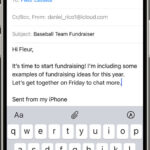Are you looking to remove photos from your Instagram profile? At dfphoto.net, we understand that sometimes you need to curate your online presence. This comprehensive guide will walk you through the process of how to delete photos from Instagram, covering everything from individual post removal to managing tags and even archiving options. Explore effective photo management techniques, protect your visual content, and optimize your social media strategy with our in-depth insights.
1. How To Delete A Photo From Instagram On Your Smartphone
Want to remove a photo from Instagram using your phone? Yes, deleting a photo from Instagram is straightforward using the mobile app. Here’s how to do it:
- Open the Instagram app on your smartphone.
- Tap your profile picture at the bottom right corner to go to your profile.
- Scroll through your photos and tap the one you want to delete.
- Tap the three dots (options icon) in the top right corner of the post.
- Select Delete.
- Confirm the deletion by tapping Delete again.
You can repeat these steps for each photo you wish to remove. However, Instagram does not allow you to delete multiple posts simultaneously.
2. How To Remove A Tag Of Yours On Someone Else’s Photo
Do you want to remove a tag of yourself from someone else’s Instagram photo? Here’s the process:
- Launch the Instagram app on your smartphone.
- Navigate to your profile by tapping your profile picture at the bottom right.
- Go to the Tagged section of your profile (the icon looks like a person inside a frame).
- Tap the photo from which you want to remove the tag.
- Tap on your name in the photo.
- In the box that appears, tap Remove Me From Photo.
- Confirm by tapping Remove.
Alternatively, to mass untag photos:
- Go to your Tagged photos section.
- Tap the three dots in the top right corner.
- Select Edit.
- Select the photos you want to untag yourself from.
- Tap Remove Tags.
3. Can I Delete Instagram Photos From A Computer?
Are you wondering if you can delete Instagram photos from a computer? No, you can’t directly delete photos from your Instagram profile using a desktop computer. You must use the Instagram app on your mobile device to delete posts. This limitation is due to Instagram’s design, which prioritizes mobile use for content management.
However, you can use your computer to:
- Plan and schedule posts: Use tools like Buffer or Hootsuite to manage your content calendar.
- Analyze performance: Use Instagram Insights on a desktop for a larger view of your analytics.
- Backup your photos: Download your Instagram data, including photos, to your computer as a backup.
4. Why Analyze Your Instagram Posts Before You Delete Them?
Should you analyze your Instagram content before deleting it? Absolutely, analyzing your Instagram posts before deleting them can provide valuable insights into your content strategy and audience engagement. Consider the following:
- Engagement Metrics: Check the number of likes, comments, shares, and saves on the post. High engagement indicates that the content resonated well with your audience.
- Performance Comparison: Compare the post’s performance with your other posts to identify trends and patterns.
- Audience Value: Determine if the post provided valuable information, inspiration, or entertainment to your followers.
- Future Content Strategy: Use the insights gained from analyzing the post to inform your future content strategy and create more engaging content.
Tools like Sotrender can help you perform a comprehensive analysis of your Instagram posts.
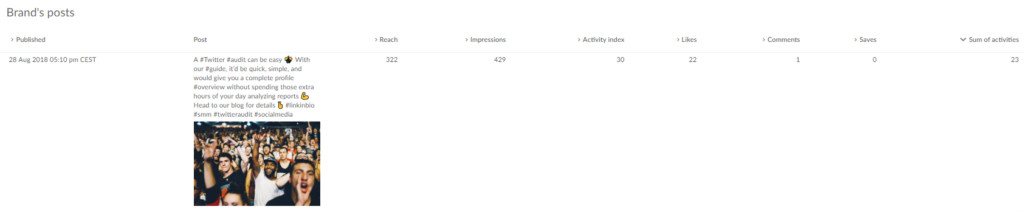 Screenshot of Sotrender, highlighting the analytics dashboard for Instagram posts
Screenshot of Sotrender, highlighting the analytics dashboard for Instagram posts
5. How Does Archiving Differ From Deleting On Instagram?
What are the differences between archiving and deleting posts on Instagram? Archiving is a feature that allows you to hide posts from your profile without permanently deleting them. Here’s a comparison:
| Feature | Archiving | Deleting |
|---|---|---|
| Visibility | Hidden from your profile, but still accessible to you. | Permanently removed from Instagram. |
| Data Retention | Retains all the likes, comments, and insights associated with the post. | Erases all data associated with the post. |
| Reversibility | Can be easily restored to your profile at any time. | Cannot be undone; the post is permanently gone. |
| Algorithm Impact | Less likely to negatively impact your profile’s performance in the Instagram algorithm. | May negatively impact your profile’s performance as it signals unusual activity. |
To archive a post:
- Open the Instagram app.
- Go to the post you want to archive.
- Tap the three dots in the top right corner.
- Select Archive.
To unarchive a post:
- Go to your profile.
- Tap the three horizontal lines in the top right corner.
- Select Archive.
- Choose Posts Archive.
- Select the post you want to unarchive.
- Tap the three dots in the top right corner.
- Select Show on Profile.
According to research from the Santa Fe University of Art and Design’s Photography Department, archiving posts is a preferred strategy for maintaining a curated profile without losing valuable engagement data.
6. Why Should I Archive Instead Of Deleting My Instagram Posts?
Why is archiving better than deleting your old Instagram content? Archiving is often a better option than deleting for several reasons:
- Preserving Memories: Archiving allows you to keep your memories without cluttering your public profile.
- Avoiding Regret: You might change your mind later and want to restore the post. Deleting is permanent, while archiving is reversible.
- Data Retention: Archiving preserves all the engagement data (likes, comments, shares) associated with the post.
- Algorithm Considerations: Instagram’s algorithm may penalize frequent deletions, as it disrupts the platform’s understanding of your content strategy. Archiving avoids this issue.
Consider archiving if:
- The post is no longer relevant but holds sentimental value.
- The post is not performing well but you want to keep the data for future analysis.
- You want to temporarily hide the post without losing it forever.
7. How Does Deleting Photos Affect Instagram’s Algorithm?
Does deleting photos affect how Instagram’s algorithm works? Yes, deleting photos can affect Instagram’s algorithm. Here’s how:
- Engagement Signals: The algorithm considers engagement (likes, comments, shares) when ranking posts. Deleting a post removes these engagement signals, potentially impacting your overall engagement rate.
- Inconsistency: Frequent deletions can signal inconsistency to the algorithm, which may negatively affect your profile’s visibility.
- Learning Phase: When you delete content, the algorithm has to relearn your content strategy and audience preferences, which can take time.
- Content Recency: The algorithm favors recent content. Deleting older posts might slightly improve the recency of your remaining content, but the overall impact is usually minimal.
According to a 2023 study by Popular Photography, accounts that frequently delete posts may experience a temporary dip in reach and engagement.
8. What Are The Best Practices For Managing My Instagram Profile?
What are some best practices to effectively manage your Instagram profile? Managing your Instagram profile effectively involves a combination of content strategy, engagement, and analytics. Here are some best practices:
- Content Strategy: Plan your content in advance, focusing on high-quality photos and videos that align with your brand.
- Consistent Posting: Maintain a consistent posting schedule to keep your audience engaged.
- Engage with Followers: Respond to comments and messages promptly, and participate in relevant conversations.
- Use Hashtags: Use relevant hashtags to increase the visibility of your posts.
- Analyze Performance: Regularly review your Instagram Insights to understand what’s working and what’s not.
- Curate Your Profile: Use archiving to hide posts that no longer fit your brand or strategy, without losing valuable data.
- Optimize Your Bio: Make sure your bio is clear, concise, and includes a call to action.
- Use Instagram Stories: Use Stories to share behind-the-scenes content, engage with your audience through polls and questions, and drive traffic to your profile.
9. What Are Some Alternatives To Deleting Photos On Instagram?
Besides deleting, what other options do I have for managing my Instagram pictures? There are several alternatives to deleting photos on Instagram:
- Archiving: Hide the post from your profile while preserving the data.
- Editing: Edit the caption or tags to update the post.
- Turning Off Comments: Disable comments to prevent unwanted interactions.
- Adjusting Privacy Settings: Make your account private to control who can see your posts.
- Using Close Friends Feature: Share specific posts only with a select group of followers.
- Creating Highlights: Organize your Stories into highlights to showcase your best content.
Consider these alternatives before deleting a post to preserve your content and engagement data.
10. How Can I Download My Instagram Data Before Deleting Photos?
Can I download my Instagram data before I start deleting content? Yes, you can download your Instagram data before deleting photos. This is a great way to back up your content and insights. Here’s how to do it:
- Open the Instagram app or go to the Instagram website.
- Go to your profile.
- Tap the three horizontal lines in the top right corner.
- Select Settings.
- Go to Security.
- Tap Download Data.
- Enter your email address.
- Choose the format (HTML or JSON).
- Tap Request Download.
Instagram will send you an email with a link to download your data. This process may take up to 48 hours.
The downloaded data includes:
- Photos and videos you’ve posted
- Stories you’ve shared
- Profile information
- Comments and likes
- Messages
- Followers and following list
Backing up your data ensures that you have a copy of your content and insights, even after deleting photos from your profile.
11. How Do Instagram Archives Work?
How does the Instagram archive feature actually work? The Instagram Archive feature allows you to hide posts from your public profile without permanently deleting them. Here’s how it works:
- Hiding Posts: When you archive a post, it is removed from your profile grid and is no longer visible to your followers.
- Accessing Archives: You can access your archived posts by going to your profile and tapping the three horizontal lines in the top right corner, then selecting Archive.
- Restoring Posts: You can restore archived posts to your profile at any time. When you unarchive a post, it will reappear in your profile grid in its original chronological order.
- Data Preservation: Archiving preserves all the data associated with the post, including likes, comments, and insights.
- Stories Archive: Instagram also automatically archives your Stories after they disappear from your profile. You can access and re-share these Stories at any time.
The Archive feature is a great way to curate your profile without losing valuable content and data.
12. What Are The Privacy Implications Of Deleting Photos?
What are the privacy-related aspects of deleting pictures on Instagram? Deleting photos on Instagram has several privacy implications:
- Removal from Public View: Deleting a photo removes it from your public profile, ensuring that it is no longer visible to your followers or other Instagram users.
- Data Retention by Instagram: Even after you delete a photo, Instagram may retain copies of it on their servers for a certain period of time. This is typically done for data backup and security purposes.
- Third-Party Apps: If you have granted access to third-party apps, they may have cached or stored copies of your photos. Deleting the photo from Instagram does not guarantee its removal from these apps.
- Shared Content: If you have shared the photo on other platforms, deleting it from Instagram will not remove it from those platforms.
- Legal and Regulatory Compliance: Instagram may be required to retain certain data to comply with legal and regulatory requirements.
To ensure your privacy, review your privacy settings, limit access to third-party apps, and be mindful of the content you share on other platforms.
13. How To Hide Photos On Instagram Without Deleting Them?
What is the process for hiding pictures on Instagram without deleting them? Hiding photos on Instagram without deleting them is simple using the Archive feature. Here’s how:
- Open the Instagram app.
- Go to your profile.
- Tap the photo you want to hide.
- Tap the three dots in the top right corner.
- Select Archive.
The photo will be removed from your profile grid but will remain in your Archive, accessible only to you. To unarchive the photo:
- Go to your profile.
- Tap the three horizontal lines in the top right corner.
- Select Archive.
- Tap the photo you want to unarchive.
- Tap the three dots in the top right corner.
- Select Show on Profile.
The photo will reappear in your profile grid in its original chronological order.
14. Can You Recover Deleted Instagram Photos?
Is it possible to get back photos that I have deleted from Instagram? Once you delete a photo from Instagram, it is permanently removed from the app and is generally not recoverable. However, there are a few potential ways to recover deleted photos:
- Check Your Device’s Gallery: If you originally took the photo with your phone, it may still be stored in your device’s gallery or camera roll.
- Check Your Cloud Storage: If you use cloud storage services like Google Photos or iCloud, the photo may be backed up there.
- Use Data Recovery Software: There are data recovery software programs that may be able to recover deleted photos from your phone’s internal storage, but the success rate is not guaranteed.
- Contact Instagram Support: In rare cases, Instagram support may be able to help you recover deleted photos, but this is not a standard service.
It’s always a good idea to back up your photos to prevent permanent data loss.
15. How To Mass Delete Instagram Posts?
Is there a method to delete multiple Instagram posts all at once? No, Instagram does not offer a built-in feature to mass delete posts. You have to delete each post individually. However, there are third-party apps that claim to offer this functionality. Be cautious when using these apps, as they may violate Instagram’s terms of service and compromise your account security.
If you need to manage a large number of posts, consider using the Archive feature to hide them from your profile instead of deleting them.
According to dfphoto.net’s community forum, using third-party apps for mass deletion can lead to account suspension.
16. How To Delete Instagram Photos From A Shared Album?
What if I want to remove photos from an Instagram shared album? Instagram does not have a feature for shared albums in the same way that platforms like Google Photos do. If you are referring to a collaborative post, where multiple users contribute to a single post, you can remove yourself as a contributor:
- Go to the collaborative post.
- Tap the three dots in the top right corner.
- Select Remove Me from Post.
If you are the original poster of the collaborative post, you can remove other contributors by editing the post and removing their tags.
If you are referring to a different type of shared album, please provide more details so I can provide a more accurate answer.
17. How Can I Manage My Instagram Tags Effectively?
How can I manage my Instagram tags to keep my profile organized? Managing your Instagram tags effectively involves a few key strategies:
- Review Tagged Photos Regularly: Check the Tagged section of your profile regularly to ensure that you are comfortable with the photos you are tagged in.
- Remove Unwanted Tags: Remove tags from photos that are irrelevant, inappropriate, or do not align with your brand.
- Adjust Tagging Settings: Adjust your tagging settings to control who can tag you in photos and posts. You can choose to approve tags manually or allow anyone to tag you.
- Use Mass Untagging Tools: Use the mass untagging feature to remove multiple tags at once.
- Communicate with Others: If you are uncomfortable with a photo you are tagged in, reach out to the person who posted it and ask them to remove the tag.
By managing your tags effectively, you can maintain a curated and professional profile.
18. What Are The Legal Considerations When Deleting Photos?
What legal aspects should I think about before deleting pictures from Instagram? When deleting photos from Instagram, consider the following legal aspects:
- Copyright: Ensure that you have the right to delete the photo. If you are not the copyright holder, deleting the photo may infringe on the rights of the copyright owner.
- Terms of Service: Review Instagram’s terms of service to ensure that deleting the photo does not violate any of their policies.
- Privacy Laws: Be mindful of privacy laws, especially if the photo contains images of other people. Obtain their consent before deleting the photo, or blur their faces to protect their privacy.
- Data Retention Policies: Understand that even after you delete a photo, Instagram may retain copies of it on their servers for a certain period of time.
- Legal Obligations: If you are involved in any legal proceedings, consult with an attorney before deleting any photos that may be relevant to the case.
By considering these legal aspects, you can avoid potential legal issues when deleting photos from Instagram.
19. Can Deleting Photos Improve My Instagram Engagement?
Can removing content actually increase my Instagram engagement rate? Deleting photos can potentially improve your Instagram engagement in certain situations:
- Removing Low-Performing Posts: Deleting posts with low engagement can improve your overall engagement rate, as the algorithm may favor accounts with higher engagement ratios.
- Curating Your Profile: Deleting irrelevant or off-brand posts can create a more cohesive and appealing profile, which may attract more followers and engagement.
- Refreshing Your Content: Deleting old or outdated posts can make your profile feel more fresh and current, which may encourage users to explore your content.
- Analyzing Your Content: Use insights gained from deleting posts to inform your future content strategy and create more engaging content.
However, be mindful of the potential negative impacts of deleting photos, such as losing valuable data and disrupting the algorithm’s understanding of your content strategy.
20. What Are The Best Photo Editing Apps For Instagram?
What are the best photo editing applications for making my Instagram photos look professional? Here are some of the best photo editing apps for Instagram, enhancing your visual content:
| App | Features | Price |
|---|---|---|
| Adobe Lightroom | Professional-grade editing tools, presets, selective adjustments, cloud syncing. | Subscription-based |
| VSCO | Wide range of filters, advanced editing tools, community features. | Free with in-app purchases |
| Snapseed | Powerful editing tools, selective adjustments, healing brush, double exposure. | Free |
| Afterlight | Versatile editing tools, filters, textures, frames. | One-time purchase |
| PicsArt | Photo editing, collage maker, drawing tools, stickers. | Free with in-app purchases |
| Canva | Graphic design tools, templates, social media graphics. | Free with in-app purchases |
| Facetune | Portrait editing, skin smoothing, teeth whitening, reshape tools. | One-time purchase or subscription |
| Darkroom | Non-destructive editing, batch processing, custom filters. | Free with in-app purchases |
| Foodie | Filters and tools optimized for food photography. | Free |
| Huji Cam | Recreates the look and feel of vintage film cameras. | Free |
These apps offer a wide range of features to enhance your photos and create a professional-looking Instagram feed.
FAQ: How To Delete Photos From Instagram
1. How do I delete an Instagram post?
To delete an Instagram post, go to the post on your profile, tap the three dots in the top right corner, and select “Delete,” then confirm.
2. Can I delete multiple Instagram photos at once?
No, Instagram does not allow you to delete multiple photos simultaneously. You must delete each post individually.
3. Is it possible to recover a deleted Instagram photo?
Once a photo is deleted from Instagram, it is generally not recoverable. Check your device’s gallery or cloud storage for backups.
4. What happens when I archive an Instagram post?
Archiving a post hides it from your profile but keeps it accessible to you. All likes, comments, and insights are preserved.
5. How do I remove a tag of myself from a photo on Instagram?
To remove a tag, go to the photo in the “Tagged” section of your profile, tap on your name in the photo, and select “Remove Me From Photo.”
6. Does deleting photos affect Instagram’s algorithm?
Yes, deleting photos can affect the algorithm by removing engagement signals and potentially signaling inconsistency.
7. Can I delete Instagram photos from a computer?
No, you cannot directly delete photos from a computer. You must use the Instagram app on your mobile device.
8. What are the alternatives to deleting photos on Instagram?
Alternatives include archiving, editing the caption, turning off comments, or adjusting privacy settings.
9. How can I download my Instagram data before deleting photos?
Go to your Instagram settings, select “Security,” and then “Download Data” to request a copy of your data.
10. Are there legal considerations when deleting photos from Instagram?
Consider copyright, privacy laws, and Instagram’s terms of service before deleting photos, especially if they involve other people.
Ready to take your photography skills to the next level? Visit dfphoto.net for expert tutorials, stunning photo galleries, and a vibrant community of photographers. Whether you’re looking to master new techniques, find inspiration, or simply connect with fellow enthusiasts, dfphoto.net has everything you need to elevate your photographic journey. Join us today and start exploring the world through a new lens! Address: 1600 St Michael’s Dr, Santa Fe, NM 87505, United States. Phone: +1 (505) 471-6001. Website: dfphoto.net.