Yes, you can recover photos deleted from the Recently Deleted folder. However, there’s a time limit. Deleted photos are kept in this folder for 30 days, allowing you a grace period to restore them. After 30 days, they are permanently deleted from your device and iCloud.
How to Recover Deleted Photos: A Step-by-Step Guide
Recovering your precious memories is easier than you think. Here’s how to retrieve photos from the Recently Deleted folder on various Apple devices:
Recovering Photos on iCloud.com
- Access Photos on iCloud.com.
- Locate and click on the “Recently Deleted” album in the sidebar. If you don’t see the sidebar, click the sidebar icon (three horizontal lines).
- Select the photos you wish to recover.
- Click “Recover.”
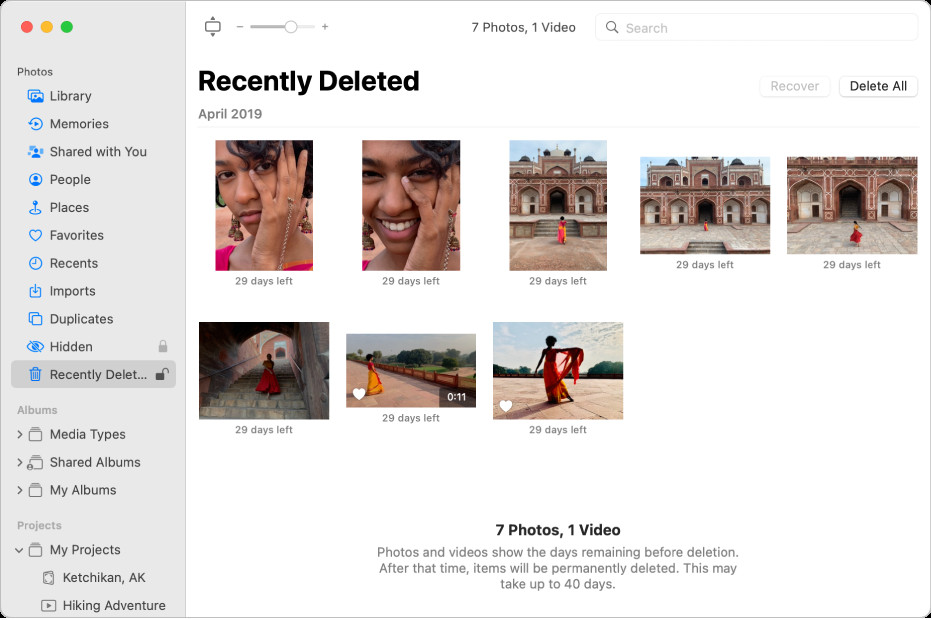 alt text: interface of icloud photo showing recently deleted album
alt text: interface of icloud photo showing recently deleted album
Recovering Deleted Photos on iPhone
- Open the Photos app.
- Tap the “Albums” tab at the bottom.
- Scroll down to the “Utilities” section and tap “Recently Deleted.”
- Use Face ID or Touch ID to unlock the Recently Deleted album (required for iOS 16, iPadOS 16.1, or later).
- Tap “Select” in the upper right corner.
- Choose the photos you want to recover and tap “Recover.” To restore all photos, tap “Recover All.”
- Confirm by tapping “Recover Photo.”
Recovering Deleted Photos on Mac
- Open the Photos application on your Mac.
- In the sidebar, click on “Recently Deleted.” If this album is locked, unlock it with Touch ID or your password.
- Select the photos you want to restore.
- Click “Recover.” Once recovered, the photos will return to your main photo library. If you empty the Recently Deleted album, it will disappear from the sidebar. You can require a password or Touch ID to unlock this album in Photos settings.
What if Photos are Permanently Deleted?
If your photos are no longer in the Recently Deleted folder, meaning they’ve been permanently deleted after 30 days, you might still have options:
- Time Machine Backup: If you use Time Machine to back up your Mac, you might be able to recover photos from a backup made before the deletion.
Key Takeaway: Act Quickly
The most crucial thing to remember is the 30-day time limit for the Recently Deleted folder. If you accidentally delete photos, recover them as soon as possible. After that time, recovery becomes significantly more challenging. Regularly backing up your devices can provide an extra layer of protection against permanent photo loss.
