Editing your Instagram posts after hitting “publish” can be frustrating. Maybe you noticed a typo in your caption, forgot to tag a friend, or, worse, realized you left out a crucial photo from your carousel. This article addresses common Instagram post-editing questions, focusing on whether you can add a photo to an existing post.
 Woman taking a photo with her phone, focusing on the screen.
Woman taking a photo with her phone, focusing on the screen.
Editing Captions, Locations, and Tags on Instagram
Fixing minor errors in your caption, location, or tags is straightforward:
- Find the Post: Locate the Instagram post you wish to modify.
- Access Options: Tap the three dots in the top right corner of the post.
- Select Edit: Choose “Edit” from the dropdown menu.
- Make Changes: Modify your caption, tags, alt text, or location by tapping on each field. Ensure you remove any hidden spaces after punctuation to maintain proper formatting and line breaks.
- Save Changes: Once done, tap “Done” (iOS) or the checkmark icon (Android).
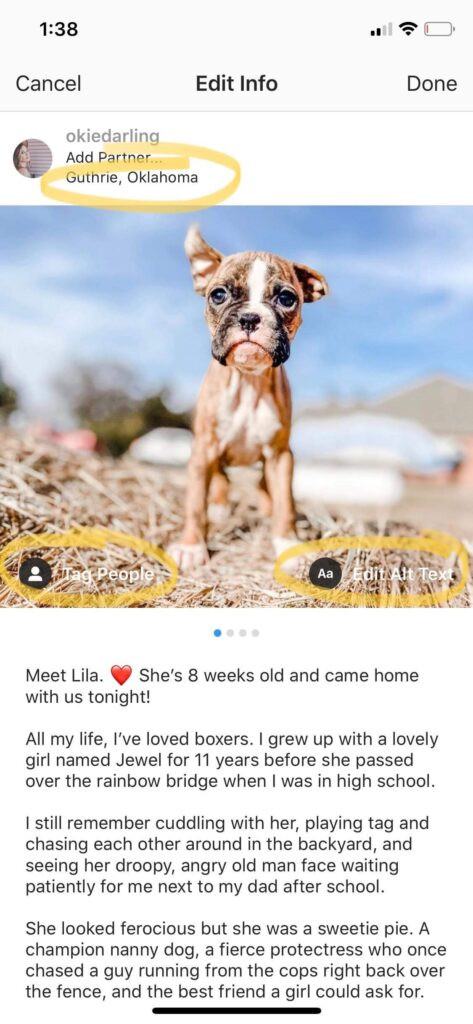 Editing an Instagram post, showing the option to edit the caption.
Editing an Instagram post, showing the option to edit the caption.
While editing captions is easy, fixing formatting issues can be tricky. Using a third-party scheduling tool with built-in formatting features can simplify this process and prevent common errors.
Editing Photos on Instagram: Possible or Not?
Unfortunately, you cannot directly edit a photo once it’s posted on Instagram. There’s no built-in feature to adjust filters, cropping, or other image aspects after publishing.
If you’ve made a mistake with your photo, the only solution is to:
- Delete the Post: Remove the original post from your feed.
- Edit the Photo: Make the necessary corrections to your image using an editing app.
- Re-upload: Post the edited photo again, ensuring you copy and paste your original caption and hashtags.
Adding a Photo to an Existing Instagram Post: The Verdict
The most common question: can you add a photo to an already published Instagram post? The answer, sadly, is no. Currently, neither Instagram nor Facebook Creator Studio offers this functionality.
If you’ve omitted a photo from a carousel post, the only option is to delete the entire post and re-upload it with all the intended photos. Carefully review your carousel before posting to avoid this hassle.
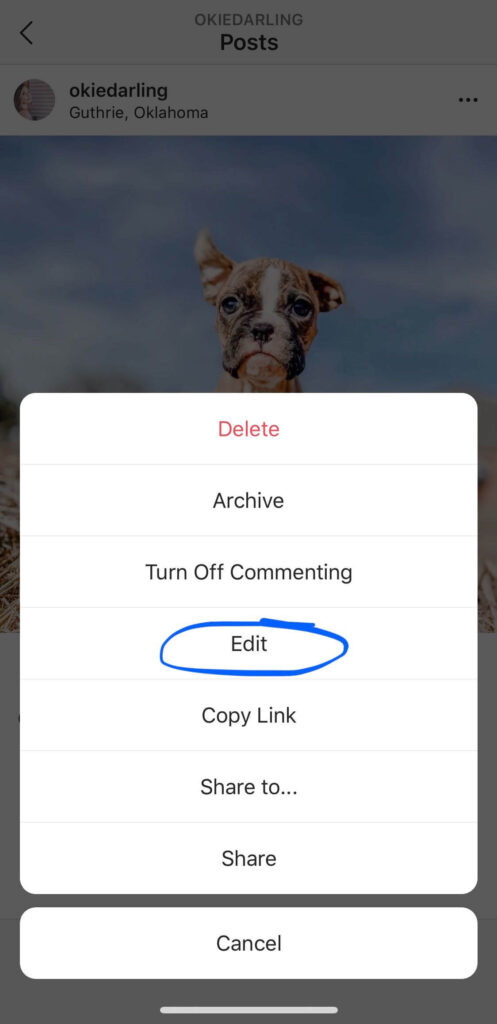 Example of an Instagram carousel post with multiple images.
Example of an Instagram carousel post with multiple images.
Planning and Scheduling to Minimize Errors
The best way to avoid these post-publishing problems is to plan and schedule your content in advance. Using a scheduling tool allows you to:
- Craft Perfect Captions: Write and format your captions without the pressure of real-time posting.
- Curate Visuals: Carefully select and edit your photos before they go live.
- Preview Your Feed: See how your posts will look in your grid before publishing.
By taking advantage of scheduling tools and carefully reviewing your content before posting, you can significantly reduce the need for post-publication edits and ensure your Instagram presence is polished and professional.
