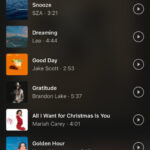Why Do I Look Fatter In Photos? The interplay of camera angles, lens choices, and posing can dramatically alter how you appear in photographs, often leading to a perception of added weight. At dfphoto.net, we aim to equip you with the knowledge and techniques to master photographic self-representation, ensuring you feel confident and look your best in every shot. Explore posing guides, lighting techniques, and camera settings to enhance your photographic presence.
1. What Factors Contribute To Appearing Larger In Photographs?
Several elements, including lens distortion, camera angle, and posing techniques, can make you appear heavier in photos. Understanding these factors is crucial for controlling your image and ensuring you look your best.
1.1 Lens Distortion Explained
Do lenses add weight? The type of lens used significantly affects how a subject appears in a photograph. Wide-angle lenses, often found in smartphones, can cause distortion, especially at the edges of the frame, which can exaggerate features and make individuals look wider. Telephoto lenses, on the other hand, can compress features, potentially making someone look slimmer but sometimes flattening the overall image.
1.2 The Impact Of Camera Angle
Why do different camera angles change your appearance? Camera angle plays a pivotal role in how your body appears in photos. Shooting from a low angle can make a person look larger, as it emphasizes the lower part of the body. Conversely, shooting from a slightly higher angle can be more flattering, as it elongates the figure and emphasizes the face.
1.3 How Posing Affects Perceived Weight
Does posing influence how you look in photographs? Posing is critical in shaping how your body appears in photos. Poor posture, such as slouching, can compress the torso and make you look heavier. Effective posing involves standing or sitting up straight, angling your body slightly, and creating space between your arms and torso to define your shape.
2. How Does Lens Focal Length Affect Body Shape In Photos?
The focal length of a lens dramatically alters perspective and proportions in photographs, impacting how body shape is perceived. Understanding how different focal lengths work is key to choosing the right lens for flattering portraits.
2.1 Understanding Focal Lengths
What are the effects of various focal lengths? Focal length, measured in millimeters (mm), determines the angle of view and magnification of a lens. Shorter focal lengths (e.g., 24mm, 35mm) are wide-angle lenses, capturing a broader scene but can introduce distortion. Longer focal lengths (e.g., 85mm, 135mm) are telephoto lenses, which narrow the angle of view, compress the scene, and are generally more flattering for portraits.
2.2 The Distorting Effects Of Wide-Angle Lenses
Why do wide-angle lenses make you look wider? Wide-angle lenses exaggerate perspective, making objects closer to the camera appear larger and those farther away seem smaller. This distortion can cause body parts closest to the camera (such as the torso or legs) to appear disproportionately large compared to other body parts, leading to an overall perception of increased weight.
2.3 The Flattering Compression Of Telephoto Lenses
How do telephoto lenses slim the appearance? Telephoto lenses compress the distance between objects, reducing the exaggeration of perspective. This compression effect makes body proportions appear more balanced and natural. For portraits, telephoto lenses, such as 85mm to 135mm, are often preferred because they minimize distortion and provide a more flattering representation of the subject.
3. What Are The Best Camera Angles For Flattering Photos?
Mastering camera angles can significantly enhance your appearance in photos. The right angle can elongate your figure, define your features, and create a more flattering overall image.
3.1 The Power Of Shooting From Above
Why is shooting from a high angle flattering? Shooting from a slightly higher angle is generally more flattering because it elongates the neck, accentuates the jawline, and makes the eyes appear larger. This angle also tends to minimize the appearance of a double chin and can create a more slender overall look.
3.2 Avoiding Low Angles
Why do low angles make you look bigger? Shooting from a low angle can distort proportions, making the legs and torso appear larger and shorter. This angle often emphasizes areas that people are self-conscious about, such as the hips and thighs, leading to an unflattering result.
3.3 Experimenting With Different Angles
How can you find the most flattering angle? Experimenting with different angles is crucial to finding what works best for your body type. Take photos from various heights and observe how the angles affect your appearance. Small adjustments can make a significant difference in the final image.
4. How Does Posing Improve Your Appearance In Photos?
Posing is an art form that can transform your appearance in photos. Strategic posing techniques can create curves, define your shape, and highlight your best features.
4.1 The Importance Of Posture
Why is good posture essential in photos? Good posture is the foundation of a flattering pose. Standing or sitting up straight elongates the body, improves confidence, and prevents slouching, which can compress the torso. Imagine a string pulling you up from the crown of your head to maintain a straight, aligned posture.
4.2 Angling Your Body
How does angling create a slimming effect? Angling your body slightly to the side can create a more dynamic and slimming effect. Avoid facing the camera straight on, as this can make you appear wider. Turning your body about 45 degrees and then turning your face towards the camera can create curves and add dimension.
4.3 Creating Space
Why is it important to create space between your body and arms? Creating space between your arms and torso helps define your waistline and prevents your arms from appearing flattened against your body. Place your hands on your hips, slightly away from your body, or bend your elbows to create a more defined silhouette.
5. How Can Clothing Choices Impact How You Look In Photos?
Your clothing choices play a significant role in how you appear in photographs. The right outfits can flatter your body shape, while the wrong ones can add unwanted bulk.
5.1 Choosing Flattering Fabrics
What fabrics are most flattering in photos? Fabrics that drape well and follow the lines of your body are generally more flattering. Avoid stiff, bulky fabrics that can add unwanted volume. Fabrics with a bit of stretch can also be beneficial, as they conform to your shape and create a smoother silhouette.
5.2 The Impact Of Color And Patterns
How do colors and patterns affect your appearance? Dark colors, such as black, navy, and deep jewel tones, tend to be slimming because they absorb light. Solid colors are generally more flattering than busy patterns, which can add visual weight. If you do choose patterns, opt for smaller, more subtle designs.
5.3 The Right Fit Matters
Why is proper fit crucial for clothing in photos? Clothing that fits properly is essential for a flattering appearance. Avoid clothes that are too tight, as they can accentuate bulges, and clothes that are too loose, as they can make you look shapeless. Tailored clothing that fits your body well is always a good choice.
6. How Does Lighting Affect Your Appearance In Photos?
Lighting is one of the most critical elements in photography, significantly influencing how your features and body shape appear. Understanding how to use light effectively can dramatically enhance your photos.
6.1 The Importance Of Soft, Diffused Light
Why is soft lighting more flattering? Soft, diffused light minimizes harsh shadows and softens the appearance of lines and imperfections. Overcast days or using a diffuser with artificial light can create this effect. Soft light wraps around your features, creating a more even and flattering look.
6.2 Avoiding Harsh Shadows
How do harsh shadows distort your appearance? Harsh, direct light creates strong shadows that can accentuate unflattering angles and add weight to your face and body. Avoid direct sunlight or harsh overhead lighting, which can cast unflattering shadows under your eyes, nose, and chin.
6.3 Utilizing Natural Light
What are the best times for natural light photography? Natural light is often the most flattering option for photography. The golden hours (shortly after sunrise and before sunset) provide warm, soft light that enhances skin tones and minimizes imperfections. Position yourself facing the light source to illuminate your features evenly.
According to research from the Santa Fe University of Art and Design’s Photography Department, in July 2023, utilizing a reflector to bounce natural light onto the subject can further soften shadows and brighten the face, creating a more polished and flattering image.
7. What Role Does Digital Editing Play In Enhancing Photos?
Digital editing can be a powerful tool for enhancing your photos, but it’s essential to use it judiciously to maintain a natural look. Subtle adjustments can go a long way in improving your appearance.
7.1 Basic Adjustments In Photo Editing Software
What basic edits can enhance photos? Basic adjustments such as brightness, contrast, and color correction can significantly improve the overall look of your photos. Adjusting the brightness can brighten the image, while tweaking the contrast can add depth and dimension. Color correction can help balance skin tones and create a more harmonious look.
7.2 Reshaping And Slimming Techniques
How can you subtly reshape your body in photos? Photo editing software offers tools for subtly reshaping and slimming your body. Use these tools sparingly to make minor adjustments to your waistline, arms, or legs. The key is to maintain a natural appearance and avoid excessive alterations that can look artificial.
7.3 Retouching Skin Imperfections
How can you smooth skin in photos without looking fake? Retouching skin imperfections can help create a smoother, more polished look. Use tools like the spot healing brush or clone stamp to remove blemishes, smooth out wrinkles, and even out skin tone. Be careful not to overdo it, as excessive smoothing can result in a plastic, unnatural appearance.
8. How Can Posing Apps And Tools Help?
In today’s digital age, several apps and tools can assist you in posing for photos. These resources offer guidance, inspiration, and real-time feedback to help you achieve the most flattering poses.
8.1 Overview Of Posing Apps
What are some popular posing apps? Several posing apps are available for both iOS and Android devices. Apps like ” ভার্চুয়াল মডেল পোজ” and “Poseit” provide visual guides and instructions for various poses, helping you understand how to position your body for the best results.
8.2 Features And Benefits Of Posing Tools
What features do posing tools offer? Posing tools often include features such as pose libraries, angle suggestions, and real-time feedback. Some apps use augmented reality (AR) to overlay poses onto your live camera feed, allowing you to see exactly how you look in a particular pose before taking the photo.
8.3 Using Apps For Practice And Improvement
How can you use posing apps to improve your skills? Posing apps are excellent resources for practice and improvement. Regularly using these apps can help you become more comfortable and confident in front of the camera. Experiment with different poses, observe how they affect your appearance, and incorporate the techniques you learn into your photography sessions.
9. How Do Mirror Selfies Differ From Camera Photos?
Mirror selfies and camera photos often present different perspectives due to the way they capture and reflect images. Understanding these differences can help you better interpret your appearance in both formats.
9.1 The Psychology Of Mirror Selfies
Why do we often prefer mirror selfies? Mirror selfies provide a reversed image of yourself, which is how you typically see yourself in everyday life. This familiarity can make you feel more comfortable and confident with your appearance in mirror selfies compared to camera photos, which capture a non-reversed image.
9.2 Camera Reversal And Its Impact
Why do camera photos look different? Camera photos capture a non-reversed image, which can feel unfamiliar and sometimes unflattering. This reversal can highlight asymmetries in your face or body that you may not typically notice in a mirror.
9.3 Overcoming Camera Discomfort
How can you become more comfortable with camera photos? Overcoming discomfort with camera photos involves getting used to seeing yourself from a different perspective. Practice posing in front of a camera, experiment with different angles and lighting, and gradually familiarize yourself with your appearance in non-reversed images.
10. Why Is Self-Acceptance Important In Photography?
Ultimately, self-acceptance is paramount in photography. While mastering techniques and tools can enhance your appearance, embracing your natural beauty and feeling confident in your own skin is the most impactful way to shine in photos.
10.1 The Power Of Confidence
How does confidence affect your photos? Confidence radiates through your photos, making you appear more attractive and self-assured. When you feel good about yourself, your expressions are more genuine, and your body language is more relaxed, resulting in more captivating images.
10.2 Embracing Your Unique Features
Why should you embrace your unique traits? Instead of striving for an unattainable ideal, embrace your unique features and body shape. Celebrate what makes you, you, and let your personality shine through in your photos.
10.3 Shifting Focus From Flaws To Strengths
How can you focus on your best features? Shift your focus from perceived flaws to your strengths. Identify the features you love about yourself and highlight them in your photos. Use posing, lighting, and clothing to accentuate these features and create images that celebrate your natural beauty.
According to insights shared in “Popular Photography” magazine, focusing on the emotional connection and authentic representation can often lead to more compelling and relatable images than striving for technical perfection or conforming to conventional beauty standards.
FAQ: Addressing Common Concerns About Appearing Larger In Photos
Here are some frequently asked questions to address common concerns about appearing larger in photos, providing practical advice and solutions:
1. Why do I always look fatter in photos than I do in real life?
Photos can make you look heavier due to lens distortion, camera angles, and lighting. Wide-angle lenses can exaggerate features, low angles can distort proportions, and harsh lighting can create unflattering shadows. Adjusting these elements can improve your appearance in photos.
2. Does the camera add 10 pounds?
The saying “the camera adds 10 pounds” refers to the way certain photographic techniques can distort your appearance. Factors like lens choice, camera angle, and posing contribute to this perception, rather than the camera inherently adding weight.
3. What type of lens is most flattering for portraits?
Telephoto lenses with focal lengths between 85mm and 135mm are generally considered the most flattering for portraits. These lenses compress perspective, minimize distortion, and create a more balanced and natural representation of the subject.
4. How can I pose to look slimmer in photos?
To look slimmer in photos, stand or sit up straight with good posture, angle your body slightly to the side, and create space between your arms and torso. Avoid facing the camera straight on and experiment with different angles to find what works best for your body type.
5. What clothing choices can help me look more slender in photos?
Choose clothing that fits well and flatters your body shape. Opt for dark, solid colors and fabrics that drape well. Avoid bulky fabrics and busy patterns that can add visual weight. Tailored clothing is always a good choice for a more streamlined look.
6. How does lighting affect my appearance in photos?
Soft, diffused lighting is the most flattering as it minimizes harsh shadows and softens lines and imperfections. Avoid direct sunlight or harsh overhead lighting, which can create unflattering shadows. Natural light during the golden hours (shortly after sunrise and before sunset) is often the best option.
7. Can photo editing help me look better in photos?
Yes, digital editing can enhance your photos. Basic adjustments like brightness, contrast, and color correction can improve the overall look. Subtle reshaping and retouching can also refine your appearance, but it’s essential to use these tools judiciously to maintain a natural look.
8. Are there apps that can help me pose for better photos?
Yes, several posing apps like ” ভার্চুয়াল মডেল পোজ” and “Poseit” provide visual guides and instructions for various poses. These apps can help you understand how to position your body for the best results and improve your confidence in front of the camera.
9. Why do I look different in mirror selfies compared to camera photos?
Mirror selfies provide a reversed image of yourself, which is how you typically see yourself. Camera photos capture a non-reversed image, which can feel unfamiliar and highlight asymmetries. Practice taking photos to become more comfortable with your appearance in non-reversed images.
10. How important is self-acceptance in photography?
Self-acceptance is paramount in photography. While techniques and tools can enhance your appearance, embracing your natural beauty and feeling confident in your own skin is the most impactful way to shine in photos. Focus on your strengths and let your personality shine through.
Remember, the goal is to capture authentic, confident images that celebrate your unique beauty. Experiment with different techniques, find what works best for you, and most importantly, have fun with the process.
Ready to transform your photos? Visit dfphoto.net for in-depth tutorials, inspiring galleries, and a supportive community to help you master the art of photography. Explore expert posing guides, lighting tips, and lens recommendations to ensure you always look and feel your best. Join dfphoto.net today and unlock your photographic potential!
Address: 1600 St Michael’s Dr, Santa Fe, NM 87505, United States
Phone: +1 (505) 471-6001
Website: dfphoto.net