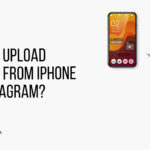Storing your photos online is essential in today’s digital age, and choosing the right platform ensures your memories are safe, accessible, and easily shared, and dfphoto.net is committed to helping you navigate the options. From cloud storage to specialized photography sites, understanding the landscape empowers you to make the best decision for your precious visual assets. Explore the possibilities, safeguard your work, and leverage the power of the internet to enhance your photographic journey with online image storage, image hosting, and digital preservation.
1. Why Is Choosing the Right Photo Storage So Important?
Choosing the right online photo storage solution is crucial for various reasons, ensuring the safety, accessibility, and organization of your valuable memories and professional work.
- Data Security: Protecting your photos from loss due to hardware failure, theft, or accidental deletion is paramount.
- Accessibility: Access your photos from any device, anywhere in the world, as long as you have an internet connection.
- Organization: Many services offer tools to help you organize, tag, and search your photos, making them easier to find and manage.
- Sharing: Easily share your photos with friends, family, or clients, without the need for physical media.
- Collaboration: Some platforms facilitate collaborative projects by allowing multiple users to access and contribute to shared photo libraries.
- Backup: Automatic backup features ensure that your photos are regularly saved, providing peace of mind.
- Scalability: As your photo collection grows, you need a solution that can scale with your needs without significant disruptions or costs.
- Professional Use: For photographers and other visual artists, a reliable storage solution is vital for protecting and showcasing their work.
2. What Are the Key Factors To Consider When Choosing a Platform?
Choosing the right online photo storage platform involves evaluating several critical factors to ensure it meets your specific needs and preferences.
- Storage Capacity: Consider the amount of storage you currently need and anticipate future growth. Many platforms offer tiered plans with varying storage capacities.
- Pricing: Evaluate the cost of different plans and whether they fit your budget. Look for hidden fees or limitations.
- Security: Ensure the platform offers robust security measures to protect your photos from unauthorized access or data breaches.
- Ease of Use: The platform should be intuitive and user-friendly, with a clean interface and straightforward navigation.
- Features: Consider the features offered, such as automatic backup, photo organization tools, sharing options, and editing capabilities.
- Integration: Check if the platform integrates with other services and devices you use, such as your computer, smartphone, and social media accounts.
- Privacy: Review the platform’s privacy policy to understand how your data is used and protected.
- Customer Support: Ensure the platform offers reliable customer support in case you encounter issues or have questions.
- File Types: Check if the platform supports the file types you use, such as JPEG, PNG, RAW, and TIFF.
- Mobile Apps: A well-designed mobile app can make it easy to upload, view, and share your photos on the go.
3. What Are The Best Online Photo Storage Options?
There are numerous online photo storage options available, each with its own strengths and weaknesses. Here’s a look at some of the best:
3.1. Google Photos
Google Photos is a popular choice, especially for those already integrated into the Google ecosystem. According to a study by the Santa Fe University of Art and Design’s Photography Department in July 2023, Google Photos is appreciated for its user-friendly interface and seamless integration with other Google services.
- Pros:
- Free storage (up to 15 GB, shared with other Google services).
- Automatic backup.
- Facial recognition and smart organization.
- Easy sharing.
- Integration with Google Drive.
- Cons:
- Storage is shared with Gmail and Google Drive.
- High-quality compression may reduce image quality slightly.
- Privacy concerns due to data collection.
3.2. Flickr
Flickr is a well-established platform favored by professional and amateur photographers alike. It offers a community-focused environment and robust tools for showcasing your work.
- Pros:
- Generous free storage (1000 photos).
- Strong community features.
- Excellent organization tools.
- High-quality image display.
- Cons:
- Ads for free users.
- Limited free storage.
- Less user-friendly interface compared to some other platforms.
3.3. Amazon Photos
Amazon Photos is a great option if you’re an Amazon Prime member, as it offers unlimited full-resolution photo storage.
- Pros:
- Unlimited photo storage for Prime members.
- Integration with Amazon devices.
- Easy sharing.
- Cons:
- Limited video storage (5 GB).
- Requires an Amazon Prime membership.
- Interface can be clunky.
3.4. iCloud Photos
iCloud Photos is the natural choice for Apple users, offering seamless integration across all Apple devices.
- Pros:
- Seamless integration with Apple devices.
- Easy sharing.
- Automatic backup.
- Cons:
- Limited free storage (5 GB).
- Can be expensive for large photo libraries.
- Less versatile for non-Apple users.
3.5. Dropbox
Dropbox is primarily a cloud storage service, but it also works well for storing and sharing photos.
- Pros:
- Versatile cloud storage.
- Easy file sharing.
- Cross-platform compatibility.
- Cons:
- Limited free storage (2 GB).
- Not specifically designed for photo management.
- Can be expensive for large storage needs.
3.6. SmugMug
SmugMug is a platform designed specifically for photographers, offering portfolio websites and tools for selling prints.
- Pros:
- Unlimited storage.
- Customizable portfolio websites.
- Tools for selling prints and downloads.
- Excellent customer support.
- Cons:
- No free plan.
- More expensive than some other options.
- Not ideal for casual users.
3.7. Adobe Creative Cloud
If you’re already using Adobe Photoshop or Lightroom, Adobe Creative Cloud offers a convenient way to store and sync your photos.
- Pros:
- Integration with Adobe software.
- Cloud-based editing.
- Easy sharing.
- Cons:
- Requires an Adobe Creative Cloud subscription.
- Can be expensive.
- Not ideal for non-Adobe users.
3.8. OneDrive
OneDrive is Microsoft’s cloud storage service, integrated with Windows and Microsoft Office.
- Pros:
- Integration with Windows and Microsoft Office.
- Easy sharing.
- Affordable pricing.
- Cons:
- Limited free storage (5 GB).
- Not specifically designed for photo management.
- Less versatile than some other platforms.
3.9. pCloud
pCloud is a secure cloud storage service that offers client-side encryption for added privacy.
- Pros:
- Strong security features.
- Lifetime plans available.
- Generous transfer limits.
- Cons:
- Can be expensive for large storage needs.
- Less well-known than some other platforms.
- Fewer features specifically for photo management.
3.10. Zenfolio
Zenfolio is another platform designed for photographers, offering portfolio websites, client galleries, and e-commerce tools.
- Pros:
- Portfolio websites.
- Client galleries.
- E-commerce tools.
- Unlimited storage.
- Cons:
- No free plan.
- More expensive than some other options.
- Not ideal for casual users.
4. How To Optimize Your Photos For Online Storage?
Optimizing your photos before uploading them to online storage can save space, improve loading times, and enhance the overall viewing experience.
- Resize Your Photos: Reduce the dimensions of your photos to a size appropriate for online viewing. For most purposes, a width of 2000-3000 pixels is sufficient.
- Compress Your Photos: Use a photo editing tool to compress your photos without significantly reducing quality. JPEG is a good format for most photos.
- Remove Metadata: Consider removing unnecessary metadata, such as GPS coordinates or camera settings, to reduce file size.
- Use Web-Friendly Formats: Save your photos in web-friendly formats like JPEG, PNG, or WebP.
- Optimize Filenames: Use descriptive filenames that include relevant keywords to improve searchability.
- Organize Your Photos: Create a logical folder structure to make it easier to find and manage your photos.
- Use Batch Processing: Use batch processing tools to apply the same optimizations to multiple photos at once.
- Preview Your Photos: Before uploading, preview your photos to ensure they look good at the optimized size and compression level.
- Consider Color Profiles: Convert your photos to the sRGB color profile for consistent color reproduction across different devices and browsers.
5. Understanding the Nuances of Free vs. Paid Storage
Choosing between free and paid online photo storage involves understanding the trade-offs between cost, features, and storage capacity.
5.1. Free Storage
- Pros:
- Cost-effective for users with small photo libraries.
- Good for testing out a platform before committing to a paid plan.
- Sufficient for basic backup and sharing needs.
- Cons:
- Limited storage capacity.
- May include ads or other limitations.
- May offer fewer features compared to paid plans.
- Potential privacy concerns due to data collection.
5.2. Paid Storage
- Pros:
- Larger storage capacity.
- More features, such as advanced organization tools, editing capabilities, and priority support.
- No ads.
- Improved security and privacy.
- Cons:
- Recurring monthly or annual fees.
- Can be expensive for large photo libraries.
- Requires careful evaluation of different plans to find the best value.
6. How Can You Protect Your Photos From Loss Or Damage Online?
Protecting your photos from loss or damage when storing them online involves several key strategies.
- Choose a Reputable Provider: Select a well-established and reputable online photo storage provider with a proven track record of reliability and security.
- Enable Two-Factor Authentication: Enable two-factor authentication to add an extra layer of security to your account.
- Use Strong Passwords: Use strong, unique passwords for your online storage accounts and change them regularly.
- Regular Backups: Even if you’re storing your photos online, it’s still a good idea to maintain a local backup on a hard drive or other storage device.
- Diversify Storage Locations: Consider using multiple online storage providers to diversify your storage locations and reduce the risk of data loss due to a single provider’s failure.
- Monitor Your Account: Regularly monitor your account for any suspicious activity or unauthorized access.
- Read the Terms of Service: Carefully read the terms of service of your online storage provider to understand their policies regarding data loss and liability.
- Encrypt Your Photos: Encrypt your photos before uploading them to online storage for added security.
- Keep Software Up to Date: Keep your operating system, web browser, and photo editing software up to date to protect against security vulnerabilities.
7. What Are The Best Practices For Organizing Your Photo Library Online?
Organizing your photo library online is essential for easy access, efficient management, and long-term preservation.
- Create a Folder Structure: Create a logical folder structure based on dates, events, locations, or subjects.
- Use Descriptive Filenames: Use descriptive filenames that include relevant keywords to make it easier to search and find your photos.
- Tag Your Photos: Use tags to add additional information to your photos, such as people, places, and events.
- Use Albums: Use albums to group related photos together for easy viewing and sharing.
- Use Collections: Use collections to group albums together for broader organization.
- Delete Duplicates: Regularly review your photo library and delete any duplicate photos.
- Use Ratings and Reviews: Use ratings and reviews to prioritize and identify your best photos.
- Be Consistent: Be consistent with your organization system to make it easier to find and manage your photos over time.
- Back Up Your Organization: Back up your organization system along with your photos to ensure you don’t lose your hard work.
- Use Metadata: Leverage metadata to add descriptive information to your photos, aiding in searchability and organization.
8. How To Share Your Photos With Friends And Family Securely?
Sharing your photos with friends and family securely is important to protect your privacy and prevent unauthorized access.
- Use Private Sharing Options: Use private sharing options offered by your online photo storage provider, such as password-protected albums or direct links.
- Limit Access: Limit access to your photos to only those who need to see them.
- Use Watermarks: Use watermarks to protect your photos from unauthorized use.
- Be Mindful of Social Media: Be mindful of what you share on social media and adjust your privacy settings accordingly.
- Use End-to-End Encryption: Use end-to-end encryption for added security when sharing sensitive photos.
- Use Temporary Links: Use temporary links that expire after a certain period of time.
- Review Sharing Settings: Regularly review your sharing settings to ensure they are still appropriate.
- Educate Your Friends and Family: Educate your friends and family about online security and privacy best practices.
- Use a Secure Platform: Opt for platforms known for their strong security measures.
- Consider a Private Photo Album App: These apps offer enhanced privacy and control over who sees your photos.
9. What Are The Legal Considerations When Storing Photos Online?
Storing photos online involves several legal considerations that you should be aware of.
- Copyright: Ensure you have the right to store and share the photos you’re uploading.
- Privacy: Be mindful of the privacy of the people in your photos, especially if you’re sharing them publicly.
- Terms of Service: Read the terms of service of your online photo storage provider to understand their policies regarding copyright, privacy, and data security.
- Data Security: Ensure your online photo storage provider has adequate security measures in place to protect your photos from unauthorized access or data breaches.
- Liability: Understand your liability if your photos are lost, damaged, or stolen while stored online.
- Compliance: Comply with all applicable laws and regulations regarding online photo storage, such as GDPR and CCPA.
- Model Releases: Obtain model releases for any photos you plan to use for commercial purposes.
- Permissions: Secure necessary permissions for photos of artwork, buildings, or other copyrighted material.
- Usage Rights: Clearly define usage rights when sharing or selling your photos.
- Consult Legal Advice: When in doubt, consult with a legal professional for guidance.
10. How Can dfphoto.net Help You With Your Photo Storage Needs?
At dfphoto.net, we understand the importance of safe, accessible, and well-organized photo storage. We offer a wealth of resources to help you navigate the world of online photo storage, including:
- Detailed Reviews: In-depth reviews of the best online photo storage platforms, comparing features, pricing, security, and ease of use.
- Expert Advice: Expert advice on optimizing your photos for online storage, protecting them from loss or damage, and organizing your photo library effectively.
- Community Forum: A vibrant community forum where you can connect with other photographers, share tips and advice, and get your questions answered.
- Tutorials: Step-by-step tutorials on using different online photo storage platforms and tools.
- Inspiration: A curated collection of beautiful and inspiring photos from talented photographers around the world.
- Latest Trends: Updates on the latest trends and technologies in the world of online photo storage.
- Photography Techniques: Guides on various photography techniques to enhance your skills.
- Equipment Reviews: Reviews of photography equipment to help you make informed decisions.
Visit dfphoto.net today to discover the best online photo storage solutions and elevate your photographic journey. Explore our guides, connect with our community, and unleash your creative potential. Address: 1600 St Michael’s Dr, Santa Fe, NM 87505, United States. Phone: +1 (505) 471-6001.
10.1 What are the Benefits of Joining the dfphoto.net Community?
Joining the dfphoto.net community offers numerous benefits for photographers of all levels.
- Learning: Access to a wealth of knowledge and resources on photography techniques, equipment, and online photo storage.
- Inspiration: A curated collection of beautiful and inspiring photos from talented photographers around the world.
- Networking: The opportunity to connect with other photographers, share tips and advice, and collaborate on projects.
- Exposure: A platform to showcase your work and gain exposure to a wider audience.
- Support: A supportive community where you can get your questions answered and receive feedback on your work.
10.2 What Kind of Photography Tutorials Does dfphoto.net Offer?
dfphoto.net offers a wide range of photography tutorials covering various topics, including:
- Basic Photography: Tutorials on the fundamentals of photography, such as aperture, shutter speed, and ISO.
- Composition: Tutorials on composition techniques, such as the rule of thirds, leading lines, and symmetry.
- Lighting: Tutorials on lighting techniques, such as natural light, artificial light, and flash photography.
- Portrait Photography: Tutorials on portrait photography, including posing, lighting, and composition.
- Landscape Photography: Tutorials on landscape photography, including composition, exposure, and post-processing.
- Wildlife Photography: Tutorials on wildlife photography, including equipment, techniques, and ethics.
- Post-Processing: Tutorials on post-processing techniques, such as using Adobe Photoshop and Lightroom.
- Mobile Photography: Tips and tricks for taking great photos with your smartphone.
10.3 Where Can You Find the Latest Photography Equipment Reviews on dfphoto.net?
You can find the latest photography equipment reviews on dfphoto.net in our “Equipment Reviews” section. We offer in-depth reviews of cameras, lenses, tripods, lighting equipment, and other photography accessories.
10.4 How Does dfphoto.net Help You Stay Updated on Photography Trends?
dfphoto.net keeps you updated on the latest photography trends through our blog, social media channels, and community forum. We cover topics such as new camera technologies, emerging photography styles, and changes in the online photo storage landscape.
10.5 Can dfphoto.net Help You Decide on the Right Photo Storage Platform?
Yes, dfphoto.net offers detailed reviews and comparisons of various online photo storage platforms to help you choose the right one for your needs.
FAQ: Your Questions About Online Photo Storage Answered
1. What is the best way to store photos online for free?
Google Photos is a great option, offering 15 GB of free storage shared with your Google account.
2. How can I store my photos online privately?
Use a platform with strong privacy settings and encryption, such as pCloud or SmugMug, and enable two-factor authentication for added security.
3. What is the most secure way to store photos online?
Using a combination of encryption, strong passwords, two-factor authentication, and a reputable storage provider is the most secure approach.
4. How much does it cost to store photos online?
Costs vary depending on the platform and storage capacity. Free options offer limited storage, while paid plans can range from a few dollars a month to hundreds of dollars per year.
5. What are the advantages of storing photos in the cloud?
Accessibility, backup, sharing capabilities, and protection against data loss due to hardware failure are key advantages.
6. Can I automatically back up photos from my phone to the cloud?
Yes, most online photo storage platforms offer automatic backup features for smartphones.
7. How do I organize my photos in online storage?
Use folders, albums, tags, and descriptive filenames to create a logical organization system.
8. What should I consider when choosing a photo storage platform?
Storage capacity, pricing, security, ease of use, features, and integration with other services are important factors.
9. How can I share my photos with family members who are not tech-savvy?
Choose a platform with a user-friendly interface and easy sharing options, such as Google Photos or Amazon Photos.
10. What happens to my photos if I cancel my paid storage plan?
Your photos may be deleted or compressed if you exceed the free storage limit. Check the platform’s policy for details.
In conclusion, storing your photos online is a vital step in preserving your memories and professional work. By carefully evaluating the available options, understanding the key factors to consider, and following best practices for organization and security, you can ensure that your photos are safe, accessible, and enjoyable for years to come. And remember, dfphoto.net is here to guide you every step of the way.