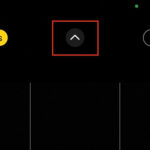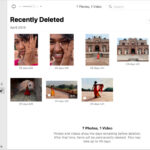Whether you’re a seasoned photographer, a casual smartphone snapper, or someone tasked with preserving family history, the question of Where To Store Photos is paramount. A solid photo storage strategy isn’t just a nice-to-have; it’s essential for both organization and preservation.
Without a clear plan, your precious memories risk becoming lost in a digital or physical clutter. Imagine trying to find that one perfect shot from a family vacation amidst thousands of unorganized files – it’s like searching for a needle in a haystack. Effective photo storage eliminates this frustration, ensuring your images are easily accessible whenever you need them.
Beyond organization, the longevity of your photographs is at stake. Physical photos are susceptible to fading, damage, and decay. Digital files, while seemingly robust, can be lost to hard drive failures, accidental deletion, or corruption. Ignoring photo storage is a gamble with your visual history.
Fortunately, numerous excellent photo storage solutions exist, catering to various needs and preferences. Having explored and utilized many of these methods myself, I can attest to their transformative impact. With the right approach to photo storage, you can achieve peace of mind, knowing your photos are not only organized but also protected for the future.
Let’s delve into the best options available to ensure your photos are stored safely and smartly.
Top Digital Photo Storage Solutions
For those working with digital cameras or digitized film images, a file-based storage method is crucial. While simply saving photos to your computer’s hard drive might seem like the easiest starting point, it quickly becomes insufficient as your photo library expands. Modern image files are large, and we capture more photos than ever before. Relying solely on your desktop drive is a recipe for disorganization and potential data loss.
Therefore, exploring dedicated digital photo storage solutions is highly recommended. The options below represent some of the most effective methods in 2024. Remember, a robust backup strategy often involves combining multiple storage solutions for optimal safety.
1. Cloud Storage: Accessibility and Convenience
Cloud storage simplifies where to store photos by moving them off your local devices and onto remote servers managed by third-party companies. Think of services like Google Drive, iCloud, Dropbox, or dedicated photo cloud platforms.
The advantages of cloud storage are compelling:
- Accessibility from Anywhere: Access your photos from any device with an internet connection, perfect for travelers or those needing to view and share images on the go.
- Integration with Editing Software: Some photo editing software, such as Adobe Lightroom, seamlessly integrates with cloud storage, streamlining your workflow.
- Reliability and Security: Reputable cloud providers invest heavily in server infrastructure and security, often offering greater data protection than a single local hard drive. Data centers are designed with redundancy and disaster recovery in mind.
- Automatic Backup: Many cloud services offer automatic backup features, ensuring your photos are continuously protected.
However, cloud storage isn’t without its drawbacks:
- Internet Dependency: Accessing and managing photos requires a stable internet connection. Slow connections can make browsing and editing cumbersome.
- Cost: While basic storage tiers are often affordable, costs can escalate significantly as your photo library grows. Monthly or annual subscription fees can accumulate over time.
- Privacy Concerns: Storing personal photos on third-party servers raises privacy questions for some users. While providers offer security measures, concerns about data breaches or misuse persist. It’s important to choose reputable providers with strong privacy policies and encryption.
Popular cloud storage services for photos include:
- Google Photos: Offers user-friendly interface, automatic organization, and free storage for compressed images (with paid options for original quality).
- iCloud Photos: Seamlessly integrates with Apple devices, convenient for Apple users, but can be less versatile for cross-platform access.
- Dropbox: Versatile cloud storage, excellent for file sharing and collaboration, but can be pricier for large photo libraries compared to dedicated photo services.
- Adobe Creative Cloud: Integrated with Adobe Lightroom and Photoshop, ideal for photographers using Adobe software, but subscription-based.
- Amazon Photos: Included with Amazon Prime membership, offers unlimited photo storage for Prime members, but interface can be less intuitive than dedicated photo platforms.
- Backblaze: Primarily a backup service, but can be used for cloud storage of photos, known for its affordability and unlimited storage plans.
I personally utilize cloud storage as a backup solution with Backblaze for comprehensive file protection and Google Photos for everyday smartphone snaps. For smaller collections needing accessible storage, cloud subscriptions present a convenient solution.
2. External Hard Drives: Affordable and High Capacity
 The best ways to store photos
The best ways to store photos
External hard drives remain a favored choice for photographers, archivists, and anyone managing substantial photo collections. They provide a tangible, local place to store photos with significant storage capacity. I rely on external drives as my primary storage for over 30TB of image data.
Key advantages of external hard drives:
- Cost-Effectiveness: Generally more affordable per terabyte than cloud storage, especially for large volumes of data.
- High Capacity: Available in massive storage capacities, accommodating even the largest photo libraries.
- Control and Ownership: You maintain physical control over your photos and data.
- Speed: Modern external drives, especially SSDs, offer fast transfer speeds for quick access and editing.
However, consider these points when choosing external hard drives:
- Local Access Only: Drives must be physically connected to your computer to access photos, limiting remote access.
- Potential for Failure: Hard drives are mechanical devices and susceptible to failure over time. Data loss is a risk if proper backups are not in place.
- Vulnerability to Physical Damage: External drives can be damaged by drops, spills, or theft.
- Organization Required: You are responsible for organizing your photos on the drive.
When selecting external hard drives, consider these factors:
- Type: HDD (Hard Disk Drive) for affordability and high capacity, SSD (Solid State Drive) for speed and durability (at a higher cost).
- Capacity: Choose based on your current and anticipated photo library size.
- Speed: USB 3.0 or higher for fast data transfer.
- Reliability: Opt for reputable brands like Seagate, Western Digital, SanDisk, and Samsung.
- Backup Strategy: Implement a robust backup plan, including offsite backups (cloud or another physical location), to protect against drive failure or data loss. Consider RAID (Redundant Array of Independent Disks) configurations for data redundancy if using multiple drives.
Starting with smaller USB drives and scaling up to larger SATA drives in enclosures as your collection grows is a flexible approach with external hard drives. Despite their limitations in remote access, their cost-effectiveness and capacity make them indispensable for many photo storage workflows.
3. Network-Attached Storage (NAS): Combining Local Control with Remote Access
Network-Attached Storage (NAS) bridges the gap between external hard drives and cloud storage. It provides the performance and control of local drives with the accessibility of cloud solutions.
A NAS device essentially houses hard drives and connects to your network, allowing authorized users to access stored photos remotely. This makes it an ideal place to store photos for both individual photographers and teams.
Benefits of NAS for photo storage:
- Remote Accessibility: Access your photo library from anywhere with an internet connection, using various devices (computers, smartphones, tablets).
- Centralized Storage: Consolidate photos from multiple devices in one location.
- Scalability: Easily expand storage capacity by adding more drives.
- Data Redundancy (RAID): Many NAS devices support RAID configurations, protecting against data loss from drive failures.
- User Management: Control access permissions for different users, useful for families or teams.
- Additional Features: NAS devices often offer features like media streaming, file sharing, and automatic backups.
However, NAS solutions also have considerations:
- Cost: NAS devices and NAS-specific hard drives are more expensive than standard external hard drives.
- Technical Setup: Setting up a NAS can be more complex than using external drives or cloud storage, potentially requiring networking knowledge.
- Maintenance: NAS devices require some level of ongoing maintenance and management.
- Internet Dependency (for Remote Access): Remote access relies on a stable internet connection.
When choosing a NAS for photo storage, consider:
- Number of Drive Bays: Determine how many drives the NAS can hold based on your current and future storage needs.
- RAID Support: Ensure the NAS supports RAID configurations for data protection.
- Performance: Processor and RAM impact transfer speeds and overall performance.
- Features: Consider features like mobile apps, media streaming, and backup software.
- Brand Reputation: Synology, QNAP, and Asustor are popular and reputable NAS brands.
NAS is a powerful solution for users who need both high-capacity storage and remote access to their photo libraries. While it involves a higher initial investment and some technical setup, the flexibility and features it offers make it a worthwhile option for serious photographers and photo enthusiasts.
4. Photo Organization Software: The Key to Efficient Storage and Retrieval
Photo organization software like Excire Foto can significantly enhance your photo storage workflow by making it easier to catalog, search, and retrieve your images.
While not a storage method in itself, photo organization software is an indispensable tool for managing where you store photos. These programs help you catalog, organize, and efficiently find your images, regardless of your chosen storage solution.
Image management software enhances your photo storage by:
- Cataloging: Creates a database of your photos, allowing you to browse and search without physically opening each file.
- Organization: Enables you to organize photos into folders, albums, collections, and apply keywords, ratings, and labels for easy categorization.
- Searchability: Powerful search functions allow you to quickly find specific photos based on keywords, dates, locations, or even visual content (using AI-powered software).
- Workflow Efficiency: Streamlines your photo workflow, from import and organization to editing and sharing.
- Integration with Storage Solutions: Works seamlessly with various storage methods, including external drives, NAS, and cloud storage (depending on the software).
Key features to look for in photo organization software:
- Keyword Tagging: Efficiently add keywords to your photos for semantic search.
- Facial Recognition: Identify and tag faces for people-based searches.
- Duplicate Detection: Identify and remove duplicate photos to save storage space and improve organization.
- Geotagging: Organize photos by location.
- Rating and Labeling: Use star ratings and color labels for visual organization.
- Search Capabilities: Robust search engine with filters and advanced search options.
- User Interface: Intuitive and user-friendly interface for efficient workflow.
Popular photo organization software options:
- Adobe Lightroom Classic: Industry-standard software for professional photographers, offering powerful organization, editing, and cataloging features, subscription-based.
- Capture One: Another professional-grade software with excellent organization and editing capabilities, known for its color handling, perpetual license and subscription options.
- Excire Foto: AI-powered photo organizer with automatic keyword tagging, facial recognition, and duplicate detection, perpetual license.
- ACDSee Photo Studio: Comprehensive photo management and editing software with a wide range of features, perpetual license and subscription options.
- Mylio Photos: Photo organization software that focuses on syncing and accessing photos across multiple devices, subscription-based.
Integrating photo organization software into your workflow significantly improves the usability of your photo storage system. Programs like Excire Foto, with features like AI-powered keywording and prompt-based search, can drastically reduce the time spent finding specific images within large collections. Regardless of where you store photos, organization software is the key to unlocking their value.
Preserving Physical Memories: Storage Solutions for Prints, Negatives, and Slides
For those with collections of physical prints, negatives, or slides, specific storage methods are needed to ensure their long-term preservation. Choosing the right solution depends on the size and nature of your collection, your desired level of accessibility, and personal preferences.
1. Photo Storage Boxes: Simple and Versatile
 The best ways to store photos
The best ways to store photos
Photo storage boxes might appear basic, but they are surprisingly effective and adaptable for physical photo storage. They provide a dedicated place to store photos in a protected environment.
Advantages of photo storage boxes:
- Affordability: Relatively inexpensive, especially for large collections.
- Scalability: Easily add more boxes as your collection grows.
- Protection: Protect photos from dust, light, and physical damage.
- Organization: Use categorization methods (date, event, etc.) for organization within boxes.
- Variety of Sizes: Available in sizes to accommodate different print sizes, slides, and negatives.
Considerations for using photo storage boxes:
- Accessibility: Finding specific photos within boxes can be time-consuming without a detailed labeling system.
- Material Quality: Choose acid-free and lignin-free boxes to prevent photo degradation.
- Durability: Select sturdy boxes, especially for long-term storage in less-than-ideal environments (basements, attics).
When selecting photo storage boxes:
- Material: Ensure boxes are acid-free and lignin-free. Look for archival quality boxes.
- Size: Choose sizes appropriate for your print sizes and other media.
- Durability: Opt for sturdy construction for long-term protection.
- Labeling: Implement a clear labeling system for easy retrieval.
Photo storage boxes are a practical and cost-effective starting point for organizing physical photo collections. While accessibility might be limited, their protective nature makes them valuable for long-term preservation.
2. Plastic Cases: Enhanced Protection and Visibility
Plastic cases offer a similar approach to storage boxes but with added benefits in protection and visibility. They are a robust place to store photos, offering a step up in durability.
Advantages of plastic cases:
- Durability: More resistant to moisture and physical damage than cardboard boxes.
- Visibility (Transparent Cases): Easier to identify contents if using transparent cases.
- Compartmentalization: Many cases include inner compartments or trays for better organization.
- Protection: Offer good protection against dust, light, and minor impacts.
Disadvantages of plastic cases:
- Cost: Generally more expensive than cardboard storage boxes.
- Material Quality: Ensure plastic is archival quality and acid-free to prevent photo degradation.
- Potential for Moisture Buildup: In humid environments, trapped moisture within sealed plastic cases can be a concern. Consider using desiccant packets.
Choosing plastic cases for photo storage:
- Material: Select archival quality, acid-free plastic. Look for polypropylene or polyethylene.
- Transparency: Consider transparent cases for easier content identification.
- Compartments: Cases with inner compartments aid in organization.
- Seal: Ensure cases seal properly to protect against dust and moisture.
Plastic cases provide enhanced protection and visibility compared to storage boxes, making them a good option for valuable or frequently accessed physical photo collections.
3. Sleeves and Binders: Viewable and Organized Storage
 The best ways to store photos
The best ways to store photos
For those wanting to both protect and readily view their physical photos, sleeves and binders are an excellent choice. This method transforms storage into a curated photo album, making it a user-friendly place to store photos.
Benefits of sleeves and binders:
- Viewability: Photos are easily viewable without removing them from storage.
- Organization: Create organized photo albums with chronological or thematic arrangements.
- Protection: Sleeves protect individual photos from scratches and dust.
- Variety of Sleeve Types: Sleeves available for various print sizes, negatives, and slides.
- Portability (Binders): Ringed binders make photo albums portable and easy to browse.
Considerations for sleeves and binders:
- Time Investment: Inserting photos into sleeves is more time-consuming than simply placing them in boxes.
- Cost: Sleeves and binders can be more expensive than boxes for large collections.
- Bulk: Binders can take up more shelf space than boxes.
- Material Quality: Ensure sleeves are archival quality, acid-free, and made of safe plastics (like polypropylene or polyethylene) that won’t react with your photos. PVC sleeves should be avoided as they can degrade and damage photos over time.
Choosing sleeves and binders for photo storage:
- Sleeve Type: Select sleeves designed for your specific media (prints, negatives, slides). Ensure they are archival quality and PVC-free.
- Binder Type: Choose a sturdy ringed binder that can accommodate the number of sleeves you need.
- Organization System: Plan your album organization (chronological, thematic) before inserting photos.
Sleeves and binders provide a balance of protection and accessibility, ideal for creating organized and viewable photo albums. While more time-consuming to set up initially, the ability to easily browse and appreciate your physical photos makes this method highly rewarding.
4. Digitization: Preserving Physical Photos in the Digital Realm
Digitizing your physical photos offers an additional layer of preservation and expands where you store photos by creating digital backups. Scanning prints, negatives, and slides creates digital copies that can be stored using the digital storage methods discussed earlier.
Advantages of digitization:
- Long-Term Preservation: Digital copies are not subject to physical degradation like prints, negatives, and slides.
- Backup and Redundancy: Digital files can be easily backed up and stored in multiple locations (cloud, external drives, NAS), providing redundancy against data loss.
- Accessibility and Sharing: Digital photos can be easily viewed, shared, and edited on computers, smartphones, and online platforms.
- Organization and Searchability: Digital photos can be organized and searched using photo organization software.
- Restoration and Enhancement: Digital copies can be digitally restored and enhanced to improve image quality.
Considerations for digitization:
- Time and Effort: Scanning large collections is time-consuming and labor-intensive.
- Equipment Cost: Requires purchasing a scanner (flatbed scanner for prints, slide/negative scanner for film).
- File Storage: Digital copies require digital storage space (cloud, external drives, NAS).
- Image Quality: Scanner quality affects the resolution and detail captured in digital copies.
- File Format: Choose appropriate file formats (TIFF for archival quality, JPEG for general use) for digital copies.
Digitization is a crucial step in preserving physical photo collections for the long term. While it requires an initial investment of time and potentially equipment, the benefits of digital preservation, backup, and accessibility are significant. Combine digitization with physical storage solutions for the most comprehensive photo preservation strategy.
Conclusion: Choosing the Right Photo Storage for You
Deciding where to store photos effectively doesn’t have to be daunting. This guide has outlined a range of options for both digital and physical photos, each with its own strengths and considerations.
Remember, the most effective photo storage strategy often involves a multi-layered approach. Combining different methods provides redundancy and caters to various needs – perhaps cloud storage for accessibility, external drives for high-capacity backup, and photo sleeves for physical albums.
Take the time to evaluate your photo collection, your budget, your technical comfort level, and your accessibility needs. Then, choose the storage solutions that best fit your circumstances. Implementing a robust photo storage plan, whether digital or physical, is an investment in preserving your precious memories for years to come. Don’t delay – start organizing and safeguarding your photos today!