Looking to turn your passion for photography into a profitable venture? Whether you’re a seasoned professional or just starting out, selling photos online is a fantastic way to generate income and reach a global audience. From stock photo marketplaces to building your own e-commerce store, numerous avenues exist to monetize your visual creations.
This comprehensive guide dives deep into the best platforms and strategies for selling your photos online. We’ll explore top stock photo websites, offering detailed insights into their commission structures, unique features, and ideal user base. Beyond marketplaces, we’ll discuss building your own photography portfolio website, selling prints and photo books, and even marketing your photography services. Get ready to discover Where To Sell Your Photos Online and unlock your earning potential in the world of digital photography.
Best Websites for Selling Photos Online
The internet is brimming with platforms eager to host and sell your images. These websites act as intermediaries, connecting photographers with businesses, individuals, and agencies seeking high-quality visuals. Here are 15 of the best platforms to consider when selling your photos online:
1. Alamy
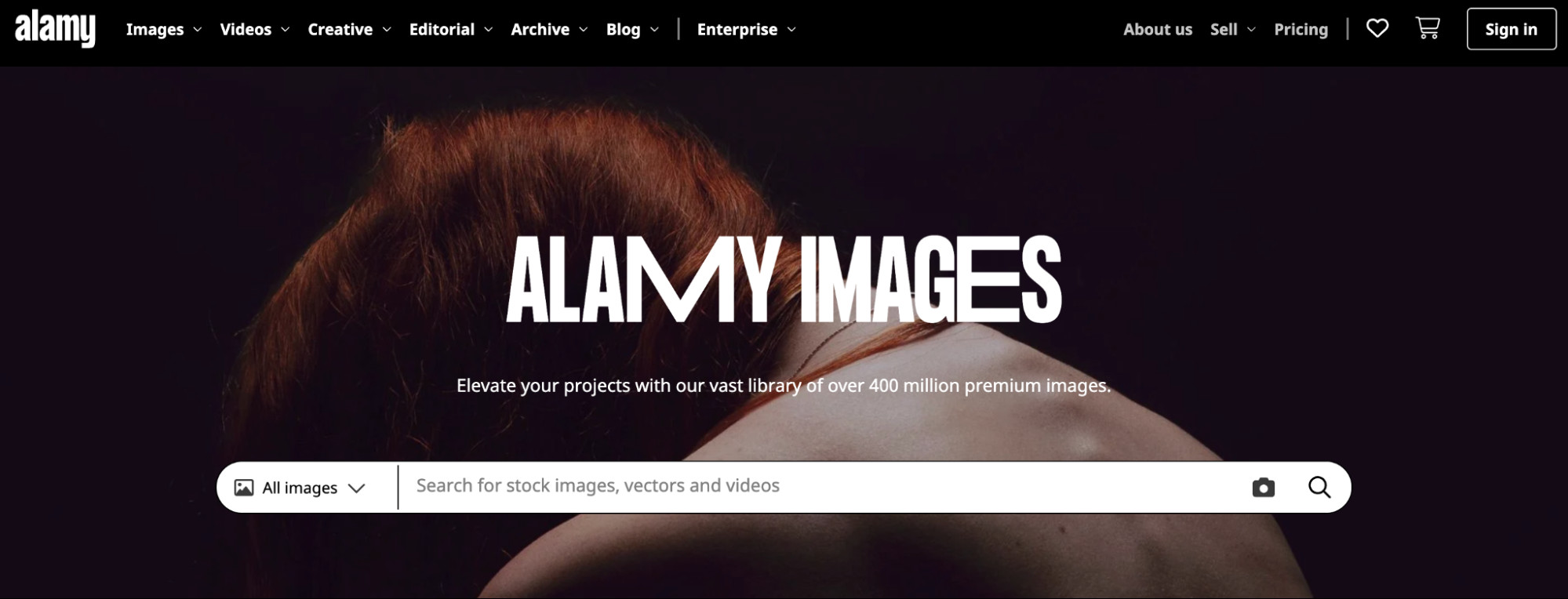 Alamy Images homepage showcasing a diverse collection of stock photos and a user-friendly search interface, emphasizing its vast library of royalty-free images.
Alamy Images homepage showcasing a diverse collection of stock photos and a user-friendly search interface, emphasizing its vast library of royalty-free images.
Alamy stands out with its incredibly diverse stock photo collection, boasting millions of images, vectors, videos, and even 360-degree panoramic shots. This platform is known for its commitment to variety and authenticity, welcoming a wide range of photographic styles and subjects. If you have a diverse portfolio and are looking for a platform that values breadth, Alamy is a strong contender. They also offer Stockimo, an iOS app, making it easy to upload and sell photos directly from your iPhone.
How to get paid
Alamy provides monthly payouts to contributors with flexible commission models. Photographers can earn between 17% and 50% of each sale, with the commission rate varying based on image popularity and the type of license purchased. A significant advantage of Alamy is its non-exclusive agreements, allowing you to sell your photos on other platforms as well. They also offer payment in multiple currencies, catering to a global contributor base.
2. 500px
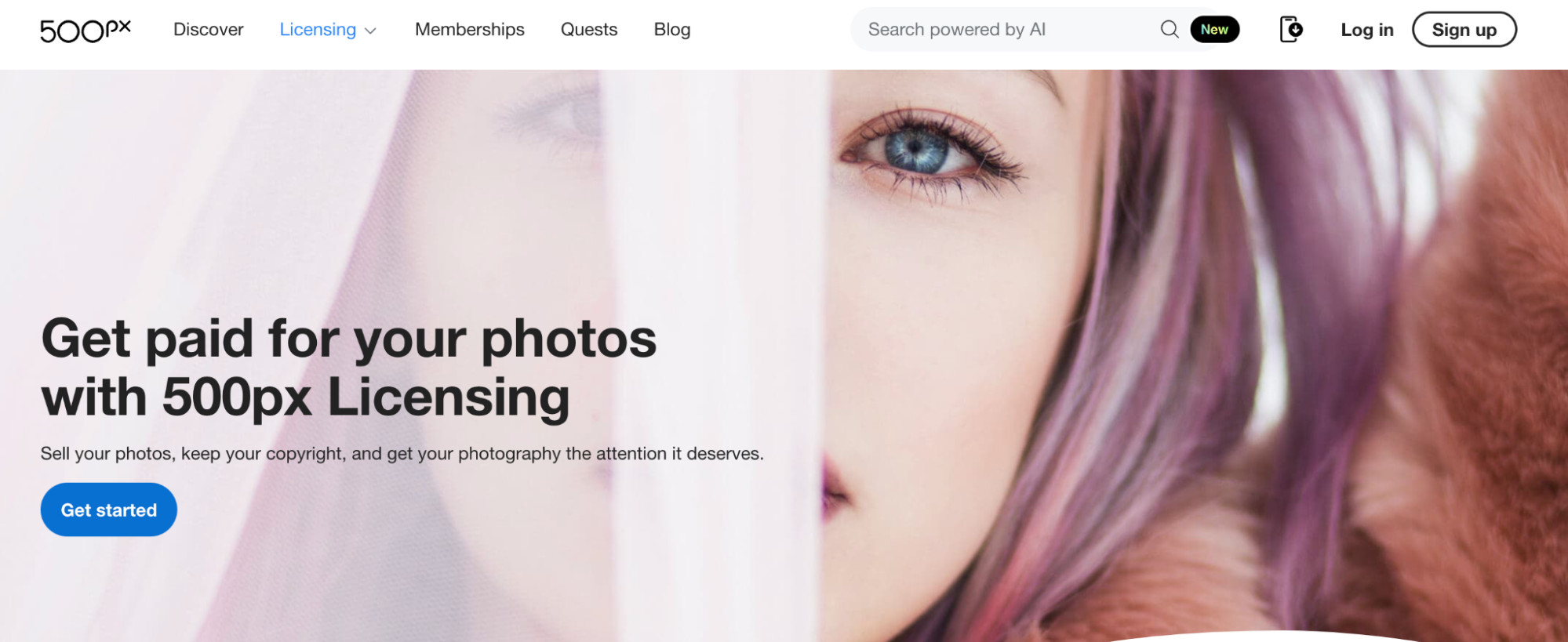 500px homepage displaying a curated selection of visually striking photographs and highlighting licensing options for photographers to monetize their work within a vibrant online community.
500px homepage displaying a curated selection of visually striking photographs and highlighting licensing options for photographers to monetize their work within a vibrant online community.
500px is more than just a stock photo marketplace; it’s a thriving online community for photographers. It combines stock photo licensing with social networking features, creating a space for both selling and connecting with fellow creatives. 500px utilizes a “Pulse algorithm” to increase the visibility of both new and established photographers to potential clients. This algorithm helps ensure that quality photography, even from less experienced contributors, gets noticed.
Beyond selling, 500px offers a platform to build your online presence, follow other photographers, receive constructive criticism on your work, participate in photo contests, and list your photos for sale in their marketplace. This blend of community and commerce makes 500px appealing to photographers who value both exposure and income.
How to get paid
500px offers varying royalty rates depending on membership levels and exclusivity. Paid members can earn up to 100% royalties on exclusive photos, making it a potentially lucrative option for photographers willing to commit to platform exclusivity.
3. Shutterstock
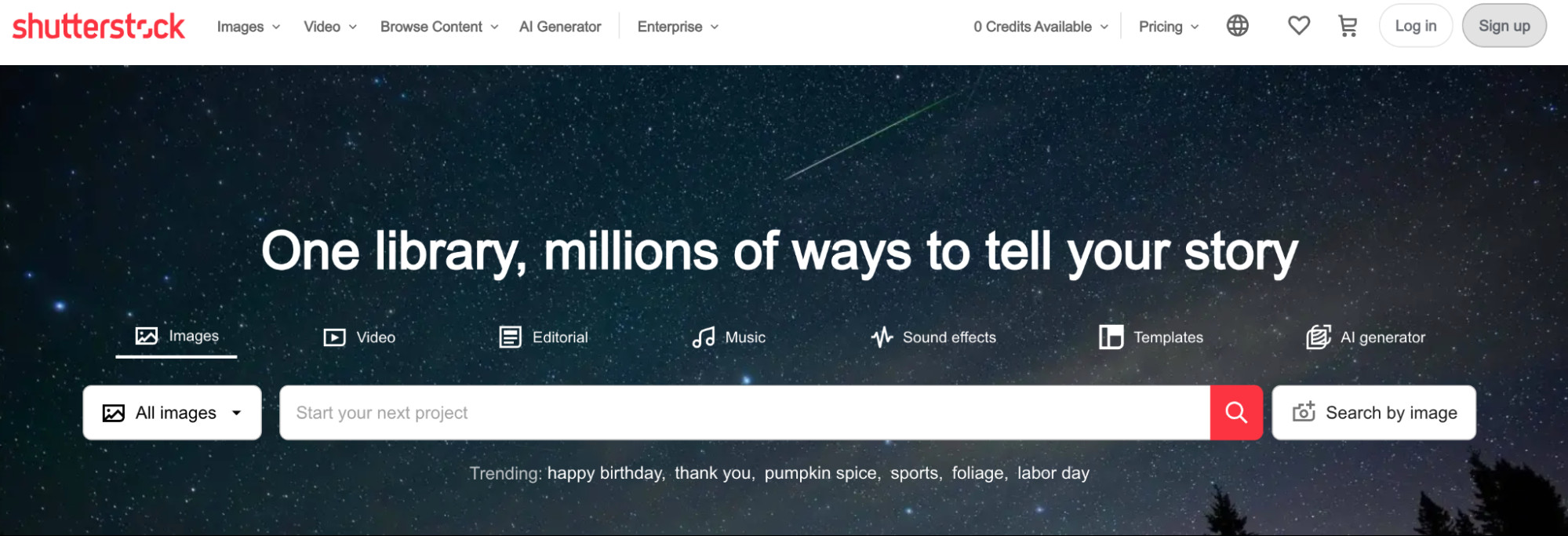 Shutterstock homepage showcasing a vast library of stock assets including images, videos, and music, emphasizing its position as a leading global marketplace for creative content.
Shutterstock homepage showcasing a vast library of stock assets including images, videos, and music, emphasizing its position as a leading global marketplace for creative content.
Shutterstock is a powerhouse in the stock photography industry, recognized as one of the most popular and widely used platforms globally. It’s a micro-stock site, meaning photos are typically priced lower and are often non-exclusive, making it accessible to a broad range of buyers. Shutterstock has a proven track record, having paid out over $1 billion to its contributor community in the past 15 years, demonstrating its immense scale and reach.
To maximize earnings on Shutterstock, photographers often focus on contributing a large volume of high-quality images. While individual photo earnings might be lower compared to some platforms, the sheer volume of potential downloads can lead to substantial cumulative income. Shutterstock is often recommended as a great starting point for photographers new to selling stock photos, providing a valuable learning experience and exposure to the market.
How to get paid
Shutterstock’s payout structure is based on lifetime earnings, with commission rates ranging from 15% to 40%. As your cumulative earnings increase, so does your commission percentage. They also offer an affiliate program, providing an additional income stream if you refer new photographers or customers to the platform.
4. Getty Images
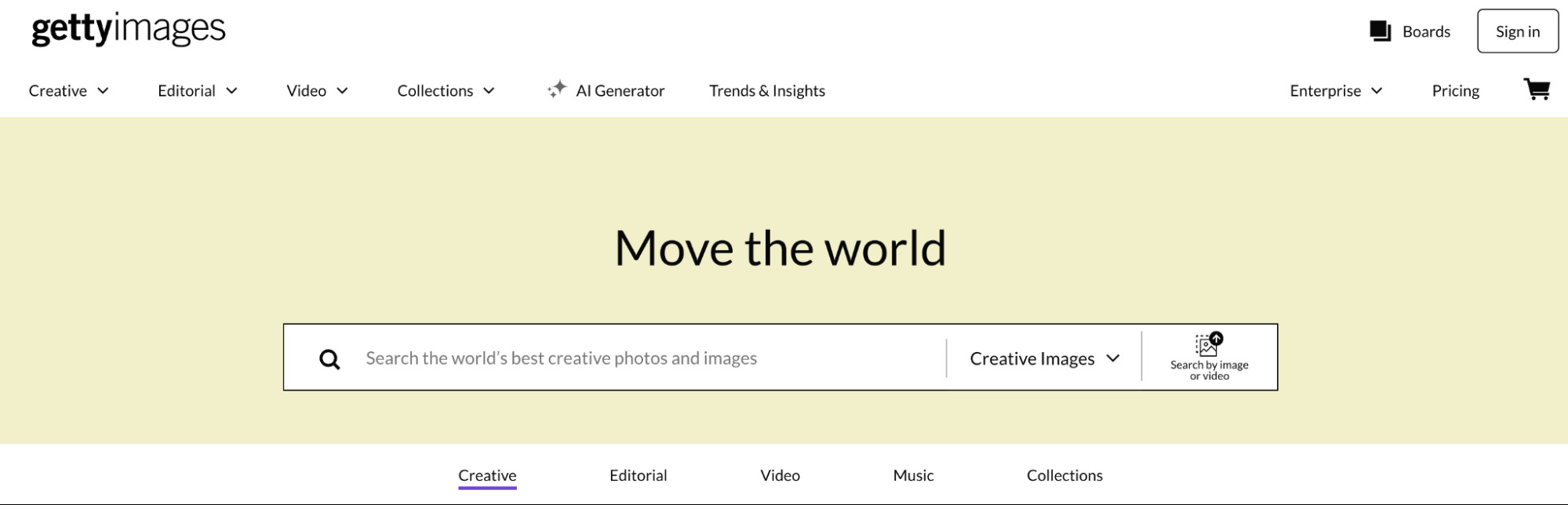 Getty Images homepage featuring a sophisticated search interface and highlighting its premium collection of high-quality stock photography and imagery for discerning clients.
Getty Images homepage featuring a sophisticated search interface and highlighting its premium collection of high-quality stock photography and imagery for discerning clients.
Getty Images is synonymous with premium stock photography, catering to brands and publishers seeking exceptional, often exclusive, and sometimes hard-to-find imagery. Getty Images, along with its microstock subsidiary iStock (discussed below), commands a vast global reach, serving over 1.5 million customers worldwide. The platform is renowned for its high standards and curated collection, attracting clients who prioritize quality and exclusivity.
Selling your photography on Getty Images involves a more selective process compared to many other stock photo sites. They maintain stringent quality standards to uphold their reputation for premium imagery. However, acceptance onto the platform opens doors to higher earning potential and exposure to prestigious clients.
How to get paid
To become a Getty Images contributor, you need to apply with a portfolio of sample photographs for review. Once accepted, photographers earn between 15% and 45% of an image’s license fee. The exact percentage depends on factors like the type of imagery and licensing agreement.
5. iStock
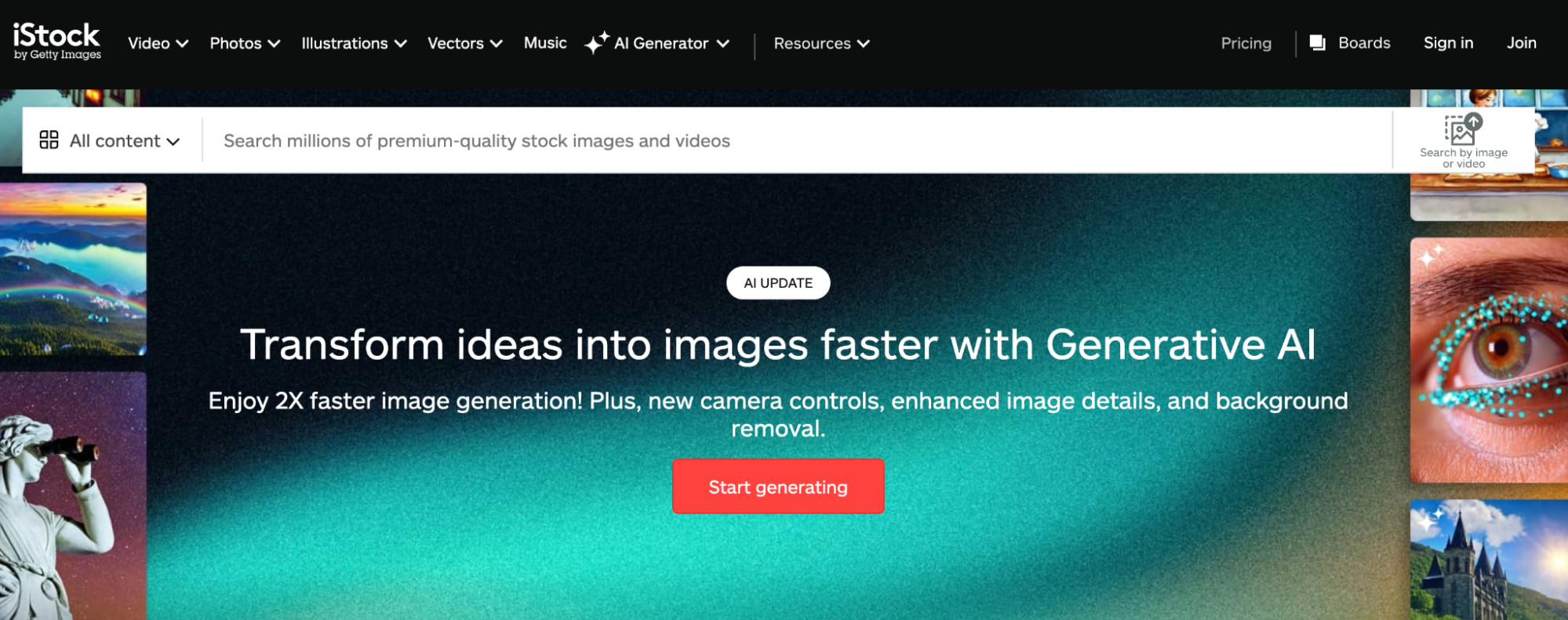 iStock landing page showcasing its generative AI image creator and highlighting its extensive library of stock photos, illustrations, and videos for creative professionals.
iStock landing page showcasing its generative AI image creator and highlighting its extensive library of stock photos, illustrations, and videos for creative professionals.
iStock is a subsidiary of Getty Images, offering a more accessible entry point into the Getty ecosystem. The key distinction between iStock and Getty Images is that iStock primarily features non-exclusive content. This means you can sell the same photos on iStock and other stock photography platforms simultaneously, providing greater flexibility for contributors.
iStock provides a valuable avenue to leverage the reputation and reach of Getty Images while retaining the ability to diversify your portfolio across multiple selling channels. It’s a solid option for photographers seeking to maximize exposure and income without committing to exclusivity.
How to get paid
Similar to Getty Images, selling on iStock requires an application process with sample image submissions. Commission rates on iStock range from 15% to 45%, influenced by contributor agreements and exclusivity choices.
6. Stocksy
 Stocksy homepage featuring artistic graphics of people in a library setting and promoting its curated collection of authentic and high-quality stock photos with a focus on ethical practices.
Stocksy homepage featuring artistic graphics of people in a library setting and promoting its curated collection of authentic and high-quality stock photos with a focus on ethical practices.
Stocksy is a compelling platform for photographers, particularly those newer to stock photography, seeking higher payouts and a community-focused approach. Stocksy is known for its curated collection of authentic, high-quality stock photos and offers attractive royalty rates. Photographers can earn a 50% royalty on standard licenses and an even higher 75% royalty on extended licenses. However, a key requirement of Stocksy is platform exclusivity – photos sold on Stocksy must be exclusive to their marketplace.
Stocksy operates as an artist-owned cooperative, meaning contributors are not just sellers but also part-owners of the business. This cooperative model empowers contributors with a voice in the platform’s direction and offers potential profit-sharing through patronage returns when the co-op experiences a surplus. This unique structure fosters a sense of ownership and shared success among its contributors.
How to get paid
Stocksy pays contributors monthly via PayPal, Payoneer, or check, with a minimum payout threshold of $100. For those interested in joining Stocksy, their contributor application FAQ provides valuable insights into the application process and platform expectations.
7. Picfair
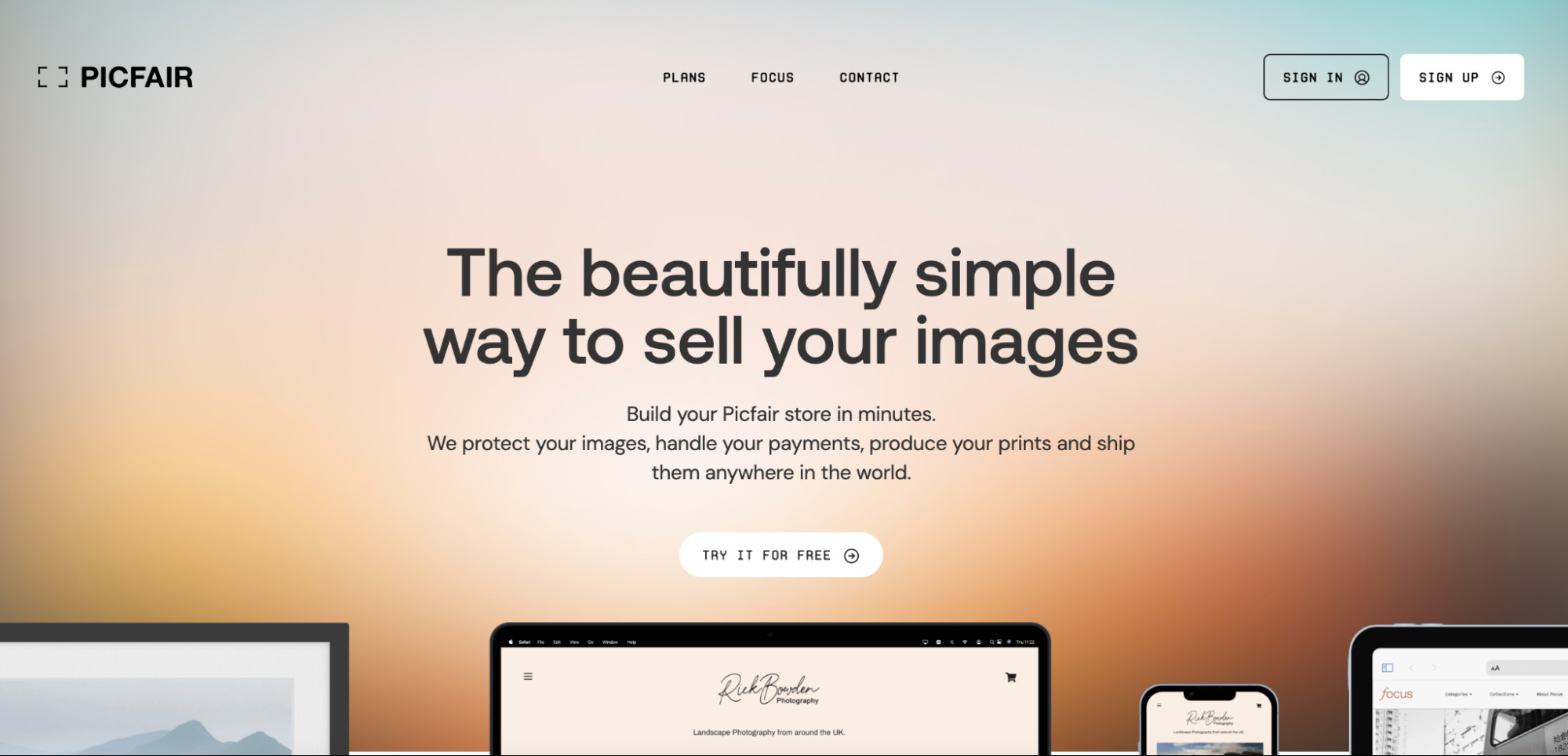 Picfair landing page advertising a website builder specifically designed for photographers, emphasizing ease of use and full control over pricing and presentation.
Picfair landing page advertising a website builder specifically designed for photographers, emphasizing ease of use and full control over pricing and presentation.
Picfair offers a different approach to selling photos online, providing photographers with tools to create their own branded e-commerce websites. If you desire greater control over your online photo portfolio and brand presentation, Picfair is an excellent option. With Picfair, you have the freedom to set your own prices for both digital downloads and prints, giving you maximum control over your revenue. Picfair handles payment processing, order fulfillment for prints (production and shipping), and licensing for digital images, simplifying the sales process.
Picfair is ideal for photographers who want to build their own photography brand and sell directly to customers while offloading the technical and logistical complexities of e-commerce.
How to get paid
To utilize Picfair’s full suite of features, you can sign up for their Plus plan, priced at $5 per month when billed annually. This plan allows you to create a custom Picfair store showcasing up to 10,000 images, which can be sold as prints or digital downloads. You receive payment directly for your sales, minus Picfair’s commission.
8. Adobe Stock
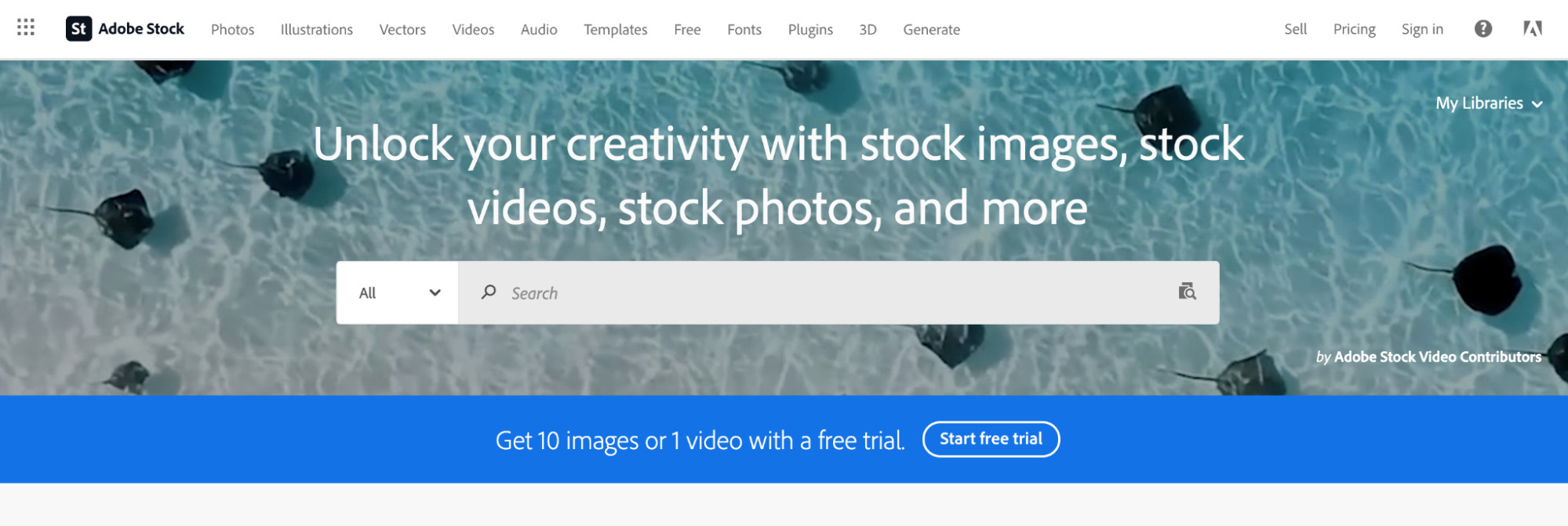 Adobe Stock homepage featuring a search bar superimposed on an underwater photograph of stingrays, highlighting its integration with Adobe Creative Cloud and vast collection of stock assets.
Adobe Stock homepage featuring a search bar superimposed on an underwater photograph of stingrays, highlighting its integration with Adobe Creative Cloud and vast collection of stock assets.
Adobe Stock is seamlessly integrated with Adobe’s widely used Creative Cloud suite, making it a natural choice for photographers who are already part of the Adobe ecosystem. If you utilize Adobe software like Photoshop, Lightroom, and Bridge for your photography workflow, Adobe Stock offers a streamlined way to upload and sell your images, videos, vectors, and illustrations directly from your editing environment.
The tight integration with Adobe software simplifies the submission process and expands your reach to Adobe’s extensive user base, which includes creative professionals across various industries.
How to get paid
Contributors can upload assets directly to Adobe Stock from within Lightroom and Bridge upon completing their editing process. Photographers who link their Adobe ID to Adobe Stock can earn a 33% royalty on photo sales and a slightly higher 35% royalty on video sales.
9. Envato Elements
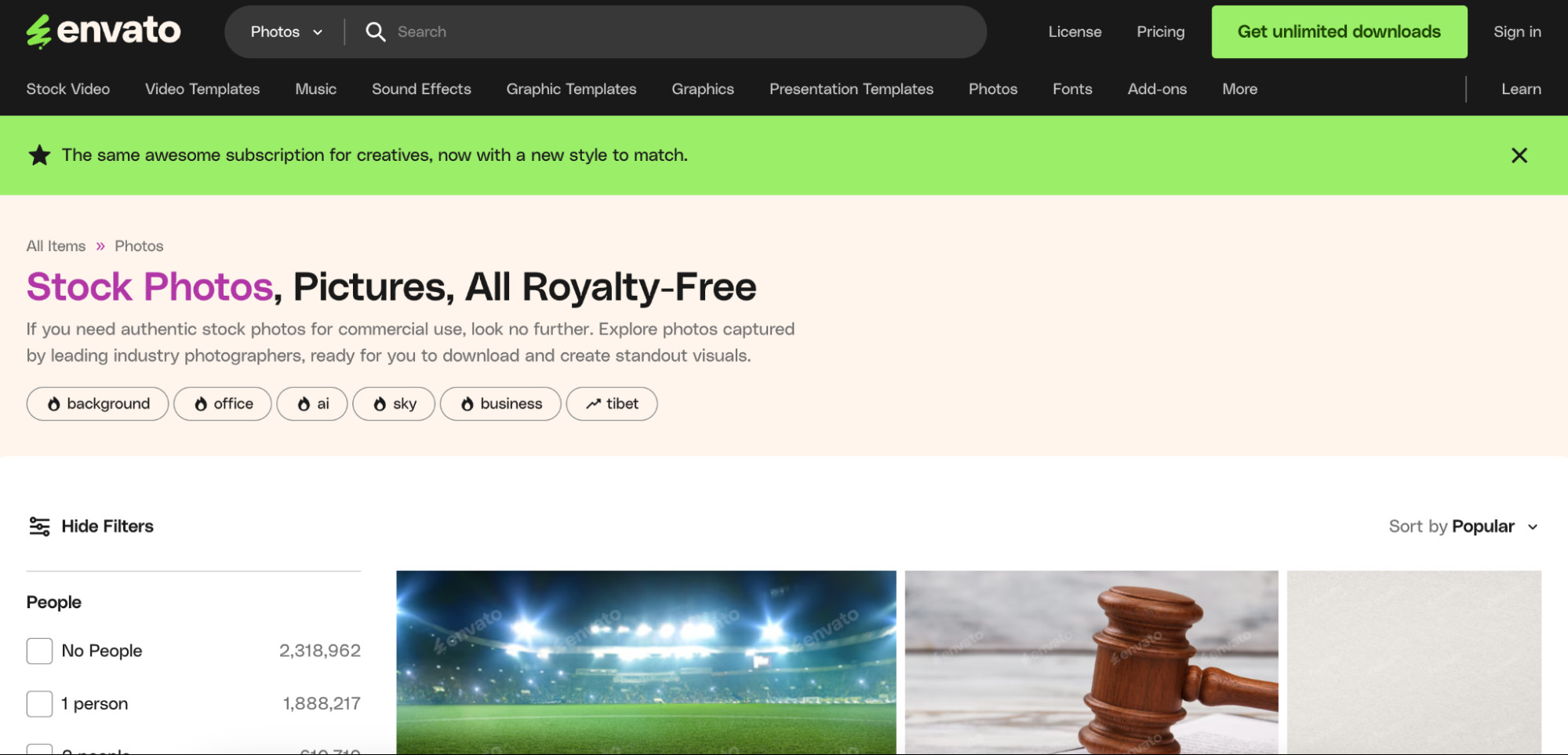 Envato Elements landing page for stock photos, promoting its subscription-based model and extensive library of creative assets including photos, graphics, and templates.
Envato Elements landing page for stock photos, promoting its subscription-based model and extensive library of creative assets including photos, graphics, and templates.
Envato Elements operates on a subscription-based model, offering customers unlimited downloads of a vast library of creative assets, including stock photos. As a contributor to Envato Elements, you can earn a share of the total subscriber revenue generated by the platform. This model offers a different earning dynamic compared to per-image sales, with potential for consistent income based on the overall performance of the Envato Elements subscription service.
Envato Elements provides options to sell photos through their app or embed photos on your own website using their domain. It’s a popular platform for photographers seeking to tap into a large subscriber base and generate recurring income.
How to get paid
Contributors to Envato Elements earn between 25% and 50% of the net subscription revenue. The specific percentage can depend on factors like the type of assets contributed and the overall performance of the platform.
10. Unsplash+
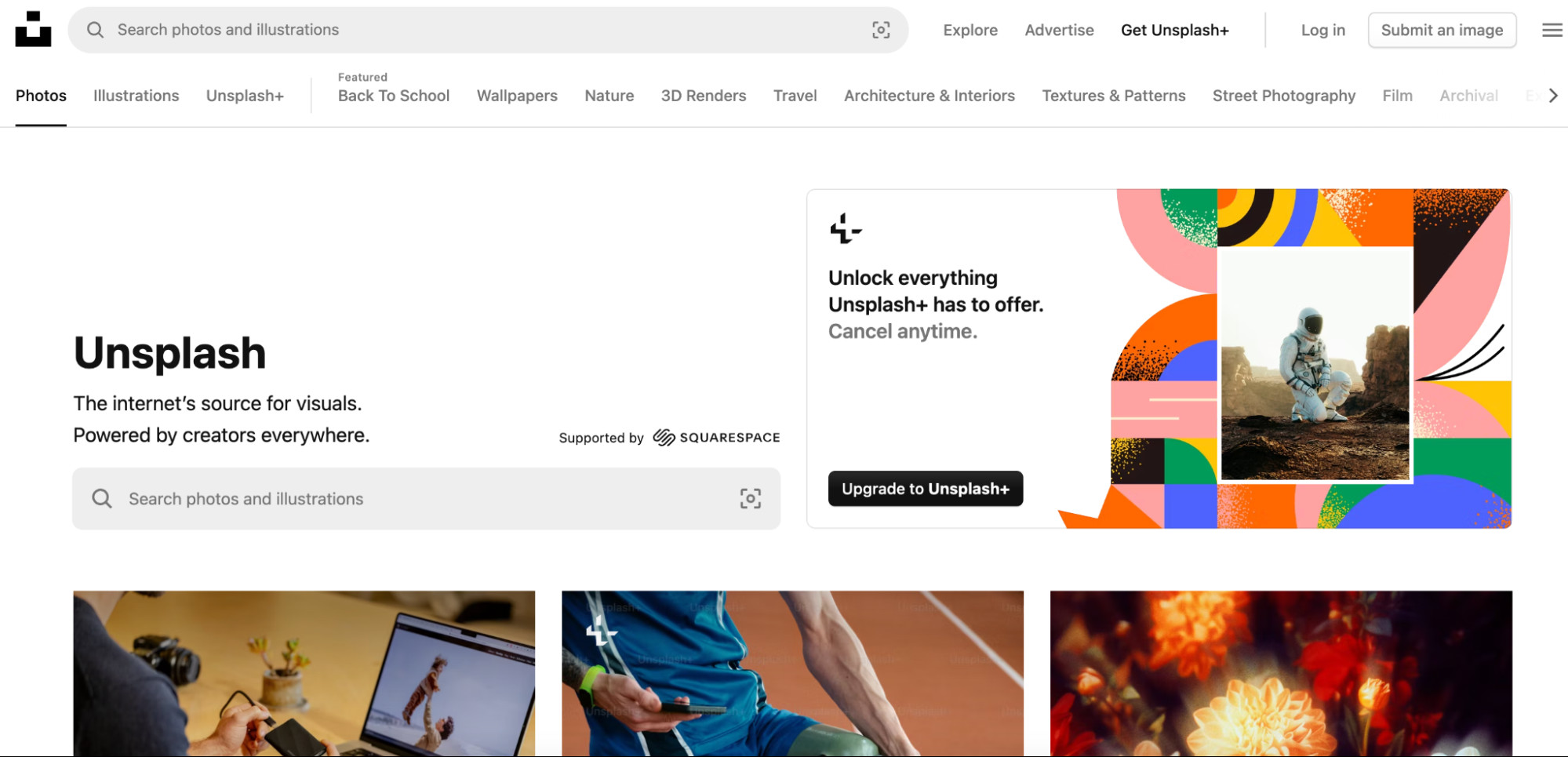 Unsplash homepage showcasing a collection of free stock photos and promoting Unsplash+, its premium subscription service for exclusive and commissioned imagery.
Unsplash homepage showcasing a collection of free stock photos and promoting Unsplash+, its premium subscription service for exclusive and commissioned imagery.
Unsplash is well-known as a source of free stock photos. However, Unsplash+ is their premium program that offers photographers paid opportunities. Owned by Getty Images, Unsplash+ takes a different approach to compensation. Instead of paying based on individual photo sales, Unsplash+ partners with photographers through assignments and briefs.
Through the Unsplash+ program, photographers respond to specific requests and briefs from Unsplash customers. This assignment-based model allows photographers to focus on creating content that directly meets client needs and get paid for accepted images, regardless of download volume.
How to get paid
To participate in Unsplash+, photographers need to complete a contribution application and be accepted into the program. Once accepted, you gain access to a list of briefs created by Unsplash customers. You can choose briefs that align with your skills and interests, submit photos, and get paid for each image accepted based on the brief requirements. Payment rates for photos on Unsplash+ typically range from $5 to $30 per image, depending on the brief and image usage.
11. Dreamstime
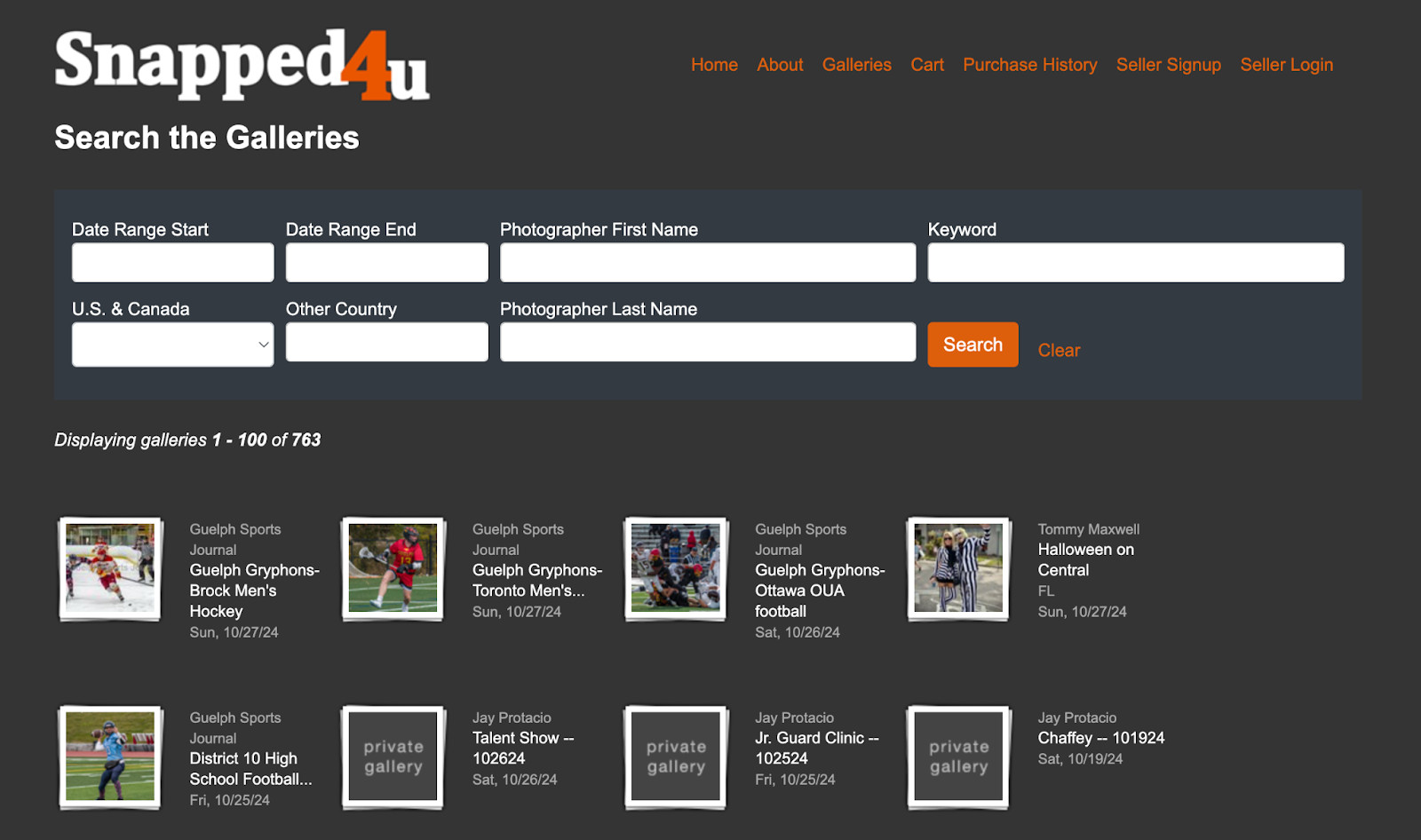 Dreamstime homepage featuring a diverse range of stock photos and illustrations, highlighting its vast library of royalty-free content and user-friendly platform.
Dreamstime homepage featuring a diverse range of stock photos and illustrations, highlighting its vast library of royalty-free content and user-friendly platform.
Dreamstime is a well-established microstock platform boasting a massive library of over 250 million royalty-free media files, including stock photos, vectors, videos, and audio. With a large user base exceeding 50 million, Dreamstime provides photographers with access to a broad and active audience seeking diverse stock content.
Dreamstime’s extensive library and large user base make it a significant player in the microstock market, offering photographers considerable exposure and sales opportunities.
How to get paid
Dreamstime offers revenue sharing ranging from 25% to 50% for non-exclusive content. Photographers who choose to contribute exclusively to Dreamstime earn an enhanced commission rate, receiving an additional 10% on sales, as well as a bonus of 20¢ for each approved submission. Dreamstime also features an affiliate program, rewarding users with 10% of transaction values for each new contributor or customer they refer to the platform.
12. Snapped4U
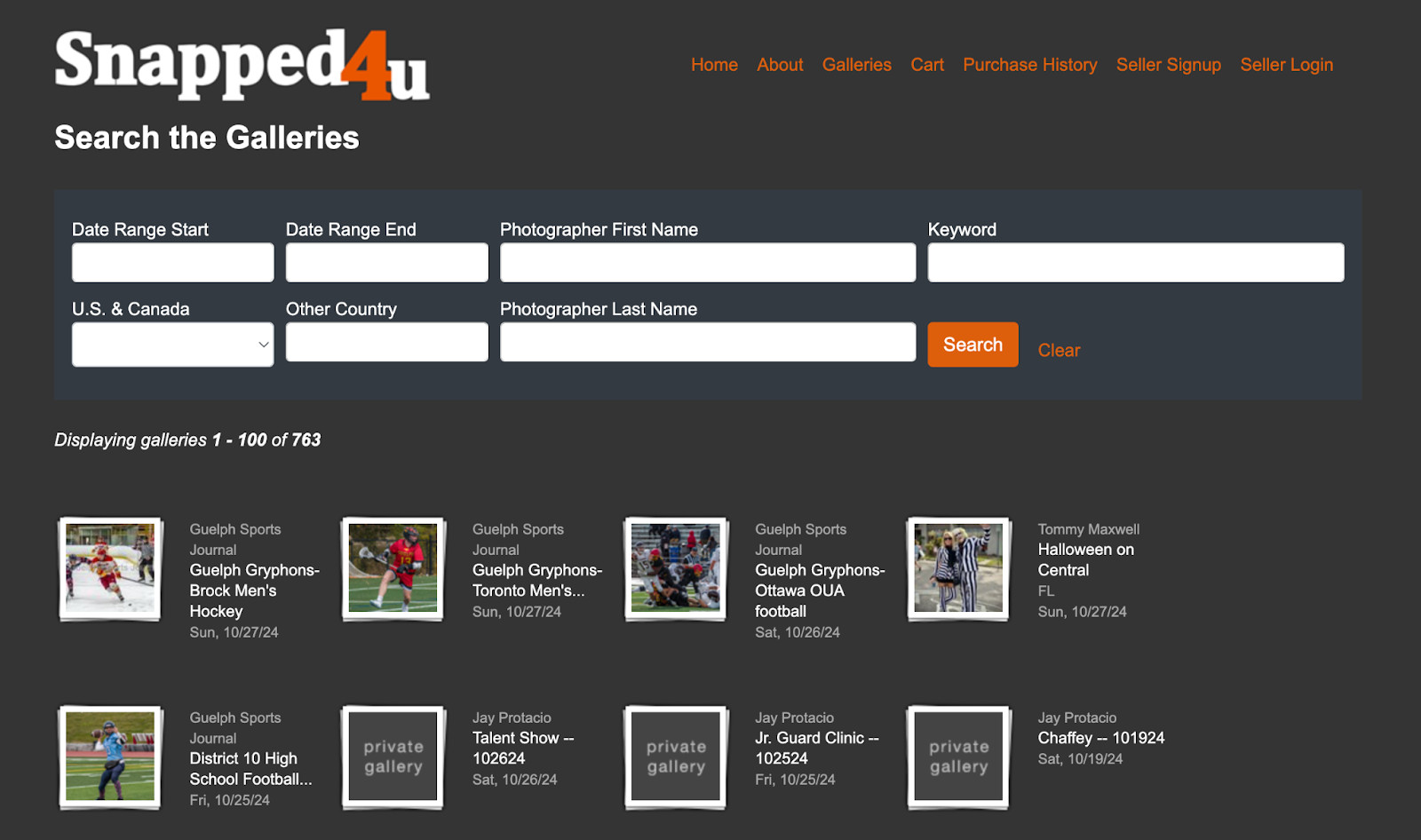 Dreamstime homepage featuring a diverse range of stock photos and illustrations, highlighting its vast library of royalty-free content and user-friendly platform.
Dreamstime homepage featuring a diverse range of stock photos and illustrations, highlighting its vast library of royalty-free content and user-friendly platform.
Snapped4U is a niche marketplace specifically designed for event and portrait photographers. Unlike general stock photo sites, Snapped4U focuses on connecting photographers with clients who attended specific events or portrait sessions. The platform allows photographers to create personalized online galleries, set their own prices for images (up to $20 per image), and sell digital files directly to their clients.
Snapped4U streamlines the process of selling event and portrait photography directly to customers, offering features tailored to this specific market. It’s important to note that Snapped4U is not intended for general stock photography like travel, landscape, or still-life images; its focus is specifically on portrait and event photography.
How to get paid
Snapped4U charges a one-time registration fee of $10 during sign-up. They also retain a commission on sales, ranging from 10% to 12%. Photographers are paid their account balance via PayPal on the 1st and 15th of each month.
13. Foap
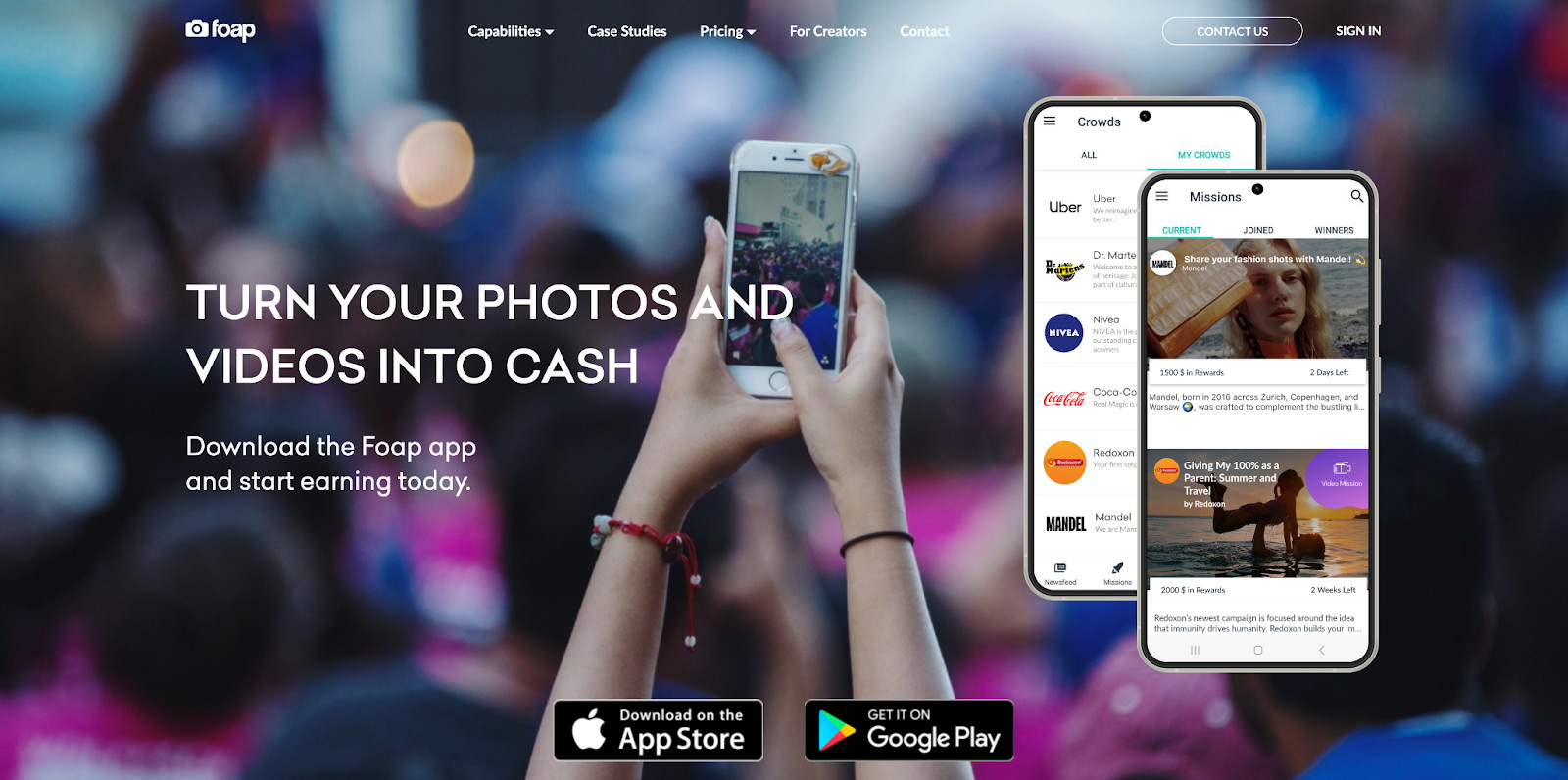 Foap creator landing page advertising a mobile app for photographers to sell their photos directly to brands and individuals with a focus on commercial quality imagery.
Foap creator landing page advertising a mobile app for photographers to sell their photos directly to brands and individuals with a focus on commercial quality imagery.
Foap is a mobile-first platform that empowers photographers to sell commercial-quality images directly to brands and individuals. Foap focuses on facilitating direct connections between photographers and image buyers, particularly brands seeking authentic and user-generated content. A unique feature of Foap is “Missions,” where brands post specific photo or video requests, and photographers can participate by submitting relevant content for a chance to win rewards. Foap has paid out over $3 million to creators to date, demonstrating its success in connecting brands and photographers.
Foap’s mobile app and mission-based approach make it accessible and engaging for photographers looking to sell their work and connect with brands directly.
How to get paid
Foap offers payouts for “Missions” ranging from $100 to $2,000, depending on the mission and brand requirements. Photographers can also sell individual photos on the Foap market. Foap takes a 50% commission on all sales, whether through missions or the marketplace.
14. EyeEm
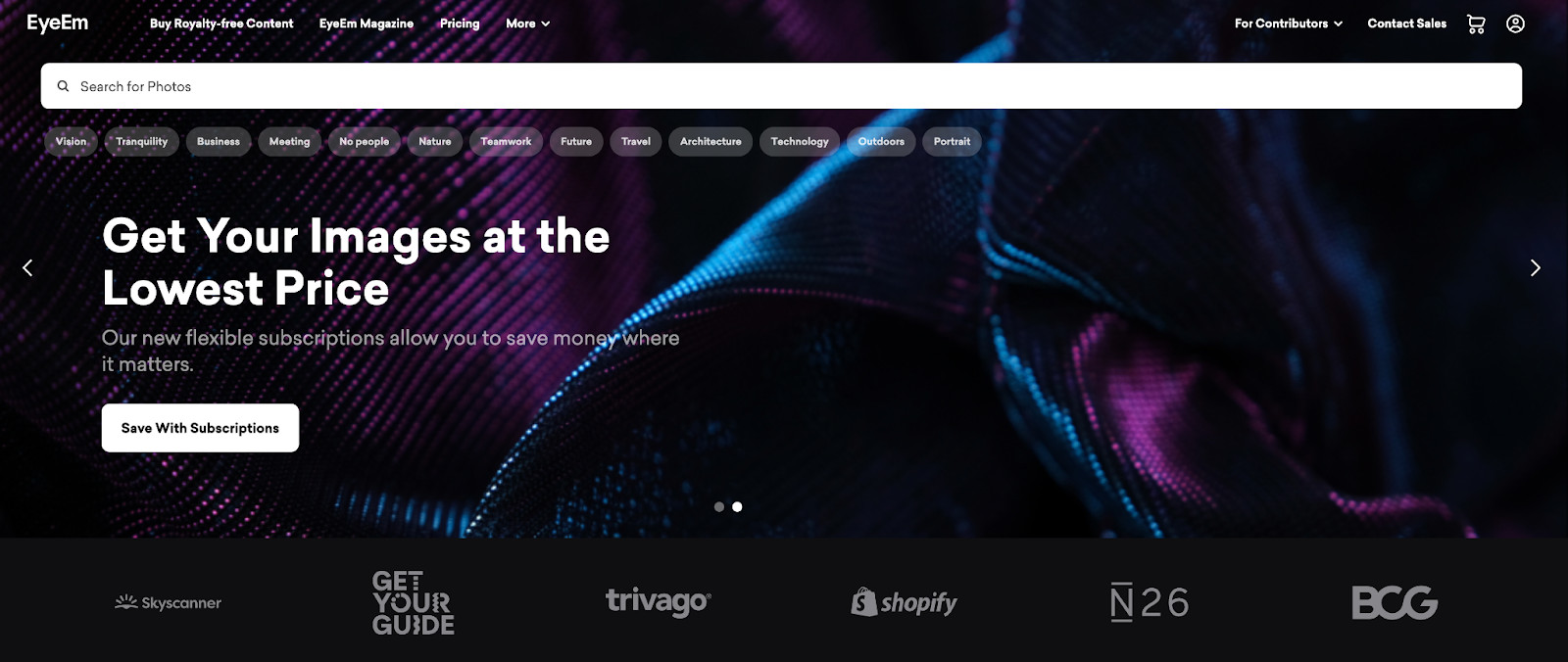 EyeEm homepage featuring a search bar and showcasing examples of high-profile clients, highlighting its marketplace and community for photographers with a focus on authentic and contemporary imagery.
EyeEm homepage featuring a search bar and showcasing examples of high-profile clients, highlighting its marketplace and community for photographers with a focus on authentic and contemporary imagery.
EyeEm blends a stock photo marketplace with a photographer community, fostering a space for both selling and networking. EyeEm encourages photographers to participate in “Missions” that call for images based on specific themes, providing opportunities to showcase their creativity and potentially earn income. The platform emphasizes authentic and contemporary imagery, attracting brands seeking visuals that resonate with modern audiences.
EyeEm’s combination of marketplace and community features, along with its focus on contemporary aesthetics, makes it appealing to photographers seeking both sales and creative engagement.
How to get paid
Contributors to EyeEm earn a 50% commission on each sale made through the EyeEm marketplace. Payments to photographers are processed via PayPal.
15. Pond5 (for videos)
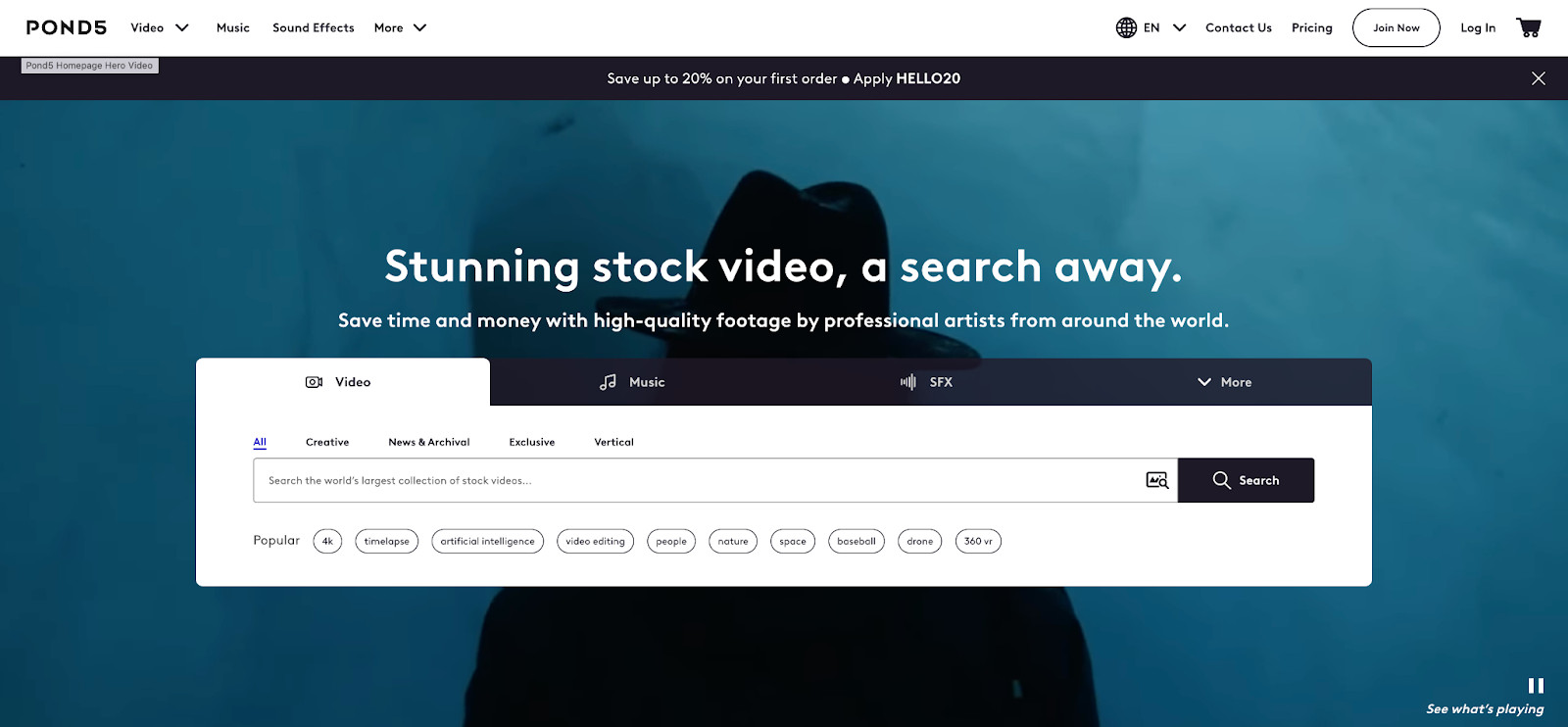 Pond5 homepage highlighting its marketplace for video content and other media assets, emphasizing its clientele including major brands and its extensive library of royalty-free footage.
Pond5 homepage highlighting its marketplace for video content and other media assets, emphasizing its clientele including major brands and its extensive library of royalty-free footage.
Pond5 distinguishes itself as a marketplace specializing in video content, catering to clients seeking royalty-free videos, music, sound effects, and other media assets. While the other platforms listed primarily focus on photos, Pond5 provides a dedicated space for video creators to sell their work. Pond5 boasts a customer base of over one million, including major brands like the BBC and Disney, with contributor content frequently used in advertisements, TV shows, and feature films. Contributors on Pond5 create their own storefronts to showcase their media assets.
For photographers who also create video content, Pond5 offers a specialized platform to monetize their video work and reach a broad range of clients in the video and film industries.
How to get paid
Video artists on Pond5 earn a 40% royalty share on sales. They have the option to make their content exclusive to Pond5 to earn an even higher commission of up to 60%. Pond5 also offers a referral program, enabling artists to earn additional income by referring new contributors. Contributors can also respond to client briefs through the Artist Portal, providing opportunities for targeted content creation and sales.
Tips for Selling Photos Online
Building a successful stock photo business requires more than just uploading images. Here are some essential tips to maximize your earning potential:
Define your stock photography niche
Consistency is key in stock photography. Many successful stock photographers specialize in a particular style or theme. Whether your passion lies in travel, fashion, nature, food, or a specific niche, focusing your portfolio can help you attract a targeted audience and establish yourself as an expert in that area.
Finding your niche often involves exploring subjects you enjoy shooting that also resonate with market demand. Keyword research tools can be invaluable in evaluating the demand for different topics. By analyzing search volume for terms related to your photographic interests, you can gain insights into what types of images are actively being sought after. Google Trends is a useful starting point to identify image topics gaining popularity.
Get on Instagram
In today’s digital landscape, building an audience is crucial for photographers seeking to sell images online. Visual social platforms, particularly Instagram, offer powerful tools to reach a vast audience and connect with potential customers.
Leverage Instagram tools to identify and follow relevant accounts, engage with trending hashtags in your niche, and cultivate a following of individuals and businesses who might be interested in licensing your work.
Linking your social media accounts streamlines your photo-sharing efforts across platforms, maximizing your visibility and reach. Instagram, for example, allows you to link your accounts to automatically post images to Facebook simultaneously, expanding your audience with minimal extra effort.
Integrate e-commerce into your website
Most photographers maintain their own websites to showcase their portfolios to potential clients. Integrating e-commerce functionality directly into your website provides a seamless way for customers to purchase your stock images directly from you. Platforms like Shopify offer Buy Buttons that can be easily embedded into your website, enabling direct sales.
Photographer Dave Sandford exemplifies this approach with his website, which not only showcases his stunning wildlife photography but also functions as an online store where visitors can purchase prints and calendars.
The easiest way to sell photos online independently is to create a personalized portfolio page or online store using platforms like Shopify. Utilize pre-designed art and photography themes to create a visually appealing digital showroom, or combine a free theme with gallery apps to enhance your website’s functionality and presentation.
Understand your market
Identifying your target market is fundamental to creating commercially successful stock photos. Your target market represents the specific group of people or businesses most likely to purchase your images. Understanding their needs, interests, and purchasing habits allows you to tailor your photography to their demands.
For example, if you specialize in wedding photography, your target market for stock images isn’t likely to be engaged couples. Instead, it’s more likely to be businesses within the wedding industry, such as wedding stationery brands or suit wholesalers, who need royalty-free images of wedding celebrations for their marketing materials.
By understanding your buyer persona – the ideal customer for your stock photos – you can create images that cater directly to their needs. This includes considering the types of images they seek, the platforms they use to find stock photos, and the price points they are willing to pay.
How to Set Up Your Online Portfolio
Establishing a compelling online portfolio is a crucial step in selling your photos online. Think of your portfolio as your visual resume, a curated showcase of your best work that entices potential clients to purchase your images or hire your services. Follow these steps to create an effective online photography portfolio:
1. Choose the right platform
The “best” platform for your online portfolio depends on your specific goals and desired level of control. Consider these options:
- For hobbyists or those seeking small passive income: Stock photo submission sites like iStock or Alamy offer easy entry and minimal upfront effort.
- For assignment-based work without self-promotion: Unsplash+ provides opportunities to fulfill brand briefs and get paid per accepted image.
- For full control over your photography business: E-commerce platforms like Shopify empower you to build a branded online store and manage all aspects of your sales.
2. Plan your portfolio’s structure
Pay close attention to these key elements when structuring your portfolio:
- Layout: Prioritize visual impact, ensuring your photos are the central focus. However, adding concise and informative descriptions for each image can enhance user engagement, influence purchase decisions, and improve your portfolio’s search engine optimization (SEO).
- Social proof: Incorporate elements of social proof to demonstrate the value and appeal of your work. Include testimonials from satisfied clients or showcase instances where your images have been used in successful campaigns.
- Categories and organization: Make it easy for potential customers to browse your work by implementing a clear and logical organizational system. Use categories, tags, and collections to group images by theme, subject, location, or style. For nature photographers, for example, consider categorizing images by location, environment (e.g., forest, mountain, coast), subject (e.g., birds, landscapes, flowers), and date.
- Gallery size: Curate your portfolio rigorously, including only your strongest and most representative images. Clients will evaluate your work based on your portfolio, so prioritize quality over quantity. Eliminate any photos you are not entirely satisfied with and maintain galleries limited to high-quality images that showcase your best skills and style.
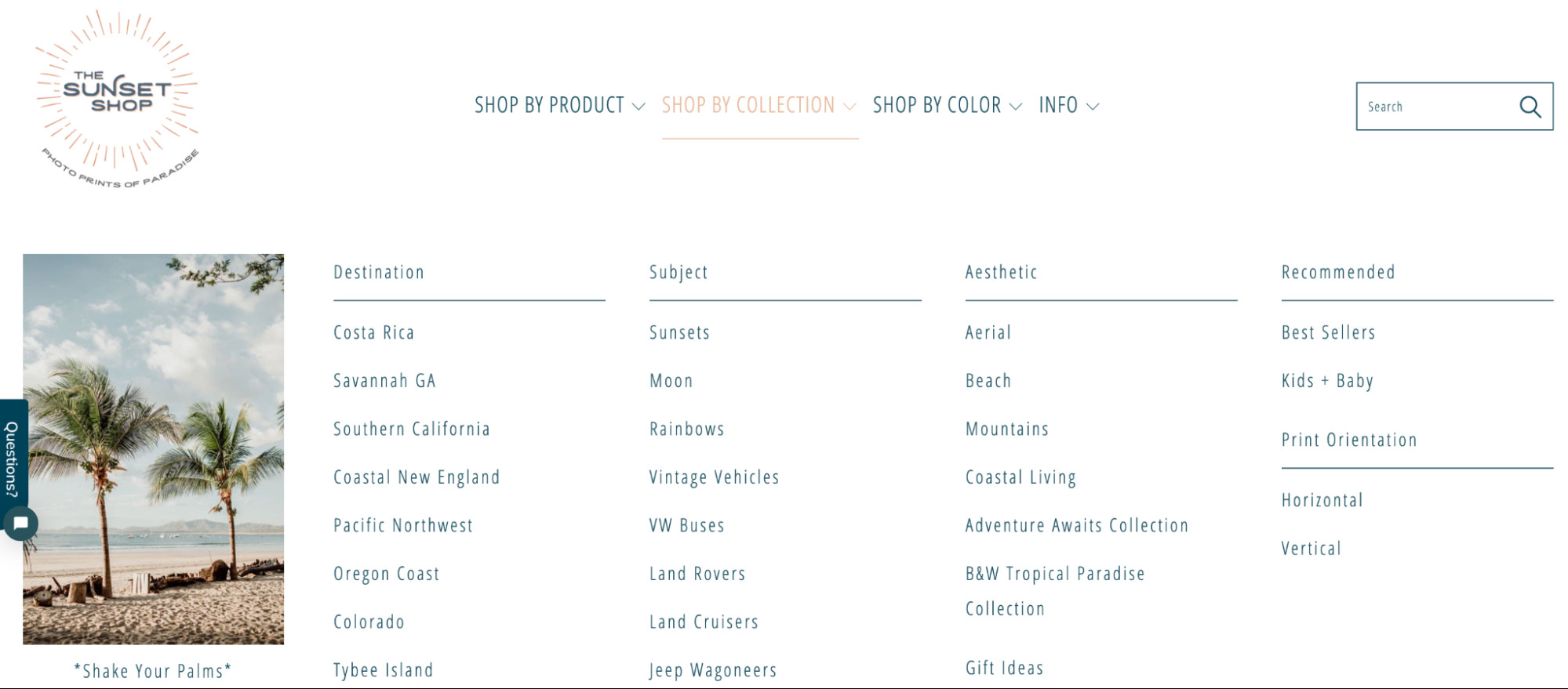 Example product categories on a photo print website including "Costa Rica," "Sunset," and "Mountains," demonstrating effective categorization for easy browsing and improved user experience.
Example product categories on a photo print website including "Costa Rica," "Sunset," and "Mountains," demonstrating effective categorization for easy browsing and improved user experience.
3. Optimize images for the web
Website loading speed is crucial for user experience. Large, unoptimized image files can significantly slow down page load times, leading to visitor frustration and abandonment. Optimizing your images for the web ensures fast loading times without sacrificing visual quality.
When uploading images to your online portfolio:
- Compress image sizes: Reduce file sizes as much as possible without compromising image quality. Aim for compression levels between 60% and 80% as a general guideline. Tools like TinyPNG or ImageOptim can help compress images effectively.
- Use descriptive file names: Instead of generic file names like “IMG_3542.jpg,” use descriptive and keyword-rich file names that reflect the image content. For example, “summer-evening-nature-landscape.jpg” is more informative for both users and search engines.
- Write alt text: Alt text (alternative text) is a brief written description of an image that is embedded in the image’s HTML code. It serves two key purposes: it provides context to search engines, helping them understand the image content for SEO, and it makes your website accessible to visually impaired users who rely on screen readers. Write concise and descriptive alt text for every image in your portfolio, incorporating relevant keywords naturally.
4. Create an About page
People connect with people. An engaging “About” page helps build trust and rapport with potential clients by sharing your story and personality. Your About page is an opportunity to showcase your passion for photography, your expertise, and your unique brand.
Include a brief summary of who you are, your photography journey, and your artistic vision. Share your motivations for becoming a photographer, the types of subjects you love to shoot, your sources of inspiration, and any notable achievements or experiences. Craft a compelling narrative that resonates with visitors and differentiates you from other photographers.
5. Implement e-commerce functionality
An e-commerce platform streamlines the process of selling photos online, handling the logistical aspects of transactions and order fulfillment. Choosing an e-commerce platform like Shopify offers numerous benefits:
- Build an online storefront: Create a dedicated online store where customers can easily browse your photos, select their desired formats (digital downloads, prints, etc.), and make purchases independently.
- Integrate with social media storefronts: Extend your reach by setting up shop on social media platforms like Instagram Shop, allowing customers to purchase directly from your social media profiles.
- Secure payment processing: Facilitate secure online payments from customers and manage sales taxes automatically.
- Shipping and delivery: Handle the delivery of your products, whether it’s digital downloads delivered instantly or physical prints shipped to customers.
- Marketing campaign management: Access tools to manage marketing campaigns, track sales data, and analyze customer behavior to optimize your sales strategies.
 Product page for a 5×7 printed photo of a beach, showcasing a clear product presentation and purchase options on an e-commerce platform.
Product page for a 5×7 printed photo of a beach, showcasing a clear product presentation and purchase options on an e-commerce platform.
6. Ensure mobile compatibility
Mobile devices account for a significant portion of website traffic. Ensuring your online portfolio is mobile-compatible is crucial for reaching a wider audience and providing a positive user experience for visitors on smartphones and tablets.
A mobile-friendly website adapts its layout and content to display optimally on smaller screens. This involves using responsive website design, arranging photos vertically for easy scrolling on mobile devices, and utilizing large, finger-friendly buttons and navigation elements. Test your portfolio on various mobile devices to ensure it looks and functions flawlessly across different screen sizes.
7. Launch and promote your photos
Once your portfolio is complete, it’s time to share your work with the world and start promoting your photography business. Utilize a variety of marketing tactics to drive traffic to your portfolio and attract potential customers:
- Repost images on social media: Regularly share your best photos on social media platforms, linking back to your portfolio website to encourage visitors to explore your full collection and purchase images.
- Pin photos on Pinterest: Pinterest is a visual discovery platform ideal for showcasing photography. Pin your photos and link them directly to your portfolio site to drive traffic from Pinterest users interested in visual content.
- Gift free prints to influencers: Consider gifting free prints or digital licenses to relevant influencers in your niche. This can generate exposure to their audience and potentially lead to new customers.
- Document behind-the-scenes content: Create engaging behind-the-scenes content showcasing your photography process on platforms like TikTok, YouTube, or Instagram Reels. This can build a connection with your audience and drive interest in your work.
- Build an email list: Offer website visitors a discount code or free download in exchange for signing up for your email list. Email marketing is a powerful tool for nurturing leads, announcing new photos, and promoting special offers to your subscribers.
How to Sell Photos as Prints and Photo Books
Beyond digital licenses, selling physical products featuring your photography, such as prints and photo books, offers another revenue stream. Creating and selling physical products allows customers to own tangible representations of your art, expanding your product offerings and catering to different customer preferences.
Selling photos as prints on various paper types or physical products like mugs, t-shirts, and calendars can be simpler than you might think. Popular platforms and tools facilitate the process of creating and selling these physical products.
The most efficient way to sell photos online as physical prints or products is to partner with a local photo lab that can handle printing, shipping, and order fulfillment. Alternatively, consider using a print-on-demand (POD) company. POD services allow you to dropship a wide range of products featuring your photos, including prints, phone cases, pillows, and more, without needing to manage inventory or shipping yourself.
Before launching physical products, always order samples to rigorously assess the product quality and ensure it meets your standards and accurately represents the quality of your photography.
How to sell photography online as photo books
Photo books offer a more curated and comprehensive way to showcase your photography. Creating photo books centered around compelling themes or niches can attract customers seeking a deeper visual narrative. The more niche and consistent your photography style, the greater the potential to create a successful photo book that resonates with a specific audience.
Print-on-demand services provide a risk-free way to test the demand for your photo books before committing to large upfront investments in printing. While margins might be lower with POD compared to traditional printing, it allows you to validate your photo book concept and gauge customer interest before scaling up production.
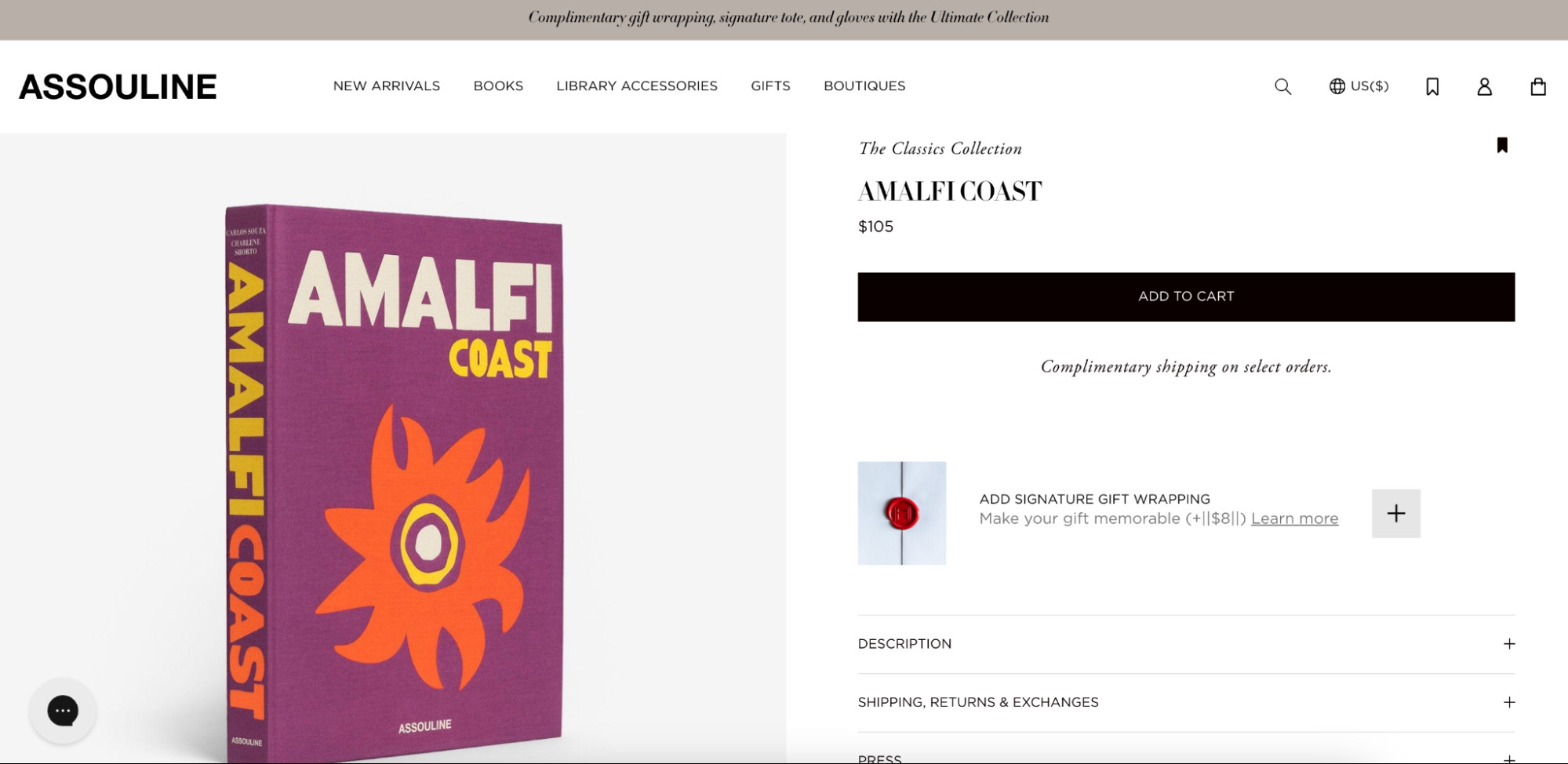 Photobook of images taken on the Amalfi Coast, showcasing a premium quality photo book as a desirable physical product featuring photography.
Photobook of images taken on the Amalfi Coast, showcasing a premium quality photo book as a desirable physical product featuring photography.
How to Sell Your Photography Services
In addition to selling stock photos and physical products, offering your photography services directly to clients opens up significant business opportunities. Whether you specialize in event photography, fashion shoots, product photography, or other areas, there’s a demand for professional photography services across various industries and sectors.
Freelance directories like Fiverr and Upwork can be valuable platforms to list your services and connect with potential clients seeking photographers. However, also consider local networking and direct client outreach to build relationships and secure projects. Meeting with clients virtually via video chat can expand your reach beyond geographical limitations.
Here are networking tips for selling your photography as a service:
- Always have business cards handy: Utilize online business card generators to create professional business cards showcasing your brand and contact information.
- Optimize your LinkedIn profile: Treat your LinkedIn profile as a dynamic online resume and portfolio. Showcase your best work, highlight your expertise, and optimize your profile for the specific photography services you offer (e.g., “Event Photographer,” “Product Photography Specialist”).
- Attend networking events: Focus on networking events where entrepreneurs, event organizers, and business professionals are likely to attend. These individuals and organizations often require professional photography services for events, marketing, and branding.
- Build a personal brand: Actively share your work and engage with your audience on social media platforms. Consistent online presence keeps you top-of-mind when individuals or businesses in your network require photography services.
For photographers offering services that require scheduling, such as event photography or portrait sessions, implementing a booking platform is essential. Booking platforms allow prospective clients to view your availability and book your services directly online.
Scheduling apps like Setmore and SimplyBook.me offer free plans with features well-suited for photographers. If you use Shopify for your portfolio website, you can integrate scheduling apps to enable appointment bookings directly through your site.
Pricing Strategy for Selling Photos Online
Determining the right pricing strategy is crucial for maximizing your income and building a sustainable photography business. While your talent and dedication are key drivers of earning potential, a well-defined pricing strategy ensures you are compensated fairly for your work.
Here’s a guide to developing a pricing strategy for your photography business:
- Do market research: Investigate the pricing of comparable photos on stock image sites and inquire with your target market about their willingness to pay for your images. Understanding market rates and customer price sensitivity is essential for setting competitive yet profitable prices.
- Determine your profit margins: Calculate your photography-related expenses, including equipment costs, website hosting fees, software subscriptions, marketing budgets, and time invested. Ensure your pricing allows for sufficient profit margins to cover these expenses and generate a sustainable income.
- Set different prices for usage: Implement tiered pricing based on usage rights. Exclusive licenses, granting the buyer sole usage rights, command higher prices than non-exclusive licenses, which allow for multiple sales. Commercial use licenses, permitting use in marketing and advertising, typically cost more than editorial use licenses, limited to blogs and publications.
- Offer discounts: Strategically utilize discounts and promotions to incentivize purchases and reward customer loyalty. Consider offering discounts for first-time customers, bulk purchases, or repeat clients. Experiment with different types of discounts and promotions to determine what resonates best with your target market.
- Consider product bundles: Instead of selling individual photos in isolation, create product bundles or collections of related images offered at a discounted price. For example, a single beach photo might be priced at $2.99, while a bundle of five beach-themed images could be offered at $9.99, encouraging customers to purchase more images at once.
Legal Primer for Selling Your Photos Online
Navigating the legal aspects of selling photography online is essential for protecting your rights and ensuring compliance. Understanding key legal terms and concepts related to copyright and licensing is crucial for operating a successful and legally sound photography business.
This overview provides a basic introduction to relevant legal terms and should not be considered a substitute for professional legal advice. Consult with legal counsel for specific guidance related to your photography business.
Glossary of legal terms for selling photos online
- Editorial use: Permission to use an image in blogs, newspapers, magazines, and other publications for informational or illustrative purposes. Typically excludes commercial use for advertising or marketing.
- Commercial use: Permission to use an image in marketing and advertising materials to promote a product, service, or brand. Requires broader usage rights than editorial use.
- Retail use: Permission to use an image in the creation of a physical product intended for sale, such as prints, posters, mugs, t-shirts, or other merchandise featuring the photo. May be considered a subset of commercial use but often requires specific licensing terms.
- Exclusive use: A license granting the purchaser sole and exclusive right to use the image. The photographer cannot license the image to any other party during the exclusivity period. Commands the highest licensing fees due to limited availability.
- Non-exclusive use: A license allowing the photographer to license the same image to multiple purchasers simultaneously. Typically priced lower than exclusive licenses due to broader availability.
- Public domain: Images with no copyright restrictions or intellectual property claims. Public domain images can be used for commercial, editorial, and personal purposes without permission or attribution. Works created by US federal government agencies are often in the public domain unless otherwise indicated.
- Creative Commons: A range of licenses that allow for conditional usage of copyrighted work, provided specific conditions are met. Attribution to the original creator is often required. Creative Commons licenses offer varying levels of usage permissions, from allowing commercial use and modifications to restricting derivative works.
- Royalty free: A type of license where the purchaser pays a one-time fee for the right to use the image for an unlimited duration and an unlimited number of times, without incurring additional royalty payments. Royalty-free licenses are typically non-exclusive and priced lower than rights-managed licenses.
- Rights managed: A type of license where the purchaser acquires a one-time license to use the image with specific restrictions regarding distribution, duration, and usage. Additional licenses must be purchased for any usage beyond the scope of the initial license. Rights-managed licenses offer more control over image usage and are often used for high-value or exclusive imagery.
- Right of publicity: Legal rights protecting an individual’s likeness and persona from unauthorized commercial exploitation. Subjects depicted in your photos may have rights regarding their inclusion in your photography, particularly for commercial use. Obtain explicit permission from individuals before using their likeness in photos intended for commercial sale to mitigate right of publicity concerns.
What to do if someone steals your photos
Copyright infringement is a concern for online content creators. Taking proactive steps to protect your photos and understanding how to respond to theft are essential.
Watermarking your digital images before selling them online is a common practice to deter unauthorized use. Watermarks are identifying marks superimposed on images, making them less desirable for theft. Software like Photoshop and online watermark generators can be used to apply watermarks efficiently.
Smaller watermarks, often placed discreetly in a corner, minimize visual disruption. Larger watermarks with reduced opacity offer greater protection against theft by making image removal more difficult.
If you discover unauthorized use of your photos, a cease and desist request is often an effective first step. This formal legal notice demands that the infringing party stop using your copyrighted material. Alternatively, or in conjunction with a cease and desist letter, you can send an invoice to the infringing party for unauthorized usage of your photo, demanding payment for a retroactive license. Combining a cease and desist request with an invoice often proves most persuasive, presenting the infringer with the choice to either pay for a license or remove the image.
Regardless of whether infringement occurs, always strive to ensure proper attribution for your work. Even for editorial use, requesting credit whenever your photos are used helps build your brand and online presence. Backlinks to your portfolio website from websites using your photos are valuable for driving traffic and improving your search engine optimization (SEO), enhancing your visibility in Google search results.
How to sell photos online FAQ
What is the best way to sell photographs?
The best way to sell photographs online depends on your goals and resources. For quick and easy entry into the stock photo market, selling stock images on third-party websites like iStock, Shutterstock, or Alamy is a popular and accessible option. These platforms handle marketing, sales, and payment processing, allowing you to focus on creating and uploading your photos.
Where can I sell my photos online for money?
Here are some of the top platforms to sell your photos online for money:
- Alamy
- 500px
- Shutterstock
- Getty Images
- iStock
- Stocksy
- Picfair
- Adobe Stock
- Envato Elements
- Unsplash+
- Dreamstime
- Snapped4U
- Foap
- EyeEm
- Pond5 (for videos)
How do you make money from stock photography?
Stock photography websites act as agencies, connecting photographers with clients seeking images. You upload your photos to a stock photography website, and the agency licenses individual images to clients for a set price. As the photographer, you receive a royalty payment, a percentage of the license fee, for each image sold. The royalty rate varies depending on the platform, license type, and exclusivity agreements.