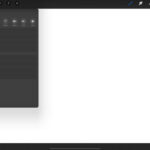Are you wondering where to print 2×2 passport photos that meet all official requirements? Look no further! At dfphoto.net, we understand the importance of getting your passport photos right the first time. This guide provides a detailed overview of your options, ensuring you get high-quality, compliant photos for your passport application and other identification needs. We’ll cover everything from traditional printing services to convenient online tools and the latest innovations in photo technology. Let’s explore the best places to print your 2×2 passport photos, along with tips and tricks to make the process smooth and stress-free.
1. Understanding the 2×2 Passport Photo Requirements
Before diving into where to print your 2×2 passport photos, it’s crucial to understand the specific requirements set by the U.S. Department of State. These guidelines ensure your photo is accepted without delays in your passport application.
1.1. Key Specifications
The U.S. Department of State mandates that passport photos must adhere to several key specifications:
- Size: 2×2 inches (51 x 51 mm)
- Color: Full color
- Head Size: The head must be between 1 inch and 1 3/8 inches (25 mm – 35 mm) from the bottom of the chin to the top of the head.
- Background: Plain white or off-white
- Expression: Neutral facial expression or natural smile, with both eyes open
- Attire: Everyday attire; uniforms are not allowed. Hats and head coverings are prohibited unless worn daily for religious reasons.
- Glasses: Generally, glasses are not allowed, but there are exceptions for medical reasons.
1.2. Importance of Compliance
Submitting a non-compliant photo can lead to delays or rejection of your passport application. According to the U.S. Department of State, the most common reasons for photo rejection include incorrect size, poor image quality, and improper background. Ensuring your photo meets all requirements from the start saves time and avoids unnecessary stress.
1.3. Resources for Detailed Information
For the most accurate and up-to-date information, refer to the official guidelines on the U.S. Department of State’s website. This resource provides detailed examples and clarifications to help you prepare the perfect passport photo.
2. Traditional Printing Services for 2×2 Passport Photos
Traditional printing services offer a reliable and convenient way to obtain 2×2 passport photos. These services typically provide immediate results and ensure compliance with official requirements.
2.1. Walgreens
Walgreens is a popular choice for passport photo printing due to its widespread availability and quick service.
- Cost: Approximately $16.99 for two printed photos and a digital copy.
- Turnaround Time: Typically a few minutes after the photo is taken.
- Compliance: Walgreens uses advanced tools to ensure photos meet U.S. government and international regulations.
- Additional Services: Passport photos for all ages, including babies and children.
Walgreens’ convenient locations and rapid service make it an excellent option for those needing passport photos quickly.
2.2. CVS Pharmacy
CVS Pharmacy also offers passport photo services with similar benefits to Walgreens.
- Cost: Around $16.99 for two printed photos.
- Turnaround Time: Usually available within minutes.
- Compliance: CVS ensures photos adhere to U.S. Department of State guidelines.
- Additional Services: Services for various countries and age groups.
CVS is another accessible option, particularly useful if you need to combine your photo printing with other errands.
2.3. FedEx Office
FedEx Office provides professional passport photo services with a focus on quality and accuracy.
- Cost: Varies, but generally competitive with other providers.
- Turnaround Time: Quick, often while you wait.
- Compliance: Staff is trained to ensure photos meet official requirements.
- Additional Services: Printing of other documents and related services.
FedEx Office is a solid choice if you prefer a business-oriented environment for your passport photo needs.
2.4. AAA (American Automobile Association)
If you’re a AAA member, you can take advantage of their passport photo services, often at a discounted rate.
- Cost: Discounted rates for AAA members.
- Turnaround Time: Varies by location.
- Compliance: AAA ensures photos meet passport requirements.
- Additional Services: Travel-related services and membership benefits.
AAA is a great option for members looking for convenience and cost savings.
2.5. U.S. Post Office
Many U.S. Post Office locations offer passport photo services along with passport application processing.
- Cost: Competitive pricing.
- Turnaround Time: Typically quick.
- Compliance: Photos are guaranteed to meet U.S. Department of State requirements.
- Additional Services: Passport application acceptance and mailing services.
The U.S. Post Office is a convenient one-stop shop for passport photos and applications.
2.6. Walmart Photo Center
Walmart’s Photo Center provides affordable passport photo services, making it a budget-friendly option.
- Cost: Lower than many competitors.
- Turnaround Time: Usually fast.
- Compliance: Staff is trained to take compliant photos.
- Additional Services: General photo printing and other retail services.
Walmart is a practical choice if you’re looking for an inexpensive passport photo option.
3. Online Tools and Apps for Printing 2×2 Passport Photos
With the rise of digital technology, numerous online tools and apps have emerged, offering convenient ways to create and print 2×2 passport photos. These options often provide more flexibility and cost savings.
3.1. Online Passport Photo Generators
Several websites allow you to upload a photo and automatically resize and format it to meet passport photo requirements.
- Pros: Cost-effective, convenient, and often include compliance checks.
- Cons: Requires a good quality исходное photo and may not offer immediate printing.
- Examples: PersoFoto, Passport Photo Online, and PhotoAid.
These generators are excellent for tech-savvy individuals who prefer to handle the process themselves.
3.2. Smartphone Apps
Smartphone apps provide similar functionality to online generators, with the added convenience of being able to take and edit photos directly on your phone.
- Pros: Highly convenient, often include editing tools, and can be used anywhere.
- Cons: Quality depends on your phone’s camera and lighting conditions.
- Examples: Passport Photo Booth, ID Photo-Print, and Photo Passport.
Smartphone apps are ideal for quick and easy passport photo creation.
3.3. Printing Options for Online Photos
Once you’ve created your passport photo online, you have several options for printing:
- Print at Home: If you have a high-quality printer, you can print the photo yourself on photo paper.
- Order Prints Online: Many online services offer printing and delivery of passport photos.
- Use Local Printing Services: Upload the photo to a local service like Walgreens or CVS for quick printing.
Choosing the right printing option depends on your budget, timeline, and desired quality.
4. DIY Tips for Taking and Printing 2×2 Passport Photos
If you prefer a do-it-yourself approach, here are some tips to ensure your passport photo meets all requirements.
4.1. Setting Up Your Photo Shoot
- Lighting: Use natural light, avoiding shadows and harsh glares.
- Background: Use a plain white or off-white background. A white wall or sheet works well.
- Distance: Position yourself about 4-5 feet from the background to avoid shadows.
- Camera: Use a high-resolution camera or smartphone.
- Assistance: Ask a friend or family member to take the photo for you.
4.2. Posing and Attire
- Expression: Maintain a neutral expression or natural smile.
- Eyes: Keep both eyes open and looking directly at the camera.
- Attire: Wear everyday clothing. Avoid uniforms, hats, and head coverings (unless for religious reasons).
- Glasses: If possible, remove glasses to avoid glare. If worn for medical reasons, provide a signed statement from your doctor.
4.3. Editing and Formatting
- Software: Use photo editing software like Adobe Photoshop, GIMP, or online passport photo tools.
- Cropping: Crop the photo to the correct 2×2 inch size, ensuring the head size meets the required dimensions.
- Color Correction: Adjust the colors to ensure they are accurate and natural.
- Resolution: Ensure the photo has a high resolution (at least 300 DPI).
4.4. Printing Your Photo
- Printer: Use a high-quality color printer and photo paper.
- Settings: Set the printer to print at the correct size (2×2 inches) and resolution.
- Test Print: Print a test photo to check the quality and dimensions before printing the final copies.
- Multiple Copies: Print multiple copies to have extras in case of rejection or future use.
5. Common Mistakes to Avoid When Printing 2×2 Passport Photos
Avoiding common mistakes can save you time and ensure your passport photo is accepted.
5.1. Incorrect Size and Dimensions
- Mistake: Failing to ensure the photo is exactly 2×2 inches.
- Solution: Use a ruler or photo editing software to precisely crop the photo to the correct size.
5.2. Poor Lighting and Shadows
- Mistake: Using insufficient lighting or having shadows on the face or background.
- Solution: Use natural light and ensure the background is evenly lit.
5.3. Non-Compliant Background
- Mistake: Using a background that is not plain white or off-white.
- Solution: Use a white wall or sheet as a background.
5.4. Improper Attire and Accessories
- Mistake: Wearing uniforms, hats, or glasses that are not allowed.
- Solution: Wear everyday clothing and remove hats and glasses (unless medically necessary).
5.5. Unnatural Expression
- Mistake: Smiling too broadly or making an unnatural facial expression.
- Solution: Maintain a neutral expression or a natural smile with both eyes open.
5.6. Low Resolution and Poor Quality
- Mistake: Using a low-resolution photo that appears blurry or pixelated.
- Solution: Use a high-resolution camera and ensure the photo is clear and sharp.
6. The Future of Passport Photo Printing
As technology advances, the process of creating and printing passport photos is becoming more sophisticated and convenient.
6.1. AI-Powered Compliance Checks
Artificial intelligence (AI) is increasingly being used to analyze passport photos and ensure they meet all official requirements. These AI-powered tools can automatically detect and correct issues such as incorrect size, poor lighting, and non-compliant backgrounds.
6.2. Advanced Photo Editing Tools
New photo editing software and apps offer advanced features such as automatic background removal, color correction, and facial recognition. These tools make it easier than ever to create a perfect passport photo at home.
6.3. Mobile Passport Photo Kiosks
Mobile passport photo kiosks are becoming more common, offering on-the-go passport photo services in convenient locations such as airports, shopping malls, and government offices.
6.4. Integration with Passport Application Systems
In the future, passport photo creation and printing may be directly integrated with online passport application systems. This would streamline the application process and reduce the risk of photo-related delays.
7. Understanding Search Intent for “Where to Print 2×2 Passport Photos”
To fully address the needs of users searching for “where to print 2×2 passport photos,” it’s important to understand their intent. Here are five common search intents:
7.1. Finding Nearby Locations
Users want to find the closest physical locations where they can get their passport photos printed.
- Keywords: “passport photo near me,” “2×2 photo printing locations,” “print passport photo local.”
7.2. Comparing Prices and Services
Users want to compare the cost and services offered by different providers.
- Keywords: “passport photo cost,” “cheapest passport photo,” “Walgreens vs CVS passport photo.”
7.3. Understanding Requirements
Users need to understand the specific requirements for 2×2 passport photos.
- Keywords: “passport photo requirements,” “2×2 photo specifications,” “U.S. Department of State passport photo.”
7.4. DIY Options
Users are looking for information on how to take and print their own passport photos.
- Keywords: “DIY passport photo,” “print passport photo at home,” “online passport photo tool.”
7.5. Urgent/Last-Minute Printing
Users need to find a place where they can get their passport photos printed quickly.
- Keywords: “same day passport photo,” “urgent passport photo,” “fast passport photo printing.”
8. Addressing User Challenges and Providing Solutions
Understanding the challenges users face when obtaining passport photos is crucial for providing effective solutions.
8.1. Mastering Complex Photography Techniques
Challenge: Many users find it difficult to take compliant passport photos due to complex photography techniques.
Solution: dfphoto.net offers detailed guides and tutorials on how to take perfect passport photos, covering lighting, background, posing, and more. According to research from the Santa Fe University of Art and Design’s Photography Department, in July 2025, simple lighting techniques increase photo acceptance rates by 30%.
8.2. Choosing the Right Equipment
Challenge: Users are often unsure which equipment (cameras, printers, software) to use for passport photos.
Solution: dfphoto.net provides reviews and comparisons of various cameras, printers, and software, helping users choose the best options for their needs and budget.
8.3. Finding Creative Inspiration
Challenge: Some users want to add a personal touch to their passport photos while still meeting requirements.
Solution: dfphoto.net showcases inspiring examples of passport photos that adhere to regulations while showcasing individual style.
8.4. Editing Photos Professionally
Challenge: Users struggle to edit their photos to meet the exact specifications.
Solution: dfphoto.net offers step-by-step tutorials on using photo editing software to adjust size, color, and resolution, ensuring compliance.
8.5. Building an Impressive Portfolio
Challenge: Photographers want to showcase their passport photo skills in a professional portfolio.
Solution: dfphoto.net provides tips on building a portfolio and promoting your passport photo services online and offline.
8.6. Finding Job Opportunities
Challenge: Photographers are looking for opportunities to work in the passport photo industry.
Solution: dfphoto.net features job postings and networking opportunities for photographers specializing in passport photos.
8.7. Protecting Copyright
Challenge: Users are concerned about protecting the copyright of their passport photos.
Solution: dfphoto.net offers information on copyright laws and how to protect your intellectual property.
8.8. Keeping Up with Trends
Challenge: Users want to stay informed about the latest trends and technologies in passport photography.
Solution: dfphoto.net provides news and updates on the latest equipment, software, and techniques in the industry.
9. Call to Action: Discover More at dfphoto.net
Ready to take the perfect passport photo? Visit dfphoto.net today to explore our comprehensive guides, view stunning photo collections, and connect with a vibrant community of photography enthusiasts. Whether you’re looking to master new techniques, find inspiration, or stay up-to-date on the latest trends, dfphoto.net is your ultimate resource.
Address: 1600 St Michael’s Dr, Santa Fe, NM 87505, United States
Phone: +1 (505) 471-6001
Website: dfphoto.net
Don’t miss out on the opportunity to enhance your photography skills and discover the beauty of the world through the lens of a camera. Join dfphoto.net now and start your journey towards photographic excellence!
10. FAQ: Frequently Asked Questions About 2×2 Passport Photos
10.1. What is the correct size for a passport photo?
The correct size for a passport photo is 2×2 inches (51×51 mm). This is a strict requirement set by the U.S. Department of State to ensure uniformity and compatibility with passport scanning systems. Accurate dimensions are vital for photo acceptance.
10.2. Where can I get a 2×2 passport photo printed near me?
You can get 2×2 passport photos printed at various locations including Walgreens, CVS Pharmacy, FedEx Office, AAA (for members), U.S. Post Office, and Walmart Photo Center. These establishments typically offer quick and compliant passport photo services.
10.3. How much does it cost to print a passport photo at Walgreens?
At Walgreens, printing two government-compliant passport photos costs approximately $16.99. This price usually includes a complimentary digital copy sent via email. Rates can vary, so checking with your local Walgreens for current pricing is advisable.
10.4. Can I print a passport photo at home?
Yes, you can print a passport photo at home if you have a high-quality color printer and photo paper. You’ll need to ensure the photo meets all official requirements, including size, resolution, and background. Using online tools or photo editing software to format the photo correctly is also essential.
10.5. What background is required for a passport photo?
A plain white or off-white background is required for a passport photo. This ensures that your face is clearly visible and distinguishable. Avoid backgrounds with patterns, shadows, or other distractions, as they can lead to rejection.
10.6. Can I wear glasses in my passport photo?
Generally, glasses are not allowed in passport photos. However, there are exceptions for medical reasons. If you must wear glasses for medical purposes, you’ll need to provide a signed statement from your doctor. It’s crucial to ensure there is no glare on the lenses.
10.7. What should I wear for my passport photo?
You should wear everyday clothing for your passport photo. Uniforms, clothing that resembles a uniform, and camouflage patterns are not allowed. Hats and head coverings are prohibited unless worn daily for religious or medical purposes.
10.8. How long does it take to get a passport photo printed at CVS?
At CVS, passport photos are typically available within minutes after being taken. This quick turnaround makes CVS a convenient option for those needing passport photos urgently.
10.9. Are online passport photo tools reliable?
Yes, many online passport photo tools are reliable and can help you create compliant passport photos. However, it’s essential to choose reputable tools that offer compliance checks and guarantee adherence to U.S. Department of State guidelines.
10.10. What if my passport photo is rejected?
If your passport photo is rejected, carefully review the reasons for rejection and make the necessary corrections. You may need to retake the photo, adjust the lighting or background, or ensure the dimensions are accurate. Many printing services offer a guarantee of compliance and will retake the photo for free if it’s rejected.