Where Do Your Deleted Photos Go? Deleted photos typically reside in a “Recently Deleted” album or folder for a period, offering a chance for recovery, but understanding the specifics is crucial for both data security and potential retrieval. This comprehensive guide from dfphoto.net explores the journey of deleted photos across various devices and platforms, ensuring photographers and visual artists understand their digital footprint. Learn about photo recovery, digital storage, and data management to safeguard your photographic memories.
1. What Happens Immediately After You Delete a Photo?
When you initially delete a photo, it’s not permanently erased from your device. Instead, it’s moved to a temporary location.
Immediately after deleting a photo on your smartphone or computer, it typically lands in a designated “Recently Deleted” or “Trash” folder. This feature acts as a safety net, giving you a chance to recover the photo if you change your mind or accidentally deleted it. According to Apple Support, photos remain in the “Recently Deleted” album for 30 days. Understanding this initial phase is crucial for quick photo recovery.
1.1. The “Recently Deleted” Album on Smartphones
Most smartphones, including iPhones and Android devices, have a “Recently Deleted” album or a similar feature within their photo applications.
The “Recently Deleted” album acts as a temporary holding cell for your deleted photos. On iPhones, this album can be found within the Photos app. Android phones often have a similar folder within Google Photos or the phone’s default gallery app. Photos in this album are typically stored for 30 days, giving you ample time to recover them. This feature highlights the importance of understanding your device’s photo management system.
1.2. The Recycle Bin on Computers
On computers, deleted photos usually end up in the Recycle Bin (Windows) or Trash (macOS).
The Recycle Bin and Trash function similarly to the “Recently Deleted” album on smartphones. When you delete a photo from your computer, it’s moved to this folder, allowing you to restore it to its original location. However, once you empty the Recycle Bin or Trash, the photos are permanently deleted from your computer’s hard drive. Learning about file management on your computer is essential for photographers.
The Recycle Bin icon on a Windows desktop, showing its function as temporary storage for deleted files.
2. How Long Do Deleted Photos Stay in the “Recently Deleted” Folder?
The duration that deleted photos remain in the “Recently Deleted” folder varies depending on the device and platform.
Typically, photos stay in the “Recently Deleted” folder for 30 days on smartphones like iPhones and Android devices. After this period, they are automatically and permanently deleted. On computers, photos remain in the Recycle Bin or Trash until you manually empty the folder. Knowing these timeframes is crucial for effective photo management and recovery.
2.1. 30-Day Grace Period on iPhones
iPhones provide a 30-day grace period in the “Recently Deleted” album, allowing users to recover photos within this timeframe.
Apple’s 30-day grace period is designed to give users sufficient time to realize if they’ve accidentally deleted a photo. To recover a photo, simply navigate to the “Recently Deleted” album, select the photo, and tap “Recover.” This feature emphasizes Apple’s commitment to user-friendly data management.
2.2. Variable Retention on Android Devices
Android devices may have variable retention policies depending on the manufacturer and the specific gallery app used.
While many Android devices follow the 30-day standard, some manufacturers may offer different retention periods. For example, Google Photos, a common gallery app on Android, also keeps deleted photos for 30 days. However, it’s essential to check the settings of your specific gallery app to understand its retention policy. This flexibility highlights the diverse nature of Android devices.
2.3. Manual Deletion on Computers
On computers, photos remain in the Recycle Bin or Trash until you manually empty the folder, offering more control over when they are permanently deleted.
Unlike smartphones, computers don’t automatically delete photos from the Recycle Bin or Trash after a set period. This means you have more control over when your deleted photos are permanently erased. However, it also means you need to remember to empty the Recycle Bin or Trash periodically to free up storage space. This manual control is a key feature of computer-based file management.
3. What Happens When You Empty the “Recently Deleted” Folder or Recycle Bin?
Emptying the “Recently Deleted” folder or Recycle Bin results in the photos being permanently deleted from your device.
Once you empty these folders, the photos are no longer directly accessible through your device’s operating system. This action essentially tells the system that the space occupied by those photos is now available for new data. While the data might still physically exist on the storage medium, it becomes significantly more difficult to recover without specialized tools. Understanding this finality is crucial for data security.
3.1. Data Overwriting
When you permanently delete a photo, the space it occupied on your storage device becomes available for new data. Over time, this space may be overwritten with new files, making recovery increasingly difficult.
Data overwriting is a key concept in understanding data recovery. When a file is deleted, the operating system simply removes the pointer to that file, but the data remains until it’s overwritten by new data. The more you use your device after deleting a photo, the higher the chance that the space will be overwritten, reducing the likelihood of successful recovery. This process underscores the importance of acting quickly if you need to recover a deleted photo.
3.2. The Role of Solid-State Drives (SSDs)
Solid-state drives (SSDs) use a different method of data storage than traditional hard disk drives (HDDs), which can affect data recovery.
SSDs use flash memory to store data, and their data management processes are more complex than those of HDDs. SSDs employ wear-leveling algorithms to distribute writes evenly across the drive, which can make data recovery more challenging. Additionally, SSDs often use a TRIM command that actively erases deleted data to improve performance. This means that data recovery from SSDs is generally more difficult than from HDDs. Understanding the technology behind your storage device is essential for data management.
4. Can You Recover Permanently Deleted Photos?
Recovering permanently deleted photos is possible, but it depends on several factors, including the time elapsed since deletion and the type of storage device.
While permanently deleted photos are no longer directly accessible, they may still be recoverable using specialized data recovery software or services. The success of recovery depends on whether the data has been overwritten by new data. It’s generally more difficult to recover data from SSDs than from HDDs due to the way SSDs manage data. Knowing these limitations is crucial for realistic expectations.
4.1. Data Recovery Software
Data recovery software can scan your storage device for traces of deleted photos and attempt to reconstruct them.
These tools work by searching for file signatures and patterns in the unallocated space of your storage device. They can often recover photos that have been deleted but not yet overwritten. Popular data recovery software includes Recuva, EaseUS Data Recovery Wizard, and Stellar Data Recovery. Using these tools can be a viable option for recovering lost photos.
4.2. Professional Data Recovery Services
Professional data recovery services have specialized equipment and expertise to recover data from damaged or formatted storage devices.
These services employ advanced techniques and tools to recover data that is beyond the capabilities of typical data recovery software. They can often recover data from physically damaged drives or drives that have been severely overwritten. However, these services can be expensive, so it’s essential to weigh the cost against the value of the lost photos. Consulting with professionals can be a worthwhile investment for critical data.
4.3. The Importance of Acting Quickly
The sooner you attempt to recover a deleted photo, the higher your chances of success.
As mentioned earlier, the longer you wait, the greater the chance that the data will be overwritten by new data. Therefore, if you realize you’ve accidentally deleted a photo, it’s crucial to stop using the device immediately and begin the recovery process as soon as possible. This proactive approach can significantly improve your chances of recovering the lost photo.
5. How Do Cloud Storage Services Handle Deleted Photos?
Cloud storage services like Google Photos and iCloud have their own policies for handling deleted photos, which can differ from those of your local device.
Typically, when you delete a photo from a cloud storage service, it’s moved to a “Trash” or “Bin” folder, similar to the “Recently Deleted” album on smartphones. These services usually retain deleted photos for a set period, giving you a chance to recover them. Understanding these policies is essential for managing your cloud-based photos.
5.1. Google Photos
Google Photos keeps deleted photos in the “Trash” folder for 60 days before permanently deleting them.
This 60-day retention period provides a generous window for recovering accidentally deleted photos. To recover a photo, simply navigate to the “Trash” folder, select the photo, and tap “Restore.” This feature makes Google Photos a reliable option for photo storage and backup.
5.2. iCloud Photos
iCloud Photos also keeps deleted photos in the “Recently Deleted” album for 30 days, mirroring the policy on iPhones.
This consistency between iCloud Photos and iPhones makes it easy to manage your photos across devices. If you delete a photo from your iPhone, it will also be moved to the “Recently Deleted” album in iCloud, and vice versa. This seamless integration is a key benefit of using iCloud Photos.
5.3. Backup Strategies
Utilizing cloud storage services as part of a comprehensive backup strategy is crucial for protecting your photos from accidental deletion or device failure.
In addition to providing a convenient way to access your photos from any device, cloud storage services also serve as a valuable backup solution. By regularly backing up your photos to the cloud, you can ensure that they are protected from data loss due to accidental deletion, device damage, or theft. This proactive approach is essential for preserving your photographic memories.
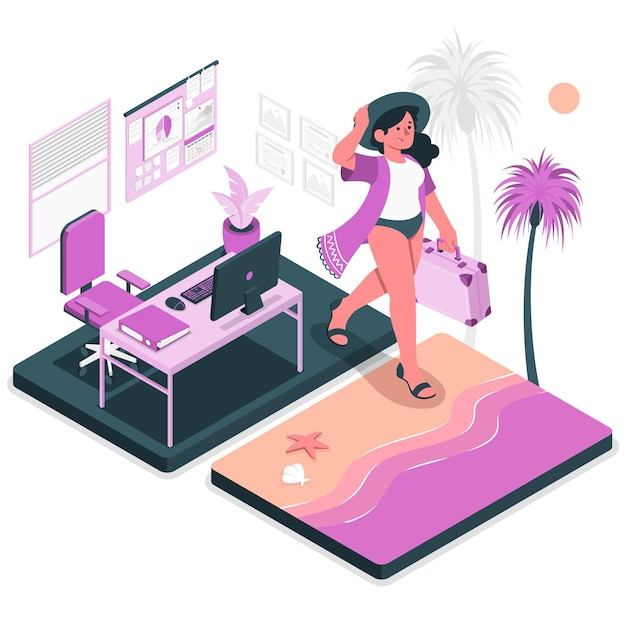 Cloud Storage
Cloud Storage
An illustration depicting cloud storage, emphasizing its role in backing up and securing digital data.
6. What Are the Security Implications of Deleted Photos?
Even after you permanently delete a photo, traces of the data may still exist on your storage device, raising security concerns.
While data overwriting and TRIM commands can make data recovery more difficult, they don’t guarantee that the data is completely unrecoverable. Specialized data recovery tools and techniques may still be able to recover fragments of the data, potentially exposing sensitive information. Understanding these risks is crucial for protecting your privacy.
6.1. Data Sanitization
Data sanitization involves securely erasing data from a storage device to ensure that it cannot be recovered.
This process typically involves overwriting the data multiple times with random patterns, making it virtually impossible to recover. There are various data sanitization methods, including software-based tools and physical destruction of the storage device. Data sanitization is essential for securely disposing of old storage devices or preparing them for reuse.
6.2. Encryption
Encryption can protect your photos from unauthorized access, even if they are recovered after deletion.
Encryption scrambles your data, making it unreadable without the correct decryption key. By encrypting your storage device or individual photos, you can ensure that even if the data is recovered, it will be useless to anyone who doesn’t have the key. Encryption is a powerful tool for protecting your privacy and data security.
6.3. Device Disposal
When disposing of old devices, it’s crucial to ensure that all data has been securely erased to prevent unauthorized access.
Simply deleting files or emptying the Recycle Bin is not sufficient to protect your data. You should use data sanitization tools to securely erase the data or physically destroy the storage device. This is especially important for devices that contain sensitive information, such as financial records or personal photos. Proper device disposal is essential for protecting your privacy and preventing identity theft.
7. How to Manage Photos Effectively to Avoid Accidental Deletion
Effective photo management practices can help you avoid accidental deletion and ensure that your photos are properly organized and backed up.
Implementing a consistent workflow for organizing, backing up, and deleting photos can significantly reduce the risk of accidental data loss. This includes regularly backing up your photos to multiple locations, organizing them into folders and albums, and carefully reviewing photos before deleting them. Proactive photo management is key to preserving your photographic memories.
7.1. Regular Backups
Regularly backing up your photos to multiple locations, such as a cloud storage service and an external hard drive, can protect you from data loss due to accidental deletion or device failure.
Having multiple backups ensures that you always have a copy of your photos, even if one of your storage devices fails. It’s also a good idea to store your backups in different locations to protect them from physical damage, such as fire or flood. This redundancy is a crucial component of a robust backup strategy.
7.2. Photo Organization
Organizing your photos into folders and albums can make it easier to find and manage them, reducing the risk of accidental deletion.
A well-organized photo library can save you time and frustration when you’re looking for a specific photo. It also makes it easier to identify and delete unwanted photos without accidentally deleting important ones. Consider using a consistent naming convention for your folders and albums to further improve organization.
7.3. Careful Review Before Deletion
Before deleting a photo, take a moment to review it carefully to ensure that it’s not one you want to keep.
It’s easy to accidentally delete a photo when you’re quickly scrolling through your photo library. To avoid this, take a few extra seconds to examine each photo before deleting it. You can also use the “Favorite” or “Tag” feature in your photo application to mark photos that you want to keep, making them easier to identify and protect from accidental deletion.
8. The Impact of Privacy Settings on Photo Deletion
Privacy settings on social media platforms and other online services can affect how your photos are stored and deleted.
Understanding the privacy policies of these services is essential for protecting your photos and ensuring that they are properly deleted when you remove them from the platform. Some services may retain copies of your photos even after you delete them, while others may offer options for permanently deleting your data. Being informed about these policies is crucial for maintaining your privacy.
8.1. Social Media Platforms
Social media platforms like Facebook and Instagram have their own policies for handling deleted photos, which may not be immediately apparent.
When you delete a photo from a social media platform, it may not be immediately removed from their servers. Some platforms may retain copies of your photos for a certain period, even after you delete them, to prevent abuse or comply with legal requirements. It’s essential to review the privacy policies of these platforms to understand how your photos are stored and deleted.
8.2. Online Services
Online services that store your photos, such as photo sharing websites and online printing services, also have their own data retention policies.
Similar to social media platforms, these services may retain copies of your photos even after you delete them. It’s important to read the terms of service and privacy policies of these services to understand how your photos are stored and deleted. You may also want to consider using services that offer end-to-end encryption to protect your photos from unauthorized access.
8.3. Understanding Data Retention Policies
Being aware of data retention policies is crucial for managing your digital footprint and protecting your privacy.
Data retention policies outline how long a service will store your data, including photos, and what happens to the data when you delete your account or remove the photos. By understanding these policies, you can make informed decisions about which services to use and how to manage your data. You can also take steps to protect your privacy, such as using strong passwords, enabling two-factor authentication, and regularly reviewing your privacy settings.
9. How Forensics Handle Deleted Photos
Digital forensics experts use specialized techniques to recover deleted photos from storage devices for legal and investigative purposes.
These techniques can often recover data that is beyond the capabilities of typical data recovery software, including data that has been overwritten or damaged. Digital forensics plays a crucial role in law enforcement, cybersecurity, and other fields where data recovery is essential. Understanding the methods used by forensics experts can provide insights into the limitations of data deletion.
9.1. Data Carving
Data carving involves searching for file signatures and patterns in the unallocated space of a storage device to identify and recover deleted photos.
This technique is often used when the file system is damaged or the metadata associated with the photos has been lost. Data carving can be a time-consuming process, but it can often recover photos that would otherwise be unrecoverable. This method highlights the persistence of data on storage devices.
9.2. Physical Analysis
Physical analysis involves examining the physical storage device for traces of deleted photos, using specialized equipment and techniques.
This may involve disassembling the storage device and examining the individual platters or chips for residual data. Physical analysis is often used when the storage device is physically damaged or the data is severely fragmented. This technique demonstrates the lengths to which forensics experts will go to recover data.
9.3. Legal and Ethical Considerations
Digital forensics must be conducted in accordance with legal and ethical guidelines to ensure that the evidence is admissible in court and the privacy of individuals is protected.
This includes obtaining proper authorization before examining a storage device and following strict protocols for preserving the integrity of the evidence. Digital forensics experts must also be aware of the legal and ethical implications of their work, such as the potential for violating privacy laws or compromising confidential information. These considerations underscore the importance of responsible data handling.
 Digital Forensics
Digital Forensics
A visual representation of digital forensics, showing the analysis of code and data for investigative purposes.
10. Future Trends in Photo Storage and Deletion
Emerging technologies and trends are shaping the future of photo storage and deletion, offering new possibilities for data management and security.
These trends include the increasing use of cloud storage, the development of more secure data deletion methods, and the integration of artificial intelligence into photo management. Staying informed about these trends is essential for photographers and visual artists who want to stay ahead of the curve. Let’s keep an eye out on what dfphoto.net publishes.
10.1. AI-Powered Photo Management
Artificial intelligence is being used to automate photo organization, identify duplicate photos, and even suggest which photos to delete.
AI-powered photo management tools can analyze your photos and automatically tag them with relevant keywords, making it easier to find and organize them. They can also identify duplicate photos and suggest which ones to delete, freeing up storage space and reducing clutter. This technology has the potential to revolutionize the way we manage our photo libraries.
10.2. Blockchain-Based Photo Storage
Blockchain technology is being explored as a way to create secure and decentralized photo storage solutions.
Blockchain-based photo storage systems can provide enhanced security and privacy by distributing your photos across a network of computers, making it more difficult for hackers to access them. They can also offer greater control over your data, allowing you to decide who can access your photos and how they are used. This technology has the potential to transform the way we store and share our photos.
10.3. Quantum Computing and Data Recovery
Quantum computing is a rapidly developing field that could potentially revolutionize data recovery techniques.
Quantum computers have the potential to solve complex problems that are beyond the capabilities of classical computers, including data recovery. While quantum computing is still in its early stages, it could eventually lead to new techniques for recovering data from damaged or overwritten storage devices. This technology has the potential to push the boundaries of data recovery.
FAQ: Frequently Asked Questions About Deleted Photos
1. Where do deleted photos go on an iPhone?
Deleted photos on an iPhone are moved to the “Recently Deleted” album, where they stay for 30 days before being permanently deleted.
2. Can I recover permanently deleted photos from my Android phone?
Recovering permanently deleted photos from an Android phone is possible with data recovery software, but success depends on whether the data has been overwritten.
3. How long do photos stay in the Recycle Bin on Windows?
Photos remain in the Recycle Bin on Windows until you manually empty the folder.
4. Does Google Photos permanently delete photos after a certain time?
Yes, Google Photos keeps deleted photos in the “Trash” folder for 60 days before permanently deleting them.
5. Are deleted photos truly gone forever?
Deleted photos may still be recoverable using specialized data recovery software or services, depending on whether the data has been overwritten.
6. How can I securely erase photos from my storage device?
You can securely erase photos by using data sanitization tools that overwrite the data multiple times with random patterns.
7. What is data carving?
Data carving involves searching for file signatures and patterns in the unallocated space of a storage device to identify and recover deleted photos.
8. How do privacy settings affect photo deletion on social media?
Privacy settings on social media platforms can affect how your photos are stored and deleted, so it’s essential to review the privacy policies of these platforms.
9. Can digital forensics experts recover overwritten data?
Digital forensics experts use specialized techniques to recover data, but recovering overwritten data is extremely difficult and not always possible.
10. What are some future trends in photo storage and deletion?
Future trends include AI-powered photo management, blockchain-based photo storage, and the potential use of quantum computing for data recovery.
Navigating the world of digital photography involves understanding not just how to capture stunning images, but also how to manage them effectively, including knowing what happens when you hit that delete button. From the initial trip to the “Recently Deleted” folder to the complexities of data recovery and security implications, we’ve covered the key aspects of where your deleted photos go.
Remember, dfphoto.net is your go-to resource for mastering photography techniques, discovering new sources of inspiration, and staying updated on the latest equipment and trends in the US. Whether you’re looking to enhance your skills, protect your photographic memories, or connect with a vibrant community of photographers, we’ve got you covered.
Ready to take your photography to the next level? Explore our detailed tutorials, browse captivating photo collections, and join the dfphoto.net community today. Don’t miss out on the opportunity to elevate your photography journey with us.
Explore dfphoto.net for expert guides, inspiring galleries, and a thriving photography community. Visit our website at dfphoto.net or contact us at Address: 1600 St Michael’s Dr, Santa Fe, NM 87505, United States. Phone: +1 (505) 471-6001.
