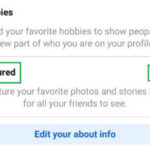Are you wondering Where Do I Get Passport Photos Taken quickly and reliably? You can easily obtain passport photos that meet all official requirements at various locations, including drugstores like Walgreens, post offices, and professional photography studios. dfphoto.net is here to guide you through the process, ensuring you get the perfect photo for your passport or any other official ID. We’ll explore your options, helping you make the best choice for your needs. Discover top photography tips, editing techniques, and inspiration for your next photography project on dfphoto.net.
1. Understanding Passport Photo Requirements
Before you start looking for a place to take your passport photo, it’s essential to understand the requirements set by the U.S. Department of State. These regulations ensure that your photo is suitable for official identification purposes.
1.1. Key Specifications
- Size: The photo must be 2×2 inches (51×51 mm).
- Color: It must be in color.
- Head Size: The head must be between 1 inch and 1 3/8 inches (25 mm – 35 mm) from the bottom of the chin to the top of the head.
- Background: The background must be plain white or off-white.
- Expression: You must have a neutral facial expression or a natural smile, with both eyes open.
- Attire: No eyeglasses, hats, or head coverings are allowed unless for religious or medical reasons.
According to the U.S. Department of State’s website, these guidelines are crucial for a successful passport application. Deviations can lead to rejection.
1.2. Why Adherence Matters
Following these specifications ensures that facial recognition software can accurately identify you. The U.S. Department of State emphasizes strict adherence to these guidelines to maintain the integrity of the passport issuance process. Photos that do not meet the standards can cause delays or even rejection of your application.
2. Top Locations for Passport Photos
Now that you know what’s required, let’s explore the best places to get your passport photo taken.
2.1. Drugstores: Walgreens and CVS
Walgreens and CVS are popular choices due to their convenience and accessibility.
- Walgreens: Offers passport photos that meet U.S. government requirements. Photos are usually ready in an hour or less. They also provide a digital copy via email.
- CVS: Similar to Walgreens, CVS provides printed passport photos and often includes a digital version.
Cost: Typically, passport photos at Walgreens and CVS cost around $16.99 for two printed photos, with a free digital copy.
Pros:
- Convenient locations
- Quick service
- Affordable
Cons:
- Quality can vary depending on the staff’s expertise.
- May not offer the same level of professional photography as dedicated studios.
2.2. Post Offices
Many United States Postal Service (USPS) locations offer passport photo services.
Pros:
- Reliable service
- Meets official requirements
Cons:
- May require an appointment
- Can be slightly more expensive than drugstores
2.3. Professional Photography Studios
Professional photography studios, like those you might find through dfphoto.net, offer the highest quality and expertise.
Pros:
- Expert photographers ensure the best lighting and composition.
- Guaranteed compliance with passport photo requirements.
- Options for retouching and additional services.
Cons:
- More expensive than other options.
- May require booking an appointment in advance.
2.4. Online Passport Photo Services
Several online services allow you to upload a photo and have it formatted to passport specifications.
Pros:
- Convenient and can be done from home.
- Often more affordable than in-store options.
Cons:
- Requires a good quality camera or smartphone.
- You need to print the photo yourself.
- Risk of rejection if the photo doesn’t meet requirements.
2.5. AAA (American Automobile Association)
If you are a AAA member, you can often get passport photos for free or at a discounted rate.
Pros:
- Cost savings for members
- Reliable service
Cons:
- Only available to AAA members
- Limited locations
3. Preparing for Your Passport Photo Session
To ensure you get the best possible passport photo, preparation is key.
3.1. Attire and Appearance
- Clothing: Wear everyday clothes. Avoid uniforms or clothing that looks like a uniform.
- Jewelry: Keep jewelry minimal. Avoid large or distracting pieces.
- Hair: Ensure your hair does not cover your face. Keep it neat and tidy.
- Makeup: Natural makeup is best. Avoid heavy makeup that alters your appearance.
3.2. What to Avoid
- Eyeglasses: As of November 1, 2016, eyeglasses are no longer allowed in passport photos, according to the U.S. Department of State.
- Hats and Head Coverings: These are generally not allowed unless worn daily for religious or medical reasons. You must provide a signed statement verifying this.
- Smiling Excessively: A neutral expression or a natural smile is best. Avoid broad, toothy smiles.
3.3. Tips for Infants and Children
Getting a passport photo for an infant or child requires extra patience.
- Timing: Choose a time when your child is well-rested and in good spirits.
- Assistance: Have someone assist you in holding the child and keeping them still.
- Background: Lay the baby on a white sheet or use a white backdrop.
- Expression: Capture the photo when the child is looking at the camera with their eyes open.
4. Step-by-Step Guide to Taking Passport Photos at Home
If you opt to take passport photos at home, follow these steps to ensure compliance.
4.1. Setting Up Your Environment
- Background: Find a plain white or off-white wall.
- Lighting: Use natural light if possible. Avoid harsh shadows by ensuring the light is evenly distributed.
- Camera: Use a high-resolution camera or smartphone.
4.2. Taking the Photo
- Positioning: Stand or sit about 4 feet away from the background.
- Framing: Ensure your head and shoulders are visible in the frame.
- Expression: Maintain a neutral expression or a natural smile.
- Focus: Make sure the photo is sharp and in focus.
4.3. Editing and Printing
- Cropping: Use a passport photo tool to crop the photo to 2×2 inches.
- Adjustments: Adjust brightness and contrast if necessary, but avoid excessive editing.
- Printing: Print the photo on high-quality photo paper. You can print multiple photos on a 4×6 inch sheet.
5. Common Mistakes to Avoid
Knowing common pitfalls can save you time and money.
5.1. Poor Lighting
Inadequate or uneven lighting can cause shadows and distort your features. Always use well-distributed light.
5.2. Incorrect Background
A background that is not plain white or off-white will lead to rejection. Ensure the background is clear and uniform.
5.3. Wearing Prohibited Items
Eyeglasses, hats, and other prohibited items are common reasons for rejection. Double-check the requirements before taking the photo.
5.4. Improper Expression
An exaggerated smile or a closed mouth can cause issues with facial recognition. Maintain a neutral or natural expression.
5.5. Low-Quality Photo
A blurry or pixelated photo will not be accepted. Use a high-resolution camera and ensure the photo is sharp and clear.
6. Digital Passport Photos: What You Need to Know
Many countries now accept digital passport photos. Here’s what you need to know.
6.1. File Size and Dimensions
The U.S. Department of State requires digital passport photos to meet specific criteria:
- Dimensions: Must be at least 600×600 pixels and no more than 1200×1200 pixels.
- File Size: The file size should be less than or equal to 240KB.
- File Format: JPEG format.
6.2. Online Tools for Digital Passport Photos
Several online tools can help you resize and format your digital passport photo. Some popular options include:
- persofoto.com: Offers a user-friendly interface and ensures compliance with requirements.
- idphoto4you.com: A free tool that allows you to create passport photos online.
- cutmypic.com: Provides basic editing and cropping tools.
6.3. Submitting Your Digital Photo
When applying online, you will typically upload your digital passport photo as part of the application process. Ensure the photo meets all requirements before submitting.
7. Passport Photo Services for International Travel
If you need a passport photo for a country other than the United States, requirements may vary.
7.1. Researching Specific Country Requirements
Always check the specific requirements of the country for which you are applying. These can differ in terms of size, background, and other specifications.
7.2. Services Offering International Passport Photos
Many passport photo services, including Walgreens and professional studios, offer options for various countries. Be sure to specify the country when you request the photo.
7.3. Ensuring Compliance
To ensure compliance with international standards, it’s often best to use a professional service that is familiar with the specific requirements of different countries.
8. REAL ID Act and Passport Photos
The REAL ID Act sets minimum security standards for state-issued driver’s licenses and identification cards. Here’s how it relates to passport photos.
8.1. What is the REAL ID Act?
Starting May 7, 2025, you may need to present an alternative form of ID, such as a U.S. passport, for domestic air travel if your driver’s license is not REAL ID compliant.
8.2. How Passport Photos Fit In
While a passport photo is not directly used for a REAL ID, having a valid U.S. passport ensures you meet the identification requirements for air travel and other federal purposes.
8.3. Preparing for the Deadline
Ensure your driver’s license is REAL ID compliant, or obtain a U.S. passport to avoid any issues with domestic travel after May 7, 2025.
9. Cost Comparison of Passport Photo Services
Understanding the costs associated with different passport photo services can help you make an informed decision.
9.1. Price Ranges
- Drugstores (Walgreens, CVS): $16.99 for two photos
- Post Offices: $15 – $20 for two photos
- Professional Studios: $20 – $40 for two photos
- Online Services: $5 – $15 for digital formatting and printing
9.2. Additional Fees
Be aware of potential additional fees, such as:
- Digital copies
- Retouching services
- Expedited service
9.3. Membership Discounts
AAA members often receive discounts on passport photos, making it a cost-effective option if you are already a member.
10. Why Choose a Professional Photographer?
While drugstores and online services offer convenience, professional photographers provide several advantages.
10.1. Expertise and Quality
Professional photographers have the expertise to ensure proper lighting, composition, and adherence to requirements. They can also offer retouching services to enhance the photo.
10.2. Guaranteed Compliance
Professionals guarantee that your photo will meet all official requirements, reducing the risk of rejection.
10.3. Personalized Service
Professional photographers offer personalized service and can accommodate special requests or needs.
11. Maintaining Your Passport Photo
Once you have your passport photo, proper storage is essential.
11.1. Storage Tips
- Store the photo in a cool, dry place.
- Avoid exposure to direct sunlight, which can cause fading.
- Keep the photo in a protective sleeve or envelope.
11.2. Digital Backup
If you have a digital copy, back it up on multiple devices or cloud storage to prevent loss.
11.3. Replacements
If your appearance changes significantly, you may need to update your passport photo.
12. Addressing Special Cases
Certain situations require extra attention when taking passport photos.
12.1. Medical Conditions
If you have a medical condition that affects your appearance, provide documentation from your doctor.
12.2. Religious Attire
If you wear a head covering for religious reasons, ensure it does not obscure your face. Provide a signed statement verifying this.
12.3. Facial Differences
If you have facial differences, ensure the photo accurately represents your appearance.
13. Future Trends in Passport Photography
Passport photography is evolving with technology.
13.1. Biometric Technology
Biometric technology is becoming increasingly common in passport photos, enhancing security and accuracy.
13.2. AI and Automated Compliance Checks
AI-powered tools are being used to automatically check passport photos for compliance, reducing errors and improving efficiency.
13.3. Digital Integration
Digital passport photos are becoming more integrated into online application processes, streamlining the overall experience.
14. Legal Considerations
Understanding the legal aspects of passport photography is important.
14.1. Copyright
Ensure you have the right to use the photo, especially if taken by a professional photographer.
14.2. Privacy
Be aware of privacy policies when using online services.
14.3. Compliance with Regulations
Adhere to all regulations set by the U.S. Department of State and other relevant authorities.
15. Optimizing Your Passport Photo for Online Applications
When applying for a passport online, optimization is crucial.
15.1. File Compression
Compress the file to meet size requirements without sacrificing quality.
15.2. Metadata
Remove any unnecessary metadata from the photo.
15.3. Testing
Test the photo on the application portal to ensure it is accepted.
16. Passport Photo Checklist
Use this checklist to ensure you have everything covered:
- [ ] Check specific country requirements.
- [ ] Wear appropriate attire.
- [ ] Avoid prohibited items.
- [ ] Use proper lighting and background.
- [ ] Maintain a neutral expression.
- [ ] Ensure the photo is sharp and clear.
- [ ] Crop the photo to the correct size.
- [ ] Store the photo properly.
- [ ] Back up digital copies.
17. Advanced Tips for Flattering Passport Photos
While the requirements are strict, you can still take steps to ensure your photo is flattering.
17.1. Posing Techniques
- Chin Position: Slightly lower your chin to avoid a double chin.
- Eye Contact: Look directly at the camera.
- Shoulder Alignment: Keep your shoulders relaxed and aligned.
17.2. Lighting Tricks
- Soft Lighting: Use soft, diffused lighting to minimize shadows.
- Even Distribution: Ensure the light is evenly distributed across your face.
17.3. Makeup Strategies
- Natural Look: Opt for a natural makeup look.
- Concealer: Use concealer to cover any blemishes or dark circles.
- Lip Color: Choose a natural lip color.
18. The Role of dfphoto.net in Your Photography Journey
dfphoto.net offers a wealth of resources to enhance your photography skills and knowledge.
18.1. Learning Resources
Access tutorials, guides, and articles on various photography techniques.
18.2. Inspiration
Explore stunning photography portfolios and discover new creative ideas.
18.3. Community Engagement
Connect with fellow photographers, share your work, and receive feedback.
19. Essential Gear for Taking Great Photos
Having the right equipment can make a significant difference.
19.1. Cameras
- DSLRs: Offer high image quality and versatility.
- Mirrorless Cameras: Lightweight and compact, with excellent performance.
- Smartphones: Modern smartphones have impressive camera capabilities.
19.2. Lenses
- Prime Lenses: Offer superior image quality and wider apertures.
- Zoom Lenses: Provide flexibility for various shooting scenarios.
19.3. Accessories
- Tripods: Ensure stability and sharpness.
- Lighting Equipment: Improve lighting conditions and reduce shadows.
- Reflectors: Bounce light and fill in shadows.
20. Building Your Photography Portfolio
Creating a compelling portfolio is essential for showcasing your work.
20.1. Selecting Your Best Work
Choose your strongest images that demonstrate your skills and style.
20.2. Organizing Your Portfolio
Arrange your photos in a logical and visually appealing manner.
20.3. Online Platforms
Use platforms like dfphoto.net to showcase your portfolio and connect with potential clients.
21. Exploring Different Photography Genres
Expand your horizons by exploring various photography genres.
21.1. Portrait Photography
Capture the essence of your subjects through skillful posing and lighting.
21.2. Landscape Photography
Showcase the beauty of natural environments.
21.3. Street Photography
Document everyday life in urban settings.
22. Mastering Photo Editing Techniques
Enhance your photos with effective editing techniques.
22.1. Adobe Photoshop
A powerful tool for advanced editing and manipulation.
22.2. Adobe Lightroom
Ideal for organizing, editing, and enhancing your photos.
22.3. Online Editors
User-friendly options for basic editing tasks.
23. Staying Updated with Photography Trends
Keep abreast of the latest trends and innovations in photography.
23.1. Industry Publications
Read magazines like Popular Photography and Digital Photography Review.
23.2. Online Communities
Join forums and groups to connect with fellow photographers.
23.3. Workshops and Seminars
Attend workshops and seminars to learn from industry experts.
24. The Importance of Composition in Photography
Composition is key to creating visually appealing images.
24.1. Rule of Thirds
Divide your frame into thirds and place key elements along these lines.
24.2. Leading Lines
Use lines to guide the viewer’s eye through the image.
24.3. Symmetry and Patterns
Create visual interest through symmetry and repeating patterns.
25. Understanding Lighting in Photography
Lighting is crucial for creating impactful photos.
25.1. Natural Light
Utilize natural light to create soft and flattering images.
25.2. Artificial Light
Use artificial light to control the mood and create dramatic effects.
25.3. Light Modifiers
Use reflectors, diffusers, and softboxes to shape and control light.
26. Protecting Your Photography Work
Protect your intellectual property by understanding copyright laws.
26.1. Copyright Basics
Learn the basics of copyright law and how it applies to your work.
26.2. Watermarking
Add a watermark to your images to deter unauthorized use.
26.3. Licensing Agreements
Use licensing agreements to control how your work is used.
27. Connecting with the Photography Community
Engage with the photography community to grow and learn.
27.1. Online Forums
Participate in online forums to share your work and get feedback.
27.2. Photography Clubs
Join local photography clubs to connect with fellow enthusiasts.
27.3. Social Media
Use social media to showcase your work and build your brand.
28. Turning Your Passion into a Profession
If you’re passionate about photography, consider turning it into a career.
28.1. Building a Strong Portfolio
Showcase your best work to attract potential clients.
28.2. Networking
Connect with industry professionals and build relationships.
28.3. Marketing Your Services
Promote your services through online platforms and social media.
29. Ethical Considerations in Photography
Adhere to ethical standards when capturing and sharing images.
29.1. Respecting Privacy
Respect the privacy of your subjects and avoid intrusive photography.
29.2. Avoiding Misrepresentation
Avoid manipulating images to misrepresent reality.
29.3. Obtaining Consent
Obtain consent from your subjects before taking and sharing their photos.
30. Frequently Asked Questions (FAQs)
30.1. Where can I get passport photos taken near me?
You can find passport photo services at drugstores like Walgreens and CVS, post offices, and professional photography studios. Check online for locations near you.
30.2. How much does it cost to get passport photos taken?
The cost typically ranges from $16.99 at drugstores to $20-$40 at professional studios.
30.3. Can I take my own passport photo at home?
Yes, you can take your own passport photo at home, but you must adhere to strict guidelines regarding size, background, and expression.
30.4. What are the requirements for a U.S. passport photo?
The photo must be 2×2 inches, in color, with a plain white or off-white background. You must have a neutral expression and avoid wearing eyeglasses or hats.
30.5. Do I need an appointment to get passport photos taken at Walgreens?
No, you do not typically need an appointment to get passport photos taken at Walgreens.
30.6. Can I wear glasses in my passport photo?
No, eyeglasses are generally not allowed in U.S. passport photos.
30.7. How long does it take to get passport photos taken?
At drugstores like Walgreens and CVS, passport photos are usually ready in an hour or less.
30.8. What should I wear for my passport photo?
Wear everyday clothes. Avoid uniforms or clothing that looks like a uniform.
30.9. Can I smile in my passport photo?
Yes, you can have a natural smile, but avoid exaggerated expressions.
30.10. Where can I find more photography tips and inspiration?
Visit dfphoto.net for a wealth of resources, including tutorials, stunning portfolios, and a vibrant community of photographers.
Getting your passport photo taken doesn’t have to be stressful. Whether you opt for the convenience of a local drugstore or the expertise of a professional studio, understanding the requirements and preparing in advance will ensure a smooth process. And remember, for all things photography, dfphoto.net is your go-to resource for tips, inspiration, and community. Ready to take your photography skills to the next level? Explore our guides, view stunning portfolios, and connect with fellow photographers today! Visit dfphoto.net now and discover the world through a new lens. Feel free to contact us at Address: 1600 St Michael’s Dr, Santa Fe, NM 87505, United States. Phone: +1 (505) 471-6001.