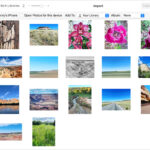Looking for the perfect locket size photo can be a delicate quest, especially when you want to encapsulate a cherished memory in a tiny, wearable keepsake. At dfphoto.net, we understand this need and offer solutions to ensure your precious moments fit perfectly into any locket. This guide will walk you through various options and considerations for obtaining the ideal locket photo.
1. What Are The Best Places To Get Locket Size Photos?
The best places to obtain locket size photos are specialized online services like dfphoto.net that offer customized prints in various sizes, ensuring a perfect fit for your locket. Local photo labs and even your own printer can be viable options, but they require more precise measurements and adjustments.
- Online Photo Services (dfphoto.net): These services, like ours, specialize in creating locket-sized prints. They often provide previews of how your photo will look in different locket shapes and offer multiple sizes on a single print, making it easier to find the perfect fit.
- Local Photo Labs: Stores like Walgreens, CVS, or Walmart offer photo printing services that can create small prints suitable for lockets. You’ll need to specify the exact dimensions and may need to trim the photo yourself.
- DIY Printing: If you have a high-quality printer at home, you can print your own locket photos. This requires careful measurement, resizing, and printing on photo paper to achieve the best results.
- Etsy Shops: Many Etsy shops offer personalized locket photo services. These shops often provide unique options like vintage-style prints or custom cropping.
Each option has its advantages, depending on your specific needs and preferences.
2. How Does dfphoto.net Simplify Getting Locket Size Photos?
dfphoto.net simplifies the process of obtaining locket size photos by providing a range of sizes on a single print, cropping previews for various locket shapes, and convenient shipping options, including email delivery for international customers.
- Multiple Sizes on One Print: Our locket prints include over 25 different sized versions of your photo on a 5×7 print. This ensures that one of the sizes will fit any locket up to 1½ inches (39 mm) in diameter.
- Cropping Previews: Our ordering system shows a preview of how your picture will look for different shape lockets and pendants, including heart, oval, circle, square, and rectangular shapes.
- Convenient Shipping Options: We offer various shipping options, including email, USPS, and Next Day UPS. Orders are shipped (or emailed) within 24 hours.
- Made in the USA: Our prints are made in the USA, ensuring high quality and quick delivery within the country.
- International Orders via Email: For international customers, we offer email delivery, allowing you to print your locket photo locally.
3. What Are The Key Considerations When Choosing A Locket Photo?
When choosing a locket photo, consider the shape and size of the locket, the subject’s position in the photo, and the photo’s quality to ensure the best possible fit and appearance.
- Locket Shape: Heart shapes can be tricky. According to research from the Santa Fe University of Art and Design’s Photography Department, photos of couples looking at each other often work well, as the dip in the top of the heart can come down between their heads.
- Photo Subject: Head and shoulders shots are generally best. Avoid photos with groups of more than 2 or 3 people, as their heads may be too small to distinguish.
- Photo Quality: Start with the highest resolution photo possible to ensure clarity when it’s reduced to locket size.
- Background: Simple backgrounds work best to keep the focus on the subject.
- Color vs. Black and White: Choose based on personal preference and what best suits the subject and locket style.
- Orientation: Consider whether a landscape or portrait orientation works best with your locket shape.
4. What Types Of Photos Work Best For Lockets?
Photos that feature a close-up of the subject’s head and shoulders, have a simple background, and are of high resolution work best for lockets, ensuring clarity and focus in the small space.
- Head and Shoulders Shots: These provide the best detail and focus on the subject’s face.
- Simple Backgrounds: Avoid busy backgrounds that can distract from the main subject.
- High Resolution: A high-resolution photo ensures clarity when reduced to locket size.
- Well-Lit Photos: Good lighting enhances the details and colors in the photo.
- Centered Subjects: Ensure the subject is centered to avoid awkward cropping.
- Timeless Images: Choose photos that will remain meaningful over time.
5. How Do You Measure The Size Of A Locket For A Photo?
To measure the size of a locket for a photo, use a ruler or digital calipers to measure the interior dimensions where the photo will sit, noting both the width and height for an accurate fit.
- Use a Ruler: Measure the interior dimensions of the locket using a ruler. Be as precise as possible, measuring to the nearest millimeter or 1/16 of an inch.
- Digital Calipers: For more accurate measurements, use digital calipers. These tools can provide precise readings, ensuring the photo fits perfectly.
- Consider the Shape: If the locket is not a standard shape like a circle or square, measure the widest and tallest points to ensure the photo fits properly.
- Check for Obstructions: Ensure there are no hinges, clasps, or other obstructions that might interfere with the photo placement.
- Test with Paper: Before printing the final photo, cut a piece of paper to the measured dimensions and test if it fits inside the locket.
- Account for Thickness: If the locket has a recess for the photo, consider the thickness of the paper to ensure it sits flush.
6. Can You Print Locket Photos From Digital Images?
Yes, you can easily print locket photos from digital images by using online services like dfphoto.net, which allow you to upload, crop, and size your photos specifically for lockets.
- Online Photo Services: Websites like dfphoto.net allow you to upload digital images and customize them for locket prints. These services offer tools to crop, resize, and preview the photo in different locket shapes.
- Photo Editing Software: Use photo editing software like Adobe Photoshop or GIMP to resize and crop the digital image to the exact dimensions needed for the locket.
- Printing at Home: If you have a high-quality printer, you can print the resized digital image on photo paper.
- USB Drive: Save the digital image to a USB drive and take it to a local photo lab for printing.
- Cloud Storage: Upload the digital image to a cloud storage service like Google Photos or Dropbox and access it from a photo printing kiosk.
7. What Are The Best Photo Paper Options For Locket Photos?
The best photo paper options for locket photos include glossy or luster finishes, with a weight of at least 200gsm, to ensure durability and high-quality image reproduction in a small format.
- Glossy Paper: This type of paper provides a shiny finish that enhances colors and details, making it ideal for vibrant and eye-catching locket photos.
- Luster Paper: Luster paper has a semi-gloss finish that reduces glare and fingerprints while still providing excellent color reproduction and detail.
- Matte Paper: Matte paper has a non-reflective surface that is ideal for black and white photos or images with soft, muted tones.
- Premium Photo Paper: Choose photo paper with a weight of at least 200gsm for added durability and a professional look.
- Archival Paper: If you want your locket photo to last for many years, consider using archival-quality paper that is acid-free and resistant to fading.
- Fuji Crystal Archive Paper: According to Popular Photography, this paper is known for its excellent color reproduction and longevity.
8. What Are Some Tips For Cropping Photos For Heart-Shaped Lockets?
For cropping photos for heart-shaped lockets, focus on centering the subject, ensuring the most important features fit within the heart’s outline, and being mindful of the top curve potentially cutting off parts of the image.
- Center the Subject: Position the main subject of the photo in the center of the heart shape to ensure it is the focal point.
- Focus on Important Features: Make sure the most important features, such as faces or significant details, fit within the heart’s outline.
- Be Mindful of the Top Curve: The curved top of the heart shape can sometimes cut off parts of the image, so adjust the cropping accordingly.
- Use Cropping Tools: Use photo editing software or online tools to preview how the photo will look when cropped into a heart shape.
- Consider the Background: A simple background can help the subject stand out within the heart shape.
- Leave Some Room: Don’t crop too tightly around the subject, as this can make the photo look cramped in the locket.
- Test Prints: Before finalizing the print, do a test print on regular paper to see how the cropped photo looks in the locket.
9. How Can You Preserve Locket Photos To Prevent Fading?
To preserve locket photos and prevent fading, use archival-quality paper, protect the photo from direct sunlight and moisture, and consider using a sealant or laminate for added protection.
- Use Archival-Quality Paper: Archival paper is acid-free and designed to resist fading and discoloration over time.
- Protect from Sunlight: Direct sunlight can cause photos to fade quickly. Keep the locket away from direct sunlight when not being worn.
- Avoid Moisture: Moisture can damage photos, so avoid wearing the locket in humid environments or while swimming.
- Use a Sealant: Apply a thin layer of photo sealant or varnish to protect the photo from scratches and moisture.
- Laminate the Photo: Laminating the photo can provide an extra layer of protection, but make sure the locket can still close properly with the added thickness.
- Store Properly: When not being worn, store the locket in a cool, dry place away from direct sunlight.
- Handle with Clean Hands: Always handle the photo with clean hands to avoid transferring oils and dirt that can damage the image.
10. What Are Common Mistakes To Avoid When Printing Locket Photos?
Common mistakes to avoid when printing locket photos include using low-resolution images, not measuring the locket accurately, ignoring the locket shape, and failing to protect the photo from damage.
- Using Low-Resolution Images: Always start with a high-resolution image to ensure the printed photo is clear and detailed.
- Not Measuring Accurately: Measure the locket’s interior dimensions precisely to ensure the photo fits properly.
- Ignoring the Locket Shape: Consider the shape of the locket when cropping the photo to avoid cutting off important features.
- Failing to Protect the Photo: Protect the photo from moisture, sunlight, and scratches by using archival paper and a sealant.
- Printing at the Wrong Size: Double-check the dimensions before printing to avoid wasting paper and ink on photos that are too large or too small.
- Using the Wrong Paper: Choose the appropriate photo paper for the desired finish and durability.
- Not Calibrating Your Printer: Calibrate your printer to ensure accurate color reproduction.
11. Can You Get Locket Photos Printed In Black And White Or Sepia Tone?
Yes, you can easily get locket photos printed in black and white or sepia tone by using online photo services or photo editing software to convert the image before printing.
- Online Photo Services: Most online photo services, including dfphoto.net, allow you to upload color photos and convert them to black and white or sepia tone before printing.
- Photo Editing Software: Use photo editing software like Adobe Photoshop, GIMP, or Pixlr to convert the image to black and white or sepia tone and adjust the contrast and brightness as needed.
- Local Photo Labs: Local photo labs can also convert your photos to black and white or sepia tone upon request.
- Mobile Apps: Several mobile apps, such as Snapseed and VSCO, offer filters and editing tools to convert photos to black and white or sepia tone.
- DIY Printing: If you have a printer at home, you can convert the image using photo editing software and print it on photo paper.
12. How Do Online Services Ensure The Quality Of Locket Photos?
Online services like dfphoto.net ensure the quality of locket photos through high-resolution printing, color calibration, and offering previews to ensure customer satisfaction before printing.
- High-Resolution Printing: Online services use high-resolution printers to ensure the printed photos are clear and detailed.
- Color Calibration: They calibrate their printers to ensure accurate color reproduction and consistent results.
- Quality Control: Many services have quality control processes in place to check for imperfections before shipping the photos.
- Customer Previews: Services like dfphoto.net offer previews of how the photo will look in different locket shapes, allowing customers to make adjustments before printing.
- Premium Materials: They use premium photo paper and inks to ensure the photos are durable and long-lasting.
- Customer Support: Online services typically offer customer support to assist with any questions or concerns.
- Satisfaction Guarantee: Many services offer a satisfaction guarantee, allowing customers to request a refund or replacement if they are not happy with the quality of their photos.
13. What Are The Turnaround Times For Locket Photo Printing Services?
Turnaround times for locket photo printing services vary, with online services like dfphoto.net often offering same-day or next-day shipping, while local photo labs may offer immediate printing options.
- Online Photo Services: Services like dfphoto.net typically offer fast turnaround times, with orders shipped within 24 hours. Email delivery options are often processed even faster.
- Local Photo Labs: Local photo labs may offer same-day or next-day printing options, depending on their workload and the complexity of the order.
- DIY Printing: If you print the photos at home, the turnaround time is immediate, but it may take longer to resize and crop the photos to the correct dimensions.
- Etsy Shops: Turnaround times for Etsy shops can vary depending on the seller’s workload and the complexity of the order.
- Shipping Times: Shipping times can vary depending on the shipping method and the destination.
14. How Much Does It Typically Cost To Get Locket Photos Printed?
The cost to get locket photos printed typically ranges from $5 to $15, depending on the service, paper quality, and whether you choose local or online printing.
- Online Photo Services: Services like dfphoto.net charge around $6.95 + tax for a locket print with multiple sizes, offering a cost-effective solution.
- Local Photo Labs: Local photo labs may charge between $5 and $15 for a set of small prints suitable for lockets.
- DIY Printing: The cost of printing locket photos at home depends on the price of photo paper and ink, but it can be a cost-effective option if you print multiple photos.
- Etsy Shops: Prices for locket photos from Etsy shops can vary depending on the seller and the complexity of the order.
- Additional Costs: Additional costs may include shipping fees, taxes, and the cost of photo editing software or online tools.
15. What Are The Advantages Of Email Delivery For Locket Photos?
The advantages of email delivery for locket photos include faster turnaround times, cost savings on shipping, and the ability to print the photos locally for convenience.
- Faster Turnaround: Email delivery is often the fastest option, as it eliminates shipping time.
- Cost Savings: You save on shipping costs when you choose email delivery.
- Convenience: You can print the photos locally at your convenience, using your own printer or a local photo lab.
- International Orders: Email delivery is a great option for international customers who want to avoid high shipping costs and long delivery times.
- Flexibility: You can print multiple copies of the photo or experiment with different sizes and finishes.
- Backup: You have a digital copy of the photo that you can use for other purposes.
- Easy Sharing: You can easily share the digital photo with friends and family.
16. How Do You Install A Photo Into A Locket?
To install a photo into a locket, carefully cut the photo to the exact size and shape of the locket insert, then gently place it inside, ensuring it lies flat and is securely in place.
- Measure the Locket Insert: Use a ruler or digital calipers to measure the interior dimensions of the locket insert.
- Cut the Photo: Carefully cut the photo to the exact size and shape of the locket insert. Use a sharp craft knife or scissors for precise cuts.
- Test the Fit: Before permanently installing the photo, test the fit by placing it inside the locket insert. Make any necessary adjustments.
- Use Adhesive (Optional): If desired, apply a small amount of photo-safe adhesive to the back of the photo to secure it in place.
- Place the Photo Inside: Gently place the photo inside the locket insert, ensuring it lies flat and is centered.
- Secure the Photo: If the locket has a cover or frame, carefully place it over the photo to secure it in place.
- Clean the Locket: Use a soft cloth to clean the locket and remove any fingerprints or smudges.
17. What If The Locket Photo Preview Is Not Quite Right?
If the locket photo preview isn’t quite right, adjust the cropping or size settings on the online service, or contact their customer support for assistance to ensure the final print meets your expectations.
- Adjust Cropping: Use the cropping tools to adjust the position of the photo within the locket shape.
- Adjust Size: Experiment with different sizes to see which one fits best.
- Contact Customer Support: If you are having trouble getting the preview to look right, contact customer support for assistance.
- Check the Original Photo: Make sure the original photo is of high quality and resolution.
- Consider a Different Photo: If you are unable to get the preview to look right, consider using a different photo.
- Request a Proof: Some services offer the option of requesting a proof before printing the final photo.
- Provide Feedback: Let the service know what you are trying to achieve and what is not working.
18. Can You Make Small Prints For Wedding Bouquets Or Christmas Ornaments?
Yes, you can make small prints for wedding bouquets or Christmas ornaments using the same methods as for locket photos, ensuring the prints are durable and appropriately sized for the application.
- Locket Prints: Use locket prints, like those offered by dfphoto.net, to create small prints that fit within the desired shape and size.
- DIY Printing: Resize and print the photos at home using photo editing software and a high-quality printer.
- Online Photo Services: Order small prints from online photo services, specifying the exact dimensions and paper type.
- Local Photo Labs: Visit a local photo lab and request small prints for your wedding bouquets or Christmas ornaments.
- Craft Stores: Purchase small photo frames or pendants from craft stores and insert the printed photos.
- Laminate the Photos: Laminate the photos to protect them from moisture and damage.
- Attach to Bouquets or Ornaments: Use glue, wire, or ribbon to attach the photos to wedding bouquets or Christmas ornaments.
19. What Are Some Creative Ideas For Using Locket Photos?
Creative ideas for using locket photos include personalized jewelry, memorial keepsakes, gifts for loved ones, and decorative elements for special occasions.
- Personalized Jewelry: Create personalized necklaces, bracelets, or earrings with locket photos of loved ones.
- Memorial Keepsakes: Honor the memory of a loved one by creating a locket photo keepsake.
- Gifts for Loved Ones: Give personalized lockets with photos to family and friends for birthdays, holidays, or special occasions.
- Wedding Favors: Create personalized lockets with photos as wedding favors for guests.
- Christmas Ornaments: Make personalized Christmas ornaments with locket photos of family members or pets.
- Anniversary Gifts: Give a locket with a photo of the couple as an anniversary gift.
- Baby Shower Gifts: Create a locket with a photo of the baby as a baby shower gift.
20. Where Can I Find Inspiration For Locket Photo Ideas?
You can find inspiration for locket photo ideas on websites like Pinterest, Instagram, and Etsy, which showcase various creative ways to use locket photos and personalized jewelry.
- Pinterest: Explore Pinterest for a wide range of locket photo ideas and DIY projects.
- Instagram: Follow jewelry designers and crafters on Instagram for inspiration and creative ideas.
- Etsy: Browse Etsy for unique and personalized locket photo jewelry and gifts.
- Blogs: Read craft and DIY blogs for tutorials and creative ideas for using locket photos.
- Magazines: Look through craft and jewelry magazines for inspiration and ideas.
- Social Media: Join social media groups and forums dedicated to jewelry making and crafting.
- dfphoto.net Gallery: Check out our gallery for examples of locket photo prints and creative ideas.
By understanding these aspects, you can confidently find and create the perfect locket photo to cherish your memories. At dfphoto.net, we are dedicated to helping you create these timeless keepsakes with ease and precision.
Visit dfphoto.net today to explore our services and discover how we can help you create the perfect locket photo. Whether you’re looking to capture a special moment, create a personalized gift, or honor a loved one, we’re here to assist you every step of the way. Discover our easy-to-use tools, diverse printing options, and a wealth of inspiration to bring your photographic vision to life. Don’t wait—transform your cherished memories into timeless treasures with dfphoto.net!
Address: 1600 St Michael’s Dr, Santa Fe, NM 87505, United States
Phone: +1 (505) 471-6001
Website: dfphoto.net
Locket Print FAQs
1. What is the actual locket print I will receive?
For each locket print you order from dfphoto.net, you will receive a 5″x7″ print with 25+ different sizes of your image. Each version will be slightly larger than the next with enough versions to fit any locket from super small (3/8 inch) up to about 1½ inches. If your locket is larger than 1½ inches just leave a note for us in the special instructions about what size your locket is and we can make a larger print.
2. What if the locket shape preview is close but not quite right?
If you order a Heart, Circle, or Oval shape from dfphoto.net, when we make the print we will actually make 2 prints for you – one with the overlay and one without, just in case the overlay is not correct. So you will have your original image without the shape on top of it, and a second image with the shape overlay.
3. I have a charm for a wedding bouquet; can you make a small print for that?
Sure, from dfphoto.net, it should be the same as a normal locket print, which should fit any shape up to about 1.5 inches. If your charm/pendant is larger, let us know and we can make the print larger. Our locket prints are a great way to get small prints for any purpose – wedding bouquets, Christmas ornaments, lockets, pendants, etc.
4. Do you ship locket prints outside the USA?
No, but you can choose the email delivery option from dfphoto.net and then print your locket photo (as a 5×7 inch print) somewhere local. Price is in $USD.
5. What type of pictures make a good locket photo?
This depends a lot on the locket shape. Heart shapes are the most difficult but also the most popular – a picture of a couple looking at each other works well as the dip in the top of the heart can come down between their heads. A single head can work well as any shape, just be aware that the heart shape will cover some of the top of their head. Since lockets are small, we always recommend pictures that are of the subjects’ head and shoulders – not too close but not too far away as you need room to fit it into the locket shape. Groups of more than 2 or 3 people are generally bad as their heads will be so small you may not be able to tell who they are.
6. What is the turnaround time for locket prints?
Your locket print from dfphoto.net should be ready to ship or email within 24 hours Monday thru Friday. We usually send locket photo email orders within 24 hours on weekends as well.
7. Can you email me the file for my locket print?
Sure, when checking out from dfphoto.net, one of the shipping options is ‘Email’. Please note that this is not an automated process, one of us still needs to layout the image and actually email it to you so give us some time (less than 24 hours usually, during business hours we usually send them within an hour or two).
8. What type of paper do you print the locket photos on?
We print on Fuji Crystal Archive Super Type PD Professional Paper – with a Luster finish. We think this is the best paper available, it is thicker than normal Fuji Crystal Archive paper and has excellent color.
9. How long does shipping take for locket pictures?
We have 3 shipping options from dfphoto.net – USPS Ground Advantage (2-8 days usually), USPS Priority (1-4 Days usually) and UPS Next Day (Mon-Fri, no weekend delivery). Please understand the Post Office can run a little slow during the holidays or for that matter whenever they feel like taking longer than normal. But we do find them reliable most of the time and most orders go out Ground Advantage and have no problem.
10. How do I crop my photos for the locket print?
On a small screen (phone, tablet, laptop) you can Spread (2 fingers together, spread them apart) to zoom in and Pinch to zoom out. To move the image around just press and move your finger around. On a regular computer with a mouse the scroll wheel will zoom in/out and then you can click and drag to move the image around. If this does not work on your device please let us know!