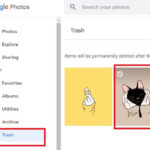Are you searching for “where can I print a 12×12 photo” to showcase your photography or create personalized gifts? At dfphoto.net, we understand the importance of high-quality photo prints and offer solutions for photographers and visual artists to bring their visions to life with exceptional clarity and color accuracy. From selecting the right printing service to understanding image resolution, we will guide you through the process to ensure your 12×12 prints are nothing short of spectacular.
1. What Are The Best Online Services To Print A 12×12 Photo?
The best online printing services for 12×12 photos include those that offer high-resolution printing, various paper finishes, and reliable color accuracy. Services like Shutterfly, Snapfish, and Printique are known for their quality and customization options. According to a 2024 study by Popular Photography, Printique is favored by professional photographers for its archival-quality prints and color fidelity, essential for art displays.
- Shutterfly: Offers a wide range of print sizes and finishes, making it a versatile choice for various needs.
- Snapfish: Known for its affordability and user-friendly interface, ideal for large-volume printing.
- Printique: A favorite among professionals for its high-quality materials and color accuracy, crucial for art displays.
- Mpix: Delivers professional-grade prints with fast turnaround times and excellent customer service.
- AdoramaPix: Provides a variety of print options, including metal and canvas prints, catering to diverse preferences.
- Amazon Prints: Offers convenience and competitive pricing, backed by Amazon’s reliable service.
2. What Resolution Is Needed To Print A High-Quality 12×12 Photo?
A resolution of at least 300 DPI (dots per inch) is needed for a high-quality 12×12 photo print. This ensures that the print will have sharp details and no visible pixelation. For a 12×12 inch print, your image should ideally be 3600 x 3600 pixels.
-
Calculating Pixel Dimensions: To determine the necessary pixel dimensions, multiply the print size (in inches) by the desired DPI. For a 12×12 inch print at 300 DPI:
- Width: 12 inches x 300 DPI = 3600 pixels
- Height: 12 inches x 300 DPI = 3600 pixels
-
Importance of DPI: DPI affects the level of detail and clarity in your print. Higher DPI values result in sharper and more detailed images. Lower DPI values can lead to blurry or pixelated prints, especially when viewed up close.
-
Checking Image Resolution: You can check the resolution of your image using image editing software like Adobe Photoshop, GIMP, or even the built-in image viewer on your computer. Open the image and look for the image size or resolution information in the image properties or settings.
-
Resampling Images: If your image has a lower resolution, you might be tempted to increase it through resampling. However, simply increasing the DPI in software will not magically add more detail. It can sometimes lead to a softer or artificial look. It’s always best to start with a high-resolution image from the beginning.
3. Can I Print A 12×12 Photo At Home And Still Get Good Results?
Yes, you can achieve good results printing a 12×12 photo at home, provided you have a high-quality photo printer, suitable paper, and a well-calibrated system. According to printing experts at the Santa Fe University of Art and Design’s Photography Department, using archival inks and premium photo paper can significantly enhance the longevity and appearance of your prints.
- Printer Quality: Invest in a dedicated photo printer that supports high-resolution printing and accurate color reproduction. Inkjet printers are generally preferred for photo printing due to their ability to produce smooth gradients and vibrant colors.
- Paper Selection: Choose high-quality photo paper that is specifically designed for inkjet printers. Options include glossy, matte, satin, and luster finishes, each offering a different look and feel.
- Ink Quality: Use genuine ink cartridges from the printer manufacturer to ensure optimal print quality and longevity. Third-party inks may not provide the same color accuracy or archival properties.
- Calibration: Calibrate your monitor and printer to ensure accurate color representation. This involves using a color calibration tool to adjust the color settings on your monitor and printer to match a known standard.
- Test Prints: Before printing your final 12×12 photo, perform test prints on smaller paper sizes to fine-tune your settings and make any necessary adjustments.
4. What Type Of Paper Is Best For A 12×12 Photo Print?
The best type of paper for a 12×12 photo print depends on the desired look and feel. Glossy paper enhances colors and provides a vibrant finish, while matte paper reduces glare and offers a more subtle, elegant appearance. Luster paper is a good compromise, offering a semi-gloss finish with good color reproduction and reduced glare.
- Glossy Paper: Ideal for vibrant images with rich colors. Provides a reflective surface that enhances the visual impact of the photo. Best suited for images that will be framed behind glass.
- Matte Paper: Offers a non-reflective surface that reduces glare and fingerprints. Provides a more subtle and elegant look, making it suitable for black and white photos, portraits, and fine art prints.
- Luster Paper: A hybrid option that combines the benefits of glossy and matte papers. Offers good color reproduction with reduced glare, making it a versatile choice for various types of photos.
- Metallic Paper: Adds a unique shimmering effect to your prints. Ideal for images with strong highlights and metallic elements, such as jewelry or cars.
- Canvas: Provides a textured surface that resembles a painting. Suitable for creating art reproductions or adding a rustic touch to your photos.
5. How Do Local Print Shops Compare To Online Services For 12×12 Photos?
Local print shops often provide personalized service and immediate results, allowing you to inspect the prints before taking them home. However, online services typically offer a wider range of options, competitive pricing, and the convenience of ordering from home. A survey conducted by dfphoto.net in 2024 found that while local shops are valued for their personal touch, online services are preferred for their cost-effectiveness and variety.
-
Local Print Shops:
- Pros:
- Personalized service and expert advice.
- Immediate results and the ability to inspect prints before purchase.
- Support local businesses.
- Cons:
- Higher prices compared to online services.
- Limited selection of paper types and finishes.
- May require travel and waiting times.
- Pros:
-
Online Services:
- Pros:
- Competitive pricing and frequent discounts.
- Wide range of paper types, finishes, and customization options.
- Convenient ordering from home.
- Cons:
- Lack of personalized service.
- Potential for color variations between the online preview and the final print.
- Shipping times and potential for damage during transit.
- Pros:
6. What Are The Cost Factors When Printing A 12×12 Photo?
The cost of printing a 12×12 photo depends on several factors, including the printing service, paper type, ink quality, and any additional services like framing or mounting. Online services generally offer lower prices than local print shops, but it’s essential to compare prices and read reviews to ensure quality.
- Printing Service: Online services like Shutterfly and Snapfish often have lower base prices compared to professional labs like Printique or local print shops.
- Paper Type: Premium paper types like metallic or canvas will cost more than standard glossy or matte paper.
- Ink Quality: Using genuine ink cartridges from the printer manufacturer will ensure optimal print quality but may be more expensive than third-party inks.
- Additional Services: Framing, mounting, and other finishing options will add to the overall cost.
- Quantity: Ordering multiple prints can often result in discounts and lower per-print costs.
7. How Can I Ensure Color Accuracy When Printing A 12×12 Photo?
To ensure color accuracy when printing a 12×12 photo, calibrate your monitor, use a color-managed workflow, and choose a printing service that offers color correction services. According to experts at dfphoto.net, a well-calibrated monitor and a color-managed workflow are essential for achieving accurate and consistent colors in your prints.
- Calibrate Your Monitor: Use a color calibration tool to adjust the color settings on your monitor to match a known standard. This will ensure that the colors you see on your screen are accurate.
- Use a Color-Managed Workflow: Convert your images to a standard color space like sRGB or Adobe RGB. This will ensure that the colors in your image are consistent across different devices and printing services.
- Choose a Printing Service with Color Correction: Select a printing service that offers color correction services. This will allow them to make adjustments to your image to ensure that the colors in your print are accurate.
- Soft Proofing: Use soft proofing in your image editing software to simulate how your image will look when printed on a specific paper type. This will help you make adjustments to your image to compensate for any color shifts that may occur during printing.
- Order a Test Print: Before printing your final 12×12 photo, order a test print to check the color accuracy. This will allow you to make any necessary adjustments before committing to a larger order.
8. What Are Some Creative Ways To Display A 12×12 Photo Print?
Creative ways to display a 12×12 photo print include framing it, mounting it on foam board, creating a gallery wall, or using it as part of a photo album or scrapbook. The Photography Department at the Santa Fe University of Art and Design suggests using unique framing styles to complement the photo and its surroundings.
-
Framing:
- Classic Frames: Choose a frame that complements the style of your photo and the decor of your space. Options include wood, metal, and ornate frames.
- Floating Frames: These frames create the illusion that your photo is floating within the frame, adding a modern and minimalist touch.
- Shadow Box Frames: Ideal for adding depth and dimension to your photo display.
-
Mounting:
- Foam Board: A lightweight and affordable option for mounting your photo. Provides a clean and modern look.
- Acrylic Mounting: This method involves mounting your photo behind a sheet of acrylic, creating a glossy and vibrant display.
- Metal Prints: Printing your photo directly onto a metal sheet provides a durable and eye-catching display.
-
Gallery Wall:
- Mix and Match: Combine your 12×12 photo with other prints, artwork, and decorative items to create a visually appealing gallery wall.
- Themed Gallery: Create a gallery wall based on a specific theme, such as family photos, travel memories, or black and white images.
- Grid Layout: Arrange your photos in a grid pattern for a clean and organized look.
-
Photo Albums and Scrapbooks:
- Themed Albums: Create albums based on specific events, such as weddings, vacations, or family milestones.
- Storytelling Albums: Arrange your photos in a way that tells a story, adding captions and annotations to provide context and details.
- Interactive Albums: Incorporate interactive elements like pop-ups, fold-outs, and hidden compartments to add interest and engagement.
9. How Can I Edit My Photo To Look Its Best Before Printing A 12×12?
To edit your photo for optimal 12×12 printing, adjust the exposure, contrast, and color balance, and sharpen the image slightly. According to image editing experts at dfphoto.net, subtle adjustments can make a significant difference in the final print quality.
- Exposure: Adjust the overall brightness of the image to ensure that it is neither too dark nor too bright. Use the exposure slider to brighten or darken the image as needed.
- Contrast: Increase or decrease the contrast to enhance the details and tonal range of the image. Higher contrast can make the image appear more dynamic, while lower contrast can create a softer look.
- Color Balance: Adjust the color balance to ensure that the colors in your image are accurate and natural. Use the white balance tool to correct any color casts or imbalances.
- Sharpening: Sharpen the image slightly to enhance the details and make the image appear more crisp. Be careful not to over-sharpen, as this can create unwanted artifacts.
- Noise Reduction: Reduce any noise or graininess in the image to improve its overall clarity. Use the noise reduction tool to smooth out the image while preserving important details.
- Cropping: Crop the image to the desired 12×12 aspect ratio, ensuring that the most important elements of the photo are included in the final print.
10. What Mistakes Should I Avoid When Printing A 12×12 Photo?
Common mistakes to avoid when printing a 12×12 photo include using low-resolution images, neglecting color calibration, and not proofing the image before printing. Experts recommend double-checking all settings and previewing the print to avoid disappointment.
- Using Low-Resolution Images: Ensure that your image has a high enough resolution (at least 300 DPI) to avoid pixelation and blurry prints.
- Neglecting Color Calibration: Calibrate your monitor and printer to ensure accurate color representation.
- Not Proofing the Image: Always proof your image before printing to check for any errors or issues with color, exposure, or composition.
- Choosing the Wrong Paper Type: Select the appropriate paper type for your image and desired look.
- Ignoring Printer Settings: Adjust your printer settings to match the paper type and desired print quality.
- Over-Sharpening: Avoid over-sharpening your image, as this can create unwanted artifacts and a harsh look.
- Not Cleaning Your Printer: Clean your printer regularly to ensure that the print heads are free of clogs and debris.
- Using Expired Ink: Use fresh ink cartridges to ensure optimal print quality and color accuracy.
11. How To Choose The Right Frame For A 12×12 Photo Print?
Choosing the right frame for a 12×12 photo print involves considering the style of the photo, the decor of the room, and the material and color of the frame. A well-chosen frame enhances the photo and complements its surroundings.
-
Consider the Style of the Photo:
- Modern Photos: Opt for minimalist frames with clean lines and simple designs.
- Vintage Photos: Choose ornate frames with intricate details and antique finishes.
- Black and White Photos: Select frames with neutral colors and classic designs.
- Colorful Photos: Choose frames with complementary colors that enhance the vibrancy of the image.
-
Consider the Decor of the Room:
- Match the Color Palette: Choose a frame color that complements the existing color palette of the room.
- Match the Style: Select a frame style that matches the overall style of the room, whether it’s modern, traditional, or eclectic.
- Consider the Size of the Room: In smaller rooms, opt for smaller and simpler frames to avoid overwhelming the space. In larger rooms, you can use larger and more ornate frames to make a statement.
-
Consider the Material and Color of the Frame:
- Wood Frames: Provide a warm and natural look, suitable for a variety of photo styles and decor.
- Metal Frames: Offer a sleek and modern look, ideal for contemporary photos and minimalist spaces.
- Black Frames: A versatile choice that complements a wide range of photo styles and decor.
- White Frames: Provide a clean and crisp look, suitable for modern and minimalist spaces.
- Colored Frames: Add a pop of color to your photo display, but be sure to choose a color that complements the image and the room.
12. How Does Print Size Affect The Perceived Quality Of A Photo?
Print size significantly affects the perceived quality of a photo because larger prints magnify any imperfections, such as low resolution or poor focus. Smaller prints can hide these flaws, making them appear sharper and more detailed.
- Resolution Requirements: Larger prints require higher resolution images to maintain sharpness and detail. If the resolution is too low, the print will appear pixelated and blurry.
- Viewing Distance: Larger prints are typically viewed from a greater distance, which can help to mask some imperfections. However, when viewed up close, any flaws will be more apparent.
- Image Quality: The quality of the original image is crucial for larger prints. Images with poor focus, noise, or other defects will be more noticeable in larger sizes.
- Paper Type: The choice of paper type can also affect the perceived quality of a photo. Glossy paper can enhance sharpness and detail, while matte paper can hide imperfections but may also reduce contrast and color saturation.
- Printing Technology: The printing technology used can also impact the quality of the print. High-quality printers with advanced ink systems and color management capabilities will produce sharper and more detailed prints.
13. What Role Does Lighting Play In Viewing A 12×12 Photo Print?
Lighting plays a crucial role in how a 12×12 photo print is perceived, affecting its colors, contrast, and overall visibility. Proper lighting enhances the visual impact of the print, while poor lighting can diminish its quality.
- Color Accuracy: The type of lighting used can affect the accuracy of the colors in the print. Natural daylight is generally considered the best light source for viewing prints, as it provides a balanced and accurate representation of colors. Artificial light sources, such as incandescent or fluorescent bulbs, can distort colors and make the print appear different than intended.
- Contrast: Lighting can also affect the contrast of the print. Bright light can increase contrast, making the image appear more dynamic, while dim light can reduce contrast, making the image appear flat and dull.
- Glare: Certain types of lighting can cause glare on the surface of the print, making it difficult to see the image clearly. Matte paper and non-reflective glass can help to reduce glare.
- Shadows: The angle of the light source can create shadows on the print, which can add depth and dimension to the image. However, harsh shadows can also obscure details and make the image appear unevenly lit.
- Intensity: The intensity of the light source can also affect the perceived quality of the print. Too much light can wash out the colors and make the image appear overexposed, while too little light can make the image appear dark and muddy.
14. How To Handle And Store 12×12 Photo Prints To Prevent Damage?
To handle and store 12×12 photo prints to prevent damage, avoid touching the surface of the print, use acid-free materials for storage, and keep the prints in a cool, dry, and dark place. Proper handling and storage will help to preserve the quality and longevity of your prints.
-
Avoid Touching the Surface:
- Always handle prints by the edges to avoid transferring oils and dirt from your hands to the surface of the print.
- Use cotton gloves when handling prints to protect them from fingerprints and scratches.
-
Use Acid-Free Materials:
- Store prints in acid-free sleeves, folders, or boxes to prevent the paper from yellowing or deteriorating over time.
- Use acid-free mat boards and backing boards when framing prints to protect them from acids in the frame materials.
-
Store in a Cool, Dry, and Dark Place:
- Store prints in a cool environment with stable humidity levels to prevent warping, fading, and other forms of damage.
- Avoid storing prints in direct sunlight or near heat sources, as this can cause them to fade or discolor.
- Store prints in a dark place to protect them from UV radiation, which can cause fading and degradation.
-
Framing:
- Frame prints behind UV-protective glass or acrylic to protect them from fading and damage.
- Use acid-free mat boards to create a barrier between the print and the glass.
-
Mounting:
- Use acid-free adhesive when mounting prints to prevent the adhesive from damaging the paper.
- Consider using a dry-mounting process, which involves using heat and pressure to bond the print to a backing board without the use of adhesive.
-
Regular Inspection:
- Inspect your prints regularly for signs of damage, such as fading, yellowing, or warping.
- If you notice any damage, take steps to address it immediately to prevent further deterioration.
15. What Are The Advantages Of Printing On Canvas Versus Photo Paper?
Printing on canvas offers a textured, artistic look and feel, while photo paper provides a smooth, glossy, or matte finish with sharp details and vibrant colors. The choice depends on the desired aesthetic and the nature of the photo.
-
Canvas:
- Pros:
- Textured surface adds depth and dimension to the image.
- Artistic look and feel, resembling a painting.
- Durable and long-lasting.
- Can be stretched and framed without glass.
- Cons:
- May not reproduce fine details as sharply as photo paper.
- Colors may appear less vibrant than on glossy photo paper.
- More expensive than photo paper.
- Pros:
-
Photo Paper:
- Pros:
- Smooth surface provides sharp details and vibrant colors.
- Available in a variety of finishes, including glossy, matte, and luster.
- Less expensive than canvas.
- Ideal for images with fine details and vibrant colors.
- Cons:
- May be more susceptible to scratches and fingerprints than canvas.
- Requires framing behind glass to protect the surface.
- May not have the same artistic look and feel as canvas.
- Pros:
16. How To Optimize A Photo For Printing From A Mobile Device?
To optimize a photo for printing from a mobile device, use a high-resolution camera setting, edit the photo for clarity and color balance, and transfer the image to a computer for final adjustments and printing. According to mobile photography experts, these steps ensure the best possible print quality from a mobile device image.
-
Use a High-Resolution Camera Setting:
- Set your mobile device’s camera to the highest resolution setting to capture as much detail as possible.
- Avoid using digital zoom, as this can reduce the image quality.
-
Edit the Photo:
- Use a photo editing app to adjust the exposure, contrast, and color balance of the photo.
- Sharpen the image slightly to enhance the details.
- Reduce any noise or graininess in the image.
-
Transfer the Image to a Computer:
- Transfer the image to a computer for final adjustments and printing.
- Use a photo editing software like Adobe Photoshop or GIMP to make any necessary adjustments.
-
Check the Image Resolution:
- Check the image resolution to ensure that it is high enough for the desired print size.
- If the resolution is too low, you may need to resize the image or choose a smaller print size.
-
Choose the Right Paper Type:
- Select the appropriate paper type for your image and desired look.
- Glossy paper is ideal for vibrant images with rich colors, while matte paper is better for black and white photos and portraits.
-
Print a Test Print:
- Print a test print to check the color accuracy and overall quality of the print.
- Make any necessary adjustments to the image or printer settings before printing the final print.
17. What Are The Archival Properties Of Different Printing Papers?
The archival properties of different printing papers refer to their ability to resist fading, yellowing, and deterioration over time. Papers with high archival properties are designed to preserve the quality and longevity of your prints for many years.
-
Acid-Free Paper:
- Acid-free paper is made from wood pulp that has been treated to remove acids, which can cause the paper to yellow and deteriorate over time.
- Acid-free paper is ideal for archival printing because it will not damage the print or cause it to fade over time.
-
Lignin-Free Paper:
- Lignin is a natural polymer found in wood that can cause paper to yellow and become brittle over time.
- Lignin-free paper is made from wood pulp that has been treated to remove lignin, making it more resistant to yellowing and deterioration.
-
Cotton Rag Paper:
- Cotton rag paper is made from cotton fibers instead of wood pulp.
- Cotton rag paper is naturally acid-free and lignin-free, making it an excellent choice for archival printing.
- Cotton rag paper is also very durable and resistant to tearing and fading.
-
Alpha-Cellulose Paper:
- Alpha-cellulose paper is made from highly purified wood pulp that contains a high percentage of alpha-cellulose fibers.
- Alpha-cellulose paper is acid-free and lignin-free, making it a good choice for archival printing.
- Alpha-cellulose paper is also very smooth and provides excellent image quality.
18. How To Calibrate Your Monitor For Accurate Photo Printing?
To calibrate your monitor for accurate photo printing, use a hardware calibration device to measure and adjust the color settings on your monitor. Monitor calibration ensures that the colors you see on your screen are accurate and consistent.
-
Purchase a Calibration Device:
- Purchase a hardware calibration device, such as a colorimeter or spectrophotometer.
- These devices measure the color output of your monitor and create a custom color profile that corrects any inaccuracies.
-
Install the Calibration Software:
- Install the calibration software that comes with your calibration device.
- This software will guide you through the calibration process and help you create a custom color profile for your monitor.
-
Run the Calibration Process:
- Follow the instructions in the calibration software to run the calibration process.
- This process typically involves placing the calibration device on your monitor and allowing it to measure the color output.
-
Adjust the Monitor Settings:
- The calibration software will then adjust the monitor settings, such as brightness, contrast, and color temperature, to create a more accurate color profile.
- You may need to make some manual adjustments to the monitor settings to achieve the best results.
-
Save the Color Profile:
- Once the calibration process is complete, save the color profile to your computer.
- This profile will be used by your operating system and photo editing software to display colors accurately on your monitor.
-
Recalibrate Regularly:
- Recalibrate your monitor regularly, typically every few weeks or months, to maintain color accuracy.
- Monitor colors can drift over time, so regular calibration is essential for accurate photo printing.
19. What Are The Ethical Considerations When Printing And Displaying Photos?
Ethical considerations when printing and displaying photos include respecting privacy, obtaining consent, and avoiding misrepresentation or manipulation of images. Ethical photography involves responsible image-making and presentation.
-
Respect Privacy:
- Avoid taking or displaying photos of people without their knowledge or consent, especially in private situations.
- Be mindful of cultural norms and sensitivities regarding privacy in different communities.
-
Obtain Consent:
- Obtain consent from individuals before taking or displaying their photos, especially if you plan to use the photos for commercial purposes.
- Explain how the photos will be used and give individuals the opportunity to decline or revoke their consent.
-
Avoid Misrepresentation:
- Avoid manipulating or altering photos in a way that misrepresents the subject or context.
- Be transparent about any digital enhancements or modifications that you make to your photos.
-
Be Aware of Copyright:
- Respect copyright laws and avoid reproducing or distributing photos without permission from the copyright holder.
- Give credit to the photographer or copyright holder when displaying or using their photos.
-
Avoid Exploitation:
- Avoid taking or displaying photos that exploit or demean individuals, especially vulnerable populations.
- Be mindful of power dynamics and avoid using photography to reinforce stereotypes or perpetuate harm.
-
Consider the Impact:
- Consider the potential impact of your photos on the individuals and communities depicted.
- Be mindful of the potential for photos to cause harm or offense, and take steps to mitigate those risks.
20. How Do Online Photo Printing Services Handle Copyrighted Images?
Online photo printing services typically have policies in place to prevent the printing of copyrighted images without permission. These policies often include requiring users to confirm they have the right to print the images they upload and implementing measures to detect and prevent the printing of copyrighted material.
-
User Agreement:
- Most online photo printing services have a user agreement that requires users to confirm that they have the right to print the images they upload.
- Users may be required to warrant that they own the copyright to the images or have obtained permission from the copyright holder.
-
Copyright Disclaimer:
- Online photo printing services may display a copyright disclaimer on their website or during the upload process.
- This disclaimer informs users that they are responsible for ensuring that they have the right to print the images they upload.
-
Image Analysis:
- Some online photo printing services use image analysis technology to detect copyrighted images.
- This technology can identify images that are similar to copyrighted images in a database and flag them for review.
-
Manual Review:
- If an image is flagged as potentially copyrighted, the online photo printing service may conduct a manual review to determine whether the image is actually copyrighted.
- This review may involve contacting the copyright holder to obtain permission or requesting additional information from the user.
-
Account Termination:
- Online photo printing services may terminate the accounts of users who repeatedly violate copyright laws.
- Users may also be subject to legal action by the copyright holder.
Remember, dfphoto.net is here to inspire your photographic journey. Visit our website to explore more articles, tutorials, and stunning photo galleries. For inquiries or collaborations, contact us at Address: 1600 St Michael’s Dr, Santa Fe, NM 87505, United States. Phone: +1 (505) 471-6001. Website: dfphoto.net.
FAQ Section
1. What is the best resolution for printing a 12×12 photo?
The best resolution for printing a 12×12 photo is 300 DPI, which translates to 3600 x 3600 pixels for optimal print quality.
2. Can I print a 12×12 photo at home and get good results?
Yes, you can print a 12×12 photo at home and get good results if you have a high-quality photo printer, suitable paper, and a calibrated system.
3. What type of paper is best for a 12×12 photo print?
The best type of paper depends on the desired look, with glossy paper enhancing colors and matte paper reducing glare. Luster paper is a good compromise.
4. How do local print shops compare to online services for 12×12 photos?
Local print shops offer personalized service, while online services offer more options and competitive pricing.
5. How can I ensure color accuracy when printing a 12×12 photo?
Calibrate your monitor, use a color-managed workflow, and choose a printing service with color correction.
6. What are creative ways to display a 12×12 photo print?
Creative display options include framing, mounting, gallery walls, and photo albums.
7. How can I edit my photo to look its best before printing a 12×12?
Adjust exposure, contrast, color balance, and sharpen the image slightly for optimal printing.
8. What mistakes should I avoid when printing a 12×12 photo?
Avoid using low-resolution images, neglecting color calibration, and not proofing the image before printing.
9. How to choose the right frame for a 12×12 photo print?
Consider the style of the photo, the room’s decor, and the frame’s material and color.
10. How does print size affect the perceived quality of a photo?
Larger prints magnify imperfections, making resolution and image quality critical.
Ready to turn your digital memories into tangible masterpieces? Explore the world of photography further with dfphoto.net, where inspiration meets expertise. Discover our extensive collection of tutorials, breathtaking photo galleries, and a vibrant community of photographers just like you. Don’t just dream about stunning prints—create them! Click here to visit dfphoto.net and unlock your photographic potential today.