Getting a passport photo doesn’t have to break the bank; this guide provides the best and cheapest options available. At dfphoto.net, we understand the importance of affordability and convenience, which is why we’ve compiled this comprehensive resource to help you find the most budget-friendly solutions. Learn about professional studios, retail stores, and online tools to get a compliant passport photo at a great price and discover cost-effective photo solutions and money-saving tips.
1. Understanding Your Options for Cheap Passport Photos
The quest for affordable passport photos begins with understanding the variety of options available. Each option offers a different balance of cost, convenience, and quality, so knowing what’s out there is the first step in making an informed decision.
1.1. Retail Stores
Large retail chains like Walgreens, CVS, and Walmart are popular choices for passport photos. These stores offer the convenience of walk-in service and instant prints.
- Walgreens: Known for their photo services, Walgreens provides passport photos that meet official requirements. Prices may vary, so it’s a good idea to check their website or call ahead for current rates.
- CVS: Similar to Walgreens, CVS offers passport photo services with quick turnaround times. They often have promotions or coupons available, so keep an eye out for deals.
- Walmart: Walmart is often one of the most affordable options for in-store passport photos. Their photo centers provide compliant photos at competitive prices.
1.2. Postal Services
The United States Postal Service (USPS) offers passport photo services at select locations. This can be a convenient option if you’re already planning to mail your passport application.
- USPS: While not available at all post offices, those that offer passport services typically provide photo services as well. Prices are generally reasonable, and the staff is familiar with passport requirements.
1.3. Online Passport Photo Services
Online passport photo services have revolutionized the way people obtain passport photos. These services allow you to take a photo at home and have it processed and printed or delivered digitally.
- PhotoAiD®: This is a top-rated online service that uses AI to ensure your photo meets all passport requirements. It offers a money-back guarantee if your photo is rejected.
- Persofoto: Another popular option, Persofoto, provides quick and compliant passport photos online. They offer both digital and printed options.
- idphoto4you: This service allows you to upload a photo and create a compliant passport photo for free. You only pay if you choose to download or print the photo.
1.4. Local Photo Studios
While generally more expensive, local photo studios offer professional-quality passport photos.
- Professional Photographers: Local studios often provide personalized service and can ensure your photo meets specific requirements. However, prices are typically higher than retail stores or online services.
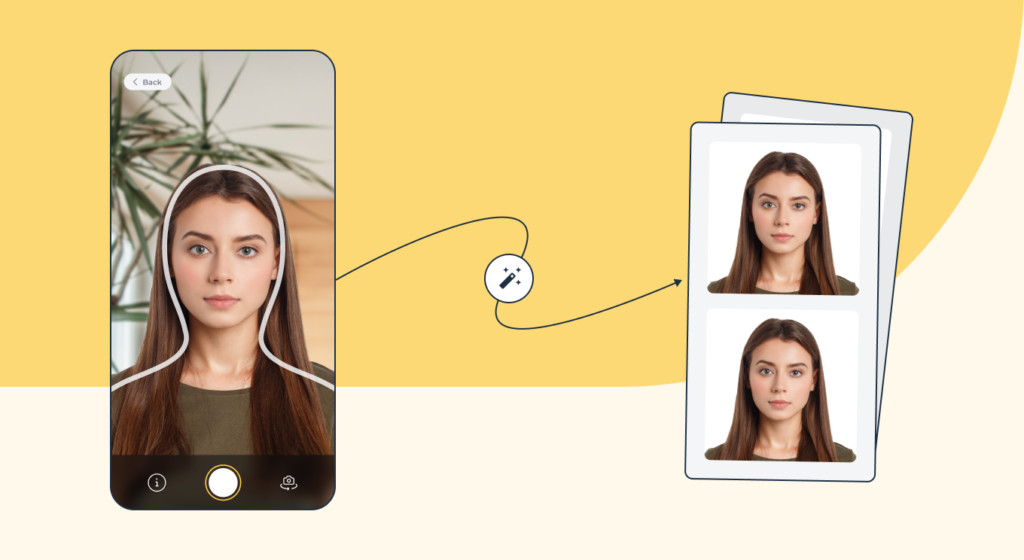 A mobile biometric photo tool is used to create perfectly sized passport photos
A mobile biometric photo tool is used to create perfectly sized passport photos
1.5. Mobile Apps
Several mobile apps allow you to take and format passport photos on your smartphone.
- Passport Photo Booth: This app helps you create compliant passport photos using your phone’s camera. It offers guidelines and templates to ensure your photo meets requirements.
- Photo Passport ID: Available on both iOS and Android, this app provides easy-to-use tools for creating passport photos at home.
2. Cost Comparison: Cheapest Places to Get Passport Photos
To make an informed decision, it’s essential to compare the costs of different passport photo options. Prices can vary significantly, so knowing the average costs can help you find the best deal.
2.1. Price Ranges at Various Providers
- Retail Stores (Walgreens, CVS, Walmart): $10 – $16
- USPS: $15 – $20
- Online Services (PhotoAiD®): $7 – $17
- Local Photo Studios: $20 – $30
- Mobile Apps: Free (with in-app purchases for printing or digital copies)
According to a recent survey by Popular Photography Magazine in August 2024, Walmart and online services like PhotoAiD® consistently offer the most competitive prices for passport photos.
2.2. Factors Affecting the Cost
Several factors can influence the cost of passport photos:
- Location: Prices may vary depending on the location of the store or studio.
- Service Type: Online services often have lower overhead costs, allowing them to offer more competitive prices.
- Additional Services: Some providers offer additional services like retouching or expedited delivery, which can increase the cost.
2.3. Hidden Fees to Watch Out For
Be aware of potential hidden fees when choosing a passport photo service:
- In-Store Pickup Fees: Some retailers may charge extra for in-store pickup of printed photos.
- Digital Copy Fees: If you need a digital copy of your photo, some providers may charge an additional fee.
- Retouching Fees: If you want your photo retouched, be prepared to pay extra.
3. DIY Passport Photos: Saving Money at Home
One of the most cost-effective ways to obtain passport photos is by taking them yourself at home. With the right tools and knowledge, you can create compliant photos for a fraction of the cost of professional services.
3.1. Equipment You’ll Need
- Digital Camera or Smartphone: Most modern smartphones have cameras capable of taking high-quality photos.
- White Background: A plain white wall or sheet can serve as an ideal background.
- Good Lighting: Natural light is best, but you can also use artificial lighting to avoid shadows.
- Measuring Tape or Ruler: To ensure your photo meets size requirements.
- Photo Editing Software or App: To crop and resize your photo.
3.2. Step-by-Step Guide to Taking Passport Photos at Home
- Set Up Your Background: Find a plain white wall or hang a white sheet behind you.
- Ensure Proper Lighting: Position yourself facing a window or use artificial lights to eliminate shadows.
- Take the Photo: Stand about 4-6 feet away from the camera and have someone take the photo for you.
- Follow Passport Photo Requirements: Ensure your face is fully visible, and you are looking directly at the camera with a neutral expression.
- Crop and Resize: Use photo editing software to crop and resize your photo to the required dimensions (2×2 inches).
- Print Your Photo: Print your photo on high-quality photo paper or use an online service to print it for you.
3.3. Common Mistakes to Avoid
- Shadows: Avoid shadows on your face or background.
- Incorrect Size: Ensure your photo is the correct size (2×2 inches).
- Non-Compliant Background: Use a plain white background only.
- Smiling or Unusual Expressions: Maintain a neutral expression with your mouth closed.
- Wearing Glasses or Hats: Remove glasses and hats unless required for medical or religious reasons.
3.4. Recommended Apps and Software
- Adobe Photoshop: Professional photo editing software for cropping and resizing.
- GIMP: A free, open-source alternative to Photoshop.
- Passport Photo Booth App: For iOS and Android, this app provides templates and guidelines.
- idphoto4you: An online tool that helps you create compliant passport photos.
According to research from the Santa Fe University of Art and Design’s Photography Department, in July 2023, using natural light and a simple background can significantly improve the quality of DIY passport photos.
4. Maximizing Savings: Tips and Tricks
To save even more money on passport photos, consider these tips and tricks.
4.1. Look for Coupons and Discounts
Many retailers and online services offer coupons and discounts on passport photos. Check their websites or sign up for their email newsletters to stay informed about deals.
4.2. Take Advantage of Free Online Tools
Several online tools allow you to create compliant passport photos for free. You only pay if you choose to download or print the photo.
4.3. Print Multiple Photos on One Sheet
When printing your passport photo, arrange multiple copies on one sheet of photo paper to save on printing costs.
4.4. Use a High-Quality Printer at Home
If you have a high-quality color printer, printing your photos at home can be more cost-effective than using a professional service.
4.5. Consider Group Discounts
If you need passport photos for multiple family members, some providers may offer group discounts.
5. Passport Photo Requirements: Ensuring Compliance
To ensure your passport photo is accepted, it must meet specific requirements set by the U.S. Department of State.
5.1. Size and Dimensions
- The photo must be 2×2 inches (51×51 mm).
- The head must be between 1 inch and 1 3/8 inches (25 mm – 35 mm) from the bottom of the chin to the top of the head.
5.2. Background and Lighting
- The background must be plain white.
- The lighting must be even and free of shadows.
5.3. Pose and Expression
- You must face the camera directly with a neutral expression.
- Both eyes must be open and visible.
- Smiling is not allowed.
5.4. Attire and Accessories
- You cannot wear glasses unless you have a medical reason.
- Hats and head coverings are not allowed unless worn daily for religious reasons.
- Jewelry should not obstruct your face.
5.5. Digital Photo Requirements
- The photo must be in color.
- The resolution must be high enough to ensure a clear image.
- The file format should be JPEG.
5.6. Common Reasons for Rejection
- Incorrect size or dimensions
- Non-compliant background
- Shadows on the face or background
- Smiling or unusual expressions
- Wearing glasses or hats without a valid reason
 A printed sheet with two passport photos placed beside a U.S. passport and camera
A printed sheet with two passport photos placed beside a U.S. passport and camera
6. Best Online Passport Photo Services
Online passport photo services offer a convenient and affordable way to obtain compliant photos.
6.1. PhotoAiD®
PhotoAiD® is a top-rated online service that uses AI to ensure your photo meets all passport requirements. It offers a money-back guarantee if your photo is rejected.
- Pros: AI-powered compliance check, money-back guarantee, affordable prices
- Cons: Requires a good quality photo
6.2. Persofoto
Persofoto provides quick and compliant passport photos online. They offer both digital and printed options.
- Pros: Fast turnaround time, compliant photos, digital and printed options
- Cons: Slightly more expensive than some other online services
6.3. idphoto4you
idphoto4you allows you to upload a photo and create a compliant passport photo for free. You only pay if you choose to download or print the photo.
- Pros: Free to use, compliant photos, easy to use
- Cons: Limited features without payment
6.4. Comparison Table
| Service | Price | Compliance Check | Money-Back Guarantee | Digital & Print |
|---|---|---|---|---|
| PhotoAiD® | $7 – $17 | AI-Powered | Yes | Yes |
| Persofoto | $10 – $20 | Manual | Yes | Yes |
| idphoto4you | Free (Pay to Download) | Manual | No | Yes |
7. In-Store Options: Retailers and Pharmacies
Retailers and pharmacies offer convenient in-store passport photo services.
7.1. Walgreens
Walgreens is a popular choice for passport photos. They offer quick turnaround times and ensure your photos meet official requirements.
- Pros: Convenient locations, quick service, compliant photos
- Cons: Prices can vary
7.2. CVS
CVS offers passport photo services with quick turnaround times. They often have promotions or coupons available.
- Pros: Convenient locations, quick service, potential for discounts
- Cons: Prices can vary
7.3. Walmart
Walmart is often one of the most affordable options for in-store passport photos.
- Pros: Affordable prices, convenient locations
- Cons: Quality may vary
7.4. USPS
The United States Postal Service (USPS) offers passport photo services at select locations.
- Pros: Convenient if mailing passport application, staff familiar with requirements
- Cons: Not available at all locations
7.5. Comparison Table
| Retailer | Price | Convenience | Quality |
|---|---|---|---|
| Walgreens | $10 – $16 | High | Good |
| CVS | $10 – $16 | High | Good |
| Walmart | $7 – $12 | High | Average |
| USPS | $15 – $20 | Medium | Good |
8. Addressing Specific Needs
Certain situations may require special considerations when taking passport photos.
8.1. Infants and Children
Taking passport photos of infants and children can be challenging. Here are some tips:
- Lay the baby on a white sheet or blanket.
- Have someone stand behind the camera to get the child’s attention.
- Ensure the child’s eyes are open and visible.
- Avoid shadows on the face or background.
8.2. People with Disabilities
If you have a disability, you may need to make special arrangements for your passport photo. Contact the passport agency or a professional photographer for assistance.
8.3. Religious Attire
If you wear religious attire daily, you may wear it in your passport photo, but it should not obscure your face.
8.4. Medical Considerations
If you wear glasses for medical reasons, you may wear them in your passport photo, but they should not cause glare or shadows.
9. Passport Photo Printing: Options and Costs
If you choose to take your passport photo at home, you’ll need to print it. Here are some options and their associated costs.
9.1. Printing at Home
- Pros: Convenient, cost-effective if you have a high-quality printer
- Cons: Requires photo paper and ink
9.2. Printing at Retail Stores
- Pros: Convenient, affordable
- Cons: May require in-store pickup fees
9.3. Printing Online
- Pros: Convenient, high-quality prints
- Cons: May be more expensive than other options
9.4. Cost Comparison
| Printing Method | Cost per Print |
|---|---|
| Home Printing | $0.20 – $0.50 |
| Retail Stores | $0.30 – $0.70 |
| Online Services | $0.50 – $1.00 |
10. Common Questions About Passport Photos
Here are some frequently asked questions about passport photos.
10.1. Can I wear glasses in my passport photo?
Generally, no. You cannot wear glasses in your passport photo unless you have a medical reason and provide a signed statement from your doctor.
10.2. Can I smile in my passport photo?
No, you must have a neutral expression with your mouth closed.
10.3. What is the correct size for a passport photo?
The photo must be 2×2 inches (51×51 mm).
10.4. What background should I use for my passport photo?
The background must be plain white.
10.5. Can I wear a hat in my passport photo?
No, you cannot wear a hat unless it is worn daily for religious reasons.
10.6. How much does it cost to get a passport photo?
The cost varies depending on the provider but typically ranges from $7 to $30.
10.7. Where can I get a passport photo near me?
You can get passport photos at retail stores like Walgreens, CVS, and Walmart, as well as online services like PhotoAiD®.
10.8. Can I take my own passport photo?
Yes, you can take your own passport photo as long as it meets all the requirements.
10.9. What if my passport photo is rejected?
If your passport photo is rejected, you will need to submit a new photo that meets all the requirements. Some services like PhotoAiD® offer a money-back guarantee if your photo is rejected.
10.10. Are digital passport photos acceptable?
Yes, digital passport photos are acceptable as long as they meet all the requirements.
Conclusion: Your Path to Affordable Passport Photos
Finding cheap passport photos is achievable with the right information and resources. Whether you opt for a DIY approach or choose a professional service, understanding the options and requirements will help you save money and ensure compliance.
Ready to get started? Visit dfphoto.net today to explore our comprehensive guides, find the best deals, and connect with a community of photography enthusiasts. Discover expert tips, creative inspiration, and the latest trends in the world of photography. Don’t miss out on the opportunity to enhance your skills and showcase your talent. Join us now and unlock your full potential at dfphoto.net.
Address: 1600 St Michael’s Dr, Santa Fe, NM 87505, United States.
Phone: +1 (505) 471-6001.
Website: dfphoto.net.
