Are you wondering Where Can I Get A Photo Button Made? Well, dfphoto.net has the answers! Creating personalized photo buttons is a fantastic way to express yourself, promote your brand, or commemorate special events using photography and visual arts. This comprehensive guide will walk you through various options, from online services to local shops, ensuring you find the perfect solution to bring your creative vision to life. Whether you’re looking for custom buttons, personalized badges, or photo pins, we’ve got you covered with the best resources and tips.
1. What Are Photo Buttons and Why Make Them?
Photo buttons, also known as pin-back buttons or badges, are small, wearable accessories featuring a photograph or custom design. They’re created by printing an image onto paper, covering it with a protective layer of clear plastic or mylar, and pressing it onto a metal button backing with a pin.
Why Make Photo Buttons?
- Personal Expression: Showcase your favorite photos, artwork, or designs.
- Promotional Items: Promote your brand, event, or cause.
- Gifts: Create unique and personalized gifts for friends and family.
- Keepsakes: Commemorate special occasions like weddings, birthdays, or graduations.
- Fundraisers: Sell custom buttons to raise money for a charity or organization.
2. Understanding Your Needs: What to Consider Before Ordering
Before diving into the “where,” it’s crucial to define your requirements. Consider these factors to ensure you get the perfect photo buttons.
2.1. Quantity
How many buttons do you need? Some services specialize in bulk orders, while others cater to small quantities.
2.2. Size and Shape
Buttons come in various sizes and shapes, including round, square, and rectangular. Determine which size and shape best suits your design.
2.3. Material and Finish
Consider the material of the button (metal, plastic) and the finish (glossy, matte). Metal buttons are more durable, while a matte finish can reduce glare.
2.4. Design Complexity
Simple designs are easy to reproduce, while complex designs with intricate details may require higher resolution printing.
2.5. Turnaround Time
How quickly do you need the buttons? Some services offer expedited shipping for rush orders.
2.6. Budget
Button prices vary widely. Set a budget to narrow down your options.
3. Online Services: The Convenience of Ordering from Home
Ordering photo buttons online is convenient and offers a wide range of customization options. Here are some top online services to consider.
3.1. Shutterfly
Shutterfly is a popular choice for personalized photo products, including buttons.
- Pros: Easy-to-use interface, high-quality printing, various sizes and shapes, frequent discounts.
- Cons: Can be pricier than other options, limited customization beyond photo uploads.
3.2. Vistaprint
Vistaprint is known for its extensive range of business and promotional products, including custom buttons.
- Pros: Affordable pricing, bulk discounts, professional design templates, quick turnaround.
- Cons: Design options may be less flexible than some specialized services.
3.3. Zazzle
Zazzle is a marketplace for independent artists and designers, offering a vast selection of unique photo buttons.
- Pros: Wide variety of designs, support for independent artists, customization options, bulk discounts.
- Cons: Quality can vary depending on the seller, shipping times may be longer.
3.4. CustomInk
CustomInk specializes in custom apparel and promotional products, including buttons.
- Pros: Design tools, bulk discounts, price matching, satisfaction guarantee.
- Cons: Minimum order quantities may apply for certain customization options.
3.5. Pure Buttons
Pure Buttons focuses specifically on button making, offering high-quality buttons with a wide range of options.
- Pros: Premium quality, various sizes and finishes, fast turnaround, custom packaging options.
- Cons: Can be more expensive than other options.
3.6. Pinback Buttons
Pinback Buttons offers a wide variety of custom buttons, magnets, and other promotional products.
- Pros: Extensive customization options, competitive pricing, fast turnaround times.
- Cons: The website interface may feel a bit outdated.
3.7. GS-JJ
GS-JJ specializes in custom promotional products, including photo buttons, pins, and badges.
- Pros: Low prices, bulk discounts, free design services, fast production times.
- Cons: Quality may not be as premium as some higher-end services.
3.8. Etsy
Etsy is a marketplace for handmade and vintage items, where you can find independent button makers offering unique designs and personalized services.
- Pros: Unique and handmade options, direct communication with the seller, support for small businesses.
- Cons: Quality and turnaround times can vary depending on the seller.
4. Local Print Shops: Supporting Your Community
If you prefer a more personal touch, consider local print shops that offer custom button making services.
4.1. Benefits of Using Local Print Shops
- Personalized Service: Work directly with a designer to create your perfect button.
- Quick Turnaround: Often faster than online services, especially for small orders.
- Support Local Businesses: Contribute to your community’s economy.
- Quality Control: Inspect the buttons before you take them home.
4.2. Finding Local Print Shops
- Google Maps: Search for “print shops near me” or “custom buttons near me.”
- Yelp: Check reviews and ratings of local print shops.
- Local Business Directories: Consult local directories for printing services.
- Recommendations: Ask friends, family, or colleagues for recommendations.
4.3. Questions to Ask Local Print Shops
- Do you offer custom button making services?
- What sizes and shapes of buttons do you offer?
- What is the turnaround time for my order?
- Can I see samples of your work?
- What file formats do you accept for my design?
- What is the price per button, and do you offer bulk discounts?
5. DIY Button Making: Creating Buttons at Home
For the ultimate control over your button design and production, consider making buttons at home.
5.1. Button Making Machines
A button making machine is a device that presses together the various components of a button, including the image, mylar, and metal backing.
- Tecre Button Makers: Known for their durability and professional quality.
- Badge-a-Minit: A more affordable option for hobbyists and small-scale projects.
- Yescom Button Maker: A budget-friendly option for beginners.
5.2. Supplies You’ll Need
- Button Machine: Choose a machine that fits your needs and budget.
- Button Blanks: These include the metal button shell, mylar cover, and pin back.
- Paper: Use high-quality paper that is compatible with your printer.
- Printer: A color printer with good resolution is essential for crisp images.
- Circle Cutter: A circle cutter helps you cut out your images to the correct size.
- Design Software: Use software like Adobe Photoshop, Illustrator, or free alternatives like GIMP or Canva to create your designs.
5.3. Steps for Making Buttons at Home
- Design Your Image: Create your design using design software and size it appropriately for your button.
- Print Your Image: Print your design on high-quality paper.
- Cut Out Your Image: Use a circle cutter to cut out your image precisely.
- Assemble the Button: Follow the instructions for your button making machine to assemble the button. This usually involves placing the metal shell, image, and mylar cover in the machine and pressing them together.
- Attach the Pin Back: Attach the pin back to the button.
5.4. Advantages and Disadvantages of DIY Button Making
Advantages:
- Cost-Effective for Large Quantities: Once you have the machine and supplies, the cost per button is relatively low.
- Complete Control: You have complete control over the design and production process.
- Flexibility: You can make buttons whenever you need them.
Disadvantages:
- Initial Investment: Button making machines can be expensive.
- Learning Curve: It takes some practice to master the button making process.
- Time-Consuming: Making buttons can be time-consuming, especially for large quantities.
6. Design Tips for Eye-Catching Photo Buttons
A great design is essential for creating appealing photo buttons. Here are some tips to make your buttons stand out.
6.1. Choose High-Resolution Images
Use high-resolution images to ensure your buttons look crisp and clear. Images with at least 300 DPI (dots per inch) are recommended.
6.2. Consider the Button Size
Keep in mind the size of your button when designing your image. Avoid overcrowding the design with too many elements.
6.3. Use Bold Colors and Fonts
Bold colors and fonts will make your design more visible and eye-catching.
6.4. Add a Border
Adding a border around your image can help define the edges of the button and make it stand out.
6.5. Consider the Background
Choose a background that complements your image and doesn’t distract from the main subject.
6.6. Use Text Sparingly
Use text sparingly and make sure it is easy to read. Choose a font that is appropriate for the button size and design.
6.7. Proofread Your Design
Before ordering or making your buttons, proofread your design carefully to ensure there are no spelling or grammatical errors.
6.8. Test Your Design
Print out a sample of your design and place it on a button blank to see how it looks in real life. This will help you identify any potential issues before you commit to a large order.
7. Legal Considerations: Copyright and Image Usage
Before using any image on your photo buttons, make sure you have the legal right to do so.
7.1. Copyright Law
Copyright law protects original works of authorship, including photographs, artwork, and designs. You cannot use copyrighted material without permission from the copyright holder.
7.2. Fair Use
Fair use is a legal doctrine that allows limited use of copyrighted material without permission for purposes such as criticism, commentary, news reporting, teaching, scholarship, and research. However, fair use is a complex and fact-specific determination.
7.3. Public Domain
Works in the public domain are not protected by copyright and can be used freely. This includes works whose copyright has expired or that have been dedicated to the public domain by the copyright holder.
7.4. Creative Commons Licenses
Creative Commons licenses allow creators to grant certain rights to the public while retaining others. Be sure to review the terms of the license before using a Creative Commons-licensed work.
7.5. Obtaining Permission
If you want to use copyrighted material, you must obtain permission from the copyright holder. This usually involves contacting the copyright holder and requesting a license.
7.6. Avoiding Copyright Infringement
To avoid copyright infringement, use your own original images, obtain permission to use copyrighted material, or use works that are in the public domain or licensed under Creative Commons.
8. Promoting Your Photo Buttons: Getting the Word Out
Once you have your photo buttons, it’s time to promote them. Here are some ideas to get the word out.
8.1. Social Media
Share photos of your buttons on social media platforms like Instagram, Facebook, and Twitter. Use relevant hashtags to reach a wider audience.
8.2. Online Marketplaces
Sell your buttons on online marketplaces like Etsy, eBay, and Amazon.
8.3. Local Events
Set up a booth at local events like craft fairs, farmers markets, and festivals to sell your buttons.
8.4. Retail Stores
Contact local retail stores and ask if they would be willing to sell your buttons on consignment.
8.5. Website or Blog
If you have a website or blog, create a page to showcase and sell your buttons.
8.6. Word of Mouth
Tell your friends, family, and colleagues about your buttons and ask them to spread the word.
8.7. Business Cards
Include a photo of your buttons on your business cards to promote your products.
8.8. Promotional Materials
Create promotional materials like flyers, posters, and postcards to advertise your buttons.
9. Case Studies: Successful Photo Button Campaigns
Looking at successful photo button campaigns can provide inspiration and insights for your own projects.
9.1. Political Campaigns
Photo buttons have long been a staple of political campaigns. They are used to promote candidates, raise awareness, and show support for a particular cause. Successful political button campaigns often feature simple, memorable designs with bold colors and clear messaging.
9.2. Fundraising Events
Photo buttons are a popular way to raise money for charities and non-profit organizations. Buttons can be sold at fundraising events or given as thank-you gifts to donors. Successful fundraising button campaigns often feature heartwarming images or messages that resonate with donors.
9.3. Brand Promotion
Businesses use photo buttons to promote their brand, products, or services. Buttons can be given away at trade shows, conferences, and other events. Successful brand promotion button campaigns often feature the company logo, tagline, or a memorable image that represents the brand.
9.4. Personal Celebrations
Photo buttons are a fun and unique way to celebrate personal milestones like birthdays, weddings, and graduations. Buttons can be given as party favors or worn by guests to show their support for the celebrant. Successful personal celebration button campaigns often feature photos of the celebrant or a design that reflects their personality.
10. Frequently Asked Questions (FAQs) About Photo Buttons
Let’s address some common questions about photo buttons.
10.1. What is the Best Size for a Photo Button?
The best size for a photo button depends on your design and intended use. Common sizes include 1 inch, 1.25 inches, 1.5 inches, 2.25 inches, and 3 inches. Smaller buttons are great for subtle accents, while larger buttons are more eye-catching.
10.2. How Much Does it Cost to Make Photo Buttons?
The cost of making photo buttons varies depending on the quantity, size, material, and design complexity. Online services typically charge between $0.50 and $2.00 per button, while local print shops may charge more. DIY button making can be cost-effective for large quantities, but requires an initial investment in a button making machine and supplies.
10.3. What Kind of Paper Should I Use for Photo Buttons?
Use high-quality paper that is compatible with your printer. Photo paper or cardstock is recommended for crisp, clear images.
10.4. Can I Use Copyrighted Images on Photo Buttons?
You cannot use copyrighted images on photo buttons without permission from the copyright holder. Use your own original images, obtain permission, or use works that are in the public domain or licensed under Creative Commons.
10.5. How Can I Make My Photo Buttons More Durable?
Use metal button blanks and a glossy finish to make your photo buttons more durable. You can also add a protective coating or laminate to protect the image from scratches and fading.
10.6. What is the Turnaround Time for Photo Button Orders?
Turnaround times vary depending on the service and order quantity. Online services typically take between 3 and 10 business days to produce and ship your buttons, while local print shops may offer faster turnaround times.
10.7. Can I Order Just One Photo Button?
Some online services and local print shops may allow you to order just one photo button, but the price per button may be higher for small orders.
10.8. How Can I Make Sure My Photo Buttons Look Professional?
Use high-resolution images, choose a simple and effective design, and work with a reputable button making service or local print shop to ensure your photo buttons look professional.
10.9. What are Some Creative Uses for Photo Buttons?
Photo buttons can be used for a variety of creative purposes, including:
- Personal Expression: Showcase your favorite photos, artwork, or designs.
- Promotional Items: Promote your brand, event, or cause.
- Gifts: Create unique and personalized gifts for friends and family.
- Keepsakes: Commemorate special occasions like weddings, birthdays, or graduations.
- Fundraisers: Sell custom buttons to raise money for a charity or organization.
- Fashion Accessories: Add flair to your clothing, bags, or hats.
- Collectibles: Create a collection of photo buttons featuring your favorite subjects.
- Art Projects: Incorporate photo buttons into mixed media art projects.
10.10. Where Can I Find Inspiration for Photo Button Designs?
You can find inspiration for photo button designs online on websites like Pinterest, Behance, and Dribbble. You can also browse through examples of successful photo button campaigns and look at designs created by independent artists and designers on Etsy and Zazzle.
11. Conclusion: Your Photo Button Journey Starts Here
Creating photo buttons is a fun and rewarding way to express your creativity, promote your brand, or commemorate special events. Whether you choose to order online, work with a local print shop, or make buttons at home, this guide has provided you with the information you need to make informed decisions and create high-quality photo buttons that you’ll be proud to share. So go ahead, unleash your creativity, and start your photo button journey today!
Remember to visit dfphoto.net for more photography tips, inspiration, and resources to enhance your creative projects. We offer a wealth of information for photographers of all levels, from beginners to professionals. Explore our articles on various photography techniques, gear reviews, and inspiring photo galleries to take your skills to the next level.
12. Discover More at dfphoto.net
Now that you know where can i get a photo button made, it’s time to explore other facets of photography and visual arts. At dfphoto.net, we are dedicated to providing you with the resources and inspiration you need to excel. Here are a few areas to explore:
12.1. Photography Techniques
Master the art of photography with our detailed guides on various techniques.
- Composition: Learn the rules of composition to create visually appealing images.
- Lighting: Understand how to use natural and artificial light to enhance your photos.
- Exposure: Master the exposure triangle (aperture, shutter speed, ISO) for perfectly exposed images.
- Focus: Learn different focusing techniques to capture sharp and clear photos.
- Color Theory: Understand the principles of color theory to create harmonious and impactful images.
12.2. Gear Reviews
Stay up-to-date with the latest photography gear and equipment.
- Cameras: Explore our reviews of DSLR, mirrorless, and point-and-shoot cameras.
- Lenses: Find the perfect lens for your photography needs with our detailed lens reviews.
- Accessories: Discover essential photography accessories like tripods, filters, and flashes.
12.3. Photo Editing
Enhance your photos with our tutorials on photo editing software.
- Adobe Photoshop: Learn how to use Photoshop to edit and retouch your photos.
- Adobe Lightroom: Master Lightroom for organizing and enhancing your photo library.
- GIMP: Discover GIMP, a free and powerful alternative to Photoshop.
- Online Photo Editors: Explore online photo editors for quick and easy photo enhancements.
12.4. Inspiring Photo Galleries
Find inspiration from our curated photo galleries featuring stunning images from talented photographers around the world.
- Landscape Photography: Immerse yourself in breathtaking landscapes captured by skilled photographers.
- Portrait Photography: Explore captivating portraits that reveal the essence of their subjects.
- Wildlife Photography: Discover the beauty of wildlife through the lenses of talented wildlife photographers.
- Street Photography: Capture the energy and vibrancy of urban life with our street photography gallery.
- Abstract Photography: Explore the world of abstract photography and discover new ways of seeing the world.
12.5. Community Forum
Connect with other photographers in our community forum. Share your work, ask questions, and get feedback from fellow photographers.
13. Call to Action
Ready to create your own photo buttons and explore the world of photography?
- Visit dfphoto.net today to discover a wealth of resources, tutorials, and inspiration.
- Join our community forum to connect with other photographers and share your work.
- Sign up for our newsletter to stay up-to-date with the latest photography news and tips.
Address: 1600 St Michael’s Dr, Santa Fe, NM 87505, United States
Phone: +1 (505) 471-6001
Website: dfphoto.net
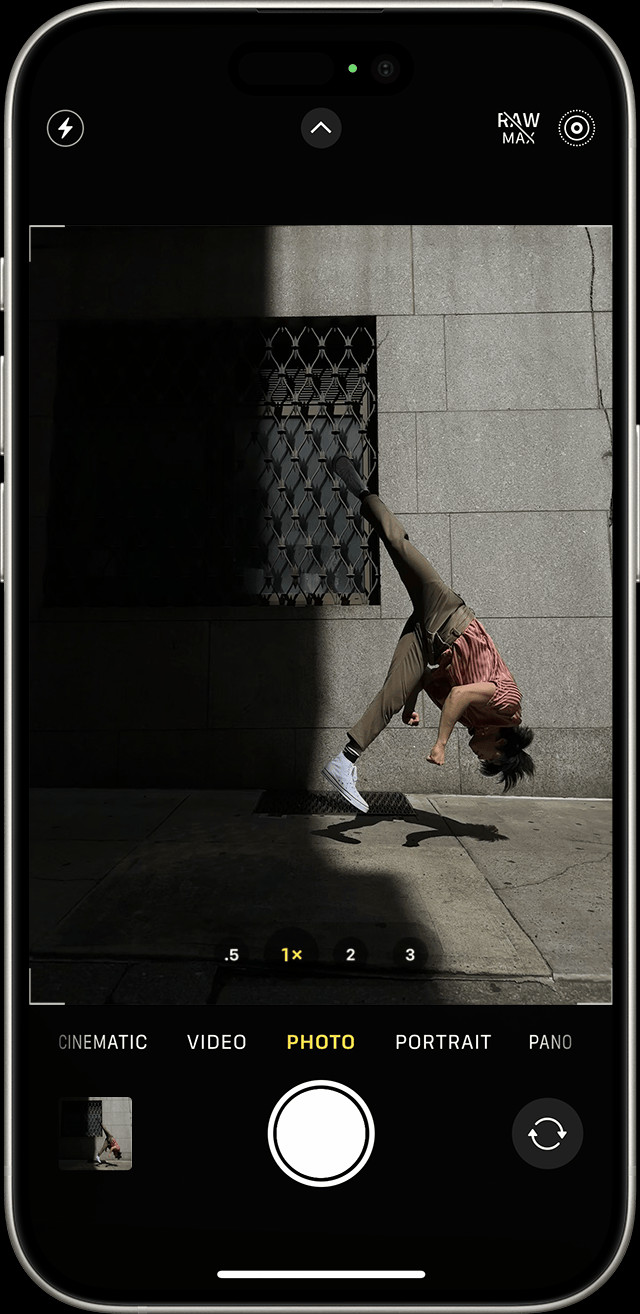 iPhone displaying Live Photos settings in the Camera app
iPhone displaying Live Photos settings in the Camera app