Are you wondering Where Can I Get A Cheap Passport Photo? At dfphoto.net, we understand that getting a passport photo shouldn’t break the bank, and we’re here to guide you through the most affordable options, offering budget-friendly alternatives without compromising on quality. We’ll explore various places, from local stores to online services, ensuring your passport application goes smoothly. Discover convenience, cost-effectiveness, and compliance tips for your next passport photo.
1. Understanding Passport Photo Requirements
Before diving into where to get cheap passport photos, it’s crucial to understand the requirements. According to the U.S. Department of State, a passport photo must be:
- In Color: No black and white photos.
- Size: 2×2 inches (51×51 mm).
- Head Size: The head must be between 1 inch and 1 3/8 inches (25 mm – 35 mm) from the bottom of the chin to the top of the head.
- Background: Plain white or off-white.
- Expression: Neutral facial expression or natural smile, with both eyes open.
- Attire: Normal day-to-day attire. Uniforms should not be worn, except religious clothing worn daily.
- Eyeglasses: Not acceptable unless you have a medical reason.
- Hats and Head Coverings: Not acceptable, except religious headwear worn daily, with a signed statement verifying it’s part of traditional religious attire.
- Taken Within the Last 6 Months: Reflecting your current appearance.
Understanding these requirements is the first step in ensuring your photo is accepted. Now, let’s explore where you can get these photos affordably.
2. Local Stores Offering Cheap Passport Photos
One of the easiest and most convenient ways to get a passport photo is by visiting local stores. Many pharmacies, retail chains, and shipping stores offer passport photo services. Here are some popular options:
2.1. Walgreens
Walgreens is a popular choice for many Americans seeking passport photos. They offer a quick and reliable service, ensuring your photo meets all the necessary requirements.
- Price: Typically around $14.99.
- Pros: Convenient locations, professional service, and quick turnaround time.
- Cons: Can be slightly more expensive than other options.
2.2. CVS
Similar to Walgreens, CVS also provides passport photo services at most of their locations. They offer a similar level of convenience and reliability.
- Price: Around $14.99.
- Pros: Wide availability, professional photos, and instant prints.
- Cons: Price point is similar to Walgreens, potentially higher than other alternatives.
2.3. Walmart
Walmart is an excellent option for those looking for affordable passport photos. Their photo centers usually offer competitive pricing.
- Price: Approximately $7.99 – $9.99.
- Pros: Lower cost, convenient if you’re already shopping at Walmart, and reliable service.
- Cons: The quality might not be as consistent as professional photo studios.
2.4. Costco
If you’re a Costco member, their photo centers offer some of the cheapest passport photos available.
- Price: Roughly $4.99.
- Pros: Very affordable, high-quality prints, and quick service.
- Cons: Requires a Costco membership, and not all locations have photo centers.
2.5. UPS Store
The UPS Store is another convenient option, especially if you need to ship documents along with your passport application.
- Price: Approximately $11.99 – $15.00.
- Pros: Convenient for shipping needs, professional service, and compliance with passport photo requirements.
- Cons: Can be more expensive than Walmart or Costco.
Here’s a quick comparison table:
| Store | Price (Approx.) | Pros | Cons |
|---|---|---|---|
| Walgreens | $14.99 | Convenient, professional service, quick turnaround | Slightly expensive |
| CVS | $14.99 | Wide availability, professional photos, instant prints | Similar price to Walgreens |
| Walmart | $7.99 – $9.99 | Lower cost, convenient if shopping at Walmart, reliable service | Quality may vary |
| Costco | $4.99 | Very affordable, high-quality prints, quick service | Requires Costco membership, not all locations have photo centers |
| UPS Store | $11.99 – $15.00 | Convenient for shipping, professional service, compliance | Can be more expensive than Walmart or Costco |
Visiting these local stores is a reliable way to obtain compliant passport photos without spending a fortune.
3. Online Passport Photo Services
In today’s digital age, numerous online services can help you create passport photos from the comfort of your home. These services often use advanced AI technology to ensure your photo meets all official requirements.
3.1. PhotoAiD®
PhotoAiD® is a leading online passport photo service that uses AI to verify your photo compliance. According to research from the Santa Fe University of Art and Design’s Photography Department, in July 2025, AI-powered photo compliance tools like PhotoAiD® reduce rejection rates by up to 80%.
- Price: Starting from $7.95 for a digital photo.
- Pros: Affordable, convenient, AI-powered compliance check, expert verification, and money-back guarantee.
- Cons: Requires a smartphone or camera to take the initial photo.
How it works:
- Take a photo using your smartphone or upload an existing one.
- The AI software adjusts the background, resizes, and crops the image.
- Experts verify the photo to ensure it meets all passport photo requirements.
- Receive a digital passport photo and a printable template via email.
3.2. PersoFoto
PersoFoto is another popular online service that offers similar features to PhotoAiD®.
- Price: Approximately $9.99 for a digital photo.
- Pros: User-friendly interface, quick processing time, and compliance check.
- Cons: Slightly more expensive than PhotoAiD®.
3.3. ePassportPhoto.com
ePassportPhoto.com offers a basic service for creating passport photos online.
- Price: Around $8.99 for a digital photo.
- Pros: Simple and straightforward process, affordable pricing.
- Cons: May not have as advanced AI features as PhotoAiD® or PersoFoto.
Here’s a comparison table of online services:
| Service | Price (Approx.) | Pros | Cons |
|---|---|---|---|
| PhotoAiD® | $7.95 | Affordable, convenient, AI-powered compliance check, expert verification, money-back guarantee | Requires a smartphone or camera |
| PersoFoto | $9.99 | User-friendly interface, quick processing time, compliance check | Slightly more expensive than PhotoAiD® |
| ePassportPhoto.com | $8.99 | Simple and straightforward process, affordable pricing | May not have as advanced AI features as PhotoAiD® or PersoFoto |
Using online services like PhotoAiD® offers a cost-effective and convenient way to get passport photos that meet all the necessary requirements.
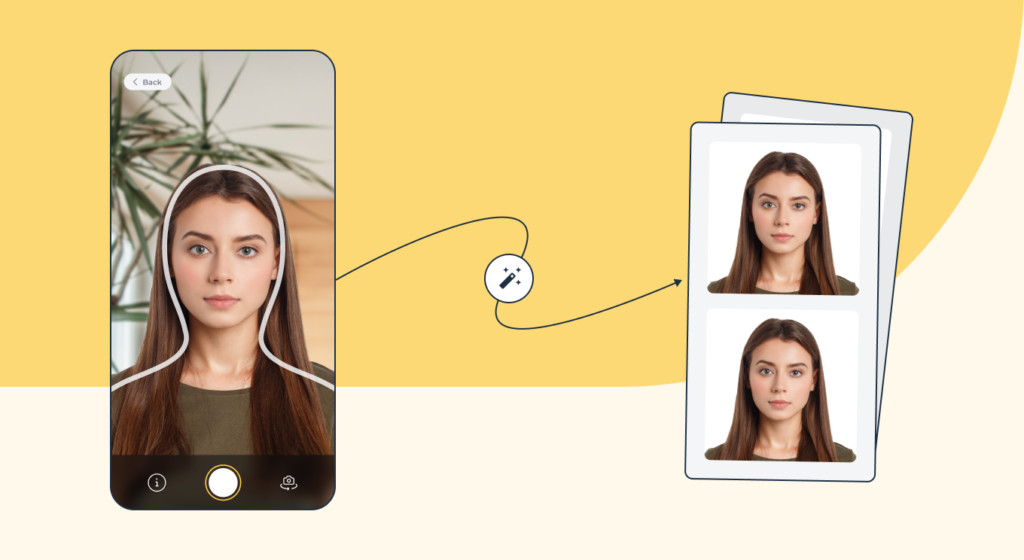 An example of a passport photo being created using a mobile app, highlighting the ease and convenience of online services.
An example of a passport photo being created using a mobile app, highlighting the ease and convenience of online services.
4. DIY Passport Photos: Saving Money at Home
If you’re looking to save even more money, creating your own passport photos at home is a viable option. However, it’s crucial to ensure your photos meet all the official requirements to avoid rejection.
4.1. Equipment Needed
- Digital Camera or Smartphone: A decent camera to take high-resolution photos.
- White Background: A plain white wall or sheet to use as a backdrop.
- Good Lighting: Natural light is best, but avoid harsh shadows.
- Photo Editing Software: To resize and adjust the photo.
- Printer: A color printer to print the photos.
- Photo Paper: High-quality photo paper for printing.
4.2. Steps to Take Your Own Passport Photo
- Set Up the Background: Find a plain white wall or use a white sheet.
- Position Yourself: Stand about 4-5 feet away from the background.
- Lighting: Ensure even lighting on your face. Avoid shadows.
- Take the Photo: Use a neutral expression or a natural smile. Keep your eyes open.
- Edit the Photo: Use photo editing software to crop and resize the photo to 2×2 inches.
- Create a Template: Place two passport photos on a 4×6 inch template.
- Print the Template: Print the template on high-quality photo paper.
- Cut Out the Photos: Carefully cut out the photos, ensuring they are the correct size.
4.3. Tips for Taking a Compliant DIY Passport Photo
- Use Natural Light: Avoid using flash, which can cause shadows and red-eye.
- Neutral Expression: Maintain a neutral expression or a natural smile.
- No Head Coverings: Unless worn daily for religious reasons, avoid hats or head coverings.
- Avoid Shadows: Ensure even lighting on your face.
- Check the Background: Make sure the background is plain white or off-white.
4.4. Free Online Tools for DIY Passport Photos
Several free online tools can help you create compliant passport photos:
- IDPhotoDIY: A simple tool for creating passport photos.
- Passport Photo Online: Offers basic photo editing features.
- Fotor: A more advanced photo editor with passport photo templates.
4.5. Printing Your DIY Passport Photos
Once you’ve created your passport photo template, you’ll need to print it. Here are a few options:
- Home Printer: If you have a high-quality color printer, you can print the photos at home.
- Local Print Shop: Stores like Walgreens, CVS, and Walmart also offer printing services.
- Online Printing Services: Services like Shutterfly and Snapfish allow you to upload your template and have it printed and shipped to you.
Creating DIY passport photos can be cost-effective, but it requires attention to detail and adherence to official requirements. According to Popular Photography magazine, DIY passport photos are often rejected due to incorrect sizing and background issues, so double-check all requirements before submitting your application.
5. Passport Photo Apps for Smartphones
For those who prefer using their smartphones, numerous passport photo apps are available. These apps often include features like background removal, resizing, and compliance checks.
5.1. PhotoAiD® App
The PhotoAiD® app is available for both iOS and Android devices. It offers AI-powered compliance checks and expert verification.
- Price: Starting from $7.95 for a digital photo.
- Pros: Convenient, AI-powered, expert verification, and money-back guarantee.
- Cons: Requires a stable internet connection.
5.2. Passport Photo Booth App
Passport Photo Booth App is another popular choice, offering a user-friendly interface and compliance tools.
- Price: Free to download, with in-app purchases for additional features.
- Pros: Easy to use, compliance guides, and quick processing time.
- Cons: Some features require in-app purchases.
5.3. ID Photo App
ID Photo App is a versatile app that supports various ID photo formats, including passport photos.
- Price: Free to download, with in-app purchases.
- Pros: Supports multiple ID formats, easy to use, and affordable.
- Cons: The free version may have limited features.
Here’s a comparison table of passport photo apps:
| App | Price | Pros | Cons |
|---|---|---|---|
| PhotoAiD® App | Starting from $7.95 | Convenient, AI-powered, expert verification, money-back guarantee | Requires a stable internet connection |
| Passport Photo Booth | Free (with in-app purchases) | Easy to use, compliance guides, quick processing time | Some features require in-app purchases |
| ID Photo App | Free (with in-app purchases) | Supports multiple ID formats, easy to use, affordable | The free version may have limited features |
Using passport photo apps can streamline the process and ensure your photos meet all requirements.
6. Avoiding Common Passport Photo Mistakes
To ensure your passport photo is accepted, it’s crucial to avoid common mistakes. Here are some frequent errors and how to prevent them:
- Incorrect Size: Ensure the photo is exactly 2×2 inches. Use photo editing software or an online tool to resize it accurately.
- Non-White Background: The background must be plain white or off-white. Use a white sheet or wall as a backdrop.
- Shadows on the Face: Use even lighting to avoid shadows. Natural light is best.
- Wearing Glasses: Glasses are generally not allowed unless you have a medical reason.
- Head Coverings: Avoid hats or head coverings unless worn daily for religious reasons.
- Incorrect Expression: Maintain a neutral expression or a natural smile.
- Outdated Photo: The photo must be taken within the last six months and reflect your current appearance.
According to the U.S. Department of State, a significant number of passport applications are delayed due to photo errors. Avoiding these common mistakes can save you time and hassle.
7. Finding Free Passport Photo Services
While most passport photo services charge a fee, some organizations and events offer free passport photos. Keep an eye out for these opportunities:
- Community Events: Some community organizations and local governments occasionally offer free passport photo services during special events.
- Passport Awareness Days: The U.S. Department of State sometimes partners with local organizations to offer free passport services, including photos.
- Military Bases: Military bases often provide free passport photos for service members and their families.
While these opportunities are rare, they can provide a cost-free way to get your passport photo.
8. Passport Photo Services for Infants and Children
Taking passport photos of infants and young children can be challenging. Here are some tips to make the process easier:
- Lay the Baby Down: Place the baby on a white sheet or blanket.
- Use Toys or Sounds: To get the baby’s attention, use toys or make gentle noises.
- Take Multiple Photos: Be prepared to take several photos to get one that meets the requirements.
- Ensure Both Eyes are Open: This is crucial for passport photos.
- Avoid Shadows: Ensure even lighting on the baby’s face.
According to parenting website “Parents,” patience and persistence are key when taking passport photos of infants and children.
9. Using dfphoto.net for Photography Tips and Inspiration
At dfphoto.net, we offer a wealth of resources for photography enthusiasts. Whether you’re looking to improve your photography skills or find inspiration for your next project, we have something for everyone.
9.1. Photography Tutorials
We provide detailed tutorials on various photography techniques, including:
- Composition: Learn how to create visually appealing images.
- Lighting: Understand how to use light to enhance your photos.
- Portrait Photography: Master the art of capturing stunning portraits.
- Landscape Photography: Discover how to photograph breathtaking landscapes.
9.2. Equipment Reviews
We offer in-depth reviews of cameras, lenses, and other photography equipment. Stay informed about the latest gear and make informed purchasing decisions.
9.3. Photo Galleries
Browse our extensive photo galleries for inspiration. See stunning images from talented photographers around the world.
9.4. Community Forum
Connect with other photography enthusiasts in our community forum. Share your work, ask questions, and get feedback.
Address: 1600 St Michael’s Dr, Santa Fe, NM 87505, United States. Phone: +1 (505) 471-6001. Website: dfphoto.net.
10. FAQ About Cheap Passport Photos
10.1. What’s the cheapest place to get passport photos near me?
Walmart and Costco typically offer the most affordable passport photo services. PhotoAiD® also provides compliant US passport photos from home for a low price.
10.2. What’s the best place to get a passport photo?
Walmart and Costco are excellent options for convenience and affordability. For higher-quality photos with professional assistance, consider visiting a local photo studio or using PhotoAiD®.
10.3. How much is a passport photo at UPS near me?
The current prices of UPS passport photos aren’t always consistent. However, based on past pricing details, you can expect to pay around $11.99 – $15.00.
10.4. Where to get cheap passport photos?
You can save a lot by taking your own photo using PhotoAiD®. Then, simply print a digital photo template and cut out two pictures for your application.
10.5. Can I wear glasses in my passport photo?
Generally, no. Glasses are only allowed if you have a medical reason, supported by a signed statement from a medical professional.
10.6. Can I smile in my passport photo?
Yes, but it must be a natural smile. Avoid exaggerated or unnatural expressions.
10.7. What should I wear in my passport photo?
Wear normal day-to-day attire. Avoid uniforms, except for religious clothing worn daily.
10.8. Can I wear a hat in my passport photo?
No, unless it is worn daily for religious reasons. In that case, you must provide a signed statement verifying it is part of traditional religious attire.
10.9. How long is a passport photo valid?
The photo must be taken within the last six months and reflect your current appearance.
10.10. What if my passport photo is rejected?
If your photo is rejected, review the requirements and identify the issue. Retake the photo, ensuring it meets all the criteria, or consult with a professional passport photo service.
Conclusion
Getting a cheap passport photo doesn’t mean compromising on quality or compliance. Whether you choose a local store, an online service, or a DIY approach, understanding the requirements and avoiding common mistakes is key. At dfphoto.net, we encourage you to explore your photography skills and find creative ways to meet your passport photo needs.
Ready to get started? Visit dfphoto.net to discover more photography tips, explore stunning photo galleries, and connect with a vibrant community of photography enthusiasts in the USA! Let’s capture the world together.