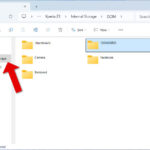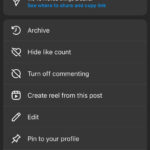Are you wondering, “Where Are My Photos On Myspace?” Don’t worry; dfphoto.net is here to help you rediscover those cherished memories! This guide provides step-by-step solutions to locate and potentially recover your old Myspace photos, offering expert advice and alternative methods to ensure you don’t lose those precious visual moments. With proven strategies and insightful tips, dfphoto.net empowers you to navigate the digital landscape and reclaim your nostalgic snapshots.
1. Understanding the Myspace Transformation
Myspace, once the dominant social networking platform from 2005 to 2009, underwent a complete overhaul. The good news is that many accounts were manually transferred to the new Myspace. However, not all data made the transition. Let’s explore what you can expect to find and what might be missing.
1.1 What Data Was Transferred to the New Myspace?
The following data categories from your classic Myspace account were typically transferred to your new account:
- Photos: Located within the “Mixes” section of your profile. Each album became a “Mix.”
- Videos: Found in your video library.
- Playlists: Accessible through your settings page under “Pics and Playlists,” then “Transfer Playlists.”
- Music: Resides in the “Mixes” section after transferring playlists.
- Blogs: Exportable via the settings page.
- Friends: Listed in the connections section.
Alt text: Navigating the Myspace profile to access and edit picture mixes.
1.2 What Data Was Not Transferred?
Unfortunately, some data was lost in the transition:
- Private Messages: Copies of private messages sent before June 2013 are no longer available.
2. Locating Your Photos on the New Myspace
The first step is to check if your old Myspace account was synced to the new platform.
2.1 Finding Your Photos in “Mixes”
As long as your profile was synced, your photo albums should have been transferred and converted into “Mixes.” To find them:
- Log in to your new Myspace account.
- Navigate to your profile.
- Look for the “Mixes” section.
- Click on each “Mix” to view the photos within.
2.2 What to Do if You Don’t See Your Photos
If you can’t find your photos in the “Mixes” section, it likely means your old account wasn’t synced. Here’s what you can try:
- Search for Your Old Account: Use the Myspace search function to locate your old profile. If you can find it, there might still be a chance to recover some data.
- Check for Holding Spaces: Look for albums or photo placeholders without loaded images. If you see these, it means the photos are no longer on Myspace’s servers and, unfortunately, cannot be retrieved through the platform.
3. Addressing the “Myspace Photos Not Loading” Issue
Sometimes, you might find your photos, but they simply won’t load. This can be frustrating, but there are potential explanations and solutions.
3.1 Why Photos Might Not Load
- Photos No Longer on Myspace Servers: As mentioned earlier, if the images don’t load, it’s a strong indication that they’ve been removed from Myspace’s servers.
- Account Not Synced Properly: Even if your account was supposed to be transferred, glitches can occur. Verify that your old account was indeed correctly linked to the new one.
- Browser or Connection Issues: Sometimes, the problem isn’t with Myspace but with your own setup. Try the following:
- Clear your browser’s cache and cookies.
- Try a different browser.
- Check your internet connection.
3.2 Recovering Photos from Original Devices
If your photos aren’t loading on Myspace, there’s still hope! Consider this: where were those photos originally stored before you uploaded them to Myspace?
- Check Your Computer: Search your hard drive for the photo files.
- External Hard Drives: If you used an external drive for backups, explore those archives.
- Memory Cards and USB Drives: Check any old memory cards or USB drives you might have used.
- Digital Cameras: If you uploaded directly from a camera, it might still have the photos.
4. Using Data Recovery Software
If you’ve exhausted all other options and still can’t find your photos, data recovery software can be a lifesaver.
4.1 How Data Recovery Software Works
Data recovery software can scan storage devices for deleted or lost files. Even if you’ve accidentally deleted a photo years ago, the software might be able to find traces of it on your hard drive or other storage media.
4.2 EaseUS Data Recovery Wizard: A Powerful Solution
EaseUS Data Recovery Wizard is a popular and effective tool for recovering lost photos and videos. Here’s why it’s worth considering:
- Versatile Recovery: It can recover photos from SD cards, hard drives, USB drives, memory cards, digital cameras, and more.
- Wide File Support: It supports over 1000 file types, including JPG/JPEG, PNG, MP4, AVI, MOV, and many others.
- Comprehensive Scanning: It performs both quick and deep scans to find as many lost files as possible.
- File Repair: It can even repair corrupted files during the recovery process.
Alt text: The first step in the EaseUS Data Recovery Wizard, selecting the drive to scan for lost data.
4.3 Step-by-Step Guide to Using EaseUS Data Recovery Wizard
- Download and Install: Download and install EaseUS Data Recovery Wizard on your computer.
Download for Mac
2. Select the Drive: Launch the software and choose the drive where you lost your photos. Click “Search for Lost Data.”
Alt text: Selecting specific files to recover using the EaseUS Data Recovery Wizard.
3. Scan the Drive: The software will begin a quick scan, followed by a deep scan to find more lost files.
4. Filter and Preview: Use the “Filter” or “Search box” to quickly locate specific file types. Preview the files to ensure they are the ones you’re looking for.
Alt text: The final step, recovering the selected files and saving them to a safe location.
5. Recover: Select the desired files, click “Recover,” and choose a safe location or cloud drive to save them.
5. Expanding Your Photography Journey with dfphoto.net
Now that you’re on the path to recovering your lost memories, dfphoto.net invites you to enhance your current and future photography endeavors. Whether you’re an amateur or a professional, dfphoto.net is your go-to resource for inspiration, education, and community.
5.1 Explore a Wealth of Photography Tutorials
Master the art of photography with dfphoto.net’s extensive library of tutorials. Learn about essential techniques such as:
- Exposure: Understand the relationship between aperture, shutter speed, and ISO to achieve perfectly exposed images.
- Composition: Discover the rules of composition, like the rule of thirds, leading lines, and symmetry, to create visually appealing photographs.
- Lighting: Learn how to use natural and artificial light to enhance your images.
- Editing: Master post-processing techniques using software like Adobe Photoshop and Lightroom.
5.2 Get Inspired by Stunning Photography
Immerse yourself in a world of breathtaking photography. Browse dfphoto.net’s curated collections of images from talented photographers around the globe. Discover new styles, techniques, and perspectives to ignite your own creative spark.
5.3 Connect with a Thriving Photography Community
Join dfphoto.net’s vibrant community of photographers. Share your work, get feedback, participate in discussions, and connect with like-minded individuals who share your passion for photography.
5.4 Stay Up-to-Date with the Latest Trends
Keep your finger on the pulse of the photography world. Stay informed about the latest gear, software, and trends in the industry. Read reviews, comparisons, and expert opinions to make informed decisions about your equipment and workflow.
6. Additional Tips for Finding Old Myspace Photos
Here are a few more tips to help you in your quest to find your old Myspace photos:
- Check Your Email Archives: Search your email for mentions of Myspace or photo uploads. You might find old notifications or links to your photos.
- Ask Your Friends: Reach out to old Myspace friends. They might have saved some of your photos or remember where they were originally stored.
- Search the Wayback Machine: The Wayback Machine is an internet archive that might have snapshots of your old Myspace profile. While it’s unlikely the photos themselves will be there, it’s worth a try.
7. Addressing Common Concerns: Myspace Photos FAQs
Let’s address some frequently asked questions about Myspace photos.
7.1 Why Do Some Myspace Photos Not Load?
If your profile is synced to your classic Myspace account, your photos and albums should transfer automatically. However, if you see placeholders for images that don’t load, it likely means the photos are no longer on Myspace’s servers.
7.2 Why Can’t I See All My Photos on Myspace?
Myspace has been rebuilt, and your content should have transferred from the original Myspace account to the new one. You can usually find photos in the “Mixes” section of your profile. If you don’t see any photos, your old account may not have synced to your new Myspace, or the pictures might not be in your account. Try using another account or searching for your old email address.
7.3 Can I Access My Old Myspace Account?
You can search for your old Myspace profile by going to myspace.com and entering your name in the search bar. You should be able to find your old profile without needing your old password or creating a new one to access “public” accounts.
7.4 How Can I Download All My Pictures from Myspace?
Unfortunately, there is no way to download all your pictures from Myspace at once. You must download them one by one. To do this, go to each photo, right-click it, and select “Save as.” Choose where you want to save the photo, type a name for it, and hit Enter.
8. Embrace the Nostalgia and Move Forward
Finding your old Myspace photos can be a trip down memory lane. While it’s disappointing if some photos are lost forever, remember that you can always create new memories through photography. With the resources and community at dfphoto.net, you can continue to grow as a photographer, capture stunning images, and share your vision with the world.
8.1 Protect Your Future Photos
- Back Up Your Photos Regularly: Use multiple backup methods, such as external hard drives, cloud storage, and printing physical copies.
- Organize Your Photos: Develop a system for organizing your photos so you can easily find them in the future.
- Use Metadata: Add keywords, descriptions, and other metadata to your photos to make them searchable.
8.2 Stay Connected with dfphoto.net
Visit dfphoto.net regularly for new tutorials, inspiration, and community events.
Address: 1600 St Michael’s Dr, Santa Fe, NM 87505, United States
Phone: +1 (505) 471-6001
Website: dfphoto.net
We hope this guide has been helpful in your search for your old Myspace photos. Remember, even if some memories are lost, the joy of photography is always there to create new ones.
9. The Ever-Evolving Landscape of Social Media and Data Preservation
The Myspace scenario serves as a critical reminder of the ephemeral nature of digital content. Social media platforms evolve, and sometimes data is lost or becomes inaccessible. It underscores the importance of proactive data management and the value of services like dfphoto.net that empower individuals to take control of their visual narratives.
9.1 The Importance of Personal Archiving
Relying solely on social media platforms to preserve your photos is risky. Implement your personal archiving strategy:
- Regular Downloads: Periodically download your photos and videos from social media accounts.
- Multiple Storage Locations: Store your archives in multiple locations – local drives, cloud services, and even physical media.
- Metadata Enrichment: Add descriptive metadata to your archived files to ensure they remain searchable and organized over time.
9.2 The Role of dfphoto.net in Visual Storytelling
dfphoto.net stands as a beacon for visual storytellers, providing not just a platform for learning and inspiration, but also a community-driven ecosystem where photographers can connect, share, and preserve their work.
- Showcase Your Portfolio: Create a professional portfolio on dfphoto.net to showcase your best work and attract potential clients or collaborators.
- Participate in Challenges: Engage in photography challenges and contests to hone your skills and gain recognition.
- Learn from Experts: Access exclusive workshops and masterclasses led by renowned photographers.
10. Conclusion: Embrace the Journey, Preserve the Moments
The quest to recover lost Myspace photos might be challenging, but the lessons learned along the way are invaluable. Embrace the nostalgia, appreciate the memories you can retrieve, and use the experience to inform your future approach to data management and visual storytelling.
10.1 A Final Thought on Data Ownership
Remember that you are the owner of your photos. Take proactive steps to protect your visual legacy. Use platforms like dfphoto.net to build a sustainable and enduring presence in the world of photography.
10.2 Continuing Your Photographic Journey with dfphoto.net
Whether you’re a seasoned pro or just starting out, dfphoto.net is committed to supporting your photographic journey. Explore our resources, connect with our community, and unlock your creative potential. Let’s capture the world together, one image at a time.
Disclaimer: While this guide provides comprehensive information and recommendations, dfphoto.net cannot guarantee the recovery of all lost Myspace photos. Data recovery success depends on various factors, including the age of the data, the condition of the storage media, and the methods used to delete or lose the files.