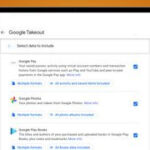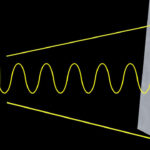Google Photos has become the go-to platform for millions to store, manage, and relive their precious photo and video memories. Praised by tech experts and everyday users alike, it’s often touted as the ultimate solution for modern photo management. But with all its features and capabilities, a common question arises: Where Are Google Photos actually located, and how can you access them?
Think of Google Photos as your intelligent and secure digital home for every visual moment you capture. It’s designed to seamlessly integrate with your life, working effortlessly across your devices. As The Verge aptly put it, Google Photos is “The best photo product on Earth,” and Wired declares it “your new essential picture app.” The New York Times sums it up perfectly: “Upload the pictures, and let Google Photos do the rest.”
So, let’s delve into where exactly your Google Photos reside and how you can effortlessly access and enjoy them.
Accessing Your Photos: Key Features and Locations
Google Photos isn’t confined to a single place; its beauty lies in its accessibility across multiple platforms. Here’s a breakdown of where you can find your Google Photos and the features that make accessing them a breeze:
Cloud Storage: Your Photos, Safe and Sound in the Google Cloud
At its core, Google Photos is a cloud-based service. Every Google Account starts with 15 GB of free storage, shared across Gmail, Google Drive, and Google Photos. You have the option to automatically back up your photos and videos in “High quality” (now called “Storage Saver”) or “Original quality.” Importantly, photos backed up in High quality before June 1, 2021, do not count towards your storage quota, offering significant space savings for long-time users.
This cloud storage is where your photos are primarily located. They are securely stored in Google’s data centers, ensuring they are safe, private, and accessible to you whenever you need them. This means you can access your photos from virtually any device with an internet connection and your Google account credentials.
Free Up Space: Access Your Photos Without Clogging Your Devices
One of the most convenient aspects of Google Photos is its ability to free up space on your phone or tablet. Once your photos are safely backed up to the cloud, you can remove them from your device’s local storage with a simple tap. This is a game-changer for users who frequently find themselves running out of storage space. You retain access to all your photos through the Google Photos app or website, without them taking up valuable space on your phone.
No Ads: Privacy and Control Over Your Memories
Privacy is a paramount concern in the digital age, and Google Photos respects that. Google explicitly states that they do not sell your photos, videos, or personal information to anyone. Furthermore, your photos and videos are not used for advertising purposes within Google Photos. This commitment to privacy gives users peace of mind knowing their memories are for their eyes only.
Fast and Powerful Search: Finding Specific Photos in Seconds
Remember scrolling endlessly to find that one specific photo? Google Photos eliminates that frustration with its incredibly powerful search capabilities. Photos are searchable by people, places, and things within the images themselves. No manual tagging is required. Want to find photos of beaches? Simply search “beach,” and Google Photos will intelligently display all relevant images. This feature makes accessing specific memories incredibly fast and efficient.
Google Lens: Unlock Information Within Your Photos
Integrated with Google Lens, Google Photos allows you to search what you see in your photos. This preview feature lets you identify text and objects within your images. Need to quickly copy text from a photo of a document? Google Lens can do that. Want to learn more about a landmark in your vacation photo? Google Lens provides information at your fingertips, making your photos not just visual memories but also sources of information and interaction.
Smarter Sharing: Effortless Photo Sharing with Friends and Family
Sharing photos should be simple, and Google Photos excels here. Smart sharing suggestions make it painless to send photos to friends who are in them. Google Photos intelligently identifies people in your photos and suggests sharing them with those contacts. Friends can also add their photos to shared albums, ensuring everyone has access to all the moments captured together.
Advanced Editing: Transform Your Photos with Powerful Tools
Google Photos offers a suite of intuitive and powerful photo and video editing tools. With just a tap, you can transform your photos using content-aware filters, adjust lighting, and more. Whether you want to enhance colors, crop images, or apply creative effects, Google Photos provides the tools to make your photos look their best, directly within the app or website.
Movies and GIFs, Made For You: Relive Memories in Creative Ways
Google Photos automatically creates movies, collages, GIFs, and more from your photos, offering delightful surprises and new ways to rediscover your memories. These auto-creations are generated intelligently, often highlighting special events or trips. You can also easily create your own movies and animations, adding music and themes to personalize your visual stories.
Live Albums: Share Photos as They Happen
Live Albums provide a dynamic way to share photos continuously. Select the people and pets you want to include in a Live Album, and Google Photos will automatically add photos of them as you take them. No manual updates are needed. This is perfect for sharing photos of family events or kids growing up with relatives, ensuring they always have the latest pictures without you having to constantly send updates.
Shared Libraries: Comprehensive Sharing with a Trusted Contact
For more comprehensive sharing, Shared Libraries allow you to grant a trusted person access to all of your photos. This is ideal for couples or family members who want to share their entire photo collection with each other. It’s sharing without the need to individually select albums or photos, providing seamless access to your complete visual history.
Rediscover: Timehop-like Memory Lane Feature
The Rediscover feature brings back memories with collages of photos you took a year ago or more on the same day. These “on this day” reminders are perfect for social media’s #tbt (Throwback Thursday) and offer a delightful way to reminisce and relive past moments.
On Your TV: Enjoy Your Memories on the Big Screen
Finally, Google Photos makes it easy to view your photos and videos on your TV using Chromecast and Airplay support. Gather around the big screen and share your memories with family and friends in a comfortable and engaging way.
Managing Your Google Photos Storage
While Google Photos offers generous free storage, users with extensive photo and video libraries may eventually need more space. You can check your storage usage within your Google Account settings.
For Original Quality backups and storage across Google Drive and Gmail, you can upgrade your storage by subscribing to Google One. Google One provides expanded storage plans, starting at $1.99/month for 100 GB in the US, with pricing and availability varying by region. Subscription purchases made in-app are charged to your iTunes Account (for iOS users) and automatically renew unless auto-renew is turned off.
Conclusion: Your Memories, Always Within Reach
Google Photos is more than just a storage service; it’s a comprehensive photo management solution designed for the way we capture and consume photos today. Your photos are stored securely in the cloud, accessible across all your devices, and enhanced with intelligent features that make finding, sharing, and reliving your memories effortless and enjoyable. So, the answer to “where are Google Photos?” is simple: they are everywhere you need them to be, always ready to bring your visual stories to life.
For the latest updates and tips, follow the Google Photos team on Twitter at @googlephotos.
Note: Face grouping is not available in all countries. Continued use of GPS in the background can impact battery life, though Google Photos only uses GPS in the background for optional features you enable.
Google Privacy Policy: https://google.com/intl/en_US/policies/privacy
Google One Terms of Service: https://one.google.com/terms-of-service