FaceTime, Apple’s popular video calling app, allows users to capture Live Photos during calls. But where exactly are these photos saved? This article will guide you to the location of your FaceTime photos and offer solutions if you can’t find them.
 FaceTime interface with camera button highlighted
FaceTime interface with camera button highlighted
Typically, FaceTime photos are stored directly in your Camera Roll, alongside photos and videos taken with your device’s camera. You can access them through the Photos app on your iPhone or iPad. Simply open the app and browse your recent photos. FaceTime photos will be interspersed with your regular photos, often identifiable by the FaceTime icon in the corner. Alternatively, you can find them in the Albums tab under the “FaceTime” album. This dedicated album gathers all your FaceTime photos in one convenient location.
However, sometimes FaceTime photos might not save as expected. This can be due to several reasons:
- Privacy Settings: Ensure both you and the person you’re calling have enabled FaceTime Live Photos in Settings > FaceTime > FaceTime Live Photos.
- Storage Space: Insufficient storage on your device can prevent new photos from saving. Check your storage in Settings > General > iPhone Storage.
- Software Glitches: Occasionally, bugs can interfere with saving photos. Try restarting your device or updating to the latest iOS version.
 iPhone settings menu showing storage options
iPhone settings menu showing storage options
If you’re still unable to locate your FaceTime photos, they might have been accidentally deleted. Consider using data recovery software like iMyFone D-Back to potentially recover lost photos. This software can retrieve various data types, including photos, videos, and messages, from iOS devices.
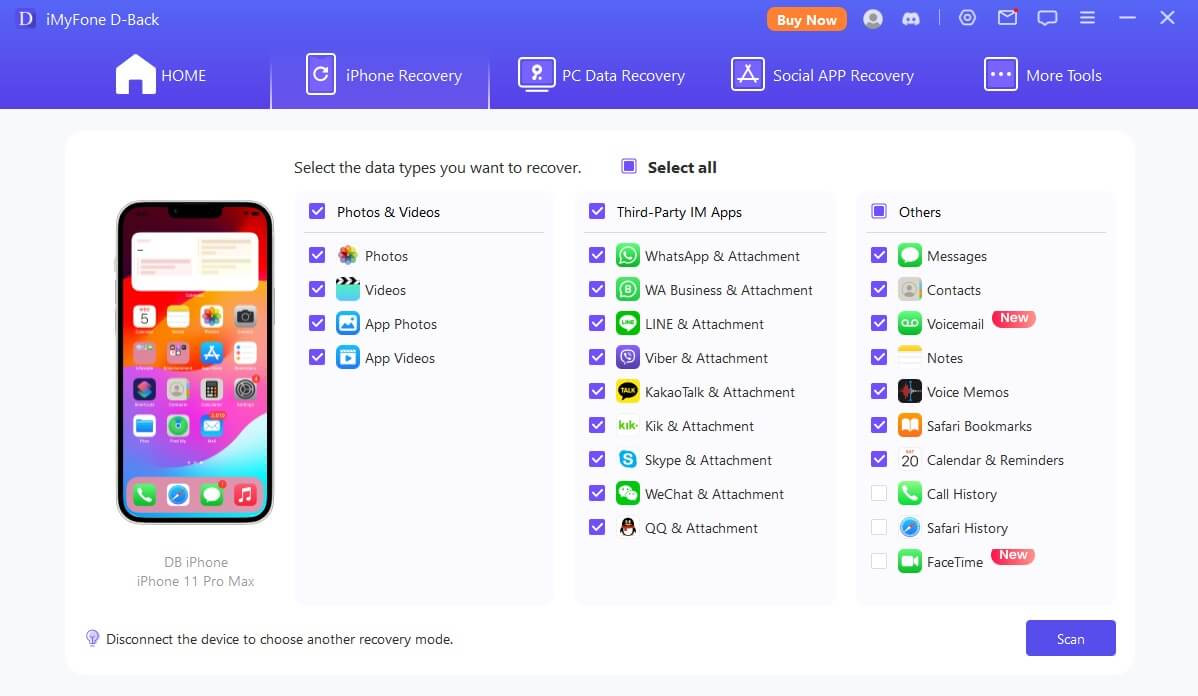 iMyFone D-Back software interface
iMyFone D-Back software interface
To prevent future issues with missing FaceTime photos:
- Regularly back up your device: Use iCloud or iTunes to create backups and ensure your photos are safely stored.
- Check your storage frequently: Delete unnecessary files and apps to free up space for new photos.
- Keep your software updated: Stay current with the latest iOS versions to minimize software-related problems.
In conclusion, FaceTime photos are usually stored in your Camera Roll and the FaceTime album within the Photos app. If you can’t find them, check your privacy settings, storage space, and consider using data recovery software if necessary. By following these tips, you can ensure your cherished FaceTime moments are safely preserved.