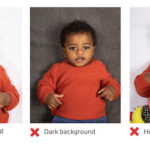Unsure about the regular size of a photo and how it impacts your prints? At dfphoto.net, we demystify standard photo sizes, offering guidance to ensure your cherished memories are perfectly preserved and displayed. This article provides the knowledge you need to select the ideal dimensions for printing and framing, enhancing your photographic art. Unlock the secrets to optimal resolution, aspect ratios, and display ideas to transform your photos into stunning visual stories with dfphoto.net, and learn about image resizing and the art of printing.
1. Understanding Standard Photo Sizes
The regular size of a photo varies depending on its purpose, but common standard sizes include 4×6, 5×7, and 8×10 inches, each suited for different uses from albums to framing. Understanding these sizes ensures your photos are printed and displayed perfectly.
Photo sizes are not arbitrary numbers; they represent established standards that have evolved alongside the development of photography itself. These standard sizes cater to various needs, from personal snapshots to professional displays, each with its own set of advantages and applications.
1.1. Why Standard Photo Sizes Matter?
Understanding standard photo sizes is crucial because it affects print quality, framing options, and how your images are displayed. Using the correct size prevents distortion and ensures your photos look their best.
- Print Quality: Standard sizes are optimized for printing, ensuring the best resolution and clarity.
- Framing: Frames are readily available for standard sizes, making it easier and more affordable to display your photos.
- Display: Standard sizes fit well in albums and display arrangements, providing a cohesive and professional look.
1.2. Common Standard Photo Sizes
Here’s a breakdown of common standard photo sizes and their typical uses:
| Size (Inches) | Common Uses | Aspect Ratio | Pixel Dimensions (for Printing at 300 DPI) |
|---|---|---|---|
| 4×6 | Snapshots, photo albums, casual displays | 3:2 | 1200 x 1800 |
| 5×7 | Framed photos, greeting cards | 3.5:2.5 | 1500 x 2100 |
| 8×10 | Portraits, gallery displays | 4:5 | 2400 x 3000 |
| 8.5×11 | Posters, large prints for framing | 8.5:11 | 2550 x 3300 |
| 12×18 | Enlargements, impactful images | 2:3 | 3600 x 5400 |
| 16×20 | Gallery prints, statement pieces | 4:5 | 4800 x 6000 |
| 20×30 | Large format prints, exhibition displays | 2:3 | 6000 x 9000 |
| 24×36 | Extra-large prints, commercial use | 2:3 | 7200 x 10800 |
1.3. Aspect Ratio Explained
The aspect ratio is the ratio of the width to the height of an image, affecting how the photo fits into different print sizes. Common aspect ratios include 3:2, 4:3, and 1:1 (square).
- 3:2 Ratio: Common in DSLR and mirrorless cameras, ideal for 4×6 prints.
- 4:3 Ratio: Often found in smartphone cameras, suitable for 8×10 prints with some cropping.
- 1:1 Ratio: Popularized by Instagram, best for square prints.
2. Detailed Look at Popular Photo Sizes
Understanding the details of each popular photo size can help you make the best choice for your needs.
2.1. 4×6 Inches: The Classic Snapshot
The 4×6 inch photo is the most common size for prints, perfectly fitting a 3:2 aspect ratio and ideal for photo albums, casual displays, and sharing memories. It’s a versatile size that captures everyday moments beautifully.
- Uses: Photo albums, casual displays, wallet photos, and sharing with friends and family.
- Advantages: Economical for printing in bulk, fits standard photo albums, and requires minimal cropping from most digital cameras.
- Pixel Dimensions: For optimal print quality, aim for 1200 x 1800 pixels.
2.2. 5×7 Inches: Perfect for Framing and Cards
Slightly larger than 4×6, the 5×7 inch photo is often used for framed photos and greeting cards, providing a more impactful display. To get the best results, use a 3.5:2.5 ratio on your camera.
- Uses: Framed photos, greeting cards, invitations, and small art prints.
- Advantages: Offers a more substantial display than 4×6, suitable for portraits and landscapes, and fits well in standard frames.
- Pixel Dimensions: Aim for 1500 x 2100 pixels for the best print quality.
2.3. 8×10 Inches: Ideal for Portraits and Displays
The 8×10 inch photo is a popular choice for portraits and gallery displays, offering a balance between size and impact. To maximize this size, use an aspect ratio of 4:5 on your camera.
- Uses: Portraits, family photos, professional headshots, and gallery displays.
- Advantages: Creates a significant visual impact, ideal for showcasing details, and fits well in standard frames and displays.
- Pixel Dimensions: Resize your image to 2400 x 3000 pixels for optimal printing.
2.4. 8.5×11 Inches: Posters and Large Prints
The 8.5×11 inch photo size is perfect for posters and large prints to frame, providing ample space to showcase your images. For the best results, use an aspect ratio of 4:3.
- Uses: Posters, large prints for framing, presentations, and promotional materials.
- Advantages: Provides a larger display area, suitable for detailed images, and easily customizable for various purposes.
- Pixel Dimensions: Resize your image to 3400 x 4400 pixels to achieve a high-quality print.
2.5. 12×18 Inches: Making an Impact
The 12×18 inch size is excellent for impactful images, offering a large format that captures attention. Ensure your image has a pixel size of 3600 x 5400 pixels and an aspect ratio of 3:2 for the best results.
- Uses: Large format prints, display art, and impactful presentations.
- Advantages: Large display area, high visual impact, and ideal for showcasing detailed images.
- Pixel Dimensions: 3600 x 5400 pixels with a 3:2 aspect ratio.
2.6. 18×24 Inches: For the Serious Display
For a much larger print size, like 18×24 inches, you’ll need your image to be 5400 x 7200 pixels. When taking the photo, use an aspect ratio of 3:4.
- Uses: Commercial displays, large art prints, and professional exhibitions.
- Advantages: Significant visual impact, ideal for drawing attention, and showcases high-resolution images beautifully.
- Pixel Dimensions: 5400 x 7200 pixels with a 3:4 aspect ratio.
2.7. 24×36 Inches: The Extra-Large Statement
For an extra-large print, use a digital image size of 7200 x 10800 pixels for the best quality. Use an aspect ratio of 3:2 when creating a photo of this size.
- Uses: Extra-large prints, commercial advertising, and statement art pieces.
- Advantages: Maximum visual impact, ideal for creating a focal point, and showcases the highest level of detail.
- Pixel Dimensions: 7200 x 10800 pixels with a 3:2 aspect ratio.
3. Understanding Resolution and DPI
Resolution and DPI (dots per inch) are critical factors in ensuring your photos print with the best quality.
3.1. What is Resolution?
Resolution refers to the number of pixels in an image, typically measured in width x height. Higher resolution means more detail and better print quality.
- Importance: Higher resolution images can be printed at larger sizes without losing detail or becoming pixelated.
- Common Resolutions: Common resolutions include 1200 x 1800 pixels (for 4×6 prints), 2400 x 3000 pixels (for 8×10 prints), and 7200 x 10800 pixels (for 24×36 prints).
3.2. DPI (Dots Per Inch) Explained
DPI (dots per inch) measures the number of ink dots a printer places in one inch of a print. A higher DPI results in a sharper and more detailed image.
- Standard DPI: The standard DPI for high-quality photo prints is 300 DPI.
- Impact on Print Quality: Printing at a lower DPI can result in blurry or pixelated images, while printing at a higher DPI beyond the image’s native resolution won’t improve quality and may waste ink.
3.3. How Resolution and DPI Affect Print Quality
The combination of resolution and DPI determines the overall quality of your printed photos. Ensuring both are optimized for your desired print size is essential.
- Optimizing Resolution: Match the image resolution to the desired print size. For example, a 4×6 print at 300 DPI requires an image resolution of 1200 x 1800 pixels.
- Optimizing DPI: Set your printer to print at 300 DPI for the best results. If the image resolution is low, consider printing at a smaller size to maintain quality.
4. Choosing the Right Size for Different Purposes
Selecting the appropriate photo size depends on the intended use, whether it’s for personal display, gifts, or professional purposes.
4.1. For Photo Albums and Scrapbooks
For photo albums and scrapbooks, 4×6 inch prints are the most common and practical choice.
- Advantages: Fits standard album sizes, economical for printing in bulk, and easy to organize.
- Considerations: Ensure the image resolution is adequate for printing at this size (1200 x 1800 pixels).
4.2. For Framing and Wall Displays
For framing and wall displays, consider 5×7, 8×10, or larger sizes depending on the space and desired impact.
- 5×7: Ideal for smaller spaces, personal portraits, and creating a gallery wall.
- 8×10: Suitable for medium-sized spaces, family photos, and professional displays.
- Larger Sizes (12×18, 16×20, 20×30): Best for large spaces, statement pieces, and creating a focal point.
4.3. For Professional Use and Exhibitions
For professional use and exhibitions, larger sizes such as 16×20, 20×30, and 24×36 are recommended to create a significant visual impact.
- Considerations: Ensure the image resolution is high enough to maintain quality at these larger sizes (4800 x 6000 pixels and above).
- Professional Printing: Use a professional printing service to ensure accurate colors, sharp details, and high-quality materials.
5. How to Resize Photos Without Losing Quality
Resizing photos correctly is essential to maintain quality, especially when preparing images for printing.
5.1. Using Photo Editing Software
Photo editing software like Adobe Photoshop, Lightroom, and GIMP offer tools to resize images without significant quality loss.
- Photoshop: Use the “Image Size” dialog box, select “Resample,” and choose a resampling method like “Bicubic Smoother” for enlargement or “Bicubic Sharper” for reduction.
- Lightroom: Use the “Export” dialog box, specify the desired dimensions, and set the resolution to 300 DPI.
- GIMP: Use the “Scale Image” dialog box, enter the new dimensions, and choose a resampling method like “Lanczos.”
5.2. Maintaining Aspect Ratio
When resizing, always maintain the original aspect ratio to avoid distortion. Most photo editing software includes an option to lock the aspect ratio.
- Locking Aspect Ratio: In Photoshop, click the chain icon between the width and height fields in the “Image Size” dialog box.
- Cropping: If you need to change the aspect ratio, use the crop tool to select the desired area.
5.3. Upscaling vs. Downscaling
- Downscaling: Reducing the size of an image generally preserves quality better than upscaling.
- Upscaling: Increasing the size of an image can lead to pixelation and loss of detail. Use caution and choose the appropriate resampling method.
6. Printing Your Photos: Tips and Tricks
Printing your photos can be a rewarding experience, but it requires attention to detail to achieve the best results.
6.1. Choosing the Right Paper
The type of paper you use can significantly impact the look and feel of your printed photos.
- Glossy Paper: Ideal for vibrant colors and sharp details, but can be prone to glare and fingerprints.
- Matte Paper: Offers a soft, non-reflective finish, suitable for black and white photos and portraits.
- Luster Paper: A compromise between glossy and matte, providing good color saturation and reduced glare.
6.2. Color Calibration
Calibrating your monitor ensures accurate color reproduction in your prints.
- Using a Calibration Tool: Use a hardware calibration tool like the X-Rite i1Display Pro or the Datacolor SpyderX Pro to calibrate your monitor.
- Soft Proofing: Use soft proofing in your photo editing software to preview how your image will look when printed on a specific paper type.
6.3. Working with a Professional Print Lab
Consider using a professional print lab for high-quality prints, especially for important photos or exhibitions.
- Benefits: Professional labs offer superior equipment, a wide range of paper options, and expert color management.
- Local Options: Some popular options in Santa Fe, NM, include:
- Photo Santa Fe: Known for high-quality archival prints. Address: 1600 St Michael’s Dr, Santa Fe, NM 87505, United States. Phone: +1 (505) 471-6001. Website: dfphoto.net.
- The Photo Shop: Offers a variety of printing services and photo finishing.
- Artisan Print: Specializes in fine art printing and giclée prints.
7. Creative Ways to Display Your Photos
Beyond traditional framing, there are numerous creative ways to display your photos.
7.1. Photo Collages
Create a photo collage to showcase a collection of related images.
- Digital Collages: Use photo editing software or online collage makers to create a digital collage.
- Physical Collages: Print your photos and arrange them on a poster board or canvas.
7.2. Canvas Prints
Canvas prints offer a modern and artistic way to display your photos.
- Advantages: No need for framing, durable, and adds texture to your images.
- Ordering Canvas Prints: Many online printing services offer canvas prints in various sizes.
7.3. Metal Prints
Metal prints provide a sleek and contemporary look, with vibrant colors and exceptional durability.
- Advantages: Scratch-resistant, waterproof, and adds a unique shine to your photos.
- Ordering Metal Prints: Look for printing services that specialize in metal prints.
7.4. Acrylic Prints
Acrylic prints offer a high-gloss finish that enhances colors and details.
- Advantages: Vibrant colors, sharp details, and a modern, frameless look.
- Ordering Acrylic Prints: Several online printing services offer acrylic prints in various sizes.
8. Troubleshooting Common Printing Issues
Even with careful preparation, you may encounter printing issues. Here’s how to troubleshoot them.
8.1. Blurry Prints
Blurry prints can result from low resolution, incorrect DPI settings, or printer issues.
- Check Resolution and DPI: Ensure your image has adequate resolution for the print size and that the printer is set to 300 DPI.
- Clean Printer Heads: Clogged printer heads can cause blurry prints. Run a cleaning cycle on your printer.
- Use High-Quality Paper: Low-quality paper can absorb too much ink, resulting in blurry prints.
8.2. Color Issues
Color issues can arise from uncalibrated monitors, incorrect color profiles, or printer settings.
- Calibrate Your Monitor: Use a hardware calibration tool to ensure accurate color reproduction.
- Check Color Profiles: Ensure your image is using the correct color profile (sRGB for most printers).
- Adjust Printer Settings: Check your printer settings to ensure the correct color mode and paper type are selected.
8.3. Pixelation
Pixelation occurs when an image is enlarged beyond its native resolution.
- Avoid Upscaling: Try to avoid enlarging images too much. If you must upscale, use a high-quality resampling method.
- Choose the Right Size: Select a print size that matches the image’s resolution to avoid pixelation.
9. The Future of Photo Sizes and Printing
As technology evolves, so do photo sizes and printing methods.
9.1. Digital Photo Frames
Digital photo frames are becoming increasingly popular, offering a convenient way to display multiple photos without printing.
- Advantages: Can display hundreds or thousands of photos, easy to update, and often includes features like slideshows and Wi-Fi connectivity.
- Considerations: Image resolution is still important for digital displays.
9.2. Mobile Printing
Mobile printing allows you to print photos directly from your smartphone or tablet.
- Advantages: Convenient, easy to use, and allows for instant printing of photos.
- Considerations: Print quality may vary depending on the printer and paper used.
9.3. Augmented Reality (AR) Photo Displays
Augmented reality (AR) is beginning to integrate with photo displays, offering interactive and immersive experiences.
- How it Works: AR apps can overlay digital information onto printed photos, creating interactive displays.
- Potential Uses: Enhancing photo albums with videos, adding historical context to old photos, and creating immersive art installations.
10. Maximizing Your Photography Experience with dfphoto.net
At dfphoto.net, we are dedicated to enhancing your photography experience by providing expert advice, inspiration, and resources.
10.1. Explore Our Extensive Guides and Tutorials
Discover a wealth of knowledge in our extensive guides and tutorials, covering everything from basic photography techniques to advanced editing skills. Whether you’re a beginner or a seasoned pro, dfphoto.net has something to offer.
10.2. Get Inspired by Stunning Photo Galleries
Immerse yourself in our stunning photo galleries, showcasing the work of talented photographers from around the world. Find inspiration for your next project and explore new perspectives.
10.3. Join Our Thriving Photography Community
Connect with fellow photography enthusiasts in our thriving community. Share your work, ask questions, and learn from others. Whether you’re seeking feedback or looking for collaborators, our community is here to support you.
Ready to take your photography to the next level? Visit dfphoto.net today and unlock a world of inspiration, knowledge, and community. Explore our guides, view our galleries, and join our community to start your journey toward photographic excellence.
Address: 1600 St Michael’s Dr, Santa Fe, NM 87505, United States
Phone: +1 (505) 471-6001
Website: dfphoto.net
FAQ: Your Questions About Photo Sizes Answered
1. What’s the regular size of a photo for printing at home?
The regular size of a photo for home printing is often 4×6 inches, as it is economical and fits well in standard photo albums.
2. How does the aspect ratio affect what’s the regular size of a photo?
The aspect ratio determines how the photo fits into different print sizes; a mismatch can result in cropping or distortion.
3. Why is DPI important when considering what’s the regular size of a photo?
DPI (dots per inch) is crucial because it affects the sharpness and detail of the printed photo; a higher DPI results in better quality.
4. Can you explain what’s the regular size of a photo used for professional portraits?
The regular size of a photo for professional portraits is commonly 8×10 inches, offering a balance between size and visual impact.
5. What pixel dimensions should I aim for when deciding what’s the regular size of a photo to print?
You should aim for 1200 x 1800 pixels for a 4×6 print, 1500 x 2100 pixels for a 5×7 print, and 2400 x 3000 pixels for an 8×10 print.
6. How do I resize photos without losing quality when trying to match what’s the regular size of a photo?
Use photo editing software like Adobe Photoshop or GIMP and maintain the original aspect ratio while resizing, using appropriate resampling methods.
7. What’s the regular size of a photo best suited for displaying on social media?
While social media platforms vary, a square aspect ratio (1:1) or dimensions optimized for the platform (e.g., 1080×1080 pixels for Instagram) work well.
8. How does paper type influence the perceived quality of what’s the regular size of a photo?
The type of paper affects the look and feel of the printed photo; glossy paper enhances colors, while matte paper provides a non-reflective finish.
9. What are some creative ways to display what’s the regular size of a photo other than traditional framing?
Creative display options include photo collages, canvas prints, metal prints, and acrylic prints.
10. What should I do if my prints come out blurry when trying to achieve what’s the regular size of a photo?
Check the image resolution and DPI settings, clean printer heads, and use high-quality paper to resolve blurry print issues.