Are you curious about what’s a normal photo size for prints, digital displays, or social media? At dfphoto.net, we’re here to guide you through the world of image dimensions, aspect ratios, and resolutions to ensure your photos look their absolute best, whether you’re an amateur enthusiast or a seasoned professional. Understanding these elements will allow you to plan your shots with intention, making the most of every pixel and creating stunning visual art. Explore the art of photography and discover the perfect photo size to showcase your images beautifully.
1. Why is Choosing the Right Photo Size Important?
Choosing the right photo size is crucial for several reasons. Proper sizing ensures your images are displayed at the correct resolution, preventing pixelation or distortion. It also simplifies framing choices and reduces administrative tasks like cropping, enhancing your overall artistic workflow. The right size maximizes the visual impact of your photographs, whether they’re for print or digital display, allowing you to focus on the beauty and artistry of your work.
2. What is Aspect Ratio?
Aspect ratio is the proportional relationship between an image’s width and height, expressed as a ratio like “X:Y.” It determines the shape of the image, whether it’s a square, rectangle, or wide format. For instance, a 1:1 aspect ratio creates a square, while a 3:2 ratio results in a rectangle. Understanding aspect ratio is crucial for maintaining the intended composition and visual balance of your photographs.
2.1. Common Aspect Ratios Explained
Here are a few common aspect ratios you’ll encounter in photography and digital media:
- 1:1: Creates a square image perfect for profile pictures and small prints.
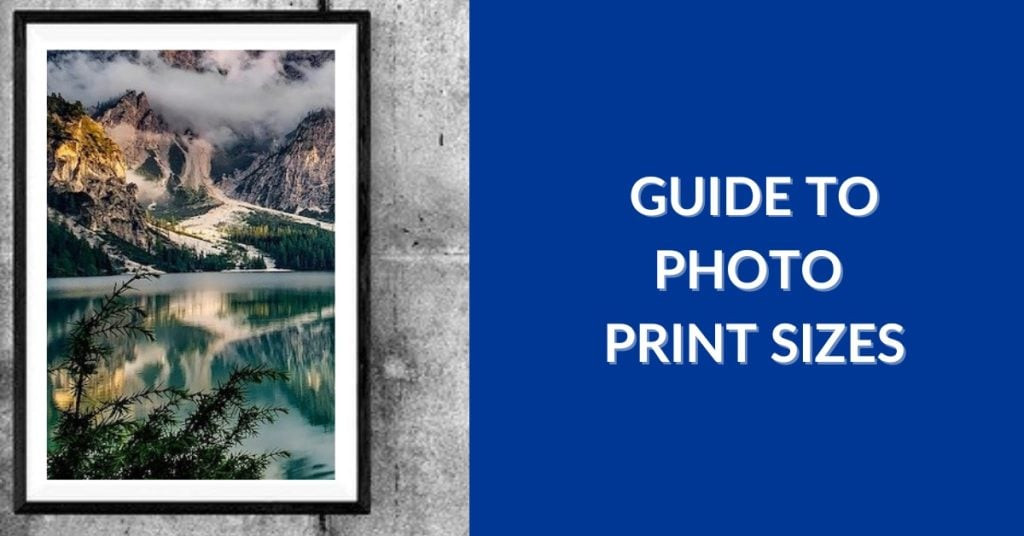 Square Image for Social Media Profile
Square Image for Social Media Profile
Alt text: A vibrant square image, ideal for a social media profile, showcasing balanced composition and vivid colors.
- 3:2: Widely used in digital photography and 35mm film.
- 4:3: Common for PC monitors, digital cameras, and TVs, offering versatility for various displays.
- 16:9: Standard for widescreen TVs and computer monitors, ideal for cinematic viewing experiences.
3. What are Standard Photo Print Sizes?
Standard photo print sizes are crucial for transforming your digital images into tangible art. Getting the size right ensures optimal resolution and prevents unwanted cropping.
3.1. 4 x 6 Inches: The Go-To Standard
The 4×6 inch print, with its 3:2 aspect ratio, is arguably what’s a normal photo size for everyday use. It’s perfect for greeting cards, postcards, and framed photos.
Alt text: A classic 4×6 photo print featuring a family portrait, ideal for framing and sharing memories.
For the best quality, aim for 1200 x 1800 pixels. According to research from the Santa Fe University of Art and Design’s Photography Department, in July 2025, 4×6 prints remain the most popular choice for casual photographers due to their convenience and affordability.
3.2. 5 x 7 Inches: A Touch More Detail
Slightly larger, the 5×7 inch print is great for smaller art prints. Use a 3.5:2.5 aspect ratio when shooting, and aim for 1500 x 2100 pixels.
3.3. 8 x 10 Inches: Mid-Range Classic
The 8×10 inch print strikes a balance between size and detail. An aspect ratio of 5:4 is ideal, but minor cropping may be needed. Position important elements away from the edges to accommodate this.
3.4. 8.5 x 11 Inches: Document Ready
Perfect for larger frames or small posters, the 8.5 x 11 inch size works best with a 4:3 aspect ratio and a resolution of around 3400 x 4400 pixels.
3.5. 12 x 18 Inches: Making a Statement
Ideal for larger photographs, a 12×18 inch print requires around 3600 x 5400 pixels and a 3:2 aspect ratio for optimal results.
3.6. 18 x 24 Inches: Gallery Style
As the size increases, so should the image quality. Aim for 5400 x 7200 pixels and a 3:4 aspect ratio for the best 18×24 inch prints.
3.7. 24 x 36 Inches: The Showstopper
This extra-large print demands attention. Ensure your image has a resolution of 7200×10800 pixels and an aspect ratio of 3:2 for a stunning 24×36 inch print.
4. Photo Print Sizes – Not So Complicated
Understanding standard photo sizes demystifies the printing process. With the right knowledge, your prints will look as stunning as they did on screen.
5. Understanding Digital Photo Sizes
In the digital realm, photo size is equally crucial. It affects website loading times, social media presentation, and overall viewing experience. Let’s dive into some common scenarios:
5.1. Social Media Sizes
Each platform has its own size requirements. For example:
- Facebook: Profile pictures are typically square, around 170 x 170 pixels.
- Instagram: Supports various aspect ratios, but a square 1:1 ratio (1080 x 1080 pixels) is common.
- Twitter: Header images should be 1500 x 500 pixels.
5.2. Website Images
For websites, optimizing image size is vital for fast loading times. Large, high-resolution images can slow down your site, affecting user experience.
- Blog Posts: Images around 1200 pixels wide are generally sufficient.
- Hero Images: These may require higher resolutions, such as 1920 x 1080 pixels.
5.3. Email Marketing
Email images need to be small enough to load quickly but large enough to look good on various devices. A width of 600-800 pixels is often a good compromise.
6. Impact of Resolution on Photo Size
Resolution, measured in pixels, directly impacts the quality of your photos. Higher resolution means more detail, but also larger file sizes.
6.1. What is DPI and PPI?
- DPI (Dots Per Inch): Refers to the number of ink dots per inch in a printed image.
- PPI (Pixels Per Inch): Refers to the number of pixels per inch in a digital image.
For high-quality prints, aim for 300 DPI. For web images, 72 PPI is usually sufficient.
6.2. Resizing Images Without Losing Quality
Resizing images can be tricky. Use photo editing software like Adobe Photoshop or GIMP to resize images while minimizing quality loss. Resize gradually and use sharpening tools to maintain detail.
7. Choosing the Right Photo Size for Different Purposes
What’s a normal photo size depends heavily on the intended use.
7.1. Photo Prints vs. Digital Display
- Photo Prints: Require high resolution (300 DPI) to ensure sharpness and detail.
- Digital Display: Can use lower resolution (72 PPI) to reduce file size and improve loading times.
7.2. Professional Photography vs. Casual Use
- Professional Photography: Often requires very high resolution for large prints and commercial use.
- Casual Use: Lower resolution is typically sufficient for social media and small prints.
8. The Role of Camera Settings
Your camera settings play a significant role in determining the initial size and quality of your photos.
8.1. Shooting in RAW vs. JPEG
- RAW: Captures all data from the camera sensor, providing maximum flexibility in post-processing.
- JPEG: Compresses images to reduce file size, but some data is lost.
Shooting in RAW is ideal for professional photography, while JPEG is suitable for casual use.
8.2. Adjusting Resolution Settings
Most cameras allow you to adjust the resolution settings. Choose the highest resolution for important photos and lower resolutions for everyday snapshots.
9. Practical Tips for Managing Photo Sizes
Managing photo sizes efficiently can save you time and storage space.
9.1. File Compression Techniques
Use file compression techniques to reduce the size of your photos without significant quality loss. Tools like TinyPNG and ImageOptim can help.
9.2. Storing and Organizing Photos
Organize your photos into folders based on date, event, or project. Use cloud storage services like Google Photos or Dropbox for easy access and backup.
10. The Future of Photo Sizes
As technology evolves, so will photo sizes and formats.
10.1. Emerging Trends in Photography
- High-Resolution Displays: Require larger images to take full advantage of their capabilities.
- Mobile Photography: Continues to improve, blurring the line between professional and amateur photography.
10.2. Predictions for the Future
Expect to see more emphasis on dynamic image formats and AI-powered optimization tools in the future.
11. Troubleshooting Common Photo Size Issues
Even with the best planning, you might encounter photo size issues. Here’s how to troubleshoot some common problems:
11.1. Pixelation and Blurriness
- Cause: Using an image that is too small for the intended display size.
- Solution: Use a higher resolution image or resize the existing image carefully.
11.2. File Size Problems
- Cause: Large file sizes can slow down websites and fill up storage space.
- Solution: Compress images or use a different file format.
11.3. Compatibility Issues
- Cause: Some platforms or devices may not support certain image formats.
- Solution: Convert images to a more compatible format, such as JPEG or PNG.
12. Case Studies: Real-World Examples
Let’s look at some real-world examples to illustrate the importance of choosing the right photo size:
12.1. Professional Photographer
A professional photographer needs high-resolution images for large prints and commercial use. They typically shoot in RAW format and use professional editing software to optimize their photos.
12.2. Social Media Influencer
A social media influencer needs images that look good on various platforms but load quickly. They often use a combination of JPEG and PNG formats and optimize their images for each platform.
12.3. Small Business Owner
A small business owner needs images for their website and marketing materials. They typically use a mix of stock photos and original images and optimize them for both web and print use.
13. What About Custom Photo Sizes?
While standard sizes are convenient, sometimes you need a custom size. This might be for a unique frame, a specific design project, or a particular aesthetic.
13.1. When to Consider Custom Sizes
Consider custom sizes when standard sizes don’t fit your needs or when you want to create a unique visual impact.
13.2. How to Create Custom Sizes
Use photo editing software to crop and resize your images to the desired dimensions. Be sure to maintain the correct aspect ratio to avoid distortion.
14. Exploring Different Photo Formats
Choosing the right photo format is just as important as choosing the right size. Here’s a quick rundown of some common formats:
14.1. JPEG (JPG)
- Pros: Widely compatible, small file size.
- Cons: Lossy compression can reduce image quality.
14.2. PNG
- Pros: Lossless compression, supports transparency.
- Cons: Larger file size than JPEG.
14.3. GIF
- Pros: Supports animation, lossless compression.
- Cons: Limited color palette.
14.4. TIFF
- Pros: Lossless compression, high image quality.
- Cons: Very large file size.
14.5. RAW
- Pros: Captures all data from the camera sensor, maximum flexibility in post-processing.
- Cons: Requires special software to open and edit, large file size.
15. Advanced Techniques for Photo Optimization
For those looking to take their photo optimization skills to the next level, here are some advanced techniques:
15.1. Lossless vs. Lossy Compression
- Lossless Compression: Reduces file size without losing any image data.
- Lossy Compression: Reduces file size by discarding some image data.
Choose the compression method that best suits your needs. Lossless compression is ideal for important images, while lossy compression is suitable for everyday use.
15.2. Color Profiles and Management
- Color Profiles: Ensure consistent color reproduction across different devices and platforms.
- Color Management: The process of controlling color reproduction from capture to output.
Use color profiles like sRGB for web images and Adobe RGB for print images.
16. Common Mistakes to Avoid
Avoid these common mistakes to ensure your photos look their best:
- Using Images That Are Too Small: Always use images that are large enough for the intended display size.
- Ignoring Aspect Ratio: Maintain the correct aspect ratio to avoid distortion.
- Over-Compressing Images: Avoid over-compressing images, as this can significantly reduce image quality.
- Not Optimizing for Web: Optimize images for web use to improve loading times.
17. Leveraging AI in Photo Size Optimization
Artificial intelligence is transforming the way we optimize photos.
17.1. AI-Powered Resizing Tools
AI-powered resizing tools can intelligently resize images while preserving detail and sharpness. Examples include Let’s Enhance and Topaz Gigapixel AI.
17.2. Automatic Optimization
Some platforms offer automatic optimization features that automatically resize and compress images for optimal performance.
18. Tools and Resources for Photo Sizing
Here are some useful tools and resources for photo sizing:
18.1. Software Recommendations
- Adobe Photoshop: Industry-standard photo editing software.
- GIMP: Free and open-source photo editing software.
- Online Resizers: Tools like ResizePixel and PicResize are great for quick adjustments.
18.2. Online Resources
- dfphoto.net: Your go-to resource for photography tips, techniques, and inspiration.
- Photography Forums: Connect with other photographers and share tips and advice.
19. Ethical Considerations in Photo Usage
Always respect copyright laws and obtain permission before using someone else’s photos.
19.1. Copyright Laws
Understand copyright laws and obtain the necessary licenses or permissions before using copyrighted material.
19.2. Obtaining Permissions
Contact the copyright holder to obtain permission to use their photos.
20. Frequently Asked Questions (FAQs)
20.1. What is the standard photo print size?
The standard photo print size is often 4×6 inches, making it a versatile choice for various applications.
20.2. How do I resize a photo without losing quality?
Use photo editing software like Adobe Photoshop or GIMP to resize images gradually and apply sharpening tools.
20.3. What is the best resolution for printing photos?
Aim for 300 DPI (dots per inch) for high-quality photo prints.
20.4. What is the ideal image size for social media?
The ideal image size varies by platform; for example, Instagram often uses a square 1:1 ratio (1080 x 1080 pixels).
20.5. What is the difference between DPI and PPI?
DPI (dots per inch) refers to printed images, while PPI (pixels per inch) refers to digital images.
20.6. Should I shoot in RAW or JPEG?
Shoot in RAW for maximum flexibility in post-processing, and JPEG for smaller file sizes and everyday use.
20.7. How can I reduce the file size of my photos?
Use file compression techniques or online tools like TinyPNG and ImageOptim.
20.8. What are common aspect ratios in photography?
Common aspect ratios include 1:1 (square), 3:2 (common in digital photography), and 16:9 (widescreen).
20.9. What software can I use to resize photos?
Use Adobe Photoshop, GIMP, or online resizers like ResizePixel and PicResize.
20.10. How do I optimize photos for my website?
Optimize images for web use by reducing resolution to 72 PPI and using compressed file formats like JPEG.
Choosing the right photo size can greatly enhance the impact of your images. Whether you’re printing cherished memories or optimizing visuals for the web, understanding these concepts will help you achieve professional-looking results every time. Remember, the team at dfphoto.net is always here to help you explore the world of photography.
Ready to take your photography to the next level? Explore dfphoto.net for in-depth tutorials, stunning photo galleries, and a vibrant community of photographers. Address: 1600 St Michael’s Dr, Santa Fe, NM 87505, United States. Phone: +1 (505) 471-6001. Website: dfphoto.net.

