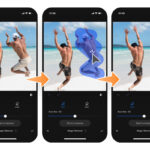This week is dedicated to photos: how to manage them effectively, from decluttering to preserving precious memories. Today, we’re focusing on the often-overlooked task of dealing with your old, hard copy photographs.
Before embarking on my own journey to pare down my physical photo collection, my photos were scattered between a disorganized photo storage box and a couple of overflowing photo albums. The box, while initially equipped with index cards for categorization, quickly became a chaotic jumble of unsorted prints.
The photo albums, part of a matching set, offered plastic sleeves designed for three 4×6 photos per page. However, the third album remained only half-filled, a testament to my dwindling engagement with physical albums after acquiring my first digital camera in 2002.
In a way, the digital revolution came to my rescue. As I approach my 35th birthday, major life milestones – from baby pictures to wedding memories – are primarily captured and stored digitally on hard drives. This shift has significantly reduced the burden of physical photos for recent years.
However, let me be clear: decluttering a substantial collection of hard copy photos is a time-consuming process. Don’t feel overwhelmed if it takes a while. Ironically, my digital photo collection has also proven to be a significant decluttering project in itself – more on that later this week. So, in the realm of photo management, we’re all facing similar challenges, regardless of the format.
Steps to Effectively Declutter Your Hard Copy Photographs:
-
Organize Your Photos Chronologically. Start by arranging your photos into a timeline. I found it easiest to create stacks representing different periods of my life. This might look like:
- Baby & Early Childhood
- Elementary School Years
- High School & Teen Years
- College & Early Adulthood
- etc.
Pro Tip: Feel free to include related paper mementos like newspaper clippings or ticket stubs within these stacks, especially if you plan to scan them or incorporate them into a digital storage system. These items often add valuable context and memories to your photo collection.
-
Ruthlessly Cull Your Photo Collection. Prepare to be surprised, and perhaps amused, by the number of less-than-stellar photos you’ve held onto over the years. Many of these might be blurry, poorly composed, or simply lack any real significance in telling your story. I recall finding photos from the 1993 BC Summer Games, including a rather uninspiring shot of the classroom we slept in. While seemingly important at the time, years later, it conveyed absolutely nothing. In contrast, the photos of my teammates – laughing, competing, and enjoying themselves – were the true keepers, the ones that genuinely evoked cherished memories.
Of course, there’s a nuanced perspective here. Some “terrible” photos can possess a certain charm, acting as nostalgic reminders of a bygone era. The very fact that we have these imperfect images speaks volumes about the evolution of photography. In today’s digital age, subpar photos are often instantly deleted, unseen by anyone else. However, when decluttering, be honest with yourself about which photos truly contribute to your personal narrative and which are simply taking up space.
-
Honor the Past, Don’t Be Shackled By It. Consider the narrative you want to preserve and share. What stories do you want to be able to tell your children, grandchildren, or other loved ones through your photos? It might sound a bit somber, but imagining a relative sorting through your photos after you’re gone can be a surprisingly effective motivator for letting go of unnecessary images. Perhaps a curated selection of a few dozen photos from your youth is sufficient to encapsulate that period of your life. When I look through my mother’s childhood photos, I deeply appreciate the scarcity of images. Each one feels precious and is examined with care – the photo of her at two years old on a ship bound for the Far East, or the one of her as a teenager embracing her father in their garden. The limited quantity enhances the significance of each preserved moment.
-
Consider Digitizing Your Old Photos. I strongly advocate for creating digital copies of your old photographs for numerous compelling reasons. Firstly, digitization dramatically simplifies sharing. Who doesn’t appreciate receiving a nostalgic “blast from the past” photo via email or messaging? During my photo sorting process, I snapped quick pictures of some and sent them to friends. The overwhelmingly positive responses – every single friend emailed back expressing genuine enjoyment – solidified the value of sharing these memories. Secondly, digitizing is an excellent strategy for secure photo storage and preservation. While I might not be overly concerned about immediate threats like floods or fires, it provides significant peace of mind knowing that my photos are safely backed up digitally in multiple locations. I will delve into various digital photo storage options in more detail later this week.
-
Choose Your Digitization Method: Scanning or Photographing. Initially, I invested considerable time using a home scanner. However, I eventually opted to outsource the bulk of my photo scanning to a professional service. For me, the cost was justifiable, and I was generally pleased with the results. However, I did encounter an unexpected issue: the service experienced significant delays in returning my original photos. While there were mitigating circumstances, including postal disruptions, the extended turnaround time was frustrating. As an alternative, photographing your photos is a viable DIY approach. Once you establish a simple “photo station” setup, the process can be surprisingly efficient. Numerous online tutorials, such as this guide on digitizing old pictures, offer step-by-step instructions.
-
Decide on the Fate of Your Hard Copy Photos. I personally made the decision not to keep the majority of my physical prints after digitization. This lessened my concern when the scanning service was slow to return them. Currently, I maintain only a small, curated collection of loose photos, primarily prints given to me by family members – often copies of images I already possess digitally. It’s perfectly acceptable to either keep or discard your hard copy photos once you have securely stored digital backups in multiple safe locations. The key is to make a conscious decision that aligns with your storage space, sentimental attachment, and overall minimalist goals.
-
Display and Share Your Cherished Old Photos. Having invested the time and effort into organizing, culling, and digitizing your photo collection, give your favorite images the attention they deserve. Showcase them in easily accessible photo albums within your home. Bring an album along when visiting family members to spark conversations and shared reminiscence. The underlying principle of decluttering and organizing is to ensure that the items you choose to keep are actively used and enjoyed.
One of my primary motivations for parting with most of my hard copy photos was the realization that I simply wasn’t looking at them frequently. Instead, I’ve chosen to display a curated selection of framed photos around our house, and we utilize our television as a dynamic digital photo album. Since we don’t subscribe to cable, our TV is connected to an Apple TV box. I’ve created a designated photo album for the Apple TV, which displays a rotating slideshow of images whenever the TV is on but not actively playing video content. This has become a wonderful way to casually share photos with visiting friends and to remind my son of family members in Canada.
For those interested in home scanning, a reasonably priced Epson photo scanner is a good option to consider.
Transforming Old Photos: The Beauty of Photo Books
Creating photo books is a truly wonderful way to repurpose and enjoy your old photos. Pinhole Press offers exquisite photo book options, perfect for gifting to relatives, creating heirloom-quality photo albums, or designing personalized coffee table books. If you’re grappling with both hard copy and digital photo overload, photo books provide an elegant solution for both.
Photo books not only facilitate the process of culling and selecting your best images but also enhance the sharing of memories in a tangible and meaningful way. In our current digital age, we often amass tens of thousands of digital photos that are quickly shared on social media and then largely forgotten. Our computers and cloud storage services become repositories for vast quantities of photos that we rarely, if ever, revisit and truly enjoy. Why not transform these forgotten digital treasures and your newly digitized old photos into a beautifully crafted photo book? This approach allows us to preserve and share cherished memories in a personal, lasting, and deeply appreciated format.
Quick Steps to Create Photo Books and Streamline Your Digital Photo Library:
1. Organize by Year. Within your photo library or software, create a dedicated folder for each year you have photos. Then, utilize the sorting function (usually available within your software) to arrange your photos chronologically by year.
2. Curate Your Favorites. Quickly browse through each year’s folder, and selectively move your absolute favorite photos into their respective year folders. Be discerning – focus on quality over quantity.
3. Archive or Delete Excess Photos. Be prepared to archive, or even delete (gasp!), the remaining photos. Realistically, you likely only want to retain a small percentage – perhaps just 1-2% – of your total photo collection. Prioritize the very best moments and those photos that you genuinely believe friends and family would enjoy seeing.
4. Enhance Organization with Tags (Optional). For a more advanced level of organization, consider adding tags to your curated photos. Now that you’re working with a more manageable number of images, use your photo software’s tagging feature to create tags for events, people, and places. This small investment of time upfront will save you considerable time in the long run. For example, if you vacation in Mexico annually, create a “Mexico” tag and apply it to all your vacation photos from those trips. Most photo programs allow for multiple tags per photo. Once tagged, you can effortlessly locate that perfect photo of “Mark” “waterskiing” in “Mexico” whenever you want to share it.
5. Skip Tags, Still Benefit. Don’t want to bother with tagging? No problem at all. You’ve already established a highly effective system for creating annual photo books simply by organizing and curating your photos by year.
6. Effortless Photo Book Creation with Pinhole Press. Leverage user-friendly services like Pinhole Press to easily design and create a beautiful photo book commemorating your best memories from a particular year, or a collection across multiple years. Simply log in, upload your selected photos, choose your preferred photo book style and layout, and let their intuitive platform guide you through the creation process.
And if you’ve already invested the effort in scanning your old photos, you can now seamlessly incorporate those digitized images into stunning photo books, bridging the gap between physical and digital memories!
Explore More on Minimalism: (This section is omitted as per instructions)