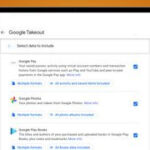Instagram is a visually-driven platform, and the quality of your photos and videos significantly impacts engagement. Using the correct image sizes ensures your content looks its best, avoids unwanted cropping, and maintains a professional appearance. Whether you’re posting photos, videos, stories, or reels, understanding the optimal dimensions is key to maximizing your impact. This guide provides a comprehensive overview of Instagram photo sizes for 2024, helping you create visually stunning content that resonates with your audience.
1. Understanding Instagram Post Sizes: Square, Landscape, and Vertical
Instagram posts offer flexibility, allowing for square, landscape, and vertical orientations. While Instagram will display all images as square thumbnails in the feed, optimizing your image for its intended format ensures it looks perfect when viewed in full.
-
Square Posts: The classic Instagram format.
- Ideal Size: 1080px by 1080px
- Aspect Ratio: 1:1
- Square posts are versatile and work well for a variety of content, from portraits to product shots.
-
Landscape Posts: Wider images that are perfect for showcasing scenery or group photos.
- Ideal Size: 1080px by 566px
- Aspect Ratio: 1.91:1
- Using these dimensions prevents Instagram from cropping the sides of your landscape images.
-
Vertical Posts (Portrait): Taller images that take up more screen real estate in users’ feeds, increasing visibility.
- Ideal Size: 1080px by 1350px
- Aspect Ratio: 4:5
- Vertical posts are excellent for drawing attention and are particularly effective for portrait photography, infographics, or highlighting details.
To simplify the process of getting your image sizes right, consider using tools like Adobe Express. It provides pre-designed templates for Instagram posts in all formats, ensuring your images are perfectly sized every time. If you need to adjust an existing image, the resize tool in Adobe Express lets you select from preset Instagram dimensions, automatically reformatting your design for optimal display.
2. Instagram Video Post Size Guidelines
For video posts on your Instagram feed, you have similar size options as image posts, maintaining aspect ratios between 1.91:1 and 4:5.
- Aspect Ratio Range: 1.91:1 to 4:5
- Maximum File Size: 4 GB
- Maximum Video Length: 60 seconds
For horizontal videos, a 16:9 aspect ratio is ideal. This is the standard widescreen format and matches how most smartphones record video in landscape orientation, ensuring a natural viewing experience for your audience. While Instagram supports various aspect ratios, sticking to these recommended dimensions will prevent distortion and ensure your videos look professional.
3. Optimizing Instagram Story Sizes for Full Screen
Instagram Stories are designed for immersive, full-screen viewing on mobile devices. To maximize engagement, it’s crucial to use the correct dimensions.
- Recommended Size: 1080px by 1920px
- Aspect Ratio: 9:16 (full screen vertical)
- Image Display Duration: 5 seconds
- Video Display Duration: 15-second segments (up to 60 seconds total, divided into four segments)
Using these dimensions ensures your Stories fill the entire screen, providing a seamless and engaging experience for viewers. Instagram Stories are a powerful tool for connecting with your audience in real-time. Enhance your stories with interactive elements like hashtags, location tags, user mentions, and stickers to increase visibility and interaction. Adobe Express offers templates specifically designed for Instagram Stories, making it easy to create eye-catching visuals and videos that perfectly fit the full-screen format.
4. Reels Video Sizes and Display
Instagram Reels are short-form video content designed for discovery and entertainment. Optimizing your Reel dimensions ensures they look great in various placements across the Instagram platform.
- Recommended Size: 1080px by 1920px
- Aspect Ratio: 9:16 (full screen vertical)
- Feed Display Aspect Ratio: 4:5
- Profile Grid Display Aspect Ratio: 1:1
- Reels Tab Thumbnail Aspect Ratio: 9:16
While Reels are ideally vertical and full-screen (9:16), landscape videos can also be uploaded. However, they will be displayed within a vertical frame. Within the Instagram feed, Reels are cropped to a 4:5 aspect ratio, and on your profile grid, they appear as square (1:1) thumbnails. The Reels tab itself displays thumbnails in the full 9:16 ratio.
Creating a compelling cover photo for your Reel is essential for attracting viewers. Adobe Express allows you to design custom Reel covers that perfectly match your video’s theme. You can use a still from your video, add graphics, or utilize a pre-designed template to create a standout cover that encourages clicks.
Why Correct Instagram Photo Sizes Matter
Using the correct Instagram photo sizes is not just about aesthetics; it’s about optimizing your content for the platform and enhancing user experience. Properly sized images:
- Prevent Unwanted Cropping: Ensure your entire image is visible as intended, without important elements being cut off.
- Maintain Image Quality: Avoid distortion or pixelation that can occur when Instagram resizes images that don’t meet recommended dimensions.
- Improve User Experience: Content that is correctly sized and displayed is more visually appealing and professional, keeping viewers engaged.
- Increase Engagement: High-quality, well-presented visuals are more likely to attract likes, comments, and shares.
- Professional Brand Image: Consistent use of optimal image sizes contributes to a polished and professional brand presence on Instagram.
Streamline Your Instagram Content Creation with Adobe Express
Creating perfectly sized images for Instagram doesn’t have to be complicated. Adobe Express provides a user-friendly platform with a wide range of templates and intuitive tools to simplify your content creation process. From resizing images to creating stunning visuals for posts, stories, and reels, Adobe Express empowers you to optimize your Instagram presence and create content that truly shines. Let Adobe Express be your go-to resource for all your Instagram sizing needs, allowing you to focus on crafting compelling content that connects with your audience.