Passport photos are essential for international travel, but understanding the correct dimensions can be tricky. At dfphoto.net, we’re dedicated to providing you with clear guidance on passport photo ratios and requirements, ensuring your application process is as smooth as possible. Dive in to discover everything you need to know about passport photo sizes, dimensions, and how to get them right, every time.
1. What Is the Standard Passport Photo Ratio?
The standard passport photo ratio is 4:5 or approximately 0.8:1. This means that for every 4 units of width, the photo should have 5 units of height. This ratio is crucial because it ensures that your image fits within the required dimensions set by passport issuing authorities.
This ratio is typically standardized across many countries, although slight variations can occur. For instance, in the United States, the required dimensions are 2×2 inches (51×51 mm), maintaining the essential square format. Meanwhile, in the UK, the standard size is 35×45 mm, which also adheres closely to the 4:5 ratio.
1.1. Why Is the Aspect Ratio Important?
The aspect ratio is important because it ensures that the image is properly scaled and proportioned for passport use. If the aspect ratio is incorrect, the photo might be rejected due to not fitting correctly in the passport system’s templates. According to the U.S. Department of State, photos that do not meet the specified dimensions are among the most common reasons for application delays.
1.2. Understanding Dimensions in Different Countries
While the 4:5 ratio is a general guideline, different countries specify exact dimensions. Here’s a brief look:
- United States: 2 x 2 inches (51 x 51 mm)
- United Kingdom: 35 x 45 mm
- Canada: 50 x 70 mm
- Australia: 35 x 45 mm
It’s vital to check the specific requirements of the country issuing your passport to avoid any issues. For instance, Canada’s requirement of 50×70 mm is unique and must be adhered to strictly for successful passport applications.
2. What Are the Specific Size Requirements for U.S. Passport Photos?
U.S. passport photos must be 2×2 inches (51×51 mm). The image must be a color photograph, taken within the last six months, and meet specific requirements for head size, background, and expression.
2.1. Head Size Requirements
The head size is a critical component of U.S. passport photo specifications. The height of your head, measured from the bottom of your chin to the top of your head (including hair), should be between 1 inch and 1 3/8 inches (25 mm – 35 mm). Additionally, the eye level should be between 1 1/8 inches to 1 3/8 inches (29 mm – 35 mm) from the bottom of the photo.
2.2. Background and Quality Requirements
The background should be plain white or off-white. The photo should be clear, in focus, and free from shadows or glare. According to guidelines from the U.S. Department of State, photos must be printed on matte or glossy photo-quality paper.
2.3. Digital Submission Requirements
If you’re submitting a digital photo for a U.S. passport, the image must be at least 600 x 600 pixels and no more than 1200 x 1200 pixels. The file size should not exceed 240KB. The U.S. Department of State offers an online photo tool that can help you crop and resize your photo to meet these specifications.
3. What Are the UK Passport Photo Size Requirements?
UK passport photos must be 35mm wide and 45mm high. The image should be a close-up of your face and upper shoulders, with the distance from the crown of your head to your chin measuring between 29mm and 34mm.
3.1. Acceptable UK Photo Standards
Photos must be printed to a professional standard and in color on plain white photographic paper. They must be clear, in focus, and free from creases or tears. The background should be plain and light-colored.
3.2. Head Position and Expression
In your photo, you must face forward and look straight at the camera with a neutral expression. Your mouth should be closed, and your eyes open and visible. Hair should not cover your eyes, and you shouldn’t wear a head covering unless it’s for religious or medical reasons.
3.3. Glasses and Other Considerations
You should avoid wearing glasses in your passport photo unless it’s medically necessary. If you must wear glasses, ensure they are not sunglasses or tinted glasses, and that your eyes are clearly visible without any glare or reflections. The UK Passport Office provides detailed guidance on acceptable photos, including specific examples of what to avoid.
4. How to Ensure Your Passport Photo Meets Requirements
To ensure your passport photo meets the necessary requirements, consider these steps:
- Use a Professional Photographer: Professional photographers are familiar with passport photo requirements and can ensure your photo meets all standards.
- Review Official Guidelines: Always check the official guidelines of the passport issuing authority for your country.
- Use Online Tools: Utilize online passport photo tools to crop and resize your photo correctly.
- Check the Background: Ensure the background is plain and light-colored, free from patterns or shadows.
- Avoid Glare: Make sure there is no glare on your face or glasses.
- Maintain a Neutral Expression: Keep a neutral expression with your mouth closed and eyes open.
4.1. Tips for Taking a Good Passport Photo
- Lighting: Use natural light if possible, and avoid harsh shadows.
- Clothing: Wear clothing that contrasts with the background.
- Posture: Sit or stand straight, facing the camera directly.
- Hair: Keep hair away from your face and eyes.
- Makeup: Keep makeup minimal to avoid altering your appearance.
4.2. Common Mistakes to Avoid
- Poor Lighting: Avoid photos that are too dark or too bright.
- Incorrect Size: Ensure your photo is the correct size and aspect ratio.
- Shadows: Eliminate shadows on your face or background.
- Red Eye: Correct any red eye in your photo.
- Smiling: Maintain a neutral expression, as smiling can lead to rejection.
5. What Are the Requirements for Baby and Child Passport Photos?
Passport photos for babies and children have some relaxed rules, but the basic requirements still apply. Children must be alone in the picture, and babies should not be holding toys or using dummies.
5.1. Specific Rules for Infants
For children under one year old, the requirements are more lenient. The eyes do not need to be open, and the baby does not need to look directly at the camera. You can support the baby’s head with your hand, but your hand must not be visible in the photo.
5.2. Guidelines for Older Children
Children under six years old do not have to look directly at the camera or have a plain expression. However, it’s still best to encourage them to look forward and keep their mouth closed.
5.3. Tips for Capturing a Good Photo of a Child
- Timing: Choose a time when the child is well-rested and content.
- Assistance: Enlist help from another adult to keep the child’s attention.
- Patience: Be patient and take multiple shots to ensure you get a good one.
- Comfort: Make sure the child is comfortable and relaxed during the process.
6. What Digital Tools Can Help With Passport Photos?
Several digital tools and apps can assist in creating compliant passport photos. These tools can help you crop, resize, and adjust your photo to meet the required specifications.
6.1. Online Passport Photo Editors
Websites like Persofoto and idphoto4you offer services that allow you to upload a photo and automatically adjust it to passport photo dimensions. These tools often include features to check for compliance with specific country requirements.
6.2. Mobile Apps for Passport Photos
Mobile apps such as Passport Photo – ID Photo and PhotoAiD are available for both iOS and Android devices. These apps use your smartphone’s camera to take photos and provide real-time feedback to ensure your photo meets all requirements.
6.3. Software for Editing Passport Photos
If you prefer more control over the editing process, consider using photo editing software like Adobe Photoshop or GIMP. These programs allow you to manually adjust the photo’s size, resolution, and other parameters to meet passport photo requirements.
7. How Do Photo Booths Measure Up for Passport Photos?
Photo booths can be a convenient option for obtaining passport photos, but it’s essential to ensure they meet the required specifications. Many photo booths offer a passport photo service that is designed to comply with local regulations.
7.1. Advantages of Using Photo Booths
- Convenience: Photo booths are readily available in many public places, such as shopping centers and train stations.
- Speed: The process is quick and typically takes only a few minutes.
- Automation: Photo booths automatically take multiple shots and print the best ones.
7.2. Disadvantages of Using Photo Booths
- Quality Concerns: The quality of photos from photo booths can vary, and they may not always meet professional standards.
- Compliance Issues: Some photo booths may not be updated with the latest passport photo requirements.
- Limited Control: You have limited control over lighting, background, and other factors that can affect the photo’s quality.
7.3. Tips for Using Photo Booths Effectively
- Check for Certification: Look for photo booths that are certified to meet passport photo standards.
- Follow Instructions: Carefully follow the instructions provided by the photo booth.
- Review Photos: Before printing, review the photos to ensure they meet your expectations.
- Bring Backup: If possible, bring a backup photo in case the photo booth’s photos are not acceptable.
8. What Role Does Professional Photography Play in Passport Photos?
Professional photographers are well-versed in passport photo requirements and can ensure your photo meets all necessary standards. They have the expertise, equipment, and experience to capture high-quality photos that are compliant with passport regulations.
8.1. Benefits of Hiring a Professional Photographer
- Expertise: Professional photographers are knowledgeable about passport photo requirements and can ensure your photo meets all standards.
- Quality: They use high-quality equipment and techniques to capture clear, well-lit photos.
- Compliance: They are familiar with the specific regulations of different countries and can tailor your photo accordingly.
- Convenience: Many professional photographers offer passport photo services as part of their portfolio.
8.2. How to Find a Good Photographer
- Online Search: Use online search engines to find photographers in your area who specialize in passport photos.
- Referrals: Ask friends, family, or colleagues for referrals.
- Reviews: Read online reviews to get an idea of the photographer’s reputation and quality of work.
- Portfolio: Review the photographer’s portfolio to see examples of their passport photos.
8.3. Questions to Ask Before Hiring
- Experience: How much experience do you have with passport photos?
- Compliance: Are you familiar with the passport photo requirements for my country?
- Equipment: What kind of equipment do you use?
- Guarantee: Do you guarantee that my photo will be accepted?
- Price: How much do you charge for passport photos?
9. How Does Technology Impact Passport Photo Standards?
Technology has significantly impacted passport photo standards, with digital photos becoming increasingly common. Advancements in digital photography and editing software have made it easier to create compliant passport photos.
9.1. Digital vs. Printed Photos
Digital photos are often required for online passport applications, while printed photos are typically needed for paper applications. Both types of photos must meet the same basic requirements, but digital photos have additional specifications for resolution and file size.
9.2. The Use of Biometric Technology
Biometric technology is increasingly used in passport photos to ensure accurate identification. This technology analyzes facial features and compares them to stored data to verify identity. As a result, it’s essential to ensure your passport photo is clear, in focus, and accurately represents your appearance.
9.3. Future Trends in Passport Photos
Future trends in passport photos may include the use of artificial intelligence (AI) to automatically check for compliance with passport photo requirements. AI-powered tools could analyze photos in real-time and provide feedback to ensure they meet all necessary standards.
10. What Are Common Reasons for Passport Photo Rejection?
Passport photos can be rejected for various reasons, including incorrect size, poor quality, and non-compliance with specific requirements. Understanding these common reasons can help you avoid rejection and ensure your passport application is processed smoothly.
10.1. Size and Dimension Issues
One of the most common reasons for rejection is incorrect size or dimensions. Photos must be the correct size and aspect ratio, and the head size must be within the specified range.
10.2. Quality Problems
Poor quality photos are also frequently rejected. Photos must be clear, in focus, and free from shadows, glare, or other defects.
10.3. Non-Compliance with Specific Requirements
Photos can be rejected if they don’t comply with specific requirements, such as background color, facial expression, or the presence of glasses or head coverings.
10.4. How to Avoid Rejection
To avoid rejection, carefully review the passport photo requirements for your country and ensure your photo meets all standards. Use professional photographers or online tools to create compliant photos, and double-check your photo before submitting your application.
11. How Do Cultural or Religious Practices Affect Passport Photos?
Cultural or religious practices may require individuals to wear head coverings or other items that could potentially interfere with passport photo requirements. However, accommodations are often made to allow for these practices while still ensuring the photo meets basic standards.
11.1. Head Coverings
Head coverings are generally allowed for religious or medical reasons, but the face must still be clearly visible. The head covering should not cast shadows on the face or obscure any facial features.
11.2. Facial Jewelry
Facial jewelry is generally discouraged in passport photos, as it can interfere with facial recognition technology. However, small, unobtrusive items may be allowed as long as they don’t obscure any facial features.
11.3. How to Ensure Compliance
To ensure compliance with passport photo requirements while adhering to cultural or religious practices, consult with a professional photographer or passport official. They can provide guidance on how to meet the necessary standards while respecting your cultural or religious beliefs.
12. How Are Passport Photos Used in Identity Verification?
Passport photos play a crucial role in identity verification, serving as a primary means of confirming a person’s identity when traveling internationally. Advances in technology have enhanced the effectiveness of passport photos in identity verification.
12.1. Facial Recognition Technology
Facial recognition technology is used to analyze passport photos and compare them to stored data to verify identity. This technology can identify subtle facial features and detect discrepancies that may indicate fraud or identity theft.
12.2. Data Storage and Security
Passport photos are stored in secure databases and protected by various security measures to prevent unauthorized access or misuse. These measures help ensure the integrity of the identity verification process.
12.3. The Future of Identity Verification
The future of identity verification may involve the use of more advanced technologies, such as iris scanning or DNA analysis. These technologies could provide even more accurate and reliable means of verifying identity.
13. What Are the Legal and Ethical Considerations for Passport Photos?
Passport photos raise several legal and ethical considerations, particularly regarding privacy, security, and the use of biometric data. It’s essential to address these considerations to ensure that passport photos are used responsibly and ethically.
13.1. Privacy Concerns
Passport photos contain sensitive personal information, and it’s essential to protect this information from unauthorized access or misuse. Privacy laws and regulations govern the collection, storage, and use of passport photos to ensure that individuals’ privacy rights are respected.
13.2. Security Measures
Security measures are in place to protect passport photos from theft, tampering, or unauthorized access. These measures include physical security, electronic security, and data encryption.
13.3. Ethical Considerations
Ethical considerations arise when using passport photos for identity verification or other purposes. It’s essential to ensure that passport photos are used fairly, without discrimination, and in a way that respects individuals’ rights and dignity.
14. What Passport Photo Trends are Emerging?
Several trends are emerging in the world of passport photos, driven by technological advancements, changing security requirements, and evolving cultural norms. These trends are shaping the future of passport photos and identity verification.
14.1. Increased Use of Digital Photos
The use of digital photos for passport applications is increasing, driven by the convenience and efficiency of online application processes. Digital photos offer several advantages over printed photos, including faster processing times and reduced risk of loss or damage.
14.2. Enhanced Security Features
Passport photos are incorporating enhanced security features, such as holograms, watermarks, and biometric data, to prevent fraud and identity theft. These features make it more difficult to counterfeit or alter passport photos.
14.3. AI-Powered Compliance Checks
AI-powered tools are being developed to automatically check passport photos for compliance with specific requirements. These tools can analyze photos in real-time and provide feedback to ensure they meet all necessary standards.
15. What Common Misconceptions About Passport Photos Should You Know?
There are several common misconceptions about passport photos that can lead to confusion or rejection. It’s essential to dispel these misconceptions to ensure you obtain a compliant passport photo.
15.1. Smiling Is Allowed
One common misconception is that smiling is allowed in passport photos. In fact, most countries require a neutral expression with the mouth closed. Smiling can distort facial features and interfere with facial recognition technology.
15.2. Glasses Are Always Prohibited
Another misconception is that glasses are always prohibited in passport photos. While it’s generally recommended to remove glasses to avoid glare or reflections, they may be allowed if medically necessary. However, the eyes must be clearly visible without any obstruction.
15.3. Any White Background Is Acceptable
Some people believe that any white background is acceptable for passport photos. However, the background must be plain white or off-white, free from patterns or shadows. The background should also be uniform and consistent throughout the photo.
16. How Can dfphoto.net Help with Your Passport Photo Needs?
At dfphoto.net, we understand the importance of getting your passport photo right. We offer a range of resources and services to help you create compliant passport photos quickly and easily.
16.1. Detailed Guides and Information
We provide detailed guides and information on passport photo requirements for various countries. Our guides cover everything from size and dimensions to background and expression.
16.2. Online Photo Tools
Our website features online photo tools that allow you to crop, resize, and adjust your photo to meet passport photo specifications. These tools are easy to use and provide real-time feedback to ensure your photo is compliant.
16.3. Expert Advice and Support
Our team of experts is available to answer your questions and provide support throughout the passport photo process. Whether you need help understanding the requirements or using our online tools, we’re here to assist you.
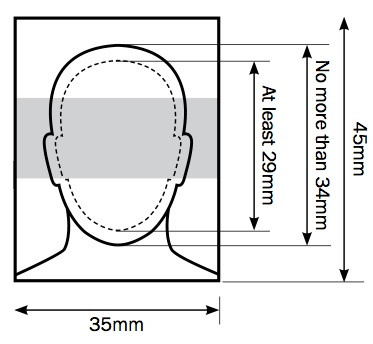 Passport Photo Requirements
Passport Photo Requirements
17. What is the Impact of Poor Lighting on Passport Photos?
Poor lighting can significantly affect the quality and acceptability of passport photos. Proper lighting is essential to ensure that your photo meets passport requirements and accurately represents your appearance.
17.1. Shadows and Glare
Poor lighting can create shadows on your face or background, which can obscure facial features and make it difficult to verify your identity. Glare from artificial light sources can also be problematic, as it can distort your appearance and make it hard to see your eyes clearly.
17.2. Color and Contrast
Inadequate lighting can affect the color and contrast of your photo, making it appear washed out or too dark. Passport photos should have natural-looking colors and sufficient contrast to highlight your facial features.
17.3. Best Lighting Practices
To achieve optimal lighting for your passport photo, use natural light whenever possible. Position yourself near a window or in a well-lit room, and avoid direct sunlight, which can create harsh shadows. If using artificial light, ensure it is diffused and evenly distributed to minimize shadows and glare.
18. What Impact Does Clothing Have on Passport Photos?
The clothing you wear in your passport photo can impact its acceptability. While there are no strict rules regarding clothing, it’s essential to choose attire that complies with general guidelines and avoids any issues that could lead to rejection.
18.1. Contrasting Colors
Wear clothing that contrasts with the background to ensure that your face and upper shoulders are clearly visible. Avoid wearing white or light-colored clothing, as it may blend in with the white background required for most passport photos.
18.2. Modest Attire
Choose modest attire that does not reveal too much skin or distract from your facial features. Avoid wearing low-cut tops, strapless dresses, or other revealing clothing.
18.3. Uniforms and Costumes
Avoid wearing uniforms, costumes, or other attire that could be associated with a specific organization or profession. Passport photos should represent your everyday appearance.
19. How Do Hairstyle and Makeup Impact Passport Photos?
Your hairstyle and makeup can also affect the acceptability of your passport photo. It’s essential to choose a hairstyle and makeup style that complies with general guidelines and avoids any issues that could lead to rejection.
19.1. Hairstyle Considerations
Keep your hair away from your face and eyes to ensure that your facial features are clearly visible. Avoid wearing hairstyles that cover your forehead or cast shadows on your face.
19.2. Makeup Guidelines
Keep makeup minimal to avoid altering your appearance or distorting your facial features. Avoid wearing heavy makeup, excessive contouring, or false eyelashes.
19.3. Natural Look
Aim for a natural look that accurately represents your everyday appearance. Passport photos should reflect your current appearance and make it easy to identify you when traveling.
20. What Are Some Creative Ways to Use Passport Photos Beyond Identification?
While passport photos are primarily used for identification purposes, they can also be used in creative ways for personal or artistic projects. Here are some creative ideas for using passport photos:
20.1. Scrapbooking and Memory Keeping
Incorporate passport photos into scrapbooks, photo albums, or memory boxes to document your travels and life experiences. Passport photos can add a personal touch to your memories and help you preserve special moments.
20.2. Artistic Collages
Create artistic collages using passport photos as a central element. You can combine passport photos with other images, text, or embellishments to create unique and visually appealing artworks.
20.3. Personalized Gifts
Personalize gifts with passport photos to make them more meaningful and memorable. You can create custom photo frames, mugs, keychains, or other items featuring passport photos of your loved ones.
In conclusion, understanding the correct ratio and requirements for passport photos is crucial for ensuring a smooth passport application process. At dfphoto.net, we’re committed to providing you with the resources and information you need to get your passport photo right the first time. From detailed guides to online photo tools, we’ve got you covered.
Ready to create your perfect passport photo? Visit dfphoto.net today to explore our resources, view stunning photography, and connect with a vibrant community of photographers. Whether you’re looking to master advanced photography techniques or seeking inspiration for your next project, dfphoto.net is your ultimate destination for all things photography. Discover the beauty of the world through your lens with dfphoto.net! For assistance, contact us at Address: 1600 St Michael’s Dr, Santa Fe, NM 87505, United States. Phone: +1 (505) 471-6001. Website: dfphoto.net.
