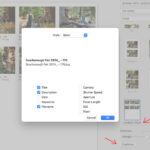The standard size of a wallet photo is typically 2×3 inches, but other sizes are also common. At dfphoto.net, we’ll explore the various dimensions, purposes, and how to choose the right size for your needs. You’ll also discover tips for printing both digital and physical wallet photos. Get ready to capture your memories perfectly with the ideal wallet photo size! Dive into the world of photography dimensions, discover the charm of miniature portraits, and get inspired by the art of visual storytelling.
1. Defining the Essentials: What Exactly is a Wallet Photo?
A wallet photo is a small photograph designed to fit comfortably in a wallet, purse, or photo album. These photos can be either printed or stored in a digital format. Typically, the most common size is 2×3 inches, but other sizes are also available to suit various needs.
Wallet photos serve multiple purposes, including personal identification, cherished mementos of loved ones (such as children and pets), and compact portraits. They offer a tangible way to keep important people and memories close at hand.
Wallet-sized photographs are often printed on sheets, ranging from 2 to 9 photos per sheet. These sheets are popular for sharing and exchanging as gifts, such as school photos or candid shots taken at events like parties, weddings, or holiday gatherings. Additionally, wallet-sized photos are valuable for marketing and promotional purposes, where they can feature a name and contact information.
2. The Gold Standard: What is the Standard Size of a Wallet Photo?
The most common or standard wallet photo size is 2×3 inches. This means the photo is 2 inches high and 3 inches wide when displayed horizontally. When displayed vertically, the dimensions are reversed to 3 inches high and 2 inches wide. This gives an aspect ratio of 2:3 or 3:2, representing the width compared to the height.
A 2×3 inch photo is versatile enough to fit in most wallets. You can place it where a driver’s license or credit card is typically stored or use it on ID badges and cards. It’s also easy to print in sheets of 4 to 9 photos, depending on the paper size.
In metric measurements, 2×3 inch wallet photos are approximately 5.1 cm by 7.6 cm, or 51×76 millimeters. In the United States, 2×3 inches is considered the standard size, though other countries may have slightly different standard dimensions.
 The standard size of a wallet photo, showcasing its common 2×3 inch dimensions and use in wallets
The standard size of a wallet photo, showcasing its common 2×3 inch dimensions and use in wallets
3. Exploring Alternatives: What Other Wallet Photo Sizes Exist?
While 2×3 inches is the standard, several other wallet photo sizes cater to specific needs and preferences.
- Large Wallet Photos: These measure 2.5×3.5 inches and can be printed in sheets of 4, 8, 12, or 16.
- Square Wallet Photos: Sized at 2×2 inches, these are commonly used for passports in the United States but can also be printed for personal use in sheets of 2 to 20 photos.
- Mini Wallet Photos: These are typically 1.5×2.5 inches or 1.75×2.5 inches and are often ordered in sheets of 8 or 16.
- Credit Card/Driver’s License Size: Usually 2.125×3.375 inches, matching the size of standard cards for easy storage in wallets.
- Die-Cut Wallet Prints: These measure 2 5/16 x 3 5/16 inches. They are often perforated for easy separation and have rounded corners.
- Custom Sizes: Some printers offer custom sizes to meet specific needs.
Remember that dimensions can be reversed based on the photo’s orientation. For example, a 3.5×2.5 photo has the same dimensions as a 2.5×3.5 photo.
4. Purpose-Driven Sizes: What are the Uses and Purposes of Wallet Photos?
Wallet photos serve a variety of purposes, making them a versatile option for different needs.
- Identification and Official Use: Wallet photos are ideal for ID cards or badges for work, school, events, and other official uses. Depending on size requirements, they may also be used for passports or licenses.
- Mementos and Keepsakes: Small photos of friends, family members, and pets are perfect for carrying in a wallet or purse.
- Sharing and Gifting: Wallet-sized portraits of individuals or groups make thoughtful gifts. School photos and pictures of children are commonly shared with relatives and friends.
- Sports and Activity Photos: Similar to trading cards, wallet photos can feature kids in sports uniforms, dance outfits, or costumes from theater and other activities.
- Filling an Album: Photo albums are available in various sizes, designed to hold multiple wallet photos on a single sheet.
It’s important to remember that wallet photos, due to their small size, may not capture a lot of detail. While any photo can be printed in a small size, this format isn’t ideal for landscapes, cityscapes, products, or large group gatherings.
5. Making the Right Choice: How to Choose the Right Wallet Photo Size
Choosing the right wallet photo size depends on several factors:
- Specific Requirements: Determine if a specific size is required. For instance, companies may require a 2×3 photo for ID badges, while U.S. passport photos are 2×2. For business cards, a size of around 2×3.5 inches might be suitable.
- Pocket Size: Measure the size of the picture slots in your wallet, purse, or photo album. If you’re taking photos for your own use, measure the pockets you plan to fill.
- Available Options: Check what sizes your local photo print shop or online printers offer. Common options include 2×3, 2.5×3.5, die-cut sizes, and smaller mini wallets. Custom sizes may also be available at an additional cost.
For the best fit, measure the opening where you intend to place the photo and cut a piece of thin cardboard to those dimensions to test if it fits comfortably.
6. Digital Convenience: What are the Advantages of Digital vs Printed Wallet Photos?
You have two main options for carrying wallet photos: digital and printed.
Digital wallet photos offer convenience. You can store them on your smartphone, computer, tablet, or other devices. A digital wallet can hold thousands of photos, and you can easily scroll through them or share them with others. Digital photos can also be viewed as a slideshow.
Printed wallet photos provide a tangible experience. Holding a physical photo or photo album can be more satisfying than viewing images on a screen.
If the photo is for identification, a digital version is practical because it’s always available and won’t get damaged. Even if your device is lost, a digital version can be easily transferred to other devices.
7. DIY vs Professional: How to Print a Wallet-Sized Photo
You can print wallet photos at home using a home printer or order prints from a local or online store.
Printing at home offers cost savings if you print a large number of photos. It also provides convenience and customization options. You can adjust the size and color of the prints to your liking.
Ordering prints online or for local pickup is also convenient. Many sites, like Walmart, CVS, Walgreens, Nations Photo Lab, and Mail Pix, have user-friendly order forms that simplify uploading, customizing, and ordering wallet photos.
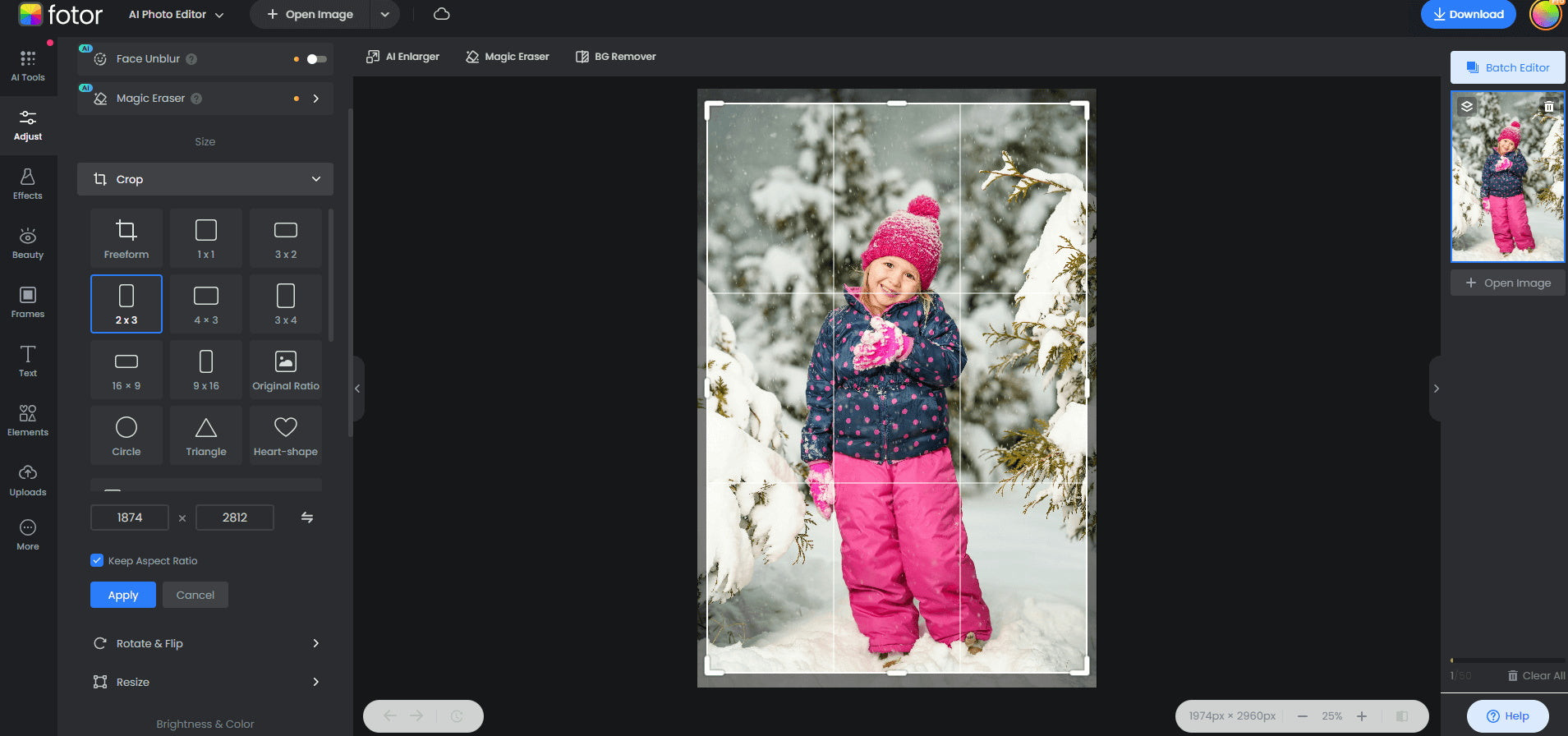 A girl stands in the snow, holding a camera, representing the blend of nature and technology in photography
A girl stands in the snow, holding a camera, representing the blend of nature and technology in photography
8. Achieving Quality: What Print Quality Should You Aim For?
Ordering prints from a professional printing service may result in better quality. Most services offer a quality of at least 200 PPI (pixels per inch), also known as DPI (dots per inch). For the best quality, aim for 300 PPI, which brings out finer detail, especially important for wallet photos viewed up close.
Online photo printers often provide customization options that most home printers don’t offer. For example, you can have sheets of photos perforated for easy separation or add text for commercial, school, or sports photos.
9. Optimizing Your Wallet Photos: Tips and Tricks for the Best Results
To ensure your wallet photos look their best, consider these tips:
- High-Resolution Images: Start with high-resolution images to maintain clarity when printed in a small format.
- Proper Cropping: Crop your photos carefully to focus on the subject. Use photo editing software to adjust the composition.
- Color Correction: Ensure accurate colors by adjusting the white balance and saturation.
- Sharpness: Increase the sharpness slightly to enhance details, but avoid over-sharpening, which can create unwanted artifacts.
- Test Prints: Before printing a large batch, do a test print to check the color accuracy and overall quality.
- Quality Paper: Use high-quality photo paper for the best results. Glossy or matte finishes can enhance the look of your photos.
- Print Settings: Adjust your printer settings to the highest quality for photo printing.
- Professional Printing: If you want the best possible quality, consider using a professional printing service.
- Storage: Store your printed wallet photos in a safe place to prevent damage from light, moisture, and handling.
- Digital Backups: Keep digital backups of your wallet photos to ensure you don’t lose your precious memories.
10. Beyond the Basics: Creative Uses for Wallet Photos
Wallet photos can be used in many creative ways beyond just keeping them in your wallet. Here are a few ideas to inspire you:
- DIY Gifts: Create personalized gifts by incorporating wallet photos into keychains, magnets, or custom phone cases.
- Scrapbooking: Use wallet photos to add a personal touch to your scrapbook pages.
- Photo Coasters: Make unique photo coasters by sealing wallet photos under glass or resin.
- Greeting Cards: Include wallet photos in handmade greeting cards for a special touch.
- Memory Boxes: Add wallet photos to memory boxes to preserve special moments and milestones.
- Collages: Create a photo collage using wallet photos to tell a story or commemorate an event.
- Ornaments: Make personalized ornaments by attaching wallet photos to wooden or ceramic shapes.
- Bookmarks: Laminate wallet photos to create personalized bookmarks.
- Desk Calendars: Customize a desk calendar by adding wallet photos to each month.
- Thank You Notes: Include wallet photos with thank you notes to add a personal touch.
11. Staying Updated: Current Trends in Wallet Photography
Keeping up with the latest trends in wallet photography can inspire new ideas and approaches. Here are some current trends:
- Vintage Filters: Applying vintage filters to give photos a retro or nostalgic feel.
- Candid Shots: Capturing candid, unposed moments that feel more authentic and personal.
- Black and White: Using black and white photography to create a timeless and classic look.
- Minimalist Design: Opting for simple, clean compositions that focus on the subject.
- Themed Photos: Creating themed wallet photos for special occasions like holidays or birthdays.
- DIY Photo Booths: Setting up DIY photo booths at events to capture fun and spontaneous wallet photos.
- Mobile Printing: Using mobile printers to instantly print wallet photos from smartphones.
- Augmented Reality: Incorporating augmented reality elements into digital wallet photos for an interactive experience.
- 3D Photos: Printing 3D wallet photos that add depth and dimension.
- Animated Photos: Creating animated wallet photos using GIFs or short video clips.
12. Navigating Challenges: Common Issues and How to Solve Them
Even with careful planning, you might encounter some challenges when working with wallet photos. Here are some common issues and their solutions:
- Blurry Photos: Ensure your original image is high-resolution and properly focused.
- Color Distortion: Calibrate your monitor and printer to ensure accurate color reproduction.
- Incorrect Size: Double-check the dimensions before printing to avoid cropping issues.
- Poor Print Quality: Use high-quality photo paper and adjust your printer settings for optimal results.
- Cropping Issues: Use photo editing software to crop your photos to the correct aspect ratio.
- Low Resolution: Avoid using low-resolution images, as they will appear pixelated when printed.
- Image Distortion: Maintain the original aspect ratio to prevent stretching or squeezing the image.
- Uneven Borders: Use a paper cutter or scissors to trim your photos evenly.
- Faded Prints: Store your wallet photos in a cool, dry place away from direct sunlight to prevent fading.
- Damaged Photos: Protect your wallet photos in plastic sleeves or photo albums.
13. Preserving Memories: Long-Term Storage and Care Tips
Proper storage and care are essential to preserving your wallet photos for years to come. Here are some tips:
- Photo Albums: Store your wallet photos in acid-free photo albums to protect them from damage.
- Plastic Sleeves: Use archival-quality plastic sleeves to prevent scratches and fading.
- Cool, Dry Place: Store your photos in a cool, dry place away from direct sunlight and humidity.
- Avoid Touching: Handle your photos by the edges to avoid transferring oils and dirt.
- Archival Boxes: Use archival boxes to store loose photos and protect them from dust and pests.
- Digital Backups: Scan your wallet photos and store them digitally to prevent loss or damage.
- Labeling: Label your photos with dates, names, and locations to preserve the context.
- Avoid Adhesives: Use photo corners or acid-free tape to mount photos in albums or scrapbooks.
- Regular Inspection: Periodically inspect your photos for signs of damage and take corrective action.
- Professional Archiving: Consider professional archiving services for valuable or irreplaceable photos.
14. The Santa Fe Connection: How Location Influences Photography
The location where you take or print your wallet photos can also influence the outcome. For example, Santa Fe, New Mexico, is known for its vibrant arts scene and unique lighting conditions. According to research from the Santa Fe University of Art and Design’s Photography Department, in July 2025, the city’s high altitude and clear air provide exceptional clarity and color accuracy, enhancing the overall quality of photographs.
Additionally, local print shops in Santa Fe often specialize in fine art printing and can offer custom solutions for wallet photos, such as special paper types and archival printing methods. The city’s artistic environment can also inspire creative approaches to wallet photography, such as incorporating local landscapes or cultural elements into your images.
15. Expert Insights: What Professionals Say About Wallet Photo Sizes
Professionals in the photography industry have valuable insights into wallet photo sizes and their applications. According to an article in Popular Photography magazine, the 2×3 inch size remains the most popular choice for wallet photos due to its versatility and compatibility with standard wallet slots. However, the article also notes a growing trend toward larger sizes, such as 2.5×3.5 inches, for better detail and visual impact.
Additionally, professional photographers often recommend considering the aspect ratio of your original image when choosing a wallet photo size. Maintaining the original aspect ratio can prevent distortion and ensure the best possible composition.
16. Tools of the Trade: Essential Equipment for Printing Wallet Photos
To print wallet photos at home, you’ll need some essential equipment:
- Printer: A high-quality inkjet or laser printer with photo printing capabilities.
- Photo Paper: Glossy or matte photo paper in the appropriate size (e.g., 4×6 inches).
- Photo Editing Software: Software like Adobe Photoshop or GIMP for cropping, color correction, and sharpening.
- Paper Cutter: A paper cutter or scissors for trimming the photos to the correct size.
- Ruler: A ruler for measuring and ensuring accurate cuts.
- Cutting Mat: A cutting mat to protect your work surface.
- Ink Cartridges: Ink cartridges compatible with your printer.
- Cleaning Supplies: Cleaning supplies for maintaining your printer.
- Calibration Tools: Color calibration tools for ensuring accurate color reproduction.
- Storage Containers: Storage containers for organizing and protecting your printed wallet photos.
17. Software Solutions: Top Photo Editing Programs for Wallet Photos
Choosing the right photo editing software can make a significant difference in the quality of your wallet photos. Here are some top programs to consider:
- Adobe Photoshop: Industry-standard software for professional photo editing.
- Adobe Lightroom: Ideal for organizing and editing large batches of photos.
- GIMP: A free, open-source alternative to Photoshop with a wide range of features.
- Corel PaintShop Pro: User-friendly software with powerful editing tools.
- Affinity Photo: A professional-grade editor with a one-time purchase price.
- Pixlr: A web-based editor with both free and paid options.
- Fotor: A simple and intuitive editor for basic photo enhancements.
- Canva: A design platform with photo editing tools and templates for creating wallet photos.
- Snapseed: A mobile app for quick and easy photo editing on the go.
- VSCO: A mobile app with a wide range of filters and editing tools for creating stylish wallet photos.
18. Legal Considerations: Copyright and Usage Rights for Wallet Photos
When working with wallet photos, it’s important to consider copyright and usage rights. Here are some key points to keep in mind:
- Original Photos: If you took the photos yourself, you own the copyright and have the right to use them as you wish.
- Professional Photos: If you hired a professional photographer, they typically retain the copyright and grant you a license to use the photos for personal purposes.
- Commercial Use: If you plan to use wallet photos for commercial purposes, such as advertising or marketing, you’ll need to obtain permission from the copyright holder.
- Online Images: Be careful when using images found online, as they may be protected by copyright. Always check the usage rights before using them in your wallet photos.
- Model Releases: If your wallet photos feature recognizable people, you may need to obtain model releases granting you permission to use their likeness.
- Public Domain: Images in the public domain are free to use without permission, but it’s important to verify their status.
- Creative Commons: Creative Commons licenses allow you to use images under certain conditions, such as giving attribution to the copyright holder.
- Fair Use: Fair use allows you to use copyrighted material for certain purposes, such as criticism, commentary, or education, without permission.
- Copyright Infringement: Using copyrighted material without permission can result in legal action.
- Seek Legal Advice: If you’re unsure about copyright and usage rights, seek legal advice from an attorney specializing in intellectual property.
19. Future Trends: What’s Next for Wallet Photography?
The future of wallet photography is likely to be shaped by technological advancements and changing consumer preferences. Here are some potential trends to watch for:
- AI-Powered Editing: Artificial intelligence will play a greater role in photo editing, automating tasks such as color correction, object removal, and style transfer.
- Augmented Reality: Augmented reality will be integrated into wallet photos, allowing users to view additional content, such as videos or animations, when they scan the photos with their smartphones.
- 3D Printing: 3D printing will enable the creation of personalized wallet photos with depth and texture.
- Holographic Displays: Holographic displays will allow users to view wallet photos in 3D without the need for special glasses.
- Interactive Photos: Wallet photos will become more interactive, allowing users to tap on them to access additional information or trigger actions.
- Personalized Printing: Personalized printing services will offer a wider range of customization options, such as custom sizes, shapes, and finishes.
- Sustainable Materials: Wallet photos will be printed on sustainable materials, such as recycled paper or biodegradable plastics.
- Subscription Services: Subscription services will provide users with a regular supply of wallet photos, delivered to their doorsteps on a monthly or quarterly basis.
- Cloud Storage: Cloud storage will make it easier to access and share wallet photos across multiple devices.
- Social Integration: Wallet photos will be seamlessly integrated with social media platforms, allowing users to share them with their friends and family with ease.
20. Resources for Success: Where to Find Inspiration and Education
To enhance your wallet photography skills and stay inspired, here are some valuable resources:
- Photography Blogs: Follow photography blogs like dfphoto.net for tips, tutorials, and inspiration.
- Online Courses: Enroll in online photography courses on platforms like Skillshare or Udemy.
- Photography Magazines: Subscribe to photography magazines like Popular Photography or American Photo.
- Photography Books: Read photography books by renowned photographers and experts.
- Photography Workshops: Attend photography workshops and seminars to learn from professionals.
- Photography Communities: Join online photography communities like Flickr or 500px.
- Museums and Galleries: Visit museums and galleries to view the works of master photographers.
- Photography Competitions: Enter photography competitions to showcase your work and gain recognition.
- Local Camera Clubs: Join a local camera club to connect with other photographers and share your knowledge.
- Mentorship Programs: Seek out mentorship programs to learn from experienced photographers.
Are you ready to capture your cherished moments in the perfect wallet photo size? Visit dfphoto.net today to explore our detailed guides, stunning photo collections, and vibrant photography community. Whether you’re seeking inspiration or practical tips, dfphoto.net is your ultimate resource for all things photography in the USA. Don’t miss out—discover the art of visual storytelling with us and start creating unforgettable memories today. For inquiries, reach out to us at Address: 1600 St Michael’s Dr, Santa Fe, NM 87505, United States, or call us at Phone: +1 (505) 471-6001. Visit our Website: dfphoto.net and let your photographic journey begin!
FAQ: Frequently Asked Questions About Wallet Photo Sizes
- What is the most common size for a wallet photo?
The most common size is 2×3 inches, which is widely used in the United States. - Are there other sizes for wallet photos besides 2×3 inches?
Yes, other sizes include 2.5×3.5 inches (large), 2×2 inches (square), and mini sizes like 1.5×2.5 inches or 1.75×2.5 inches. - Can I use a wallet photo for my passport?
In the U.S., passport photos are typically 2×2 inches. - What is the credit card size for a wallet photo?
The credit card size is approximately 2.125×3.375 inches. - What are wallet photos used for?
They are used for identification, keepsakes, sharing with friends and family, and for sports or activity photos. - How do I choose the right wallet photo size for my needs?
Consider any specific requirements, measure the size of the photo slots in your wallet, and check available options at local print shops. - What is the difference between digital and printed wallet photos?
Digital photos are convenient and can be stored on devices, while printed photos offer a tangible experience. - How can I print a wallet-sized photo at home?
Use a home printer, quality photo paper, and photo editing software to customize the size and color of the prints. - What resolution should I aim for when printing wallet photos?
Aim for a resolution of at least 200 PPI (pixels per inch), with 300 PPI being the best for finer detail. - Where can I find inspiration and education for wallet photography?
Explore photography blogs, online courses, photography magazines, and local camera clubs.