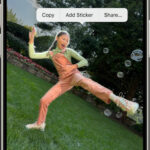The ideal Facebook cover photo size is crucial for making a strong first impression. Getting it wrong can lead to a distorted or cropped image, undermining your brand message. This article provides a definitive guide to Facebook cover photo dimensions in 2025, ensuring your visuals are always pixel-perfect.
 Facebook Cover Photo Size
Facebook Cover Photo Size
The recommended Facebook cover photo size is 820 pixels wide by 360 pixels tall. This dimension ensures your image displays correctly on both desktop and mobile devices, avoiding unsightly cropping. While the display dimensions differ slightly between desktop (851 x 315 pixels) and mobile (640 x 360 pixels), adhering to the 820 x 360 pixel “safe area” guarantees all vital elements remain visible. For optimal results, use a PNG file format with a file size under 100 kilobytes.
Understanding the Safe Area for Facebook Cover Photos
The safe area (820 x 360 pixels) is the central portion of your cover photo that’s guaranteed to be visible on all devices. Designing within this area prevents crucial elements like logos, text, and product imagery from being cropped.
 Facebook Cover Photo Size On Desktop
Facebook Cover Photo Size On Desktop
On desktop, Facebook displays a wider cover photo, potentially cropping the top and bottom edges. Conversely, mobile devices display a taller image, cropping the sides. The safe area ensures your core message remains visible regardless of how users access your page. Remember, the profile picture overlaps the left side of the cover photo on mobile, so position key information towards the right.
Optimizing Your Facebook Cover Photo for Desktop and Mobile
Given the prevalence of mobile Facebook usage, optimizing your cover photo for both desktop and mobile is paramount.
 Facebook Cover Photo Size On Mobile
Facebook Cover Photo Size On Mobile
Start by designing within the safe area (820 x 360 pixels). Consider using a visual hierarchy, placing the most important elements centrally and secondary information towards the edges. Experiment with different designs and preview them on both desktop and mobile to ensure optimal display. Tools like Creatopy offer pre-sized templates and design features, simplifying the creation process.
Common Mistakes to Avoid
Using the same image across all social media platforms is a frequent error. Each platform has unique image size requirements. Stretching or shrinking an image to fit Facebook’s dimensions will result in a poor quality visual. Another common mistake is neglecting the mobile experience. Always preview your design on a mobile device to confirm critical elements aren’t cropped.
Key Takeaways for a Perfect Facebook Cover Photo
Creating a compelling Facebook cover photo involves understanding the optimal dimensions and designing within the safe area. By following the guidelines outlined in this article, you can ensure your cover photo makes a positive and lasting impression on your audience. Remember to:
- Use the recommended dimensions: 820 x 360 pixels (safe area).
- Design for both desktop and mobile: Preview your design on both devices.
- Prioritize the safe area: Place essential elements within this zone.
- Use high-quality images: Choose visually appealing and relevant imagery.
- Maintain brand consistency: Incorporate your logo and brand colors.
By adhering to these best practices, you can maximize the impact of your Facebook presence and effectively communicate your brand message.