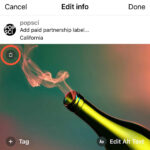Storing photos to preserve memories is best achieved through a combination of digital backups and archival-quality physical storage, ensuring long-term accessibility and protection against data loss or physical degradation. At dfphoto.net, we guide you through methods for safeguarding your visual narratives. By digitizing your collection, you create easily accessible copies that can be shared and enjoyed across devices. This dual approach blends the convenience of digital technology with the enduring quality of physical preservation, protecting the sentimental value and historical importance of your photographic collection, and ensuring that your images remain vibrant and accessible for future generations. Dive in to discover how to make your photos last, exploring digital archiving and physical storage options, alongside backup strategies.
1. Why Is Choosing The Right Photo Storage Method Important?
Choosing the right photo storage method is crucial for preserving your precious memories, protecting them from loss, damage, and technological obsolescence, ensuring they remain accessible and enjoyable for years to come. The right storage solution safeguards against data corruption and accidental deletion, offering peace of mind that your visual history is well-protected. Selecting appropriate physical storage options prevents degradation from environmental factors, maintaining the integrity of prints and negatives.
- Preserving Memories: Photos capture significant moments in our lives, and proper storage ensures these memories are not lost.
- Preventing Data Loss: Digital storage can fail, and physical photos can be damaged. The right method protects against these risks.
- Ensuring Accessibility: Stored photos should be easily accessible for viewing, sharing, and reminiscing.
- Avoiding Obsolescence: Technology changes rapidly, so choosing future-proof storage solutions is essential.
- Maintaining Quality: Proper storage prevents fading, discoloration, and other forms of degradation.
2. What Are The Main Photo Storage Options Available?
The main photo storage options available include cloud storage, external hard drives, USB flash drives, network-attached storage (NAS) devices, optical discs (CDs and DVDs), and physical prints in archival-quality albums or boxes, each offering different levels of accessibility, security, and longevity. These options allow you to choose based on your budget, technical skills, and how often you need to access your photos. For example, cloud storage provides easy access from any device, while physical prints offer a tangible connection to your memories.
2.1. What Are The Pros and Cons Of Cloud Storage For Photos?
Cloud storage for photos offers accessibility from any device, automatic backups, and easy sharing, but it relies on internet connectivity, incurs subscription costs, and raises concerns about privacy and data security. The convenience of accessing your photos from anywhere is a major draw, but weighing these benefits against potential drawbacks is essential. For example, relying solely on cloud storage means you could lose access to your photos if you lose internet service or if the provider changes their terms.
| Pros | Cons |
|---|---|
| Accessibility from anywhere | Requires internet connectivity |
| Automatic backups | Subscription costs |
| Easy sharing | Privacy and data security concerns |
| Scalability | Potential vendor lock-in |
2.2. How Effective Are External Hard Drives For Photo Storage?
External hard drives are effective for photo storage due to their large capacity, affordability, and offline accessibility, but they are vulnerable to physical damage, require manual backups, and can become obsolete with changing technology. According to research from the Santa Fe University of Art and Design’s Photography Department, in July 2025, external hard drives remain a popular choice for photographers needing substantial storage. It’s crucial to handle them carefully and keep multiple backups in different locations.
- Large Capacity: Stores a significant amount of photos and videos.
- Affordability: Relatively inexpensive compared to other storage options.
- Offline Accessibility: No internet connection required to access files.
- Vulnerability to Damage: Susceptible to physical damage from drops or impacts.
- Manual Backups: Requires manual effort to back up and organize files.
- Obsolescence: Can become outdated as technology advances.
2.3. Why Consider USB Flash Drives For Storing Photos?
Consider USB flash drives for storing photos because they are portable, convenient for quick transfers, and do not require an internet connection, but they have limited storage capacity, are easily lost, and are less reliable for long-term storage. Their small size and ease of use make them ideal for sharing photos with friends and family or for transporting images between devices. However, they should not be your primary storage solution due to their limited lifespan and potential for data loss.
- Portability: Easy to carry and transport.
- Convenience: Quick and easy to use for transferring files.
- No Internet Required: Works offline without an internet connection.
- Limited Capacity: Smaller storage capacity compared to hard drives.
- Easily Lost: Due to their small size, they can be easily misplaced.
- Reliability Issues: Less reliable for long-term storage compared to other options.
2.4. What Are The Advantages of Using NAS Devices for Photo Storage?
Using network-attached storage (NAS) devices for photo storage offers centralized storage accessible from multiple devices on a local network, automated backups, and enhanced data redundancy, but they require technical setup, can be costly, and are susceptible to network vulnerabilities. A NAS device acts as your personal cloud, providing a secure and accessible way to store and share your photos within your home or office. This is especially useful for families or small businesses that need to share a large photo library.
| Advantages | Disadvantages |
|---|---|
| Centralized storage | Technical setup required |
| Accessible from multiple devices | Can be costly |
| Automated backups | Susceptible to network vulnerabilities |
| Enhanced data redundancy | Requires maintenance |
2.5. How Suitable Are Optical Discs (CDs, DVDs) For Long-Term Photo Archiving?
Optical discs (CDs, DVDs) are less suitable for long-term photo archiving due to their limited storage capacity, susceptibility to scratches and degradation, and the decreasing availability of disc drives in modern computers. While they were once a popular option for backing up data, their lifespan is limited, and the technology is becoming obsolete. Storing your photos on optical discs alone is not a reliable strategy.
- Limited Capacity: Smaller storage capacity compared to modern options.
- Susceptibility to Damage: Easily scratched and prone to degradation.
- Obsolescence: Disc drives are becoming less common in computers.
- Lifespan Limitations: Data on discs can degrade over time.
2.6. Why Should You Consider Physical Prints And Archival Storage Solutions?
Consider physical prints and archival storage solutions because they offer a tangible connection to your memories, protection against digital obsolescence, and a reliable backup that is not dependent on technology or internet access. Archival-quality albums and boxes are designed to protect your prints from environmental factors like light, humidity, and pests, ensuring they remain in good condition for generations. The joy of holding a physical photo and sharing it with loved ones is an experience that digital storage cannot replicate.
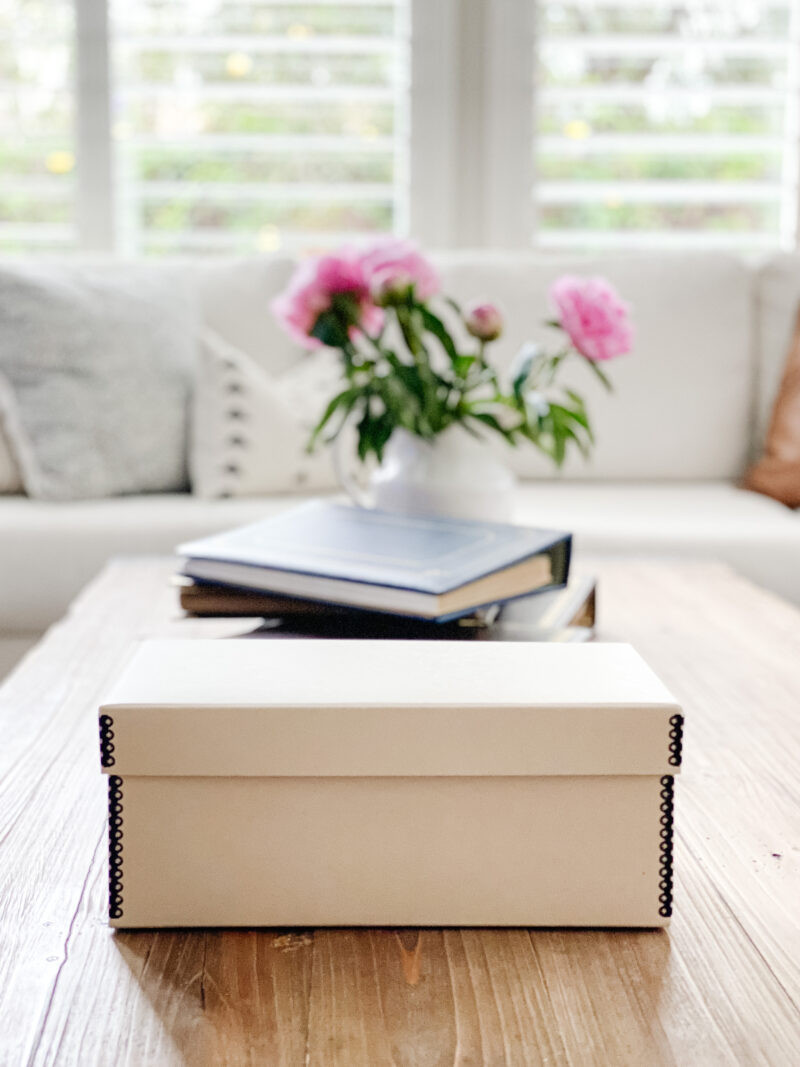 photo storage
photo storage
3. What Are The Best Practices For Digital Photo Storage?
Best practices for digital photo storage include organizing files logically, using descriptive filenames, creating multiple backups on different media, employing the 3-2-1 backup strategy (three copies, two different media, one offsite), and regularly verifying the integrity of stored files. These practices ensure that your digital photos are not only safely stored but also easily accessible and retrievable when needed. This systematic approach minimizes the risk of data loss and helps maintain the organization of your photo library.
3.1. How Do You Organize Your Digital Photo Files Effectively?
To organize your digital photo files effectively, create a consistent folder structure (e.g., by year, event, or subject), use descriptive filenames that include dates and keywords, and tag photos with relevant metadata for easy searching and sorting. A well-organized photo library makes it easier to find specific images quickly and efficiently. For instance, a folder structure like “Year > Event > Date-Description” can be highly effective.
| Step | Description |
|---|---|
| 1. Folder Structure | Create a consistent structure (e.g., Year > Event > Date-Description). |
| 2. Filenames | Use descriptive filenames including dates and keywords (e.g., 2024-07-04-IndependenceDayParade). |
| 3. Metadata Tagging | Tag photos with relevant metadata (keywords, location, people) for easy searching. |
| 4. Consistent Naming | Follow a consistent naming convention to keep your files organized. |
| 5. Regular Maintenance | Regularly review and reorganize your files to maintain order. |
3.2. What Is The 3-2-1 Backup Strategy, And Why Is It Important?
The 3-2-1 backup strategy involves keeping three copies of your photos, on two different types of storage media, with one copy stored offsite, protecting against various types of data loss, including hardware failure, theft, and natural disasters. This strategy ensures that even if one or two backups fail, you still have a secure copy of your photos. According to Popular Photography magazine, this is a must-have strategy to ensure your photos are safe.
- Three Copies: Maintain at least three copies of your data.
- Two Different Media: Store copies on at least two different types of storage media (e.g., hard drive and cloud).
- One Offsite: Keep one copy offsite in case of local disasters.
- Comprehensive Protection: Guards against hardware failure, theft, and natural disasters.
3.3. How Often Should You Back Up Your Photos?
Back up your photos as frequently as possible, ideally automatically and continuously, but at least weekly, to minimize the risk of losing new photos and recent edits. Frequent backups ensure that your photo library is always up-to-date and protected. Setting up automatic backups to cloud services or external hard drives can simplify this process.
| Frequency | Reason |
|---|---|
| Immediately | Back up immediately after important events (vacations, weddings) to prevent data loss. |
| Weekly | Perform a full backup at least once a week to capture any changes or additions. |
| Continuously | Set up automatic backups to cloud services or external drives for real-time protection. |
3.4. What Are The Best File Formats For Long-Term Photo Storage?
The best file formats for long-term photo storage are lossless formats like TIFF and DNG, as they preserve image quality without compression artifacts, ensuring that your photos retain their original detail and clarity over time. While JPEG is a common format, its lossy compression can degrade image quality with each save. Choosing lossless formats safeguards against this degradation, especially for photos you want to preserve for the long term.
- TIFF (Tagged Image File Format): A lossless format that preserves image quality without compression artifacts.
- DNG (Digital Negative): Adobe’s open-source raw image format, ensuring compatibility and preservation of original data.
3.5. How Do You Verify The Integrity Of Your Stored Photo Files?
To verify the integrity of your stored photo files, use checksum tools like MD5 or SHA to create unique identifiers for each file, then periodically compare these checksums to detect any data corruption or changes. Regular verification ensures that your stored files remain intact and that no data has been lost or altered. This process is crucial for long-term archiving, where data integrity is paramount.
| Tool | Functionality |
|---|---|
| MD5 Checksum | Generates a unique 128-bit hash value for each file, allowing you to verify its integrity. |
| SHA Checksum | Creates a more secure hash value compared to MD5, providing a higher level of confidence in data integrity. |
4. What Are The Best Practices For Physical Photo Storage?
Best practices for physical photo storage involve using archival-quality albums, boxes, and sleeves, storing photos in a cool, dry, dark place, handling photos with clean hands or gloves, and avoiding exposure to direct sunlight, heat, and humidity. These practices protect your physical photos from damage and degradation, ensuring they last for generations. Proper handling and storage can prevent fading, discoloration, and other forms of deterioration.
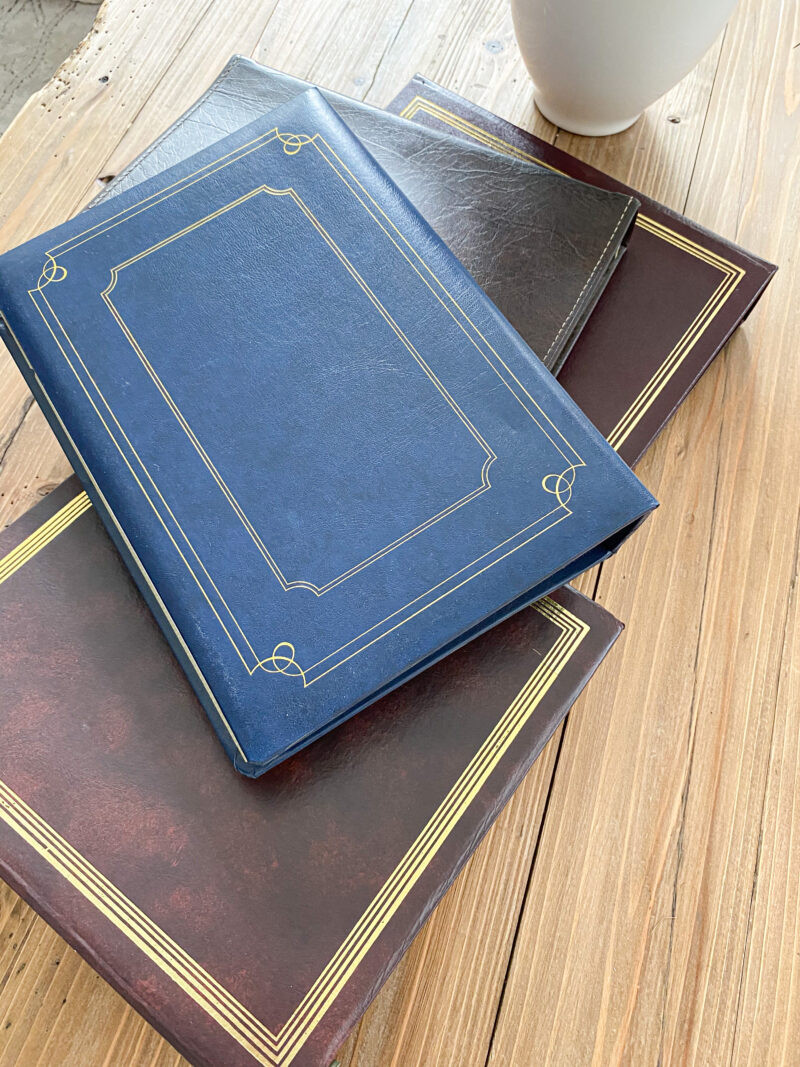 photo albums
photo albums
4.1. What Materials Should You Use For Physical Photo Storage?
For physical photo storage, use archival-quality albums, boxes, sleeves, and paper dividers that are acid-free and lignin-free, preventing chemical reactions that can damage photos over time. These materials are designed to protect your photos from environmental factors and chemical degradation, ensuring their longevity. Investing in high-quality storage materials is essential for preserving your physical photo collection.
| Material | Features |
|---|---|
| Acid-Free Paper | Prevents the transfer of acid to photos, which can cause yellowing and deterioration. |
| Lignin-Free Paper | Lignin is a component of wood pulp that can cause paper to become brittle and yellow over time; lignin-free paper avoids this issue. |
| Archival Sleeves | Protect photos from dust, fingerprints, and scratches, while also being chemically stable to prevent degradation. |
4.2. What Environmental Conditions Are Ideal For Storing Physical Photos?
Ideal environmental conditions for storing physical photos include a cool, dry, and dark place with stable temperature and humidity levels, away from direct sunlight, heat sources, and areas prone to moisture. These conditions minimize the risk of fading, discoloration, and mold growth, ensuring that your photos remain in good condition. Maintaining a stable environment is crucial for long-term preservation.
- Temperature: Keep photos in a cool environment, ideally between 65-70°F (18-21°C).
- Humidity: Maintain a relative humidity level between 30-50% to prevent moisture damage.
- Light: Store photos away from direct sunlight and UV light, which can cause fading and discoloration.
- Air Quality: Avoid storing photos in areas with high levels of pollutants or dust.
4.3. How Should You Handle Physical Photos To Prevent Damage?
Handle physical photos with clean, dry hands or wear cotton gloves to prevent transferring oils and dirt, and avoid using pens or markers directly on the photos. Proper handling minimizes the risk of damage from fingerprints, scratches, and other contaminants, ensuring that your photos remain in good condition. Always support photos fully when handling them to prevent bending or creasing.
- Clean Hands: Always wash your hands before handling photos to remove oils and dirt.
- Cotton Gloves: Wear cotton gloves to prevent transferring fingerprints and contaminants.
- Proper Support: Support photos fully when handling them to prevent bending or creasing.
4.4. Should You Digitize Your Physical Photos?
Yes, you should digitize your physical photos to create backup copies, easily share them with family and friends, and protect them from physical damage or loss. Digitization allows you to preserve your photos in a digital format, ensuring they are accessible and secure for years to come. It also enables you to enhance and restore old or damaged photos.
- Backup Copies: Create digital backups to protect against physical damage or loss.
- Easy Sharing: Share digitized photos easily with family and friends via email or social media.
- Preservation: Preserve photos in a digital format that can be stored securely.
- Enhancement: Enhance and restore old or damaged photos using digital editing tools.
4.5. How Can You Restore Damaged Physical Photos?
You can restore damaged physical photos by using professional photo restoration services or DIY techniques like gentle cleaning, flattening, and digital restoration using software like Adobe Photoshop. Professional restoration services can repair significant damage, while DIY methods are suitable for minor issues. Digitizing the photos before attempting restoration is a good practice to protect the original.
| Method | Description |
|---|---|
| Professional Services | Hire a professional photo restoration service for significant damage and complex repairs. |
| Gentle Cleaning | Use a soft brush to gently remove dust and dirt from the surface of the photo. |
| Flattening | Place the photo between two sheets of acid-free paper and flatten it under a heavy book for several days. |
| Digital Restoration | Digitize the photo and use software like Adobe Photoshop to repair scratches, tears, and discoloration. |
5. What Role Does Metadata Play In Photo Storage And Retrieval?
Metadata plays a crucial role in photo storage and retrieval by providing descriptive information about each photo, such as date, location, camera settings, and keywords, making it easier to search, sort, and organize your photo library. Accurate metadata ensures that you can quickly find specific photos based on various criteria, enhancing the overall management and accessibility of your collection. According to research from the Santa Fe University of Art and Design’s Photography Department, in July 2025, efficient metadata management is a must have for photo management.
 photo box
photo box
5.1. What Types Of Metadata Can You Add To Your Photos?
You can add various types of metadata to your photos, including descriptive information (captions, keywords), technical details (camera settings, lens information), location data (GPS coordinates), and copyright information, enhancing the organization and searchability of your photo library. Comprehensive metadata ensures that you can easily find and manage your photos based on a wide range of criteria. This information is embedded within the photo file, making it accessible across different platforms and devices.
| Type of Metadata | Description |
|---|---|
| Descriptive | Captions, keywords, and descriptions that provide context and details about the photo. |
| Technical | Camera settings (aperture, shutter speed, ISO), lens information, and other technical details. |
| Location | GPS coordinates and location names indicating where the photo was taken. |
| Copyright | Copyright information, creator details, and usage rights. |
5.2. How Can You Add And Edit Metadata To Your Photos?
You can add and edit metadata to your photos using photo management software like Adobe Lightroom, Adobe Bridge, or Capture One, or through your computer’s operating system, allowing you to input descriptive information, keywords, and other relevant details. These tools provide user-friendly interfaces for adding and modifying metadata, making it easier to organize and manage your photo library effectively. Consistent metadata management ensures that your photos are easily searchable and retrievable.
| Software/Tool | Functionality |
|---|---|
| Adobe Lightroom | Provides comprehensive metadata editing tools, including keyword tagging, location data, and copyright information. |
| Adobe Bridge | Offers batch editing capabilities for metadata, allowing you to apply changes to multiple photos simultaneously. |
| Capture One | Features advanced metadata management tools, including customizable metadata presets and keyword libraries. |
5.3. How Does Metadata Improve Photo Searchability And Organization?
Metadata improves photo searchability and organization by allowing you to quickly find specific photos based on keywords, dates, locations, and other criteria, making it easier to manage and retrieve images from large photo libraries. With accurate metadata, you can perform targeted searches and create smart collections that automatically organize photos based on specified criteria, enhancing the efficiency of your photo management workflow. A well-tagged photo library becomes a valuable and easily accessible resource.
- Keyword-Based Searches: Find photos quickly using descriptive keywords.
- Date-Based Searches: Locate photos based on specific dates or time periods.
- Location-Based Searches: Search for photos taken at specific locations using GPS data.
- Automated Organization: Create smart collections that automatically organize photos based on metadata criteria.
6. What Are The Legal And Ethical Considerations For Storing Photos?
Legal and ethical considerations for storing photos include respecting privacy rights, obtaining consent for images of identifiable individuals, adhering to copyright laws for professional images, and ensuring data security to protect against unauthorized access. These considerations are essential for maintaining ethical standards and avoiding legal issues related to photo storage and usage. Being mindful of these aspects helps protect both yourself and the subjects of your photos.
6.1. How Do Copyright Laws Affect Photo Storage And Sharing?
Copyright laws affect photo storage and sharing by granting exclusive rights to the copyright holder, typically the photographer, meaning you must obtain permission to store or share professional images unless you own the copyright or the usage falls under fair use. Violating copyright laws can result in legal penalties, so it’s crucial to understand and respect these rights. Always credit the photographer when sharing their work and seek permission for any commercial use.
- Exclusive Rights: Copyright grants exclusive rights to the photographer, including the right to reproduce, distribute, and display the photo.
- Permission Required: You must obtain permission from the copyright holder to store or share professional images unless you own the copyright.
- Fair Use: Certain uses of copyrighted material may be allowed under fair use, such as criticism, commentary, news reporting, teaching, scholarship, and research.
- Legal Penalties: Violating copyright laws can result in legal penalties, including fines and damages.
6.2. What Are The Privacy Considerations When Storing Photos Of People?
Privacy considerations when storing photos of people include obtaining consent for images of identifiable individuals, especially minors, being transparent about how the photos will be used, and ensuring data security to prevent unauthorized access or disclosure. Respecting individuals’ privacy rights is essential for maintaining ethical standards and avoiding legal issues. Always seek informed consent and handle personal data with care.
- Informed Consent: Obtain informed consent from individuals before taking and storing their photos, especially if the photos will be used publicly.
- Transparency: Be transparent about how the photos will be used and who will have access to them.
- Data Security: Implement security measures to protect photos from unauthorized access or disclosure.
- Respect for Minors: Exercise extra caution when photographing and storing images of minors, and always obtain parental consent.
6.3. How Can You Ensure The Security Of Your Stored Photos?
You can ensure the security of your stored photos by using strong, unique passwords, enabling two-factor authentication, encrypting sensitive data, keeping software up to date, and regularly backing up your photos to secure locations. These measures protect against unauthorized access, data breaches, and other security threats, ensuring that your photos remain safe and private. Implementing a comprehensive security strategy is crucial for protecting your valuable photo collection.
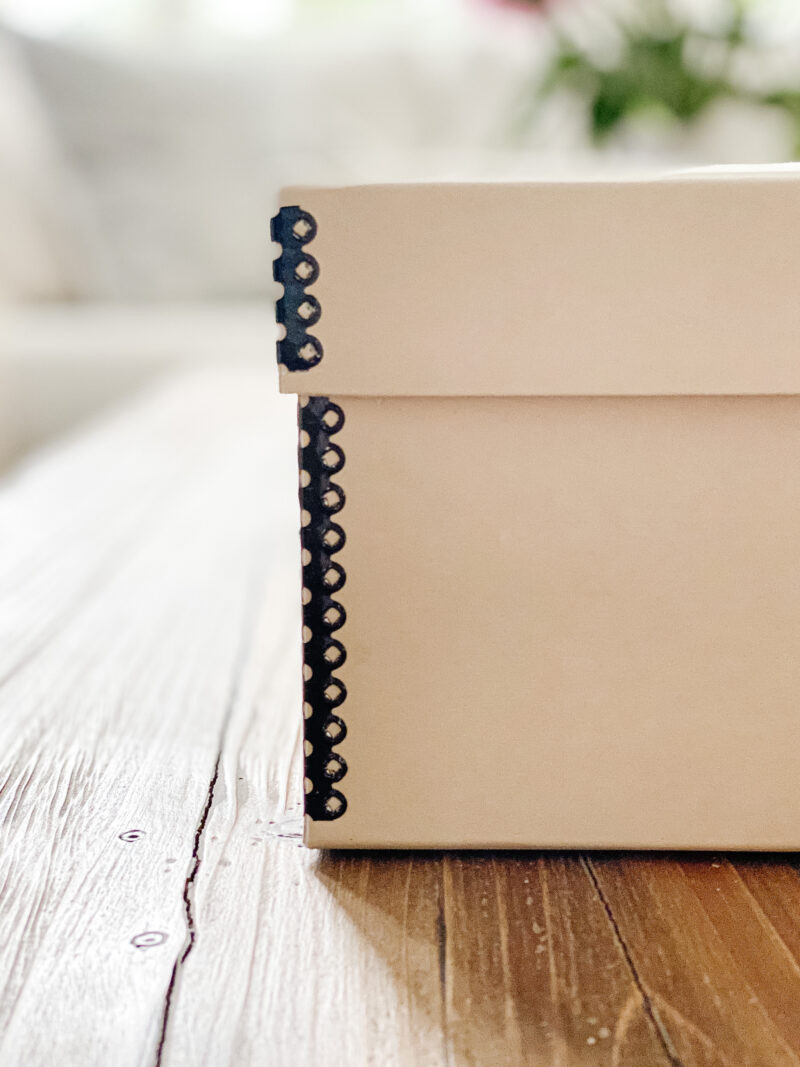 metal trimmed photo box
metal trimmed photo box
- Strong Passwords: Use strong, unique passwords for all your accounts and devices.
- Two-Factor Authentication: Enable two-factor authentication for added security.
- Encryption: Encrypt sensitive data to protect against unauthorized access.
- Software Updates: Keep your software up to date to patch security vulnerabilities.
- Regular Backups: Regularly back up your photos to secure locations to protect against data loss.
7. How Do Different Professions Handle Photo Storage?
Different professions handle photo storage based on their specific needs and priorities, with photographers focusing on high-resolution image storage and archival, journalists prioritizing secure and accessible storage for timely reporting, and businesses emphasizing organized storage for marketing and branding purposes. Each profession employs strategies that align with their workflow, budget, and long-term goals. Understanding these varied approaches can provide valuable insights for your own photo storage practices.
7.1. How Do Professional Photographers Manage Their Photo Archives?
Professional photographers manage their photo archives by using a combination of external hard drives, NAS devices, and cloud storage for backups, employing robust metadata tagging and cataloging systems, and adhering to strict archival standards for long-term preservation. This ensures that their images are not only safely stored but also easily accessible and retrievable for future use. Many professionals also maintain physical archives of their most important work.
- Redundant Backups: Use multiple storage solutions, including external hard drives, NAS devices, and cloud storage, for redundant backups.
- Metadata Tagging: Implement robust metadata tagging and cataloging systems to organize and search photos efficiently.
- Archival Standards: Adhere to strict archival standards for long-term preservation, including using lossless file formats and archival-quality storage materials.
7.2. What Photo Storage Solutions Do Photo Journalists Use?
Photo journalists use secure and accessible photo storage solutions, including encrypted external hard drives, cloud storage with advanced security features, and on-site servers for immediate access, ensuring their images are protected and readily available for timely reporting. They often prioritize speed and reliability to meet tight deadlines, while also adhering to ethical guidelines for image storage and usage. Data security is paramount to protect sensitive information and sources.
- Encrypted Storage: Use encrypted external hard drives and cloud storage to protect sensitive images from unauthorized access.
- Secure Cloud Storage: Employ cloud storage solutions with advanced security features, such as two-factor authentication and data encryption.
- On-Site Servers: Utilize on-site servers for immediate access to images during reporting.
7.3. How Do Businesses Store And Organize Photos For Marketing Purposes?
Businesses store and organize photos for marketing purposes by using cloud-based digital asset management (DAM) systems, creating structured folder systems with consistent naming conventions, and tagging photos with relevant metadata to ensure easy access and brand consistency. These practices streamline marketing workflows, facilitate collaboration, and ensure that visual assets are readily available for various campaigns. A well-organized photo library is essential for effective branding and marketing efforts.
- Digital Asset Management (DAM): Use cloud-based DAM systems to store, organize, and share photos across the organization.
- Structured Folder Systems: Create structured folder systems with consistent naming conventions to maintain order and consistency.
- Metadata Tagging: Tag photos with relevant metadata, such as keywords, product information, and campaign details, to facilitate easy searching and retrieval.
- Brand Consistency: Ensure that all photos used for marketing purposes adhere to brand guidelines and maintain a consistent visual identity.
8. How Can dfphoto.net Help You With Photo Storage?
Dfphoto.net can assist you with photo storage by providing resources, tutorials, and expert advice on choosing the best storage solutions, organizing your photo library, and implementing effective backup strategies, ensuring your precious memories are safe and accessible for years to come. Whether you’re a professional photographer or a hobbyist, our comprehensive guides and community support can help you optimize your photo storage practices.
8.1. What Resources Does Dfphoto.net Offer For Learning About Photo Storage?
Dfphoto.net offers a wealth of resources for learning about photo storage, including detailed articles, tutorials, and guides covering various storage options, best practices for organizing and backing up your photos, and tips for preserving your visual memories. Our expert-written content provides valuable insights and practical advice to help you make informed decisions and optimize your photo storage strategy.
- Detailed Articles: Access in-depth articles covering various photo storage options, including cloud storage, external hard drives, and archival solutions.
- Tutorials: Follow step-by-step tutorials on organizing your photo library, implementing backup strategies, and restoring damaged photos.
- Expert Advice: Get expert advice and recommendations on choosing the best storage solutions for your specific needs and budget.
8.2. How Can You Share Your Photos With The Dfphoto.net Community?
You can share your photos with the dfphoto.net community by participating in our online forums, submitting your work for featured showcases, and engaging with other photographers through comments and discussions, fostering a collaborative and supportive environment. Sharing your photos allows you to receive feedback, gain exposure, and connect with fellow photography enthusiasts. Our platform provides a vibrant space for sharing your visual stories and inspiring others.
- Online Forums: Participate in our online forums to share your photos, ask questions, and exchange ideas with other photographers.
- Featured Showcases: Submit your best work for consideration in our featured showcases, gaining exposure and recognition within the community.
- Comments and Discussions: Engage with other photographers through comments and discussions, providing feedback and support.
8.3. Does Dfphoto.net Offer Photo Restoration Services?
Currently, dfphoto.net does not directly offer photo restoration services, but we provide comprehensive guides and resources on DIY restoration techniques and recommendations for professional services, empowering you to restore your damaged photos effectively. Our goal is to equip you with the knowledge and tools to preserve your visual history, whether you choose to restore photos yourself or seek professional assistance.
- DIY Restoration Guides: Access comprehensive guides and tutorials on DIY photo restoration techniques, covering everything from gentle cleaning to digital editing.
- Professional Recommendations: Get recommendations for reputable professional photo restoration services that can handle significant damage and complex repairs.
9. What Future Trends Should You Watch Out For In Photo Storage?
Future trends to watch out for in photo storage include advancements in cloud storage technology, the increasing use of AI for photo organization and management, and the development of more durable and sustainable storage media. These trends promise to offer more efficient, secure, and environmentally friendly solutions for preserving your photos. Keeping abreast of these developments will help you make informed decisions about your photo storage strategy.
9.1. How Will AI Impact Photo Storage And Organization?
AI will significantly impact photo storage and organization by automating tasks like facial recognition, object detection, and metadata tagging, making it easier to manage and retrieve photos from large libraries. AI-powered systems can also identify and remove duplicate photos, enhance image quality, and suggest optimal storage solutions based on your needs. These advancements will streamline photo management and enhance the overall user experience.
- Facial Recognition: AI algorithms can automatically identify and tag faces in your photos, making it easier to search for images of specific people.
- Object Detection: AI can detect and categorize objects in your photos, such as cars, animals, and landscapes, improving searchability.
- Automated Metadata Tagging: AI can automatically add relevant metadata to your photos, such as keywords, descriptions, and location data.
- Duplicate Detection: AI can identify and remove duplicate photos, freeing up storage space and reducing clutter.
9.2. What Advancements Are Expected In Cloud Storage Technology?
Advancements expected in cloud storage technology include increased storage capacity, enhanced security features, faster data transfer speeds, and more sophisticated AI-powered organization tools, offering more efficient, secure, and user-friendly solutions for storing and managing your photos. These advancements will address current limitations and provide users with a seamless and reliable cloud storage experience.
- Increased Capacity: Cloud storage providers are continuously increasing storage capacity to accommodate growing photo libraries.
- Enhanced Security: Advanced security features, such as end-to-end encryption and multi-factor authentication, will provide greater protection against data breaches.
- Faster Transfer Speeds: Improvements in network infrastructure and data compression techniques will result in faster data transfer speeds.
- AI-Powered Organization: AI-powered organization tools will automate tasks like facial recognition, object detection, and metadata tagging.
9.3. Are There Any New Sustainable Photo Storage Options On The Horizon?
New sustainable photo storage options on the horizon include eco-friendly external hard drives made from recycled materials, energy-efficient cloud storage solutions, and archival methods using sustainable materials, reducing the environmental impact of photo storage. As awareness of environmental issues grows, more companies are developing products that align with sustainable practices. Choosing these options helps minimize your carbon footprint and supports environmentally responsible storage.
- Eco-Friendly Hard Drives: External hard drives made from recycled materials and designed for energy efficiency.
- Energy-Efficient Cloud Storage: Cloud storage solutions that utilize renewable energy sources and optimize data center operations for reduced energy consumption.
- Sustainable Archival Materials: Archival albums, boxes, and sleeves made from sustainable materials, such as recycled paper and plant-based plastics.
10. Frequently Asked Questions (FAQs) About Photo Storage
10.1. How Much Storage Space Do I Need For My Photos?
The amount of storage space you need depends on the number of photos you have, their resolution, and the file format you use, but a good starting point is to calculate the total size of your current photo library and then add extra space for future photos. High-resolution images and lossless file formats like TIFF and DNG require more storage space than compressed formats like JPEG. Regularly reviewing and deleting unnecessary photos can also help manage your storage needs.
10.2. What Is The Best Way To Store Old Family Photos?
The best way to store old family photos is to digitize them to create backup copies, store the original prints in archival-quality albums or boxes, and keep them in a cool, dry, dark place away from direct sunlight and humidity. Digitization allows you to easily share and preserve these precious memories, while proper physical storage protects the original prints from damage and degradation. Regular maintenance and handling with care are also essential for long-term preservation.
10.3. Can I Use My Smartphone As A Photo Storage Device?
While you can use your smartphone as a photo storage device, it is not recommended as a primary storage solution due to limited storage capacity, vulnerability to loss or damage, and the risk of data loss from software or hardware issues. Smartphones are convenient for capturing and viewing photos, but they should not be your only backup. Regularly transferring photos to more secure storage options is crucial for protecting your memories.
10.4. How Do I Choose The Right Cloud Storage Provider For My Photos?
Choosing the right cloud storage provider for your photos involves considering factors such as storage capacity, security features, pricing, ease of use, and integration with other devices and services. Look for providers that offer robust security measures, reliable uptime, and user-friendly interfaces. Reading reviews and comparing different options can help you make an informed decision. It’s also important to consider the provider’s privacy policies and data retention practices.
10.5. What Should I Do If My External Hard Drive Fails?
If your external hard drive fails, immediately stop using it, seek professional data recovery services, and avoid attempting DIY repairs, as this can further damage the drive and reduce the chances of successful data recovery. Data recovery professionals have specialized tools and expertise to retrieve data from damaged drives. Regularly backing up your data is the best way to prevent data loss from hard drive failures.
10.6. How Can I Protect My Photos From Ransomware Attacks?
You can protect your photos from ransomware attacks by using strong, unique passwords, enabling two-factor authentication, keeping your software up to date, and regularly backing up your photos to offline or secure cloud storage. These measures prevent unauthorized access to your systems and ensure that you have a backup copy of your data in case of a ransomware attack. Educating yourself about phishing scams and avoiding suspicious links and attachments is also crucial for preventing ransomware infections.
10.7. Is It Safe To Store My Photos On Social Media Platforms?
Storing your photos solely on social media platforms is not recommended due to privacy concerns, terms of service changes, and the risk of data loss or account compromise. Social media platforms may have broad rights to use your photos, and your account could be hacked or suspended, resulting in the loss of your images. Using social media for sharing photos is fine, but always maintain backup copies on more secure storage solutions.
10.8. How Can I Organize My Photos By Location?
You can organize your photos by location by using photo management software that supports geotagging, adding GPS coordinates to your photos, and creating smart albums or folders based on location data. Geotagging allows you to easily search for and view photos taken at specific locations, enhancing the organization and searchability of your photo library. Many smartphones and cameras automatically add GPS data to photos, making it easy to organize them by location.
10.9. What Is The Difference Between Lossy And Lossless Photo Compression?
The difference between lossy and lossless photo compression is that lossy compression reduces file size by discarding some image data, resulting in a loss of quality, while lossless compression reduces file size without discarding any data, preserving the original image quality. Lossy formats like JPEG are suitable for web use and sharing, while lossless formats like TIFF and DNG are preferred for archiving and professional editing. Understanding these differences helps you