Photo editing is more than just a simple adjustment; it’s the art of transforming a good image into a captivating visual masterpiece, and at dfphoto.net, we help you master this art. It encompasses a range of techniques from basic enhancements to advanced manipulations, allowing photographers and designers to refine their work, express their unique vision, and optimize images for various purposes, including creating visually appealing photography and compelling digital art. Dive into the world of post-processing, image manipulation, and digital enhancement.
1. Understanding Photo Editing: Definition and Core Concepts
Photo editing is the process of enhancing, modifying, and transforming images to achieve a desired visual outcome. This involves using software to make adjustments and alterations that improve the overall quality, appearance, and impact of a photograph.
Photo editing can be defined as the enhancement and manipulation of images, typically using digital photo editing software. This process includes basic adjustments such as cropping, resizing, and saturation adjustments, as well as advanced techniques like face swapping or photo retouching to remove distractions or unwanted objects. Editing can be done manually or through automated tools and software. Other terms include image editing, post-processing, image/photo manipulation, Photoshopping, and image/photo enhancement.
1.1 Key Aspects of Photo Editing
- Image Enhancement: Improving the overall look of a photo by adjusting color, contrast, and brightness.
- Image Manipulation: Altering the content of an image, such as removing objects, adding elements, or creating composite images.
- Creative Expression: Using editing techniques to convey a specific mood, style, or artistic vision.
- Technical Correction: Fixing flaws or imperfections in an image, such as blemishes, noise, or distortion.
1.2 The Role of Photo Editing Software
Photo editing software is the primary tool used to perform these tasks. Popular options include Adobe Photoshop, Adobe Lightroom, GIMP, and Pixlr, each offering a range of features for different skill levels and editing needs.
2. Why Photo Editing Matters: Benefits and Applications
Photo editing is essential for both personal and professional use, offering a multitude of benefits and applications across various fields.
Editing helps fine-tune and perfect images, ensuring they align with the photographer’s vision. Niche photographers can refine and emphasize their personal style, while businesses can use editing to reinforce branding and achieve specific business goals. According to a study from Santa Fe University of Art and Design’s Photography Department in July 2025, high-quality images significantly outperform stock photos and lower-quality imagery, building consumer trust and increasing conversion rates.
2.1 Key Benefits of Photo Editing
- Enhancing Image Quality: Adjusting brightness, contrast, and color to make images more visually appealing.
- Correcting Imperfections: Removing blemishes, noise, and other distractions to create a cleaner, more polished look.
- Improving Composition: Cropping and straightening images to create better balance and visual flow.
- Creating a Unique Style: Applying filters, effects, and adjustments to develop a distinctive artistic style.
- Optimizing for Different Media: Preparing images for print, web, and social media with the correct size, resolution, and color settings.
2.2 Applications in Various Fields
- E-commerce: Enhancing product photos to attract customers and increase sales.
- Marketing and Advertising: Creating visually stunning images for campaigns and promotions.
- Journalism and Documentary: Ensuring accurate and compelling visual storytelling.
- Fashion and Beauty: Retouching and enhancing images to create flawless portraits.
- Real Estate: Improving property photos to attract potential buyers.
3. Exploring Different Types of Photo Editing Techniques
Photo editing encompasses a wide range of techniques, from simple adjustments to complex manipulations. These techniques can be broadly categorized into basic and advanced methods.
3.1 Simple Photo Editing Techniques
These techniques are easy to learn and can be applied quickly to improve the overall look of an image.
3.1.1 Straightening
Adjusting the horizon line to ensure the image is level and visually balanced.
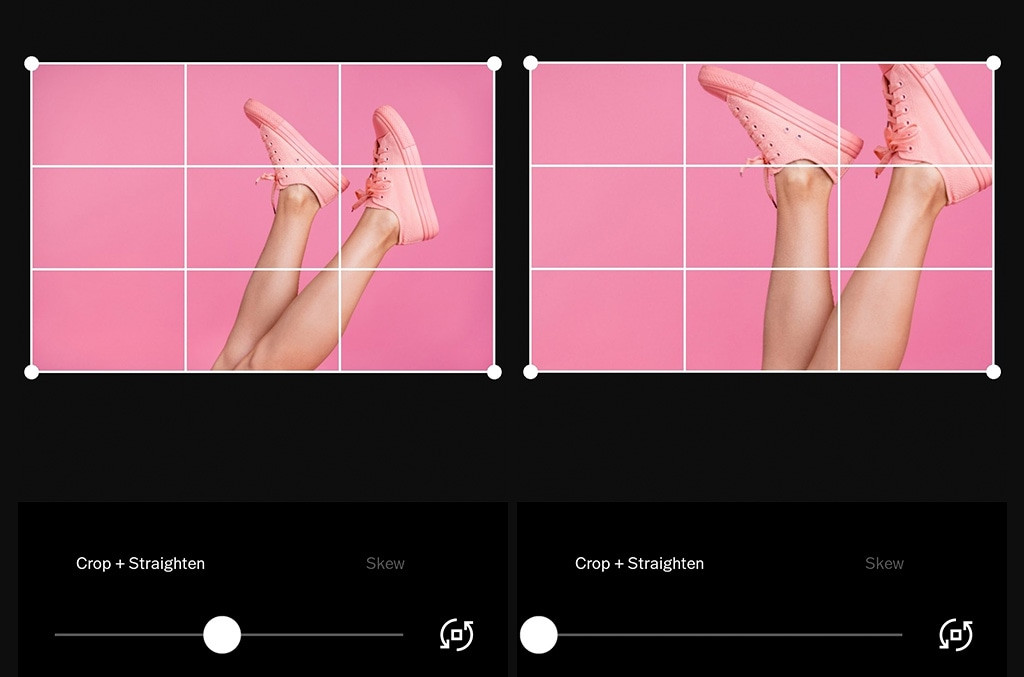 Side-by-side comparison of cropped and straightened pink shoes against a pink background.
Side-by-side comparison of cropped and straightened pink shoes against a pink background.
3.1.2 Cropping
Trimming the edges of an image to improve composition, remove distractions, or change the aspect ratio.
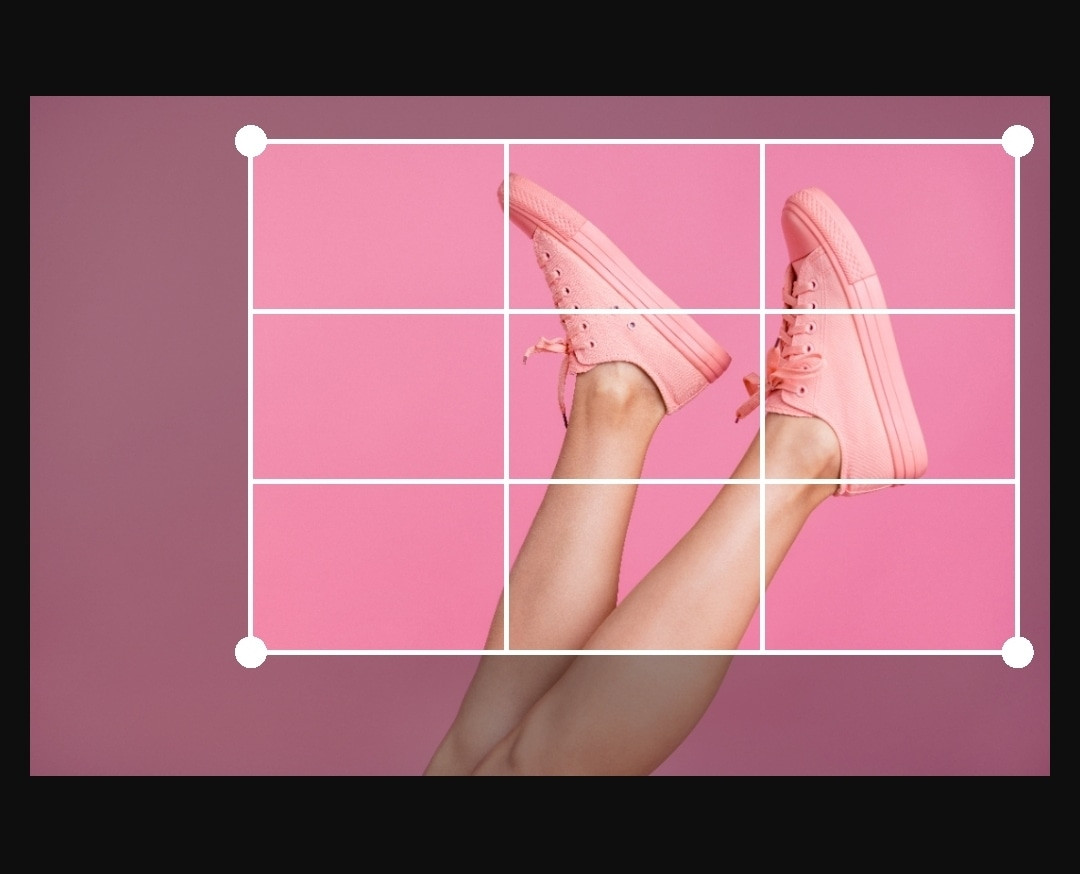 Pink sneakers on pink background with cropping grid overlay for adjustment.
Pink sneakers on pink background with cropping grid overlay for adjustment.
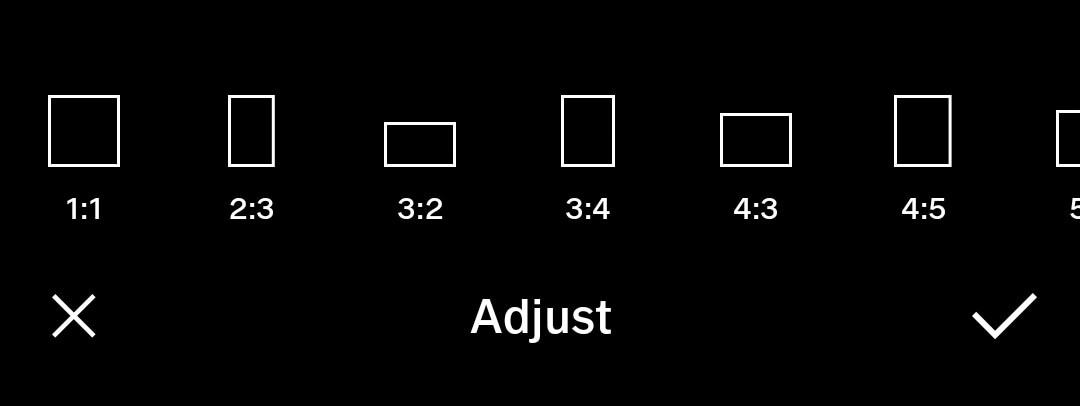 Crop ratio selection menu showing various aspect ratios with adjust option.
Crop ratio selection menu showing various aspect ratios with adjust option.
3.1.3 Sharpening
Enhancing the definition of edges and details in an image to make it appear clearer and more focused.
3.1.4 Noise Reduction
Reducing graininess or unwanted artifacts in an image to create a smoother, cleaner look.
3.1.5 White Balance
Adjusting the color temperature of an image to ensure accurate and natural-looking colors.
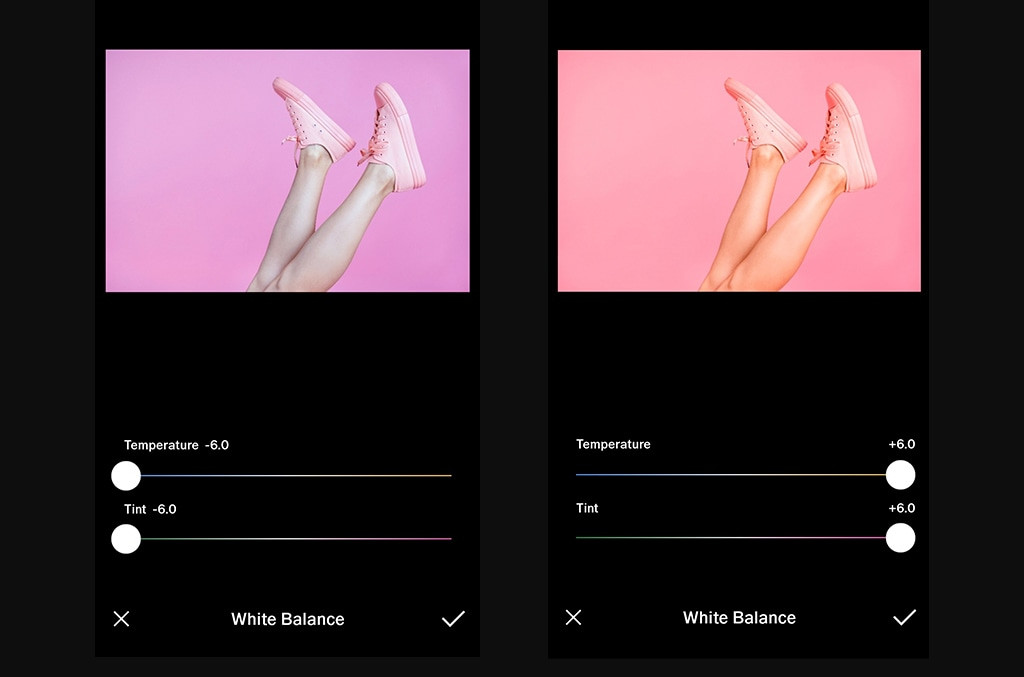 Comparison of white balance adjustment for pink shoes, showing cooler and warmer temperature and tint settings.
Comparison of white balance adjustment for pink shoes, showing cooler and warmer temperature and tint settings.
3.1.6 Contrast
Adjusting the difference between the lightest and darkest areas of an image to enhance details and create a more dynamic look.
 Side-by-side contrast adjustment of pink shoes on pink background, showing low and high contrast levels.
Side-by-side contrast adjustment of pink shoes on pink background, showing low and high contrast levels.
3.1.7 Exposure
Adjusting the overall brightness of an image to ensure it is neither too dark nor too bright.
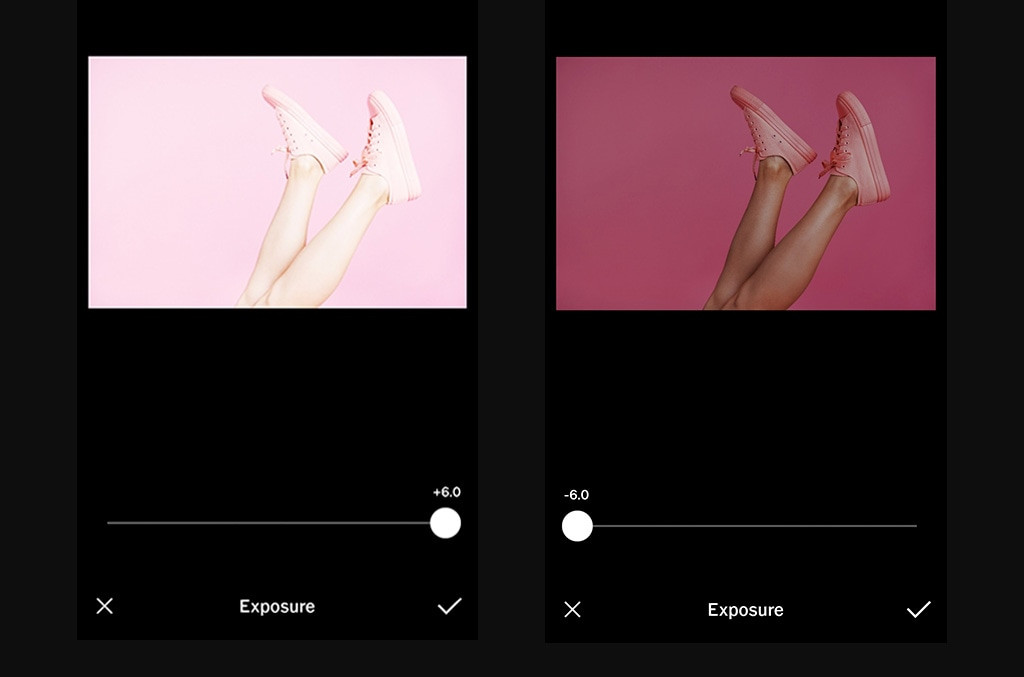 Side-by-side exposure adjustment of pink shoes on pink background, showing low and high exposure levels.
Side-by-side exposure adjustment of pink shoes on pink background, showing low and high exposure levels.
3.1.8 Lens Correction
Correcting distortions and aberrations caused by the camera lens.
3.1.9 Color Adjustments
Changing the color of specific elements in an image to create a different look or mood.
3.1.10 Background Removal
Deleting the background from an image to isolate the subject, often used in product photography.
 Smiling woman with curly hair in a striped top, isolated on a transparent background.
Smiling woman with curly hair in a striped top, isolated on a transparent background.
3.2 Advanced Photo Editing Techniques
These techniques require more skill and experience, often involving complex manipulations and creative effects.
3.2.1 Clipping Paths
Creating a vector path to define the visible and transparent parts of an image, used to extract subjects or elements.
3.2.2 Portrait Corrections
Retouching and enhancing skin to remove blemishes, smooth wrinkles, and improve overall appearance.
3.2.3 Drop and Reflection Shadows
Adding realistic shadows to create depth and dimension in an image.
3.2.4 Special Effects
Adding creative effects such as animation, weather conditions, or artistic filters to enhance the visual impact of an image.
3.2.5 Adjusting Text and Visuals
Adding overlays, text, and other visual elements to an image to convey information or create a specific design.
3.2.6 Photo Stitching
Combining multiple images to create a seamless panorama or composite image.
3.2.7 Photo Masking and Layers
Using layers and masks to selectively hide or reveal portions of an image, allowing for complex and precise edits.
4. Pixel Editing vs. Parametric Image Editing: Understanding the Difference
Digital photo editing can be approached in two main ways: pixel editing and parametric image editing. Each method has its own strengths and weaknesses, making them suitable for different types of editing tasks.
4.1 What is Pixel Editing?
Pixel editing involves directly altering the individual pixels that make up an image. This method allows for extremely detailed edits and precise control over the final result. However, because it permanently changes the image file, pixel editing is considered a destructive form of photo editing.
![]() Close-up of a pixelated image in Adobe Photoshop, showing toolbar and grid view.
Close-up of a pixelated image in Adobe Photoshop, showing toolbar and grid view.
4.2 What is Parametric Image Editing?
Parametric image editing (PIE) does not directly alter the pixels of an image. Instead, edits are recorded as a set of instructions or parameters that can be applied to the original file. This method is non-destructive, allowing you to easily undo changes and revert to the original image. However, PIE may not allow for all types of edits.
Many professionals recommend starting with PIE for initial adjustments and then using pixel editing for final refinements.
4.3 Comparison Table: Pixel Editing vs. Parametric Image Editing
| Feature | Pixel Editing | Parametric Image Editing |
|---|---|---|
| Destructive/Non-Destructive | Destructive | Non-Destructive |
| Edit Detail | Extremely Detailed | Limited Detail |
| Undo Changes | Difficult to Undo | Easy to Undo |
| File Changes | Permanently Changes File | Does Not Change Original File |
| Best For | Final Refinements and Complex Manipulations | Initial Adjustments and Overall Enhancements |
5. A Brief History of Photo Editing
Photo editing has evolved significantly over time, from manual techniques to sophisticated digital software.
 Timeline depicting key photo-editing milestones from the 1850s to 2011 on a gradient background.
Timeline depicting key photo-editing milestones from the 1850s to 2011 on a gradient background.
5.1 Key Milestones in Photo Editing History
- 1850s: Early forms of photo manipulation involved manual techniques such as retouching negatives and combining multiple images.
- 1980s: The advent of digital imaging and software programs like Photoshop revolutionized photo editing, making it more accessible and versatile.
- 2000s: The rise of the internet and social media platforms led to the widespread use of photo editing for personal and commercial purposes.
- Present: Advances in AI and machine learning have led to the development of automated photo editing tools that can perform complex tasks with ease.
6. Real-World Examples of Photo Editing
Photo editing is used extensively in various industries to enhance and transform images for different purposes.
6.1 Background Removal
Removing the background from an image to isolate the subject, often used in e-commerce and product photography.
 Stainless steel water bottle on a wooden background labeled
Stainless steel water bottle on a wooden background labeled
6.2 Photo Retouching
Removing blemishes, smoothing skin, and enhancing features in portraits and fashion photography.
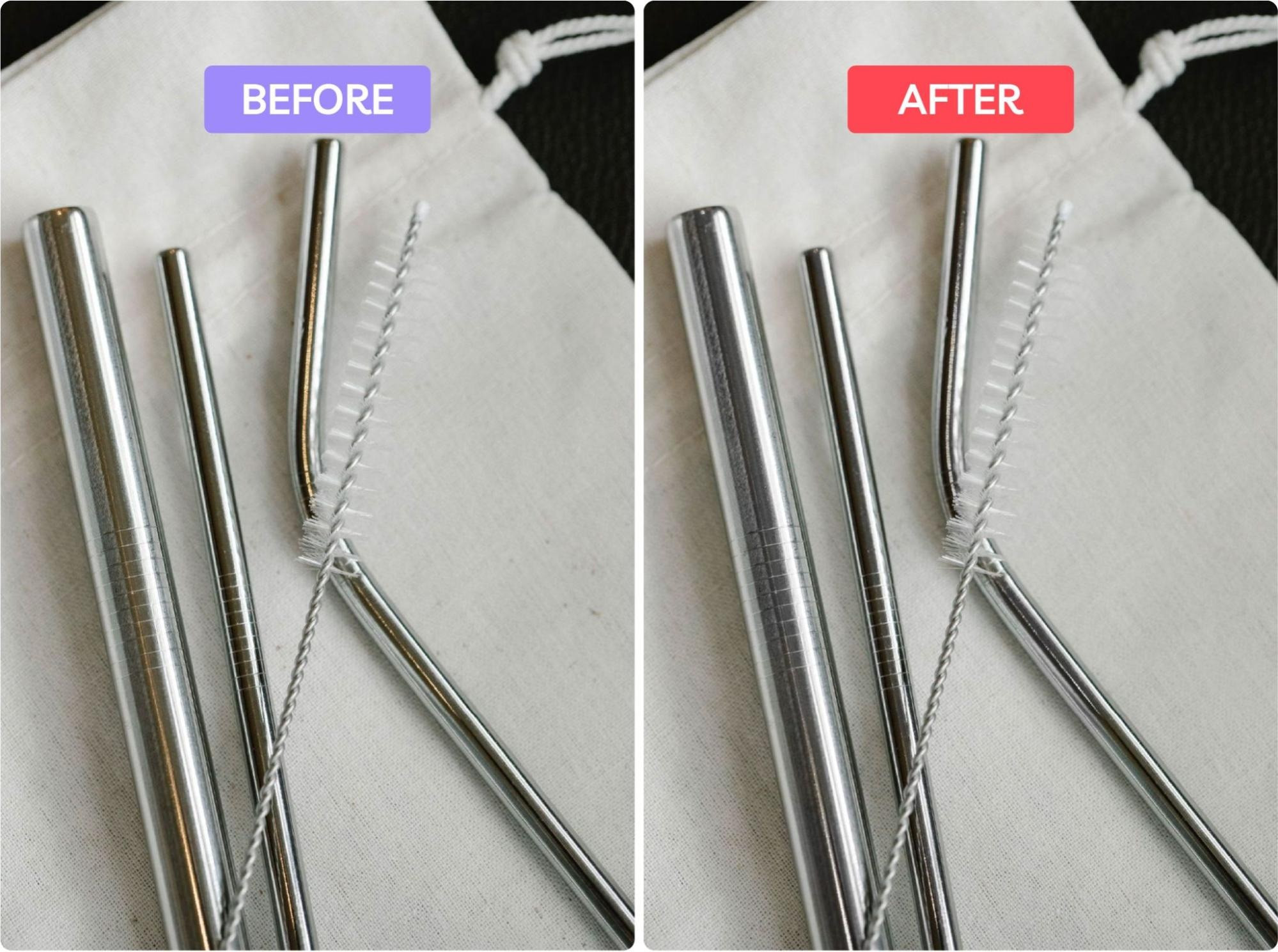 Set of metal straws with cleaning brush on a cloth pouch, labeled
Set of metal straws with cleaning brush on a cloth pouch, labeled
6.3 Ghost Mannequin
Creating the illusion of clothing being worn by an invisible mannequin, commonly used in fashion e-commerce.
 Patterned blouse displayed on a mannequin, with background removed in the
Patterned blouse displayed on a mannequin, with background removed in the
7. Photo Editing for Product Photography: Best Practices
Product photography often requires specific editing techniques to ensure images are visually appealing and accurately represent the product.
7.1 Key Considerations for Editing Product Photos
- Consistency: Maintaining a consistent style and look across all product images.
- Accuracy: Ensuring colors and details accurately reflect the product.
- Cleanliness: Removing distractions and imperfections to create a polished look.
- Optimization: Preparing images for different platforms, such as e-commerce websites, social media, and print catalogs.
7.2 Common Edits for Product Photography
- Background Removal: Isolating the product on a white or transparent background.
- Retouching: Removing blemishes, dust, and other imperfections.
- Color Correction: Adjusting colors to accurately represent the product.
- Sharpening: Enhancing details to make the product appear clearer and more defined.
- Resizing: Optimizing images for different platforms and devices.
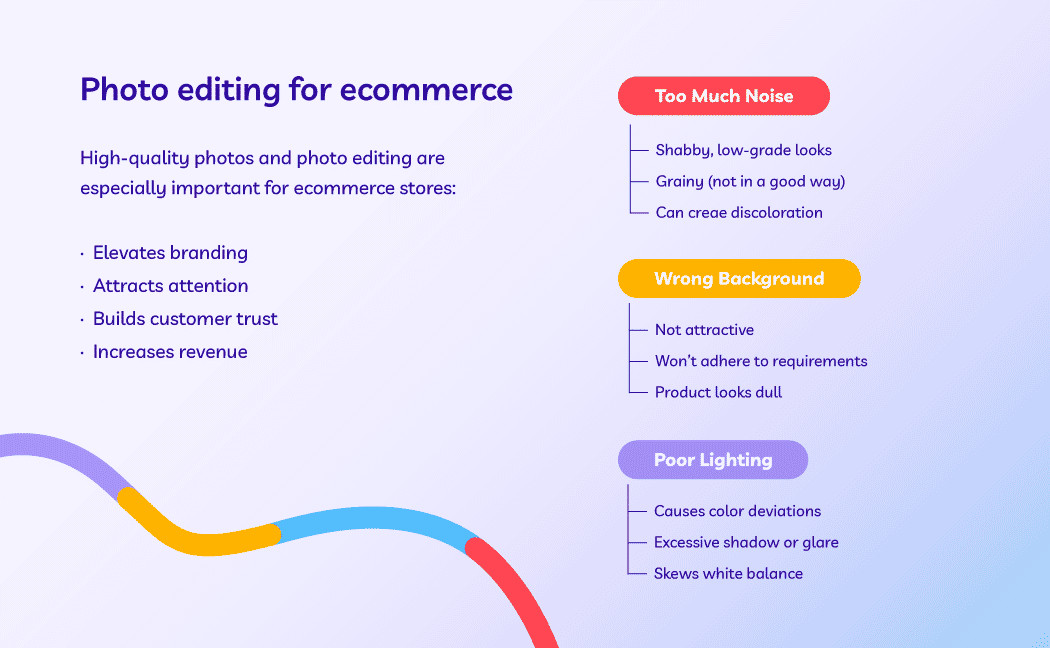 Infographic on photo editing for ecommerce, covering benefits like branding and customer trust, plus issues like noise, background, and lighting.
Infographic on photo editing for ecommerce, covering benefits like branding and customer trust, plus issues like noise, background, and lighting.
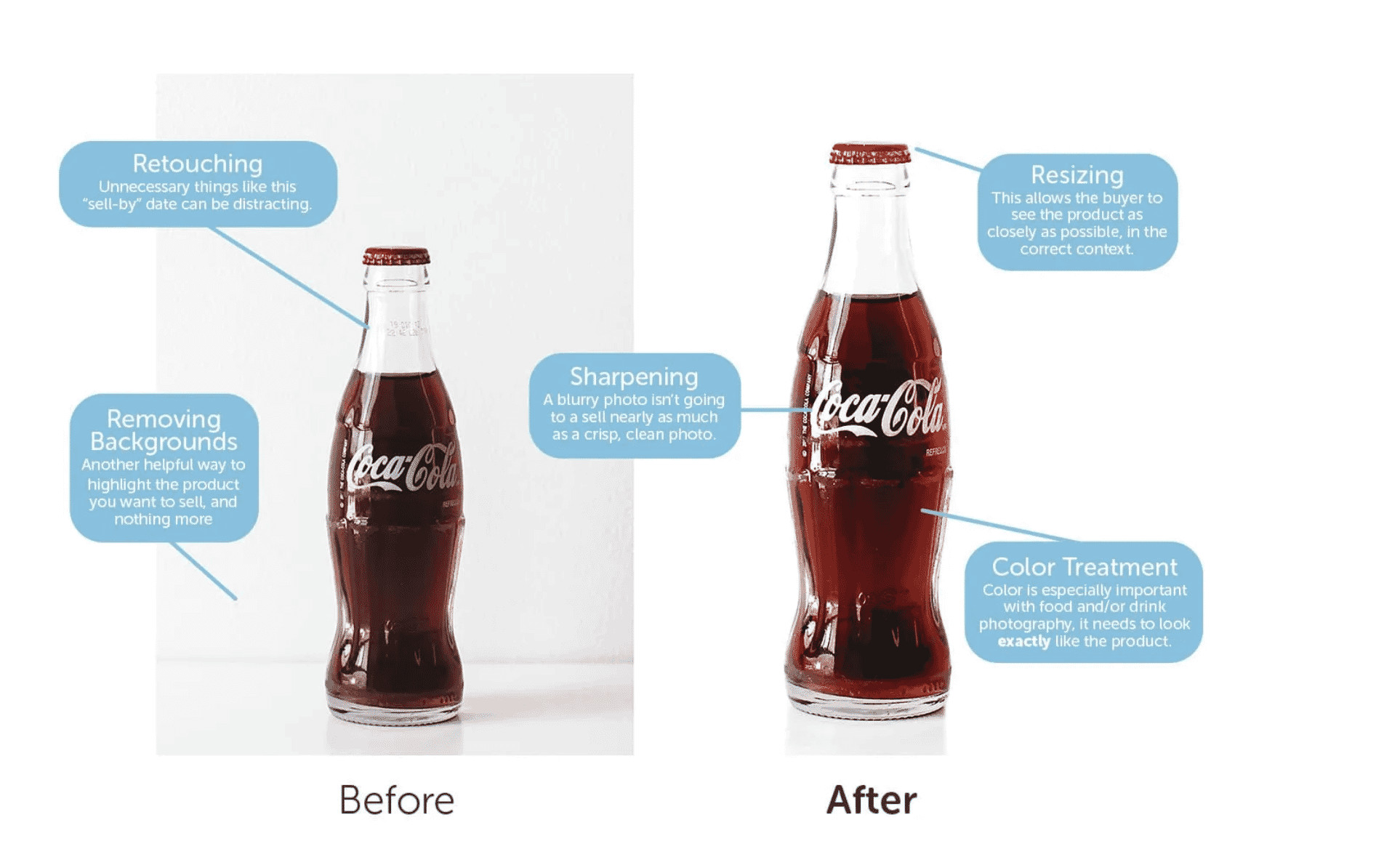 Before and after product photo of a Coca-Cola bottle with editing notes on retouching, background removal, sharpening, resizing, and color treatment.
Before and after product photo of a Coca-Cola bottle with editing notes on retouching, background removal, sharpening, resizing, and color treatment.
7.3 Creating Color Variations
Showcasing products in different colors to provide customers with more options.
 Three striped socks in red, purple, and yellow colors displayed on a gradient blue background.
Three striped socks in red, purple, and yellow colors displayed on a gradient blue background.
8. Learning Photo Editing: Resources and Tutorials
There are many resources available to help you learn photo editing, from online tutorials to professional courses. dfphoto.net offers a wide array of articles and tutorials to help you improve your photography skills.
8.1 Online Tutorials and Courses
- Adobe Photoshop Tutorials: Comprehensive tutorials for beginners and advanced users.
- Adobe Lightroom Tutorials: Tutorials focused on photo management and editing in Lightroom.
- YouTube Channels: Many channels offer free photo editing tutorials and tips.
8.2 Books and Guides
- “The Adobe Photoshop CC Book for Digital Photographers” by Scott Kelby: A comprehensive guide to using Photoshop for photo editing.
- “Understanding Exposure” by Bryan Peterson: A guide to understanding and mastering exposure in photography.
8.3 Practice and Experimentation
The best way to learn photo editing is to practice and experiment with different techniques and tools.
9. The Role of a Professional Photo Editor
A professional photo editor is someone who specializes in enhancing and manipulating images for various purposes.
9.1 Responsibilities of a Photo Editor
- Enhancing Image Quality: Adjusting colors, contrast, and brightness to create visually appealing images.
- Retouching and Correcting Imperfections: Removing blemishes, noise, and other distractions.
- Creating Special Effects: Adding creative effects and manipulations to enhance the visual impact of an image.
- Optimizing Images for Different Media: Preparing images for print, web, and social media.
- Collaborating with Photographers and Designers: Working together to achieve a desired visual outcome.
9.2 Skills and Qualifications
- Proficiency in Photo Editing Software: Mastery of tools like Adobe Photoshop, Lightroom, and other editing software.
- Understanding of Composition and Design Principles: Knowledge of visual design elements and how to use them effectively.
- Attention to Detail: Ability to identify and correct even the smallest imperfections in an image.
- Creativity and Artistic Vision: Ability to develop a unique style and create visually stunning images.
- Communication Skills: Ability to communicate effectively with photographers, designers, and clients.
9.3 Benefits of Hiring a Professional Photo Editor
- High-Quality Results: Professional editors have the skills and experience to produce high-quality images that meet your specific needs.
- Time Savings: Outsourcing photo editing can save you time and allow you to focus on other tasks.
- Consistency: Professional editors can ensure consistency across all your images, helping to build a strong brand identity.
- Access to Advanced Techniques: Professional editors have expertise in advanced editing techniques that can enhance the visual impact of your images.
10. Embrace the Art of Photo Editing with dfphoto.net
Photo editing is an essential skill for anyone involved in photography, design, or visual communication. Whether you’re a beginner looking to enhance your personal photos or a professional seeking to create stunning visuals for your business, understanding the principles and techniques of photo editing is crucial. Visit dfphoto.net to explore our resources and take your skills to the next level.
If you’re looking for fast, affordable, and high-quality photo editing services, dfphoto.net is here to help. Our team of experienced professionals can handle all your photo editing needs, allowing you to focus on what you do best.
Frequently Asked Questions (FAQs) About Photo Editing
1. Can I edit a photo for free?
Yes, you can edit photos for free using various free photo editing tools. However, for more advanced editing, professional software may be necessary.
2. How can I edit a picture image?
- Open your photo editing tool of choice.
- Upload the photo you want to edit.
- Make your desired edits.
- Save your work.
3. What is the best app to use for photo editing?
There are many excellent photo editing apps available, including:
- Adobe Photoshop
- Adobe Lightroom
- GIMP
- Pixlr
- Snapseed
- VSCO
4. How do I edit my photos like a pro?
To edit photos like a pro:
- Learn basic and advanced editing techniques.
- Outsource tedious edits when necessary.
- Optimize your images for the right use and context.
5. What is the meaning of photo editing?
Photo editing is the process of manipulating and enhancing a photo to improve its visual appeal and convey a specific message.
6. What are the 5 basics of photo editing?
- Cropping
- Resizing
- Applying simple clipping paths
- Changing colors
- Adjusting exposure
7. What is the purpose of a photo editor?
A photo editor can save you time and stress by handling tedious or complicated editing tasks. They have the skills necessary to bring your vision to life.
Mastering photo editing opens up a world of creative possibilities, allowing you to transform ordinary images into extraordinary works of art. Whether you’re a professional photographer or an amateur enthusiast, understanding the principles and techniques of photo editing is essential for achieving your visual goals. Visit dfphoto.net today to discover more ways to enhance your photographic journey and connect with a vibrant community of fellow photographers.
Address: 1600 St Michael’s Dr, Santa Fe, NM 87505, United States
Phone: +1 (505) 471-6001
Website: dfphoto.net
