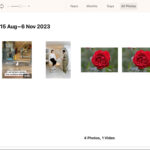What Is Good Resolution For A Photo? The answer lies in understanding its intended use, and at dfphoto.net, we’re here to illuminate the path to achieving optimal image quality for every scenario, blending technical insight with artistic vision. Discover the nuances of image resolution, learn how to assess your images, and unlock the secrets to stunning visuals that captivate and inspire. Explore clarity, detail, and resolution perfection.
1. Understanding High Resolution in Photography
In photography, achieving high resolution is paramount for capturing images with exceptional clarity and detail. High resolution, or hi-res, refers to an image’s density of pixels, which directly impacts its sharpness and overall quality. Understanding the nuances of image resolution is essential for photographers and designers alike, as it dictates how well an image will reproduce across various mediums, from digital displays to large-format prints.
1.1. Defining High Resolution
High resolution images are characterized by a high pixel density, typically measured in pixels per inch (PPI) or dots per inch (DPI). A higher PPI or DPI indicates a greater level of detail and sharpness in the image. Images with a resolution of 300 PPI or higher are generally considered high resolution and are suitable for print purposes.
1.2. The Role of Pixels
Digital images are composed of tiny picture elements called pixels, each representing a specific color. The more pixels an image contains, the more detailed and realistic it appears. Low-resolution images have fewer pixels, resulting in a pixelated or blurry appearance when enlarged or printed.
1.3. High Resolution vs. Low Resolution
The difference between high and low-resolution images lies in their pixel density and overall quality. High-resolution images have a higher pixel density and exhibit greater detail and sharpness, while low-resolution images have a lower pixel density and appear pixelated or blurry when enlarged.
![]() Comparison of a small, high resolution image next to the same image, larger but with lower resolution, illustrating the effect of pixel density on image quality.
Comparison of a small, high resolution image next to the same image, larger but with lower resolution, illustrating the effect of pixel density on image quality.
2. Determining When to Use High-Resolution Images
Knowing when to use high-resolution images is crucial for achieving the desired visual impact and avoiding common pitfalls such as pixelation and loss of detail. Whether you’re preparing images for print, web display, or digital archives, understanding the appropriate resolution settings is essential for ensuring optimal results.
2.1. Print Media
High-resolution images are essential for print media, including brochures, posters, magazines, and fine art prints. A resolution of 300 DPI or higher is typically required for producing sharp, detailed prints that accurately reproduce the colors and textures of the original image.
2.2. Large Format Printing
For large format prints, such as banners and billboards, even higher resolutions may be necessary to maintain image quality and prevent pixelation. Depending on the viewing distance, resolutions ranging from 150 DPI to 300 DPI are commonly used for large format printing.
2.3. Web Display
While high-resolution images can enhance the visual appeal of websites and online galleries, they can also increase page load times and consume excessive bandwidth. For web display, it’s often best to optimize images for the web by reducing their resolution to 72 DPI or 96 DPI, while maintaining acceptable image quality.
2.4. Digital Archives
When creating digital archives of photographs or artwork, it’s essential to preserve the original image quality by using high-resolution scans or digital captures. This ensures that the archived images retain their detail and clarity for future use.
2.5. Social Media
Social media platforms often compress images to optimize them for web display, which can result in a loss of detail and sharpness. To minimize the impact of compression, it’s recommended to upload images with a resolution of at least 1080 pixels on the longest side.
3. How to Check Image Resolution
Checking image resolution is a straightforward process that can be accomplished using various image editing software and operating system tools. By verifying the resolution of your images, you can ensure that they meet the required specifications for their intended use.
3.1. Using Image Editing Software
Image editing software such as Adobe Photoshop, GIMP, and Snagit provide tools for viewing and modifying image resolution. To check the resolution of an image, simply open it in the software and navigate to the Image Size or Resolution settings. The resolution will be displayed in pixels per inch (PPI) or dots per inch (DPI).
3.2. Using Operating System Tools
Most operating systems, including Windows and macOS, offer built-in tools for viewing image properties, including resolution. In Windows, you can right-click on an image file, select “Properties,” and then navigate to the “Details” tab to view the image’s resolution. On macOS, you can open an image in Preview, navigate to “Tools,” and then select “Show Inspector” to view the image’s resolution.
3.3. Online Image Resolution Checkers
Several online tools and websites allow you to check the resolution of an image by simply uploading the file. These tools can be useful for quickly verifying the resolution of images without the need for specialized software.
4. Image Resolution Guidelines for Different Uses
Selecting the appropriate image resolution is vital for achieving optimal results in various applications, from web design to print media. Tailoring the resolution to the specific use case ensures that images are displayed or reproduced with the desired level of clarity and detail.
4.1. Web Design
For web design, optimizing images for the web is essential for ensuring fast page load times and a seamless user experience. The following resolution guidelines are recommended for web images:
- Resolution: 72 DPI or 96 DPI
- File Format: JPEG, PNG, or GIF
- Image Dimensions: Adjust dimensions to fit the layout of the webpage
- File Size: Keep file sizes as small as possible without sacrificing image quality
4.2. Print Media
For print media, high-resolution images are essential for producing sharp, detailed prints that accurately reproduce the colors and textures of the original image. The following resolution guidelines are recommended for print images:
- Resolution: 300 DPI or higher
- File Format: TIFF or JPEG (with minimal compression)
- Image Dimensions: Match the dimensions of the printed output
- Color Mode: CMYK
4.3. Photography
For photography, the required image resolution depends on the intended use of the images. For digital display, a resolution of 72 DPI or 96 DPI may be sufficient, while for print purposes, a resolution of 300 DPI or higher is recommended.
- Digital Display: 72 DPI or 96 DPI
- Print Media: 300 DPI or higher
- Archival Purposes: Highest resolution possible
4.4. Video
For video, the required image resolution depends on the video format and display size. The following resolution guidelines are recommended for video images:
- Standard Definition (SD): 720×480 pixels
- High Definition (HD): 1280×720 pixels or 1920×1080 pixels
- Ultra High Definition (UHD): 3840×2160 pixels
5. The Impact of Viewing Distance on Image Resolution
Viewing distance plays a significant role in determining the perceived quality of an image. The farther the viewing distance, the lower the required resolution to maintain a sharp, detailed appearance. Understanding this relationship is crucial for optimizing image resolution for various applications.
5.1. Close-Up Viewing
For close-up viewing, such as examining fine art prints or reading text in a brochure, high-resolution images are essential for capturing subtle details and ensuring clarity. Resolutions of 300 DPI or higher are typically recommended for close-up viewing.
5.2. Mid-Range Viewing
For mid-range viewing, such as viewing posters or photographs from a few feet away, intermediate resolutions can provide a perfect balance between detail and file size. Resolutions ranging from 150 DPI to 300 DPI are commonly used for mid-range viewing.
5.3. Long-Range Viewing
For long-range viewing, such as viewing billboards or banners from a distance, lower resolutions may be sufficient to maintain image quality. Resolutions ranging from 72 DPI to 150 DPI are commonly used for long-range viewing.
5.4. Practical Examples
| Use Case | Viewing Distance | Recommended Resolution |
|---|---|---|
| Business Card | Close-Up | 300 DPI or higher |
| Magazine | Close-Up | 300 DPI or higher |
| Poster | Mid-Range | 150 DPI to 300 DPI |
| Billboard | Long-Range | 72 DPI to 150 DPI |
6. Optimizing Images for Different Platforms
Optimizing images for different platforms is essential for ensuring that they are displayed correctly and efficiently across various devices and media. Different platforms have different requirements for image resolution, file size, and file format, so it’s important to tailor your images accordingly.
6.1. Social Media Platforms
Social media platforms such as Facebook, Instagram, and Twitter have specific requirements for image dimensions and file sizes. To optimize your images for social media, it’s recommended to resize them to the recommended dimensions and compress them to reduce file size.
- Facebook: 1200 x 630 pixels
- Instagram: 1080 x 1080 pixels
- Twitter: 1024 x 512 pixels
6.2. Websites
Websites have specific requirements for image resolution, file size, and file format. To optimize your images for websites, it’s recommended to use a resolution of 72 DPI or 96 DPI, save them in JPEG or PNG format, and compress them to reduce file size.
6.3. Email Marketing
Email marketing platforms have specific requirements for image dimensions and file sizes. To optimize your images for email marketing, it’s recommended to resize them to the recommended dimensions and compress them to reduce file size.
6.4. Print Materials
Print materials such as brochures, posters, and business cards have specific requirements for image resolution, file size, and color mode. To optimize your images for print materials, it’s recommended to use a resolution of 300 DPI or higher, save them in TIFF or JPEG format, and use the CMYK color mode.
7. Techniques for Improving Image Resolution
While it’s always best to start with a high-resolution image, there are techniques you can use to improve the resolution of low-resolution images. These techniques involve using software tools to upscale images and enhance their detail and sharpness.
7.1. Upscaling Images
Upscaling involves increasing the pixel dimensions of an image to increase its resolution. This can be done using image editing software such as Adobe Photoshop, GIMP, or online services like Let’s Enhance. However, it’s important to note that upscaling can sometimes result in a loss of detail and sharpness.
7.2. Sharpening Images
Sharpening involves enhancing the edges and details in an image to make it appear sharper and more defined. This can be done using image editing software such as Adobe Photoshop or GIMP. However, it’s important to use sharpening sparingly, as excessive sharpening can result in artifacts and unnatural-looking images.
7.3. Using AI-Powered Enhancement Tools
AI-powered image enhancement tools use artificial intelligence algorithms to upscale images and enhance their detail and sharpness. These tools can often produce better results than traditional upscaling techniques, as they are able to analyze the image content and generate realistic details.
8. The Role of DPI in Image Resolution
DPI, or dots per inch, is a measure of the number of dots of ink or toner that a printer lays down per inch of paper. DPI is an important factor in image resolution, as it determines the level of detail and sharpness in printed images.
8.1. DPI vs. PPI
DPI is often used interchangeably with PPI, or pixels per inch, but they are actually different measures. DPI refers to the number of dots of ink or toner that a printer lays down per inch, while PPI refers to the number of pixels in an image per inch.
8.2. DPI Requirements for Printing
The DPI requirements for printing depend on the type of print material and the viewing distance. For close-up viewing, such as examining fine art prints or reading text in a brochure, a DPI of 300 or higher is typically recommended. For long-range viewing, such as viewing billboards or banners from a distance, a DPI of 72 to 150 may be sufficient.
8.3. Adjusting DPI in Image Editing Software
Image editing software such as Adobe Photoshop and GIMP allow you to adjust the DPI of an image. To adjust the DPI, simply open the image in the software and navigate to the Image Size or Resolution settings. You can then enter the desired DPI value and save the image.
9. Common Misconceptions About Image Resolution
There are several common misconceptions about image resolution that can lead to confusion and suboptimal results. Understanding these misconceptions is important for making informed decisions about image resolution.
9.1. Higher Resolution Always Equals Better Quality
While higher resolution images generally have more detail and sharpness, they are not always better than lower resolution images. For web display, lower resolution images are often preferable, as they load faster and consume less bandwidth.
9.2. Increasing Resolution Can Magically Fix Blurry Images
Increasing the resolution of a blurry image will not magically make it sharp. While upscaling can sometimes improve the appearance of a blurry image, it will not restore lost detail or sharpness.
9.3. DPI and PPI Are the Same Thing
DPI and PPI are often used interchangeably, but they are actually different measures. DPI refers to the number of dots of ink or toner that a printer lays down per inch, while PPI refers to the number of pixels in an image per inch.
9.4. File Size Is the Only Indicator of Image Quality
While file size can be an indicator of image quality, it is not the only factor to consider. An image with a large file size may not necessarily have high resolution or good detail.
10. The Future of Image Resolution Technology
Image resolution technology is constantly evolving, with new advancements and innovations emerging all the time. From AI-powered enhancement tools to new display technologies, the future of image resolution promises to be exciting and transformative.
10.1. AI-Powered Image Enhancement
AI-powered image enhancement tools are becoming increasingly sophisticated, with the ability to upscale images, enhance detail, and remove noise with remarkable accuracy. These tools are poised to revolutionize the way we work with images and video.
10.2. High-Resolution Displays
High-resolution displays, such as 4K and 8K monitors, are becoming increasingly affordable and accessible. These displays offer incredible clarity and detail, allowing viewers to experience images and videos in a whole new way.
10.3. Computational Photography
Computational photography techniques, such as HDR imaging and panoramic stitching, are enabling photographers to capture images with greater dynamic range and wider fields of view than ever before. These techniques are pushing the boundaries of what is possible with photography.
10.4. Light Field Photography
Light field photography captures the entire light field of a scene, allowing viewers to change the focus and perspective of an image after it has been captured. This technology has the potential to revolutionize the way we interact with images and video.
Remember, mastering image resolution is a journey, not a destination. By staying informed, experimenting with different techniques, and constantly refining your skills, you can unlock the full potential of your images and create visuals that truly stand out. And remember, dfphoto.net is your trusted resource for all things photography, offering a wealth of articles, tutorials, and inspiration to help you on your creative journey.
At dfphoto.net, located at 1600 St Michael’s Dr, Santa Fe, NM 87505, United States, we provide a wealth of resources to help you master the art of photography. Whether you’re looking for detailed tutorials on image resolution or seeking inspiration from stunning visual content, our platform has something for everyone. Connect with us via phone at +1 (505) 471-6001 or visit our website, dfphoto.net, to start exploring today. Elevate your photography skills and discover the beauty of visual storytelling with dfphoto.net.
FAQ: Understanding Image Resolution
1. What is image resolution?
Image resolution refers to the detail an image holds. Higher resolution means more detail. It’s typically measured in pixels, such as the width and height of an image (e.g., 1920×1080).
2. Why is image resolution important?
Image resolution is crucial because it determines the quality and clarity of an image, especially when printed or viewed on different devices. A higher resolution ensures a sharper, more detailed image.
3. What is DPI and PPI, and how do they relate to image resolution?
DPI (dots per inch) and PPI (pixels per inch) both measure image resolution. DPI is used for printing, indicating the number of ink dots per inch, while PPI is used for digital displays, indicating the number of pixels per inch.
4. What is a good resolution for printing photos?
For high-quality photo prints, aim for at least 300 DPI. This ensures sharp, detailed prints suitable for framing and display.
5. What is a good resolution for displaying images on the web?
For web use, a resolution of 72 PPI is generally sufficient. This balances image quality with file size for faster loading times.
6. How do I check the resolution of an image?
You can check an image’s resolution by opening it in an image editing program like Adobe Photoshop or GIMP and viewing its properties or image size.
7. Can I increase the resolution of a low-resolution image?
While you can increase the resolution of a low-resolution image using software, it won’t magically add detail that wasn’t there originally. The result may be blurry or pixelated.
8. What is the ideal resolution for a logo?
A logo should be created at a high resolution (at least 300 DPI) to ensure it looks sharp and clear at any size, whether on a business card or a large banner.
9. How does image resolution affect file size?
Higher resolution images contain more pixels, resulting in larger file sizes. Lower resolution images have fewer pixels, leading to smaller file sizes.
10. What are some common image resolution mistakes to avoid?
Common mistakes include using low-resolution images for printing, neglecting to optimize images for the web, and misunderstanding the difference between DPI and PPI. Always ensure your images meet the resolution requirements for their intended use.