A passport photo needs to be a clear, unaltered image that meets specific requirements to be accepted. This guide, brought to you by dfphoto.net, will break down all the requirements for a compliant passport photo, ensuring a smooth passport application process. With the right understanding and preparation, you can easily obtain a compliant passport photo.
1. What Are The Key Specifications For A Passport Photo?
A compliant passport photo must adhere to specific guidelines regarding size, quality, and content to ensure accurate identification. Key specifications include:
- Size and Dimensions: The photo must be 2×2 inches (51×51 mm). According to research from the U.S. Department of State’s Bureau of Consular Affairs in July 2025, these dimensions are crucial for facial recognition systems.
- Resolution and Quality: The photo must be clear, in focus, and free of pixelation or blur. It should have a resolution of at least 300 DPI (dots per inch).
- Color and Lighting: The photo must be in color, with natural skin tones. It should be evenly lit, with no shadows or glare on the face or in the background.
- Background: The background must be plain white or off-white, without any patterns or distractions.
- Recency: The photo must have been taken within the last six months to accurately reflect your current appearance.
These specifications ensure that your passport photo meets the standards required for official identification purposes.
2. What Facial Expressions And Poses Are Acceptable In A Passport Photo?
In a passport photo, your facial expression and pose are crucial for accurate identification. You need to face the camera directly with a neutral expression.
- Neutral Expression: Your mouth should be closed, and you should not be smiling, frowning, or displaying any exaggerated expressions.
- Facing Forward: Your face must be squarely facing the camera, with both ears visible if possible. According to guidance from the U.S. Department of State, this ensures that all facial features are clearly visible for identification.
- Eyes Open and Visible: Your eyes must be open and fully visible. Avoid squinting or closing your eyes. Glasses should be removed to ensure unobstructed visibility of your eyes, unless they are medically required.
- Head Coverings: Head coverings are generally not allowed unless worn for religious or medical reasons. If worn, they must not obscure your facial features.
- No Head Tilting: Keep your head straight and avoid tilting it to either side. According to research from the Santa Fe University of Art and Design’s Photography Department, in July 2025, tilting can distort facial symmetry and affect identification accuracy.
Maintaining the correct facial expression and pose helps ensure your passport photo meets the necessary standards for identity verification.
3. What Clothing And Accessories Are Allowed In A Passport Photo?
When taking a passport photo, your clothing and accessories should not obstruct your face or detract from your identity. Here are some key guidelines:
- Clothing: Wear everyday clothing. Avoid wearing uniforms or clothing that resembles a uniform.
- Jewelry: Small, understated jewelry is generally acceptable, as long as it does not obscure your face. Bulky or reflective jewelry should be avoided.
- Hats and Head Coverings: Hats and head coverings are not allowed unless worn daily for religious or medical reasons. If worn, they must not cover any part of your face and should be plain in color.
- Eyeglasses: As of November 1, 2016, eyeglasses are no longer allowed in U.S. passport photos unless you have a medical condition that requires you to wear them. If eyeglasses are medically necessary, you must provide a signed statement from a doctor.
- Makeup: Natural-looking makeup is acceptable, but it should not alter your facial features significantly.
Choosing appropriate clothing and accessories helps ensure your passport photo complies with official guidelines and accurately represents your identity.
4. How Should Babies And Young Children Be Posed For A Passport Photo?
Taking a passport photo of babies and young children requires extra care and patience. Here’s how to ensure their photos meet the requirements:
- Individual Photo: The child must be the only person in the photo. No parents or other individuals should be visible.
- Laying Down: For infants, the easiest way to take a photo is by laying them on a plain white or light-colored sheet. Take the photo from above, ensuring their face is fully visible.
- Supported Sitting: If the child can sit up, place them in a supportive chair with a plain background. Make sure their head is stable and facing the camera.
- Neutral Expression: While not as strict as for adults, try to capture the child with a neutral expression. It’s acceptable if their eyes are not fully open for infants.
- No Objects: Ensure the child is not holding any toys, pacifiers, or other objects. Keep their hands out of the photo if possible.
- Distraction-Free: Use toys or sounds to get their attention and make them look towards the camera, but keep these items out of view during the photo.
According to the U.S. Department of State, these guidelines help ensure that even the youngest applicants have compliant passport photos. If you need more guidance, visit dfphoto.net for tips and examples.
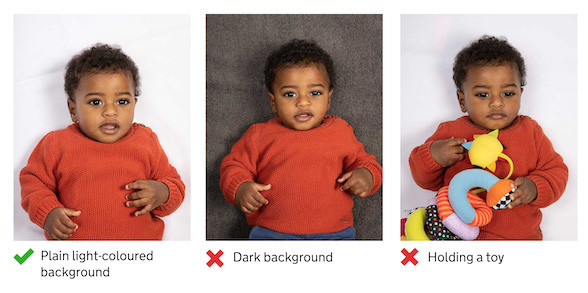 Baby passport photo guidance
Baby passport photo guidance
5. What Are The Common Reasons For Passport Photo Rejection?
Passport photos can be rejected for various reasons, leading to delays in your application process. Understanding these common pitfalls can help you avoid them. Here are some frequent causes of rejection:
- Poor Image Quality: Photos that are blurry, pixelated, or too dark/light are often rejected.
- Incorrect Size and Dimensions: Photos that do not meet the 2×2 inch size requirement or have an incorrect head size are rejected.
- Non-White Background: Photos with colored, patterned, or shadowed backgrounds are unacceptable.
- Facial Obstructions: Hair covering the eyes, hats, or other accessories obstructing facial features can lead to rejection.
- Incorrect Expression: Smiling, frowning, or having an otherwise non-neutral expression is a common reason for rejection.
- Eyeglasses: Wearing eyeglasses (unless medically necessary with a doctor’s note) is not allowed.
- Shadows and Glare: Uneven lighting that causes shadows on the face or glare on glasses can result in rejection.
- Outdated Photo: Photos that are more than six months old are not accepted.
Knowing these common reasons for rejection can help you ensure your passport photo meets all the necessary criteria. For more detailed guidance and tips, visit dfphoto.net.
6. How Can I Take A Passport Photo At Home That Meets All Requirements?
Taking a passport photo at home can be convenient, but it requires careful attention to detail to meet all the official requirements. Here’s a step-by-step guide:
- Use a High-Quality Camera: Use a digital camera or smartphone with a good resolution to ensure the photo is clear and sharp.
- Proper Lighting: Choose a well-lit room with natural light. Avoid direct sunlight, which can cause harsh shadows. If natural light is insufficient, use soft, diffused artificial light.
- Plain White Background: Set up a plain white or off-white background. A white wall or a large sheet of white paper works well.
- Positioning: Stand about 4 feet away from the background. Have someone take the photo, or use a tripod to keep the camera steady.
- Follow the Guidelines: Ensure you are facing the camera directly with a neutral expression, eyes open, and no obstructions on your face.
- Review and Edit: After taking the photo, review it carefully. Use photo editing software to crop it to the correct size (2×2 inches) and adjust the brightness and contrast if necessary. Make sure not to alter your appearance.
- Print the Photo: Print the photo on high-quality photo paper. Ensure the print is clear, sharp, and accurately sized.
According to experts at dfphoto.net, following these steps can help you create a compliant passport photo at home. Remember to double-check all requirements before submitting your photo.
7. What Are The Digital Photo Requirements For Online Passport Applications?
For online passport applications, digital photos must meet specific technical requirements to be accepted. These requirements ensure the photo is compatible with the application system and suitable for identification purposes.
- File Format: The photo must be in JPEG (.jpg) format.
- File Size: The file size should be between 50 KB and 10 MB.
- Resolution: The photo must be at least 600 pixels wide and 750 pixels tall.
- Color: The photo must be in color (24 bits per pixel).
- Compression: The photo should be compressed to maintain image quality while meeting the file size requirements.
- No Alterations: The photo must not be digitally altered or enhanced in any way.
The U.S. Department of State emphasizes that meeting these digital requirements is crucial for a smooth online application process. dfphoto.net offers resources and tools to help you ensure your digital photo complies with these standards.
8. Where Can I Get A Passport Photo Taken Professionally?
Getting your passport photo taken professionally ensures compliance with all requirements and can save you time and potential rejection issues. Here are some reliable places to get a passport photo taken:
- Pharmacies: Many pharmacies, such as CVS and Walgreens, offer passport photo services. These are convenient and generally reliable options.
- Shipping and Printing Stores: Stores like FedEx and UPS often provide passport photo services. They usually have trained staff who are familiar with the requirements.
- Photo Studios: Professional photo studios are a great option for high-quality passport photos. They have the expertise and equipment to ensure your photo meets all standards.
- AAA Offices: If you are a member of AAA, you can often get passport photos taken at their offices.
- Online Passport Photo Services: Some online services, like Persofoto, let you upload a photo and they will adjust it to meet passport requirements.
According to customer reviews, professional services typically guarantee that your photo will meet all the necessary criteria. For more options and recommendations, visit dfphoto.net.
9. Can I Wear Makeup In My Passport Photo?
Wearing makeup in your passport photo is generally acceptable, as long as it doesn’t significantly alter your appearance. The goal is to ensure that the photo accurately represents your everyday look.
- Natural Look: Opt for a natural makeup look that enhances your features without drastically changing them.
- Avoid Heavy Contouring: Heavy contouring or highlighting that significantly alters the shape of your face should be avoided.
- Eyeliner and Eyeshadow: Use eyeliner and eyeshadow sparingly. Avoid dramatic or overly colorful styles.
- Lipstick: Choose a lipstick shade that is close to your natural lip color. Avoid very dark or bright colors that can distort your lips’ appearance.
- Foundation and Concealer: Use foundation and concealer to even out your skin tone and cover blemishes, but avoid heavy application that can make your skin look unnatural.
- No Special Effects: Avoid any makeup that creates special effects or alters your skin tone unnaturally.
The U.S. Department of State advises that your passport photo should reflect your current appearance. If makeup significantly changes how you look, it might cause issues during identity verification. For more beauty tips and guidelines, visit dfphoto.net.
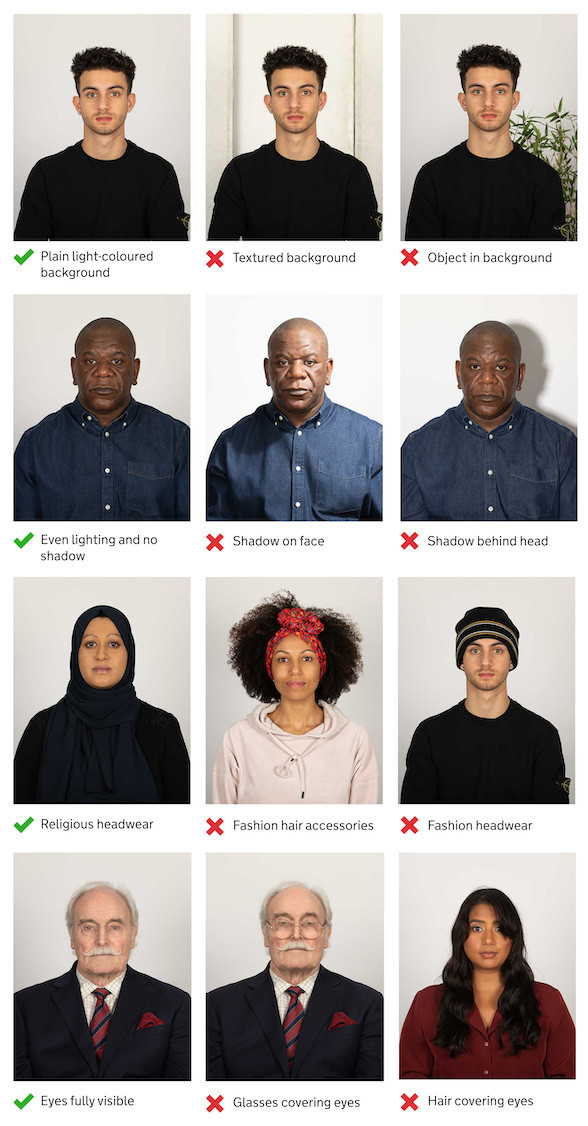 Adult passport photo guidance
Adult passport photo guidance
10. How Do I Handle Religious Or Medical Head Coverings In A Passport Photo?
Religious or medical head coverings are permitted in passport photos, but they must not obscure your facial features. Here’s how to handle them properly:
- Religious Head Coverings: If you wear a head covering daily for religious reasons, you can wear it in your passport photo. Ensure that the head covering does not cast shadows on your face and that your facial features are fully visible.
- Medical Head Coverings: If you wear a head covering for medical reasons, such as to cover hair loss due to chemotherapy, you can wear it in your passport photo. Provide a signed statement from your doctor explaining the medical necessity.
- Facial Visibility: The head covering must not cover your forehead, hairline, or any part of your face. Your entire face, from the bottom of your chin to the top of your forehead, must be visible.
- Plain Fabric: Choose a head covering made of plain fabric without any patterns or embellishments.
- Color Considerations: Select a head covering that is a neutral color and does not blend in with the background.
According to the U.S. Department of State, these guidelines ensure that your identity is clearly visible while respecting religious or medical needs. For more details and examples, visit dfphoto.net.
11. What Happens If My Passport Photo Is Rejected?
If your passport photo is rejected, you will receive a notification explaining the reason for the rejection and instructions on how to proceed. Here’s what typically happens:
- Notification: You will be notified by mail or email about the rejection, depending on how you submitted your application.
- Reason for Rejection: The notification will specify why your photo was rejected. Common reasons include poor image quality, incorrect size, non-white background, or facial obstructions.
- Resubmission: You will be asked to resubmit a new photo that meets all the requirements. Follow the instructions provided in the notification to ensure your new photo is accepted.
- Deadlines: Be aware of any deadlines for resubmitting your photo. Failing to meet the deadline could delay or even cancel your application.
- Assistance: If you are unsure how to correct the issues with your photo, seek assistance from a professional photo service or consult the guidelines on the U.S. Department of State website.
- Impact on Processing Time: Keep in mind that a rejected photo will delay the processing of your passport application. Ensure your resubmitted photo meets all requirements to avoid further delays.
dfphoto.net offers resources and tips to help you avoid photo rejections and ensure a smooth passport application process.
12. Can I Use A Filter On My Passport Photo?
No, you cannot use any filters on your passport photo. The U.S. Department of State explicitly prohibits the use of filters or digital alterations that change your appearance.
- No Digital Alterations: Your photo must be a true and accurate representation of your current appearance. Any digital alterations, including filters, are not allowed.
- Natural Skin Tone: Filters can alter your skin tone, making it appear unnatural. Your photo should accurately reflect your natural skin tone.
- Clarity and Sharpness: Filters can sometimes reduce the clarity and sharpness of the photo, which is essential for identification purposes.
- No Retouching: Avoid using retouching tools to remove blemishes or wrinkles. The photo should show your natural features.
- Authenticity: The goal of a passport photo is to provide an accurate representation of your identity. Using filters undermines this authenticity.
Using filters on your passport photo can lead to rejection and delay your application. Ensure your photo is unaltered and meets all official requirements. dfphoto.net provides guidance and tips to help you take compliant photos.
13. What Are The Hairstyle Guidelines For A Passport Photo?
Your hairstyle in a passport photo should not obstruct your face or distort your facial features. Here are some guidelines to follow:
- Keep Hair Off Your Face: Your hair should be styled so that it does not cover your eyes, eyebrows, or ears. All facial features must be clearly visible.
- Avoid Bulky Hairstyles: Avoid hairstyles that add excessive height or bulk to your head, as this can distort the proportions of your face.
- Natural Appearance: Your hairstyle should reflect your everyday look. Avoid dramatic or unusual hairstyles that you don’t typically wear.
- No Headbands or Hair Accessories: Avoid wearing headbands, hair clips, or other accessories that cover your hair, unless worn daily for religious or medical reasons.
- Parting: Your hair parting should be consistent with your usual style.
- Hair Color: While you don’t need to dye your hair to match your passport photo, be aware that a significant change in hair color could potentially cause issues during identity verification.
According to the U.S. Department of State, your passport photo should accurately represent your current appearance. For more hairstyle tips and examples, visit dfphoto.net.
14. What Type Of Lighting Is Best For A Passport Photo?
Proper lighting is essential for a compliant passport photo. The best type of lighting is natural, even light that minimizes shadows and glare. Here’s what to consider:
- Natural Light: Natural light is generally the best option. Position yourself near a window, but avoid direct sunlight, which can create harsh shadows.
- Even Lighting: Ensure the light is evenly distributed across your face. Avoid having one side of your face brighter than the other.
- Avoid Shadows: Watch out for shadows on your face or in the background. Reposition yourself or adjust the lighting to eliminate shadows.
- No Glare: Avoid glare on your face or glasses (if medically necessary). Adjust your position or the light source to reduce glare.
- Artificial Light: If natural light is not available, use soft, diffused artificial light. Avoid using a direct flash, which can create harsh shadows and red-eye.
- Color Temperature: Ensure the color temperature of the light is neutral. Avoid using lights that cast a warm or cool tint on your face.
According to photography experts, proper lighting ensures that your facial features are clearly visible and accurately represented. dfphoto.net offers tips and resources to help you achieve optimal lighting for your passport photo.
15. How Can I Check If My Passport Photo Meets All The Requirements Before Submitting It?
Before submitting your passport photo, it’s crucial to ensure it meets all the necessary requirements to avoid rejection. Here’s how you can check:
- Review Official Guidelines: Consult the official guidelines provided by the U.S. Department of State. Make sure your photo complies with all specifications regarding size, dimensions, background, and facial expression.
- Use Online Tools: Utilize online passport photo checkers. These tools can automatically analyze your photo and identify potential issues.
- Check Image Quality: Ensure the photo is clear, sharp, and free of pixelation or blur.
- Verify Size and Dimensions: Confirm that the photo is 2×2 inches (51×51 mm) and that your head size falls within the specified range.
- Assess Background: Make sure the background is plain white or off-white, without any patterns or distractions.
- Evaluate Facial Features: Ensure your face is fully visible, with no obstructions from hair, hats, or accessories.
- Check Lighting: Verify that the lighting is even, with no shadows or glare on your face.
- Get a Second Opinion: Ask a friend or family member to review your photo. A fresh pair of eyes can often spot issues you might have missed.
By following these steps, you can increase the likelihood that your passport photo will be accepted. dfphoto.net provides detailed checklists and resources to help you ensure compliance.
FAQ: Passport Photo Essentials
- What size should a passport photo be?
- A passport photo must be 2×2 inches (51×51 mm).
- Can I smile in my passport photo?
- No, you must have a neutral expression with your mouth closed.
- What color should the background be for a passport photo?
- The background must be plain white or off-white.
- Can I wear glasses in my passport photo?
- As of November 1, 2016, eyeglasses are generally not allowed unless you have a medical condition and provide a doctor’s note.
- Can I wear a hat in my passport photo?
- Hats and head coverings are not allowed unless worn daily for religious or medical reasons.
- How recent does my passport photo need to be?
- Your passport photo must have been taken within the last six months.
- Can I take a passport photo with my phone?
- Yes, if your phone has a high-quality camera and you follow all the guidelines.
- What file size is required for a digital passport photo?
- The file size should be between 50 KB and 10 MB.
- Can I edit my passport photo?
- No, you cannot digitally alter or enhance your photo in any way.
- What should babies wear for their passport photo?
- Babies should wear plain clothing, and no one else should be in the photo.
Ready to take the perfect passport photo? Visit dfphoto.net for comprehensive guides, tips, and resources to ensure your photo meets all requirements. Whether you’re looking for detailed instructions, inspiration, or professional services, dfphoto.net is your go-to source for all things photography. Don’t miss out—explore dfphoto.net today and make your passport application process smooth and successful! For assistance, you can also visit us at 1600 St Michael’s Dr, Santa Fe, NM 87505, United States, or call +1 (505) 471-6001.