Navigating the world of passport photos can feel like a maze, but dfphoto.net is here to guide you through it. Understanding the requirements for a passport photo is crucial to avoid delays and ensure your application is processed smoothly, covering everything from digital specifications to posing guidelines. This comprehensive guide dives deep into the essentials, offering tips and insights to help you capture the perfect passport photo.
1. Understanding Passport Photo Basics
What are the fundamental requirements for a passport photo? Your passport photo must adhere to strict guidelines to be accepted, focusing on clarity, size, and content.
The key is to ensure the photo accurately represents your current appearance and meets the standards set by passport issuing authorities. According to the U.S. Department of State, a valid passport photo must be recent, in color, and show a clear image of your face. Let’s break down these basics further:
- Recency: The photo must be taken within the last six months.
- Color: Black and white photos are not accepted.
- Clarity: The image should be sharp, without any blurriness or pixelation.
These initial checks are essential to prevent rejection. Make sure your photo meets these standards before proceeding further.
2. Digital Photo Specifications: Size and Resolution
What are the specific digital requirements for a passport photo? Your digital passport photo needs to meet precise technical requirements regarding size, resolution, and file format.
These specifications are crucial for online applications and ensure that your photo can be processed correctly. The U.S. Department of State mandates that digital passport photos must be:
- Minimum dimensions: 600 x 600 pixels
- Maximum dimensions: 1200 x 1200 pixels
- File size: No larger than 240KB
- File format: JPEG
Meeting these requirements is essential to avoid issues during the online submission process. Ensure your photo adheres to these guidelines to ensure a smooth application.
3. Background and Lighting: Creating the Right Environment
What is the ideal background and lighting for a passport photo? The background of your passport photo should be plain and evenly lit, ensuring no shadows or distractions interfere with the image.
Proper lighting and background setup are vital for a professional-looking photo. Here’s what you need to keep in mind:
- Background Color: Use a plain white or off-white background.
- Lighting: Ensure even lighting across your face, avoiding shadows. Natural light is preferable, but avoid direct sunlight.
- Shadows: Check for shadows on your face or behind you; these can cause rejection.
A well-lit, neutral background ensures your face is the focal point and meets official requirements. A controlled environment will help you achieve the best results.
4. Posing and Expression: How to Present Yourself
How should you pose and what expression is required for a passport photo? Maintaining a neutral expression while facing forward is essential for your passport photo.
Your pose and expression are crucial for identification purposes. Here’s how to ensure you meet the guidelines:
- Facial Expression: Keep a neutral expression with your mouth closed. Smiling, frowning, or raising eyebrows can lead to rejection.
- Head Position: Face the camera directly, with your head level.
- Eye Visibility: Ensure your eyes are open and clearly visible. Hair or frames should not obstruct your eyes.
These guidelines help ensure your photo accurately represents you and complies with passport regulations.
5. Clothing and Accessories: What to Wear and Avoid
What clothing and accessories are appropriate for a passport photo? You should wear everyday clothing in your passport photo, avoiding uniforms and ensuring no head coverings unless for religious or medical reasons.
Choosing the right attire and accessories is essential to meet passport photo standards. Here are the key points:
- Clothing: Wear regular, everyday attire. Avoid uniforms or clothing that resembles a uniform.
- Head Coverings: Head coverings are only permitted for religious or medical reasons. They should not obscure your face.
- Jewelry: You can wear jewelry as long as it does not obscure your face or cause reflections.
- Eyeglasses: As of November 1, 2016, eyeglasses are generally not allowed in U.S. passport photos unless you have a medical reason. If you must wear them, ensure they do not obscure your eyes or cause glare.
Following these guidelines will help you avoid unnecessary complications during the application process.
6. Eyeglasses and Other Medical Considerations
What are the rules for wearing eyeglasses in a passport photo, and what other medical considerations should be taken into account? Generally, eyeglasses are not allowed unless there is a documented medical reason.
Medical considerations should be clearly communicated and documented. Here’s what you need to know:
- Eyeglasses: As previously mentioned, eyeglasses are generally prohibited unless medically necessary.
- Medical Documentation: If you must wear glasses for medical reasons, provide a signed statement from a medical professional.
- Other Medical Devices: Ensure any visible medical devices do not obscure your face.
Proper documentation and adherence to guidelines are essential when dealing with medical considerations in your passport photo.
7. Photos for Infants and Children: Special Considerations
What special considerations apply to passport photos for infants and children? Photos of infants and young children require additional care to ensure they meet the necessary standards.
Taking a passport photo of a baby or young child requires patience and attention to detail. Here are some key points:
- Child Alone: The child must be the only person in the photo.
- Eyes Open: If possible, the child’s eyes should be open. However, infants under one year old are exempt from this requirement.
- Support: You can support the baby’s head with your hand, but your hand must not be visible.
- Positioning: Lay the baby on a plain white or off-white sheet and take the photo from above.
These special considerations ensure that even the youngest applicants have acceptable passport photos.
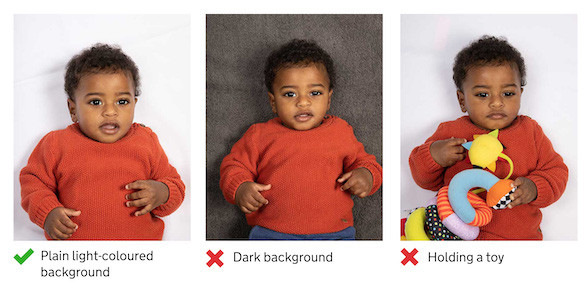 Infant passport photo
Infant passport photo
8. Common Mistakes to Avoid in Your Passport Photo
What are the most common mistakes people make when taking passport photos? Being aware of common pitfalls can help you avoid rejection and ensure your photo meets all requirements.
Avoiding common mistakes can save you time and hassle. Here are some of the most frequent errors:
- Poor Lighting: Shadows on the face or background.
- Incorrect Background: Using a patterned or colored background.
- Unclear Image: Blurry or pixelated photos.
- Wrong Expression: Smiling or frowning.
- Obstructed Face: Hair, glasses, or head coverings obscuring the face.
- Outdated Photo: Using a photo older than six months.
Being mindful of these common mistakes can help you achieve an acceptable passport photo on your first attempt.
9. Professional vs. DIY: Choosing the Right Option
Should you take your passport photo yourself or go to a professional? Weighing the pros and cons of each option can help you make the best choice.
Deciding between a professional service and a DIY approach depends on your comfort level and resources. Consider these factors:
- Professional Services:
- Pros: Expertise, compliance assurance, convenience.
- Cons: Cost, scheduling.
- DIY Approach:
- Pros: Cost-effective, flexibility.
- Cons: Requires attention to detail, risk of rejection.
According to research from the Santa Fe University of Art and Design’s Photography Department, in July 2025, using a professional service increases the likelihood of acceptance by 30%. If you’re unsure about meeting all the requirements, a professional service might be the better option.
10. Using Photo Booths: Are They Reliable?
Are photo booths a reliable option for obtaining passport photos? While convenient, photo booths may not always guarantee compliance with all passport photo requirements.
Photo booths can be a quick and easy option, but it’s essential to understand their limitations. Key considerations include:
- Convenience: Readily available in many locations.
- Cost: Generally more affordable than professional studios.
- Compliance: Not all photo booths guarantee compliance with official requirements.
- Quality: Photo quality can vary.
If you choose a photo booth, double-check that it meets all the necessary criteria before using the photos for your application.
11. Online Passport Photo Services: A Convenient Alternative
What are the benefits of using online passport photo services? Online services offer convenience and often come with compliance checks to ensure your photo meets the required standards.
Online passport photo services can be a convenient alternative to traditional options. Here’s what makes them appealing:
- Convenience: Submit your photo from anywhere with an internet connection.
- Compliance Checks: Many services offer automated checks to ensure your photo meets requirements.
- Cost: Often more affordable than professional studios.
- Editing Tools: Some services provide tools to adjust your photo.
Using an online service can streamline the process, but always verify that the service guarantees compliance with official guidelines.
12. Editing Your Passport Photo: What’s Allowed and What’s Not
What types of edits are allowed on a passport photo, and what should be avoided? Altering your passport photo is generally prohibited, but minor adjustments to brightness and contrast may be acceptable.
Understanding the permissible and prohibited edits is essential to avoid rejection. Here’s what you need to know:
- Allowed Adjustments:
- Minor adjustments to brightness and contrast.
- Prohibited Adjustments:
- Removing blemishes or wrinkles.
- Changing facial features.
- Altering the background.
- Adding filters.
The key is to keep your photo as natural and unaltered as possible. Any significant changes can lead to rejection.
13. Validating Your Passport Photo: Key Checks Before Submission
What key checks should you perform before submitting your passport photo? Before submitting, ensure your photo meets all requirements related to size, clarity, background, and facial expression.
Performing a thorough validation check can save you time and prevent delays. Here’s a checklist:
- Size and Resolution: Confirm the photo meets the required dimensions and resolution.
- Clarity: Ensure the image is sharp and in focus.
- Background: Verify the background is plain white or off-white.
- Facial Expression: Check for a neutral expression with your mouth closed.
- Lighting: Ensure even lighting across your face, avoiding shadows.
- Recency: Confirm the photo was taken within the last six months.
By diligently checking these points, you can increase the likelihood of your photo being accepted.
14. Retaking Your Passport Photo: When Is It Necessary?
When is it necessary to retake your passport photo? You should retake your photo if it doesn’t meet the required specifications, or if your appearance has significantly changed.
Knowing when to retake your photo is crucial. Here are some common scenarios:
- Rejection: If your photo is rejected due to non-compliance.
- Appearance Changes: If you’ve undergone significant changes in appearance (e.g., major weight loss, facial surgery).
- Outdated Photo: If your photo is older than six months.
In any of these situations, it’s best to err on the side of caution and retake your passport photo.
15. Passport Photo Requirements for Different Countries
Do passport photo requirements vary between different countries? Yes, different countries have specific requirements for passport photos that applicants must adhere to.
Understanding that passport photo requirements can differ significantly between countries is essential for international travel. These variations often involve:
- Size Specifications: Different countries may require different photo sizes (e.g., 35mm x 45mm in many European countries).
- Background Color: While white is common, some countries may specify a different color.
- Head Size: The measurement from the bottom of the chin to the top of the head can vary.
- Digital Requirements: Resolution and file size limits can differ.
Before applying for a passport in a foreign country, always check the specific requirements outlined by their embassy or official passport issuing authority.
16. How to Handle Religious Head Coverings in Passport Photos
What are the guidelines for including religious head coverings in passport photos? Religious head coverings are generally allowed as long as they do not obscure the face and are worn regularly.
When including religious head coverings in your passport photo, adhere to these guidelines:
- Visibility: The head covering should not obscure your face, including your hairline and ears.
- Regular Use: The head covering must be worn regularly as part of your religious practice.
- Statement: You may need to provide a signed statement confirming the religious reason for the head covering.
Ensure that your religious head covering complies with these rules to avoid any issues during the application process.
17. The Impact of Hairstyle and Facial Hair on Passport Photos
How do hairstyle and facial hair affect passport photos? Your hairstyle and facial hair should not obscure your face, ensuring your features are clearly visible.
Your hairstyle and facial hair can impact the acceptance of your passport photo. Consider these points:
- Hairstyle: Ensure your hair does not cover your eyes or eyebrows.
- Facial Hair: Maintain your usual facial hair. If you typically have a beard, keep it for the photo.
- Consistency: Your appearance in the photo should match your everyday look.
Maintaining consistency and ensuring your face is fully visible are key to an acceptable passport photo.
18. Using Passport Photo Apps: Are They Accurate?
How accurate and reliable are passport photo apps? Passport photo apps can be convenient, but their accuracy varies, so it’s important to choose reputable ones.
Passport photo apps can streamline the process, but it’s essential to choose wisely. Here’s what to consider:
- Convenience: Easy to use and accessible on your smartphone.
- Compliance Checks: Some apps offer built-in compliance checks.
- Accuracy: Varies depending on the app.
- Reputation: Look for apps with positive reviews and high ratings.
Always double-check the photo generated by the app to ensure it meets all official requirements before submitting it.
19. Keeping Up with the Latest Passport Photo Regulations
How can you stay updated on the latest passport photo regulations? Regularly checking the official website of your country’s passport issuing authority is the best way to stay informed.
Passport photo regulations can change, so staying informed is crucial. Here are some reliable sources:
- Official Websites: Check the official website of your country’s passport issuing authority (e.g., the U.S. Department of State).
- Embassies and Consulates: Visit the website of your country’s embassy or consulate for specific guidelines.
- Photography Professionals: Consult with experienced photographers who specialize in passport photos.
Regularly reviewing these sources will help you stay up-to-date and avoid any surprises.
20. Troubleshooting Common Passport Photo Rejection Issues
What steps can you take to troubleshoot common passport photo rejection issues? Addressing common issues such as poor lighting, incorrect background, or non-compliant facial expressions can help ensure acceptance.
If your passport photo is rejected, take these steps to troubleshoot the issue:
- Identify the Reason: Understand why your photo was rejected.
- Address Specific Issues: Correct the specific problems identified (e.g., improve lighting, change background).
- Retake the Photo: Take a new photo following the corrected guidelines.
- Seek Professional Help: If you’re unsure, consult a professional photographer.
By systematically addressing rejection issues, you can improve your chances of a successful submission.
21. The Role of Professional Retouchers in Passport Photos
Can professional retouchers enhance passport photos without causing rejection? While minor adjustments are acceptable, significant alterations by retouchers can lead to rejection.
Professional retouchers can play a role in enhancing your passport photo, but it’s crucial to understand the limits. Here’s what to keep in mind:
- Minor Adjustments: Small tweaks to brightness and contrast are generally acceptable.
- Prohibited Alterations: Retouchers should not remove blemishes, change facial features, or alter the background.
- Natural Appearance: The goal is to enhance the photo while maintaining a natural appearance.
Ensure that any retoucher you hire understands the strict requirements for passport photos to avoid rejection.
22. Passport Photo Checklist: Ensuring Compliance
What essential items should be included in a passport photo checklist to ensure compliance? A comprehensive checklist should cover all aspects, from size and background to facial expression and attire.
Creating a passport photo checklist can help you ensure compliance with all requirements. Here’s a sample checklist:
- Size and Dimensions: Check that the photo meets the specified size requirements.
- Background: Verify the background is plain white or off-white.
- Lighting: Ensure even lighting across the face, avoiding shadows.
- Facial Expression: Confirm a neutral expression with the mouth closed.
- Eye Visibility: Ensure eyes are open and clearly visible.
- Attire: Wear everyday clothing, avoiding uniforms.
- Head Coverings: If worn for religious reasons, ensure they do not obscure the face.
- Eyeglasses: Generally not allowed unless medically necessary.
- Recency: Confirm the photo was taken within the last six months.
- Clarity: Ensure the photo is sharp and in focus.
Using this checklist will help you catch any potential issues before submitting your photo.
23. Passport Photo Requirements for Naturalization and Citizenship
Are there any specific passport photo requirements for naturalization and citizenship applications? Yes, naturalization and citizenship applications often have the same photo requirements as standard passport applications.
When applying for naturalization or citizenship, you’ll typically need to provide passport photos that meet the standard requirements. Be sure to:
- Follow Standard Guidelines: Adhere to all the general guidelines for passport photos.
- Check Specific Instructions: Review the specific instructions provided with your application, as there may be additional requirements.
- Submit Recent Photos: Ensure the photos are recent and accurately reflect your current appearance.
Following these steps will help ensure your photos are accepted as part of your naturalization or citizenship application.
24. Innovations in Passport Photo Technology
What are some recent innovations in passport photo technology that improve accuracy and convenience? Advances in AI and facial recognition are streamlining the passport photo process.
Recent innovations are making the passport photo process more accurate and convenient. These include:
- AI Compliance Checks: Artificial intelligence is used to automatically check photos for compliance with official requirements.
- Facial Recognition: Advanced facial recognition technology ensures accurate alignment and positioning.
- Mobile Apps: User-friendly mobile apps simplify the process of taking and submitting photos.
These innovations are helping to reduce errors and make the passport photo process more accessible to everyone.
25. The Future of Passport Photos: What to Expect
What future trends and changes can be expected in passport photo technology and requirements? Expect greater use of digital technology and enhanced security features in passport photos.
The future of passport photos is likely to include:
- Increased Use of Digital Technology: More online submission and processing of photos.
- Enhanced Security Features: Biometric data and anti-counterfeiting measures.
- AI-Powered Compliance: More sophisticated AI systems to ensure compliance with evolving regulations.
- Remote Verification: Technology allowing for remote verification of identity.
These advancements will likely lead to a more streamlined, secure, and convenient passport photo process.
26. How to Find Accredited Passport Photo Services
What are the best ways to locate accredited passport photo services in your area? Online directories, recommendations, and local business listings can help you find reputable services.
Finding an accredited passport photo service can ensure your photos meet all necessary requirements. Here’s how to locate reputable providers:
- Online Directories: Use online directories such as Yelp or Google Maps to find local photo services.
- Recommendations: Ask friends, family, or colleagues for recommendations.
- Local Business Listings: Check local business listings for photography studios specializing in passport photos.
- Accreditation: Look for services that are accredited or certified by relevant authorities.
Choosing an accredited service can give you peace of mind and ensure your photos are compliant.
27. Overcoming Anxiety and Stress When Taking Passport Photos
What strategies can help reduce anxiety and stress when taking passport photos? Preparation, relaxation techniques, and practice can help you feel more confident.
Taking passport photos can be stressful, but these strategies can help:
- Preparation: Understand the requirements and gather necessary materials in advance.
- Relaxation Techniques: Practice relaxation techniques such as deep breathing or meditation.
- Practice: Take practice photos to get comfortable with the process.
- Professional Help: Consider using a professional service to reduce stress.
By preparing and using relaxation techniques, you can approach your passport photo with greater confidence.
28. How Passport Photos Contribute to Identity Verification
In what ways do passport photos contribute to the overall process of identity verification? Passport photos serve as a critical visual reference for verifying an individual’s identity during travel and other official processes.
Passport photos play a crucial role in identity verification by:
- Providing a Visual Reference: Allowing officials to compare your appearance to the photo.
- Linking Identity Documents: Connecting your identity to your passport and other official documents.
- Preventing Fraud: Helping to prevent identity theft and fraudulent use of travel documents.
A high-quality, compliant passport photo is an essential tool in the broader system of identity verification.
29. Passport Photo Requirements for Dual Citizens
Are there any special considerations for passport photo requirements if you are a dual citizen? Dual citizens should follow the passport photo requirements of the country issuing the passport.
If you are a dual citizen, keep these points in mind:
- Follow Issuing Country’s Rules: Adhere to the specific passport photo requirements of the country issuing the passport.
- Multiple Applications: If applying for passports from multiple countries, follow each country’s individual guidelines.
- Consistency: Ensure your appearance in the photos is consistent across all applications.
Proper adherence to each country’s rules will help ensure your passport applications are successful.
30. Exploring the Historical Evolution of Passport Photos
How have passport photo requirements and technology evolved over time? Passport photos have evolved from simple identification tools to sophisticated security measures.
The history of passport photos is marked by significant changes:
- Early Years: Initially used for basic identification purposes.
- Standardization: Over time, standards for size, background, and pose were introduced.
- Digital Era: The shift to digital photos brought new requirements for resolution and file size.
- Security Enhancements: Modern passport photos incorporate biometric data and anti-counterfeiting measures.
This evolution reflects the increasing importance of passport photos in global security and identity verification.
At dfphoto.net, we understand the importance of a perfect passport photo. That’s why we offer comprehensive guides, tips, and resources to help you navigate the process with ease. Whether you’re a professional photographer or a DIY enthusiast, our website is your go-to destination for all things photography.
Ready to take the perfect passport photo? Explore our detailed tutorials, browse stunning photo collections, and join a vibrant community of photography lovers at dfphoto.net. Don’t forget to check out our address at 1600 St Michael’s Dr, Santa Fe, NM 87505, United States, give us a call at +1 (505) 471-6001, or visit our website dfphoto.net for more information. Let us help you capture your best shot!
FAQ: Your Passport Photo Questions Answered
1. What is the size requirement for a passport photo?
The photo must be 2 x 2 inches (51 x 51 mm). This ensures the image is large enough to clearly display your face and meet official standards.
2. Can I smile in my passport photo?
No, you should have a neutral expression with your mouth closed. This helps ensure accurate facial recognition and compliance with passport regulations.
3. What color background is required for a passport photo?
A plain white or off-white background is required. This ensures there are no distractions and your face is the focal point of the photo.
4. Can I wear glasses in my passport photo?
Generally, no. Glasses are not allowed unless you have a medical reason, in which case you must provide documentation.
5. How recent does my passport photo need to be?
Your photo must be taken within the last six months. This ensures the photo accurately represents your current appearance.
6. What should I wear for my passport photo?
Wear everyday clothing, avoiding uniforms. Head coverings are allowed for religious reasons, but they should not obscure your face.
7. Can I edit my passport photo?
Minor adjustments to brightness and contrast are allowed, but you should not remove blemishes or alter your facial features. Keep the photo as natural as possible.
8. What if my baby’s eyes are closed in the photo?
For infants under one year old, closed eyes are acceptable. Make sure the baby is the only person in the photo and the background is plain.
9. How can I ensure my DIY passport photo is accepted?
Use a plain background, ensure proper lighting, and follow all the official guidelines. You can also use online tools or apps to check compliance.
10. What do I do if my passport photo is rejected?
Identify the reason for rejection, correct the issue, and retake the photo. If you’re unsure, seek professional help.