Facebook cover photos are prime real estate for making a strong first impression. But getting the dimensions right is crucial for your visual content to shine. An improperly sized image can be cropped or distorted, undermining your branding efforts. This article provides a comprehensive guide to Facebook cover photo dimensions in 2025, ensuring your visuals always look their best.
 Facebook Cover Photo Size
Facebook Cover Photo Size
Understanding Facebook Cover Photo Dimensions
The ideal Facebook cover photo size is 820 pixels wide by 360 pixels tall. This dimension ensures your visual displays correctly on both desktop and mobile devices, avoiding unwanted cropping. While the recommended dimensions for desktop are 851 x 315 pixels and 640 x 360 pixels for mobile, using the 820 x 360 pixel size guarantees a consistent look across all platforms. It’s important to remember the aspect ratio should be 16:9, the file size should be under 100 kilobytes, and the PNG file format is recommended for optimal quality.
Desktop vs. Mobile Display
Facebook cover photos render differently on desktop and mobile devices.
- Desktop: On desktop, Facebook displays a wider cover image, potentially cropping the top and bottom.
- Mobile: On mobile, the sides of the image are often cropped, while the height expands.
Given that a significant majority of Facebook users access the platform via mobile, optimizing for both views is essential. Focusing on the recommended 820 x 360 pixel “safe area” ensures critical visual elements, like your logo and text, remain visible regardless of how your audience is viewing your page.
 Facebook Cover Photo Size On Mobile
Facebook Cover Photo Size On Mobile
Designing Within the Safe Area
The safe area, measuring 820 x 360 pixels, is the central portion of your cover photo guaranteed to be visible on both desktop and mobile. Design within this area to prevent crucial elements from being cropped. Consider the placement of your profile picture, which overlaps the bottom left corner of your cover photo on desktop. Keep key information on the right-hand side to avoid obstruction.
 Facebook Cover Photo Size On Desktop
Facebook Cover Photo Size On Desktop
Common Mistakes to Avoid
- Using the Same Image for All Social Media Platforms: Each platform has unique image size requirements. Using a one-size-fits-all approach results in cropped or distorted images.
- Neglecting Mobile Optimization: Always preview your cover photo on both desktop and mobile to ensure critical information is visible.
- Cluttering the Design: A cluttered cover photo can overwhelm viewers. Keep it clean and focused on your key message.
 jimjam facebook cover
jimjam facebook cover
Best Practices for Facebook Cover Photos
- Prioritize the Safe Area: Place essential information within the 820 x 360 pixel safe area.
- Maintain Brand Consistency: Use your brand colors, logo, and fonts to reinforce your brand identity.
- Showcase Your Products or Services: Highlight your offerings with high-quality imagery.
- Use a Call to Action: Encourage engagement with a clear call to action.
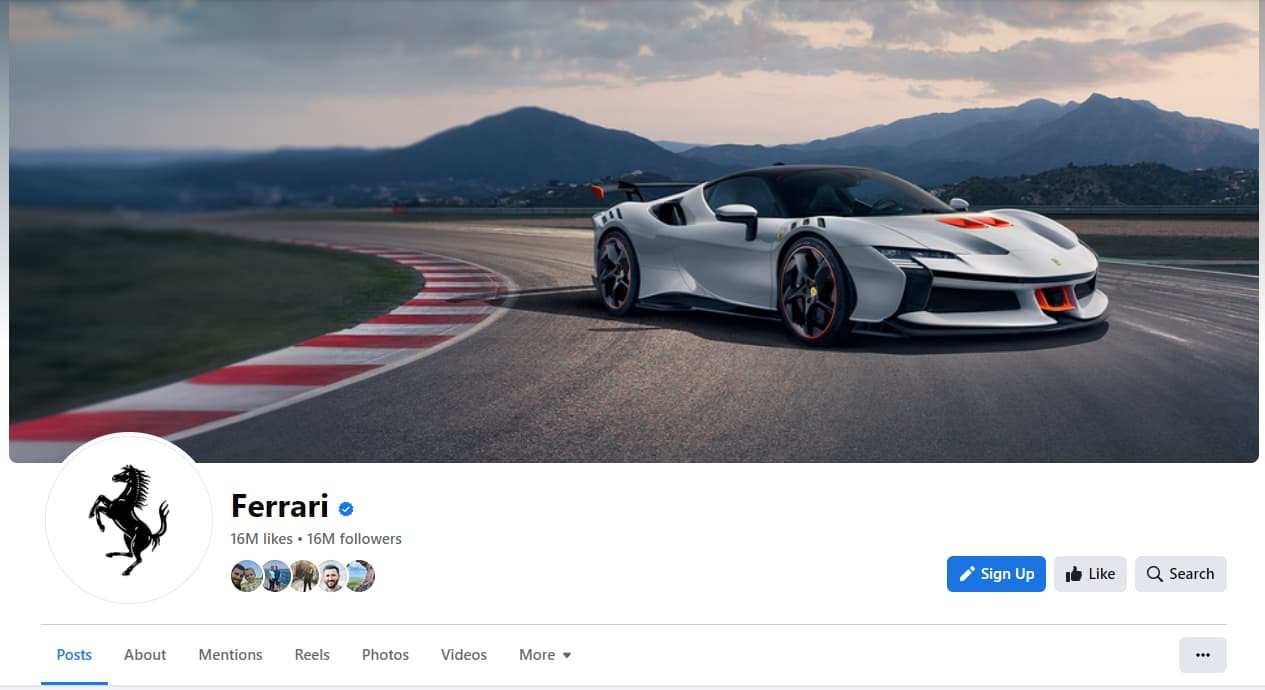 ferrari facebook cover
ferrari facebook cover
Conclusion
Optimizing your Facebook cover photo dimensions is essential for a professional and engaging online presence. By adhering to the recommended size of 820 x 360 pixels and following best practices, you can ensure your visuals make a lasting impact on your audience. Remember to always preview your design on both desktop and mobile to confirm it displays correctly.