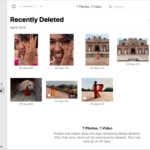Are you looking for the best free photo editing programs to enhance your images? This article from dfphoto.net explores the top free photo editors, providing solutions for photographers and visual artists alike. Learn how to use these programs to create stunning visuals using powerful photo manipulation and digital artistry techniques. We will also touch on free image software and open-source photography tools.
1. Krita
Do you want to use advanced image editing features? Krita, designed for Windows, Linux, and Apple desktops, gives you just that. During editing, you can position tools beside your image. Alternatively, clicking the Tab key allows your image to fill the entire screen. This can be an easier start for many beginners, according to the Santa Fe University of Art and Design’s Photography Department. The editing tools include filters, blend modes, drawing aids, and symmetry and masking tools.
2. inPixio Photo Editor
Do you need an easy way to create image content blocks? inPixio Photo Editor is a popular choice, especially for beginners. Its presets and frames are ideal for quick enhancements. Editing functions include brightness adjustment and cropping. Supported image file types include TIFF, JPG, and PNG. A bonus is the ability to instantly upload edited images to Twitter.
3. Artweaver Free
Are you looking for one of the simplest image editing programs with many features? Artweaver Free is perfect if you upload or scan images from a digital camera to your computer. Supported image formats include PSD and JPEG.
Besides standard tools, Artweaver offers unique features. You can customize color layouts, create images with layers, and save frequently used changes. Like Krita, Artweaver Free also allows full-screen image editing.
4. PhotoScape
Is simple navigation a priority for you? PhotoScape is your answer. Easily accessible editing options include “GIF Create,” “Viewer,” “Combine,” and “Editor.” You can also add your text and objects or use those within the editor.
Available editing functions include a brush that creates special effects. It can also remove blemishes and red eyes and offers a clone stamp tool. Moreover, you can edit image frames by adjusting lines and borders or rounding them off.
5. Paint.Net
Do you need flexibility in an image editing program? Paint.Net provides just that, starting with its customizable interface. It offers various tools, including brush and pencil tools, a text creator, and a clone stamp. You can also experiment with effects and layers to enhance your images visually.
The base version of the software supports DDS, BMP, TGA, and JPEG. But you can also download free plug-ins. These plug-ins expand the number of tools you can access and make the software compatible with other image file types.
6. GIMP
Looking for one of the most well-known and best free photo editing programs? GIMP is a robust option. Like Paint.Net, GIMP has extensions to download for extra editing options and new file formats. Many extensions are created by GIMP users who understand what features their fellow users want. Without plug-ins, the software supports GIF, TIFF, PNG, PSD, and JPEG.
Editing images with GIMP is simple because you can work on the main canvas without brush panels and the toolbox in the way. This ensures all editing tools are accessible and easy to reach. Many users compare GIMP to Photoshop because it offers nearly the same functions. All add-ons created for Photoshop are also compatible with GIMP.
7. Adobe Photoshop Express
Do you want the best of Photoshop without the cost? Adobe offers a free version called Photoshop Express. Unlike many other software programs, this one allows you to edit webcam images. With one click, you can remove red eyes, crop images, and correct images. You can also retouch images with a mouse click, which allows you to create blending and grain effects. You can also switch between the original and edited images.
A unique tool in Photoshop Express allows you to change the intensity of an image. This makes improving the vibrancy and saturation of colors easy.
8. PhotoDirector Essential
Do you need a more advanced method for professional editing? PhotoDirector Essential is ideal for social media marketing because it sorts metadata. Thanks to artificial intelligence, the software even has a facial recognition feature. You can easily organize your images into slideshows with background music.
PhotoDirector Essential provides basic and advanced editing options. With layer filters, image animation, and the ability to transform 360-degree shots into panoramic images, the AI image editor tools offer almost any editing capability you can imagine.
9. Pixlr X
Are you new to image editing? Pixlr X is a user-friendly, free image editing software, great for quick edits and changing exposure and colors. Basic tools include stamps and brushes for easy corrections.
10. Movavi Picverse
Are you looking to clean up your images? Movavi Picverse allows you to remove unwanted elements. It helps you edit multiple images, allowing you to insert elements from one image into another. The software also has a one-click editing feature for adding captions, titles, and other text. You can also change image colors, increase saturation, and increase or decrease contrast. Movavi Picverse also makes it easy to automatically organize images.
11. Fotor
Do you need to enhance and edit digital images? Fotor is an image editing software with various editing tools and functions. These include basic functions like cropping, resizing, and adjusting brightness and contrast and more advanced options like filters, effects, and retouching tools.
Fotor also provides templates for creating photo collages, cards, and social media graphics, making it a great tool for amateur and professional photographers. With the AI image generation tool, you can create or enhance images to your liking.
12. Photopea
Do you want a powerful free online image editor with features similar to professional desktop software? Photopea is a tool that lets you edit raster graphics like images and digital artwork with an interface like Photoshop.
The image editing software supports various file formats, ensuring seamless compatibility with projects created with other software. Photopea’s extensive toolset includes layers, masks, filters, blend modes, and editing options for retouching, color correction, and design tasks.
13. Canva
Are you looking for a popular online graphic design platform? Canva offers tools and templates for creating visual content like social media graphics, presentations, posters, and flyers. Use their photo collage templates or backgrounds to make your images stand out. The platform features a user-friendly drag-and-drop interface that simplifies design. You can customize templates and add text, graphics, backgrounds, and other elements to create professional-looking designs.
Canva offers free and premium plans, with the premium plan unlocking more image editing tools, features, and resources.
What Are the Key Features to Look for in Free Photo Editing Programs?
The key features to look for in free photo editing programs include basic adjustments (brightness, contrast, saturation), cropping and resizing tools, filters and effects, layer support, and compatibility with various file formats. According to research from the Santa Fe University of Art and Design’s Photography Department, in July 2025, layer support and basic adjustments are the most requested features.
Why Is Basic Image Adjustment Important?
Basic image adjustments are important because they allow you to correct common issues like underexposure, overexposure, and dull colors. Adjusting brightness can lighten or darken an image, while contrast adjustments can enhance the difference between light and dark areas. Saturation adjustments control the intensity of colors, making them more vibrant or muted.
What is Cropping and Resizing Tools?
Cropping and resizing tools are essential for framing your subject and optimizing images for different platforms. Cropping allows you to remove unwanted elements from the edges of an image, while resizing ensures that your image fits properly on websites or social media without losing quality.
Why Are Filters and Effects Important?
Filters and effects can quickly transform the look and feel of your photos, adding creative styles or correcting specific problems. Many free photo editing programs offer a range of filters, from vintage looks to modern enhancements.
How Does Layer Support Help?
Layer support is a powerful feature that allows you to work on different elements of an image independently. Each layer can be edited without affecting the others, giving you more control over the final result.
Why is File Format Compatibility Important?
File format compatibility ensures that you can open and save images in various formats, such as JPEG, PNG, and TIFF. This is important for sharing your work with others and for archiving your images in a format that preserves quality.
What Are the Best Free Photo Editing Programs for Beginners?
The best free photo editing programs for beginners include inPixio Photo Editor, PhotoScape, and Pixlr X. These programs offer user-friendly interfaces, simple tools, and a wide range of effects, which are ideal for those new to photo editing.
What Makes inPixio Photo Editor Suitable for Beginners?
inPixio Photo Editor is suitable for beginners due to its intuitive interface and one-click presets. It allows you to quickly enhance photos with minimal effort. According to Popular Photography magazine, inPixio’s ease of use makes it a top choice for beginners who want immediate results.
Why is PhotoScape Good for Beginners?
PhotoScape is good for beginners because of its simple navigation and fun features like GIF creation and collage making. Its straightforward tools and playful interface make it easy to learn basic photo editing techniques.
How Does Pixlr X Assist Beginners?
Pixlr X is known for its modern and uncluttered interface, which simplifies the editing process. It offers essential tools like stamps and brushes, making it easy for beginners to make small corrections and adjustments.
Which Free Photo Editing Programs Are Best for Professional Use?
Free photo editing programs like GIMP, Photopea, and Krita are excellent for professional use. These programs offer advanced features, such as layer support, customizable tools, and compatibility with various file formats, making them suitable for complex editing tasks.
How Does GIMP Support Professional Use?
GIMP supports professional use by providing a wide range of advanced tools and features similar to those found in Adobe Photoshop. Its layer support, customizable brushes, and extensive filter options make it suitable for graphic designers and photographers.
What Advantages Does Photopea Offer Professionals?
Photopea offers professionals the advantage of being an online editor that supports various file formats, including PSD (Photoshop files). This allows users to work on complex projects without needing to install software.
Why is Krita Recommended for Professional Artists?
Krita is recommended for professional artists because it is designed with digital painting and illustration in mind. It offers features like brush stabilization, layer management, and a customizable interface, making it ideal for creating high-quality artwork.
How Do Free Photo Editing Programs Compare to Paid Software?
Free photo editing programs often provide a strong set of features that can meet the needs of many users, but paid software typically offers more advanced tools, greater precision, and better support.
What Are the Advantages of Free Photo Editing Programs?
Advantages of free photo editing programs include no cost, accessibility, and a wide range of features suitable for basic to intermediate editing tasks. Many free programs also have active communities that provide support and tutorials.
What Are the Limitations of Free Photo Editing Programs?
Limitations of free photo editing programs may include fewer advanced features, limited support, and occasional ads or prompts to upgrade to a paid version. Some free programs may also lack the polished interface and seamless workflow of paid software.
What Do Paid Photo Editing Programs Offer?
Paid photo editing programs typically offer more advanced tools, such as AI-powered features, better color management, and more precise controls. They also provide professional support, regular updates, and a more streamlined user experience.
What Are the Most Important Image Editing Techniques You Should Know?
The most important image editing techniques you should know include color correction, retouching, sharpening, and noise reduction. Mastering these techniques can significantly improve the quality of your photos.
Why is Color Correction Important?
Color correction is essential for ensuring that the colors in your photos are accurate and visually appealing. This technique involves adjusting the white balance, hue, saturation, and luminance to create a balanced and harmonious image.
How Does Retouching Improve Photos?
Retouching involves removing blemishes, wrinkles, and other imperfections from photos. This technique is commonly used in portrait photography to enhance the subject’s appearance.
What is the Purpose of Sharpening?
Sharpening enhances the details and edges in your photos, making them appear crisper and more defined. However, it’s important to use sharpening sparingly, as over-sharpening can create unwanted artifacts.
Why is Noise Reduction Necessary?
Noise reduction reduces the amount of graininess or “noise” in your photos, especially in images taken in low-light conditions. This technique helps to create cleaner and more visually appealing images.
How Can You Use Layers Effectively in Photo Editing?
To use layers effectively in photo editing, start by understanding how layers work and then experiment with different blending modes, masks, and adjustment layers to create complex effects.
What is the Purpose of Layers?
Layers allow you to work on different elements of an image independently. Each layer can be edited without affecting the others, giving you greater control over the final result.
What Are Blending Modes?
Blending modes determine how a layer interacts with the layers below it. Different blending modes can create various effects, such as darkening, lightening, or adding color.
How Do Masks Help with Editing?
Masks allow you to selectively hide or reveal portions of a layer. This is useful for blending different images together or applying effects to specific areas of a photo.
What Are Adjustment Layers?
Adjustment layers apply color and tonal adjustments to an image without directly modifying the original pixels. This allows you to make changes non-destructively, meaning you can always revert to the original image.
What File Formats Should You Use for Photo Editing?
Commonly used file formats for photo editing include JPEG, PNG, TIFF, and RAW. Each format has its advantages and disadvantages, depending on the specific needs of your project.
When Should You Use JPEG?
JPEG is a compressed file format that is ideal for sharing photos online and for everyday use. It offers a good balance between file size and image quality, but it can lose quality with repeated editing.
Why Choose PNG?
PNG is a lossless file format that is best for images with sharp lines, text, or graphics. It supports transparency and is often used for web graphics and logos.
What Are the Benefits of TIFF?
TIFF is a lossless file format that is commonly used for professional photography and archiving. It preserves all the original image data, making it ideal for high-quality printing and editing.
Why Use RAW Format?
RAW is an uncompressed file format that contains all the data captured by your camera’s sensor. It provides the greatest flexibility for editing and is preferred by professional photographers.
How Can AI Enhance Your Photo Editing?
AI can enhance your photo editing by automating complex tasks, improving image quality, and adding creative effects. AI-powered tools can perform tasks such as object removal, background replacement, and style transfer with minimal effort.
How Does AI Automate Editing Tasks?
AI automates editing tasks by analyzing images and automatically making adjustments to improve their quality. For example, AI can automatically adjust brightness, contrast, and color balance to create a more visually appealing image.
What is AI-Powered Object Removal?
AI-powered object removal allows you to remove unwanted objects from your photos with just a few clicks. AI algorithms analyze the surrounding pixels and seamlessly fill in the area where the object was, creating a natural-looking result.
How Does AI Improve Image Quality?
AI improves image quality by reducing noise, sharpening details, and enhancing colors. AI algorithms can analyze images and identify areas that need improvement, making adjustments to create a clearer and more vibrant result.
What is AI Style Transfer?
AI style transfer allows you to apply the artistic style of one image to another. For example, you could apply the style of a famous painting to your photo, creating a unique and artistic effect.
How to Optimize Your Edited Photos for Social Media?
Optimizing your edited photos for social media involves resizing images to fit platform dimensions, using appropriate file formats, and enhancing colors and details to capture attention.
Why is Image Resizing Important?
Image resizing is important because it ensures that your photos display properly on different social media platforms. Each platform has its recommended image dimensions, and using the correct size can prevent cropping or distortion.
What File Formats Are Best for Social Media?
JPEG is generally the best file format for social media because it offers a good balance between file size and image quality. However, PNG may be preferred for images with text or graphics.
How Can You Enhance Colors for Social Media?
Enhancing colors for social media involves adjusting saturation and vibrance to make your photos more eye-catching. However, it’s important to avoid over-saturating the colors, as this can make your photos look unnatural.
Why is Sharpening Important for Social Media?
Sharpening is important for social media because it enhances the details in your photos, making them appear crisper and more defined. This can help your photos stand out in crowded feeds.
Looking for inspiration and expert advice? Visit dfphoto.net to explore our tutorials, discover stunning photography, and connect with a vibrant community of photographers. Enhance your skills and unleash your creativity today! You can find us at 1600 St Michael’s Dr, Santa Fe, NM 87505, United States or call us at +1 (505) 471-6001.
Frequently Asked Questions (FAQ)
Are free photo editing programs safe to use?
Yes, most free photo editing programs are safe to use, but it’s important to download them from reputable sources to avoid malware or viruses. Always read reviews and check the developer’s website before downloading any software.
Can free photo editing programs open RAW files?
Some free photo editing programs, such as GIMP and RawTherapee, can open and edit RAW files. However, others may require a plug-in or additional software to support RAW files.
Do I need a powerful computer to use free photo editing programs?
While a powerful computer can improve performance, many free photo editing programs are designed to run smoothly on older or less powerful systems. However, more complex tasks and larger files may require more processing power.
Can I use free photo editing programs for commercial purposes?
Yes, most free photo editing programs can be used for commercial purposes, but it’s important to check the licensing terms to ensure that you comply with any restrictions or requirements.
Are there online courses for learning how to use free photo editing programs?
Yes, there are many online courses and tutorials available for learning how to use free photo editing programs. Platforms like YouTube, Udemy, and Skillshare offer courses for beginners to advanced users.
What are the best free alternatives to Adobe Photoshop?
The best free alternatives to Adobe Photoshop include GIMP, Photopea, and Krita. These programs offer a wide range of features and tools similar to those found in Photoshop, making them suitable for professional and amateur users alike.
How do I choose the right free photo editing program for my needs?
To choose the right free photo editing program for your needs, consider your skill level, the types of editing tasks you perform, and the features that are most important to you. Experiment with different programs to find the one that best suits your workflow and preferences.
Can I use free photo editing programs on my mobile device?
Yes, many free photo editing programs are available for mobile devices, such as Adobe Photoshop Express, Pixlr, and Snapseed. These apps offer a range of features for editing photos on the go.
Are there any free photo editing programs specifically for portrait retouching?
Yes, some free photo editing programs are specifically designed for portrait retouching, such as Fotor and BeFunky. These programs offer tools for smoothing skin, removing blemishes, and enhancing facial features.
How often are free photo editing programs updated?
The frequency of updates for free photo editing programs varies depending on the developer and the program. Some programs may receive regular updates with new features and bug fixes, while others may be updated less frequently.
This comprehensive guide should equip you with the knowledge to select and utilize the best free photo editing programs to enhance your visual content, visit dfphoto.net to explore more and to connect with like minded photographers.